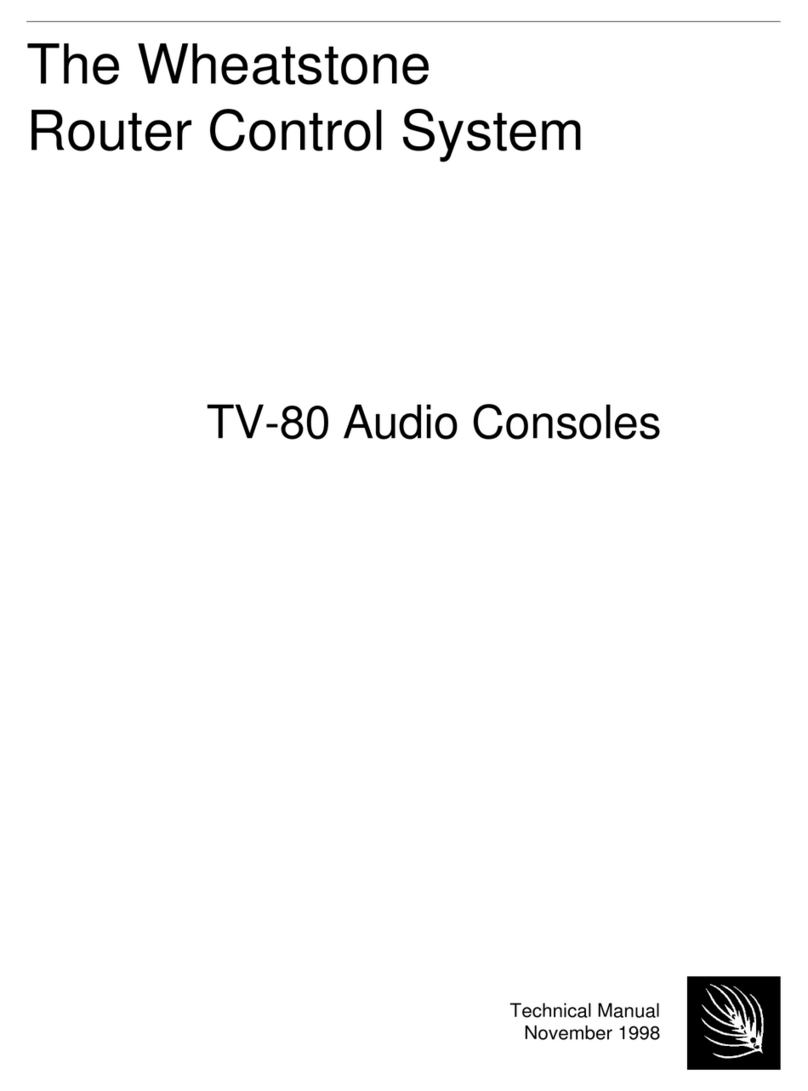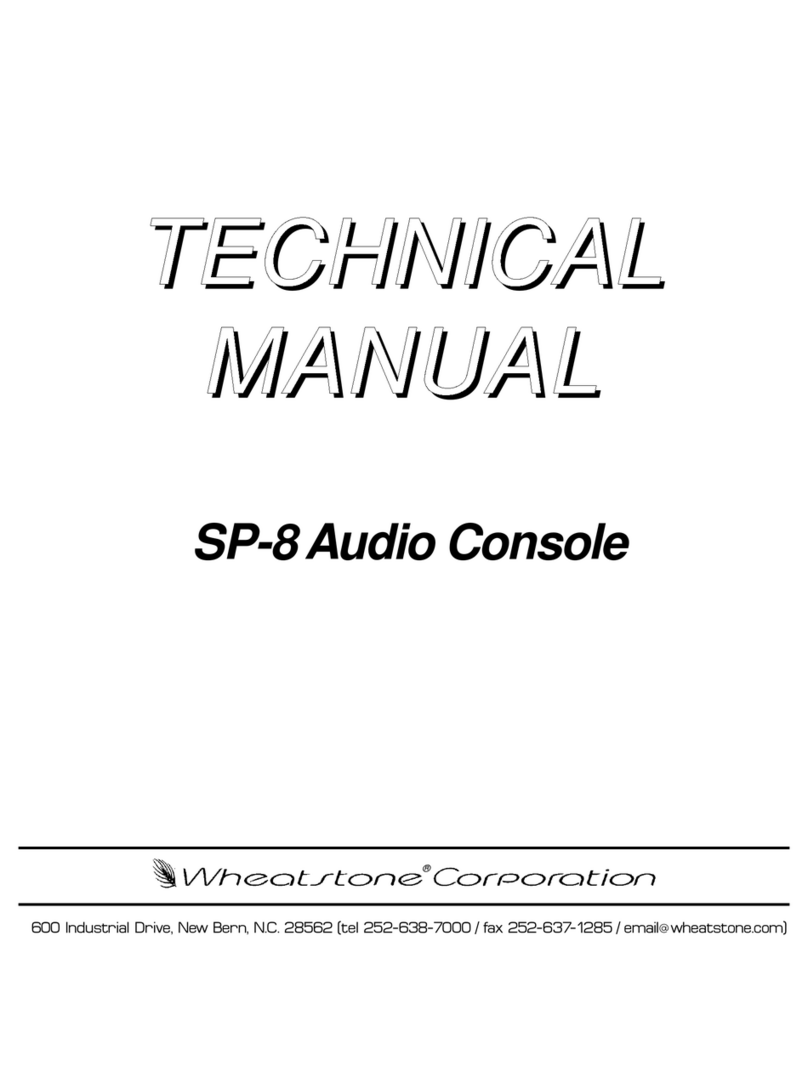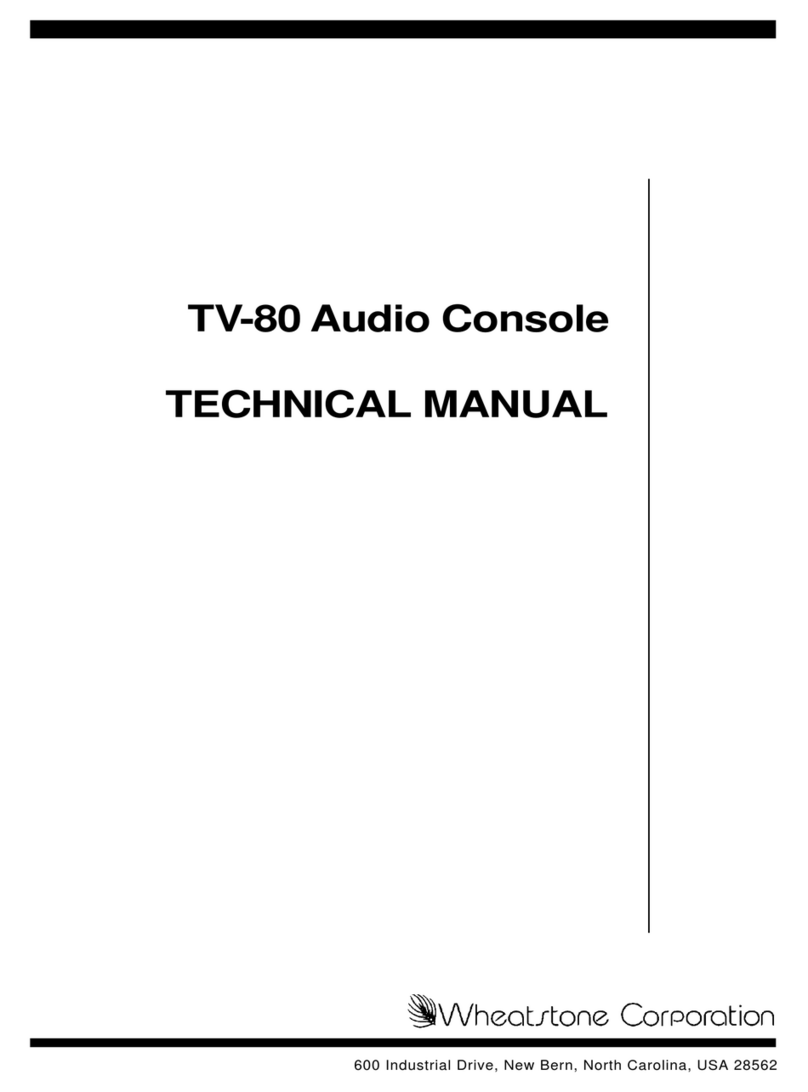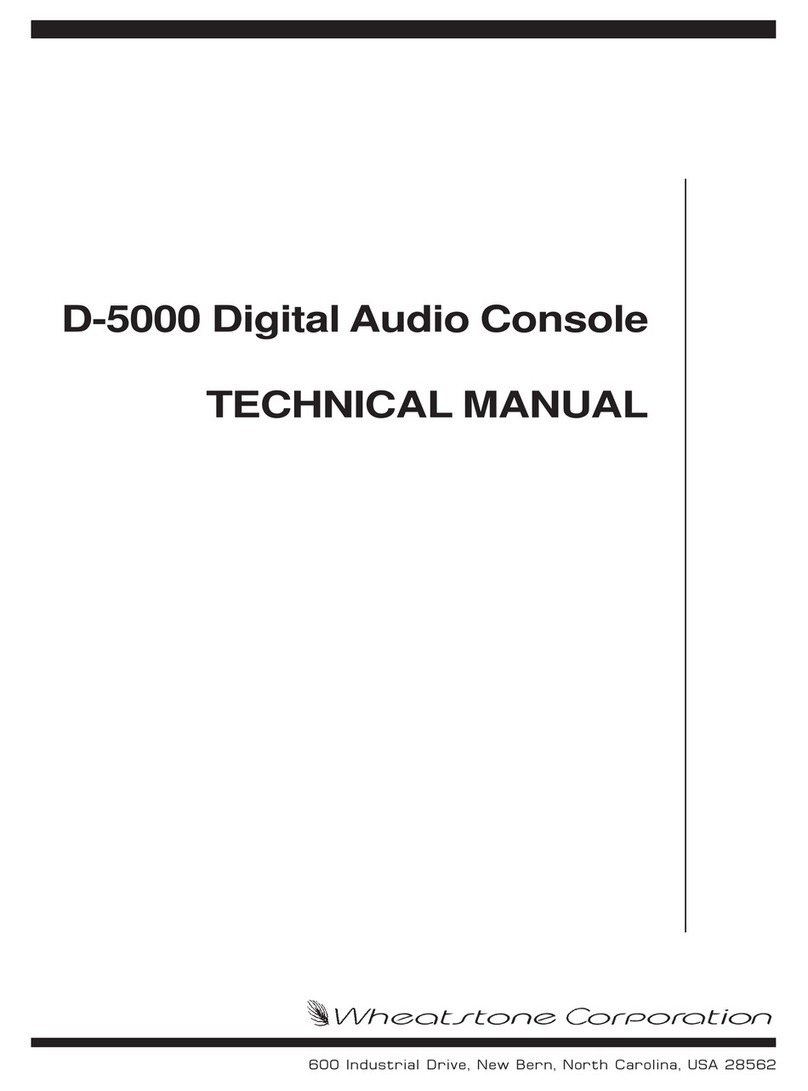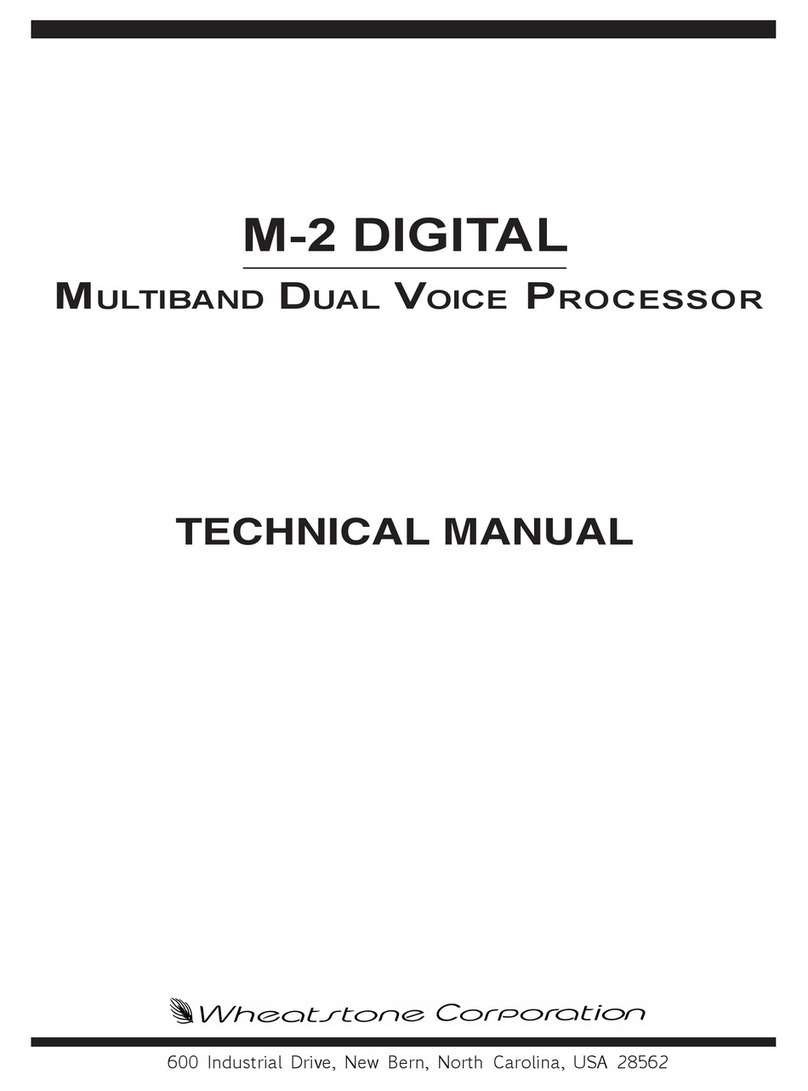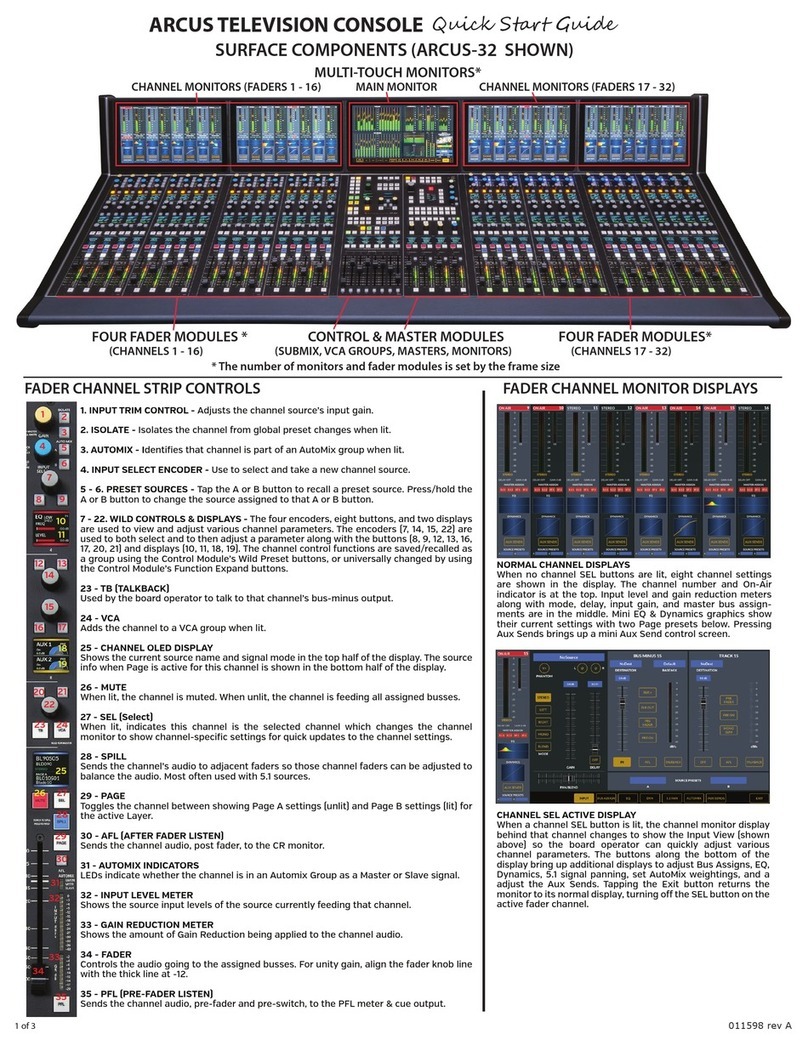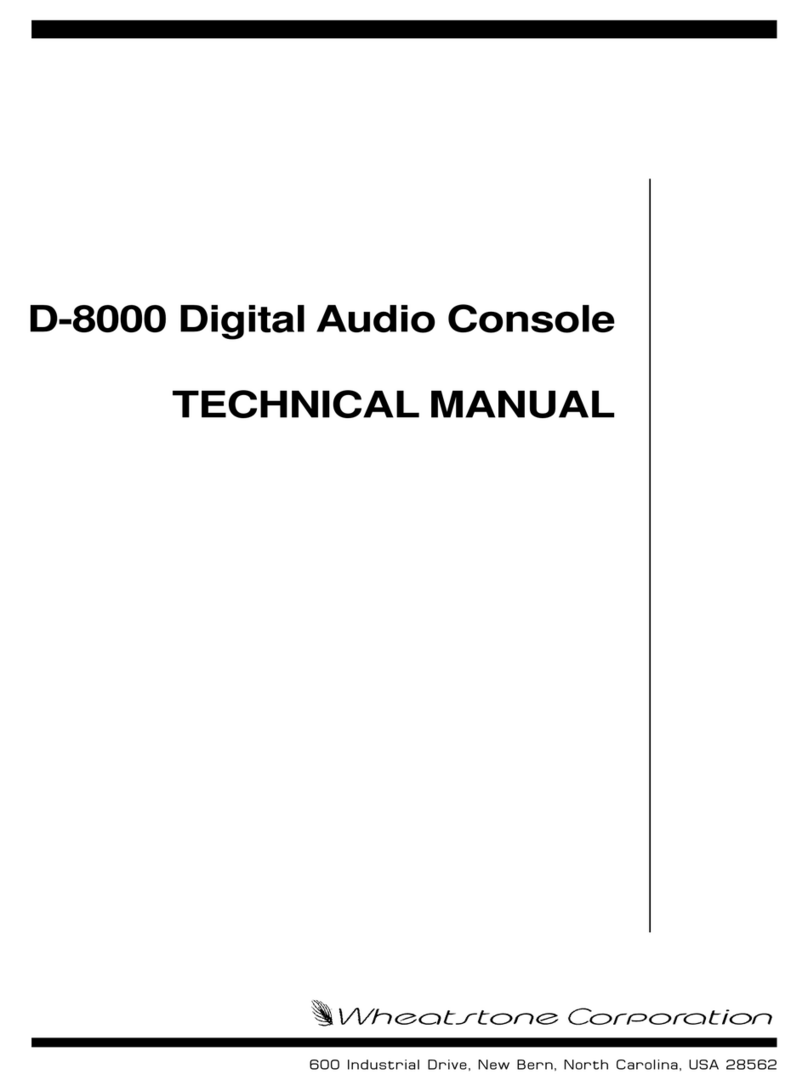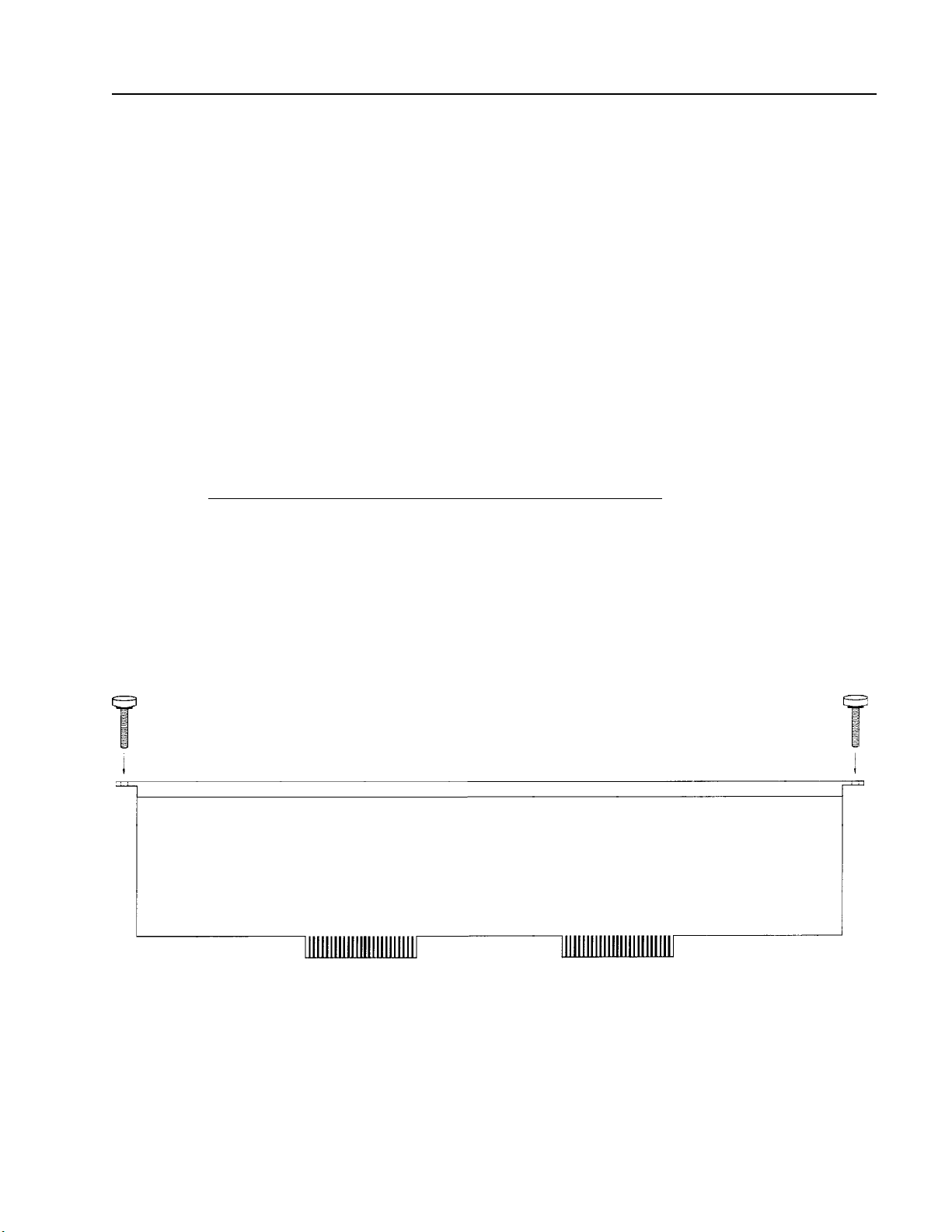Contents - 1
A-6000 / May 94
TABLE OF CONTENTS
Table of Contents
OVERVIEW AND APPLICATIONS
Overview.......................................................................................................1-2
Functions................................................................................................................ 1-2
Features .................................................................................................................. 1-2
Internal Technology ............................................................................................... 1-2
Stereo Input Modules (SL-6000)
Digital Source Control ........................................................................................... 1-3
A/B Source Control ............................................................................................... 1-3
Auxiliary Send ....................................................................................................... 1-3
Channel Monitor .................................................................................................... 1-3
Electronic Bus Assign............................................................................................ 1-3
Send Options.......................................................................................................... 1-4
Electronic Mode Selector....................................................................................... 1-4
Balance Control ..................................................................................................... 1-4
Machine Sequence ................................................................................................. 1-4
Command Logic (automatic muting, tallys & machine control) ........................... 1-4
Microphone Modules (ML-6000)
Low-Noise Mic Preamp......................................................................................... 1-5
IFB Bus-Minus® ................................................................................................... 1-5
The Fader ............................................................................................................... 1-5
The Hidden Console (internal signal routing) ....................................................... 1-5
Equalization ........................................................................................................... 1-6
Audio Taper Controls ............................................................................................ 1-6
Hidden Value (internal electronics) ....................................................................... 1-6
Outputs and Metering (OM-6000/MO-6000)
Master Output Modules ......................................................................................... 1-7
Gain Trim............................................................................................................... 1-7
Mono Sum.............................................................................................................. 1-7
I/O Ports ................................................................................................................. 1-7
The Event Timer .................................................................................................... 1-7
Total Metering ....................................................................................................... 1-7
Monitor Modules (CR-6000/SC-6000)
General ................................................................................................................... 1-8
Stereo Cue System ................................................................................................. 1-8
Headphone Monitor ............................................................................................... 1-8
Studio Monitor ....................................................................................................... 1-8
Control Room Monitor .......................................................................................... 1-8
Tallys ..................................................................................................................... 1-8
AccessoryModules/Mainframe/Meterbridge
Telephones ............................................................................................................. 1-9
Superphone (SPN-6000) ........................................................................................ 1-9
Intercom (ICM-6000) ............................................................................................ 1-9
Stereo Line Preselector (LS-6000)....................................................................... 1-10
Tape Remote (TR-6000) ...................................................................................... 1-10
The Console Mainframe ...................................................................................... 1-10
The Console Meterbridge .................................................................................... 1-10
The I/O Connector System .................................................................................. 1-10