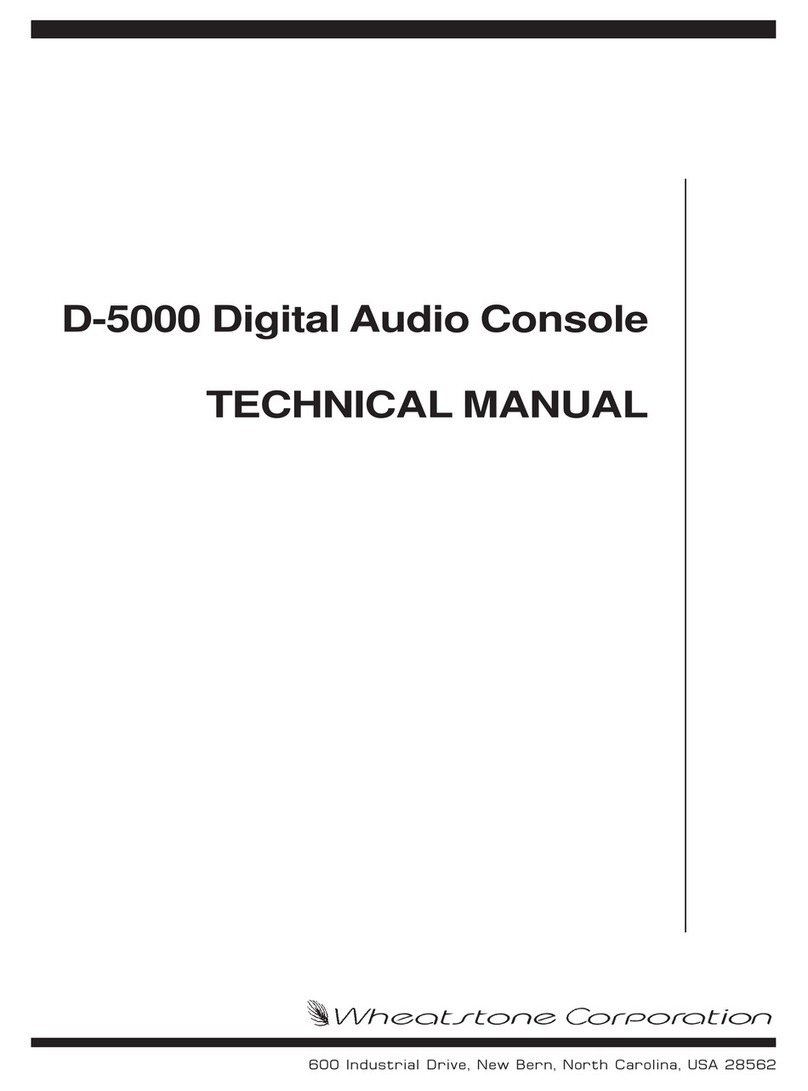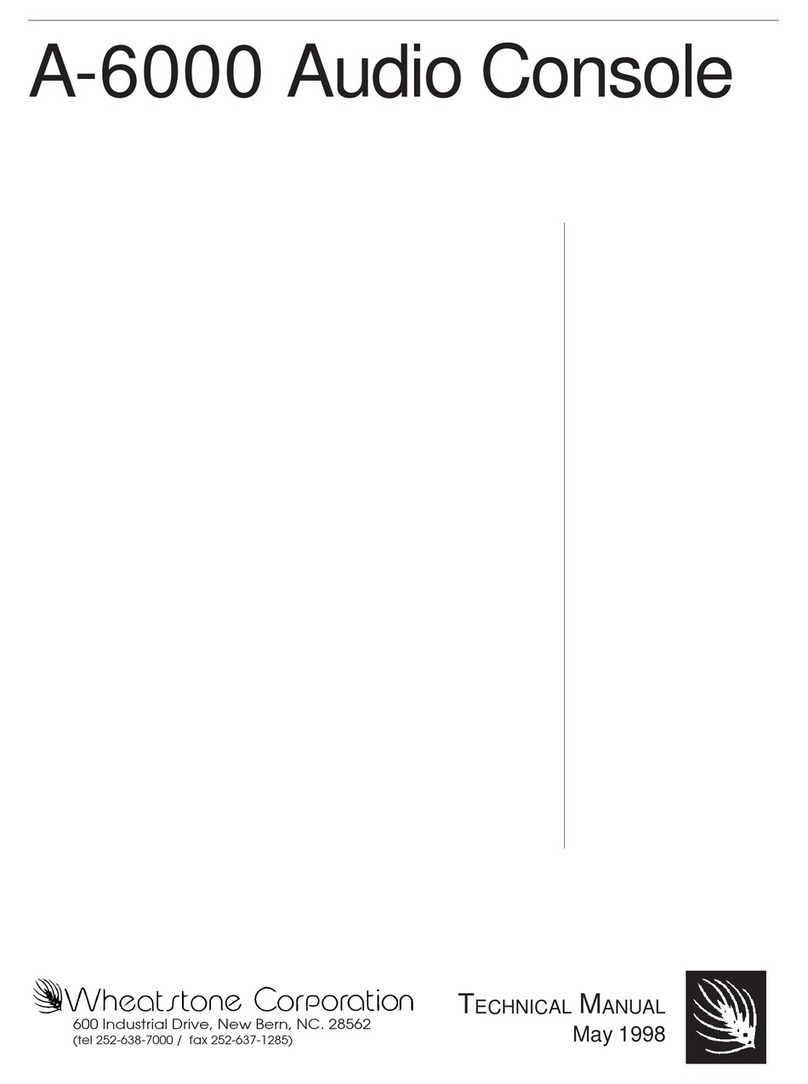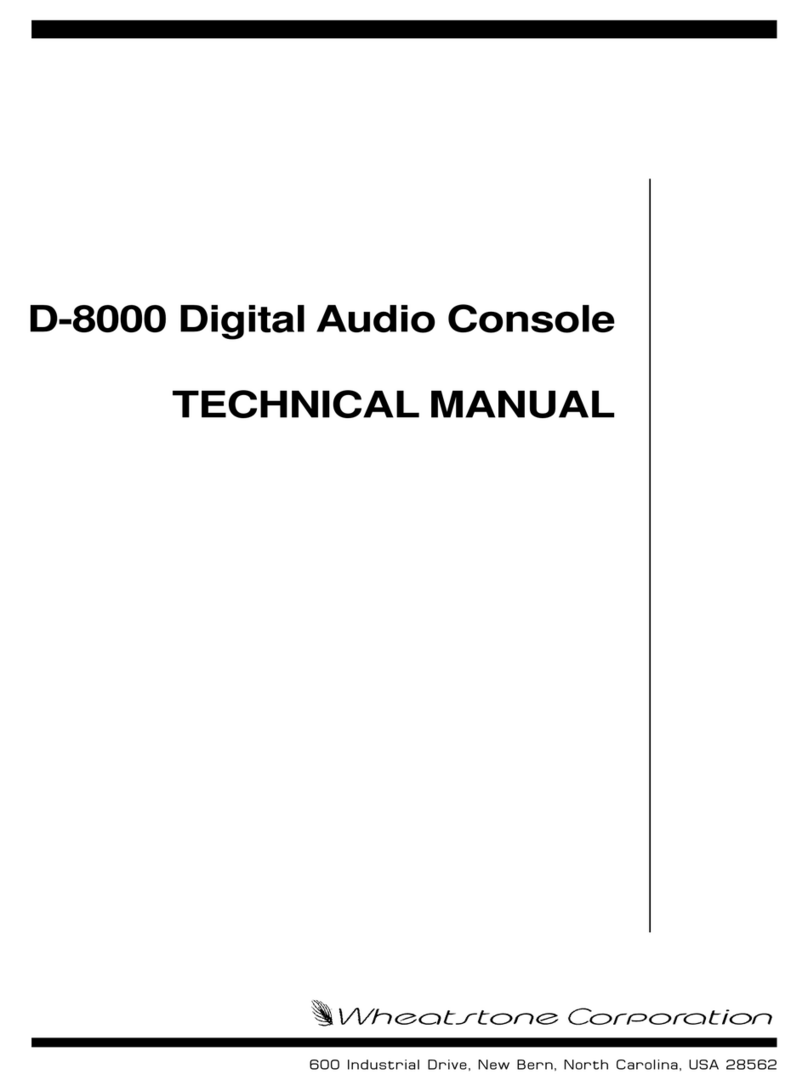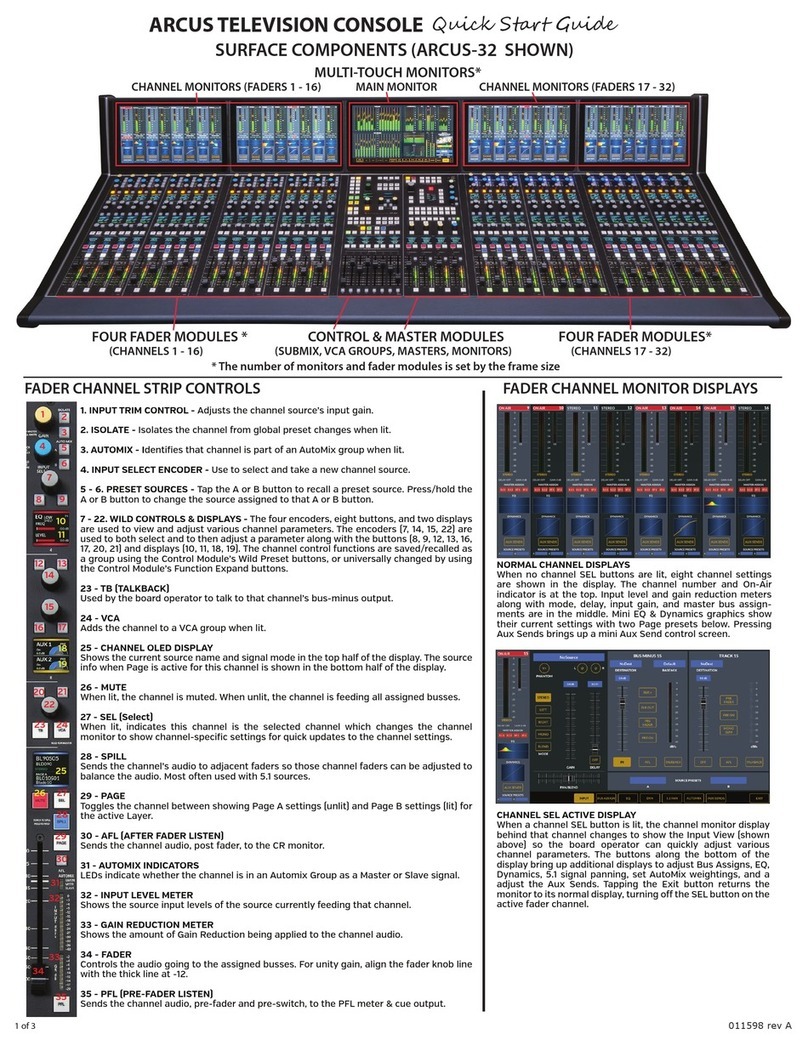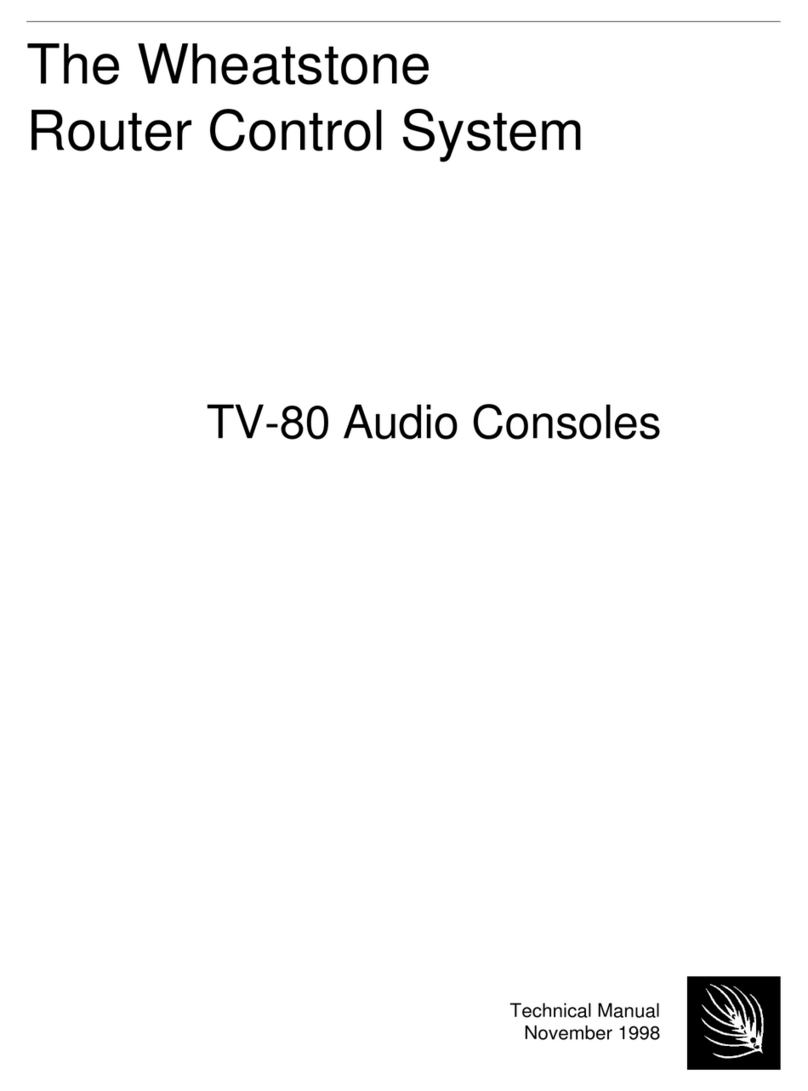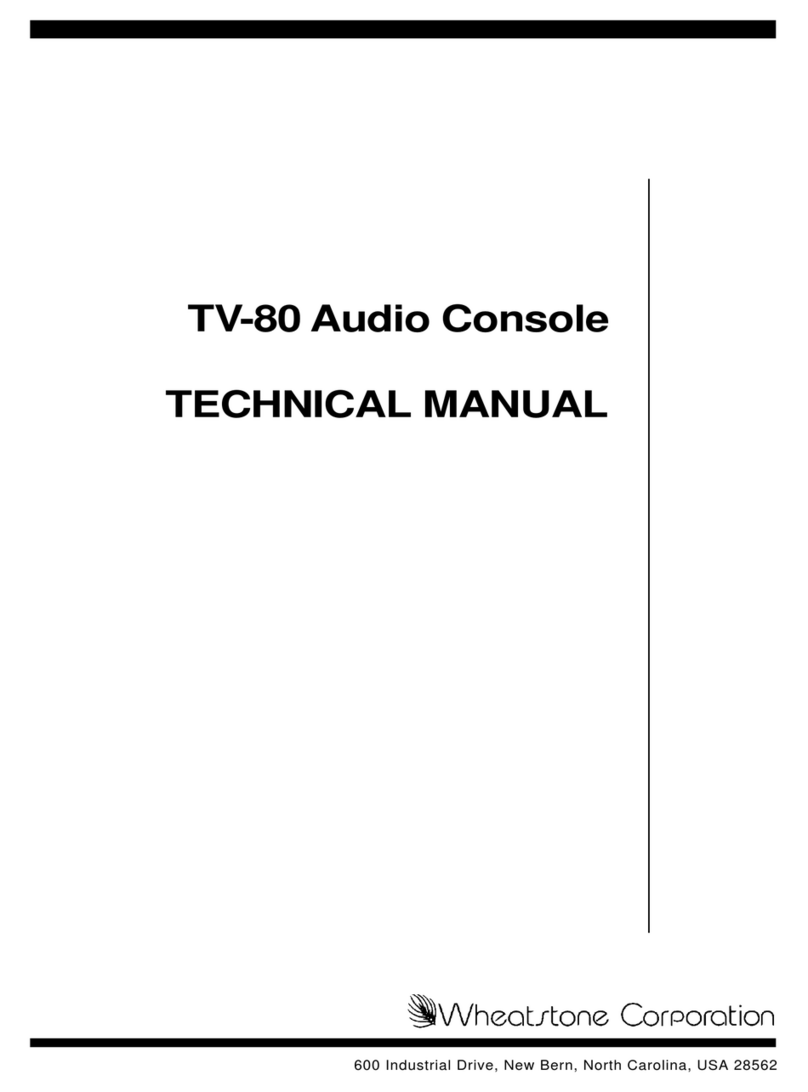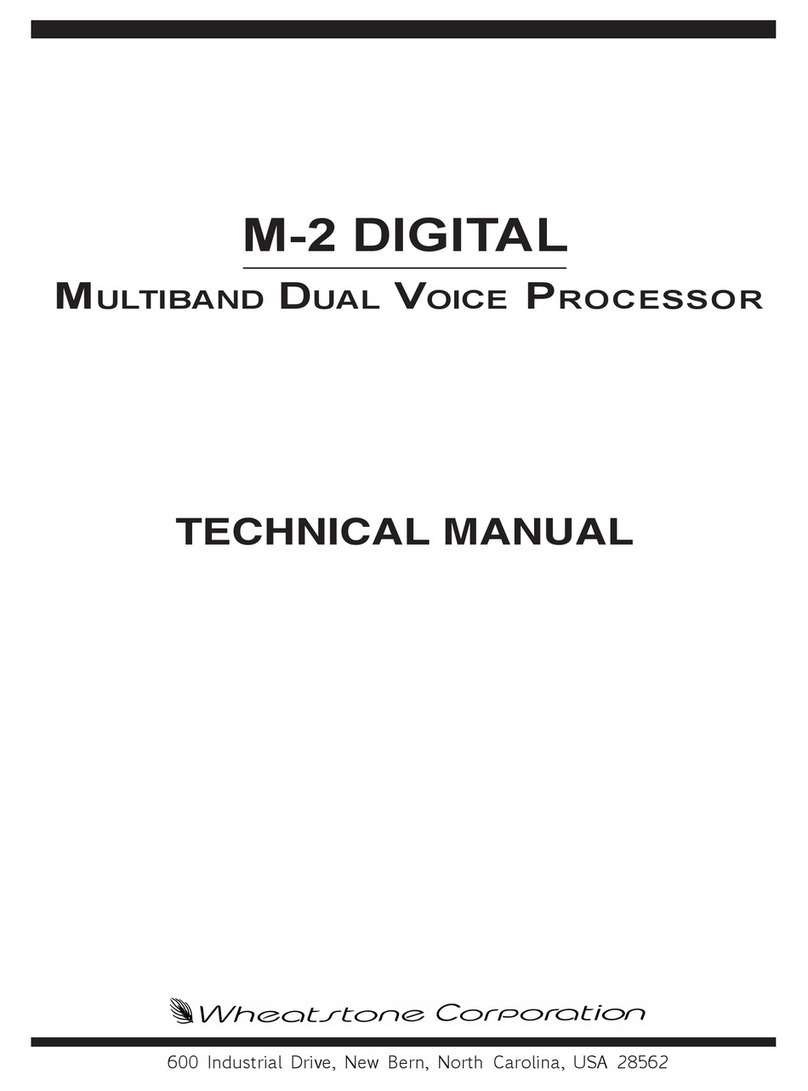Page 1 - 1
SP-8 / Dec 95
Installation
Mounting the Console to the Leg Stand
This SP-8 series console comes supplied with a factory leg support. The
console leg furniture consists of four pieces:
two end panels – the curved edge goes towards the front (armrest) of the
console.
frontspanningpanel–thismountsbetweenthetwosidepanels,justahead
of the vertical center aluminum brackets. The narrow finished wooden strip
(cherry) is the bottom; the wider unfinished (pine) strip is the top.
rearspanning panel– mounts between the two side panels, along the rear
edge. The rear panel differs from the front panel in that it has been pre-drilled
with four 1/4" holes that accept enamel-finished #10 machine screws that go
into four tapped holes on the side panels' rear vertical brackets. Note when
correctlymountedintoplacethereisa5/8"gapbetweenthebottomoftherear
panelandthefloortoallowconsolewiringtoexitthelegassembly.Onceagain,
the finished wood strip is the bottom; the wider pin strip is the top.
The SP-8 leg stand has been pre-assembled at the factory and then broken
downforshipment.Allassemblyholes havebeenpre-drilled. Tore-assemble
the leg stand:
(1) attach the two side panels to the front spanning panel, using the eight
screws provided. The bottom of the panel should flush with the floor and the
bottom edge of the side panels. The side panel curves should face front.
(2) Attach the rear spanning panel to the side panels' rear vertical brackets,
usingthefinished#10screwsprovided. Note the finished wooden edgeofthe
panel (cherry) should be along the lower edge approximately 5/8" from the
floor. (This step "squares up" the leg assembly and readies it for the console.)
(3)RemovetheSP-8console'srearconcealmentpanelandplacetheconsole
onthelegstand,withthearmrestfacingforward.Notetheconsolewoodenend
pieces just straddle the leg stand side pieces. Roughly align the console front
to back so the rear edge of the console side pieces are roughly even with the
back edge of the leg stand side pieces.
(4)Removethelegstandrearspanningpaneltogainaccesstotheunderside
of the console.
(5) Note the wooden bottom of the console has been pre-drilled to accept
screws coming up through the top of the front spanning panel and to accept
screwsfromtworearside brackets already pre-attached tothelegsidepieces.
Ifnecessary, makeafinalfront-to-backadjustmentoftheconsolesotheholes
onthebracketsandspanningpanelpinestriplineupwiththepre-drilledholes
in the bottom of the console.
CHAPTER CONTENTS
Mounting the Console to the Leg Stand .......................................... 1-1
Console Power Supply .................................................................... 1-2
Dual Failsafe Supply................................................................... 1-2
Power Supply Schematic ............................................................ 1-3
Power Supply PCB Drawing....................................................... 1-4
Power Supply Relay Card Schematic ......................................... 1-5
Power Supply Relay Card Load Sheet Drawing......................... 1-6
System Ground ................................................................................ 1-7
Typical Grounding Scheme (dwg).............................................. 1-7
Further Grounding Details .......................................................... 1-8
SP-8 / Apr 99