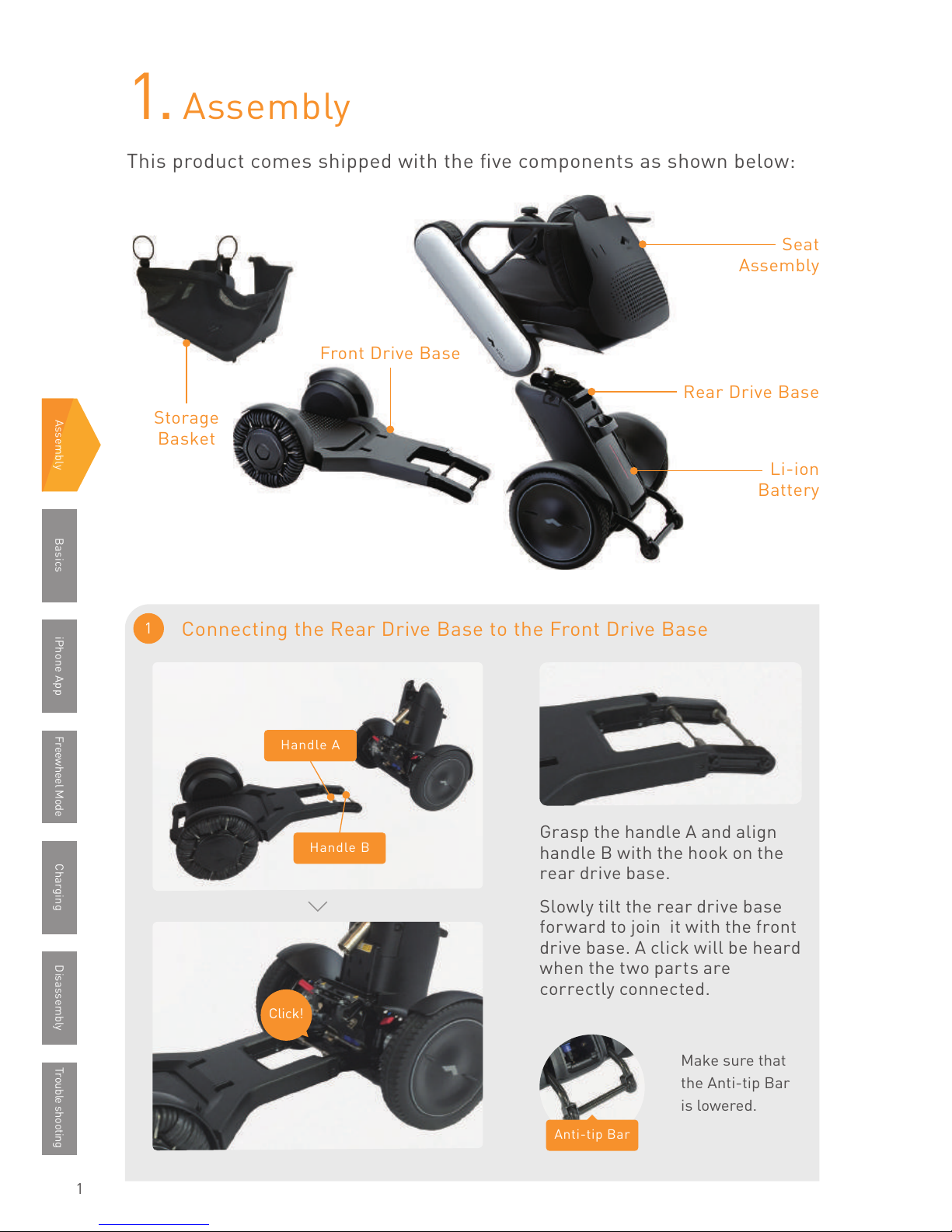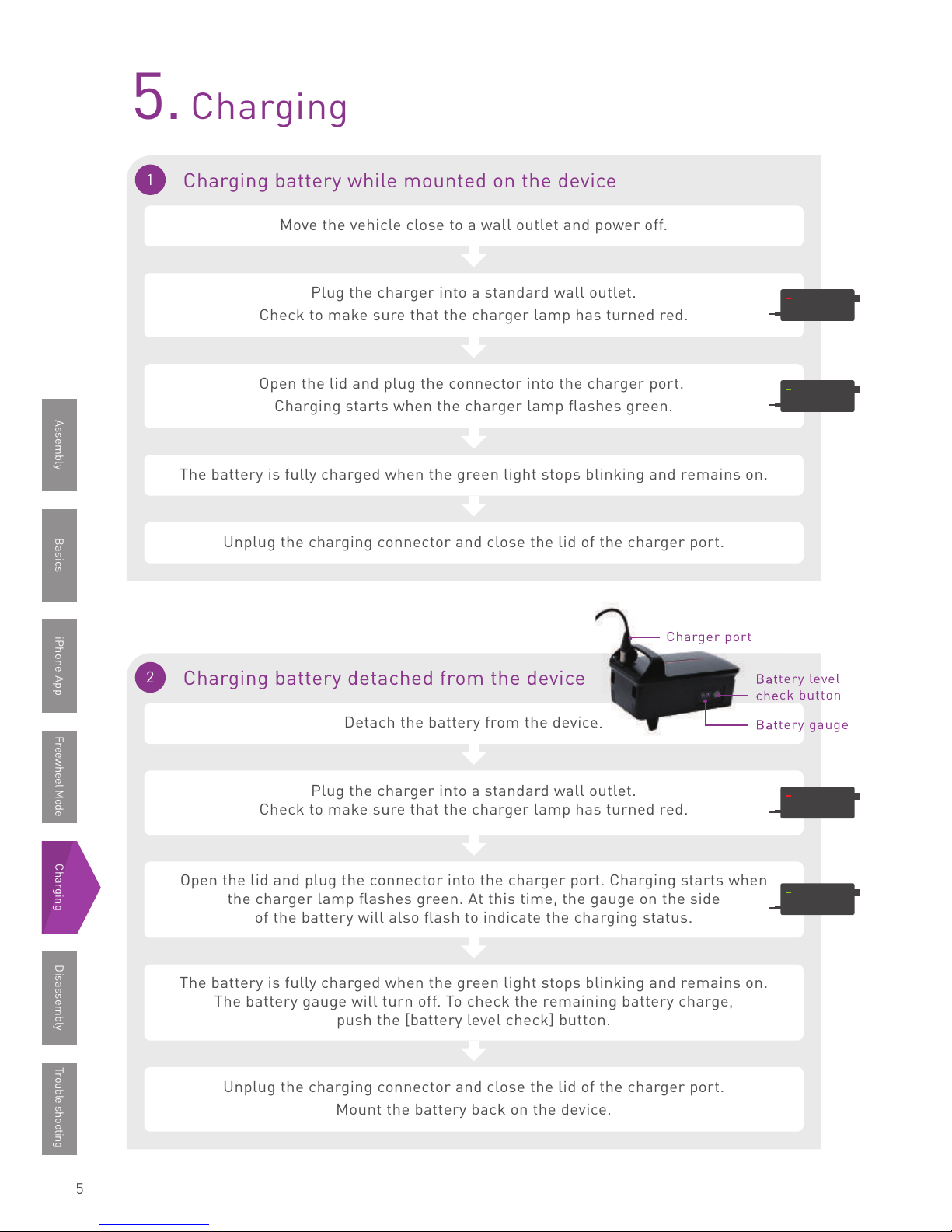5
5.Charging
2Charging battery detached from the device
Detach the battery from the device.
Plug the charger into a standard wall outlet.
Check to make sure that the charger lamp has turned red.
Unplug the charging connector and close the lid of the charger port.
Mount the battery back on the device.
Open the lid and plug the connector into the charger port. Charging starts when
the charger lamp flashes green. At this time, the gauge on the side
of the battery will also flash to indicate the charging status.
The battery is fully charged when the green light stops blinking and remains on.
The battery gauge will turn off. To check the remaining battery charge,
push the [battery level check] button.
Battery level
check button
Battery gauge
Detach the battery from the device.
Battery level
check button
Battery gauge
Charger port
BasicsAssembly iPhone App Freewheel Mode Charging Disassembly Trouble shooting
1Charging battery while mounted on the device
Move the vehicle close to a wall outlet and power off.
The battery is fully charged when the green light stops blinking and remains on.
Unplug the charging connector and close the lid of the charger port.
Plug the charger into a standard wall outlet.
Check to make sure that the charger lamp has turned red.
Open the lid and plug the connector into the charger port.
Charging starts when the charger lamp flashes green.