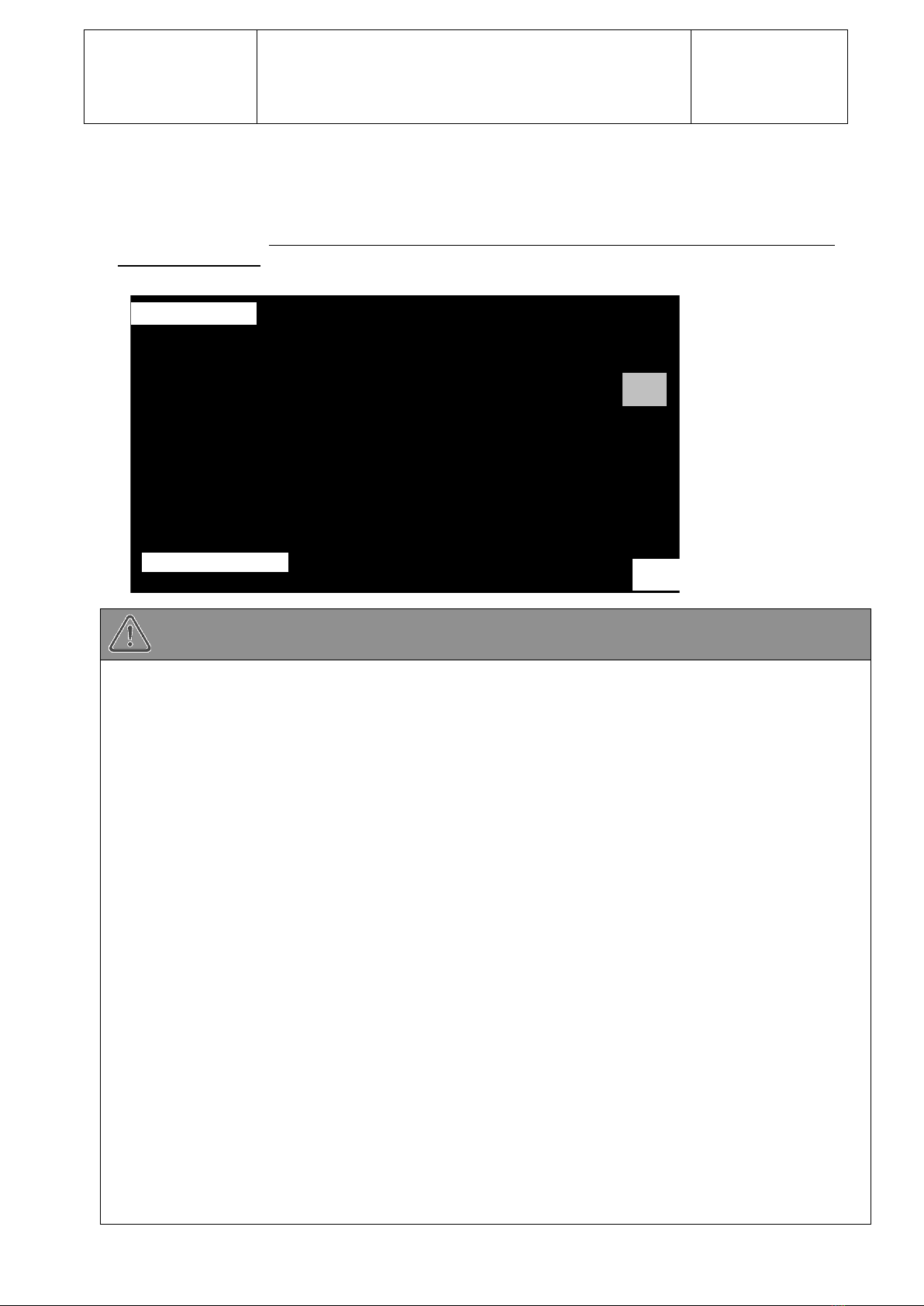2 / 99
Maintenance Manual
series
: 32-14027-1
Version 1.0.1 [EN]
Table of Contents
1Introduction..................................................................................................4
2Conventions Used in This Manual ...............................................................5
2.1 Contents of This Manual ........................................................................................... 5
3Product Specifications .................................................................................6
4Maintenance Tools and Parts ......................................................................7
5Maintenance ................................................................................................8
5.1 Cleaning Procedure .................................................................................................. 8
5.2 How to Replace Components ................................................................................... 8
6Li-Ion Battery Handling and Maintenance ....................................................9
7Inspecting the Front and Rear Wheels.......................................................10
8Inspection, Maintenance, and Maintenance Items .....................................11
9Daily Maintenance .....................................................................................12
9.1 Replacing the Battery...............................................................................................12
9.2 Replacing the Seat Base Fabric...............................................................................13
9.3 Replacing the Back Support Assembly ....................................................................16
9.4 Replacing the Seat Cushion.....................................................................................18
9.5 Replacing the Color Plate ........................................................................................19
9.6 Replacing the Wheel Cover .....................................................................................22
10 Maintenance with Parts Replacement .....................................................24
10.1 Replacing the Front Wheel ...................................................................................24
10.2 Replacing the Front Fork ......................................................................................26
10.3 Replacing the Rear Wheel....................................................................................28
10.4 Replacing the Controller .......................................................................................30
10.5 Replacing the Controller Upper Case ...................................................................39
10.6 Replacing the Controller Mouse / Boot .................................................................45
10.7 Replacing the Arm Rest Frame.............................................................................47
10.8 Replacing the Main Body Upper Cover.................................................................48
10.9 Replacing the Arm Inner / Outer Cover.................................................................51
10.10 Replacing the Arm Frame Assembly .................................................................54
10.11 Replacing the Lock Release Button...................................................................62
10.12 Replacing the Seat Frame.................................................................................65
10.13 Replacing the Back Support Frame...................................................................68
10.14 Replacing the Motor Unit ...................................................................................70
10.15 Replacing the Brake Release Lever ..................................................................74