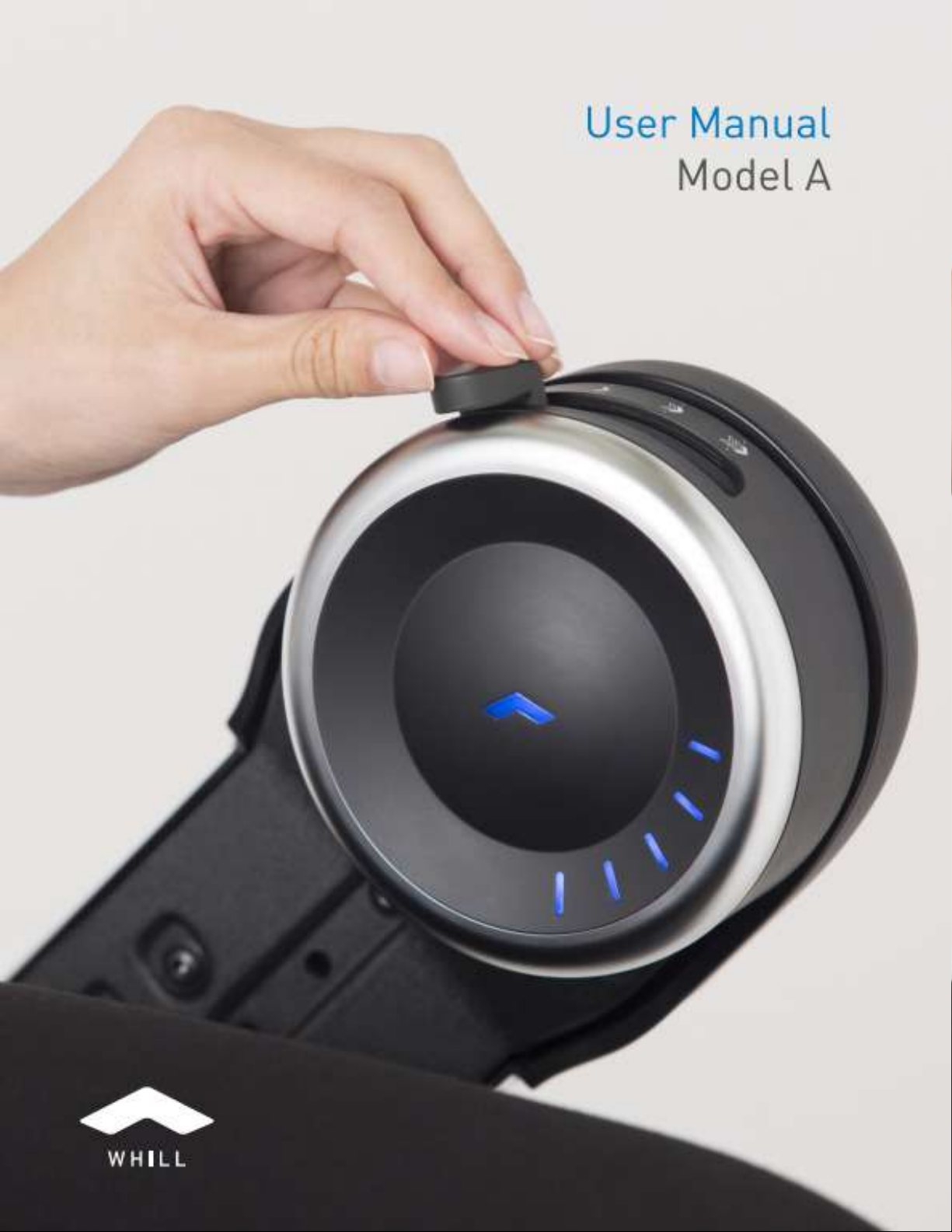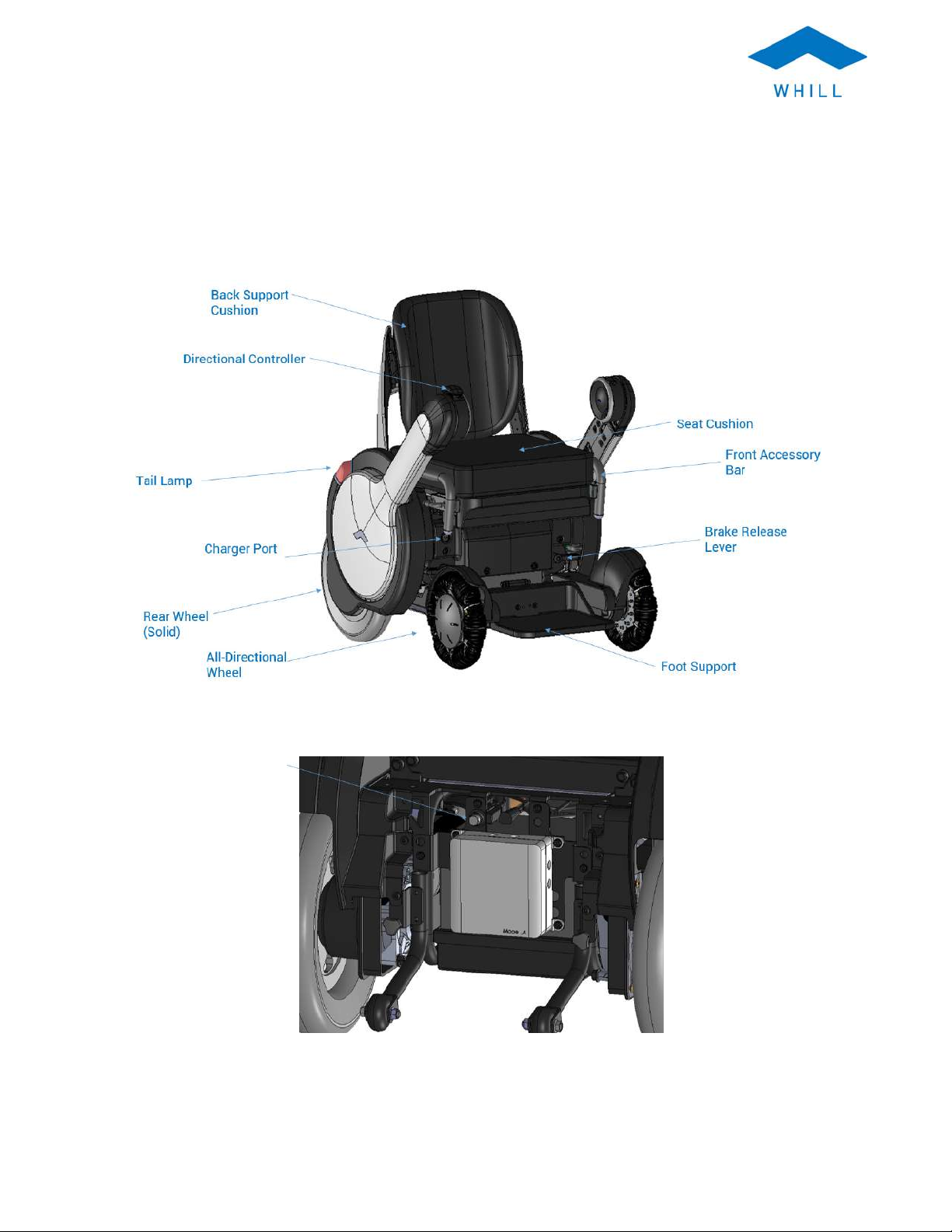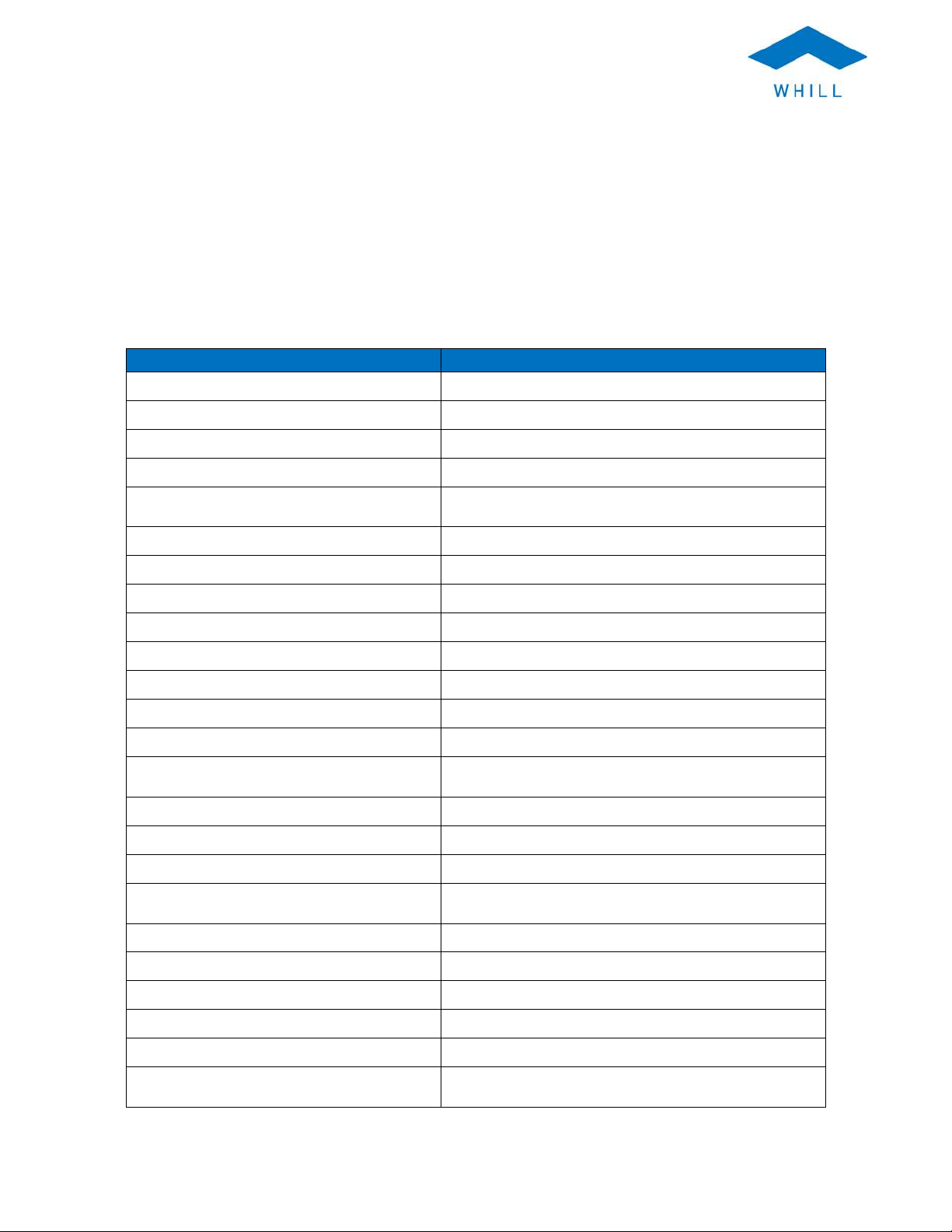Model A User Manual
Table of Contents
1. Introduction ............................................................................................................................................4
Welcome .............................................................................................................................................4
1.1
Manual Overview ...............................................................................................................................4
1.2
CAUTION: .........................................................................................................................................4
1.3
Notations .............................................................................................................................................4
1.4
ocument Guidelines .........................................................................................................................5
1.5
Illustrations .................................................................................................................................5
1.5.1
Product Specifications ................................................................................................................5
1.5.2
Errors and Omissions ..................................................................................................................5
1.5.3
2. Safety ......................................................................................................................................................5
Warnings .............................................................................................................................................5
2.1
Cautions ..............................................................................................................................................7
2.2
3. Product ....................................................................................................................................................8
Model A Components .........................................................................................................................8
3.1
Arm and Seat Positions.......................................................................................................................9
3.2
Cushions ...........................................................................................................................................10
3.3
Specifications ...................................................................................................................................10
3.4
4. Operation ..............................................................................................................................................11
Safety Check .....................................................................................................................................11
4.1
Moving into and out of Model A ......................................................................................................12
4.2
Lap Belt ............................................................................................................................................14
4.3
Power Switch ....................................................................................................................................15
4.4
Turning the Model A On ..................................................................................................................15
4.5
Turning Model A off ................................................................................................................16
4.5.1
Checking the Battery Charge Level ..................................................................................................16
4.6
Full battery charge ....................................................................................................................17
4.6.1
Partial battery charge ................................................................................................................17
4.6.2
Low battery indication ..............................................................................................................17
4.6.3
Error Codes .......................................................................................................................................18
4.7
Seat Mode .........................................................................................................................................19
4.8
Speed Control ...................................................................................................................................20
4.9
Speed Switch ............................................................................................................................20
4.9.1
Speed control through the directional controller ......................................................................21
4.9.2
irectional Controller ...................................................................................................................21
4.10