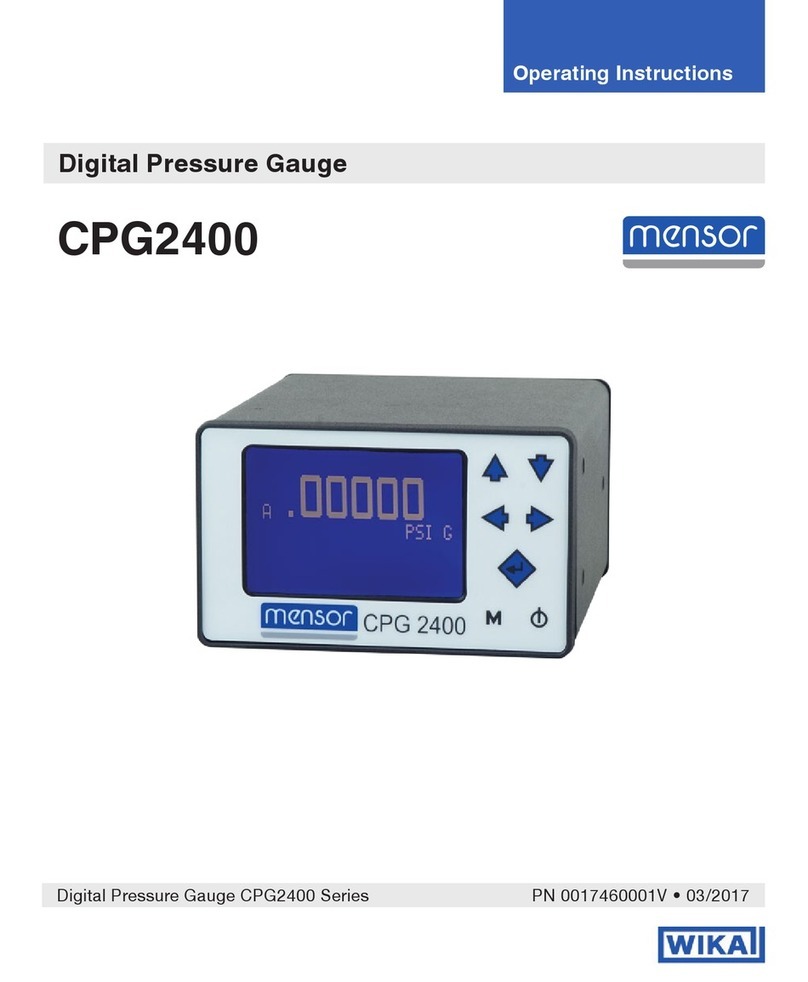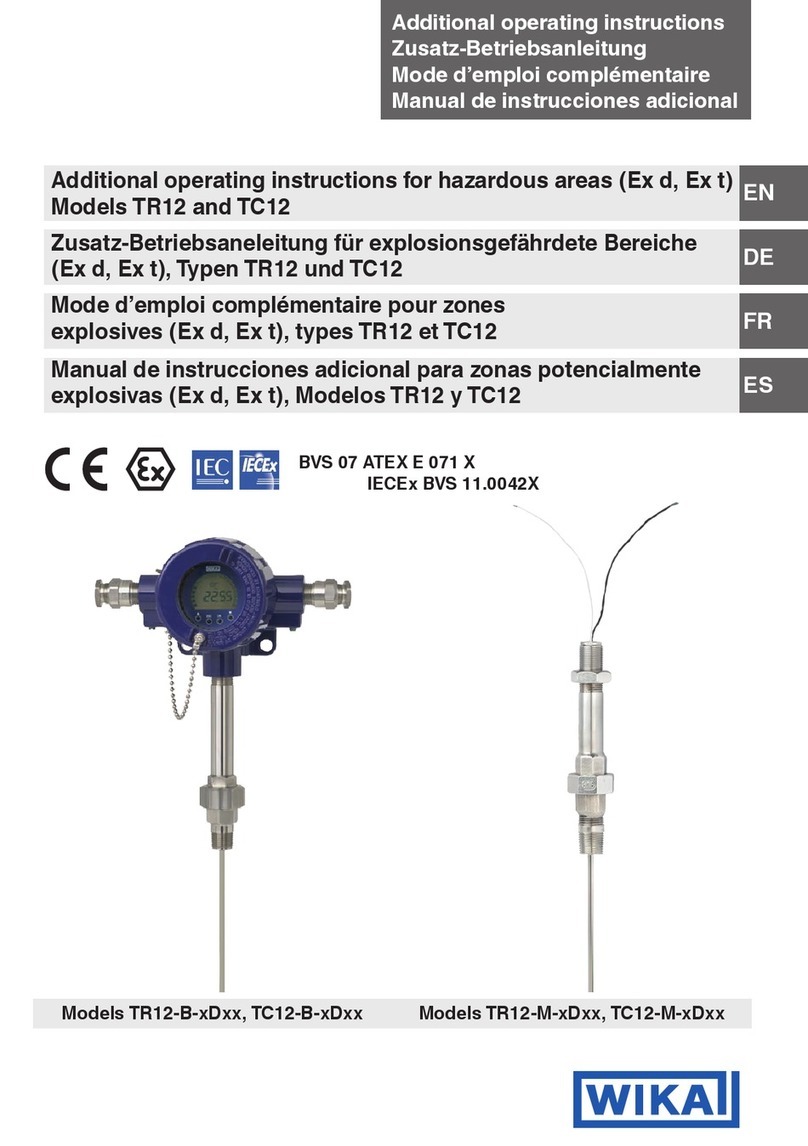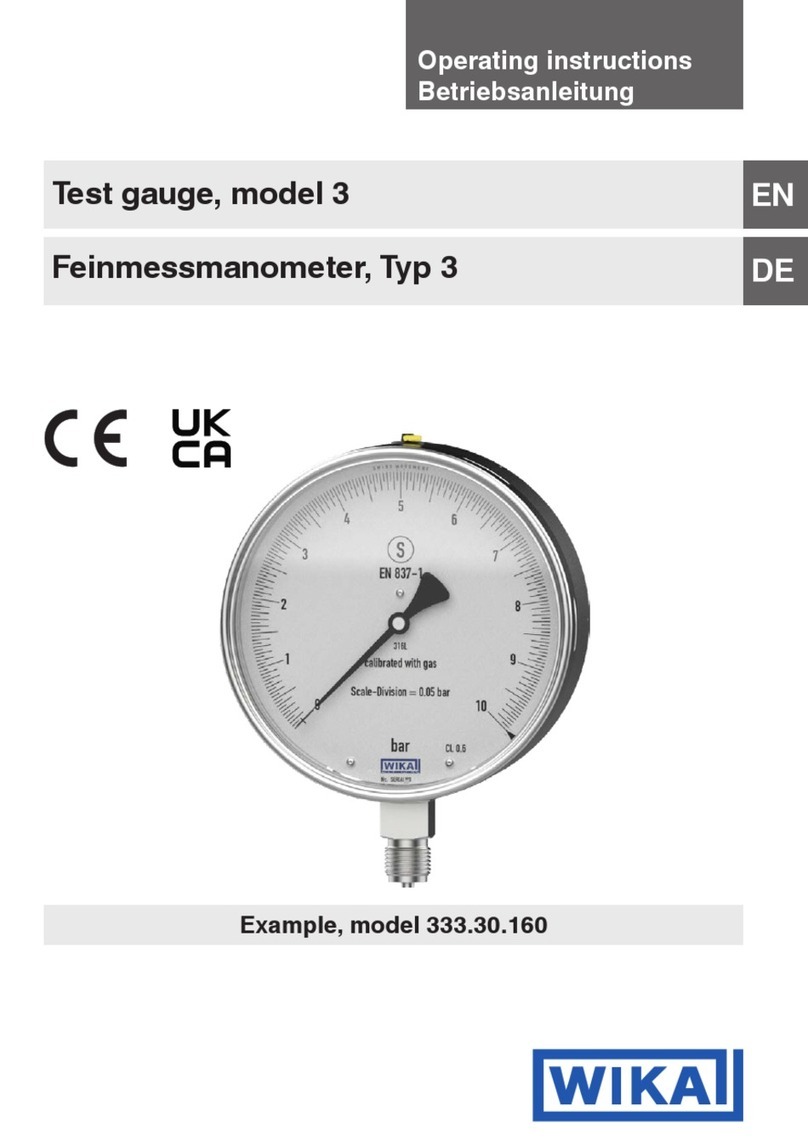5WIKA operating instructions, model CTD4000
14366831.01 05/2020 EN/DE
EN
3. Safety
The instrument has been designed and built solely for
the intended use described here, and may only be used
accordingly.
The technical specifications contained in these operating
instructions must be observed. Improper handling or
operation of the instrument outside of its technical
specifications requires the instrument to be taken out of
service immediately and inspected by an authorised WIKA
service engineer.
Handle electronic precision measuring instruments with
the required care (protect from humidity, impacts, strong
magnetic fields, static electricity and extreme temperatures,
do not insert any objects into the instrument or its openings).
Plugs and sockets must be protected from contamination.
The manufacturer shall not be liable for claims of any type
based on operation contrary to the intended use.
3.3 Improper use
WARNING!
Injuries through improper use
Improper use of the instrument can lead to
hazardous situations and injuries or damage to
property.
▶Refrain from unauthorised modifications to
the instrument.
▶Do not use the instrument within hazardous
areas.
▶Do not use the instrument with abrasive or
viscous media.
▶Only ever use the power cord supplied.
▶Observe the operating parameters in
accordance with chapter 12 “Specifications”.
To avoid injuries or damage to property observe further
points:
Temperature dry-well calibrator
■Only operate the calibrator in a defect-free, functioning
condition.
■Faultless and safe operation of this calibrator requires
proper transport, professional storage, installation,
mounting and use as intended in addition to careful
operation and maintenance.
■The calibrator has been designed as a controller. With
any operation of the calibrator not expressly provided
for in these operating instructions, additional protective
measures must be taken.
■The electronic µ processor is factory configured so that all
technical specifications are maintained.These parameters
must not be changed, above all to prevent malfunction or
failure which could lead to damage.
■Keep clear the area around the calibrator on all sides and
especially behind the calibrator.
■Do not put anything on the top of the calibrator.
■Only carry out maintenance on the calibrator when it has
cooled down and been switched off.
■Before switching off, ensure that the calibrator has
cooled to room temperature (CTD4000-140) or < 100 °C
(CTD4000-375/CTD4000-650).
■The calibrator must only be stored in the carrying case
once it has cooled down.
■Do not switch off the calibrator when it is operating at high
temperature because the protective grille and the case
may overheat.
■Do not use any oil or liquids since these can lead to
damage of the calibrator.
■Do not put any fuel containers near the calibrator.
Voltage supply
■The mains socket must be freely accessible at all times!
■Ensure that the female connector, when connected to the
voltage supply, is properly grounded.
■With the following points, the temperature dry-well
calibrator must be disconnected by unplugging the power
cord from the mains socket.
▶Before exchanging the fuse
▶Before cleaning
▶Before service/maintenance
▶In the event of danger
Interface
Do not connect any voltage to the RS-232 input.
Fuse
Remove the fuse from the calibrator only when the power
connection has been disconnected from the mains.
Temperature switch test
■Do not connect any voltage to the switch test connection.
■Do not connect any voltage during the test of the
thermostats.
Any use beyond or different to the intended use is considered
as improper use.
Do not use this instrument in safety or emergency stop
devices.