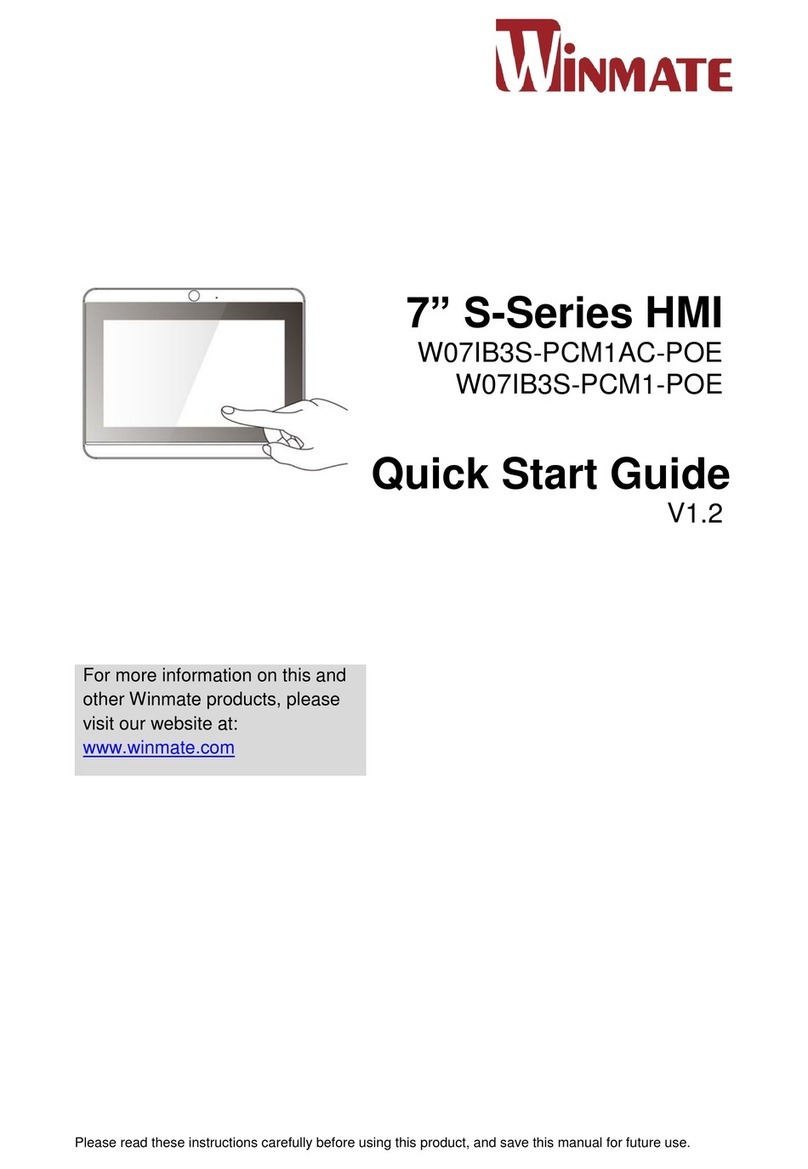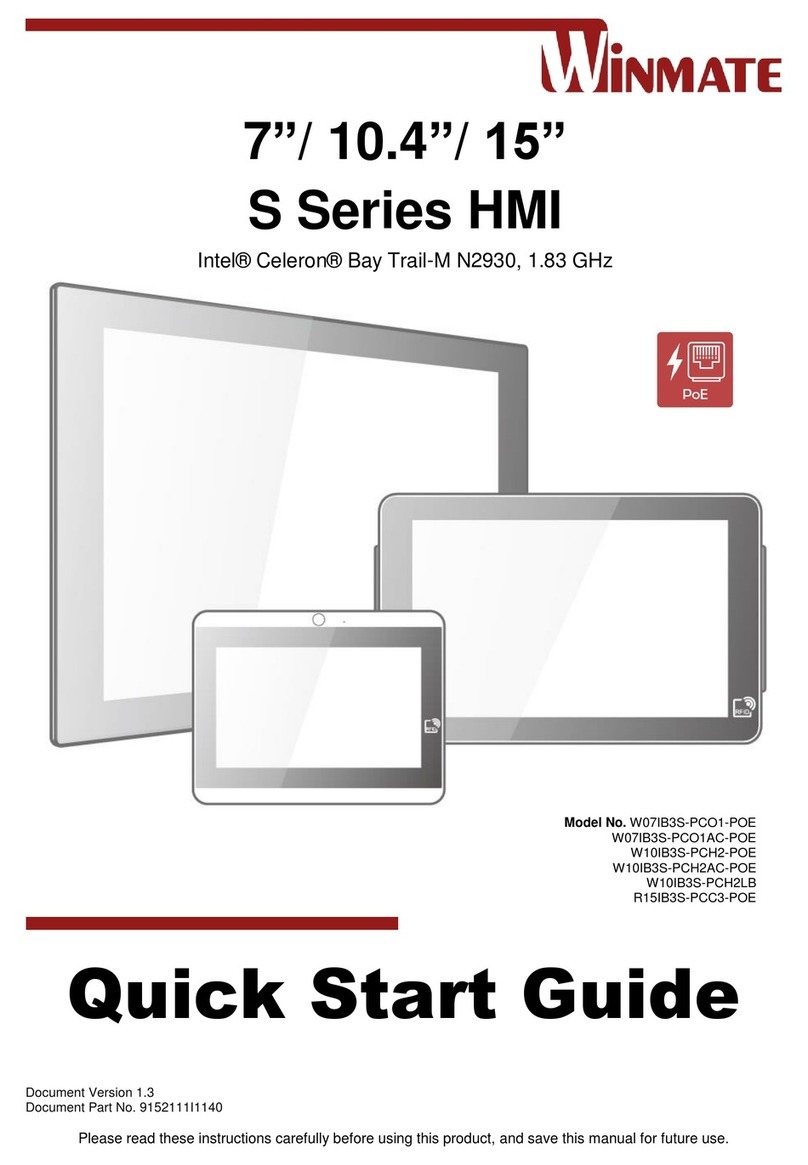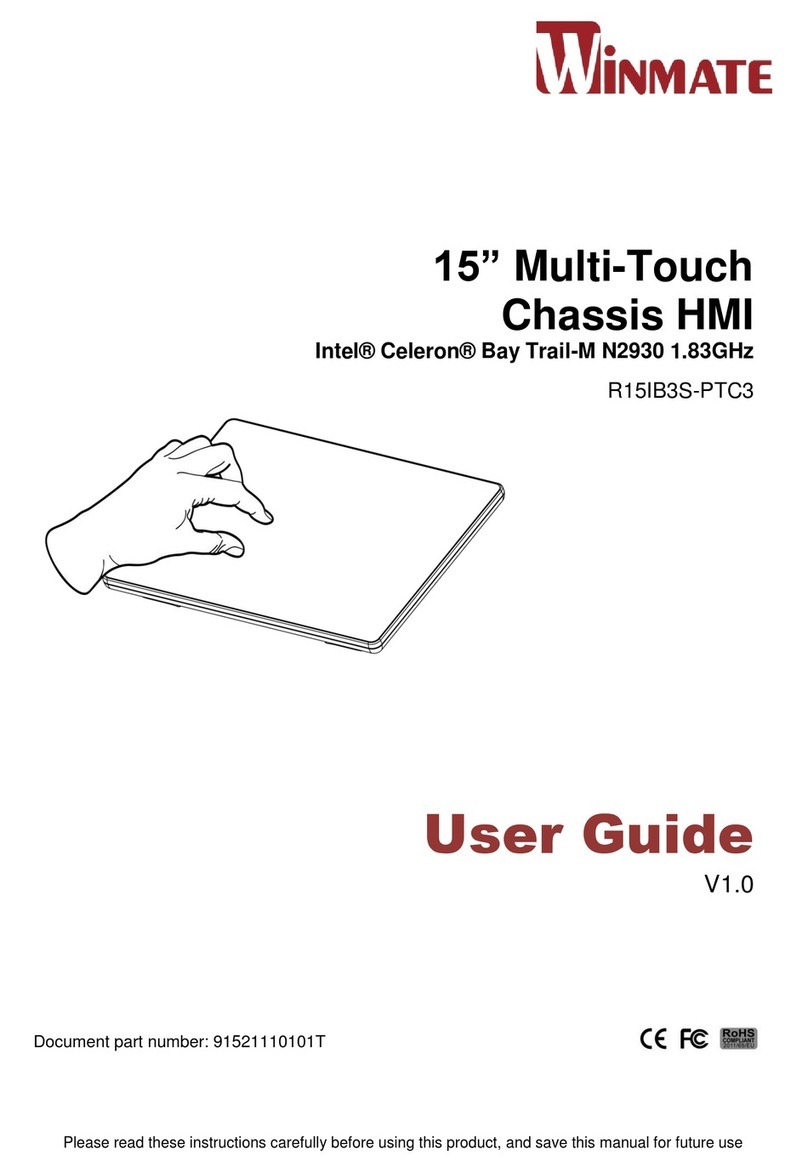2.5 Adjusting the LCD Display Brightness ................................................................................18
2.6 Turning Off .........................................................................................................................18
3 Operating the Device...............................................................................................................20
3.1 Multi-Touch........................................................................................................................ 20
3.2 Operating System...............................................................................................................21
4 Driver Installation ...................................................................................................................23
4.1 Installing Chipset Driver.....................................................................................................23
4.2 Installing Graphics Driver...................................................................................................25
4.3 Installing Intel Sideband Fabric Device (Intel MBI) Driver (Windows 8)...........................26
4.4 Installing Intel Trusted Engine Interface (Intel TXE) Driver ...............................................27
4.5 Installing Intel Network Connections.................................................................................28
4.6 Installing Audio Driver........................................................................................................29
4.7 Installing USB 3.0 Driver (Windows 7) ............................................................................... 30
5 BIOS Setup ..............................................................................................................................32
5.1 When and How to Use BIOS Setup ....................................................................................32
5.2 BIOS Functions ................................................................................................................... 32
5.2.1 Main Menu .............................................................................................................. 33
5.2.2 Advanced Menu ...................................................................................................... 35
5.2.3 USB Configuration ...................................................................................................37
5.2.4 Chipset..................................................................................................................... 38
5.2.5 Security....................................................................................................................42
5.2.6 Boot ......................................................................................................................... 44
5.2.7 Save & Exit............................................................................................................... 45
5.3 Using Recovery Wizard to Restore Computer ................................................................... 46
6 Mounting Solutions.................................................................................................................49
6.1 Cable Mounting Considerations ........................................................................................49
6.2 Safety Precautions .............................................................................................................49
6.3 Mounting Guide .................................................................................................................50
6.3.1 VESA Mount.............................................................................................................50
6.3.2 Flush Mount / Panel Mount ....................................................................................51
7 Technical Support Documents .................................................................................................54