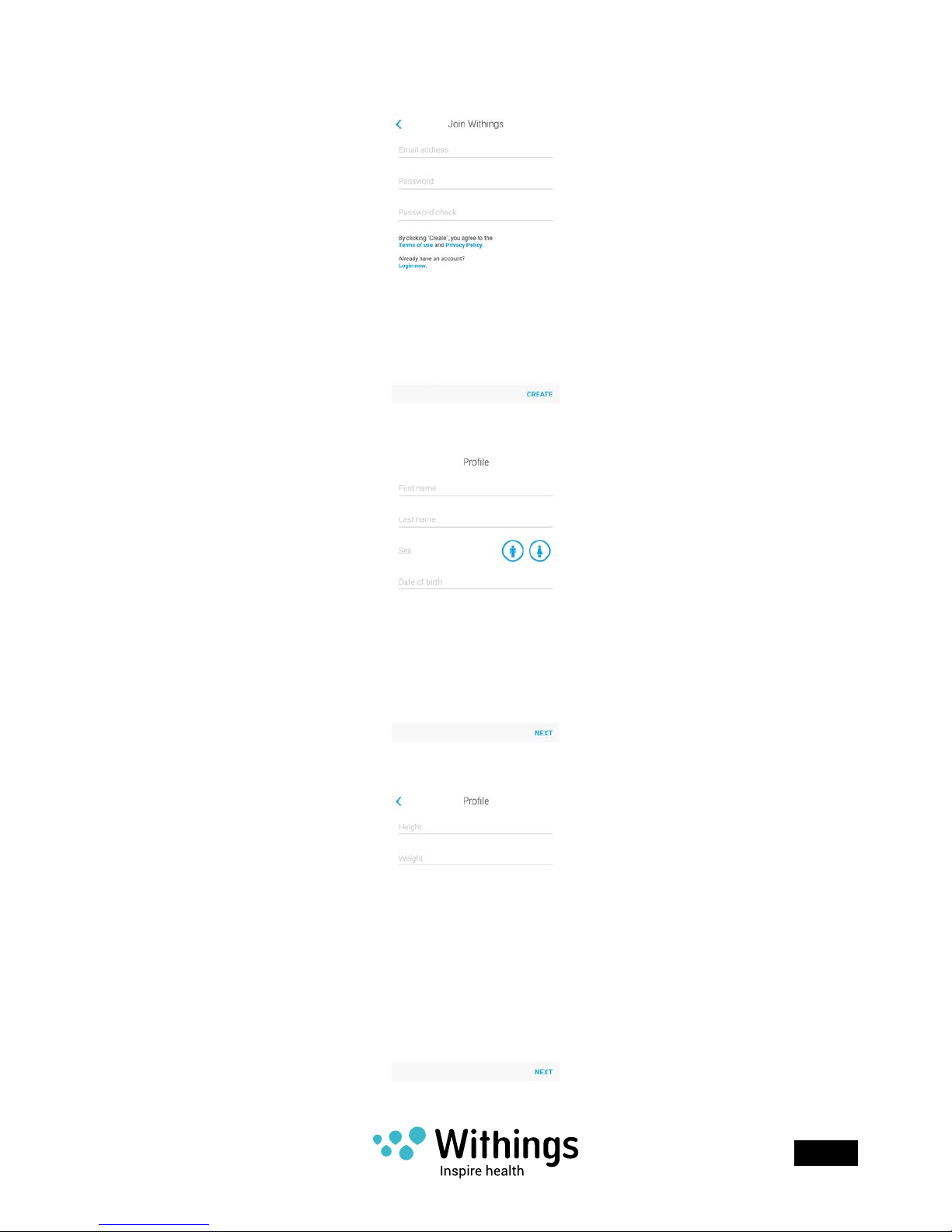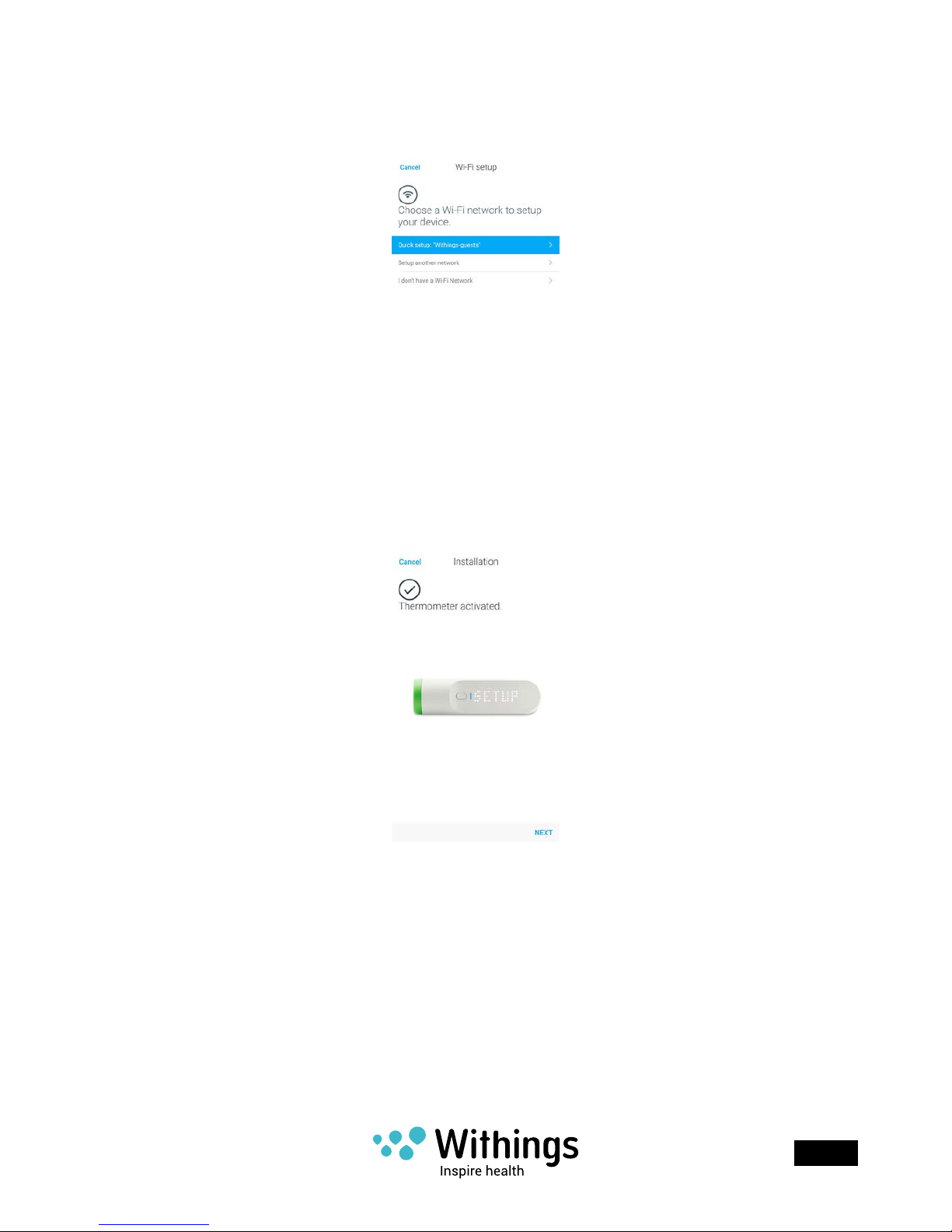EN - 2
Withings Thermo
v1.0 | July 2016
Table of Contents
Minimum Requirements ..........................................................................4
Internet Access����������������������������������������������������������������������������������������������������������������4
Smartphone or Device �����������������������������������������������������������������������������������������������������4
OS version �����������������������������������������������������������������������������������������������������������������������4
Withings Thermo Description.................................................................5
Overview ��������������������������������������������������������������������������������������������������������������������������5
Box Contents �������������������������������������������������������������������������������������������������������������������5
Product Description���������������������������������������������������������������������������������������������������������6
Setting up my Withings Thermo ............................................................7
Installing the Withings Thermo app���������������������������������������������������������������������������������7
Installing my Withings Thermo����������������������������������������������������������������������������������������7
Customizing the Settings of the Withings Thermo..........................17
Changing the conguration of your Withings Thermo���������������������������������������������������17
Changing the units���������������������������������������������������������������������������������������������������������19
Changing the system authorizations�����������������������������������������������������������������������������20
Using my Withings Thermo...................................................................22
Before taking a measurement ���������������������������������������������������������������������������������������22
Taking a measurement ��������������������������������������������������������������������������������������������������22
Assigning a measurement���������������������������������������������������������������������������������������������23
Understanding the fever status LED������������������������������������������������������������������������������23
Viewing the history of my measurements ���������������������������������������������������������������������23
Using the Withings Thermo app ..........................................................24
Viewing the Timeline �����������������������������������������������������������������������������������������������������24
Adding Timeline items���������������������������������������������������������������������������������������������������26
Assigning a measurement���������������������������������������������������������������������������������������������35
Deleting data �����������������������������������������������������������������������������������������������������������������37
Setting a reminder ���������������������������������������������������������������������������������������������������������39
Sharing my data�������������������������������������������������������������������������������������������������������������41
Getting Personalized Advice .................................................................43
Getting Insights �������������������������������������������������������������������������������������������������������������43