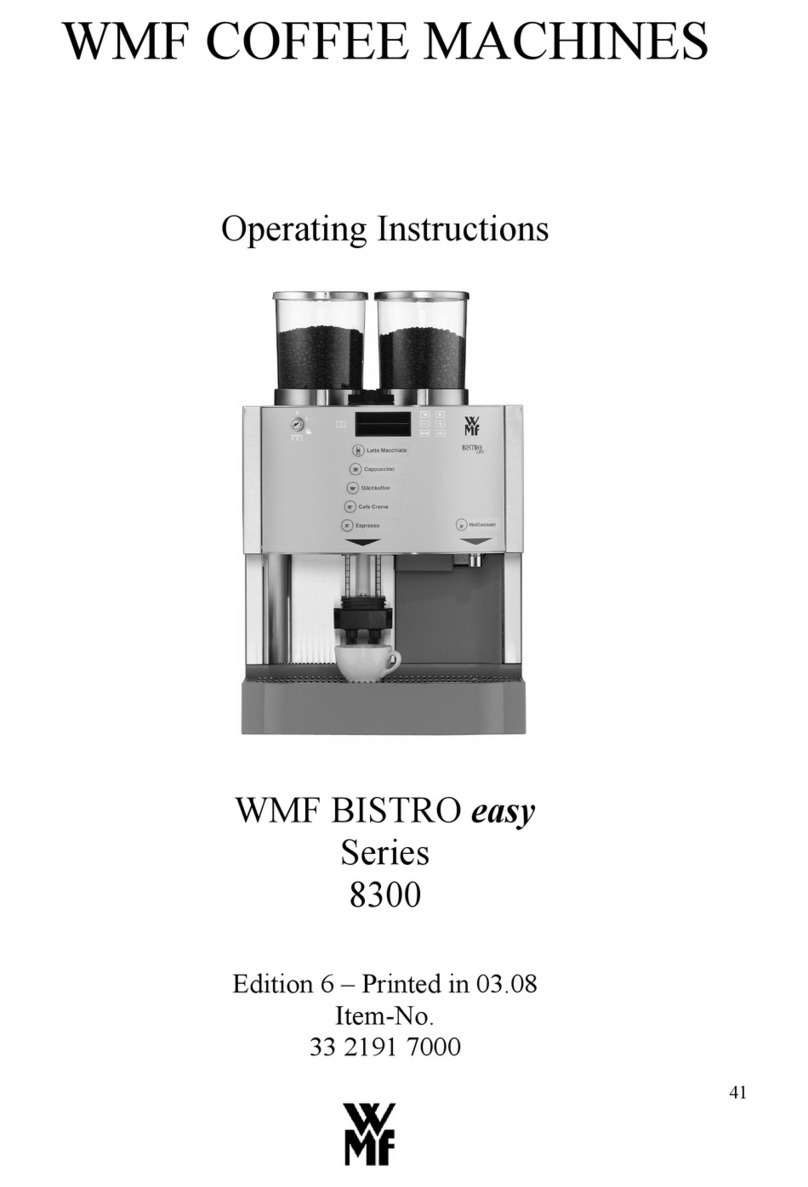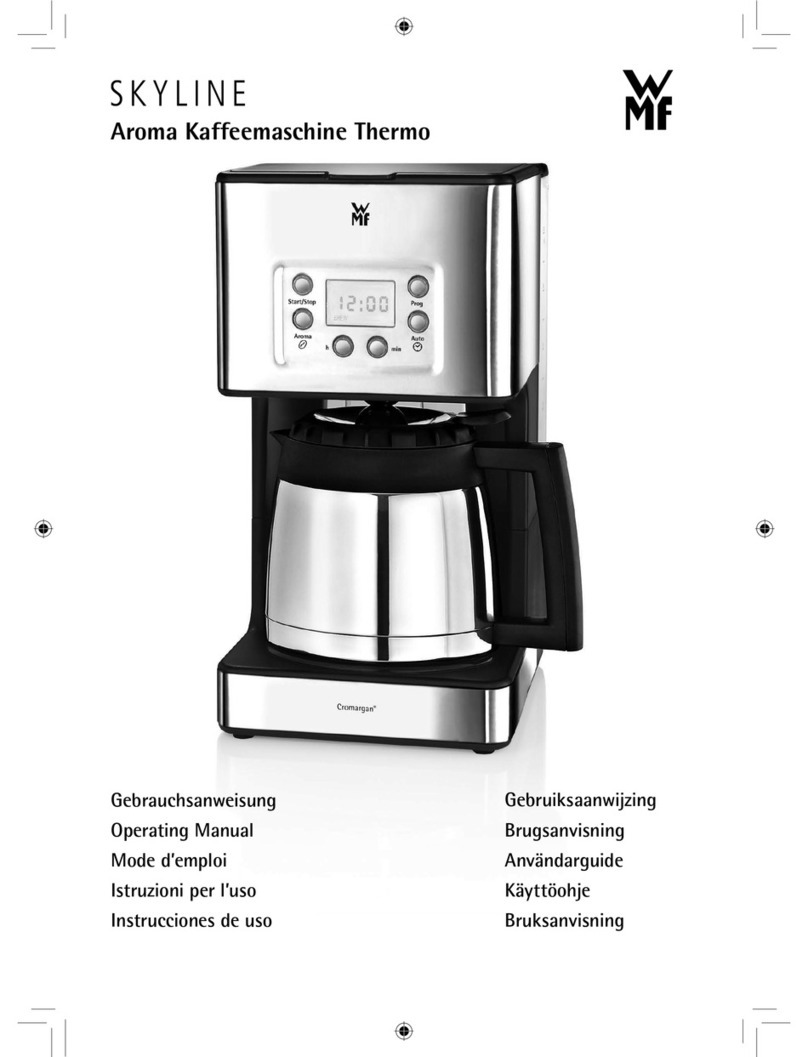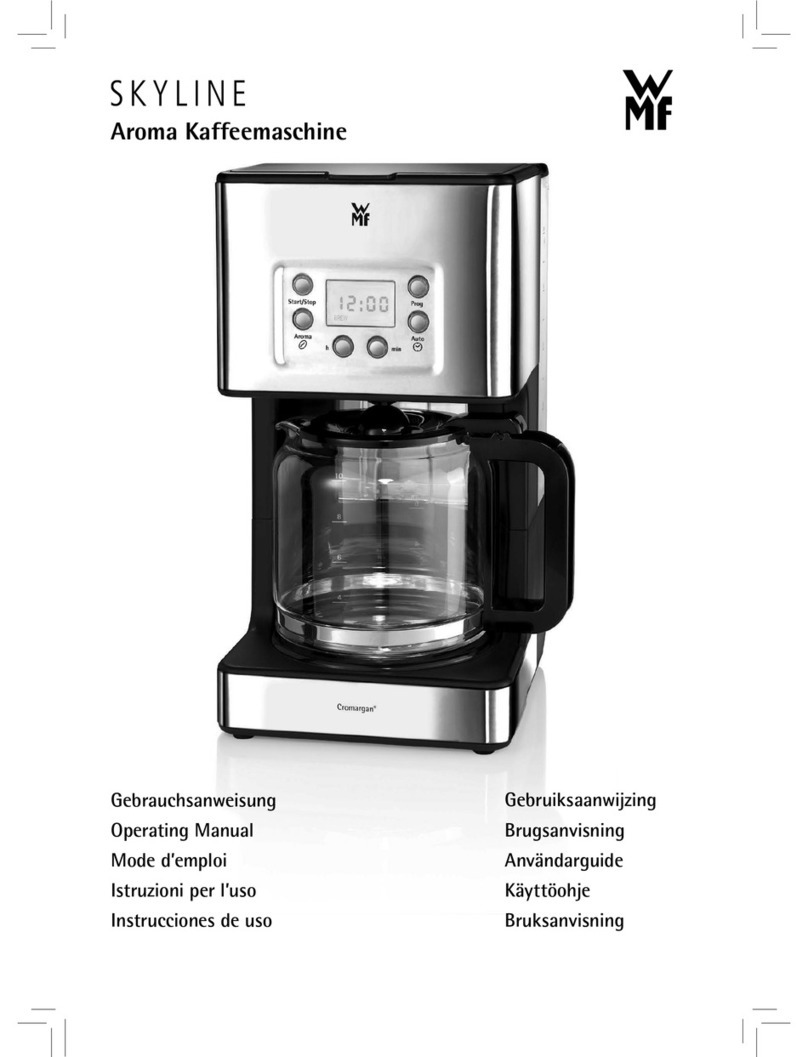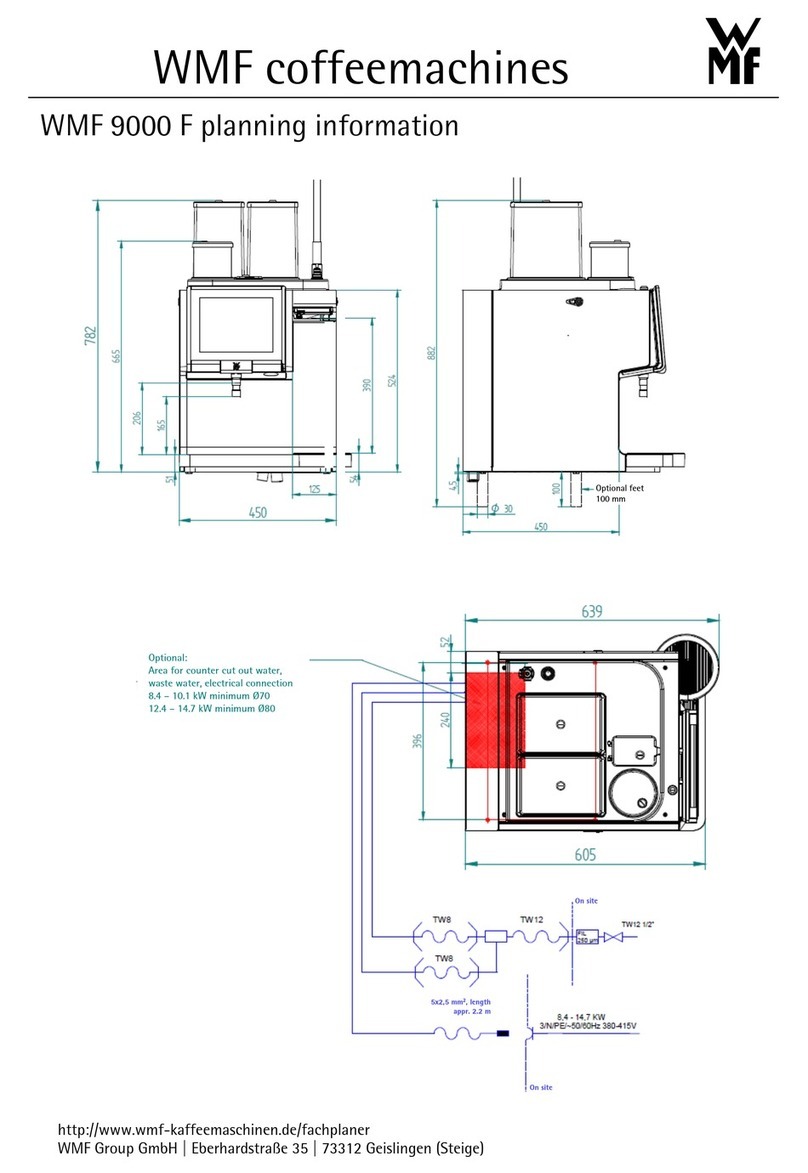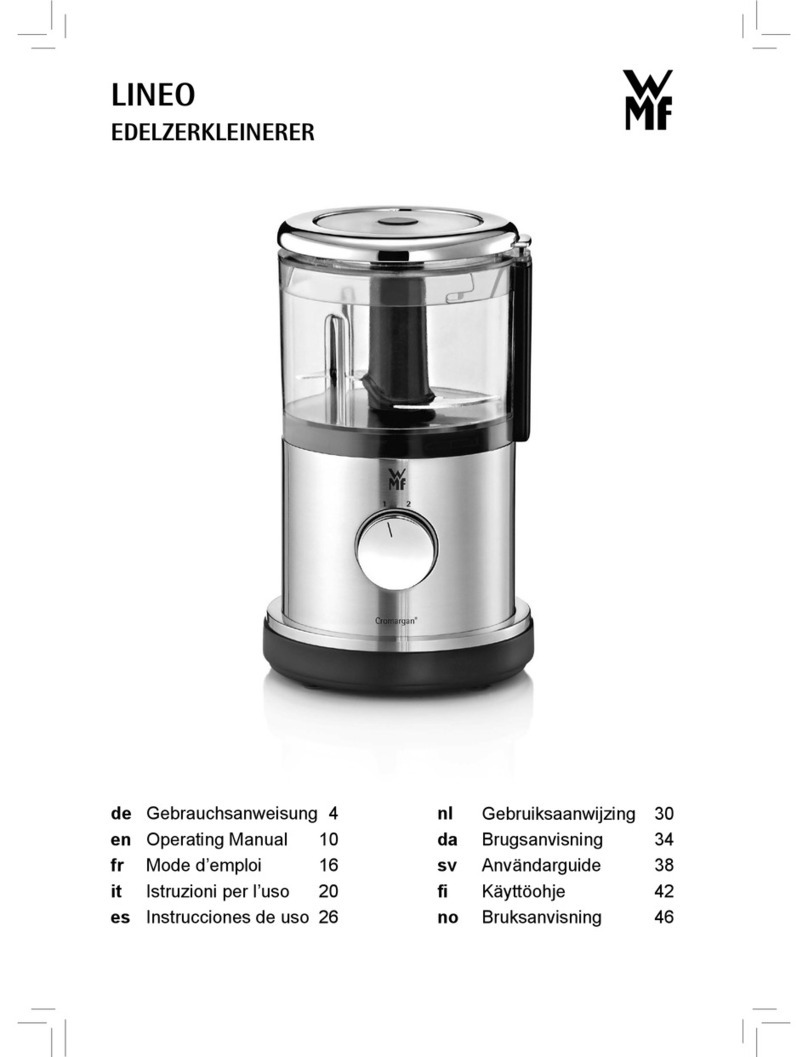A variety of coffee specialities
You can make a variety of coffee specialties
with just the touch of a button on your
WMF Automatic Coffee Machine, such as
Café Creme, Espresso, Cappuccino and Latte
Macchiato. In addition, you can also prepare
hot milk and hot water for tea.
WMF All-In-One spout
The WWF All-In-One spout is a coffee spout
and milk foamer rolled into one. In addition,
the height can be adjusted so that you can
place anything from an espresso cup to a
glass of Latte Macchiato under it.
There is double milk nozzle to simultaneously
give two portions of cappuccino for perfect
coffee for two.
Milk is dispensed when the
All-in-One spout is at its
uppermost position.
When you pull the All-In-One
spout downwards a little,
milk foam is dispensed.
WMF Steam Jet:
Cup heating in a matter of seconds
Using the WMF Steam Jet you can pre-heat
your cup within seconds to the optimal
temperature.
Touch Concept
Your WMFAutomatic Coffee Machine is
operated by simply touching the control
panel.
The illumination concept helps you during
the navigation: only the buttons that can be
operated are illuminated.
WMF Professional-Brewing-System
The WMF Professional-Brewing-System is
the core of Your WMFAutomatic Coffee
Machine. Through optimal pressure and the
WMFpre-brew principle, you can obtain
coffee specialities catering to your unique
taste.
WMF Connect and Clean
The automatic milk and coffee rinsing system
unique in the world with an integrated
automatic switch-off feature assists you in
preparing beverages with milk easily and
hygienically.
Individual Taste
For the coffee with an individual touch,
you have several setting options such as
settings for coffee strength, grinding degree
or adjustment of the coffee volume to the
cup size. Aroma and cup volume filled can
be additionally adjusted via quick selection
function for the next cup.
For efficient energy management
4 individually adjustable energy saving
levels and automatic switch-off help to save
energy. Thanks to the WMF-Zero-Energy
Function, the machine does not use any
power when it is switched off.
Special features: an overview
The following functions make your WMFAutomatic Coffee Machine unique: