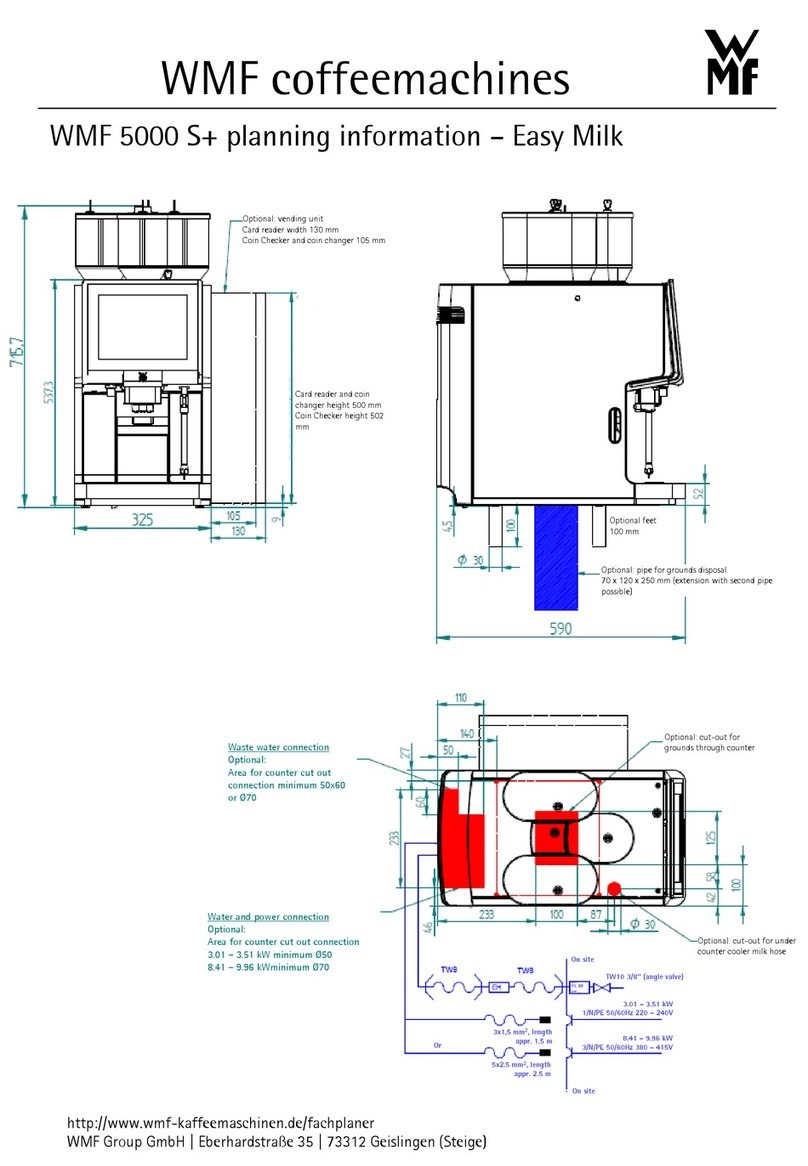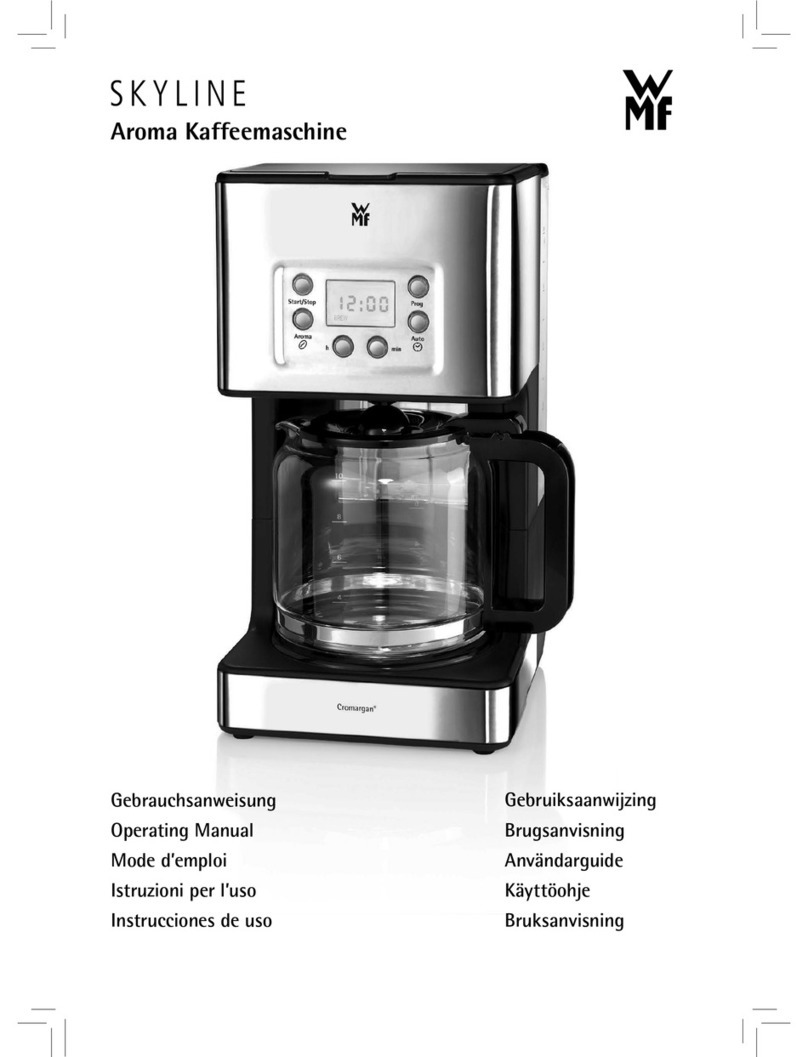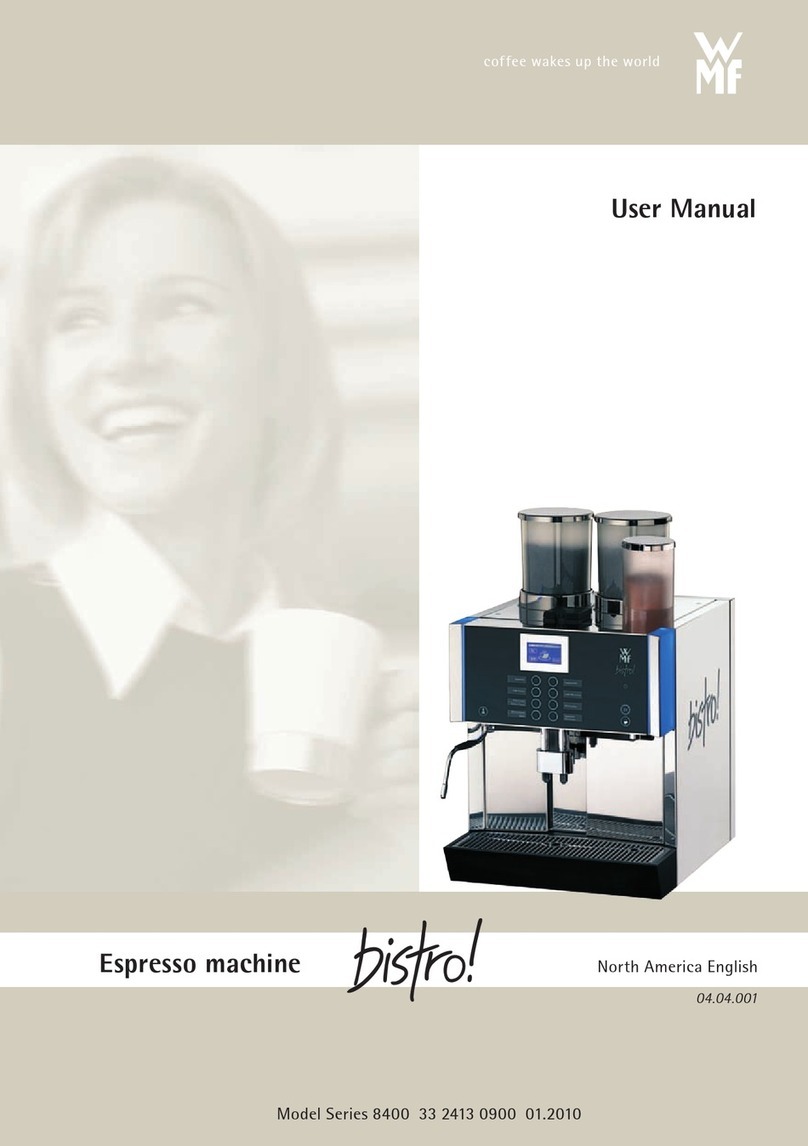42
6 Conditions for installation and operation
The machine operator must arrange for the site preparatory work. This should be carried out by
approved contractors in accordance with general and local regulations. WMF customer service
technicians are only permitted to connect up the machine to the prepared connections. They are not
authorised to carry out plumbing or wiring work on site and will not be responsible for such work!
Rated power 3.2 kW 6.2 kW
Connecting cable, site supply
*
3 x 1.5
2
5 x 2.5
2
Fuse, site supply 1 x 16 A 3 x 16 A
Mains voltage tolerance 400 V + 6 % - 10 %
Power cut < 50 ms does not affect machine operation
Water supply line TW 15 (min. DN 6 or 1/4") with main shutoff valve
and dirt filter installed by customer, 2 bar flow pressure
at 2 l/min, static pressure max. 6 bar
Water quality If the local water has a carbonate hardness over 9° a
WMF water filter must be fitted in the supply line.
Water drain line Hose, DN 19, minimum gradient 2 cm/m
Ambient temperature + 5°C to + 35°C (drain water system in case of frost)
Max. humidity 80 % rel. humidity without dewing. Do not spray
machine with water. Do not use machine out of
doors!
Installation clearance For operating, service and safety reasons the machine
should be installed with clearance of not less than 50
mm from the back and sides from the building or non-
WMF components.
A clear height of 1100 mm from the top of the
supporting surface should be ensured. The height of
the supporting surface from the floor surface should be
not less than 500 mm and not more than 670 mm.
If the machine connections are to be routed down
through the counter, remember to also allow space for
the connections. These may restrict the available space
below the machine.
Water filter installation dimensions
W x H x D
Standard: 250 x 500 x 400 mm
Jumbo: 290 x 670 x 420 mm
*
The on-site electrical system must comply with IEC 364. An e.l.c.b. switch with 30 mA rated fault current to
EN 61008 should be installed upstream of the unit for increased safety. An earthed socket outlet must be installed
near the unit for one-phase connection. A 5-pole CEE/CEKON socket outlet to EN 60309 must be installed for
three-phase connection. If the mains power cable of this unit is damaged, it must be replaced by our customer
service engineer or a similarly qualified person. If the machine is permanently connected on site, a disconnecting
device (master switch) to EN 60947 acting on all poles and with a contact gap of at least 3 mm must be installed
upstream. The disconnecting device is also recommended for flexible connection. The mains power cable must not
be allowed to come into contact with hot parts of the machine. Master switch and socket outlet are part of the on-
site installation. The machine must not be installed with permanent on-site connection when mounted on a trolley.