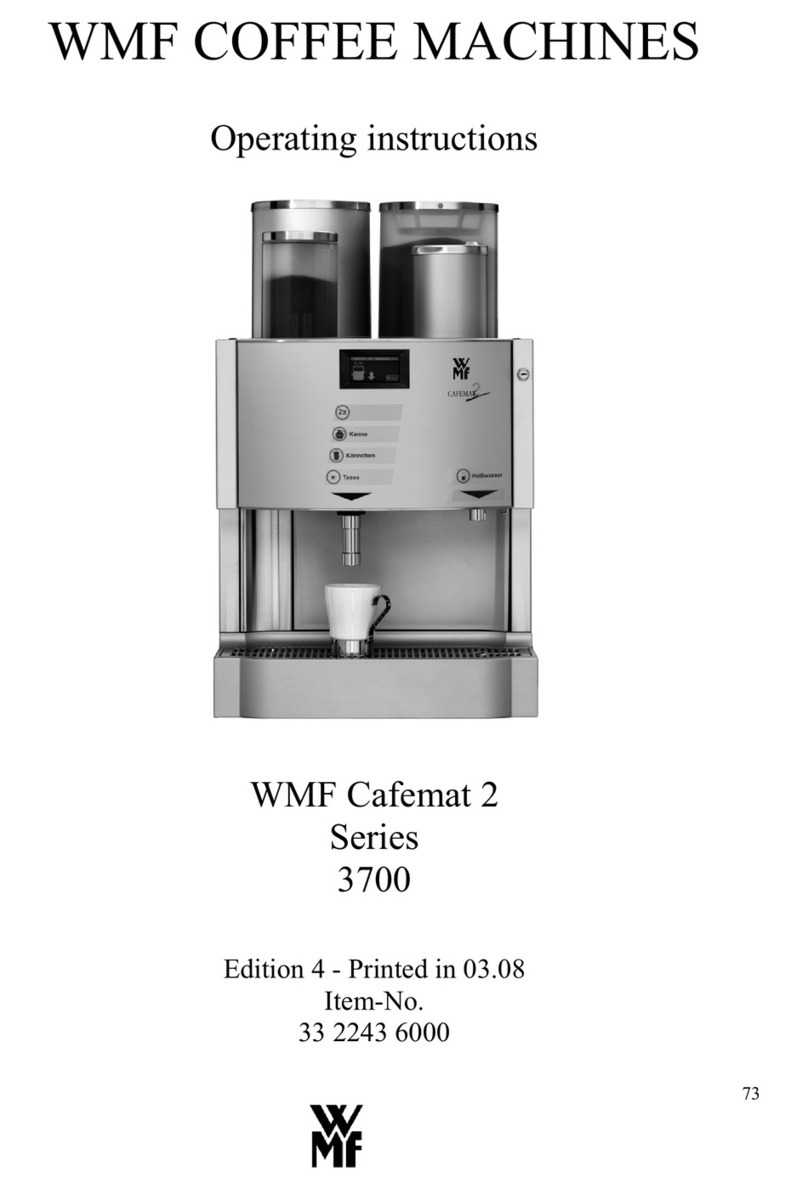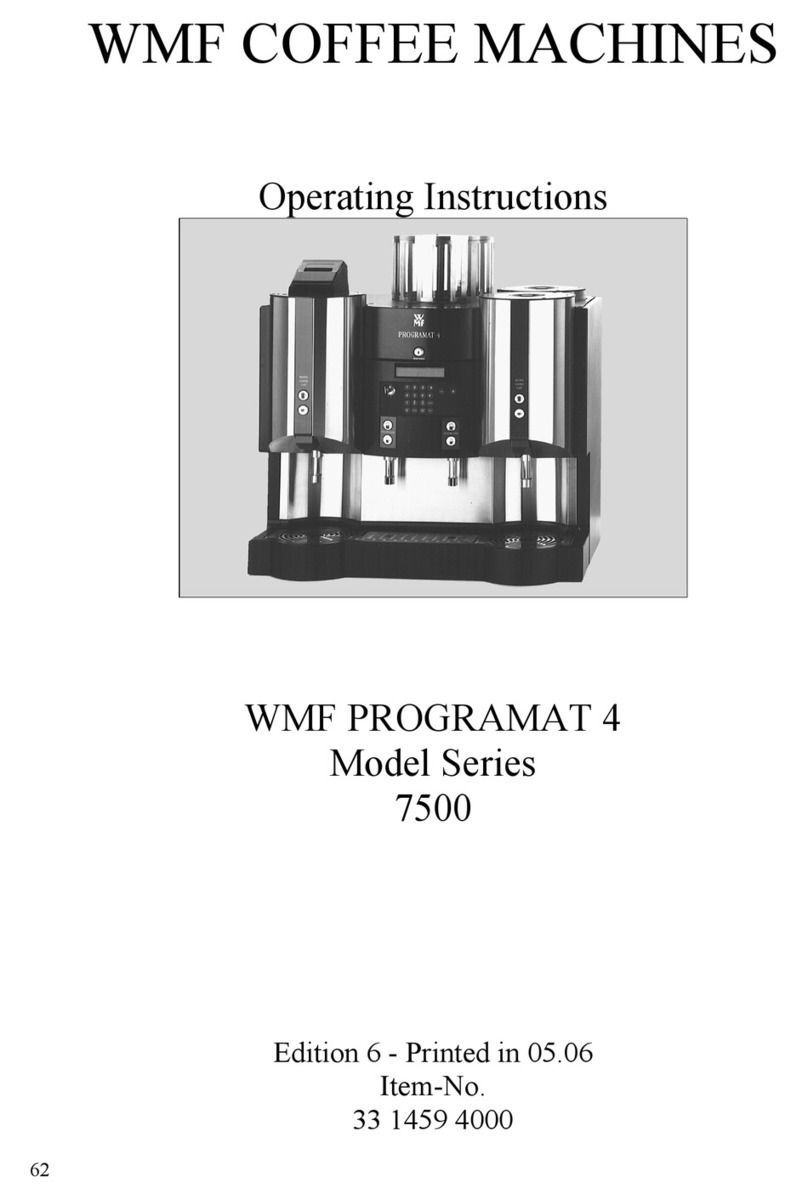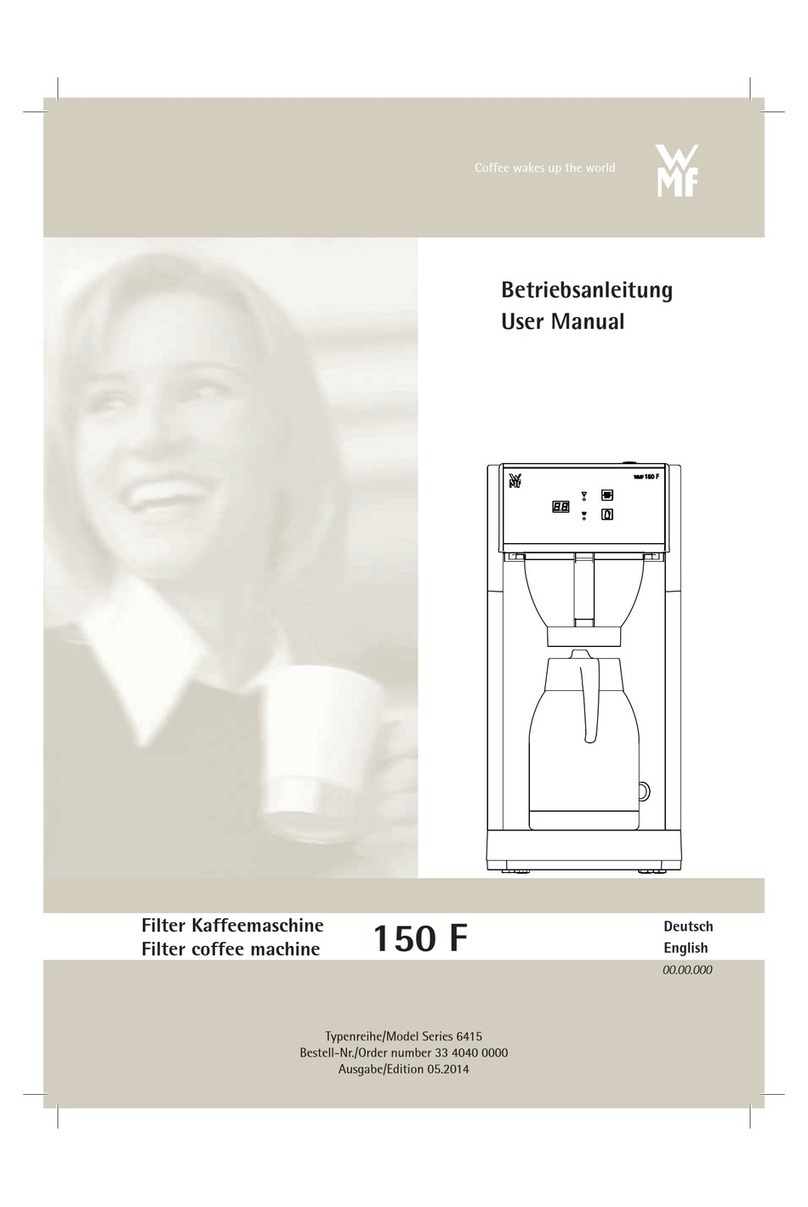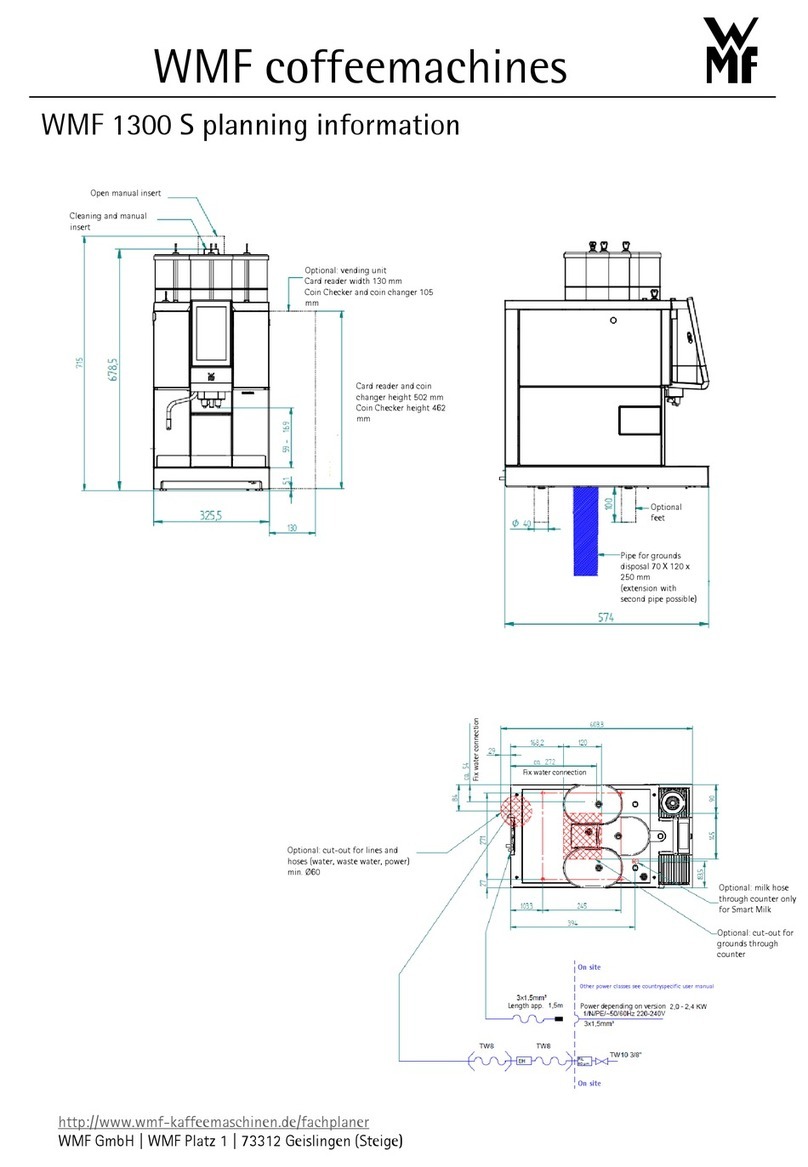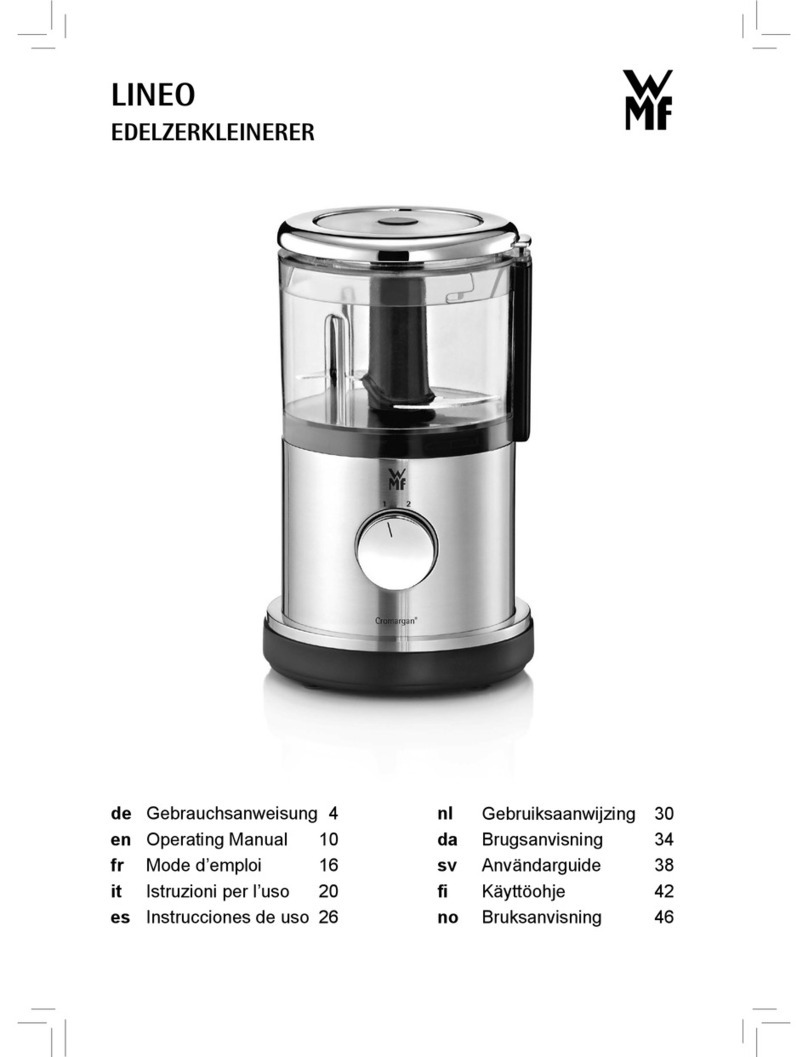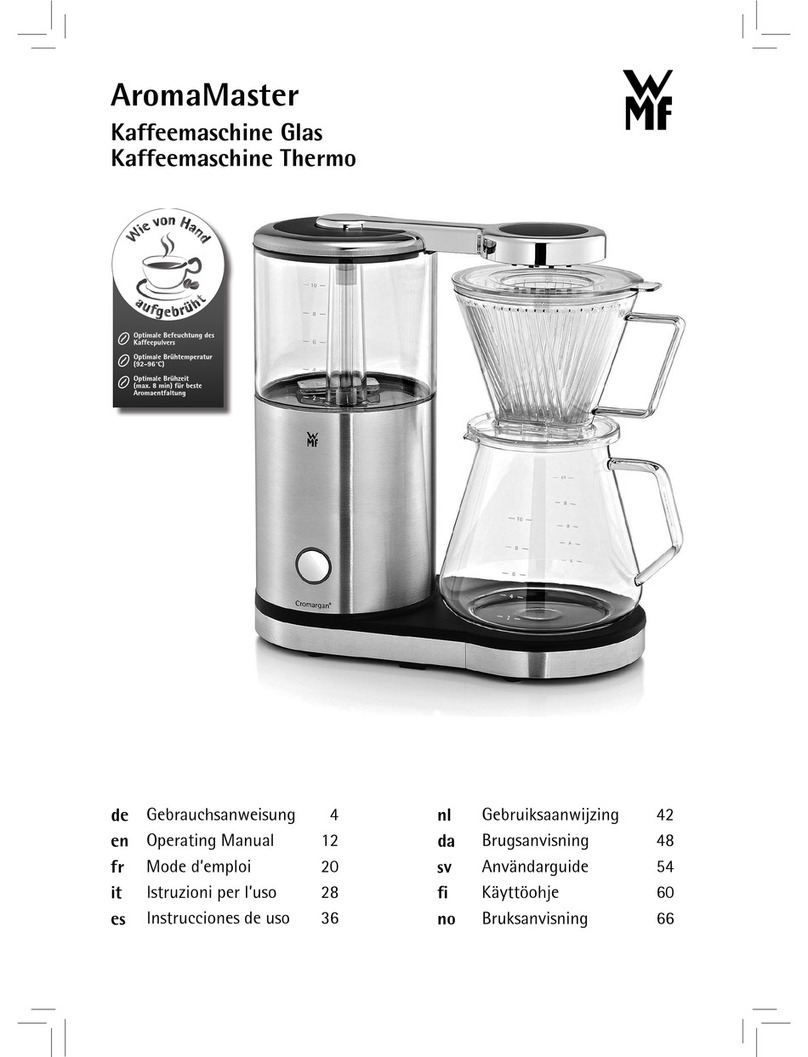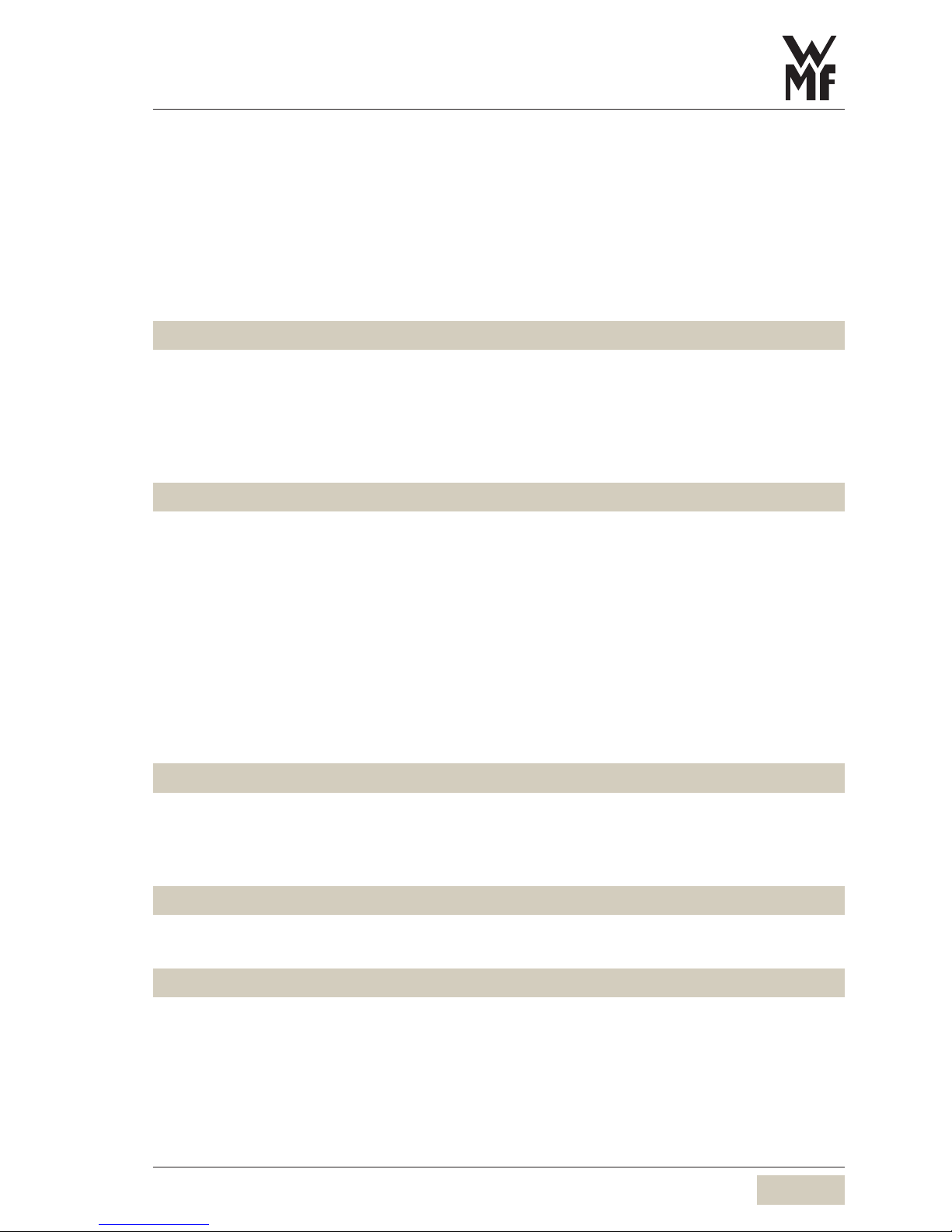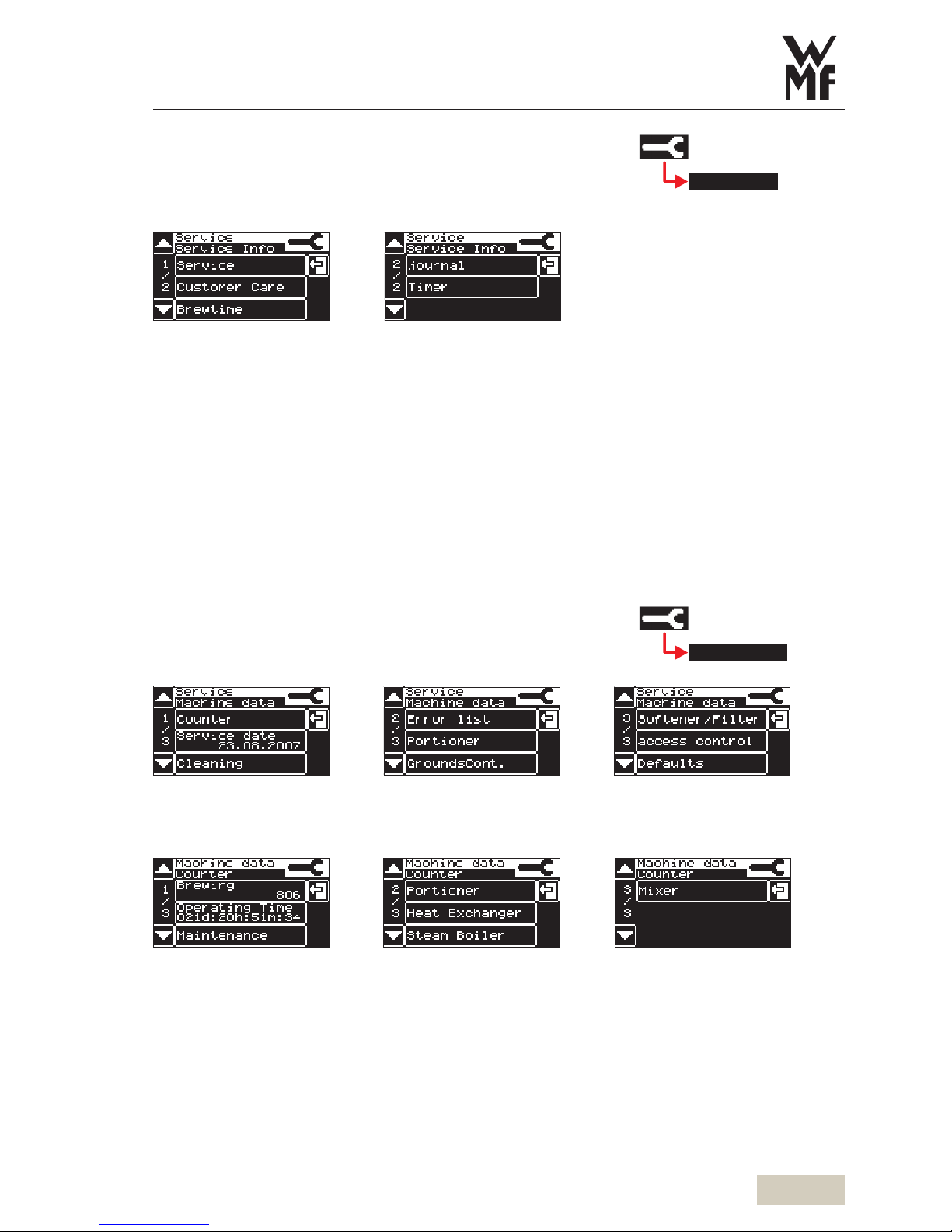1 Customer setup 5
1.1 Setup program 5
1.2 Checklist for setup 6
2 Software service info 7
Serviceinfooverview ....................................................7
2.1 Where are the relevant service data displayed? 7
3 Machine data software 7
Machinedataoverview...................................................7
3.1 Counters submenu 7
3.1.1 Maintenancecountersoverview...........................................8
3.2 Service date submenu 8
3.3 Cleaning submenu 9
3.4 Error list submenu 10
3.5 Portioner submenu 10
3.6 Ground container submenu 10
3.7 Descaling filter submenu 10
3.8 Access control submenu 11
KeyOperator ..........................................................11
Descaling filter. . . . . . . . . . . . . . . . . . . . . . . . . . . . . . . . . . . . . . . . . . . . . . . . . . . . . . . . . 12
Customercheck-up.....................................................12
3.9 Defaults Subemenu 12
3.9.1 ServiceBeverages . . . . . . . . . . . . . . . . . . . . . . . . . . . . . . . . . . . . . . . . . . . . . . . . . . . . 12
3.9.2 FactoryBeverages. . . . . . . . . . . . . . . . . . . . . . . . . . . . . . . . . . . . . . . . . . . . . . . . . . . . 12
3.9.3 ServiceCustomer....................................................13
3.9.4 CustomerService....................................................13
3.9.5 FactoryService/Customer..............................................13
FactoryMenu Service/Customer menu 1 . . . . . . . . . . . . . . . . . . . . . . . . . . . . . . . . . . . 13
FactoryMenu Service/Customer menu 2 . . . . . . . . . . . . . . . . . . . . . . . . . . . . . . . . . . . 14
FactoryService/Customer menu 3 . . . . . . . . . . . . . . . . . . . . . . . . . . . . . . . . . . . . . . . . 14
FactoryService/Customer menu 4 . . . . . . . . . . . . . . . . . . . . . . . . . . . . . . . . . . . . . . . . 14
FactoryService/Customer menu 5 . . . . . . . . . . . . . . . . . . . . . . . . . . . . . . . . . . . . . . . . 15
FactoryService/Customer menu 6 . . . . . . . . . . . . . . . . . . . . . . . . . . . . . . . . . . . . . . . . 15
FactoryService/Customer menu 7 . . . . . . . . . . . . . . . . . . . . . . . . . . . . . . . . . . . . . . . . 16
Table of machine-specific settings . . . . . . . . . . . . . . . . . . . . . . . . . . . . . . . . . . . . . . . . . 17
3.10 Additional setting possibilities on the laptop (KonfigTool) 18
Software update page . . . . . . . . . . . . . . . . . . . . . . . . . . . . . . . . . . . . . . . . . . . . . . . . . . . 18
Care page . . . . . . . . . . . . . . . . . . . . . . . . . . . . . . . . . . . . . . . . . . . . . . . . . . . . . . . . . . . . . 18
Servicedatespage......................................................18
PINpage..............................................................18
4 Software component test 19
Componenttestoverview................................................19
4.1 Brewer motor submenu 19
4.2 Portioner submenu 19
4.3 Valves submenu 20
4.4 Milk unit submenu 20
4.5 Steam boiler submenu 20
2Service manual WMF bistro! Edition 08/2011
WMF bistro! Service manual