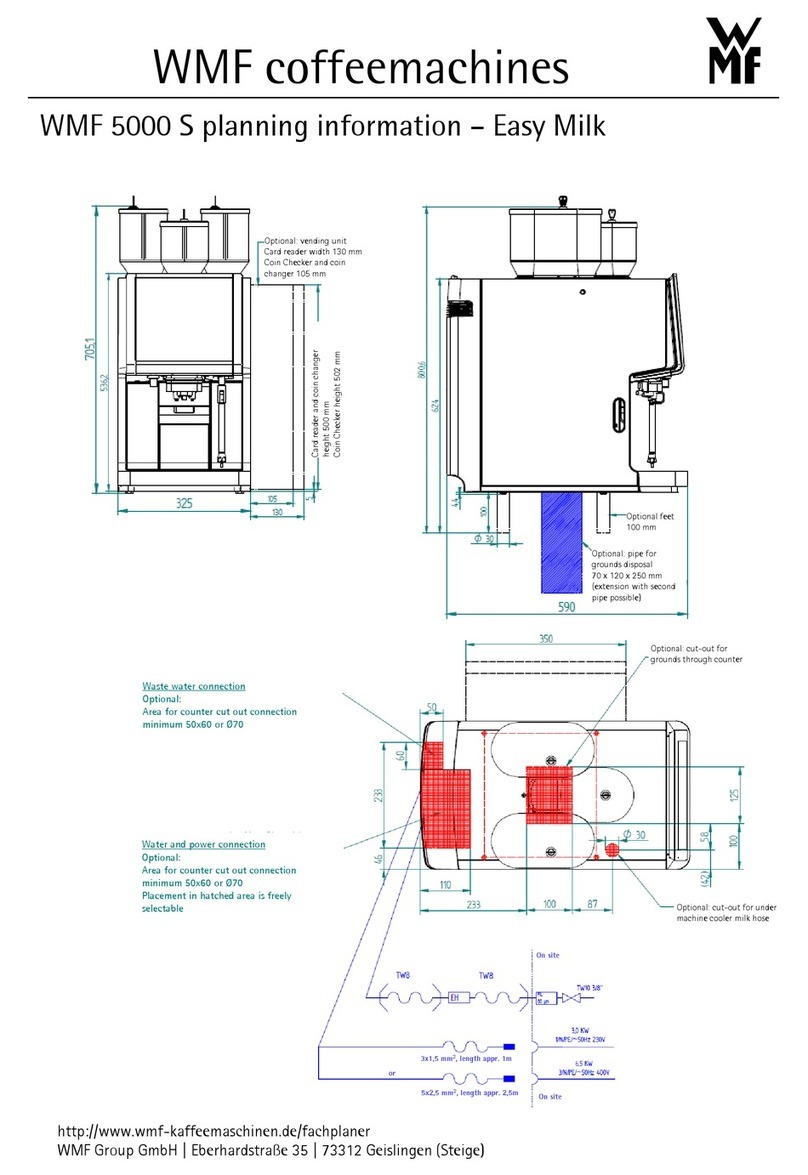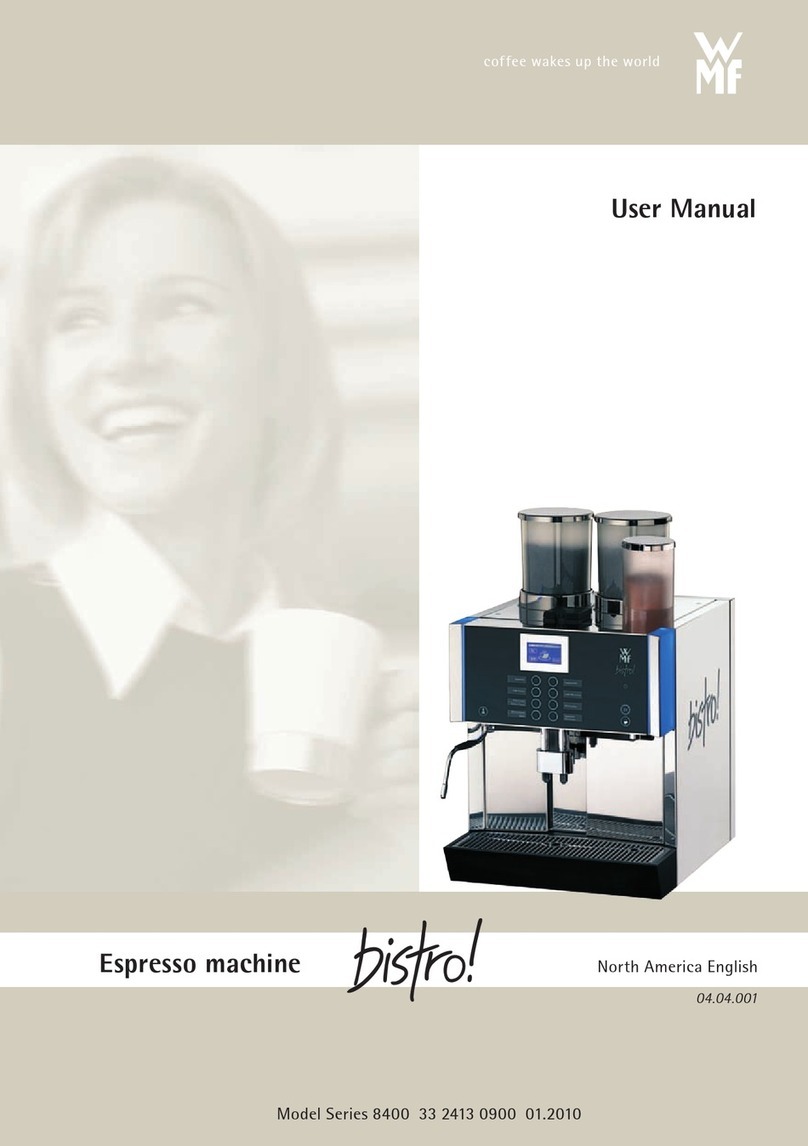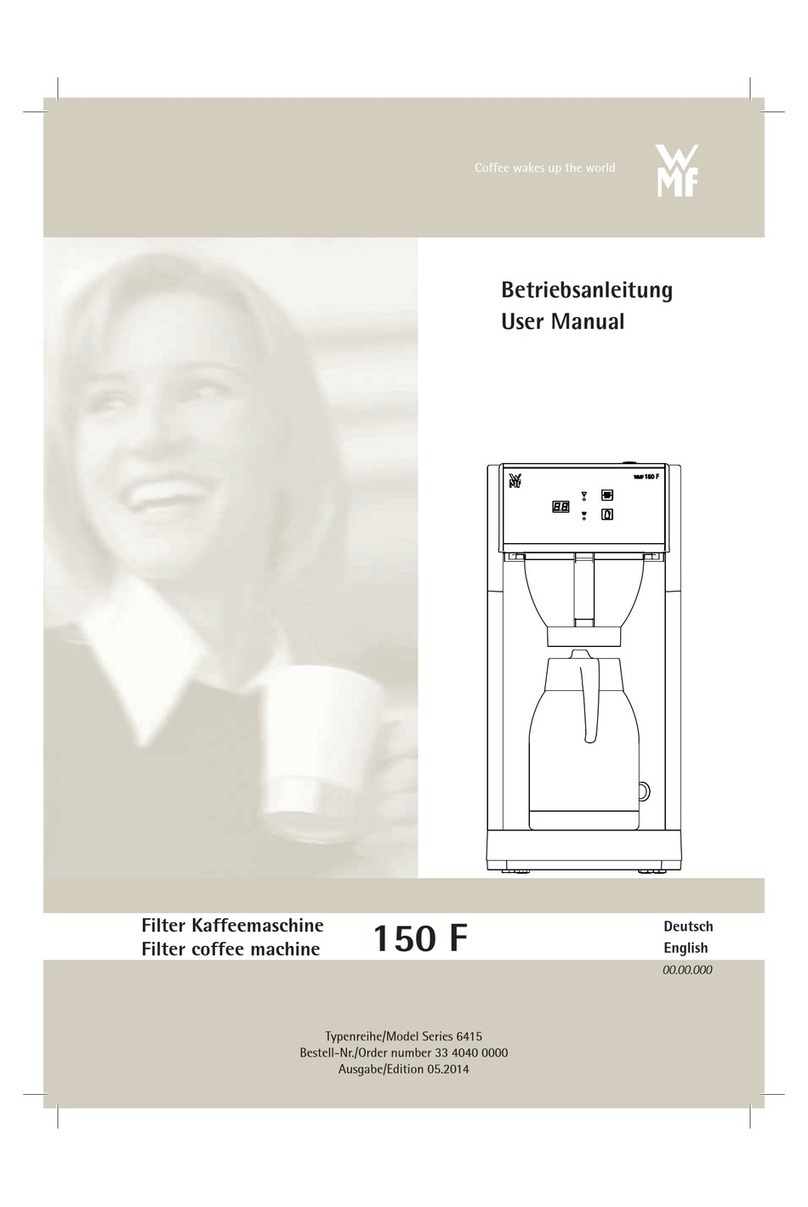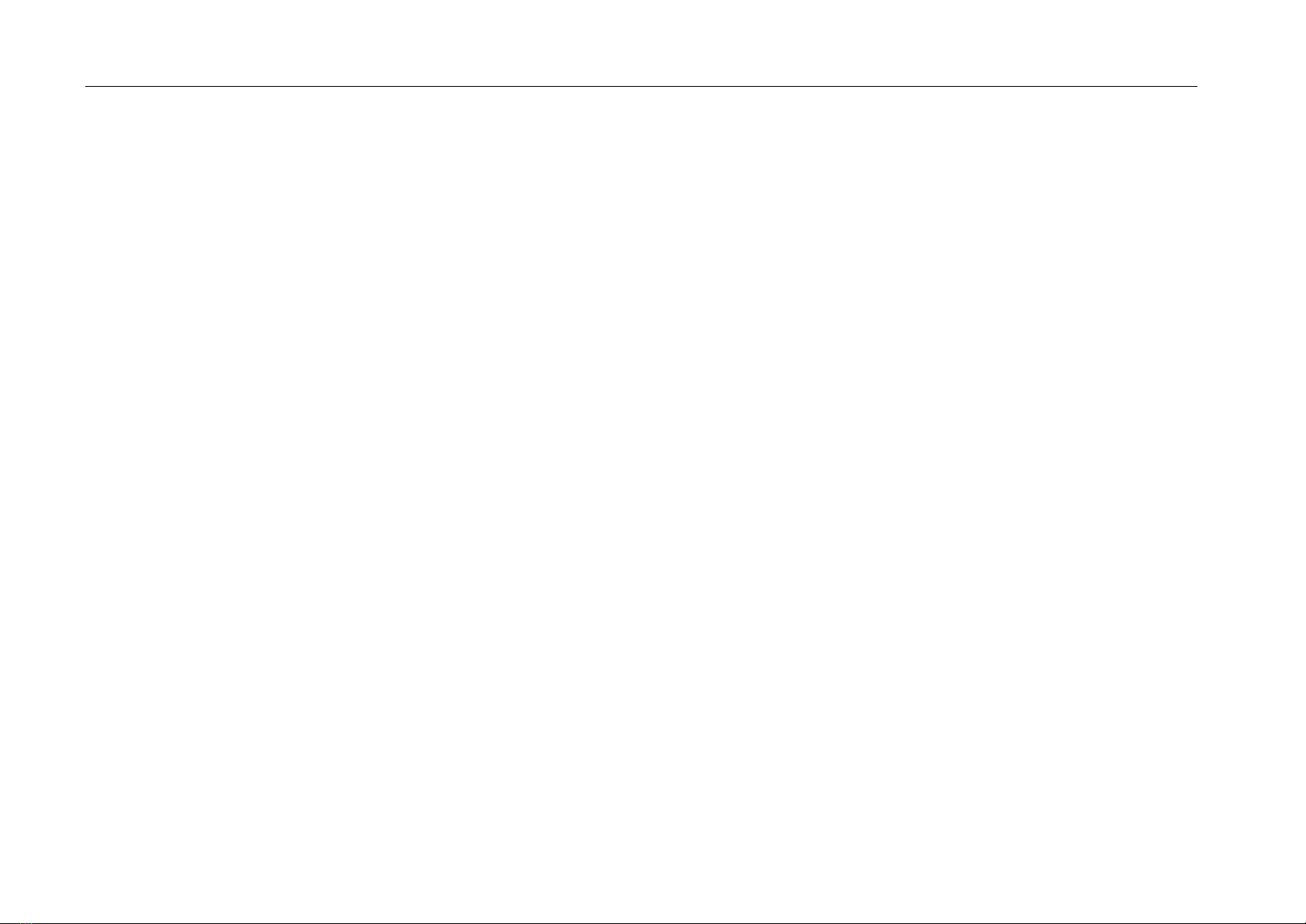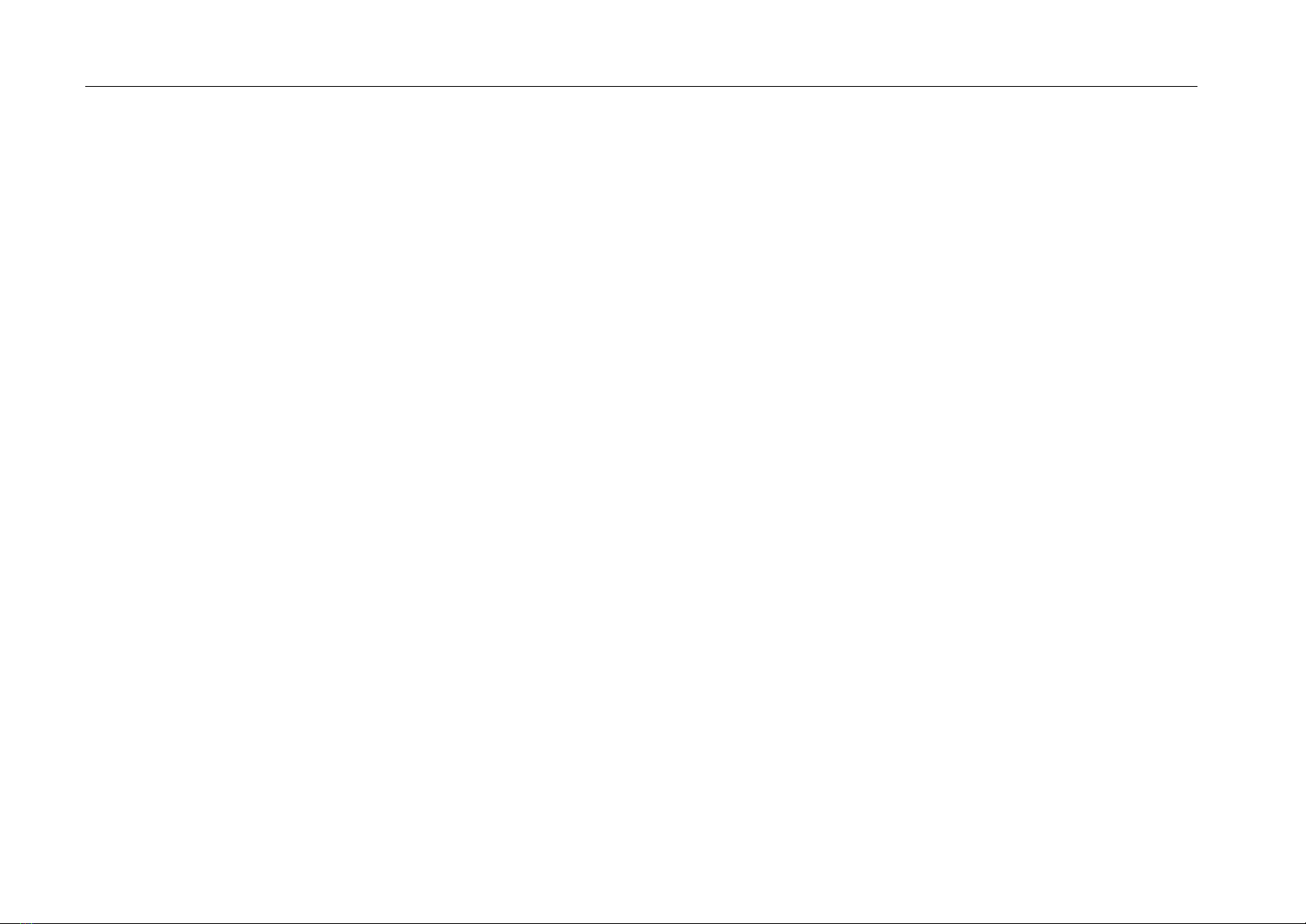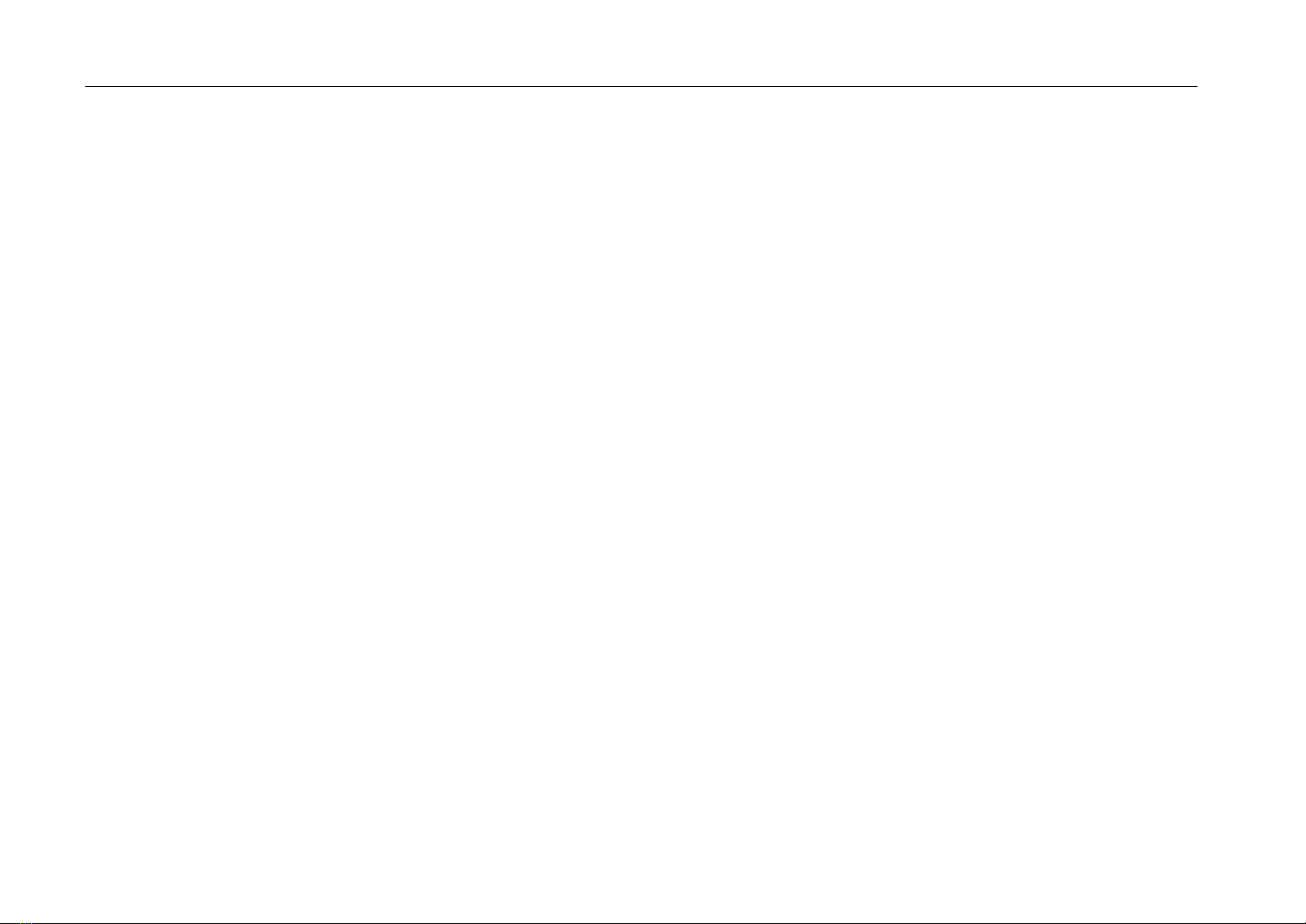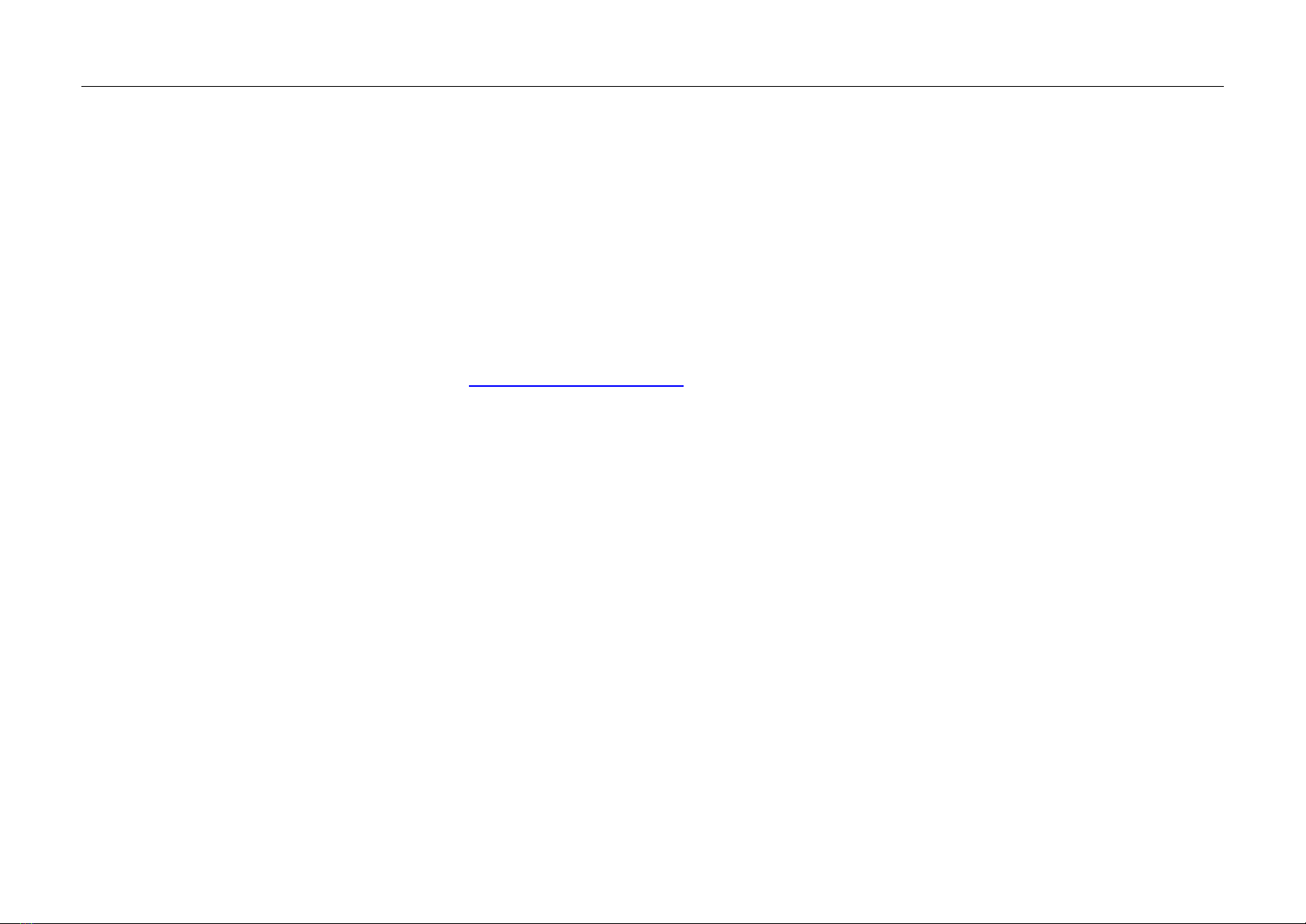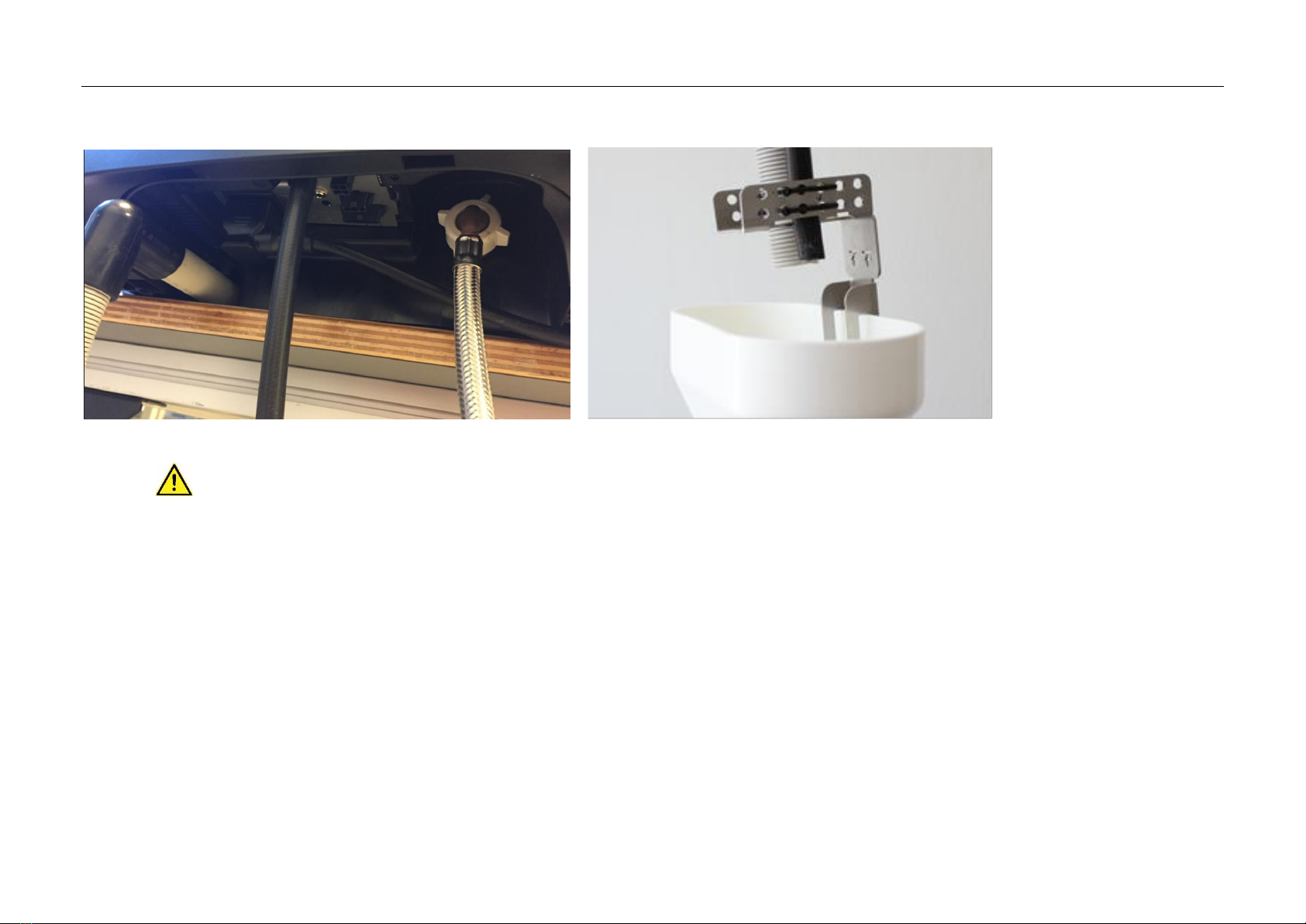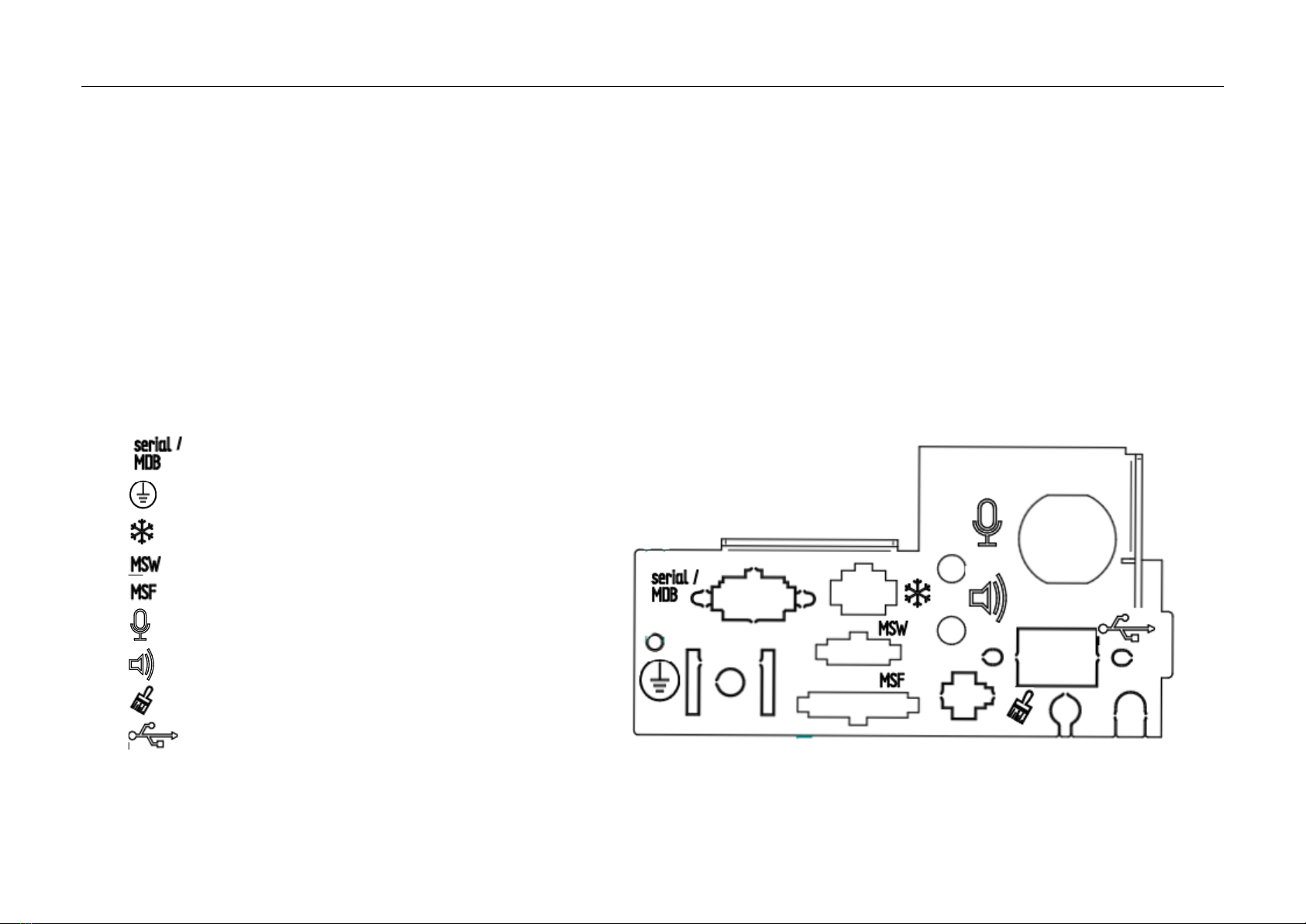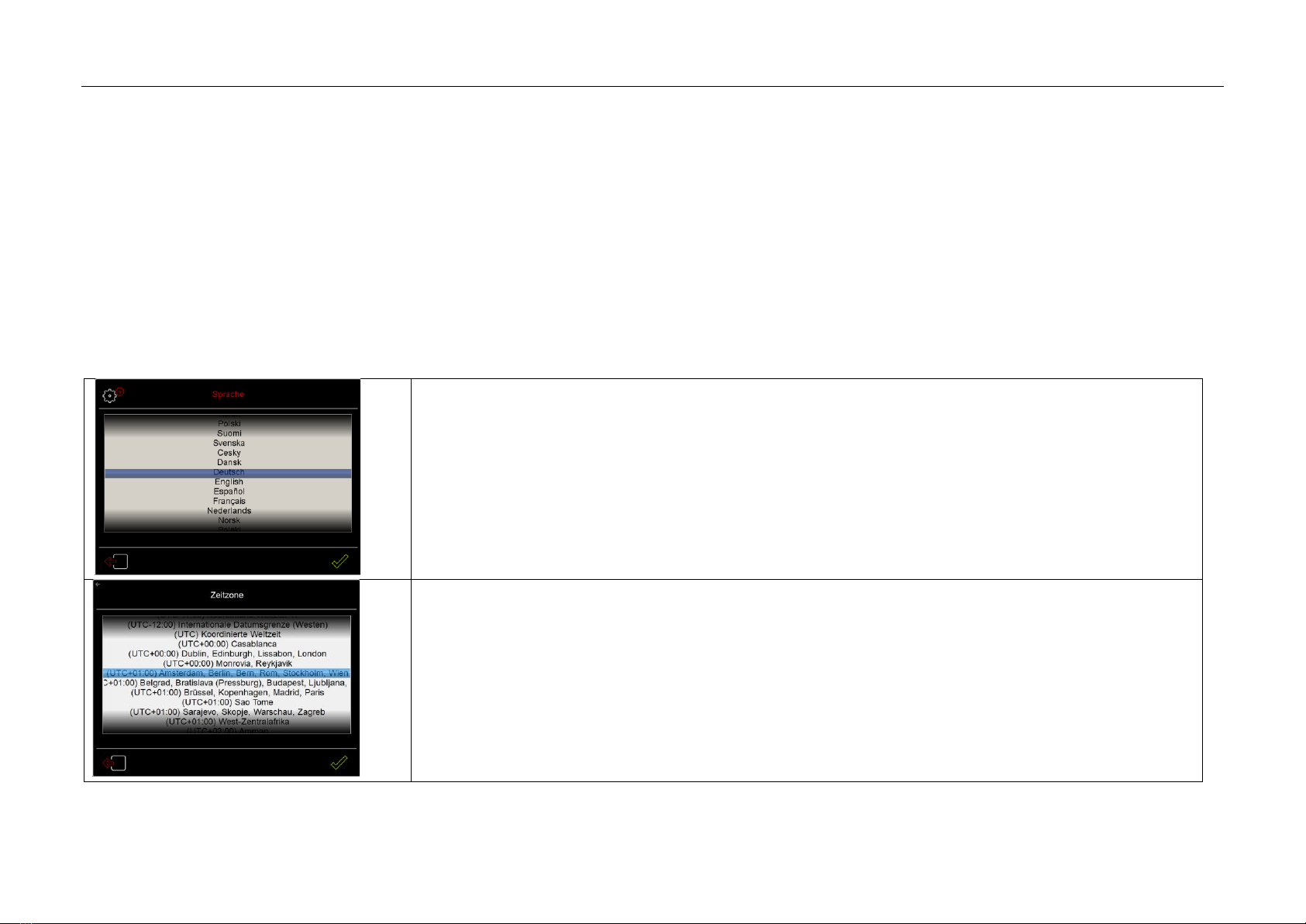Table of contents 4
Table of contents
Preface...................................................................................................................................................................................................................................................... 2
Change history......................................................................................................................................................................................................................................... 3
Table of contents .................................................................................................................................................................................................................................... 4
1Installation and commissioning................................................................................................................................................................................................ 6
1.1 Customer’s on-site connection requirements.........................................................................................................................................................................................................6
1.2 Hardware connection and preparatory work..........................................................................................................................................................................................................6
1.2.1 General activities.............................................................................................................................................................................................................................................................6
1.2.2 Recommended water filter...........................................................................................................................................................................................................................................8
1.2.3 Interface plate for electrical connections................................................................................................................................................................................................................8
1.3 Initial commissioning.....................................................................................................................................................................................................................................................9
1.3.1 Goal of the Technician's Intro.....................................................................................................................................................................................................................................9
1.3.2 Workflow, Technician's Intro .......................................................................................................................................................................................................................................9
2Service........................................................................................................................................................................................................................................13
2.1 Brewer ..............................................................................................................................................................................................................................................................................13
2.2 Distance between angle sensor and brewer spindle (magnet) ........................................................................................................................................................................14
2.3 Espresso pump................................................................................................................................................................................................................................................................15
2.4 Grinders............................................................................................................................................................................................................................................................................16
2.4.1 Mechanical basic settings...........................................................................................................................................................................................................................................16
2.4.2 Using the electrical grinding degree setting on the grinder............................................................................................................................................................................16
2.4.3 Portioner calibration....................................................................................................................................................................................................................................................17
2.4.4 Grinder(s) idle current calibration............................................................................................................................................................................................................................18