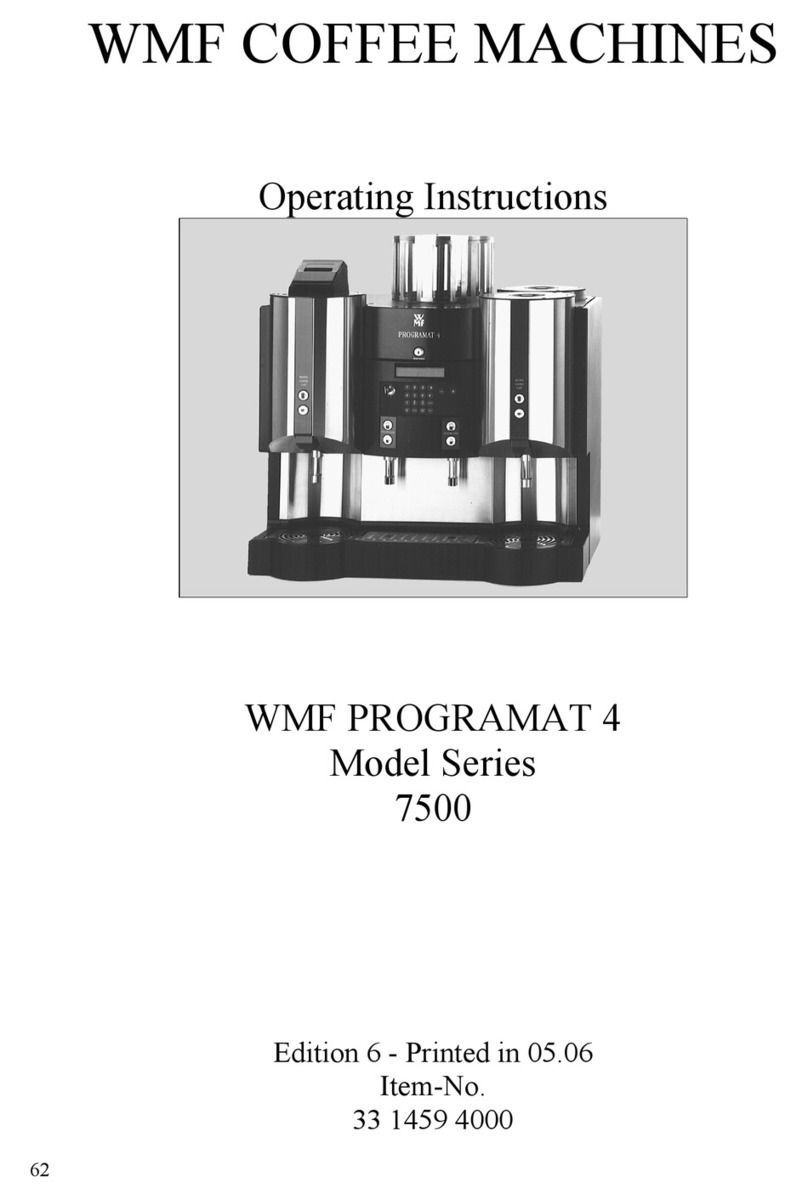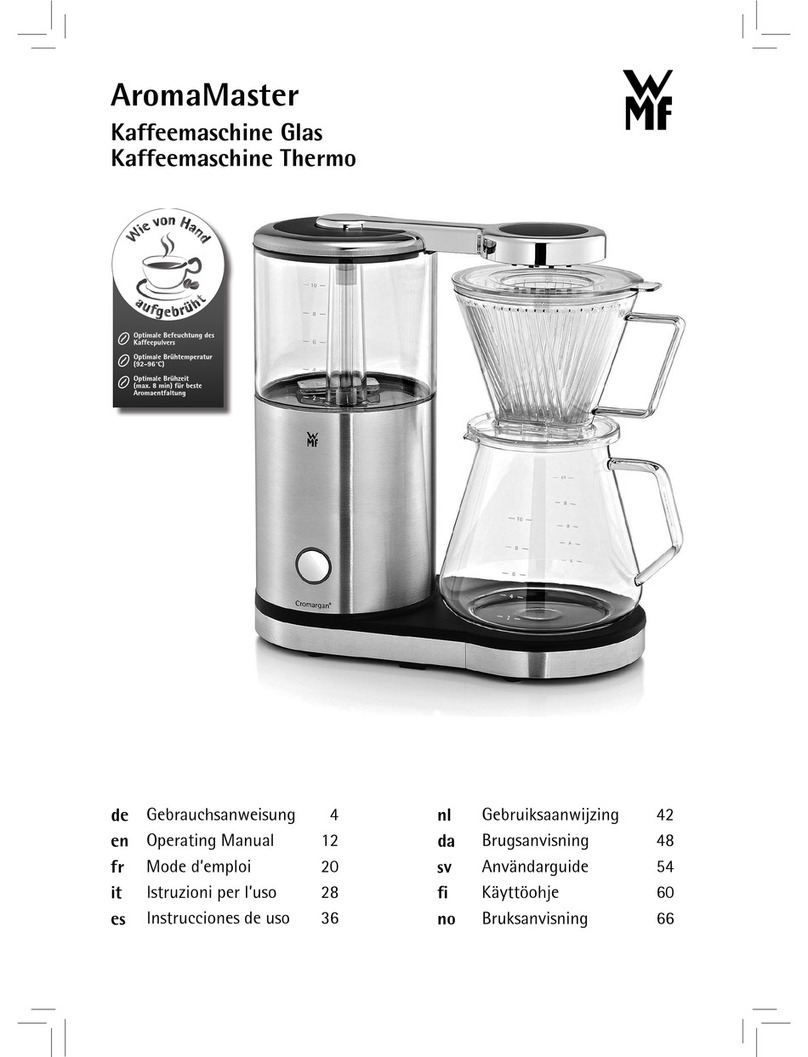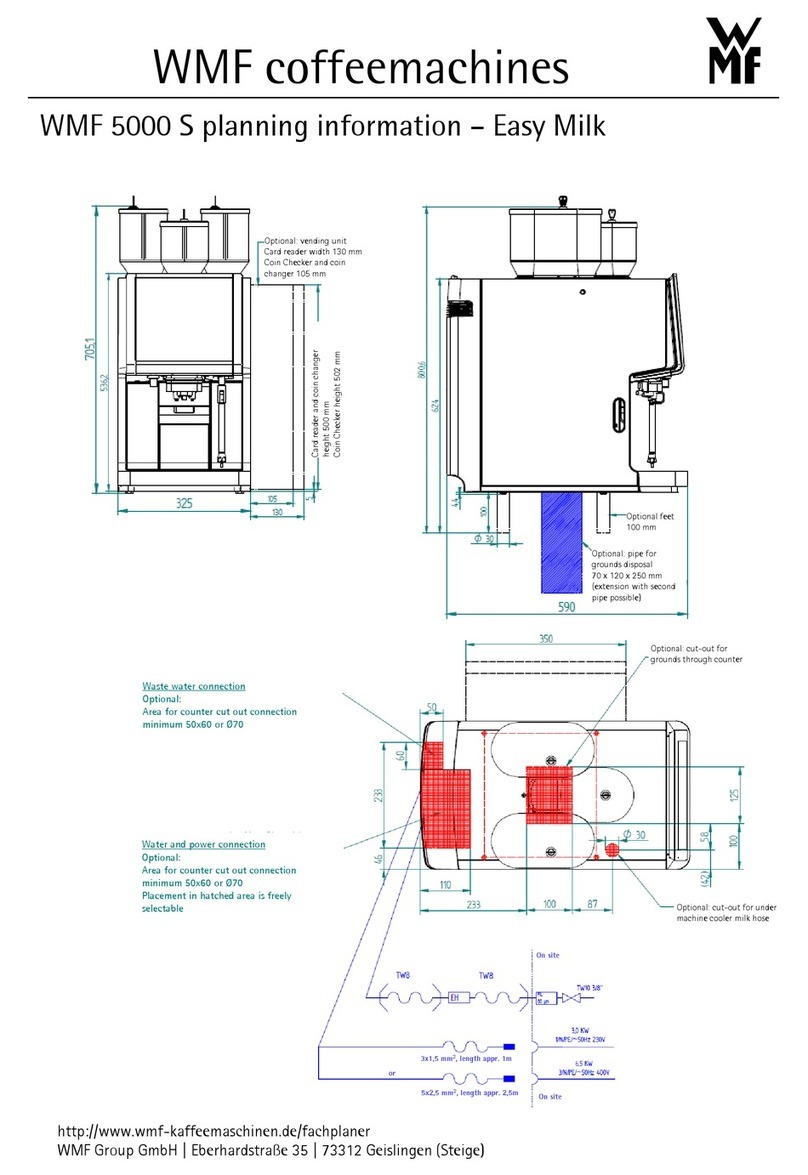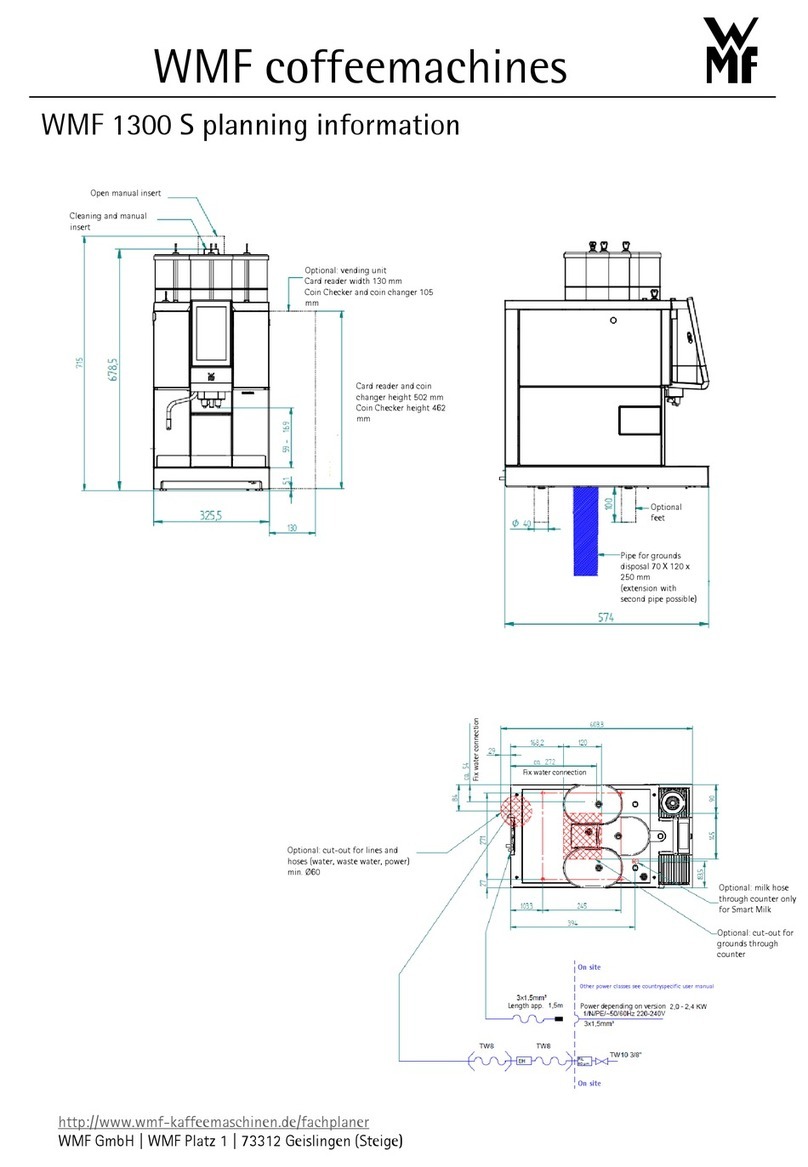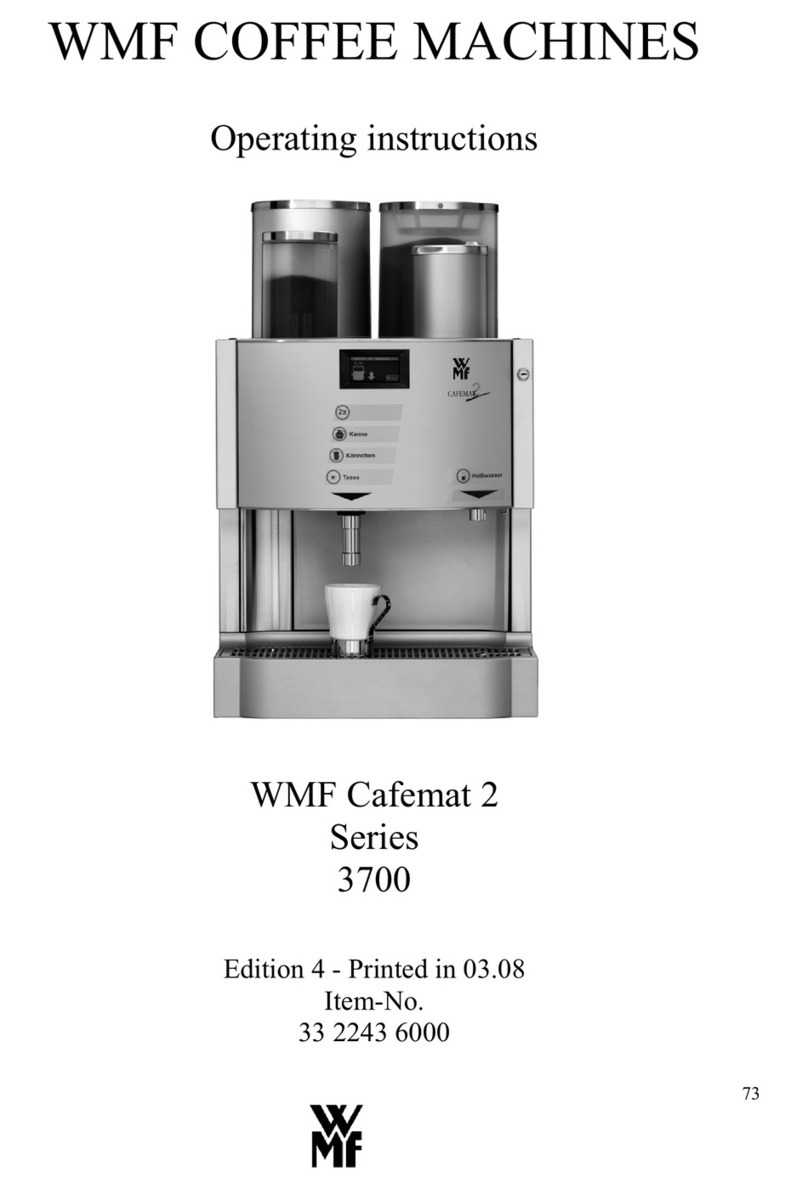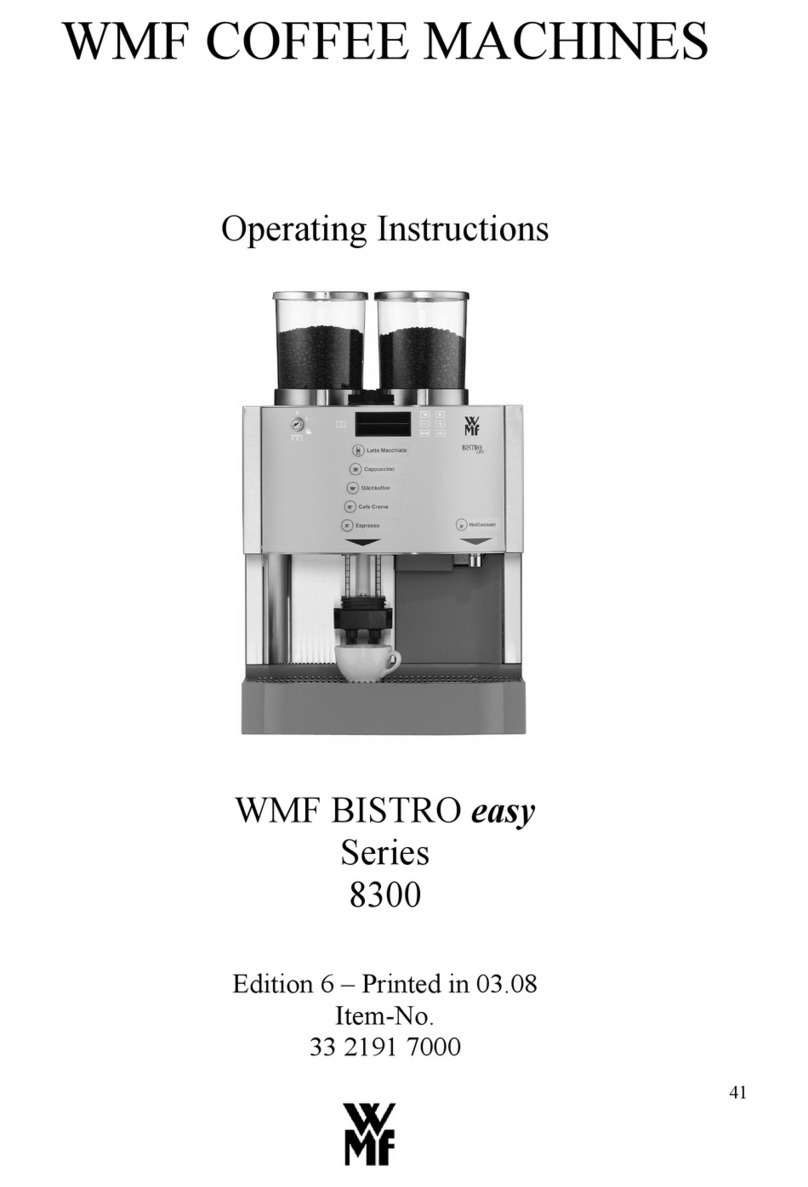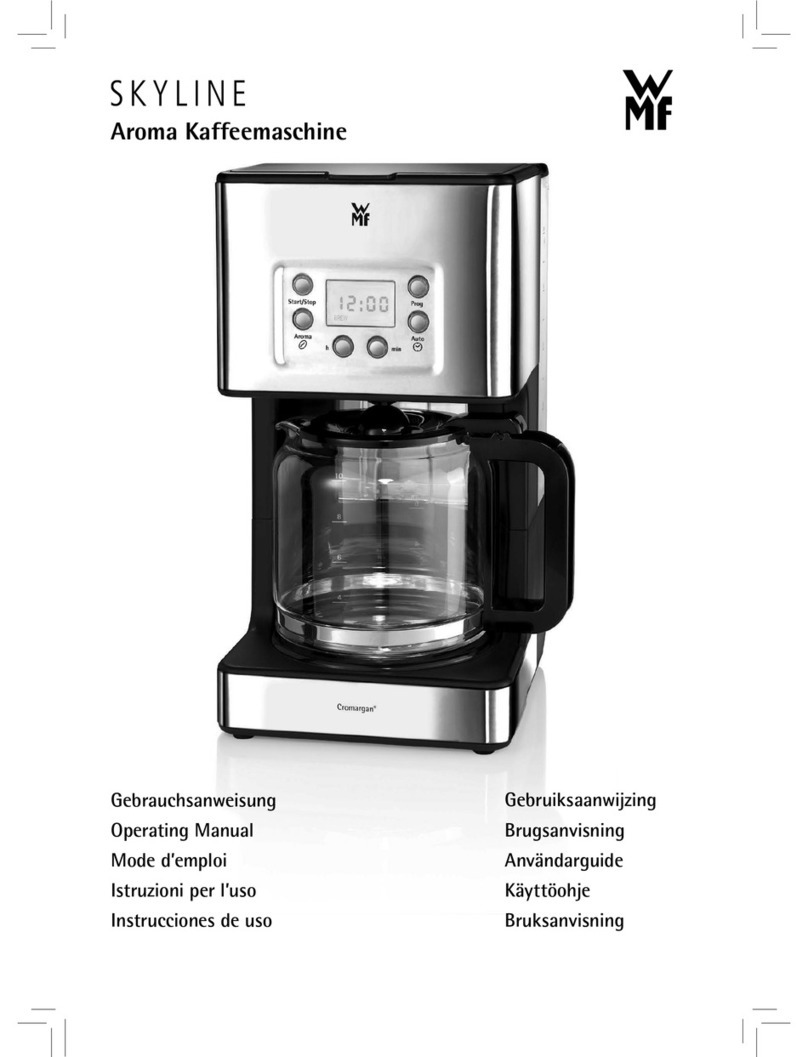4.2.3 Ground coffee ......................................................28
4.2.4 Milk foam volume . . . . . . . . . . . . . . . . . . . . . . . . . . . . . . . . . . . . . . . . . . . . . . . . . . . 28
4.2.5 Latte macchiato pause interval.........................................29
4.2.6 Milk volume. . . . . . . . . . . . . . . . . . . . . . . . . . . . . . . . . . . . . . . . . . . . . . . . . . . . . . . . 29
4.2.7 Sequence of dispensing. . . . . . . . . . . . . . . . . . . . . . . . . . . . . . . . . . . . . . . . . . . . . . . 29
4.2.8 Preinfusion ........................................................29
4.3 Set grinding degree 30
4.3.1 WMFPerfect Extraction System ........................................30
4.4 Basic settings 32
4.4.1 Access Basic Settings ................................................32
4.4.2 Language .........................................................32
4.4.3 Switch off time . . . . . . . . . . . . . . . . . . . . . . . . . . . . . . . . . . . . . . . . . . . . . . . . . . . . . 32
4.4.4 Switch on time .....................................................33
4.4.5 Milk foam quality (optional). . . . . . . . . . . . . . . . . . . . . . . . . . . . . . . . . . . . . . . . . . . 33
4.4.6 Topping quality (optional) ............................................33
4.4.7 ECO-mode .........................................................34
4.4.8 Boiler temperature ..................................................35
4.4.9 Office functions.....................................................35
4.4.9.1 Second beverage level .............................................35
4.4.9.2 Milk beverages ...................................................35
4.4.10 Time . . . . . . . . . . . . . . . . . . . . . . . . . . . . . . . . . . . . . . . . . . . . . . . . . . . . . . . . . . . . . . 35
4.4.11 Date . . . . . . . . . . . . . . . . . . . . . . . . . . . . . . . . . . . . . . . . . . . . . . . . . . . . . . . . . . . . . . 36
4.4.12 Date/time (display) .................................................36
4.4.13 Water filter . . . . . . . . . . . . . . . . . . . . . . . . . . . . . . . . . . . . . . . . . . . . . . . . . . . . . . . . 36
4.4.14 Water hardness .....................................................36
4.4.15 Audio signal. . . . . . . . . . . . . . . . . . . . . . . . . . . . . . . . . . . . . . . . . . . . . . . . . . . . . . . . 37
4.4.16 SB mode (self-service mode) ..........................................37
4.4.17 Display contrast.....................................................37
4.4.18 Backup. . . . . . . . . . . . . . . . . . . . . . . . . . . . . . . . . . . . . . . . . . . . . . . . . . . . . . . . . . . . 37
4.4.19 PIN entry and PIN protection ..........................................38
4.5 Counters 39
4.6 Information 40
4.6.1 Software version ....................................................40
4.6.2 Machine name. . . . . . . . . . . . . . . . . . . . . . . . . . . . . . . . . . . . . . . . . . . . . . . . . . . . . . 40
4.6.3 Machine number . . . . . . . . . . . . . . . . . . . . . . . . . . . . . . . . . . . . . . . . . . . . . . . . . . . . 40
4.6.4 Date of production ..................................................40
4.6.5 Idle current ........................................................40
Chapter 5 Other settings 41
5.1 Mechanical settings 41
5.1.1 Set grinding degree. . . . . . . . . . . . . . . . . . . . . . . . . . . . . . . . . . . . . . . . . . . . . . . . . . 41
5.2 Labelling of beverage buttons 41
Chapter 6 Care 42
6.1 Cleaning intervals overview 42
6.2 Care programs overview 43
6.3 Daily cleaning 44
6.3.1 Cleaning program ...................................................44
6.3.2 Milk system cleaning.................................................44
Milk system cleaning Standard 44
Milk system cleaning Plug&Clean 45
6.3.3 Mixer rinsing . . . . . . . . . . . . . . . . . . . . . . . . . . . . . . . . . . . . . . . . . . . . . . . . . . . . . . . 45
6.3.4 Combi spout cleaning ...............................................45
6.3.5 General cleaning ...................................................45