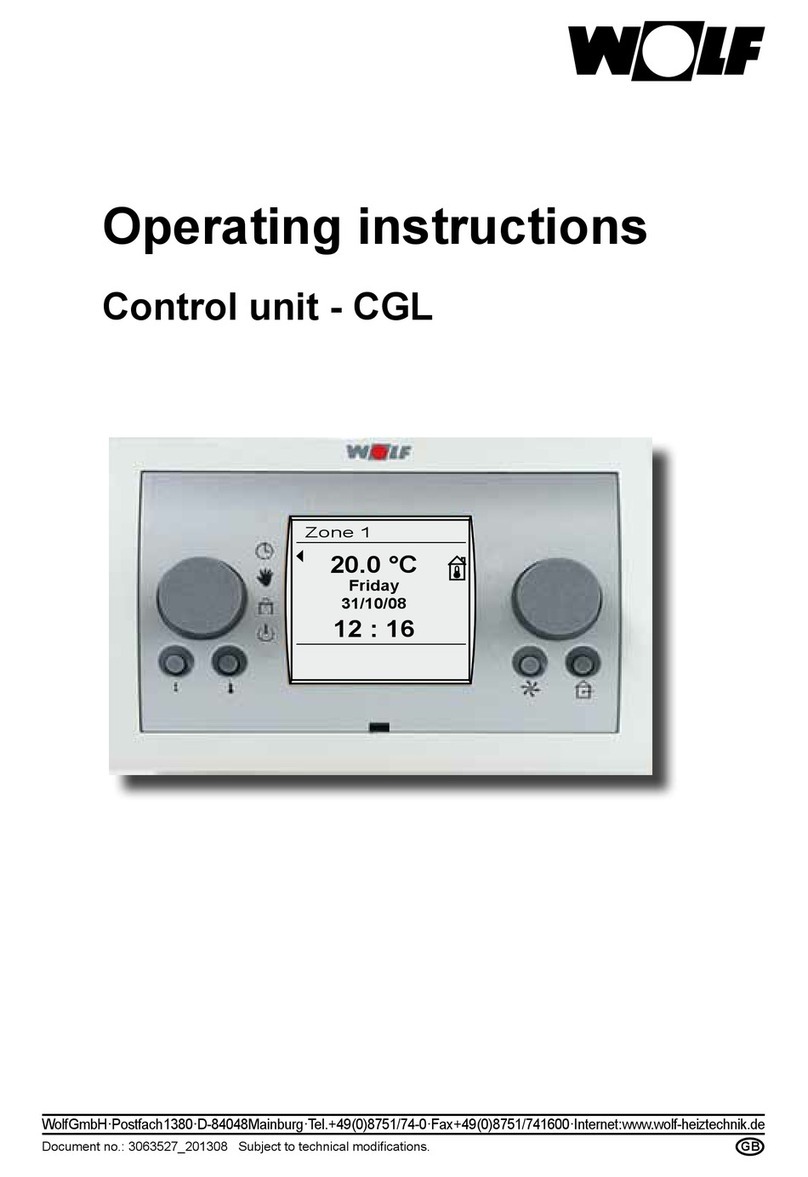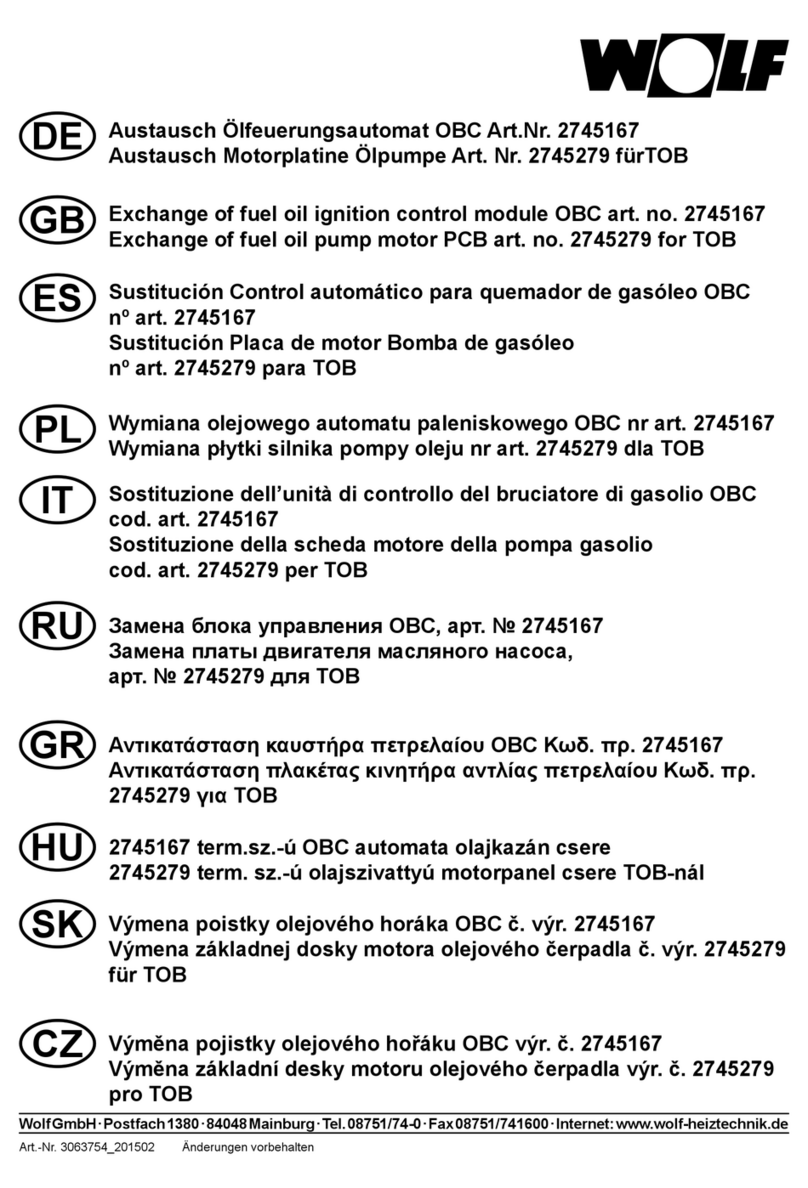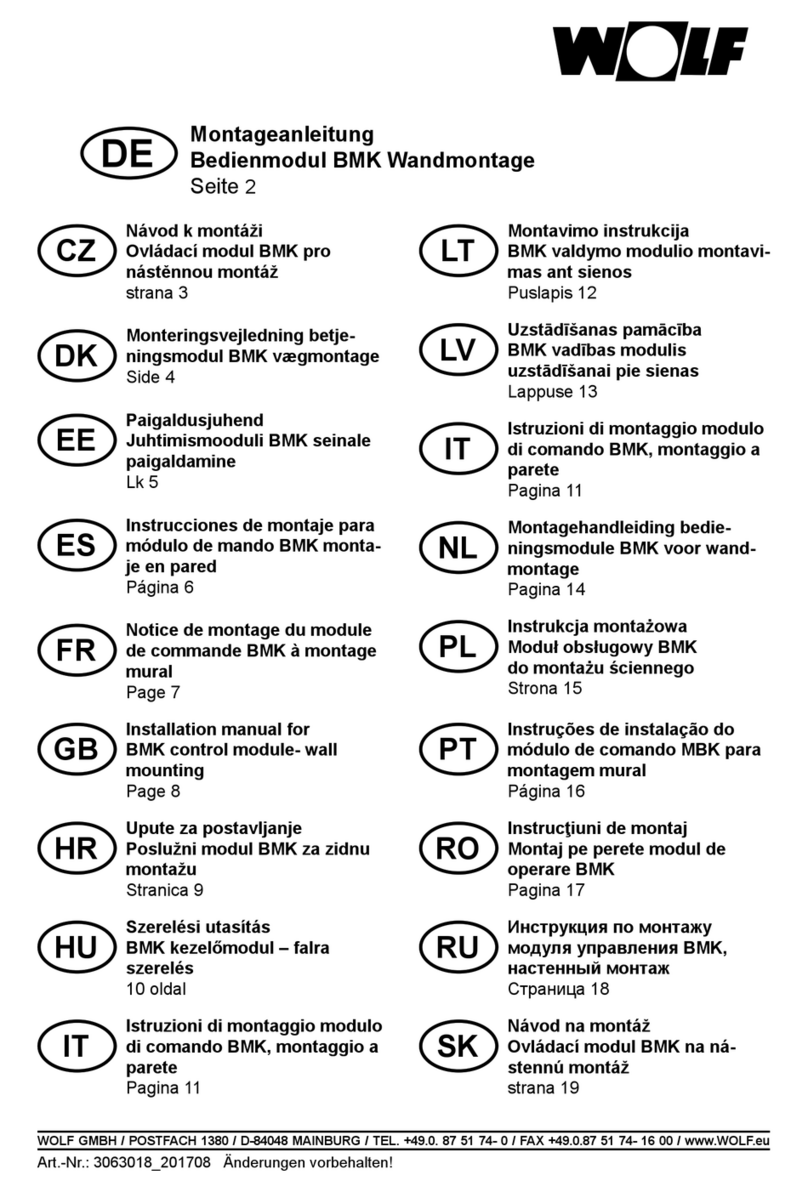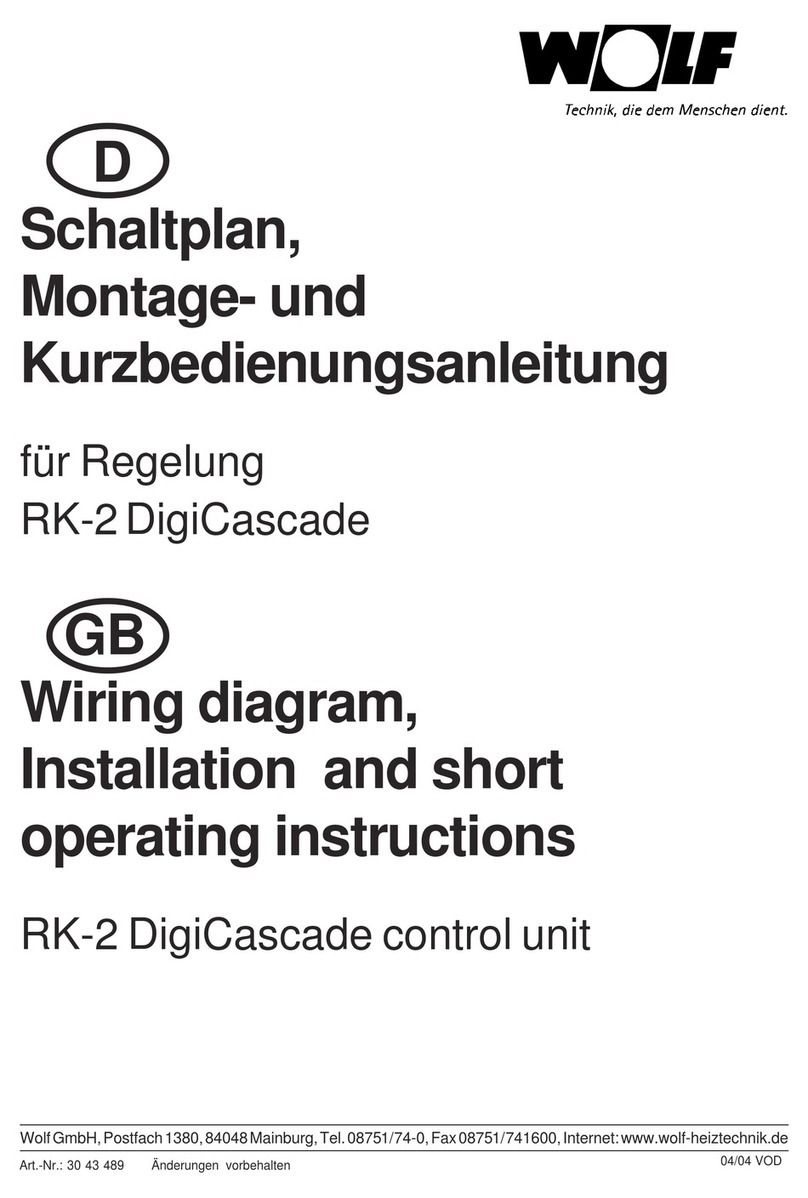Contents
Contents
1 Documentationinformation ............................................................3
1.1 Other applicable documents ..............................................................3
1.2 Safekeeping of these documents.......................................................3
1.3 Applicability of these instructions .......................................................3
1.4 Symbols and warnings used ..............................................................3
1.5 Layout of warnings .............................................................................3
2 Safetyandregulations.....................................................................4
2.1 Intended use ...................................................................................... 4
2.2 Incorrect use ...................................................................................... 4
2.3 General safety instructions.................................................................4
3 Overview ...........................................................................................5
3.1 Unit description .................................................................................. 5
3.2 Compatible appliances.......................................................................5
3.3 Wolf LINK home standard delivery.....................................................6
3.4 Wolf LINK pro standard delivery.........................................................6
3.5 Overview WOLF Link home / WOLF Link pro interface module ........ 6
3.6 Function of the pushbutton.................................................................7
3.7 Meaning of the LEDs..........................................................................7
3.8 Specication.......................................................................................7
4 Installation/Electricalconnection .................................................8
4.1 Installation site requirements .............................................................8
4.2 WOLF Link home installation .............................................................8
4.3 WOLF Link pro installation ...............................................................10
4.4 Decommissioning and disposal........................................................ 11
4.4.1 Decommissioning............................................................................. 11
4.4.2 Disposal and recycling ..................................................................... 11
5 Commissioning ..............................................................................12
5.1 Integrating the Link into the local network........................................12
5.1.1 LAN ..................................................................................................12
5.1.2 WLAN...............................................................................................12
5.1.3 Please refer to www.wolf-smartset.com/faq for other ways in
which you can connect to the local network.....................................12
5.2 Connecting to the internet ................................................................12
23066086_201803