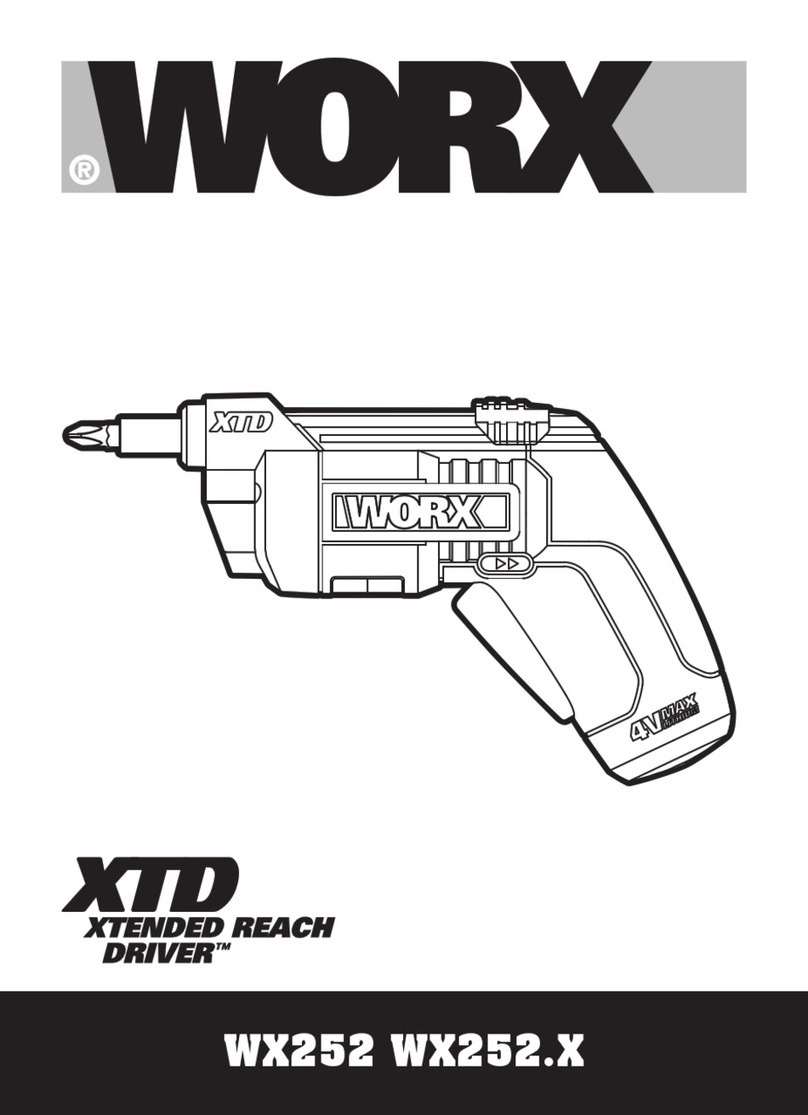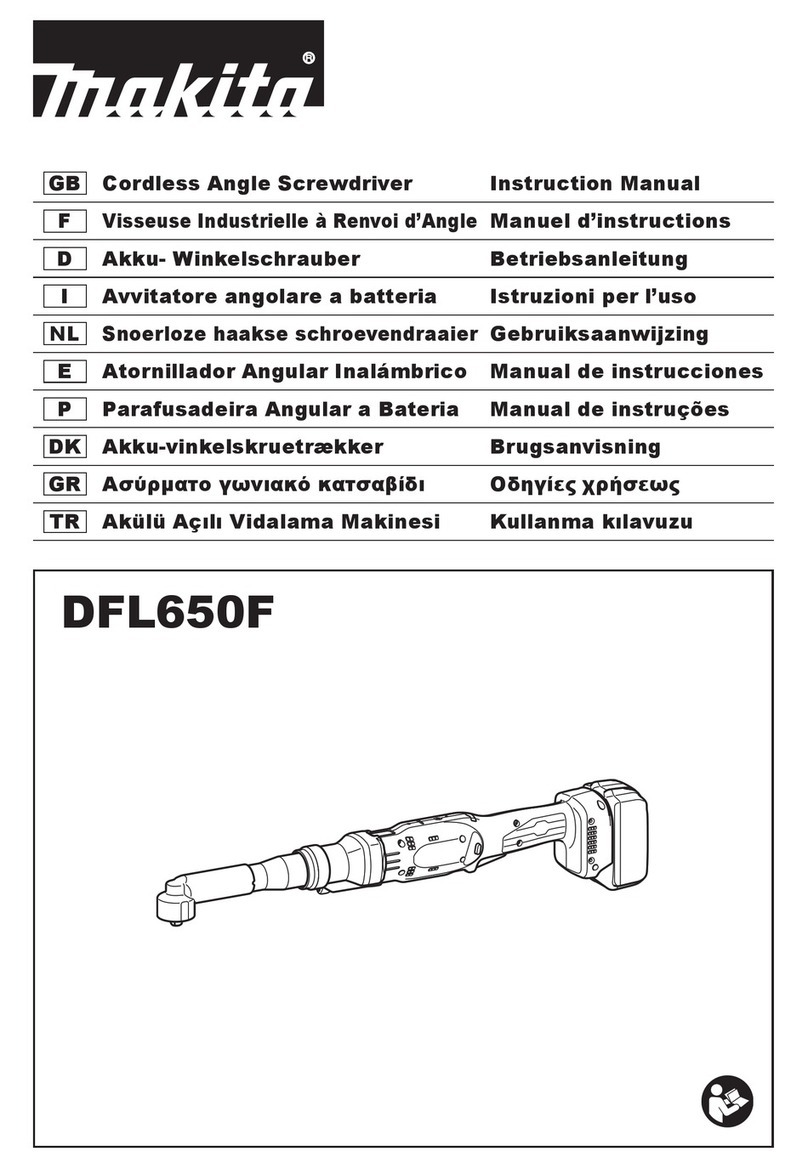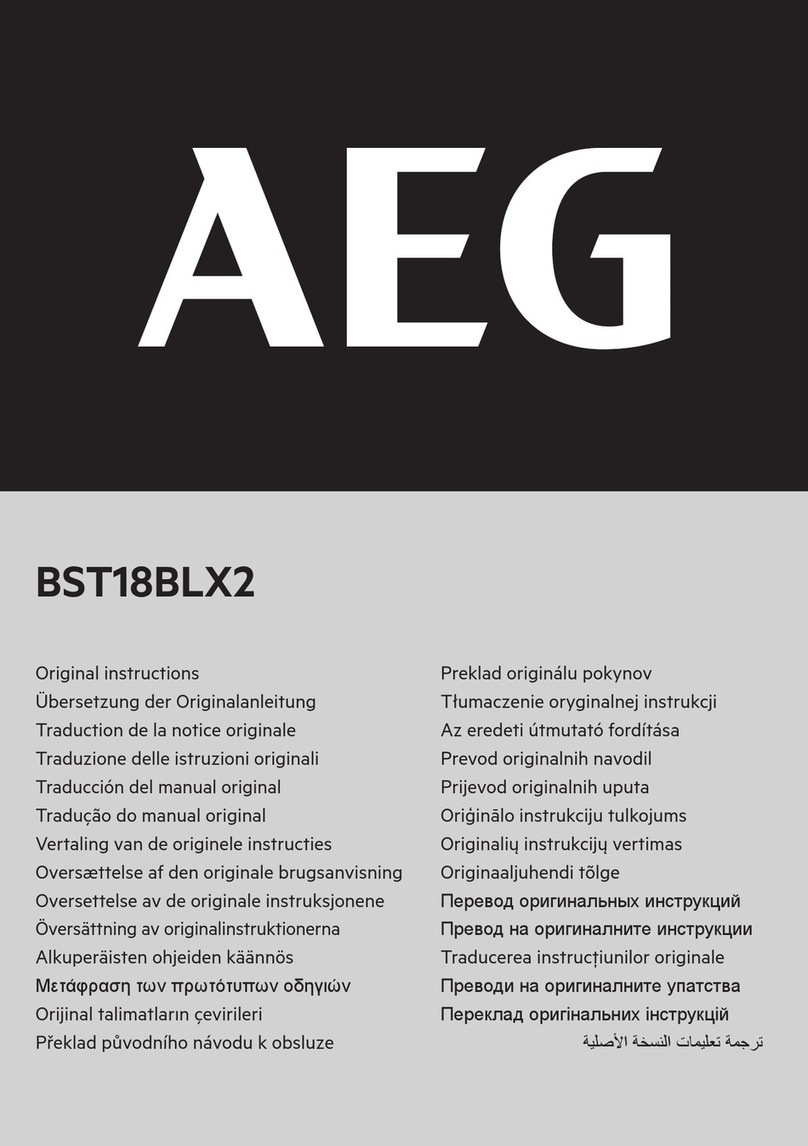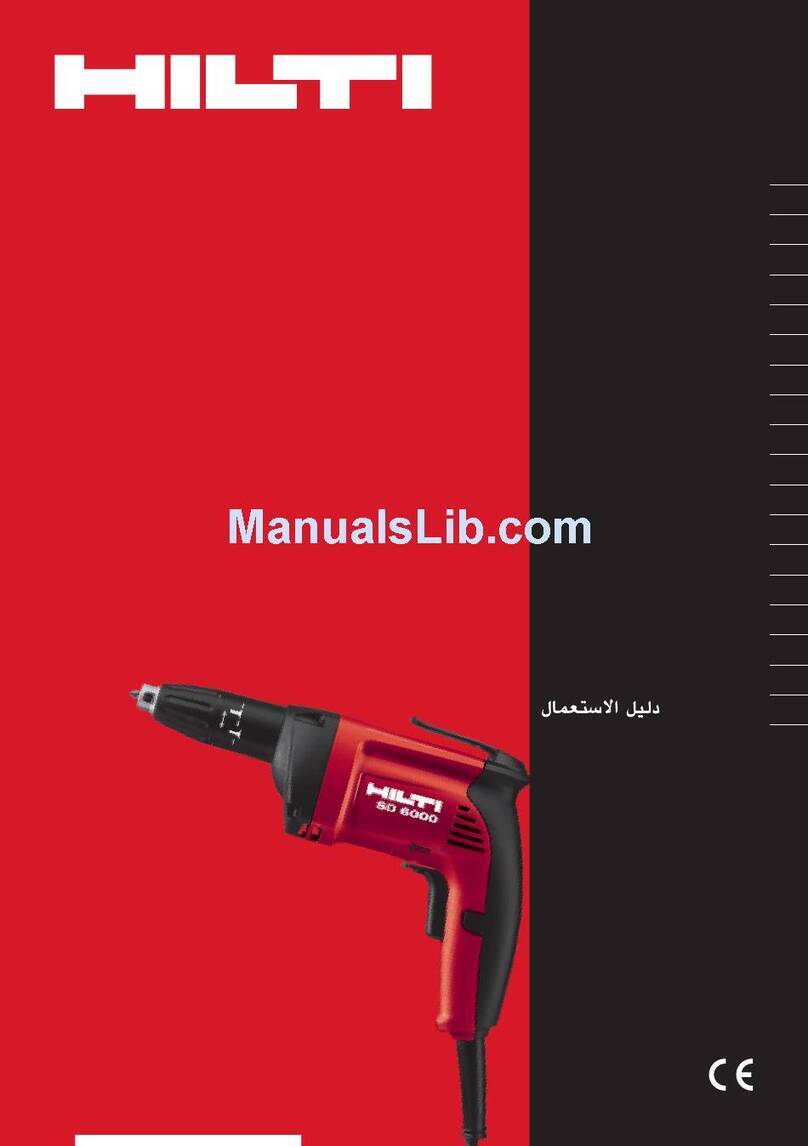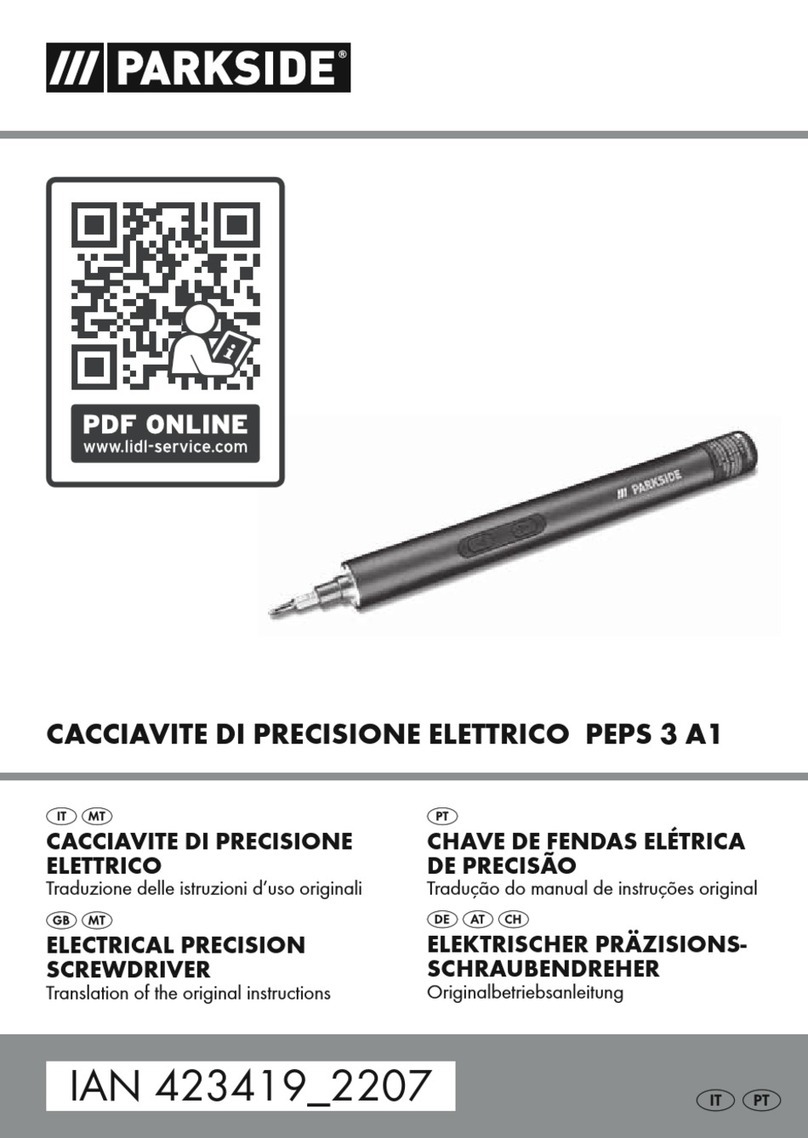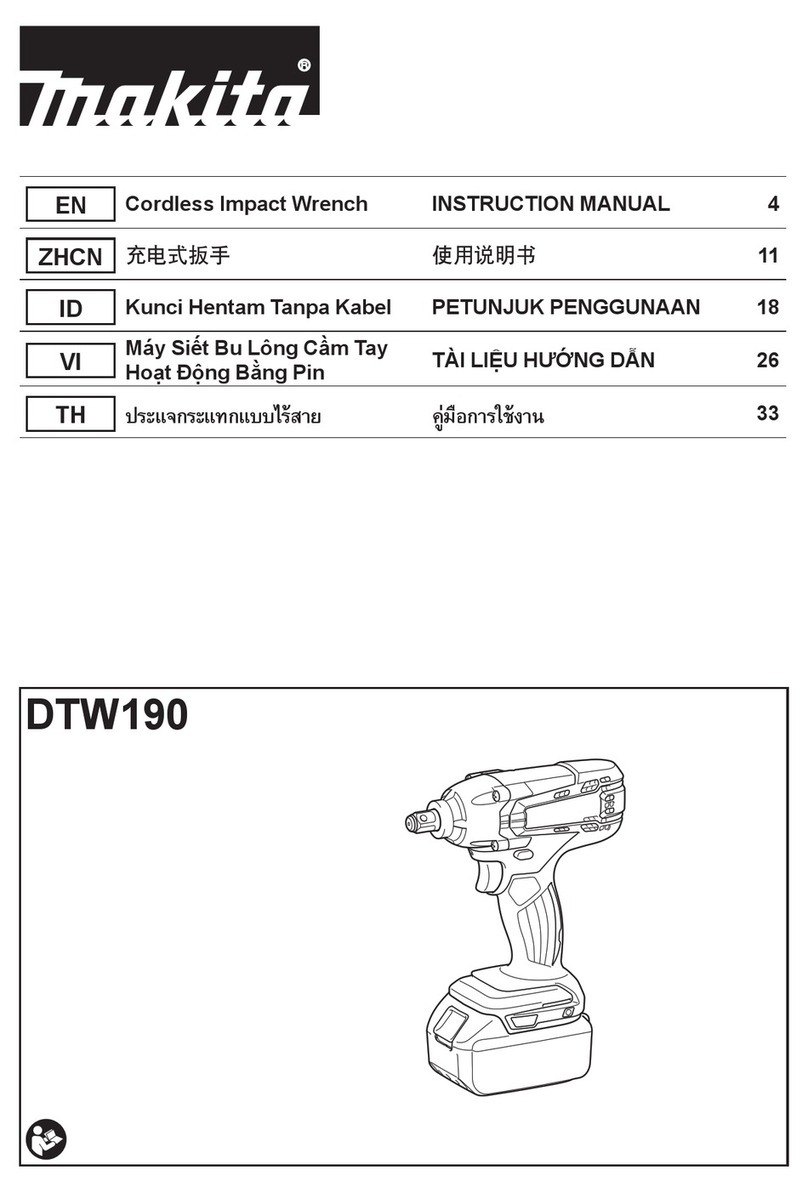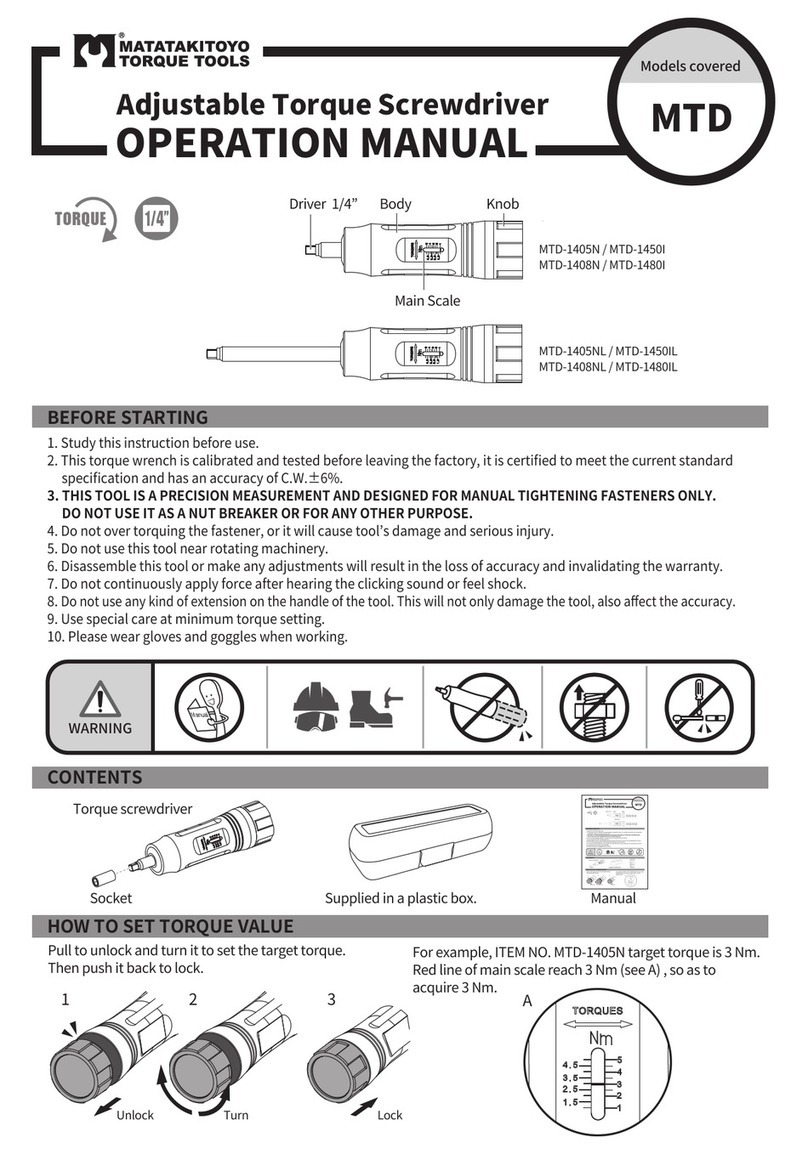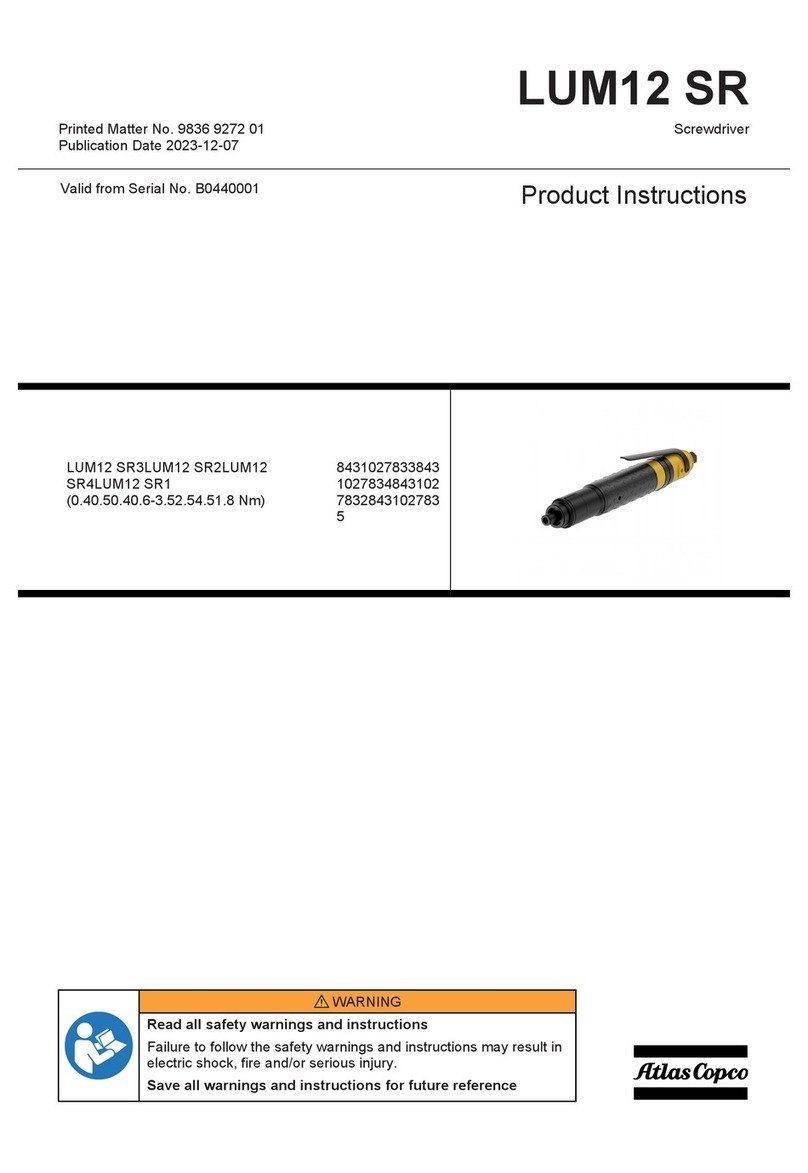10
4.5°C, or above 40.5°C. This is important as it can
prevent serious damage to the battery pack.
18. Charge only battery pack of the same model
provided by WORX and of models recommended by
WORX.
SAFETY WARNINGS FOR BATTERY PACK
a) Do not dismantle, open or shred cells or
battery pack.
b) Do not short-circuit a battery pack. Do not
store battery packs haphazardly in a box or
drawer where they may short-circuit each
other or be short-circuited by conductive
materials. When battery pack is not in use, keep
it away from other metal objects, like paper clips,
coins, keys, nails, screws or other small metal
objects, that can make a connection from one
terminal to another. Shorting the battery terminals
together may cause burns or a fire.
c) Do not expose battery pack to heat or fire.
Avoid storage in direct sunlight.
d) Do not subject battery pack to mechanical
shock.
e) In the event of battery leaking, do not allow
the liquid to come into contact with the skin
or eyes. If contact has been made, wash the
affected area with copious amounts of water
and seek medical advice.
f) Seek medical advice immediately if a cell or
battery pack has been swallowed.
g) Keep battery pack clean and dry.
h) Wipe the battery pack terminals with a clean
dry cloth if they become dirty.
i) Battery pack needs to be charged before use.
Always refer to this instruction and use the
correct charging procedure.
j) Do not maintain battery pack on charge when
not in use.
k) After extended periods of storage, it may
be necessary to charge and discharge the
battery pack several times to obtain maximum
performance.
l) Battery pack gives its best performance when
it is operated at normal room temperature (20
°C ± 5 °C).
m) When disposing of battery packs, keep battery
packs of different electrochemical systems
separate from each other.
n) Recharge only with the charger specified by
WORX. Do not use any charger other than
that specifically provided for use with the
equipment. A charger that is suitable for one type
of battery pack may create a risk of fire when used
with another battery pack.
o) Do not use any battery pack which is not
designed for use with the equipment.
p) Keep battery pack out of the reach of children.
q) Retain the original product literature for future
reference.
r) Remove the battery from the equipment when
not in use.
s) Dispose of properly.