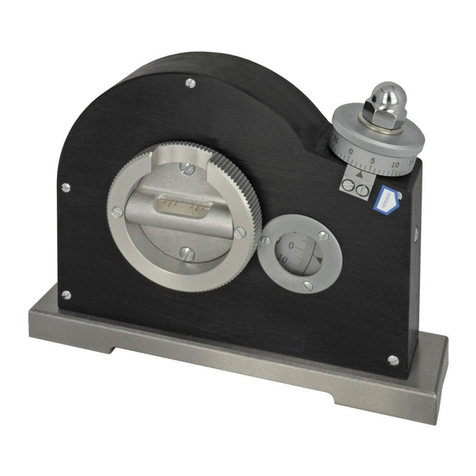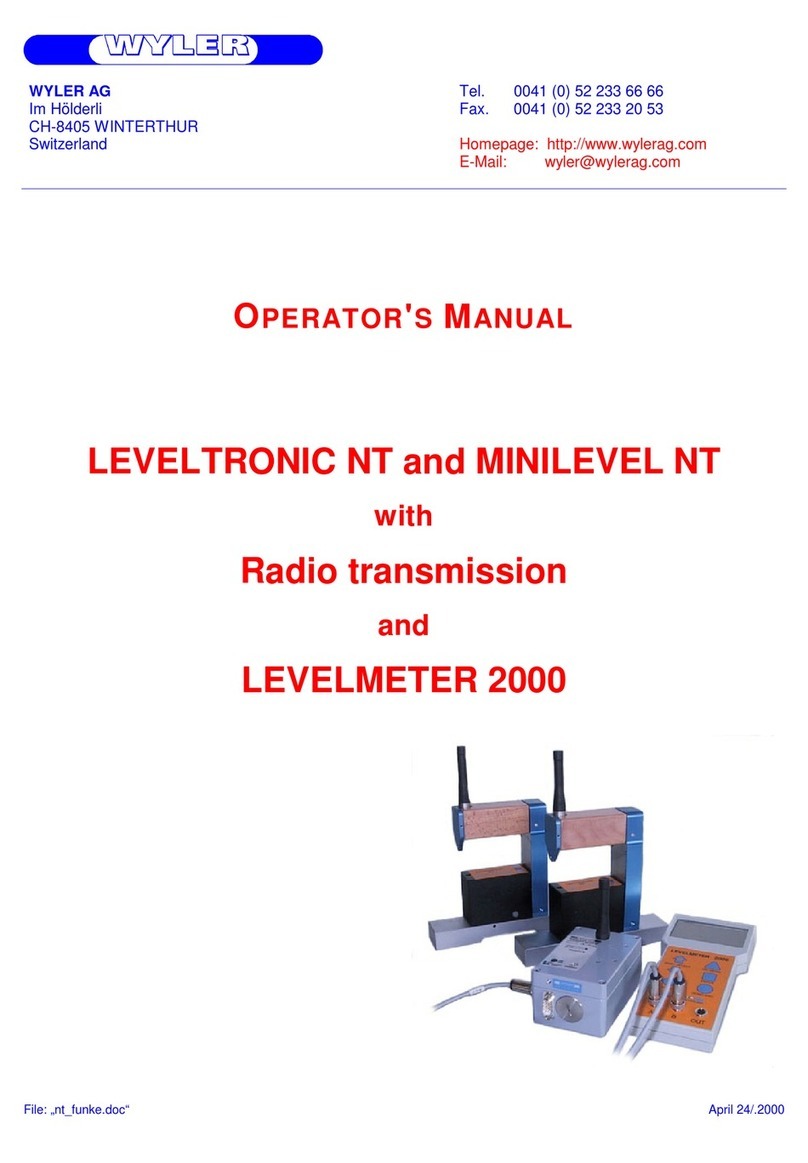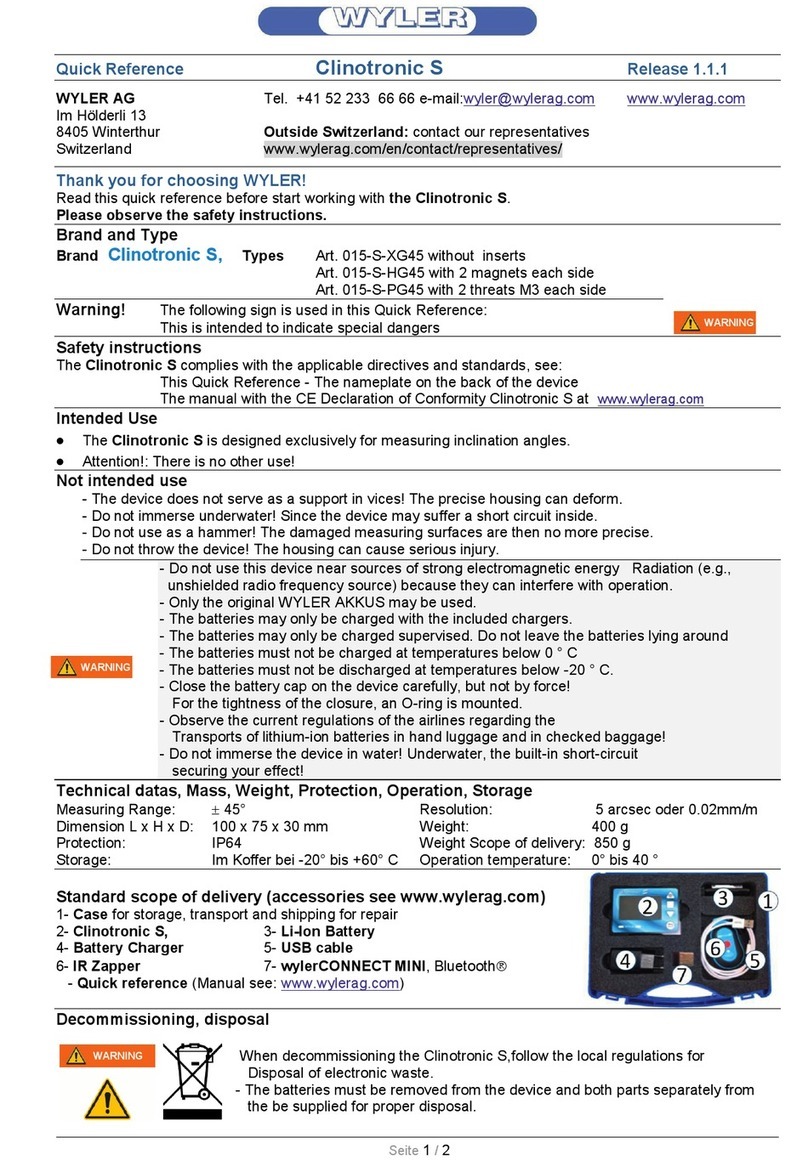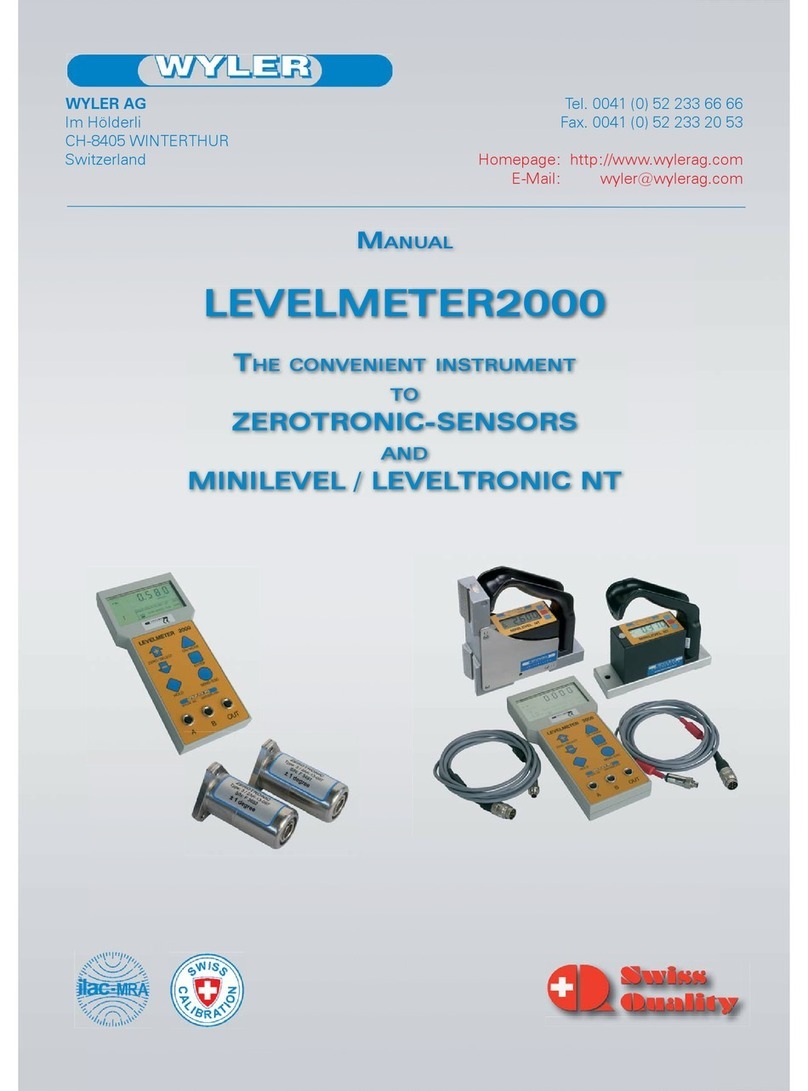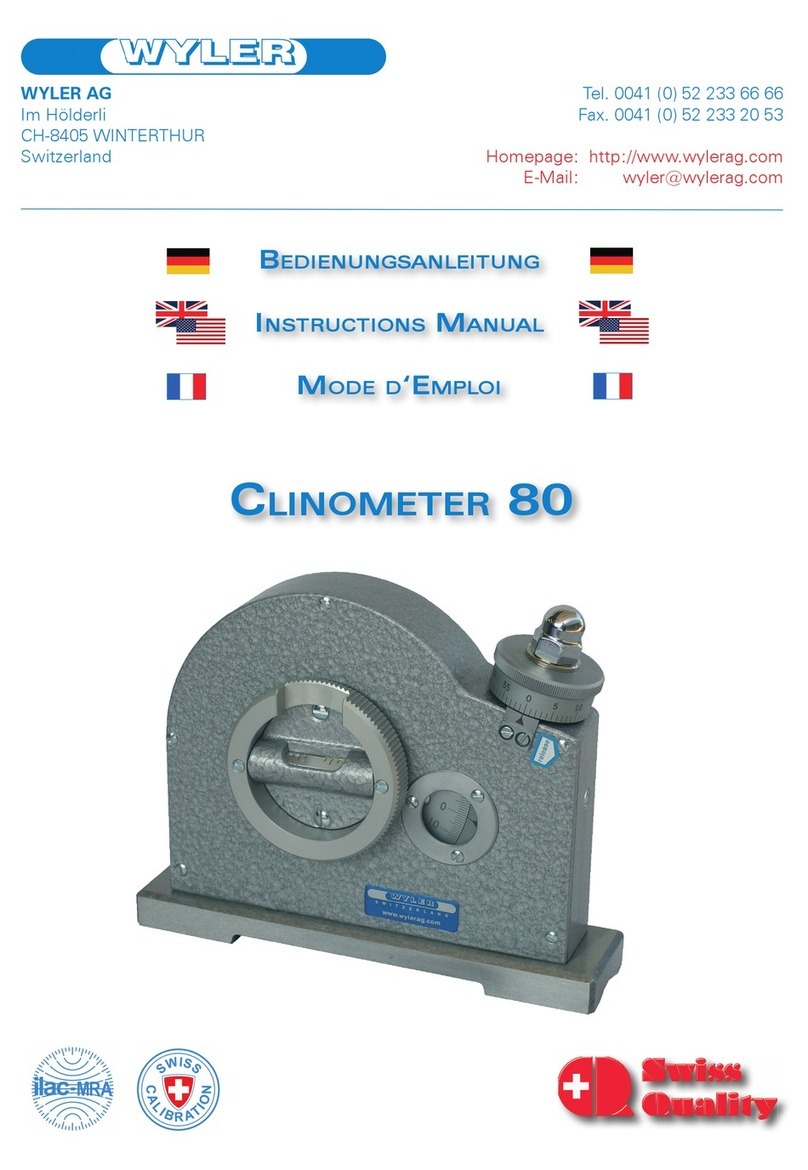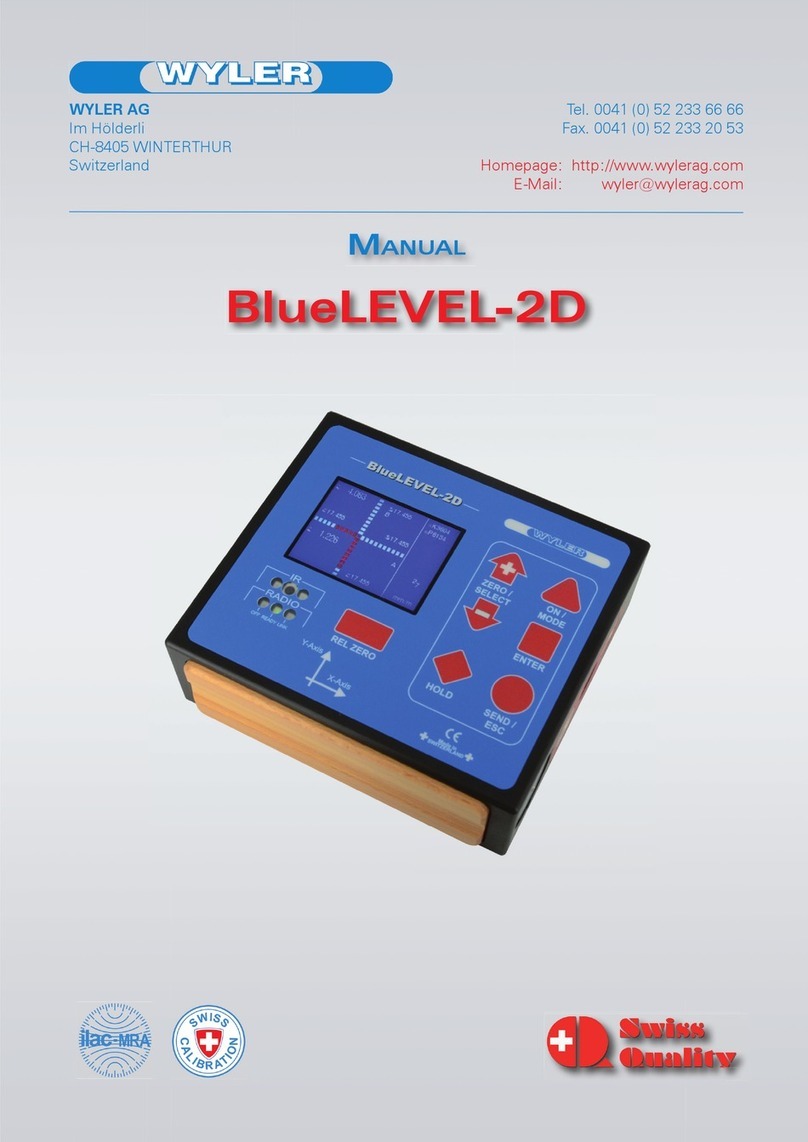Seite 8 von 100
2.2 INITIAL STARTUP OF THE INSTRUMENTS
General remarks:
The instruments belonging to a measuring group as described below in Pt. 2.4 is already done at WYLER’s
when the instrumentsare delivered.
When a group of instrumentsare shut off e.g. aftera measurement is completed, the groupset-up remains
saved. When started again, thecommunicationis immediately ready, no additional set-upis required.
When a group of instrumentsisextendede.g. byjoining orreplacing an instrument, thisnewlyadded
instrument must be joined according Pt.2.4 „Combine a group....“
First time start-upof a measuring group (BlueLEVELand BlueMETER)withradio transmission (wireless
transmission of the data):
1. Remove the instrumentswith care from the transport and storage case and insert the batteries
2. Place the instrumentson a clean horizontallyalignedsurface and switch on the instruments
(BlueLEVELand BlueMETER). Keep the two keys<ON/MODE> and <ZERO/SELECT±> (BlueLEVEL),
respectively the key <ON/MODE> (BlueMETER)pressed until all 5 LED’s are on. When the keys are
released on the display is seen „SYSTEM TEST“.
If the keys <ON/MODE> and <ZERO/SELECT±> (BlueLEVEL), respectively the key <ON/MODE>
(BlueMETER)are pressedlonger than10 seconds when STARTING the instrumentall the LED’s
are beginning to blinkand the automaticshut-off system is deactivated. In thestandard mode the
instrument isautomatically shut off after60 minutes.
3. The instrumentsare nowcommunicatingand aftera fewsecondsthe measured valuesare displayed.
The batterypowershould be checked (see below)
4. The measuring taskmay nowbe started.
First time start-up of a measuring group (BlueLEVELand BlueMETER) withoutradio transmission (transmission of
the data bycables):
1. Remove the instrumentswith care from the transportand storage case and insert the batteries
2. Place the instrumentson a clean horizontallyalignedsurface and connectthe instrumentswith the
cablessupplied
3. Switch on the instruments. Keep the two keys <ON/MODE> and<ZERO/SELECT±> (BlueLEVEL),
respectively <ON/MODE> (BlueMETER)pressed until all 5 LED’s are on. When the keys are released
on the display is seen „SYSTEM TEST“.
If the keys <ON/MODE> and <ZERO/SELECT±> (BlueLEVEL), respectively <ON/MODE>
(BlueMETER)are pressedlonger than10 seconds when STARTING the instrument all the LED’s
are beginning to blinkand the automaticshut-off system is deactivated. In thestandard mode the
instrument isautomatically shut off after60 minutes.
4. The instrumentsare ready foruse and the measured valuesare displayed. Thebattery powershould be
checked (see below)
5. The measuring taskmay nowbe started.
Remarks concerning thebatterypower:
Display of the
actual battery
power
(Example: 2,6 V)
Display of the actual
batterypower
(Example: 3,6 V)
The lowest voltageis1,7 Volt.Afterthislimithas
been reached a batterysymbolblinking is
displayed. The batteriesshould nowbe replaced in
due time.
The lowest voltageis2.8 Volt. After thislimit has been
reached a battery symbol blinking isdisplayed. The
batteriesshould now be replaced in due time.