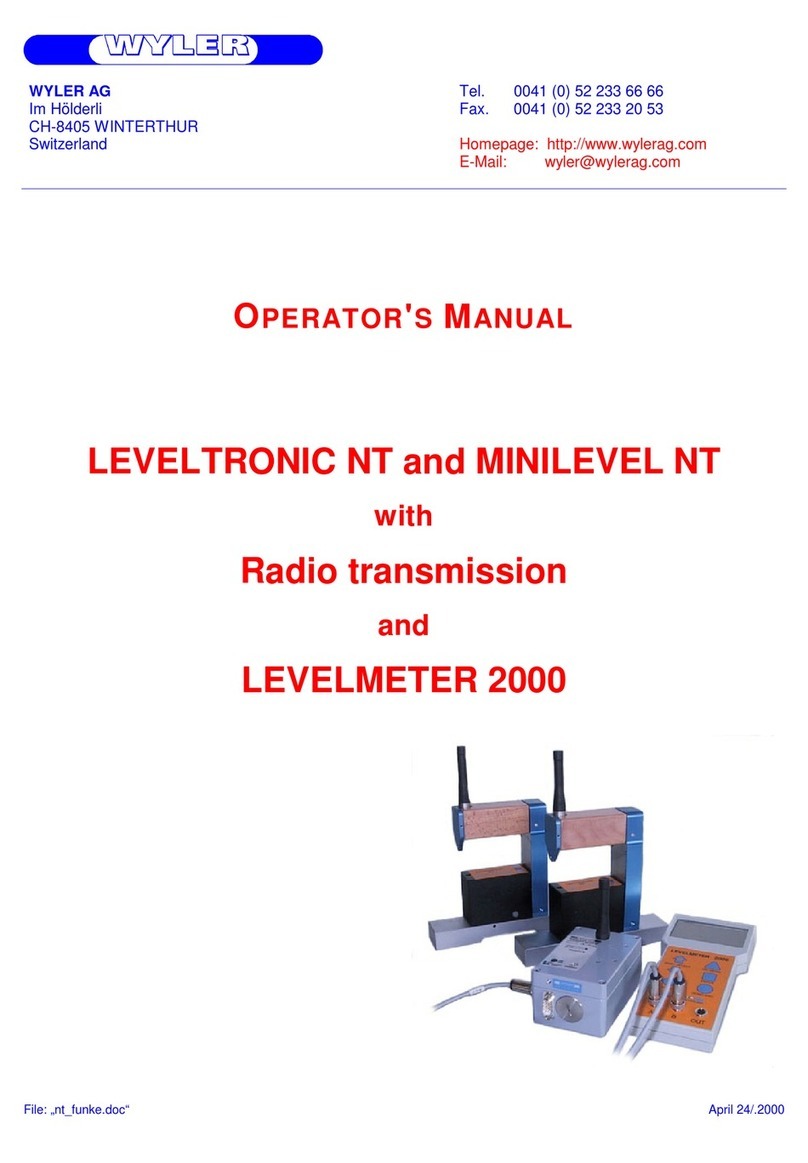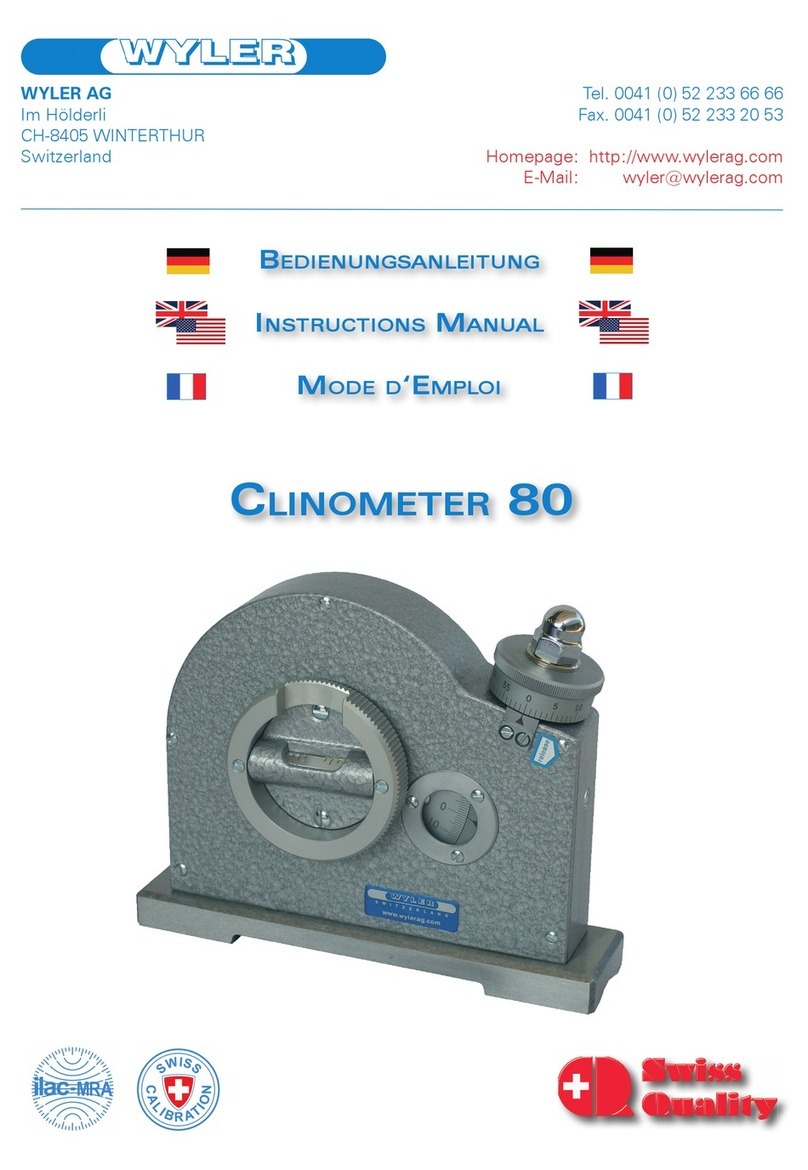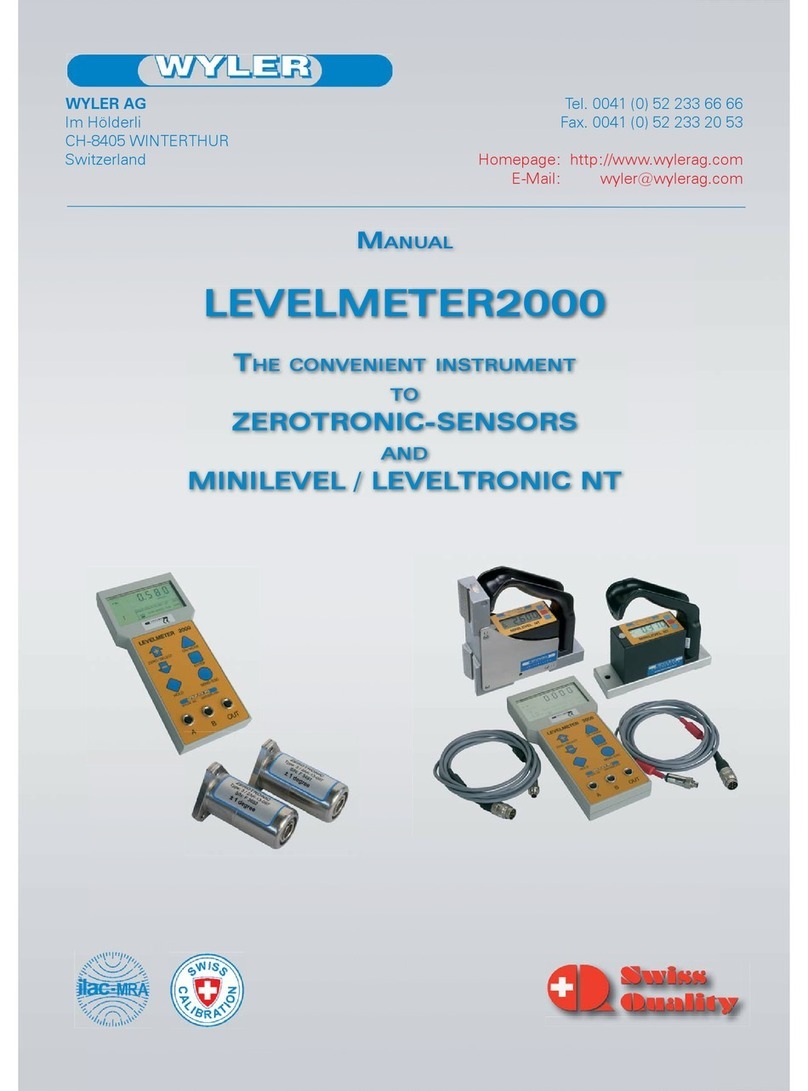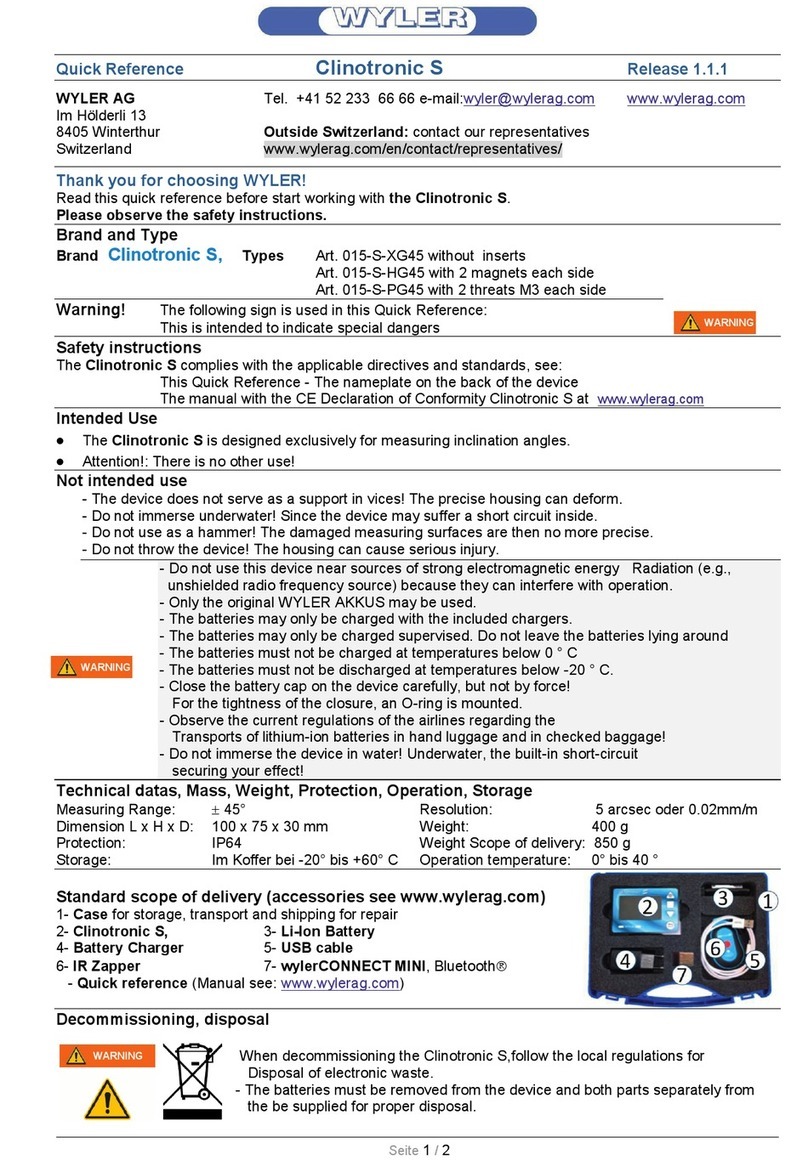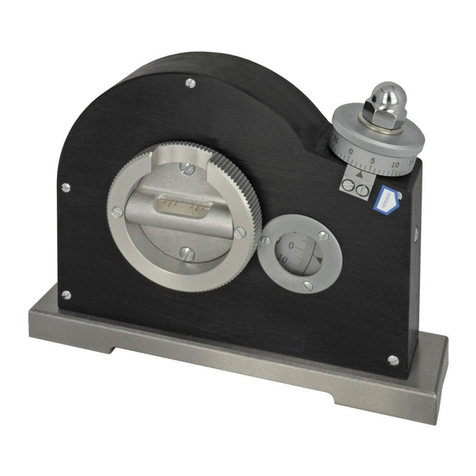page 7of 65 pages
1 INTRODUCTION
1.1 DESCRIPTION OF BLUELEVEL-2D
The BlueLEVEL-2D is a high precision and compact inclination measuring instrument for 2 axes. In
spite of its small outer dimensions the instrument contains 2 inclination sensorsone in X- and one in Y-
direction together with a full graphical and color 2D-display.
Thanksto itsprecision and its size the BlueLEVEL-2D isperfectly suited for the alignment of machines
and machine parts. It can be used as stand-alone unit but can also be used in combination with a
WYLER measuring software.
The Blue Level-2D is designed as a high-precision measuring instrument
The following parameters(among others) can be
set and changed at the BlueLEVEL-2D:
Units
Display of measuring range
Type of display
Filter settings
It is possible to send the measured data via an RS232 port to a PC/laptop and therewith to the WYLER
software LEVELSOFT PRO, MT-SOFT and LabEXCEL software.
The BlueLEVEL-2D containstwo sensors based on the analog measuring principle. The analog
measuring principle isoptimized for the measurement of straightness, flatness, etc. with handheld
instruments because thismeasurement principle providesa stable value very quickly, which is very
important for precise measurements and an efficient measurement process. Furthermore it is very
insensitive to low-frequency interference, ascan sometimes occur in machine tools.
1.2 PREPARATION AND START-UP
PRIOR TO STARTING
Please read thismanual prior to working with the BlueLEVEL-2D. You will get an overview on all the
functions and possibilitiesof thisinstrument. At the same time you get familiar with the handling of the
instrument and wrong handling and specifically the unintentional erasing of the calibration data can
be avoided.
1.2.1 BATTERIES
The batteriesare not inserted in the instrument during shipment. It isstrongly recommended to remove
the batteries during transport.
The battery voltage isshown in the display e.g. 27(2.7 Volt)
Lowest possible battery voltage is 1.7 Volt. If the voltage dropsbelow thisvalue a blinking battery
symbol is shown: The batteriesshould then be exchanged rather soon.
2 pieces 1.5V, Size “C” ALKALINE