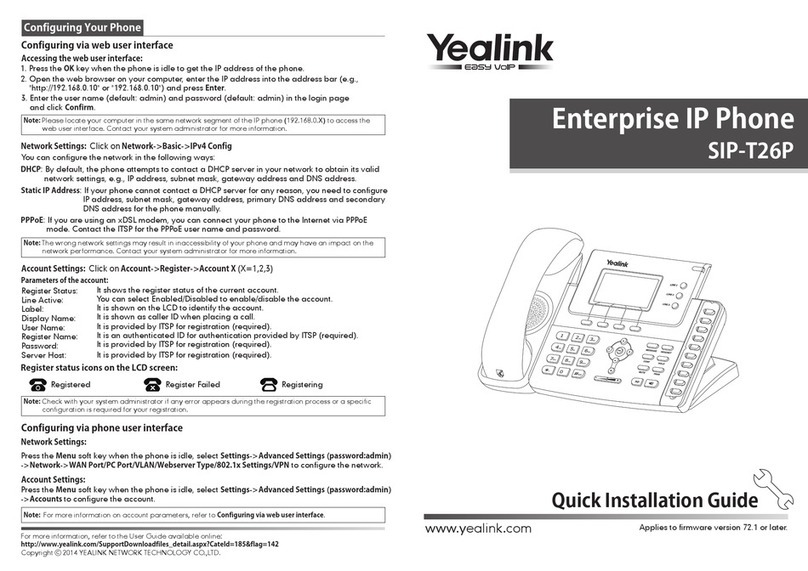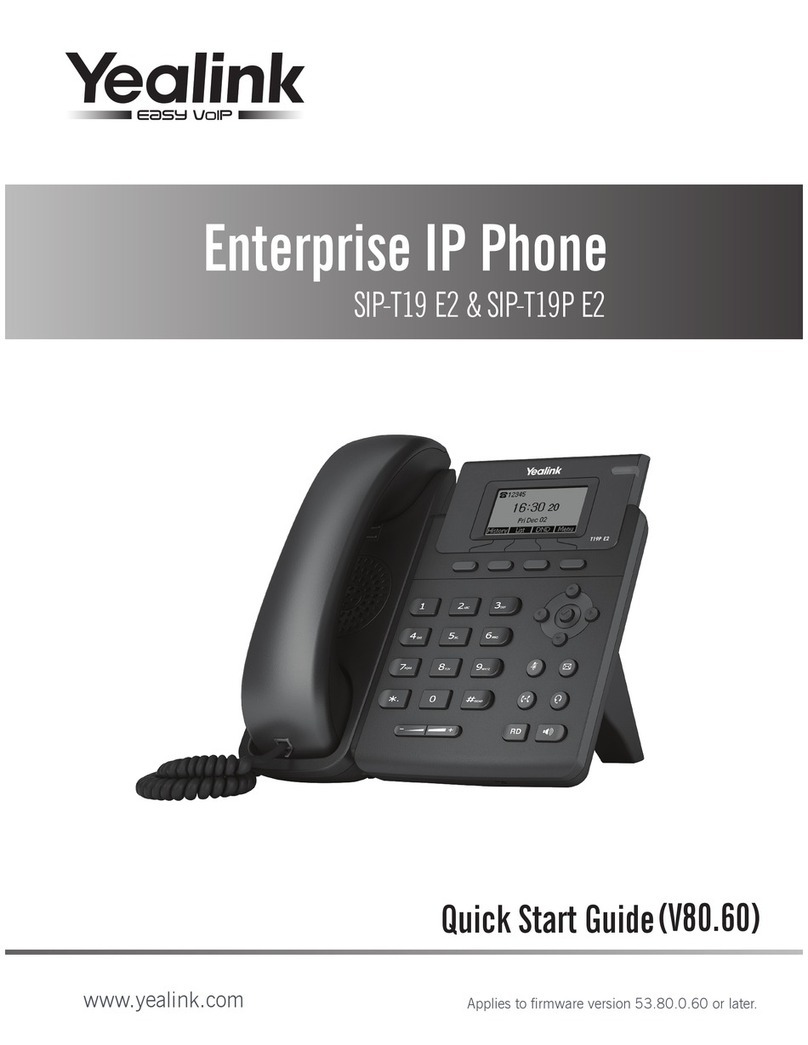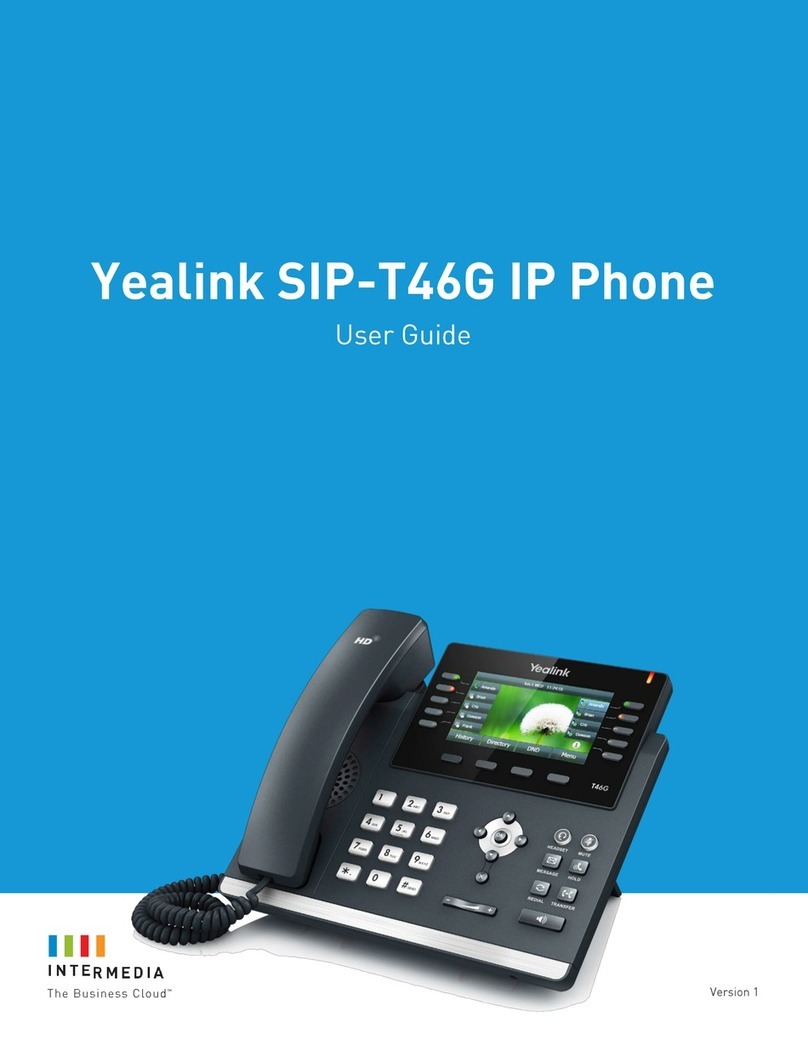Yealink T41 User manual
Other Yealink IP Phone manuals

Yealink
Yealink W53 Series User manual

Yealink
Yealink Yealink SIP-T46G User manual

Yealink
Yealink T57 User manual

Yealink
Yealink T4 series User manual

Yealink
Yealink SIP-T40P User manual

Yealink
Yealink SIP-T2 Series Service manual
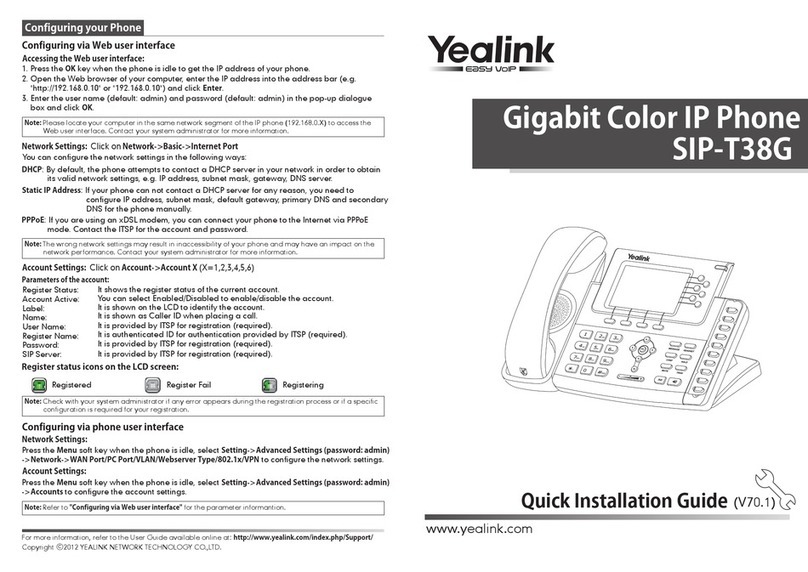
Yealink
Yealink SIP-T38G User manual

Yealink
Yealink Yealink SIP-T20P User manual
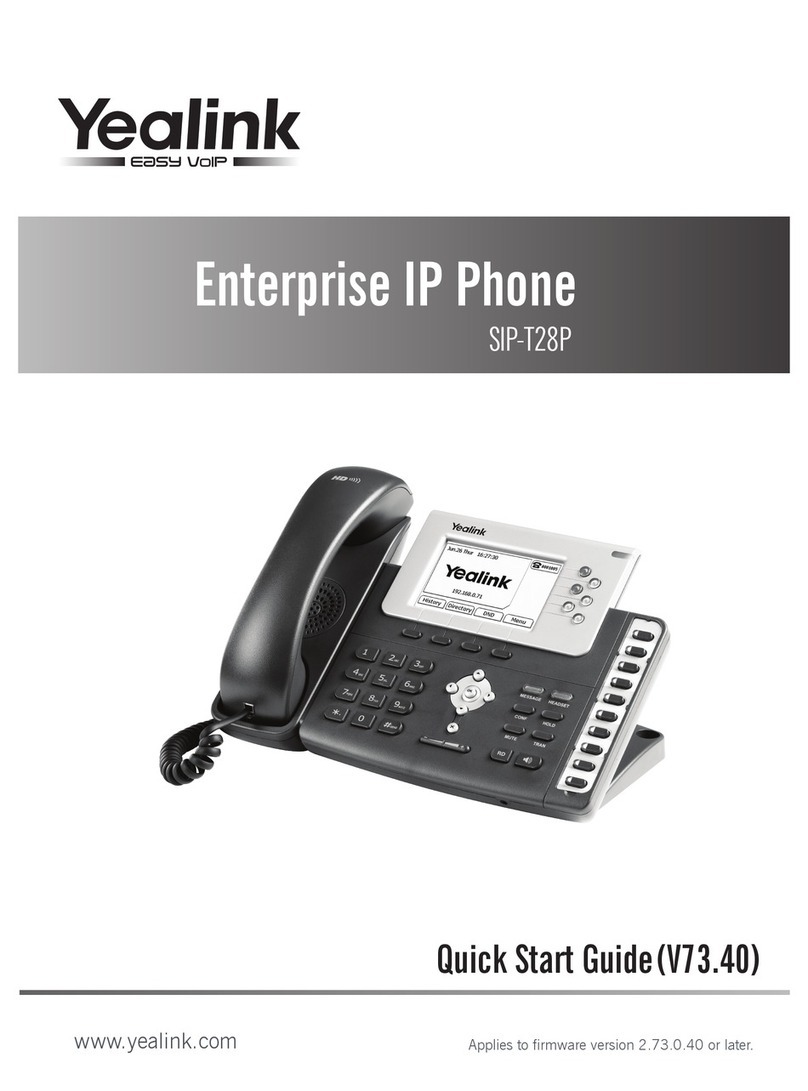
Yealink
Yealink Yealink SIP-T28P User manual

Yealink
Yealink T42 User manual

Yealink
Yealink T58V User manual

Yealink
Yealink Yealink SIP-T26P User manual

Yealink
Yealink SIP-T46S User manual
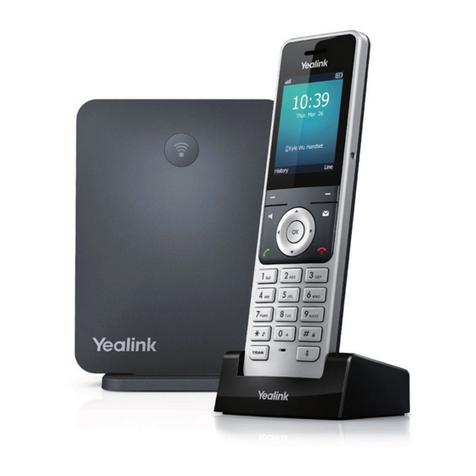
Yealink
Yealink W60P Telesystem User manual
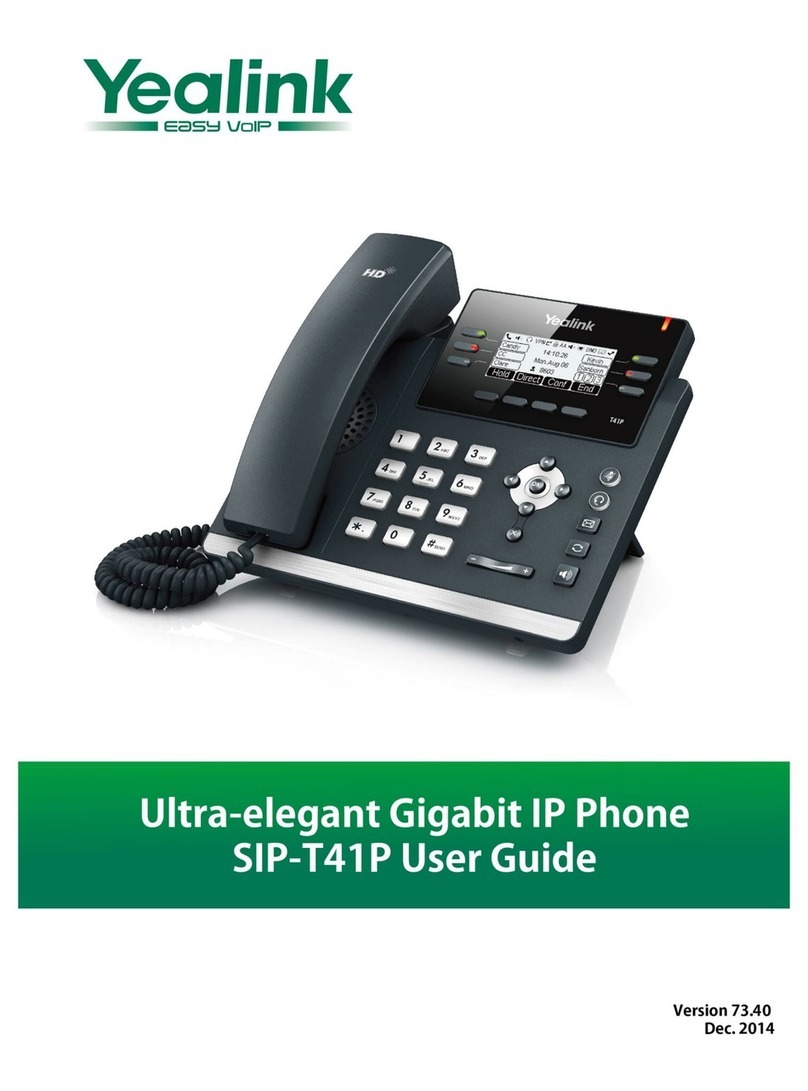
Yealink
Yealink Yealink SIP-T41P User manual
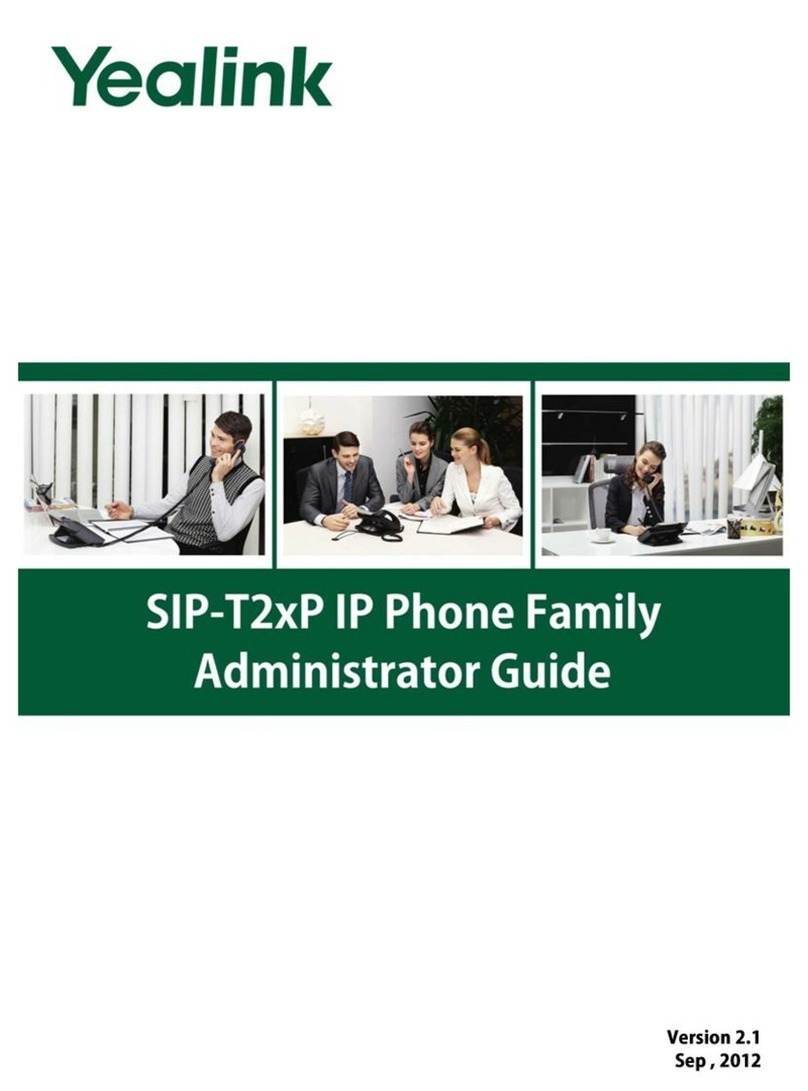
Yealink
Yealink SIP-T2XP Instruction Manual
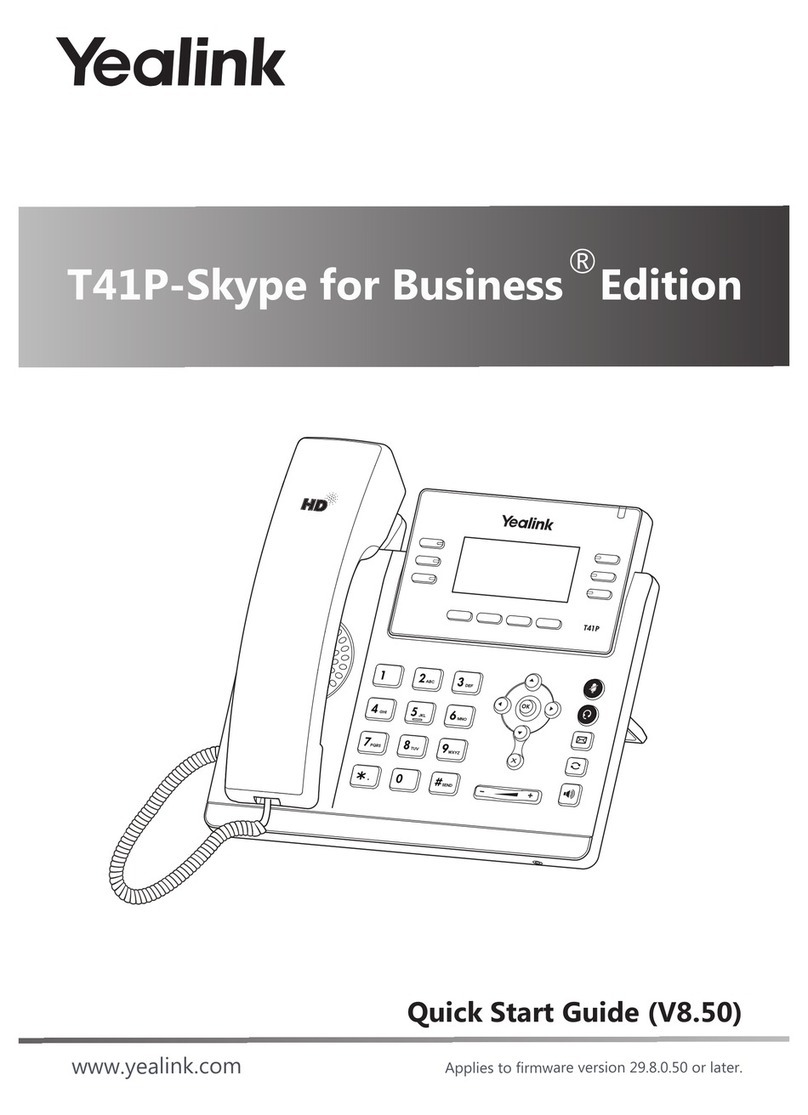
Yealink
Yealink T41P-Skype User manual

Yealink
Yealink T48G Installation guide
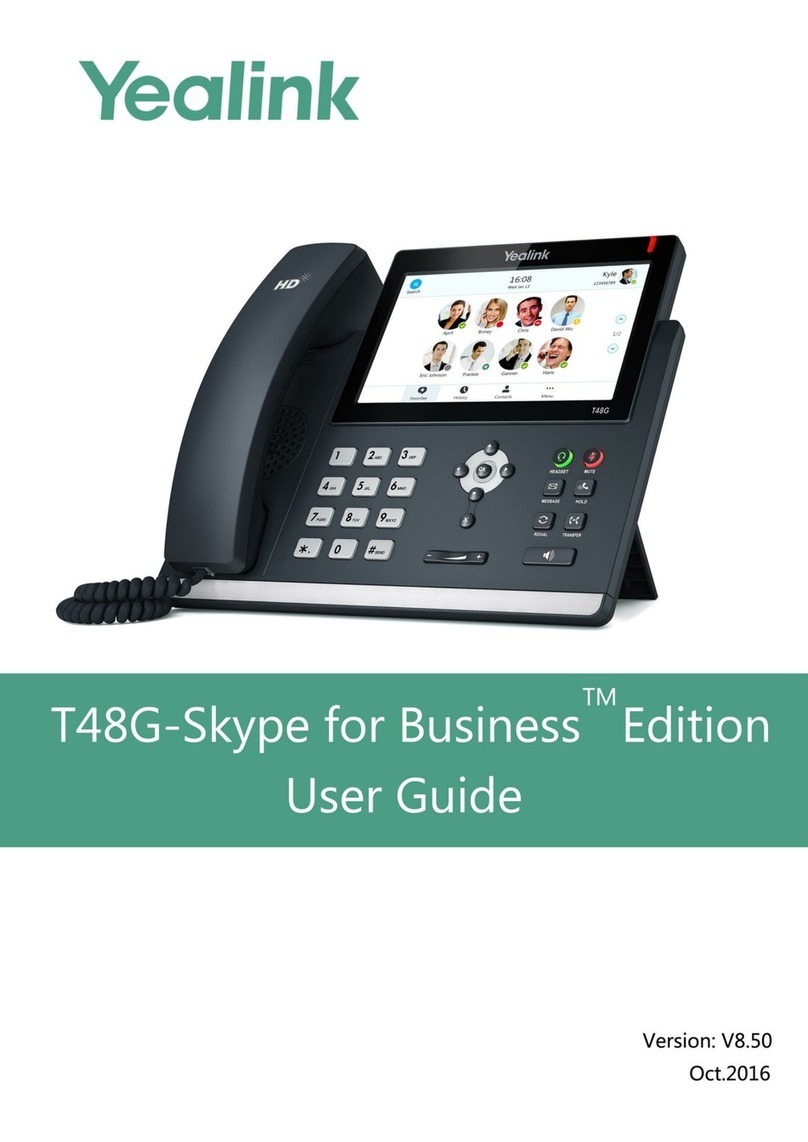
Yealink
Yealink T48G-SKYPE FOR BUSINESS EDITION User manual

Yealink
Yealink T42G User manual