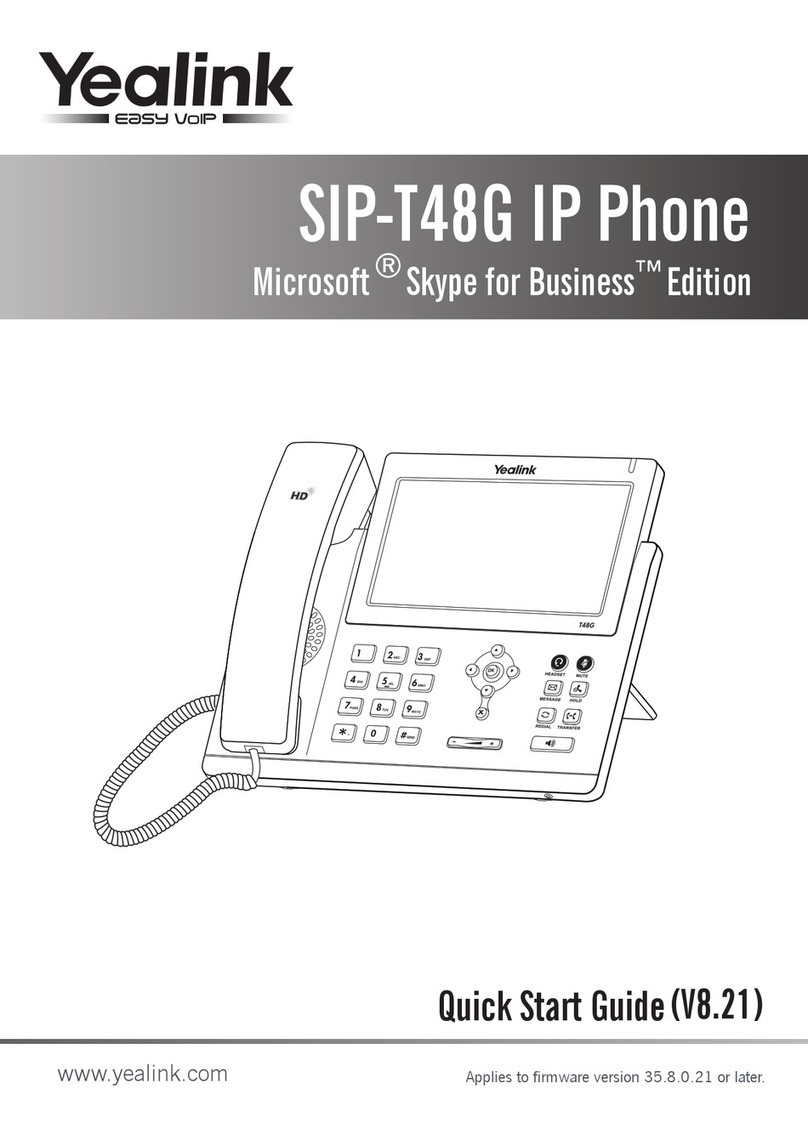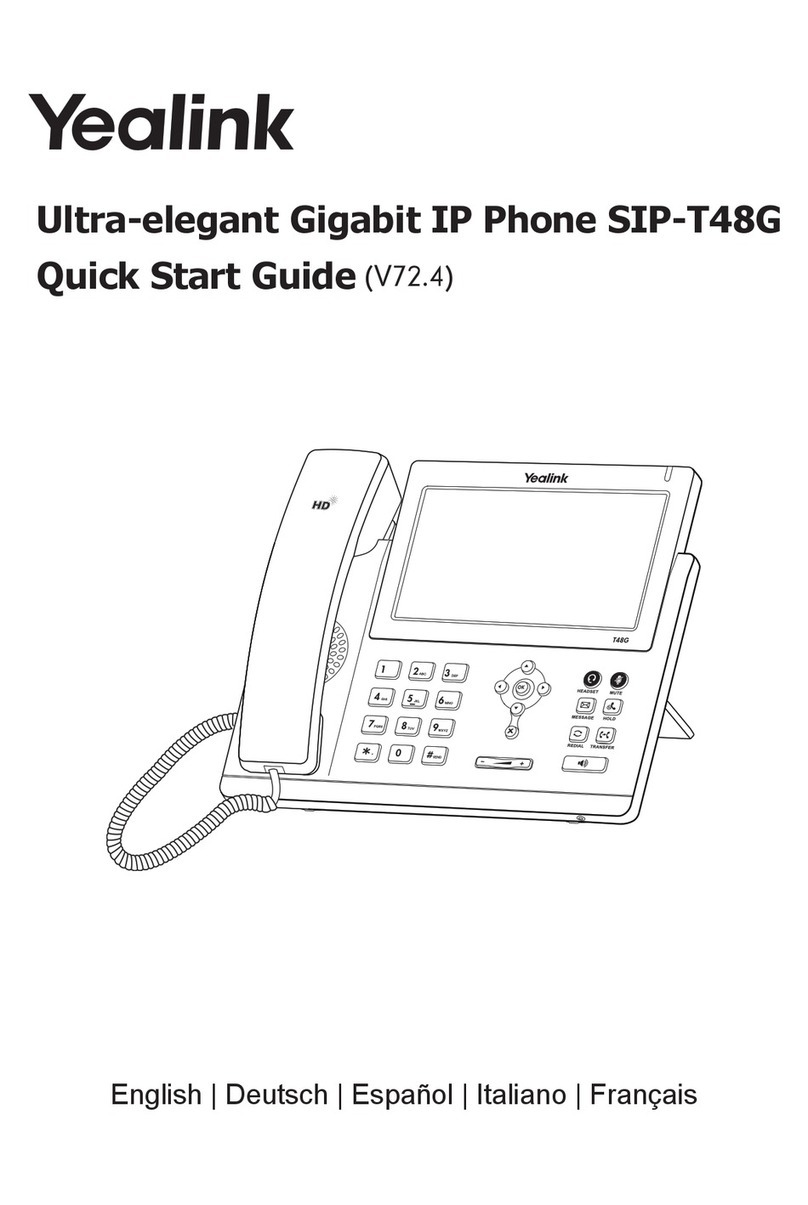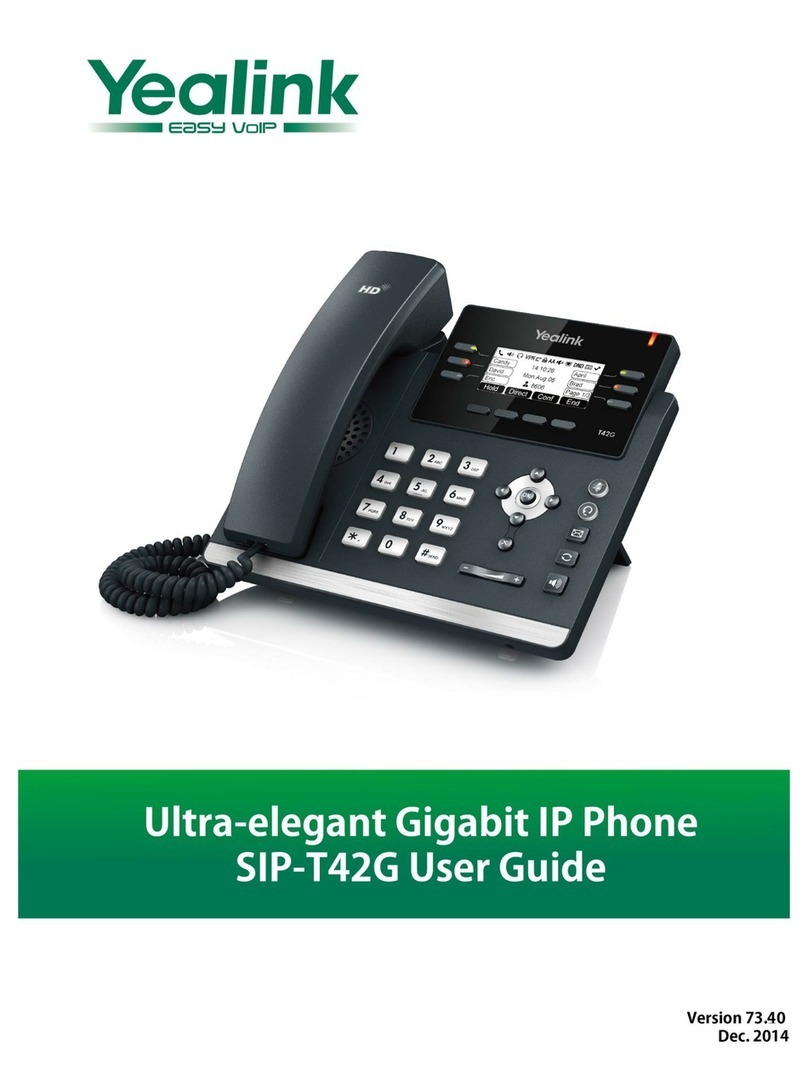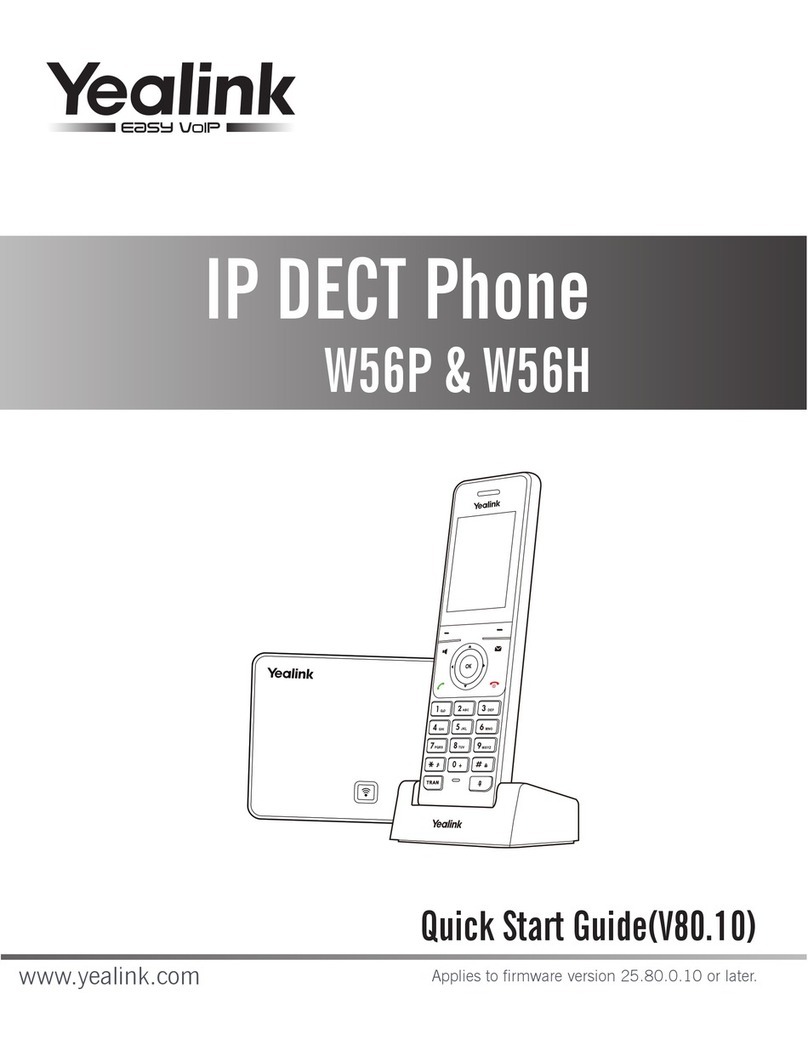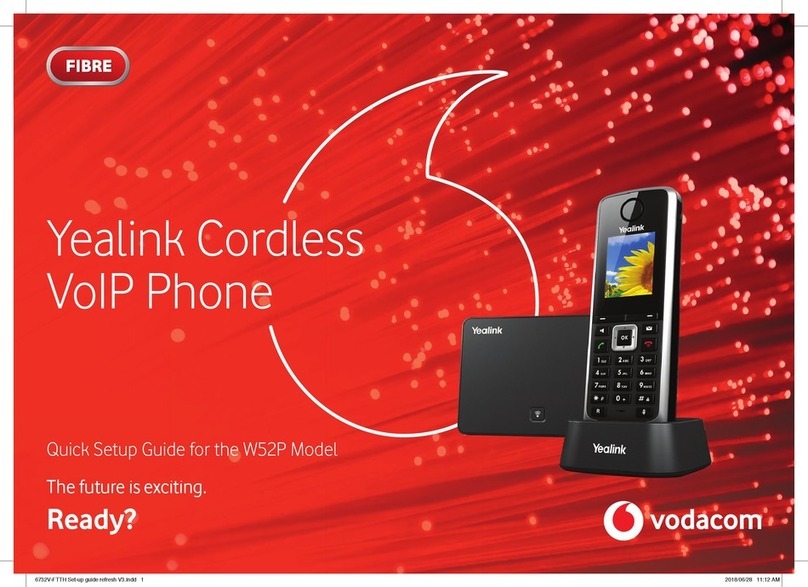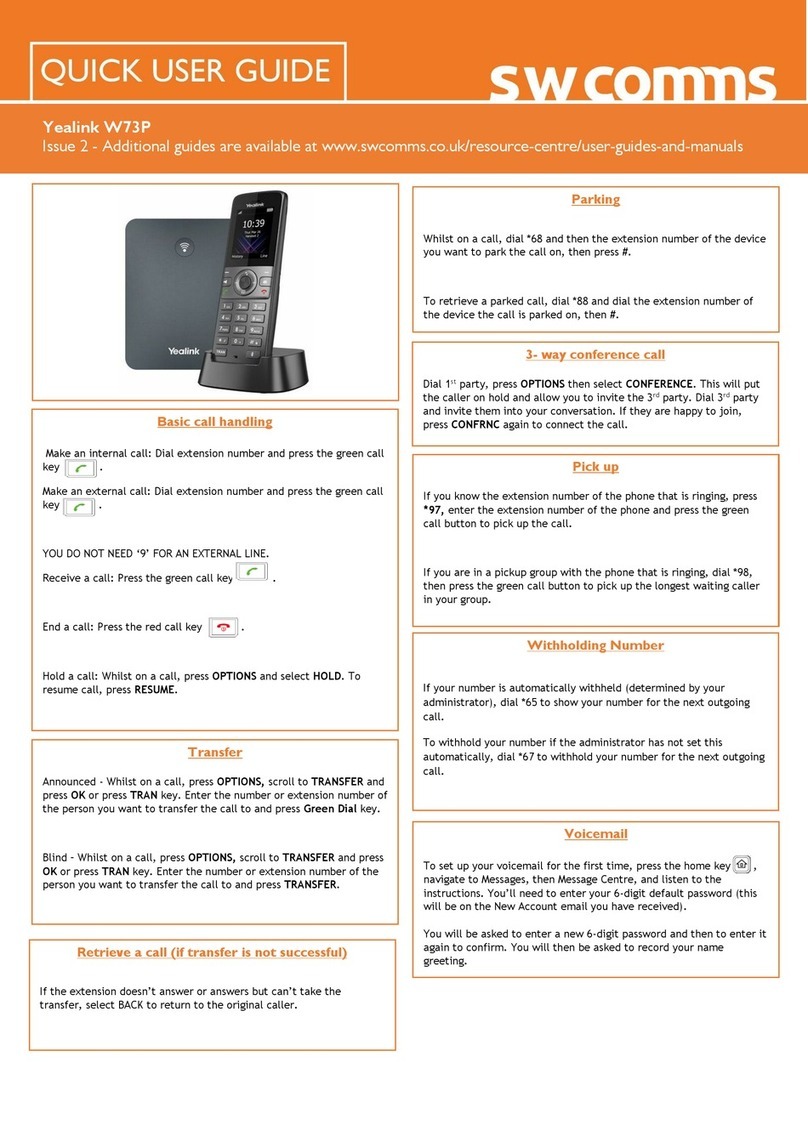ContactUs:813‐655‐5100,Option2|support@televoips.com
Call Handling
BlindTransfer
1. Press Tran soft key during an active call. The call is
placed on hold
2. Enter the number you want to transfer to
3. Press the Tran soft key
AttendedTransfer
1. Press Tran soft key during an active call. The call is
placed on hold
2. Enter the number you want to transfer to
3. When the second party answers, announce the call,
then press the Tran soft key
Parking a Call
1. During an active call press a Parking Lot slot that is not
occupied and the call will be transferred to that Lot #.
An occupied Parking Lot will have a solid red light on.
2. Toresumethecall,presstheParkinglotkeywherethecall
wasplaced.
Conference Call
1.
2.
3.
Press the Conf soft key during an active call
Enter the extension or external number of the second
party, then press the Send soft key
Press the Conf soft key again when the second party
answers. All parties are now joined in the conference
4. Hang up the Handset to disconnect all parties.
DoNotDisturb(DND)
1. ToactivateordeactivateDND,presstheDNDsoftkeywhen
thephoneisidle.
CallHistory
While the phone is idle:
1. Press the Call Log soft key
2. Press or to switch between all, placed, missed
and received call lists, then select Enter
3. Select an entry from the list
4. To place a call press the Dial soft key OR
5. To view information about the entry select Option soft
key, then Detail from the prompt list OR
6. To add to your Local Directory select Add to Personal
Key Description
Pressthiskeytousethespeakerphone.
Pressthiskeytomutethemicrophoneora
call.
Pressthiskeytoaccess voicemail.
Pressthenavigationkeystomoveup/down/
left/right.
Pressduringacalltoadjustreceiver
volumeofthehandset/speakerphone/
headset.
Presswhenthephoneisidleorringingto
adjusttheringervolume.
Voicemail
Themessagewaitingindicatorontheidlescreenindicates
thatoneormorevoicemessagesarewaitingatthemessage
center.ThepowerindicatorLEDslowlyflashesredandthe
MESSAGEkeyLEDlightsup.
1. Press ortheConnectsoftkey.
2. Enteryourvoicemailpasswordwhenprompted.By
defaultthiswillbeyourextensiontwice.
3. Tolistentoyourvoicemessagespress1.Bydefault,new
voicemailswillplayautomatically.
4. Tolistentosavedmessages,press2.
5. Tosaveamessage,press9.
6. Todeleteamessage,press7.
7. Tochangeyourmailboxsettings,press0.
8. Togobackapreviousmenu,press*.
9. Whenfinished,hanguporpress#.
RecordingYourVoicemailMessages
1. Callintoyourvoicemail(seeabovesteps).
2. Press0forMailboxOptions.
3. Recordyourunavailablemessage.Thisisforwhen
someone gets to your voicemail when you are not
currently on another call.
4. Recordyourbusymessage.Thisisforwhensomeone
gets to your voicemail and you are on DND or on another
call.
Pressthiskeytoactivate headset mode.
Pressthiskeytoenter the placed call list.