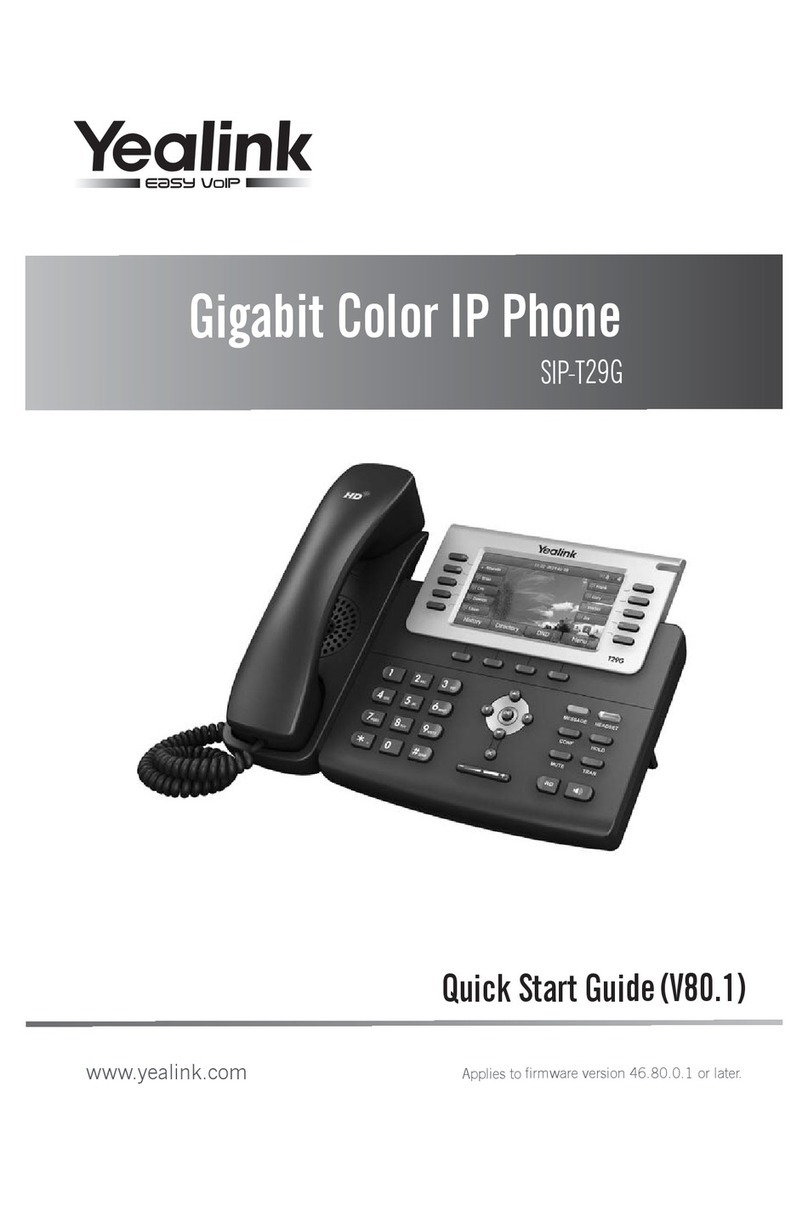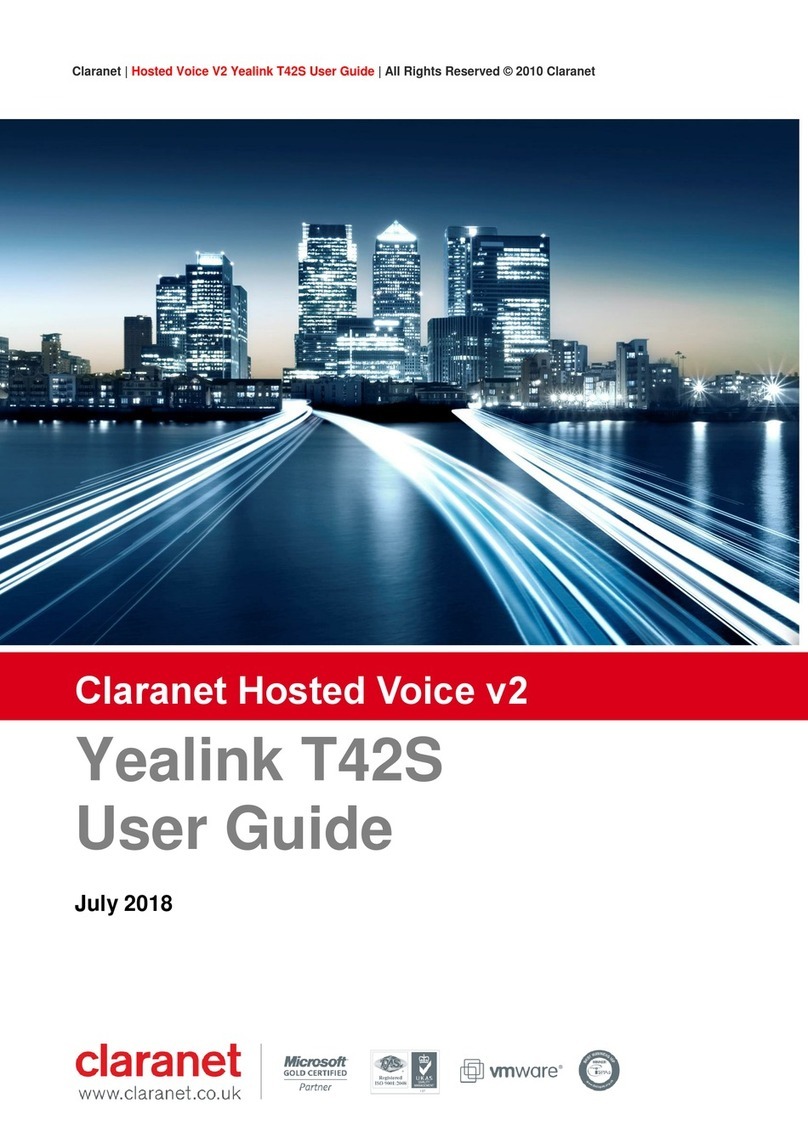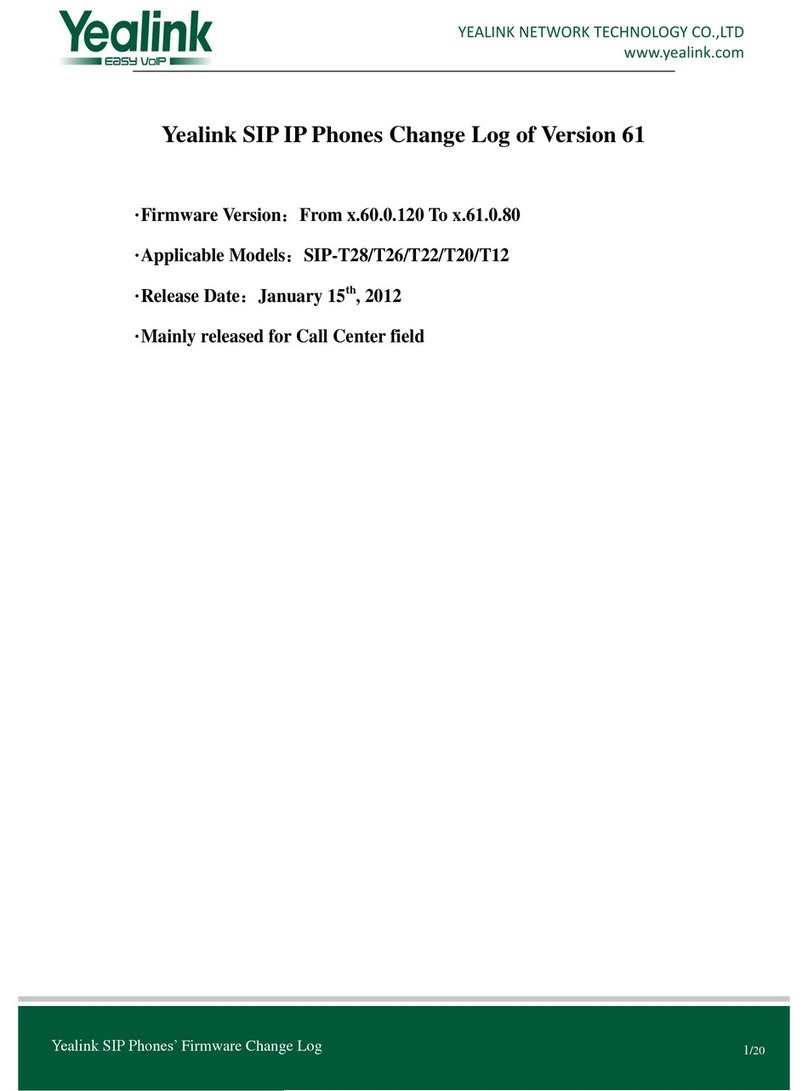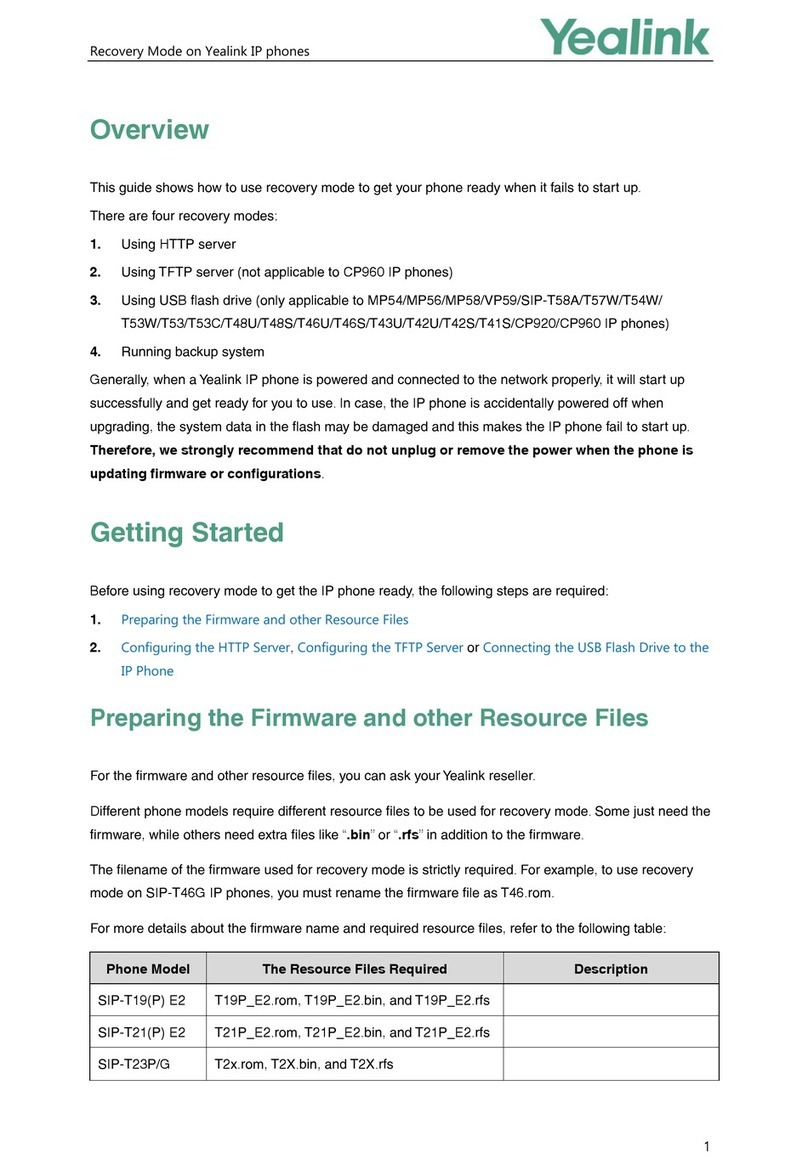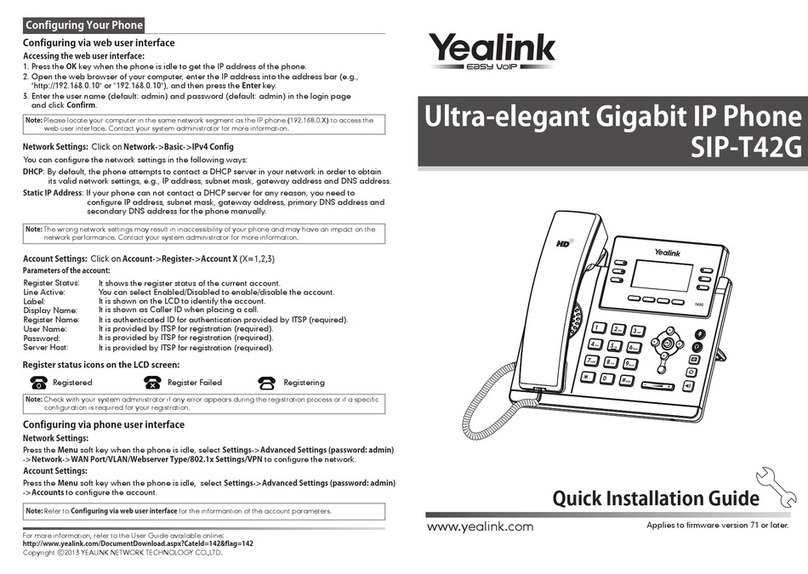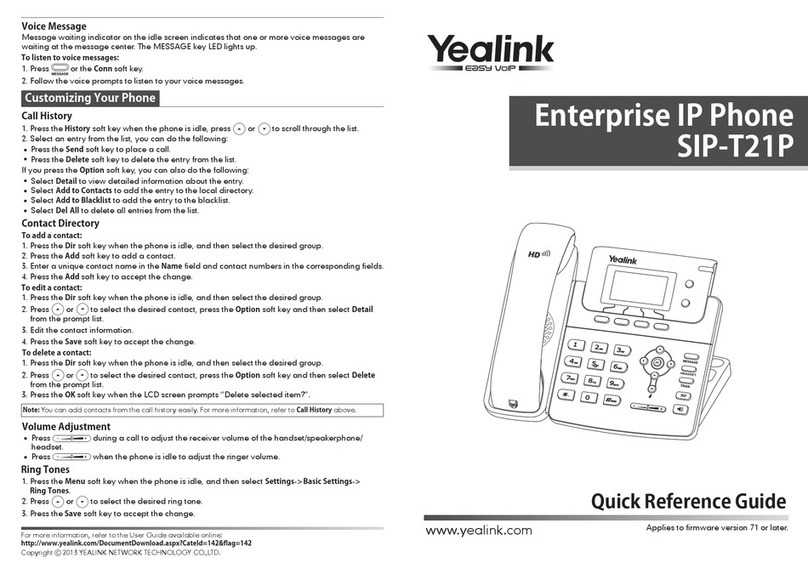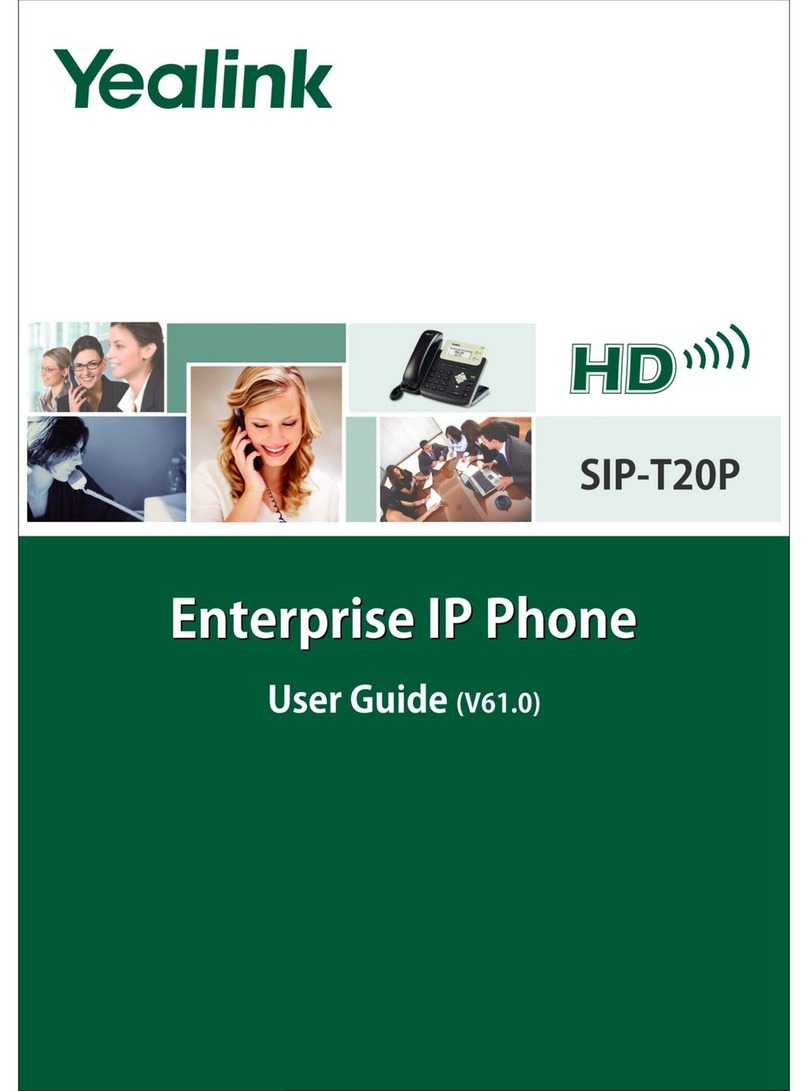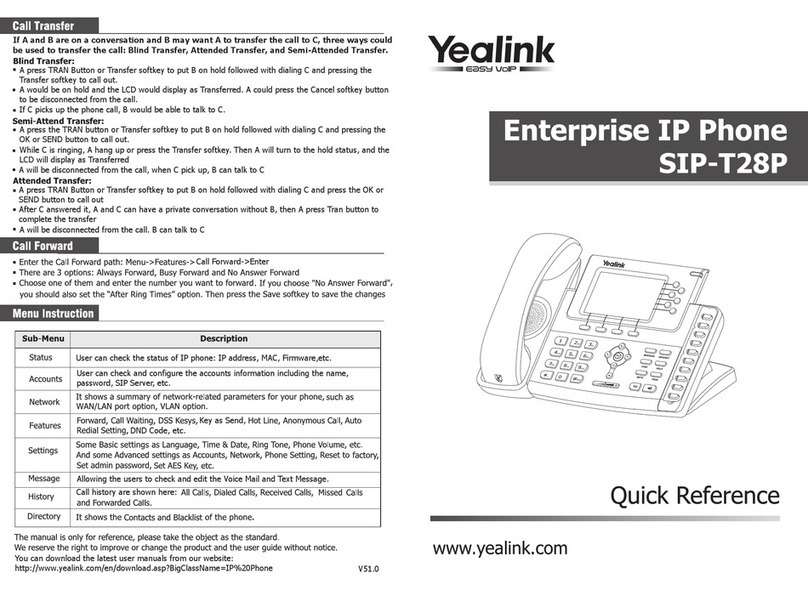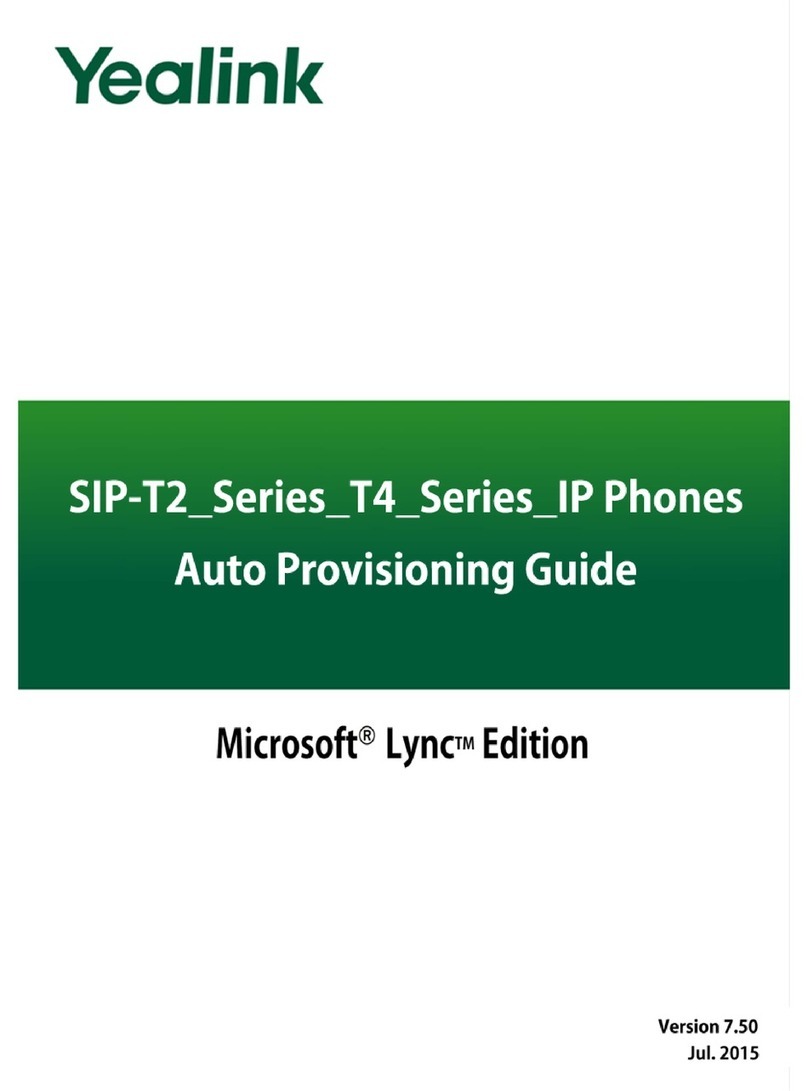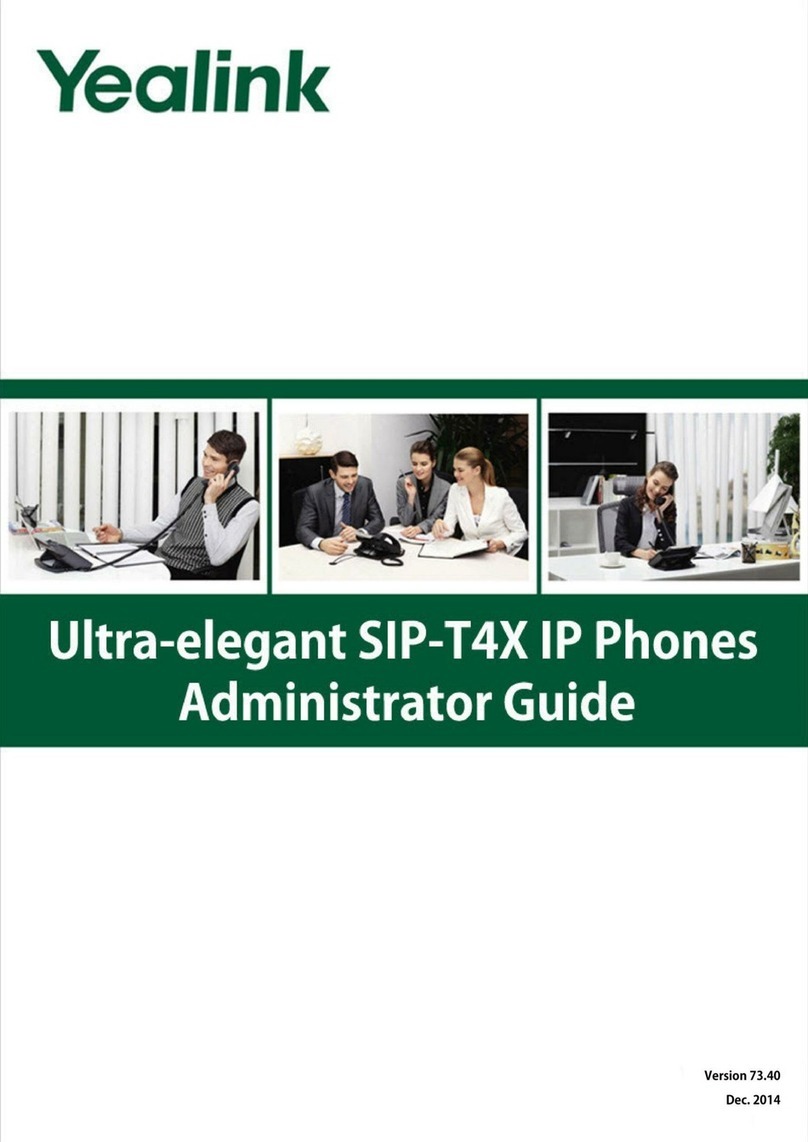Hold
Press the Hold soft key to place an active call on hold.
To resume a held call,
• When only one is on hold, press the Resume soft key or (blinking) line key.
• When there is more than one on hold, use the and buttons to select
the desired call then press the Resume soft key.
Blind Transfer (Unannounced)
Blind transfers pass through the caller ID of the originating caller to the third party.
• Press the Transfer soft key to place the first call on hold
• Input the destination extension or phone number
• Press the B Trans soft key to complete the transfer
To transfer directly to an extension’s voicemail box, use *90 plus the extension as
the destination number.
Announced Transfer
Announced transfers allow you to speak with the third party before completing the
transfer.
• Press the Transfer soft key to place the first call on hold
• Input the destination extension or phone number. Remain on the line
while the second call connects.
o To complete the transfer after speaking with the third party, hang
up or press the Transfer soft key.
o To cancel the transfer and go back to the first party, press the
Cancel or EndCall soft key. Your first call will still be on hold.
Conference (Three Way) Call
• Press the Conf soft key to place first call on hold
• Input the third party’s extension or phone number. Remain on the line
while the second call connects.
o To bridge in the third party after speaking with the third party,
hang up or press the Conf soft key.
o To cancel the third party, press the Cancel or EndCall soft key.
Your first call will still be on hold.
While on a conference call, you can do the following:
• Hang up or EndCall: this ends the conference call for all parties.
• Manage: Press this soft key to remove a person from the conference or
Mute one person in the conference (called “Far Mute”).
• Split: Press this soft key to place both calls on hold on your phone
separately.
Park
Park is a ‘shared’ hold. A parked call can be accessed by all desk phones at the site.
To park a call:
- Press More
- Press Park
- Listen to the prompts that will guide you to park a call on your own
extension or someone else’s.
- The voice prompts will confirm that your call has been parked . You may
hang up.
To Un-Park a call:
- Dial *88
- Listen to the prompts that will guide you to unpark a call from your own
extension (press #) or someone else’s (extension followed by #).
- Call will be retireved and sent to your phone immediately (do not hang up).
Please note that when calls are un-parked, the caller ID may not be retained.
Additionally, the parked call may remain on your screen of the phone that parked it
with a ‘Retrieve’ soft key until you hang up (if parked on your own extension). This
allows you to easily get back the parked call.
Redial
Press the redial button to view the Placed Calls list then use the and to
select the desired call. To place the selected call, either pick up the phone or press
the Send soft key.
Voicemail
To access voicemail, press Message button. Follow the voice prompts to
manage voicemail messages and greetings.
If messages are being sent to the phone, the message waiting indicator light will
blink to signal a new message has been received.
History
Press the History soft key to access a log of the most recent calls. Use the arrow
buttons to navigate the lists of all, missed, placed, and received calls.