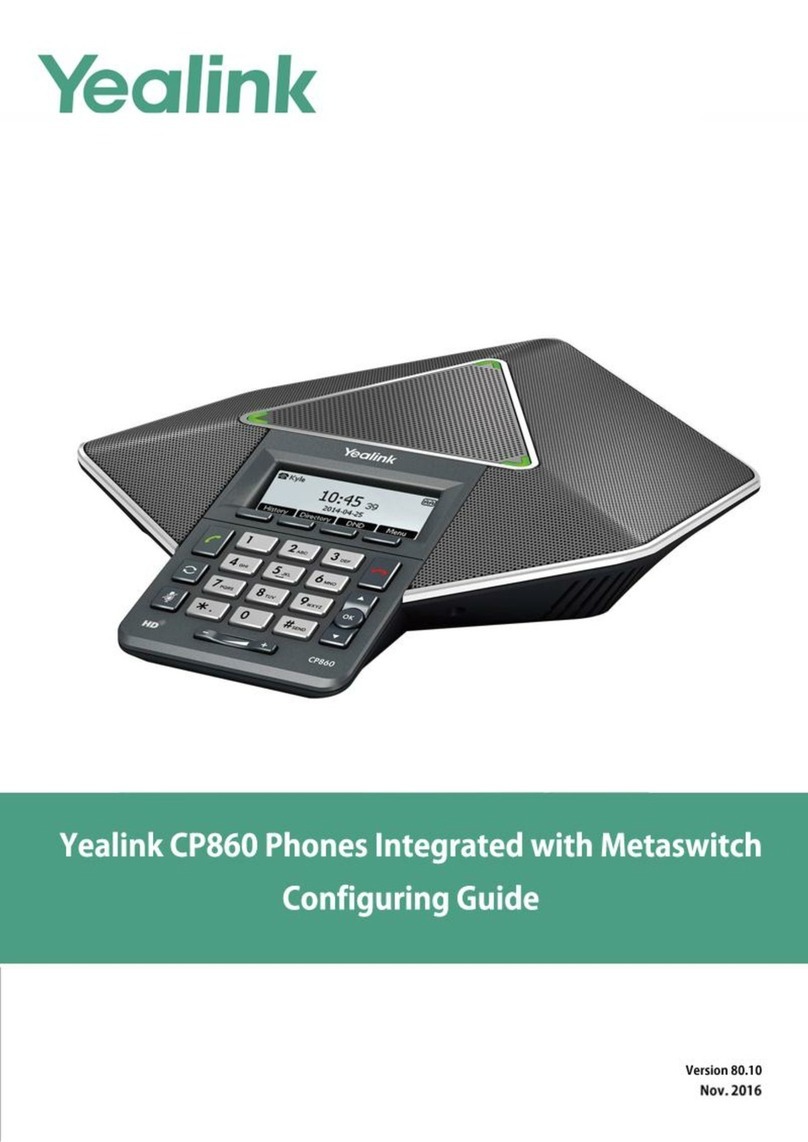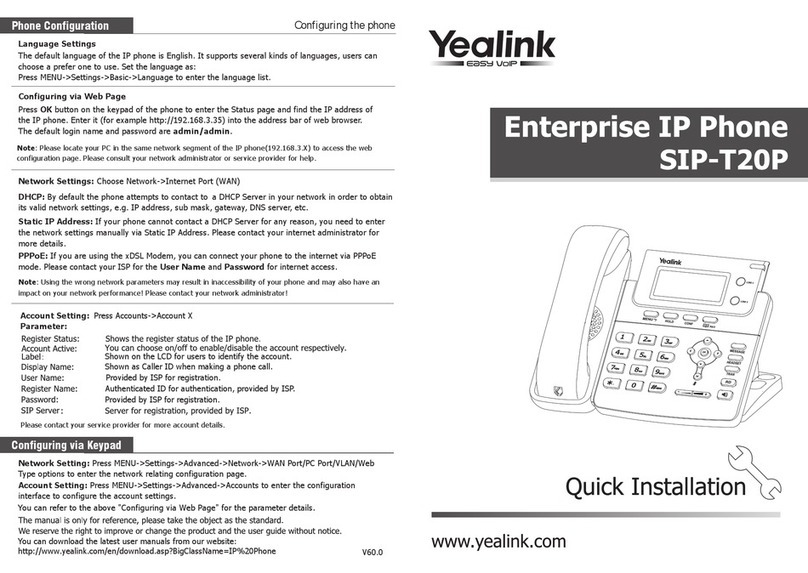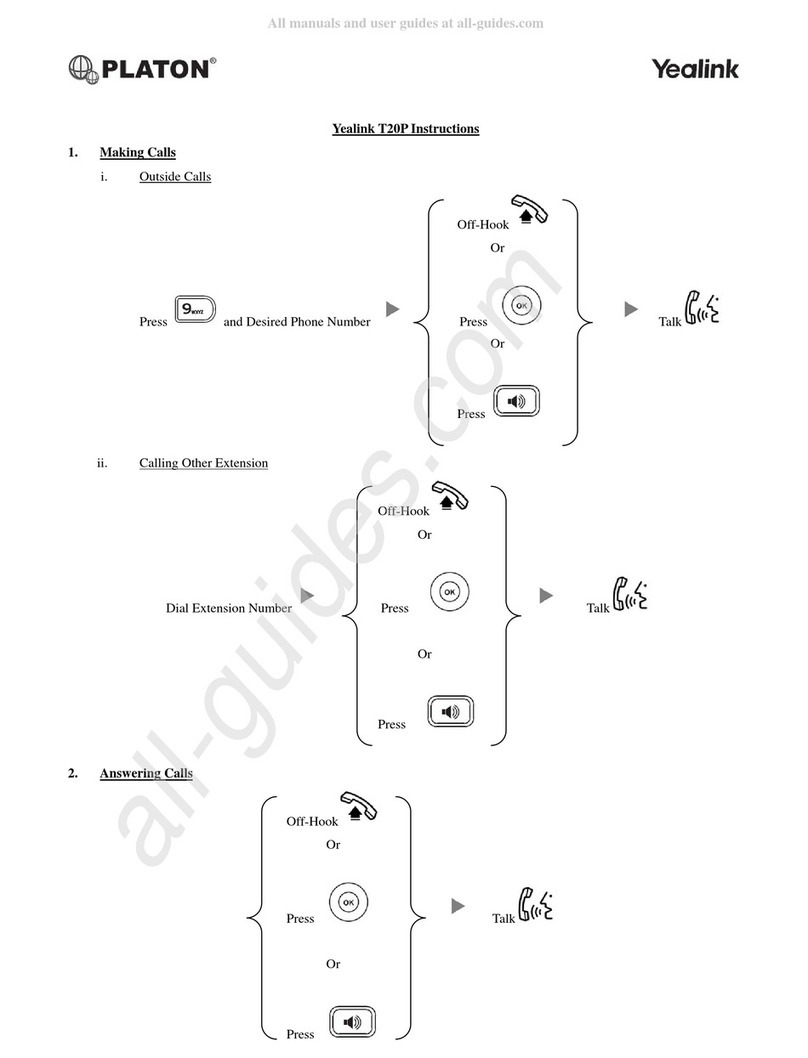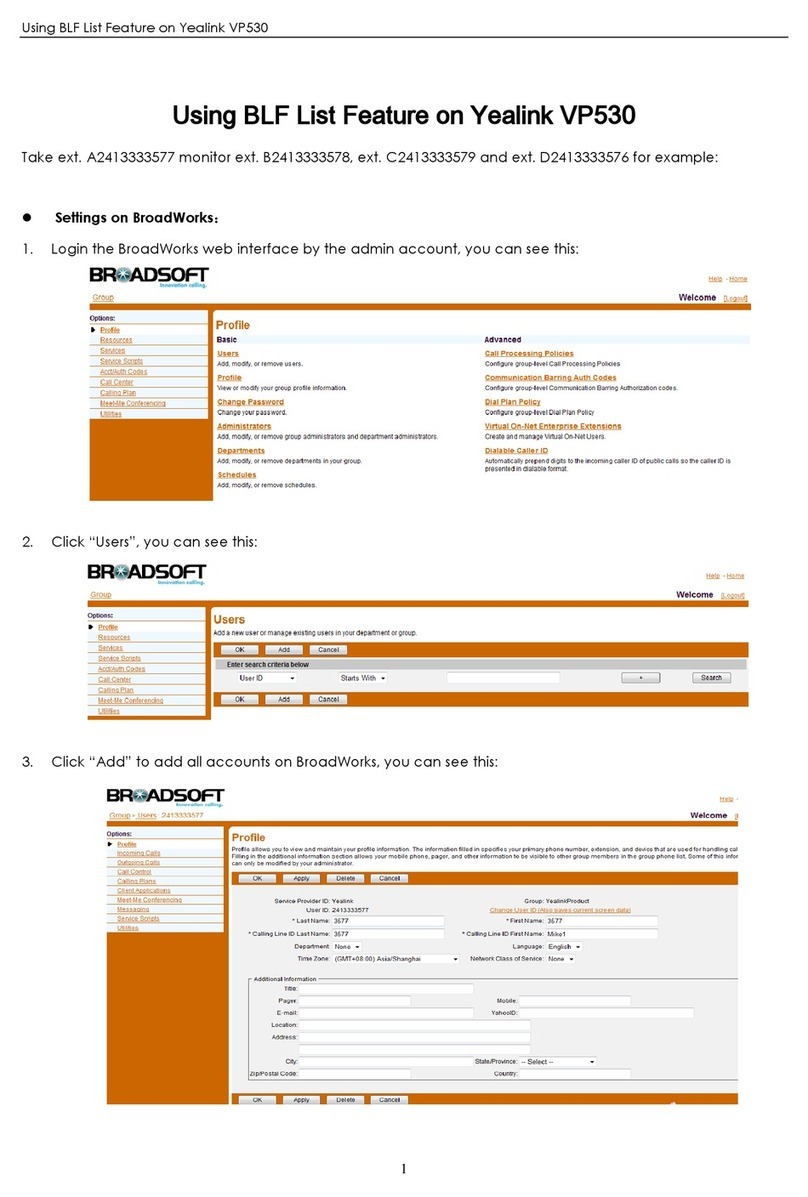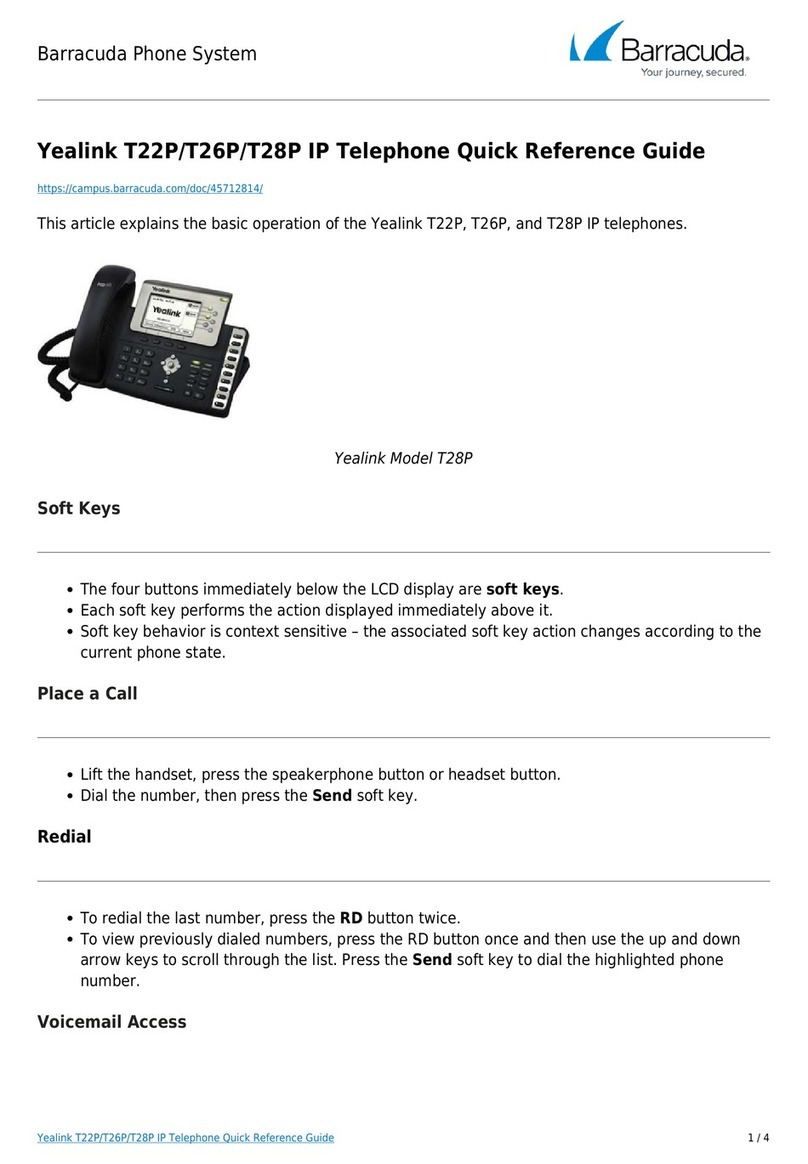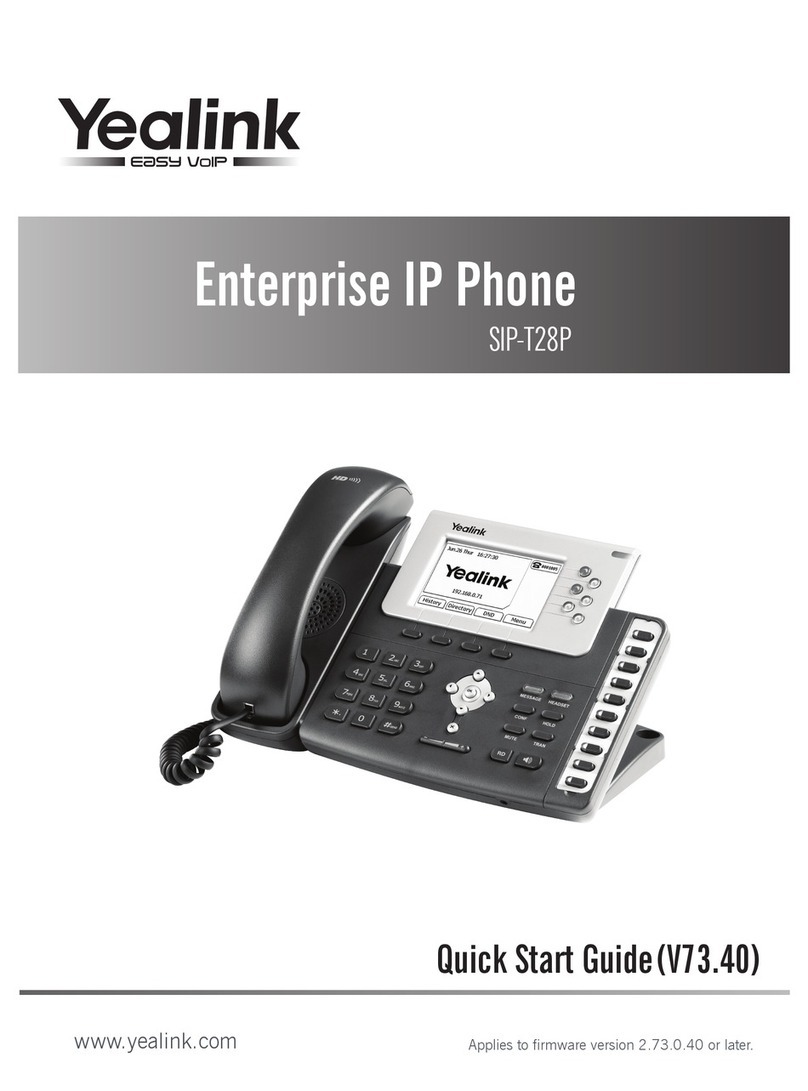4
A transfer can also go to an external number such as another company’s desk phone or a cell phone. Follow
the transfer procedure directly above, but instead of dialing an extension, dial a 10-digit phone number.
Transfers to External Numbers
Note: A blind transfer immediately goes directly to the recipient.
To begin a blind transfer, press the Transfer key.
Dial the extension of the recipient.
Press Transfer or B Transfer to complete.
Blind Transfer
Note: An aended transfer allows you to place your caller on hold to speak with the transfer recipient, prior
to compleng the transfer.
To begin an aended transfer, press the Transfer key/so key during a call.
Dial the recipient’s extension or press their BLF.
Speak with the recipient as needed, and when ready, press Transfer again to complete. You can also cancel
the transfer by pressing Cancel if needed.
Attended Transfer
Extensions on your system can be dialed using their 3-4 digit extension or by pressing the buon on your
phone corresponding to the desired extension.
Extension Dialing
Your OneCloud UCaas PBX features various ways to move calls around, including aended transfer, blind
(unaended) transfer, voicemail transfer, park, and more. In this secon, references to BLFs are the 1-touch
buons to extensions common at front-desk phones.
Handling Calls
Note: VoIP phones provide an intercom feature that allows you to instantly connect to other phones within
your oce. Intercom funconality is ideal for announcing visitors or asking a quick queson.
When one phone intercoms another extension, it does not ring the other phone. Instead, the other phone
will beep, and then its microphone and speaker turn on.
To intercom, start by dialing 08ext. For example, to intercom extension 9999, dial 089999.
Intercom