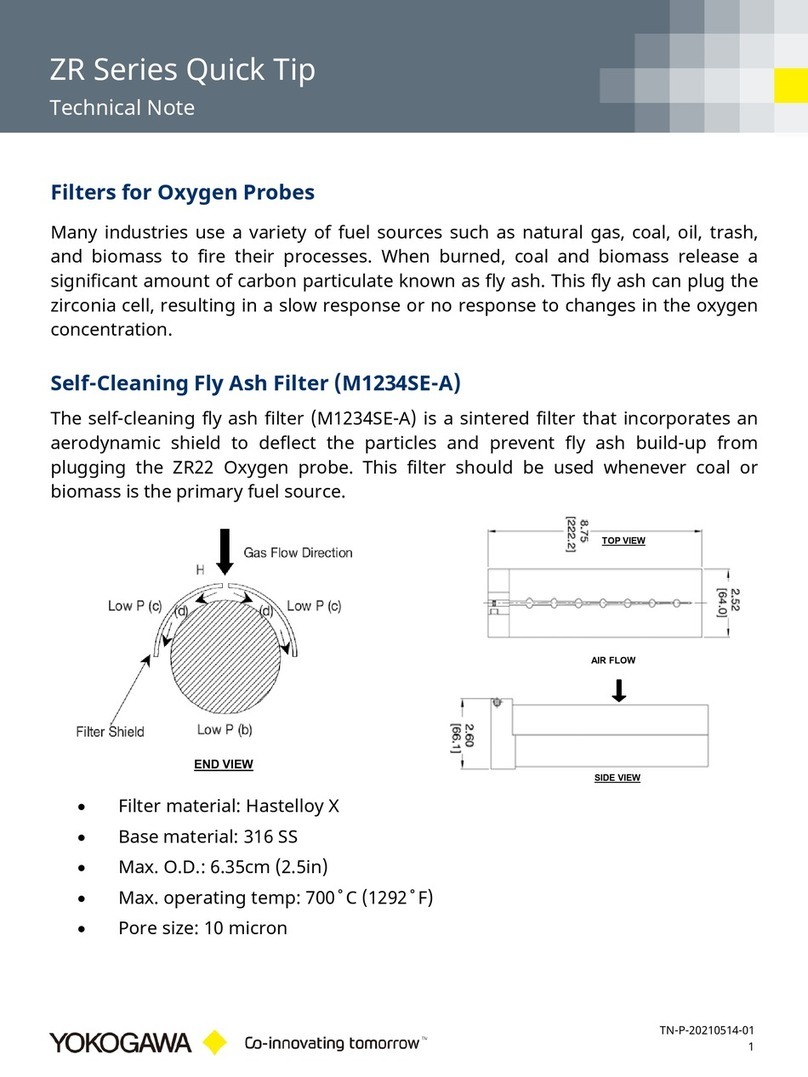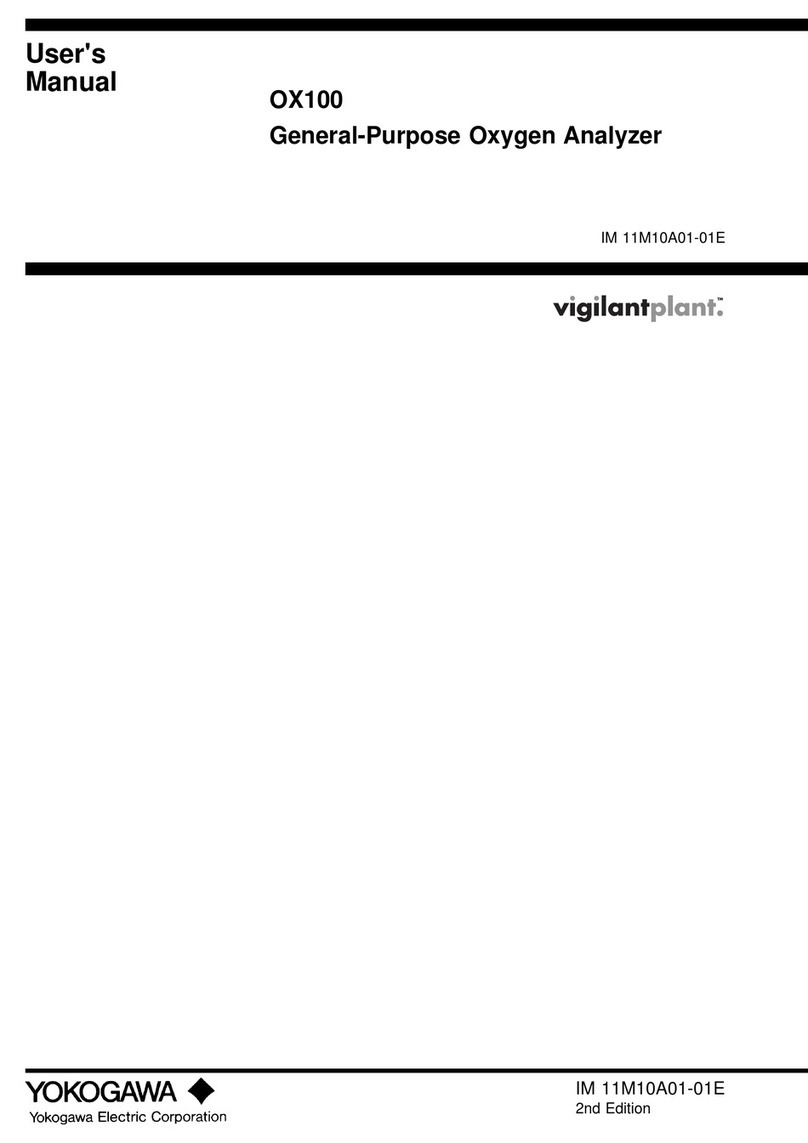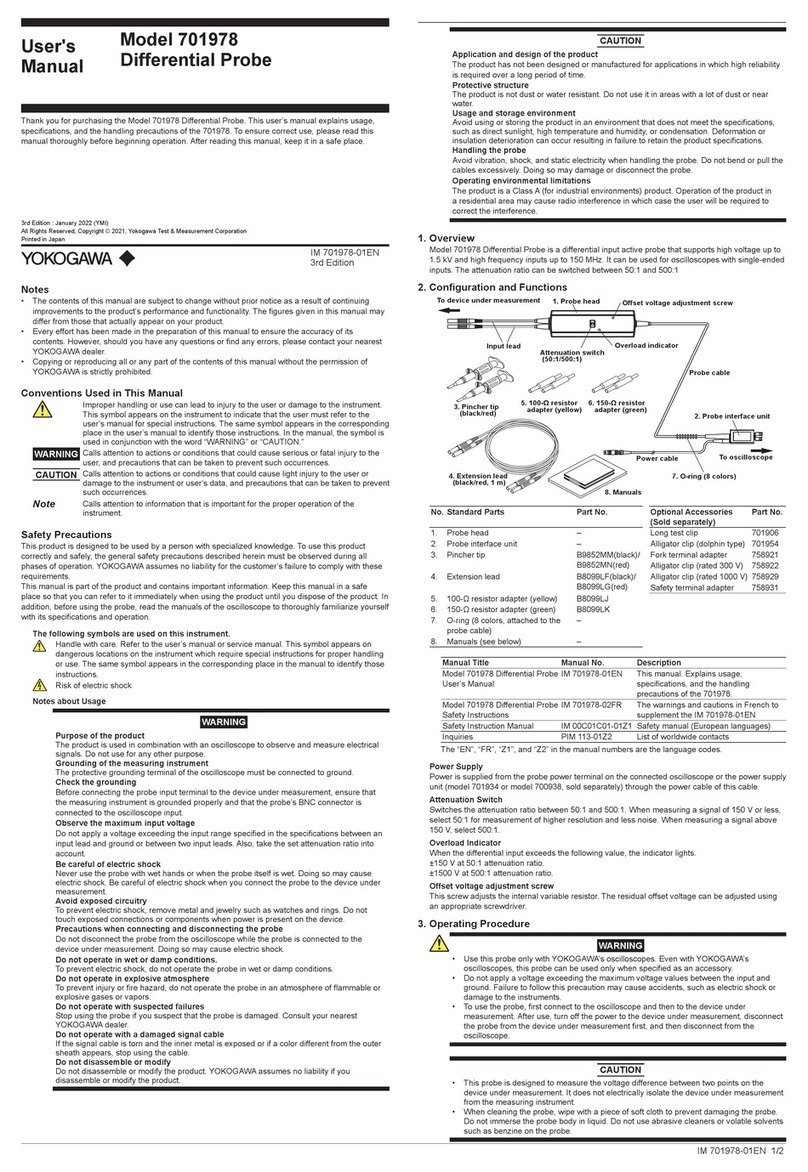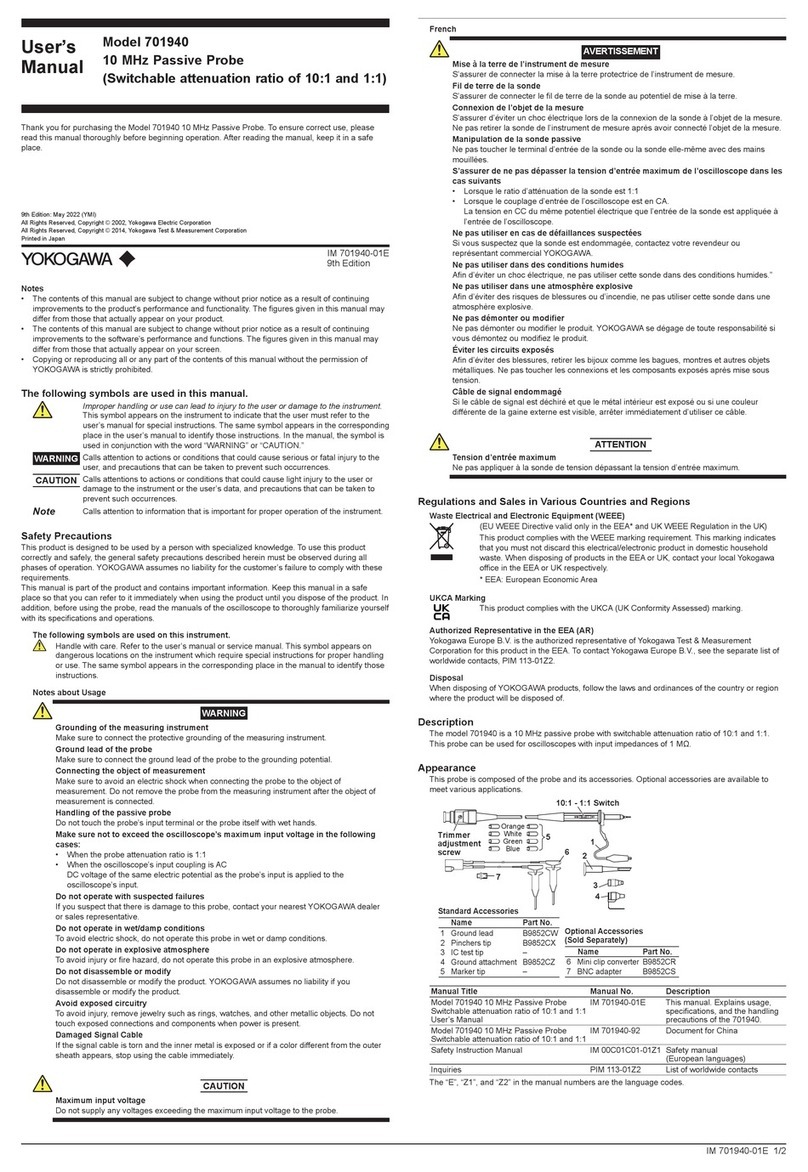Toc-2
IM 11P03A03-01E 6th Edition : Jan. 26, 2022-00
6.3.6 Selecting Data.................................................................................... 6-5
6.3.7 Functions Numbers............................................................................ 6-6
7. START-UP.................................................................................................. 7-1
7.1 Supplying Power............................................................................................... 7-1
7.2 Warm-up............................................................................................................. 7-2
7.3 Analog Output Loop Check ............................................................................. 7-2
7.4 Setting the Output Range................................................................................. 7-3
7.5 Executing Calibrations..................................................................................... 7-3
7.5.1 Calibration Gas Requirements .......................................................... 7-3
7.5.2 Setting Calibration Gas Concentrations ............................................ 7-3
7.5.3 Manual Calibration............................................................................. 7-3
8. PARAMETER SETTINGS ......................................................................... 8-1
8.1 Output Hold ....................................................................................................... 8-1
8.1.1 Setting the Output Hold Function During Calibration ........................ 8-1
8.1.2 Setting the Output Hold Function When an Error Occurs ................. 8-2
8.2 Setting the Fail Contact.................................................................................... 8-2
8.3 Action of the Maintenance Status Contact .................................................... 8-2
8.4 Setting the High/Low Limit Alarms ................................................................. 8-3
8.5 Setting the Remote Range ............................................................................... 8-3
8.6 Setting the Range Switching Answerback Contact Output ......................... 8-4
9. CALIBRATION........................................................................................... 9-1
9.1 Overview ............................................................................................................ 9-1
9.2 Calibration Coecient...................................................................................... 9-1
9.2.1 Zero Calibration Coecient ............................................................... 9-1
9.2.2 Span Calibration Coecient .............................................................. 9-1
9.2.3 Checking the Calibration Coecients................................................ 9-2
9.2.4 Initializing the Calibration Coecients............................................... 9-2
9.3 Executing Calibrations..................................................................................... 9-2
9.3.1 Manual Calibration............................................................................. 9-2
9.3.2 Semiautomatic Calibration................................................................. 9-3
9.3.3 Automatic Calibration......................................................................... 9-4
10. OTHER FUNCTIONS............................................................................... 10-1
10.1 Checking the Temperature of the Constant Temperature Chamber (Function
No. 30) .............................................................................................................. 10-1
10.2 Checking the Sensor EMF (Function No. 31)............................................... 10-1
10.3 Manual Operation of the Solenoid Valves for Automatic Calibration (Function
No. 58) .............................................................................................................. 10-1
10.4 Checking the Firmware Version (Function No. 98) ..................................... 10-1
10.5 Initializing Parameters (Function No. 99) ..................................................... 10-1
11. INSPECTION AND MAINTENANCE ...................................................... 11-1
11.1 Checking the Auxiliary Gas ........................................................................... 11-1
11.2 Checking the Sample Gas.............................................................................. 11-1