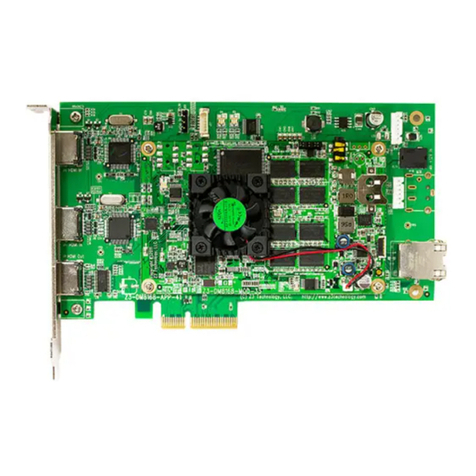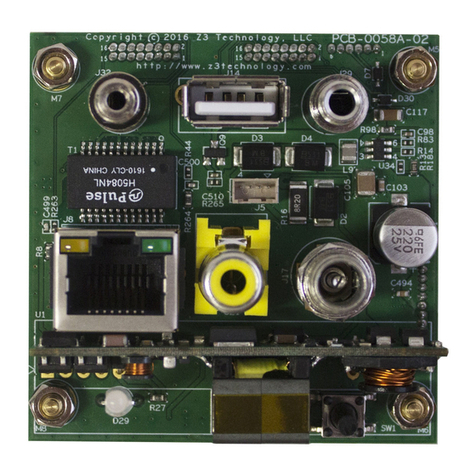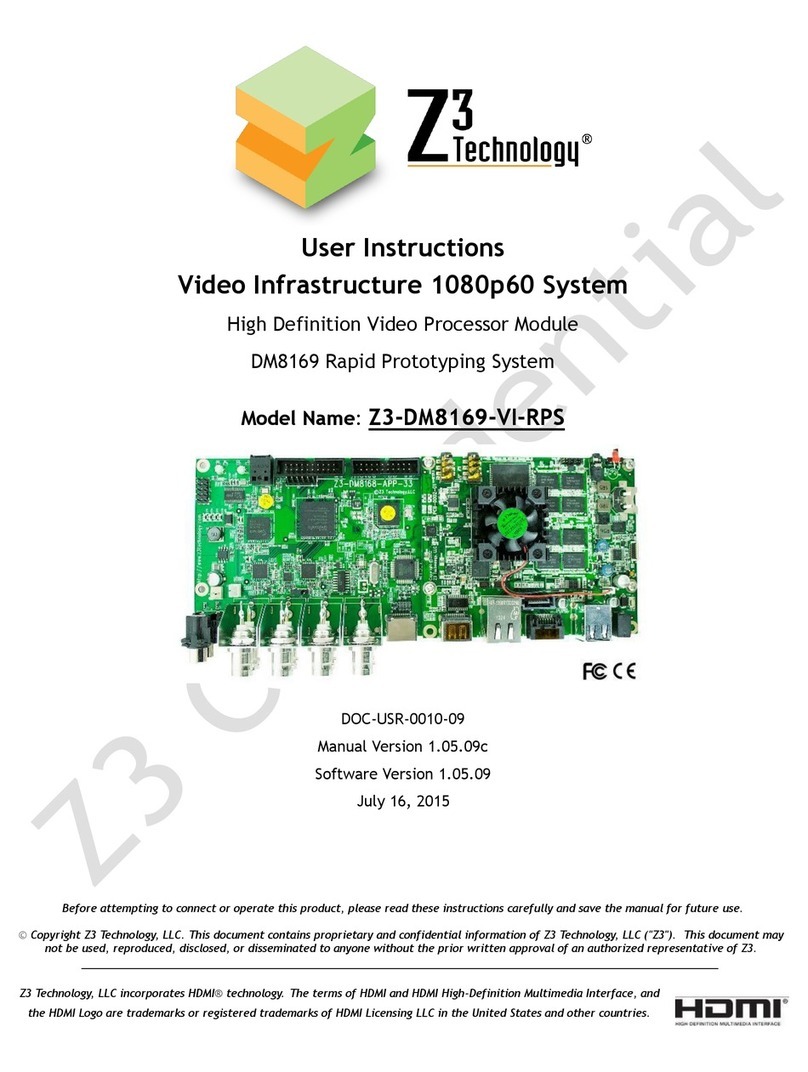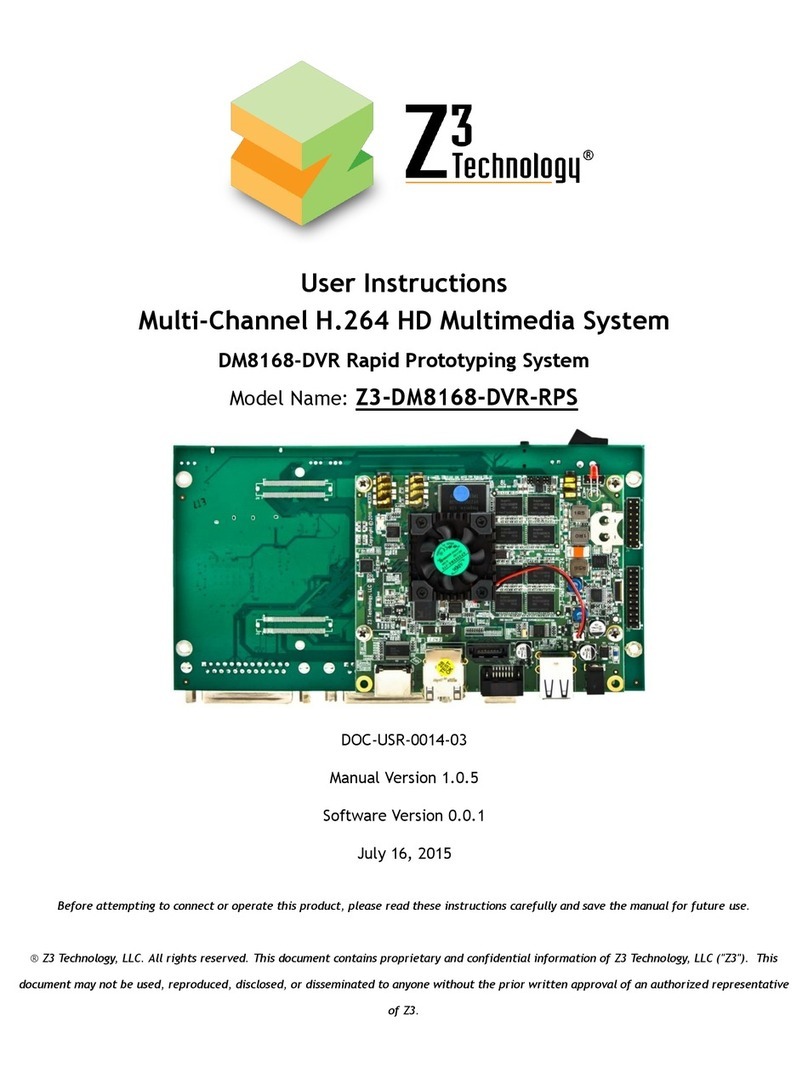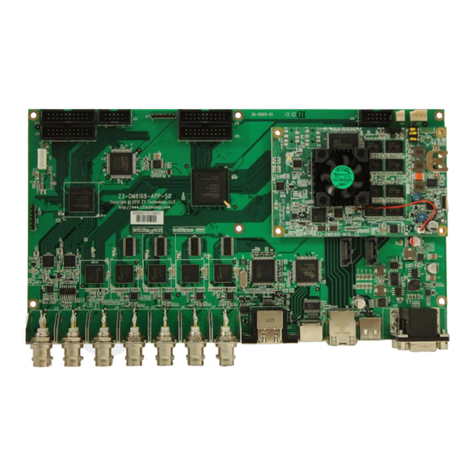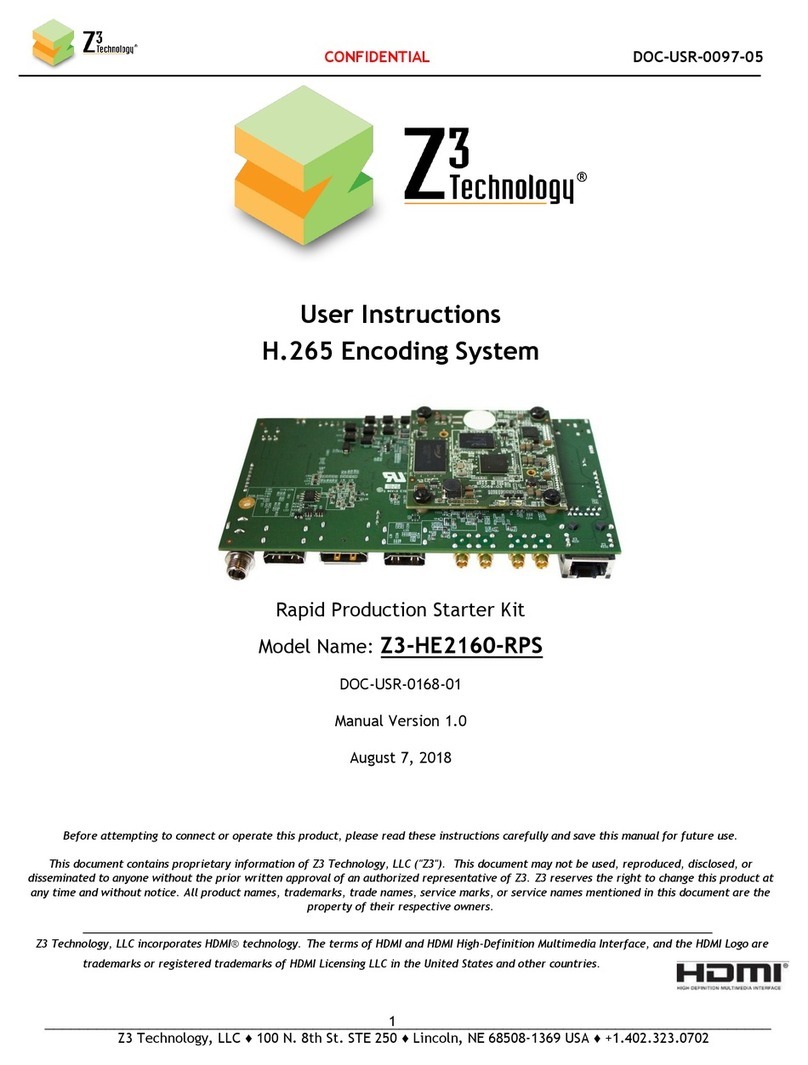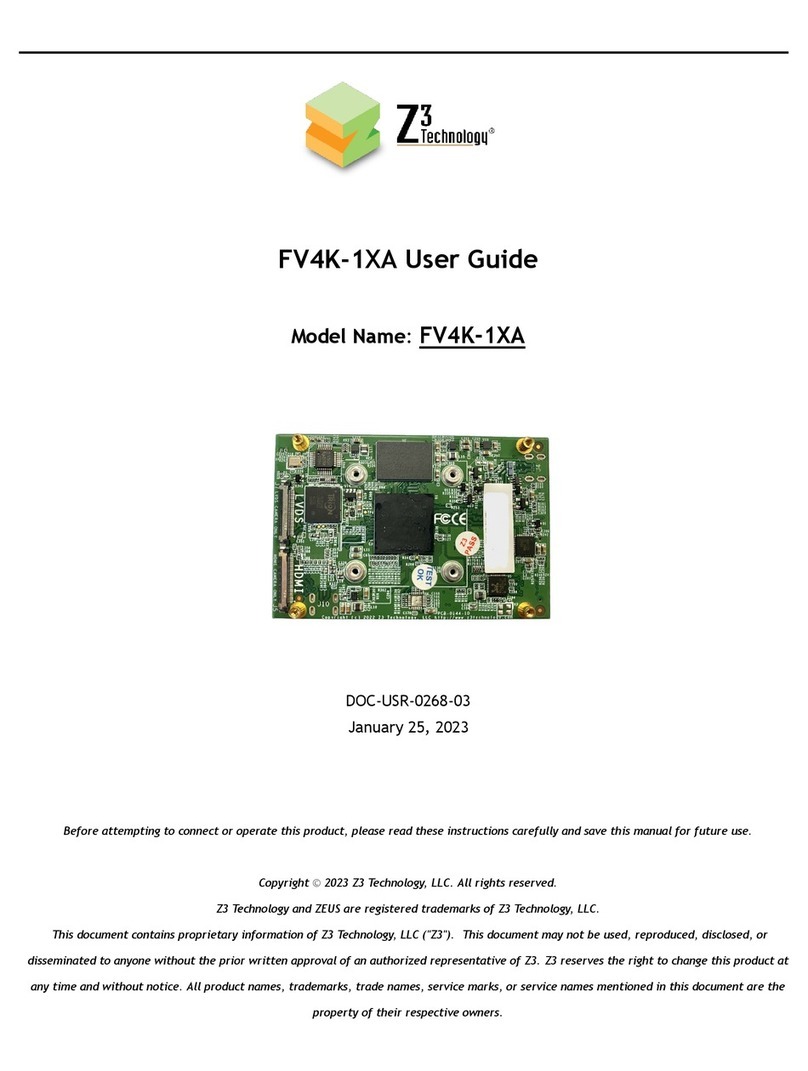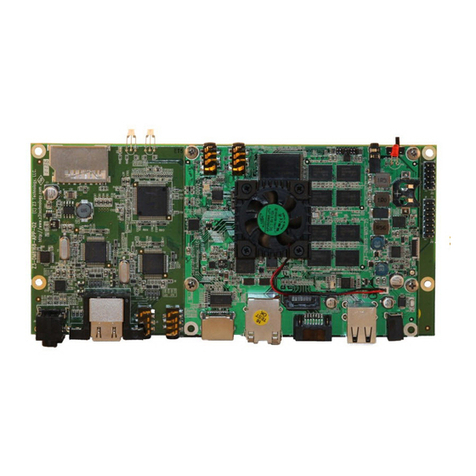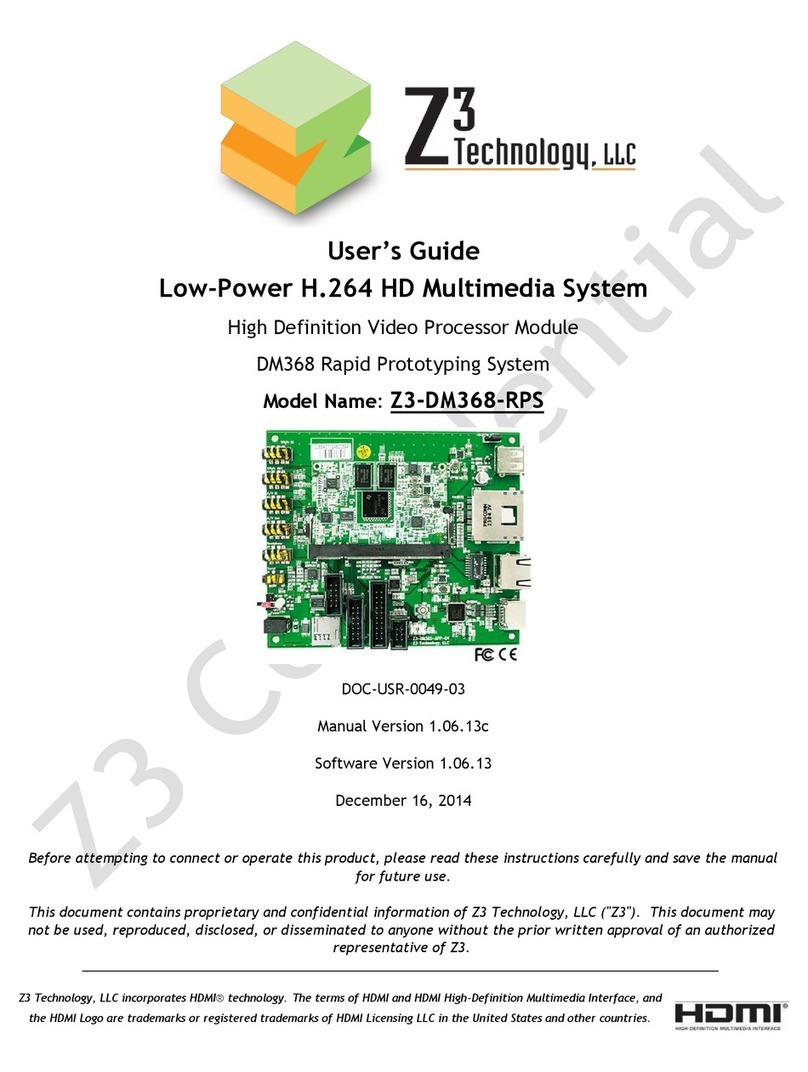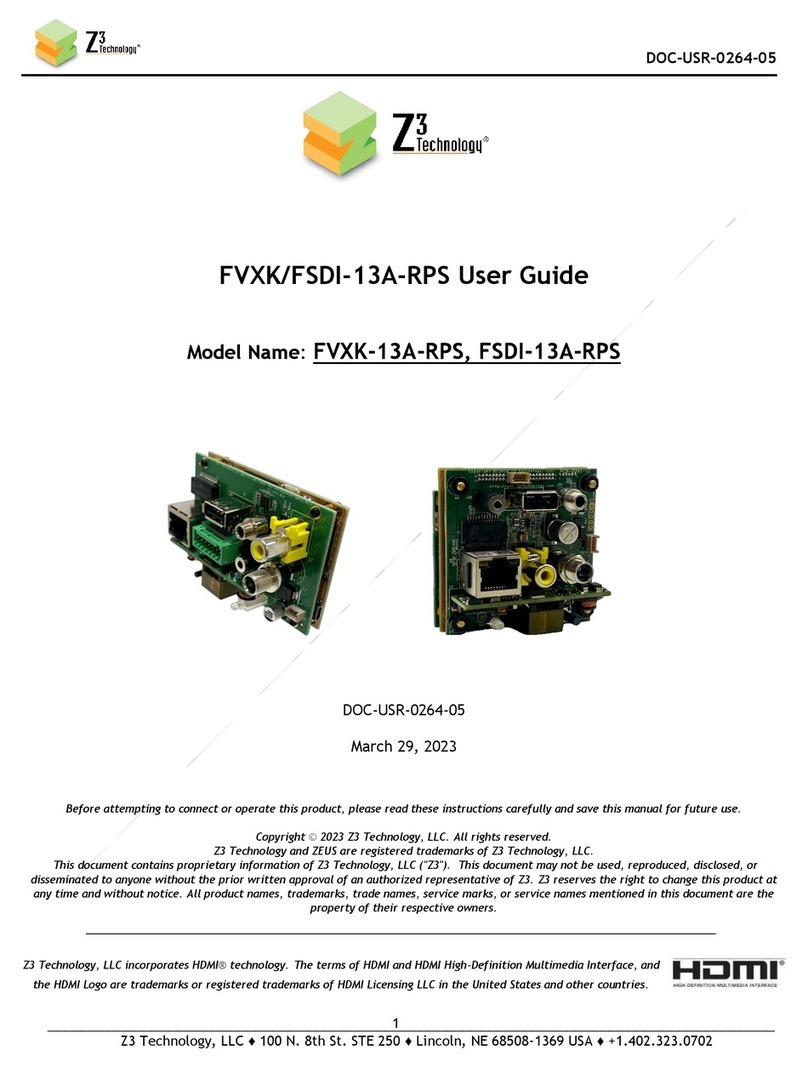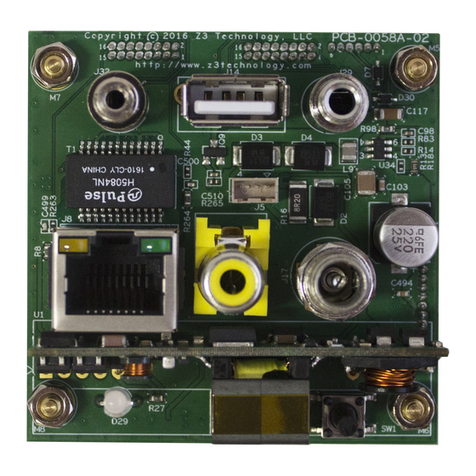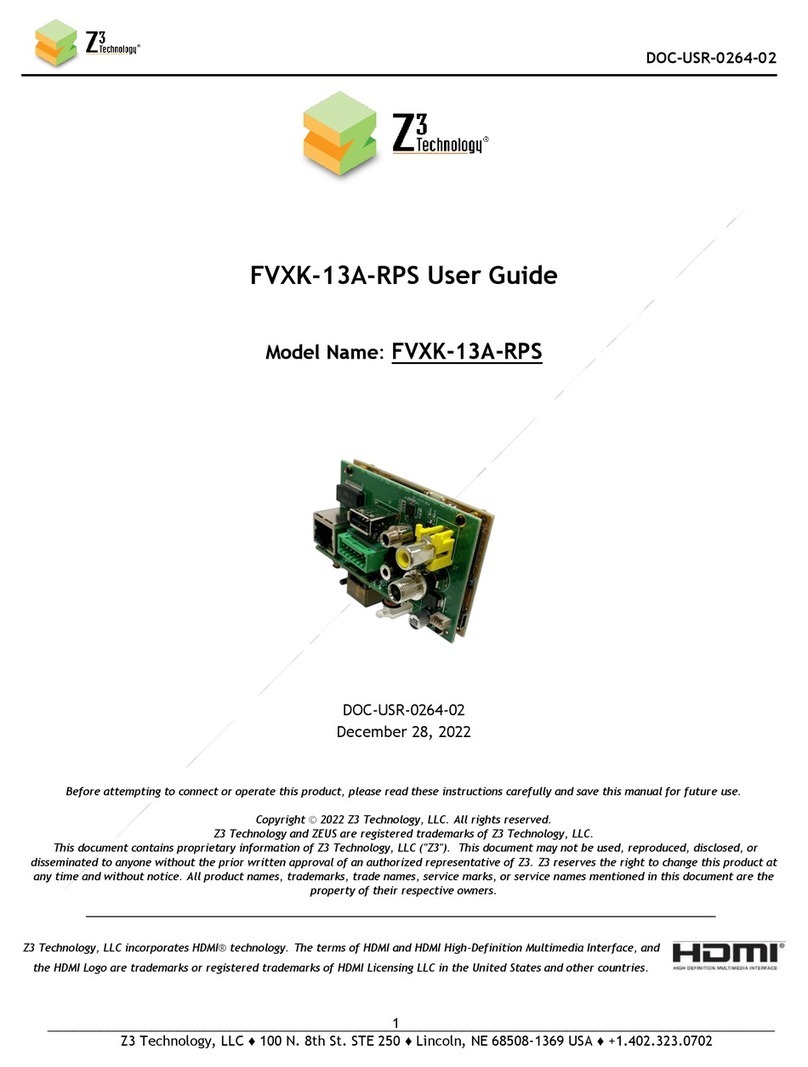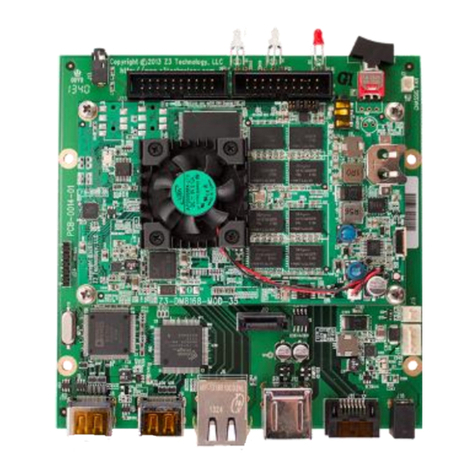CONFIDENTIAL DOC-USR-0239-04
____________________________________________________________________________________
Z3 Technology, LLC ♦100 N. 8th St. STE 250 ♦Lincoln, NE 68508-1369 USA ♦+1.402.323.0702
LIST OF FIGURES
Figure 1 Z3-Q603-MOD Dimensions ...................................................................................... 7
Figure 2 Z3-Q603-APP Connections...................................................................................... 8
Figure 3 Z3-Q603-RPS Dimensions ....................................................................................... 8
Figure 4 Z3-Q603-RPS Block Diagram ................................................................................... 9
Figure 5 Z3-Q603-RPS Interfaces........................................................................................11
Figure 6 UART J5 pin-outs................................................................................................13
Figure 7 RS-485 J4 pin-outs..............................................................................................13
Figure 8 WiFi Antenna connection......................................................................................13
Figure 9 Sample Content of Images Directory after Successful Build ...........................................16
Figure 10 KEL Cable Connection Warning .............................................................................19
Figure 11 KEL Connection to Q603-RPS................................................................................20
Figure 12 HDMI Encode Connections...................................................................................21
Figure 13 Serial Menu .....................................................................................................23
Figure 14 CH1 Tab UDP Configuration.................................................................................25
Figure 15 VLC Open Network Screen (UDP) ..........................................................................26
Figure 16 Example of Encoded Video Streaming to VLC (UDP) ...................................................26
Figure 17 CH1 Tab RTP Configuration .................................................................................27
Figure 18 Example of Encoded Video Streaming to VLC (RTP) ...................................................28
Figure 19 CH1 Tab RTSP Configuration................................................................................29
Figure 20 VLC Open Network Screen for RTSP ......................................................................30
Figure 21 Example of Encoded Video Streaming to VLC (RTSP) ..................................................30
Figure 22 Example Settings for RTMP Encode .......................................................................31
Figure 23 Getting to the Wowza Test Player.........................................................................32
Figure 24 Viewing Content on Wowza.................................................................................33
Figure 25 Composite Adapter Cable ...................................................................................34
Figure 26 Channel 1 Tab –Composite Encode .......................................................................34
Figure 27 Viewing Bitrate in VLC.......................................................................................35
Figure 28 Changing the Bitrate Dynamically .........................................................................35
Figure 29 Drop in Bitrate after Dynamic Bitrate Change ..........................................................36
Figure 30 Create Additional Output Channels .......................................................................37
Figure 31 Channel 1 Tab –.ts File Encode............................................................................38
Figure 32 Enabling Zixi FeederTM Encode .............................................................................39
Figure 33 Enabling Pro-MPEG FEC Encode ............................................................................40
Figure 34 Enabling KLV...................................................................................................41
Figure 35 ZFinder with Z3-Q603-RPS Selected ......................................................................42
Figure 36 Creating a New User Preset Configuration...............................................................43
Figure 37 Entering a User Preset Name ...............................................................................43
Figure 38 Saving a User Preset .........................................................................................43
Figure 39 Accessing Advanced Settings ...............................................................................44
Figure 40 Default UDP Settings (Left) and Advanced UDP Settings (Right).....................................45
Figure 41 Saving Updated Network Settings .........................................................................46
Figure 42 Save Complete Message .....................................................................................47
Figure 43 Updating the Device Firmware from the Web Interface ..............................................48
Figure 44 Updater Screen ...............................................................................................48
Figure 45 Open QFIL Application........................................................................................49
Figure 46 QFIL: Select Flat Build........................................................................................50