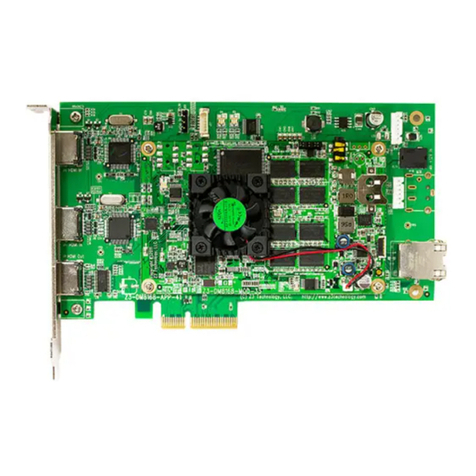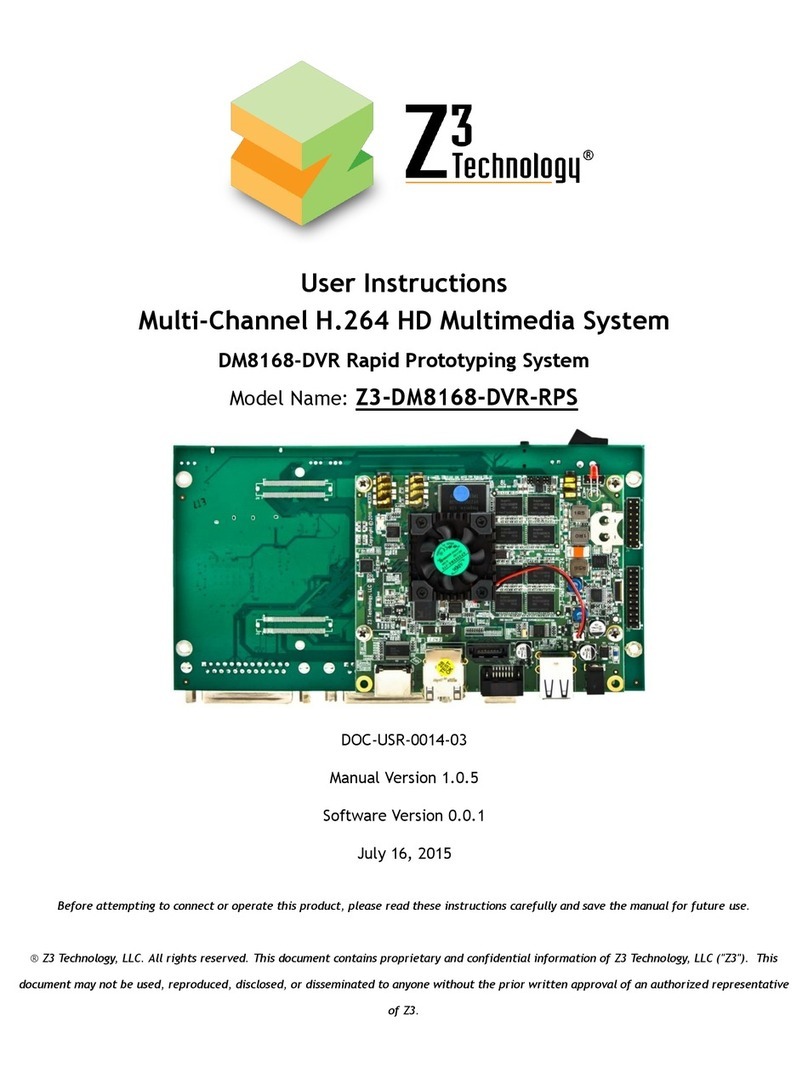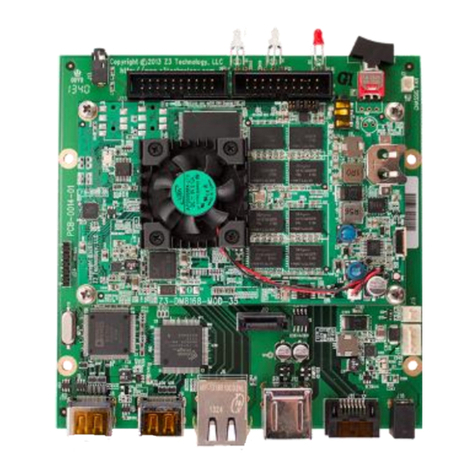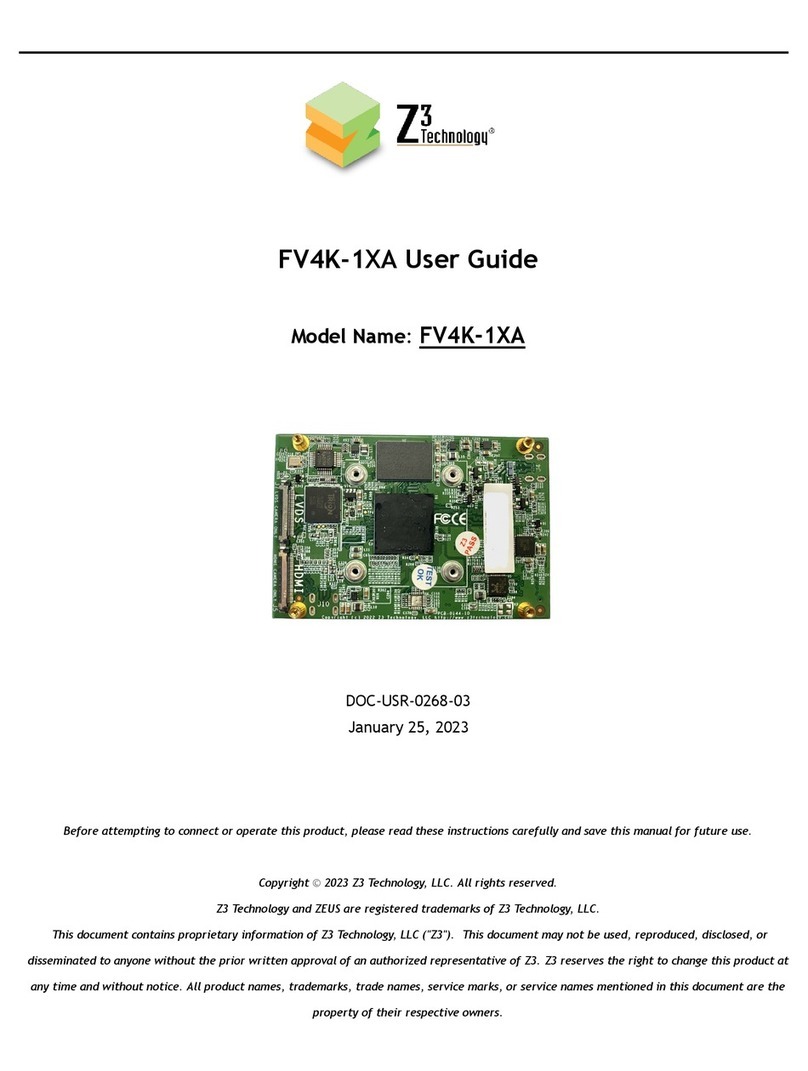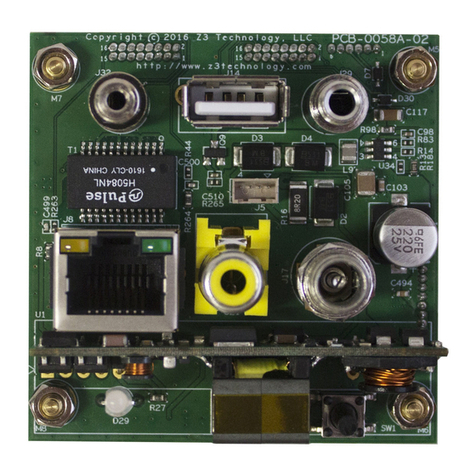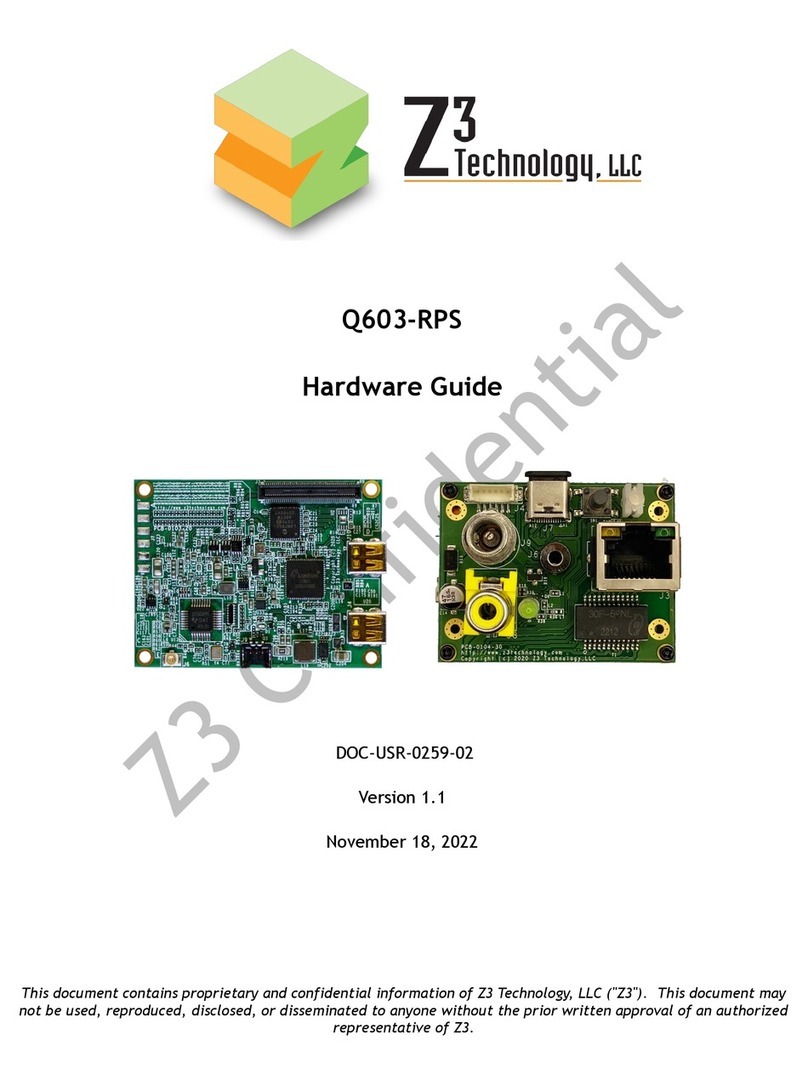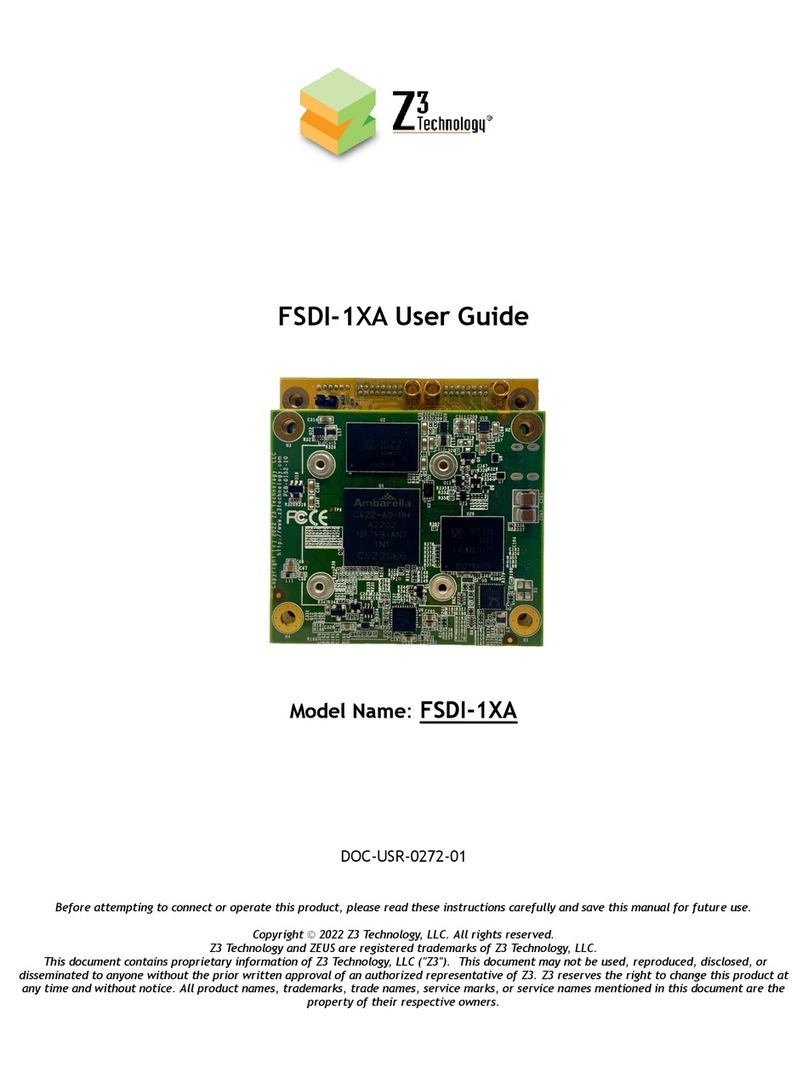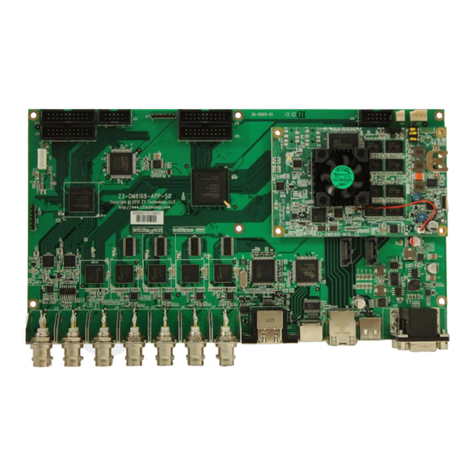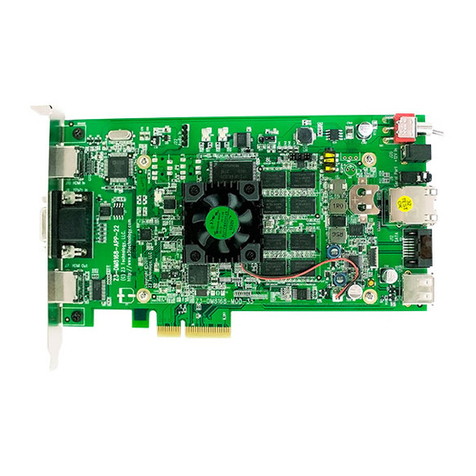CONFIDENTIAL DOC-USR-0008-06
___________________________________________________________________________________________
Z3 Technology, LLC ♦100 N 8th ST, STE 250 ♦Lincoln, NE 68508-1369 USA ♦+1.402.323.0702
TABLE OF CONTENTS
1.0 GENERAL DESCRIPTION.................................................................................................6
2.0 QUICK START GUIDE ....................................................................................................9
2.1 If You Have Received a System from Z3 with the Software Preloaded .......................................9
2.2 If You Already Have a System from Z3 and Need to Update the Firmware ..................................9
2.3 If You are Ready to Start Development ...........................................................................9
3.0 INCLUDED PARTS LIST ................................................................................................ 10
4.0 FEATURES .............................................................................................................. 10
4.1 Supported Input Resolutions ..................................................................................... 10
4.2 Supported Output Resolutions ................................................................................... 10
5.0 UNTARRING AND BUILDING THE SAMPLE CODE.................................................................... 11
5.1 Preparing the Linux Environment................................................................................ 11
5.2 Making the Directories and Running the Make Script ......................................................... 11
6.0 CODE OVERVIEW ...................................................................................................... 13
6.1 EZSDK Documentation............................................................................................. 13
7.0 RUNNING THE ENCODER ............................................................................................. 14
7.1 Set up the HD Source.............................................................................................. 14
7.2 Connect the Board................................................................................................. 14
7.3 Set up the Terminal Window ..................................................................................... 15
7.4 Power on the Board ............................................................................................... 16
7.5 Ensure your PC has a proper IP address ........................................................................ 17
7.6 Run the Web Interface to Configure Encode................................................................... 17
7.7 Run VLC to View Stream .......................................................................................... 20
7.8 Streaming RTP...................................................................................................... 21
7.9 Encoding From Other Inputs ..................................................................................... 22
7.10 Showing Encode Passthrough on a Screen (Optional) ....................................................... 23
7.11 Tuning for Latency ............................................................................................... 24
8.0 RUNNING THE DECODER ............................................................................................. 25
8.1 Connect the Decoder Board ...................................................................................... 25
8.2 Set up the Decoder Board to Work with the Encoder Board................................................. 26
8.3 Configure the Encoder ............................................................................................ 27