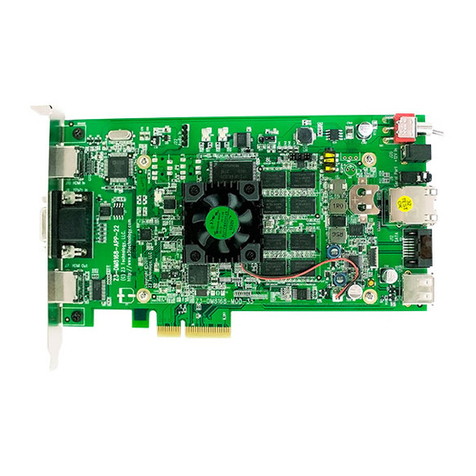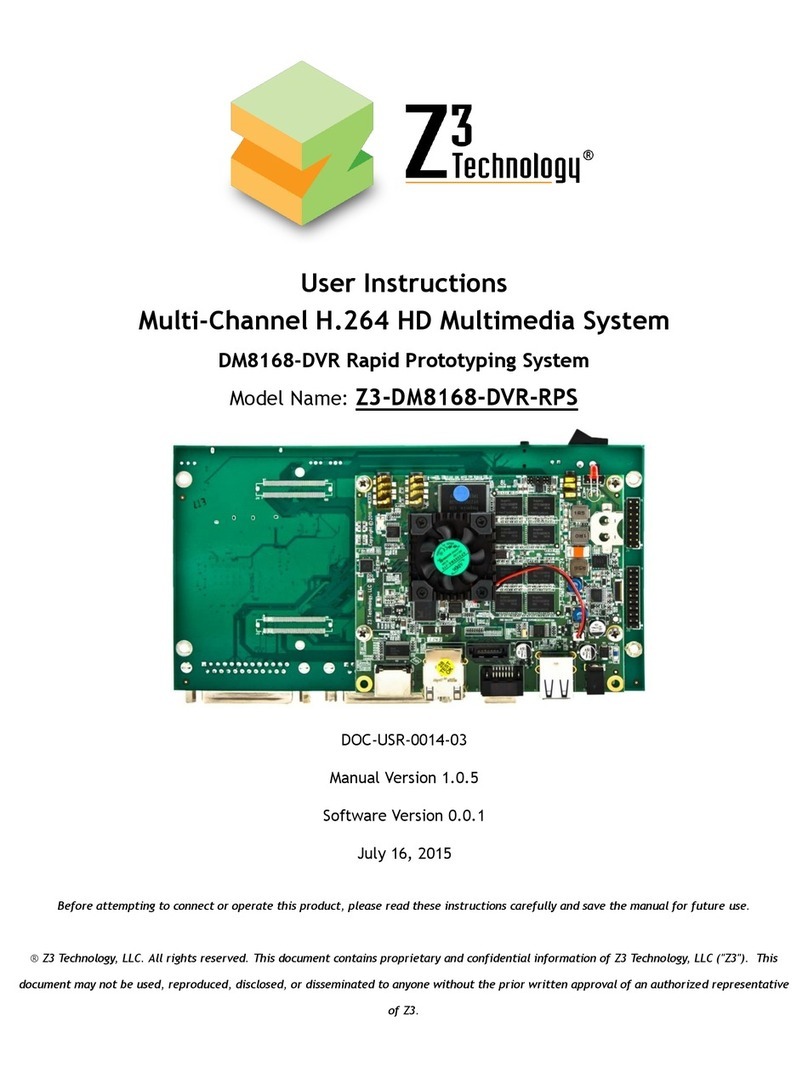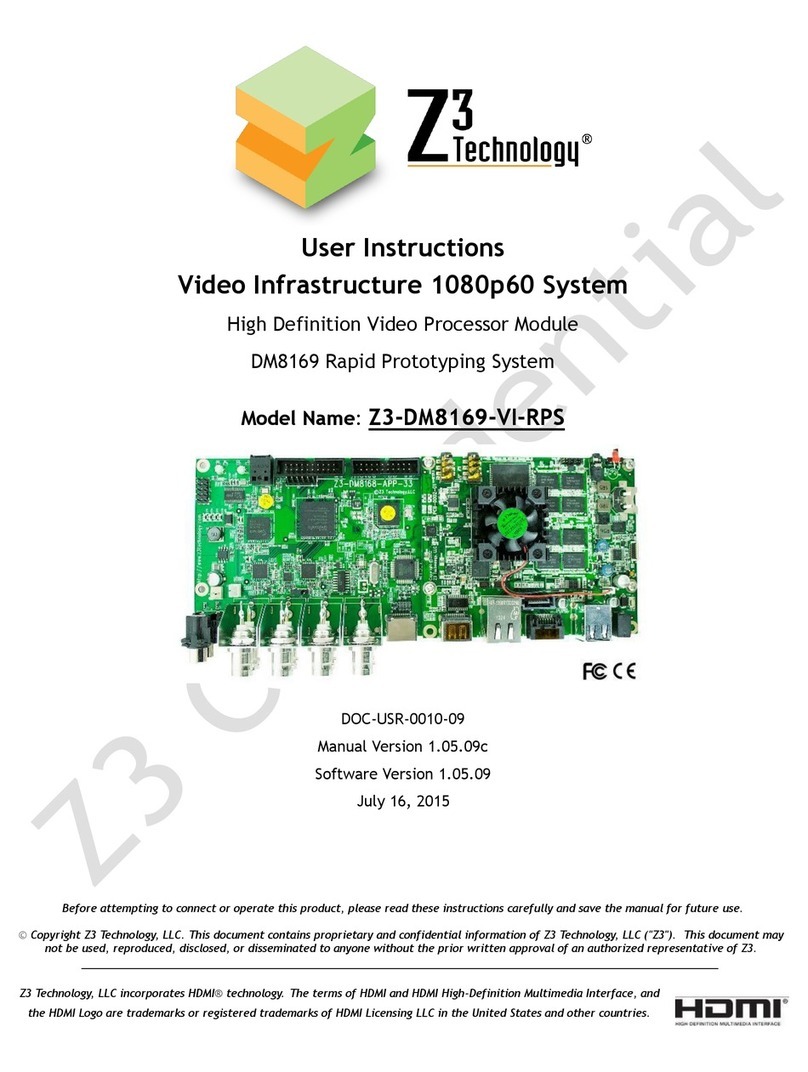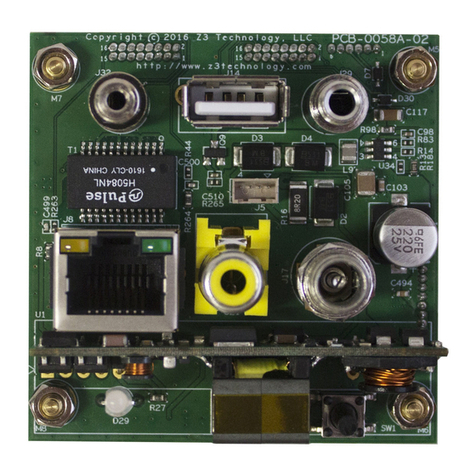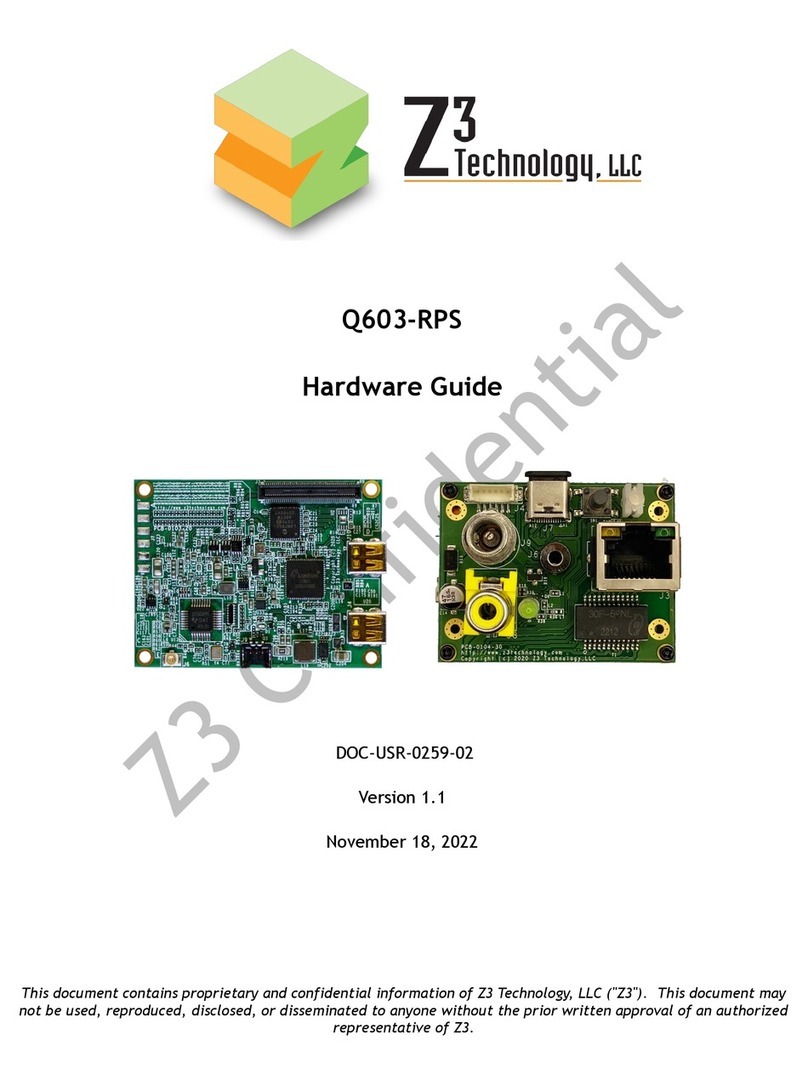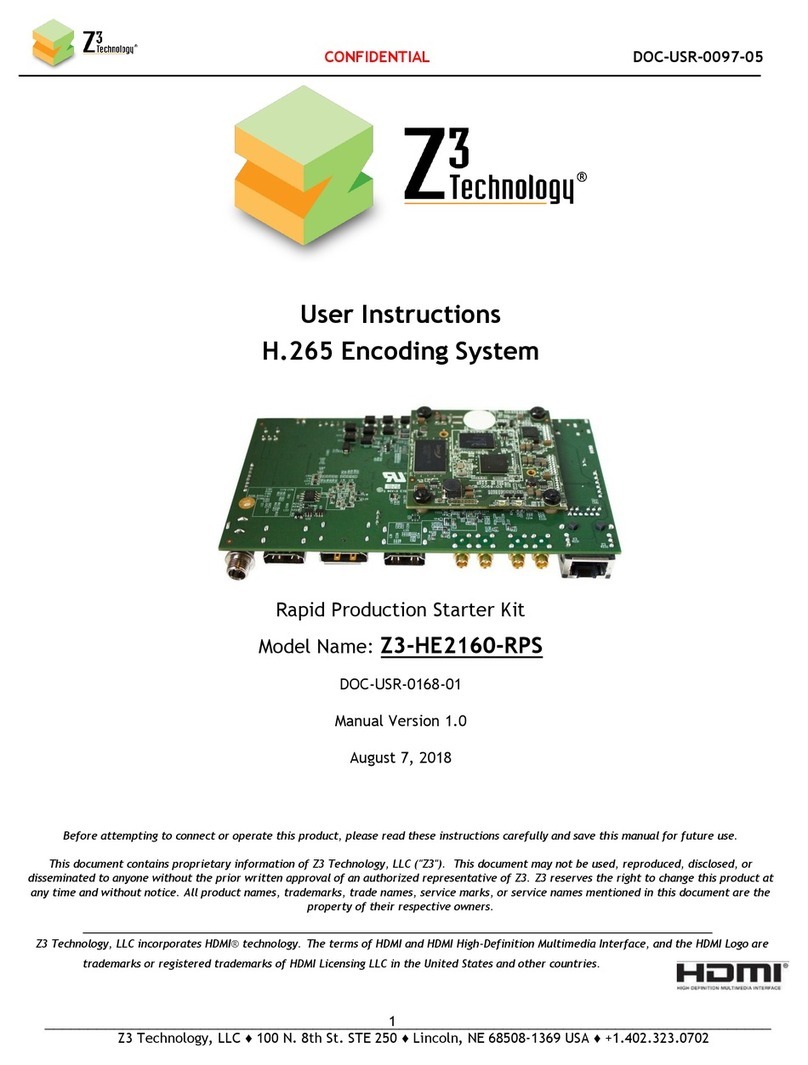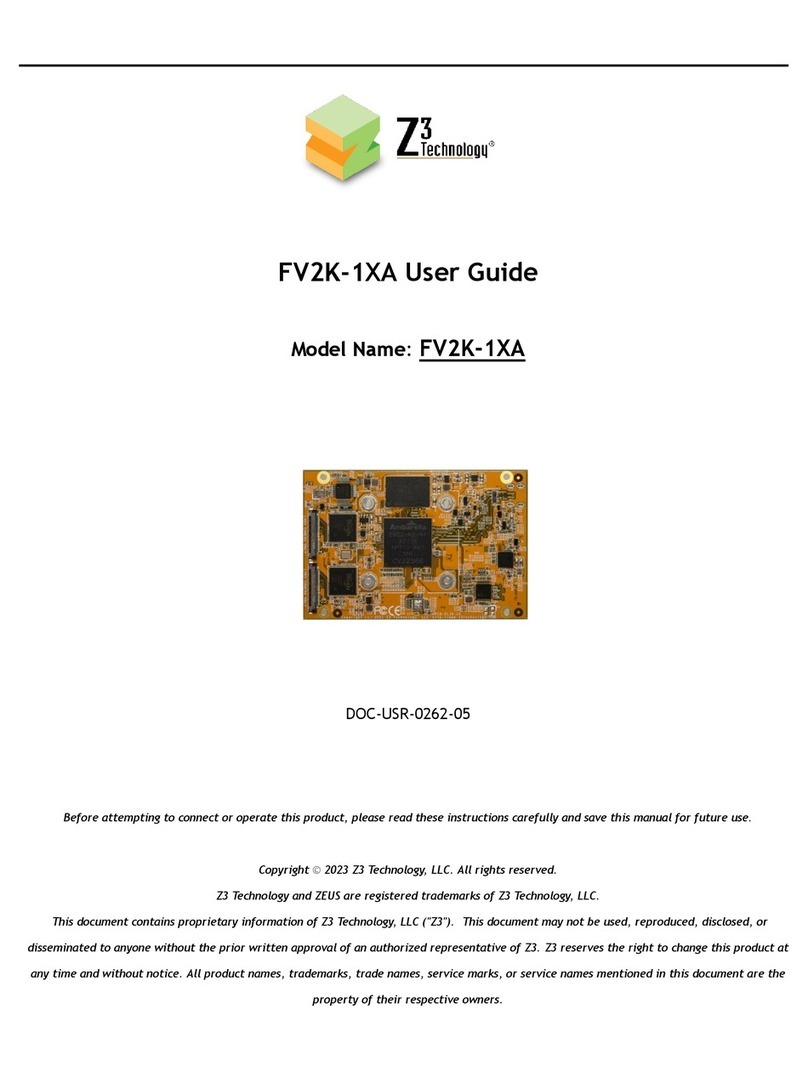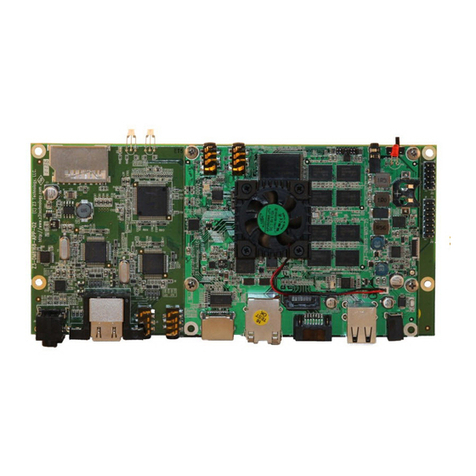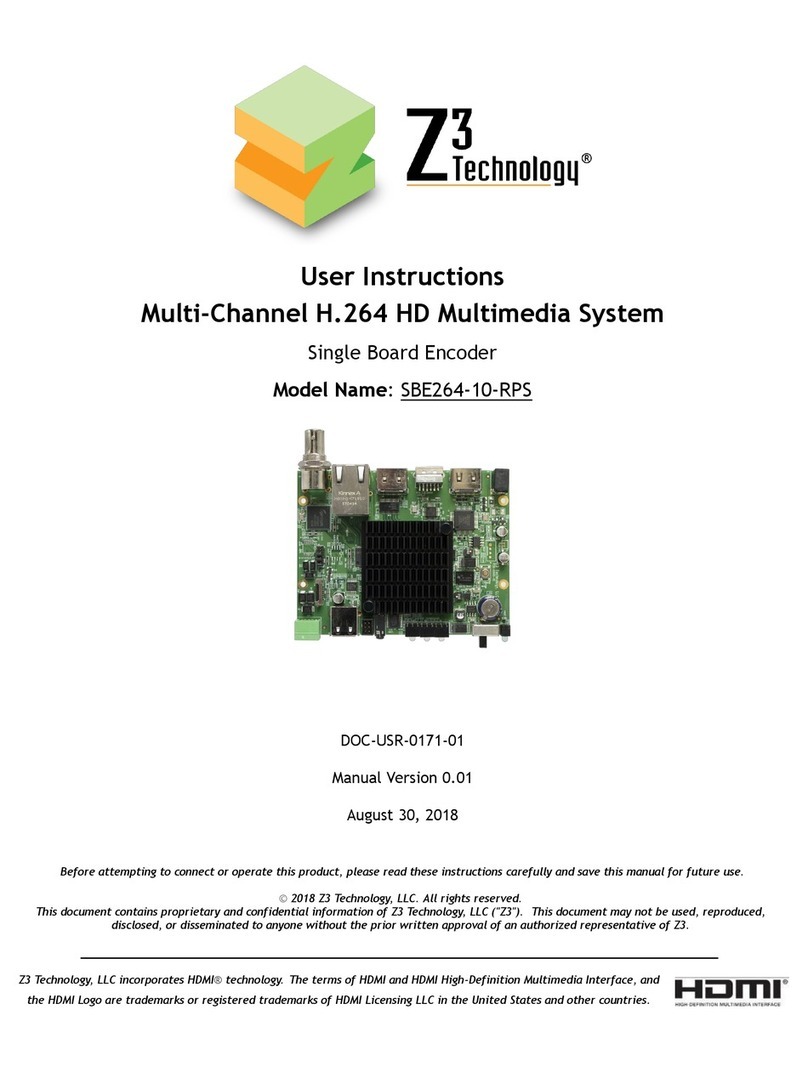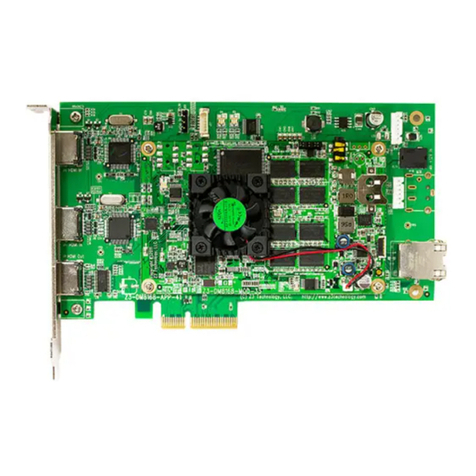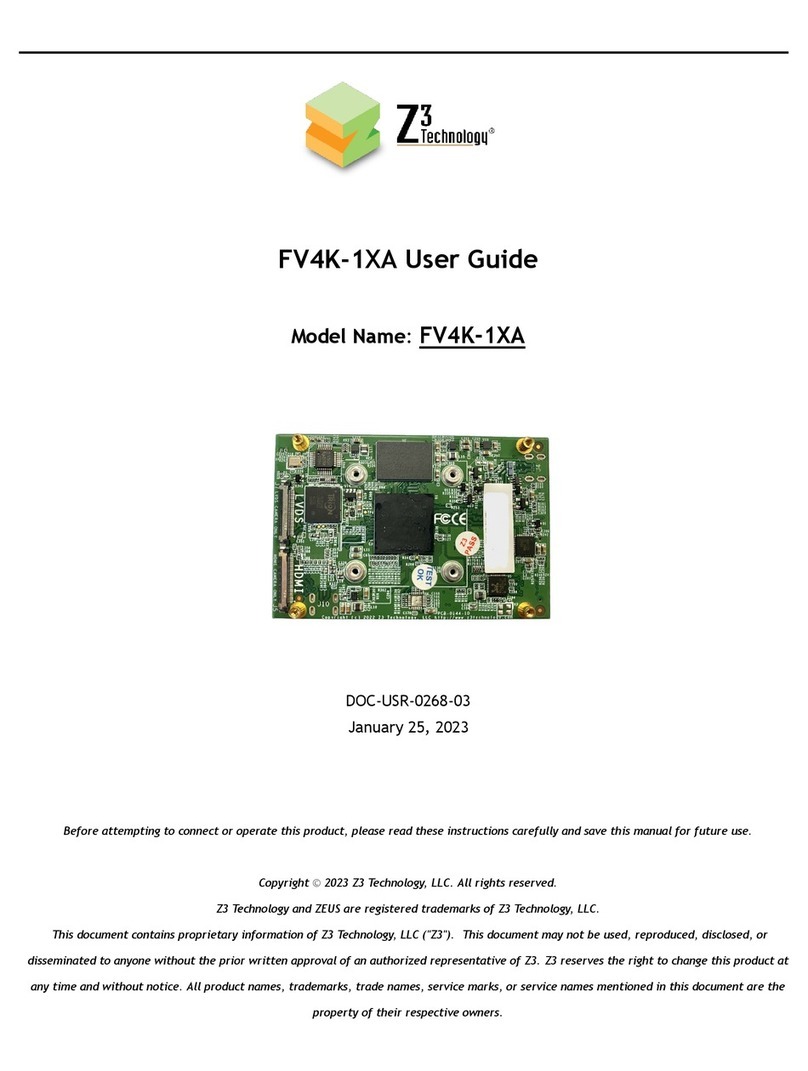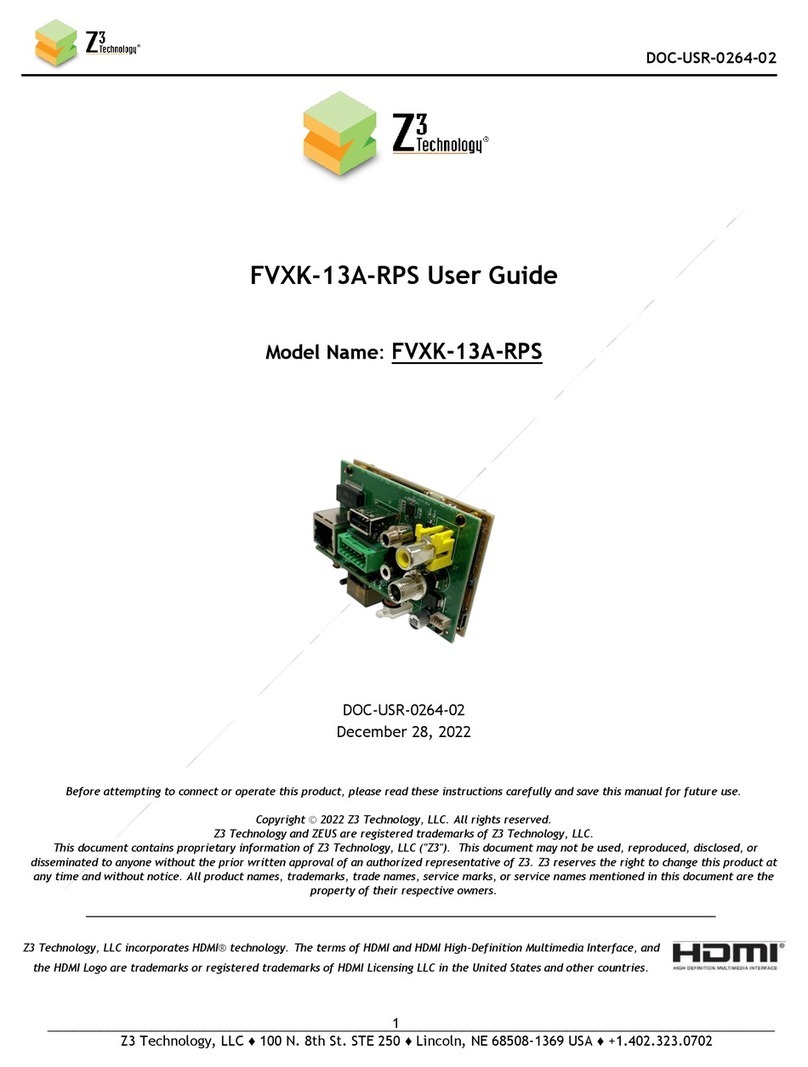CONFIDENTIAL DOC-USR-0049-03
____________________________________________________________________________________
Z3 Technology, LLC ♦100 N. 8th St. STE 250 ♦Lincoln, NE 68508-1369 USA ♦+1.402.323.0702
12.2 Method 2: Running your Code through TFTP/NFS..............................................................36
12.3 Other Available u-boot Commands...............................................................................41
13.0 SUMMARY OF OPTIONS................................................................................................42
13.1 The Encoder Settings Tab .........................................................................................42
13.2 The Decoder Settings Tab .........................................................................................44
13.3 Both Encode and Decode ..........................................................................................45
APPENDIX A: Example of a Successful Boot Log.........................................................................46
APPENDIX B: Updating Using an SD Card .................................................................................49
APPENDIX C: Troubleshooting .............................................................................................50
LIST OF FIGURES
Figure 1 Z3-DM368-MOD .................................................................................................... 5
Figure 2 Z3-DM368-RPS App Board ........................................................................................ 6
Figure 3 Z3-DM368-RPS Block Diagram ................................................................................... 7
Figure 4 Sample content of Images Directory after Successful Build ...............................................12
Figure 5 Z3-DM368-RPS Encode Connections ...........................................................................14
Figure 5 Mapping of A/V Cable to Component Jacks ..................................................................15
Figure 7 Z3-DM368-RPS Serial UI Main Menu............................................................................16
Figure 8 Web Interface Main Menu (Top Part)..........................................................................17
Figure 9 Example Settings for Running the Encoder...................................................................18
Figure 10 VLC Network Screen Setting to Receive Z3 TS Stream ....................................................19
Figure 11 Example of Z3 Video Streaming on VLC (UDP) .............................................................19
Figure 12 Example of Z3 Video Streaming on VLC (RTP)..............................................................20
Figure 13 Using DHCP ......................................................................................................21
Figure 14 Saving “Use DHCP” .............................................................................................21
Figure 15 Finding DHCP-assigned IP Address in the Serial UI.........................................................22
Figure 16 Finding DHCP-assigned IP Address in ZFinder ..............................................................22
Figure 17 Web GUI using DHCP Address .................................................................................23
Figure 18 Tuning for Various Use Cases .................................................................................24
Figure 19 Z3-DM368-RPS Decode Connections..........................................................................25
Figure 20 Encoder Settings for Decoder Example......................................................................26
Figure 21 Changing to Decoder Mode....................................................................................27
Figure 21 Settings for Decode Example .................................................................................27
Figure 22 File Read/Write Main Menu ...................................................................................29
Figure 24 Running JPEG Encode ..........................................................................................31
Figure 25 Running JPEG Decode..........................................................................................32
Figure 26 Updating the Device Firmware from the Web Interface ..................................................34
Figure 27 Browsing for the Image File in the Updater ................................................................35
Figure 28 Editing u-boot_envDM368.txt ................................................................................38
Figure 29 Minicom Terminal Settings ....................................................................................39
Figure 30 Minicom Paste File Selection .................................................................................39
Figure 31 Example of Successful u-boot Configuration ...............................................................40