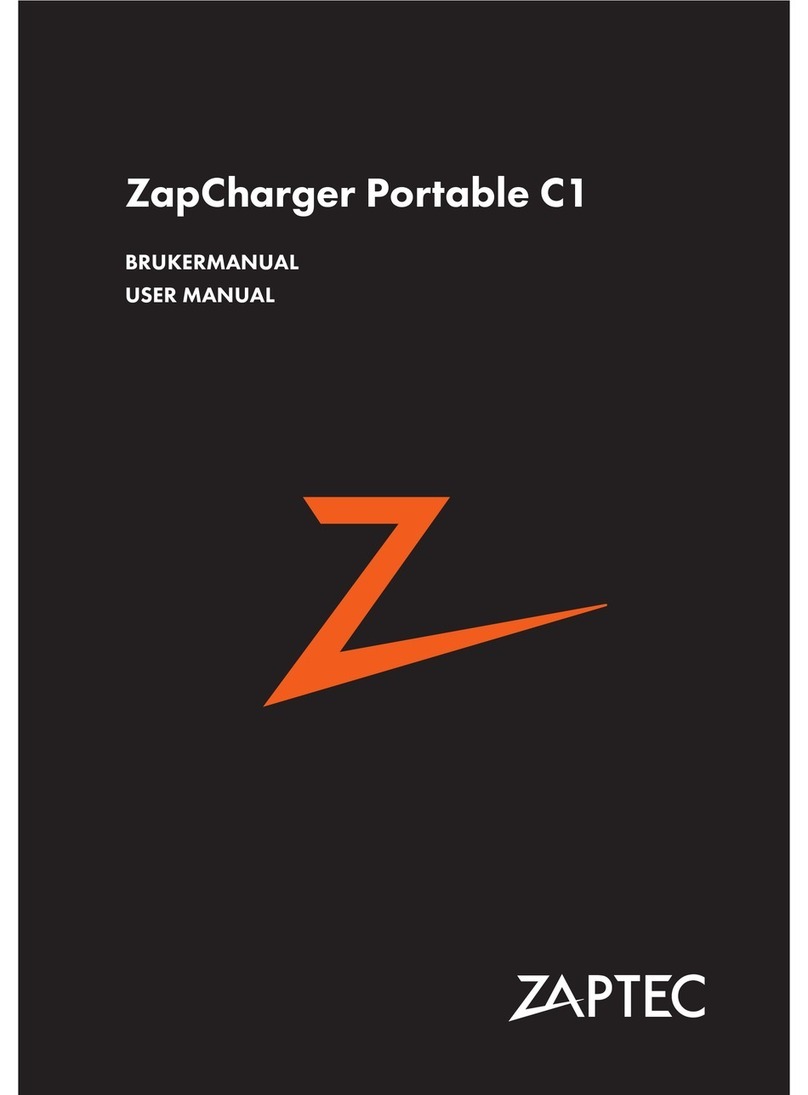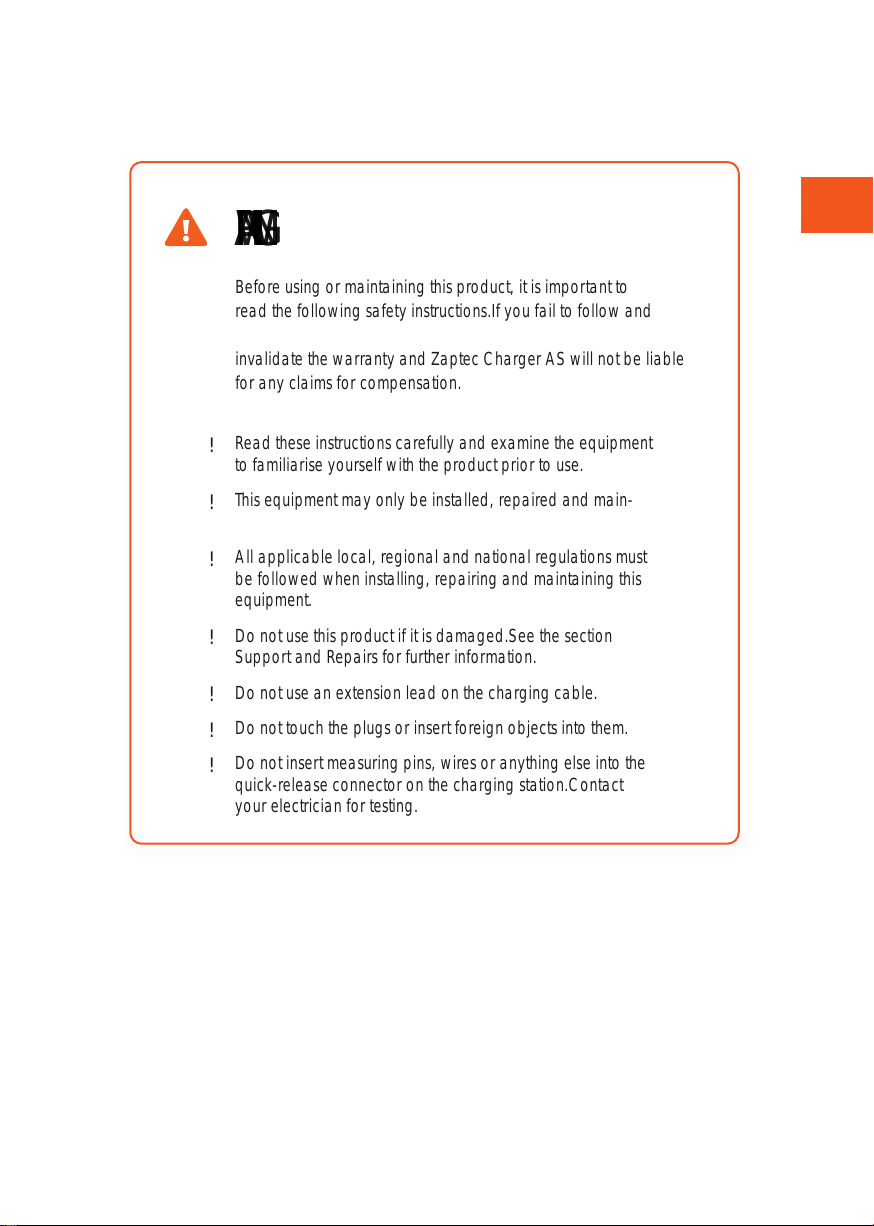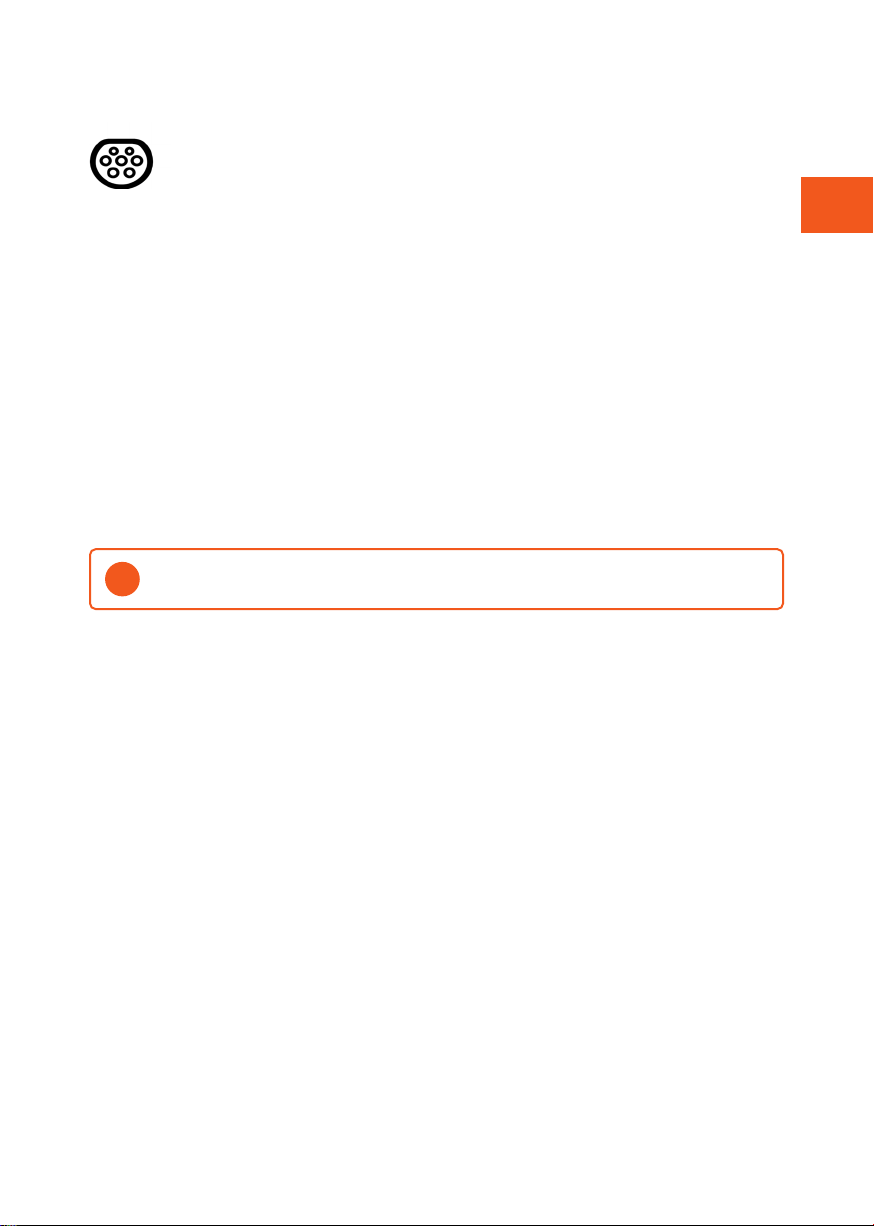ZAPTEC Pro is an alternating current wall
or column-mounted charging station in
DFFRUGDQFHZLWK,(&(96(PRGH
Dimensions and weight
H: 392 mm W: 258 mm D: 112 mm
:HLJKWDSSUR[NJLQFOXGLQJEDFNSODWH
Installation circuit
0D[$VHULDOIXVHRQLQVWDOODWLRQFLUFXLW
IRUFKDUJLQJVWDWLRQV
Backplate connection box
&DEOHFURVVVHFWLRQPP
2
&DEOHGLDPHWHUPP2
Installation network, Voltages
TN, IT and TT
9$&s
9$&s
Max. current and charging output
N:DW$SKDVH
N:DW$SKDVHDSSOLFDEOHWR71
networks only)
5W at standby
Fuses
Built-in 3 x 40A fuses type C
Charging point
(&7\SH)HPDOHZLWK
integrated self-closing cover
Earth fault protection
Built-in type B RCD
Calibration and a self-test are carried out
EHIRUHWKHVWDUWRIHYHU\FKDUJLQJF\FOH5&’
can be automatically reset by disconnecting
IURPWKHFKDUJLQJFRQQHFWRU
Integrated Power Meter
0,’WHVWHGDQGFDOLEUDWHG(1
Theft protection
The front cover of the ZAPTEC Pro can only be
RSHQHGXVLQJDVSHFLDOWRRO7KHFKDUJLQJFDEOH
can be locked permanently to the charging
VWDWLRQ
Load balancing
Together with other ZAPTEC Pro charging
stations, available power in the installation
will be distributed automatically between the
GHYLFHVDQGSKDVHV
Phase balancing
The charging station will dynamically select any
single phase or 3-phase in a system with other
ZAPTEC Pro charging stations, depending on
WKHDYDLODEOHSRZHU
Communicationsinterfaceandcloud
connection/network
4GLTE-M1(subscriptionrequired)
:L)L*+],(((EJQFKDQQHOV
3RZHUOLQH3/&+RPH3OXJ*UHHQ3+<p
0ELWV
Identification and configuration
%OXHWRRWK/RZ(QHUJ\%/(
5),’1)&UHDGHU0LIDUH&ODVVLF7\SH$
PLC for vehicle interface for future services as
GHvQHGE\,62
Standards and approvals
CE compliance in accordance with the Radio
Equipment Directive
(8DQG52+6’LUHFWLYH
(8DQGFRPSOLDQFHZLWK,(&789
6’DQG,(&
Temperature range
r&WRr&
Degree of protection
IP54, indoor and outdoor use
IK10 impact protection
8/9%wDPPDELOLW\UDWLQJ
89UHVLVWDQW
Electrical protection
3URWHFWLRQFODVV,,N9$&DQG
N9LPSXOVHLQVXODWLRQ
2YHUYROWDJHFDWHJRU\,,,N9
Integration services
Third-party integration alternatives
(API, Webhooks)
Technical Specifications