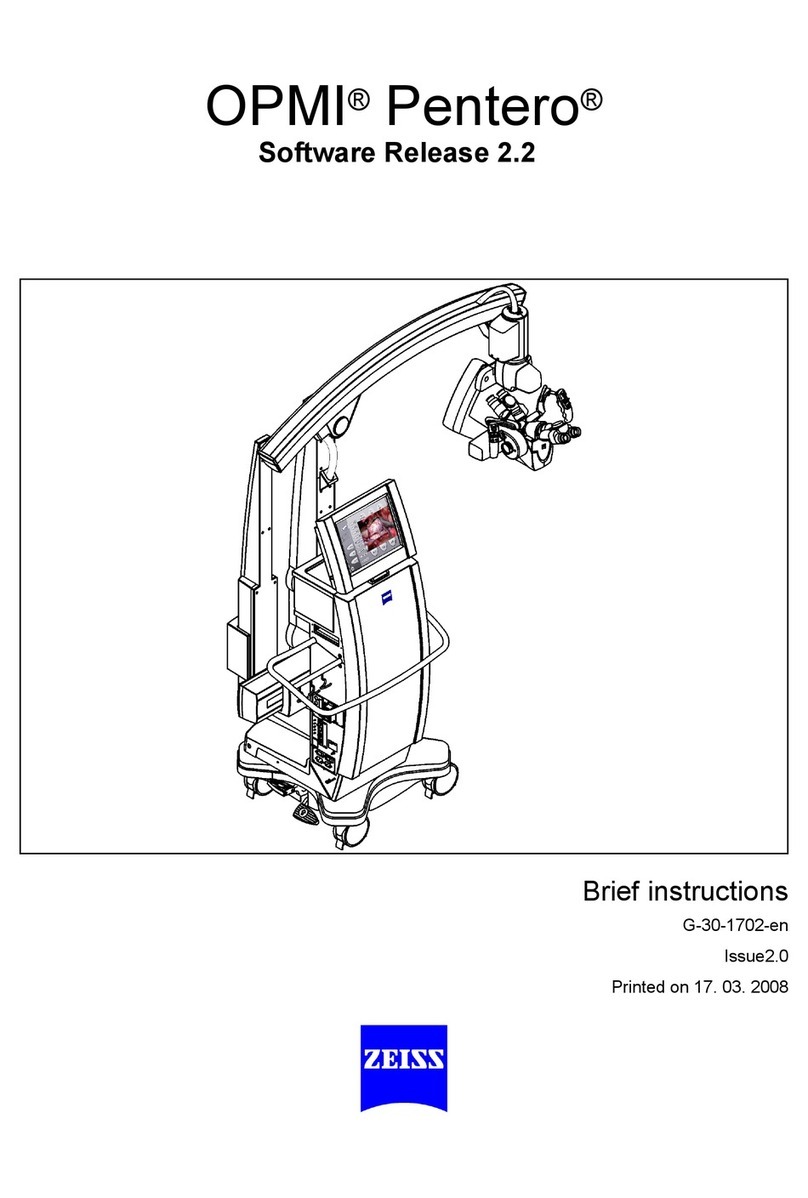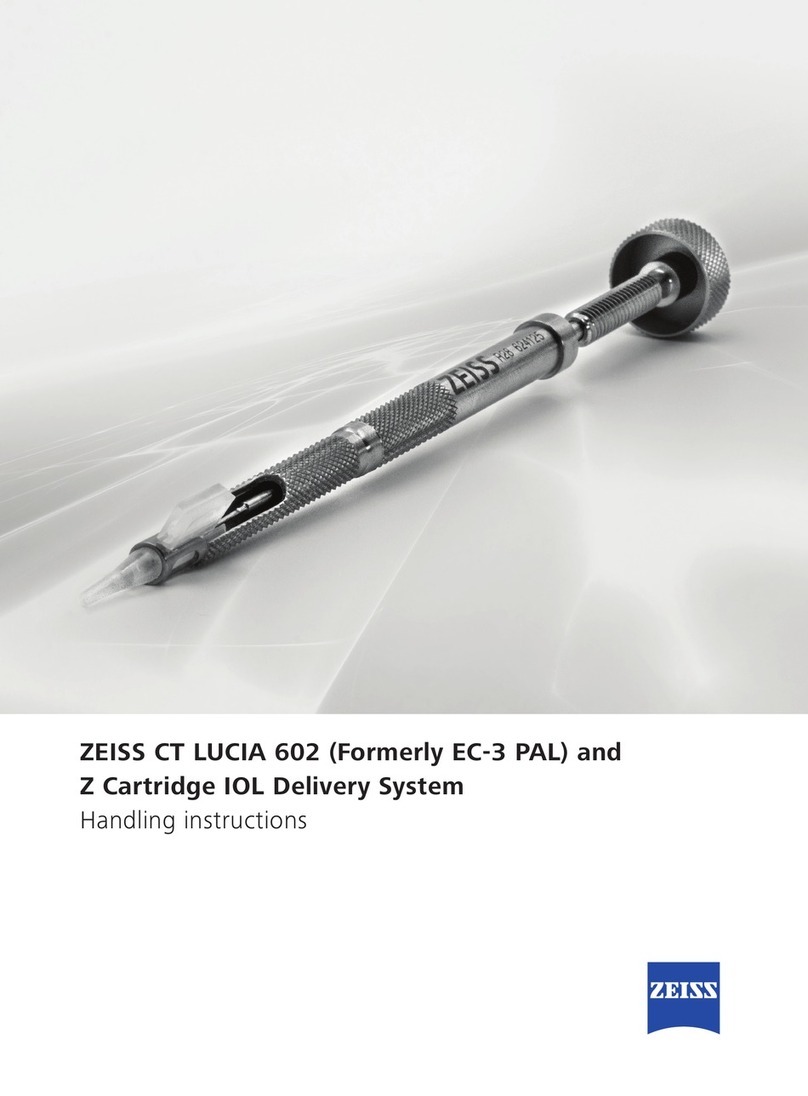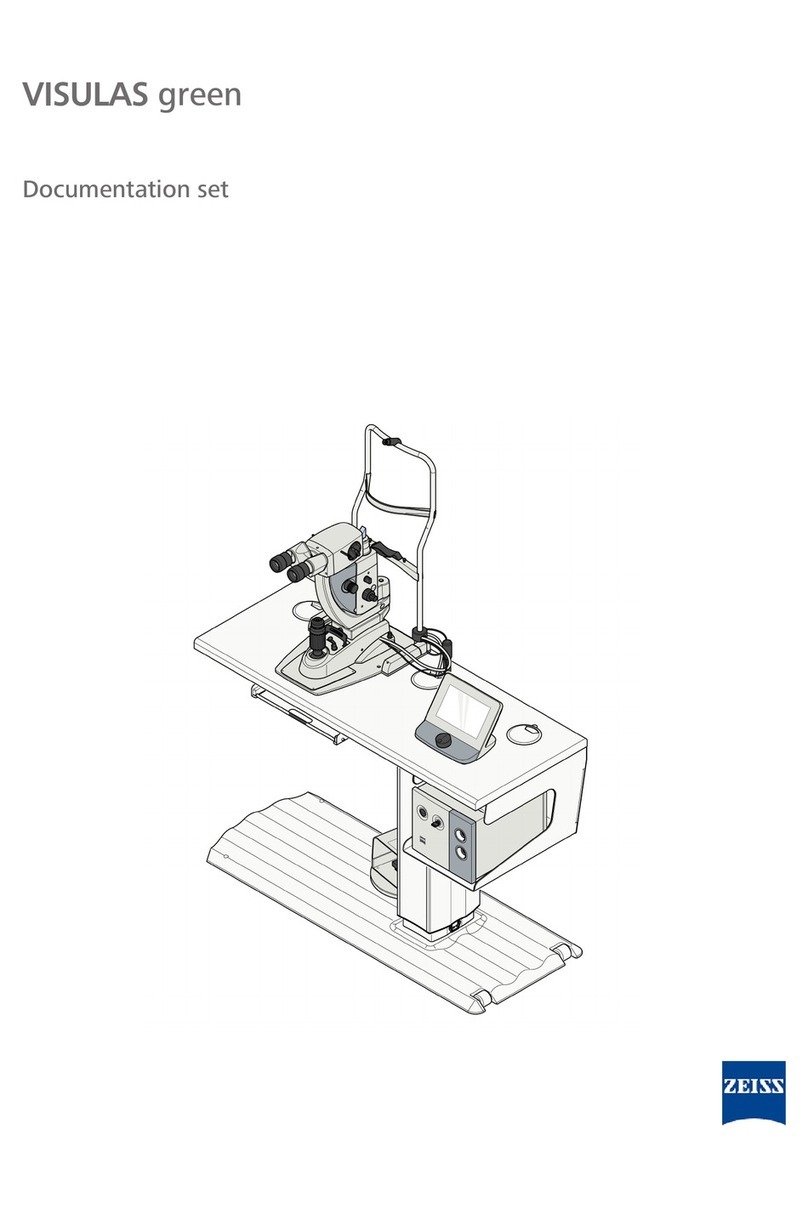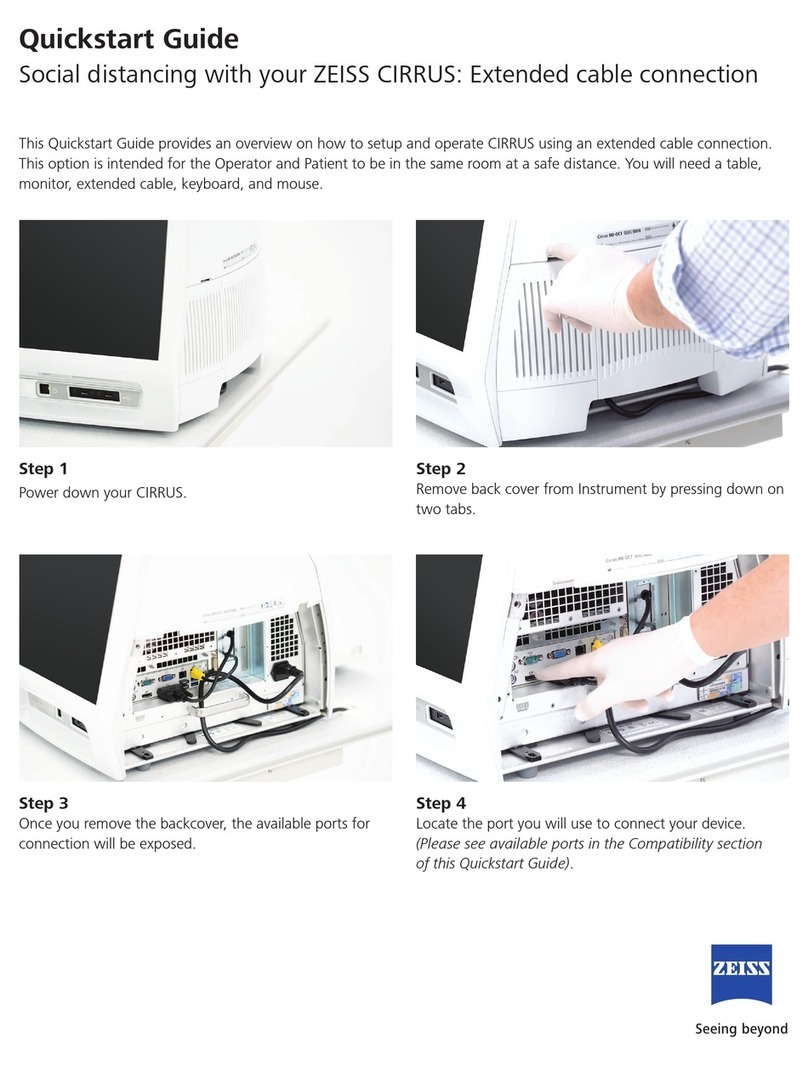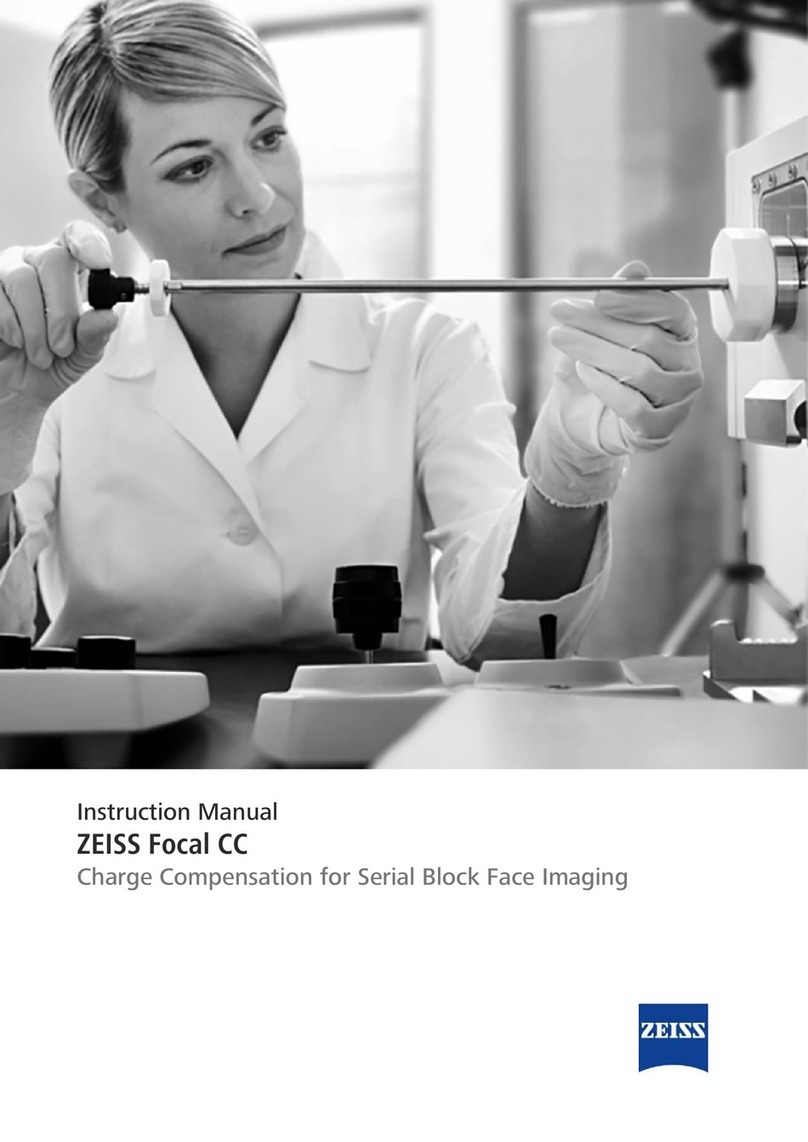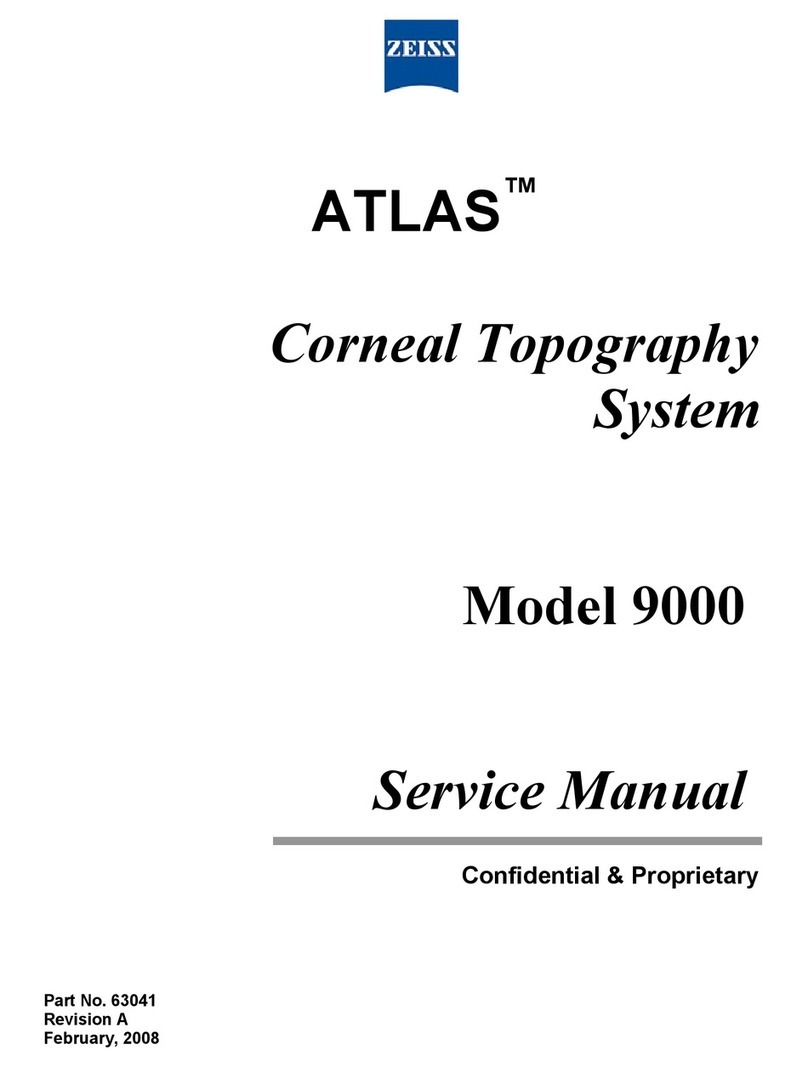Table of Contents Instructions for Use
CLARUS 500
4 / 144 2660021165005 Rev. A 2017-08
3.2.1 Installing Review Software...............................................................................................................34
3.2.2 Upgrading Instrument and Review Software....................................................................................37
4 Daily Startup .............................................................................................. 39
4.1 Turn on the Instrument ......................................................................................................39
4.2 Logging In ..........................................................................................................................40
5 Operation................................................................................................... 41
5.1 Safety During Operation.....................................................................................................41
5.2 Managing Data...................................................................................................................41
5.2.1 Manage Patient Records..................................................................................................................41
5.2.2 Manage Users .................................................................................................................................47
5.2.3 Manage Backups.............................................................................................................................50
5.2.4 Log Files ..........................................................................................................................................52
5.3 Preparing the Device ..........................................................................................................53
5.4 Preparing the Patient .........................................................................................................53
5.4.1 Dilating the Patient’s Eyes (Optional) ...............................................................................................53
5.4.2 Selecting the Patient........................................................................................................................53
5.4.3 Positioning the Patient ....................................................................................................................54
5.4.4 Aligning and Focusing on the Patient's Eye......................................................................................57
5.5 Acquire Images...................................................................................................................60
5.5.1 Acquisition Options .........................................................................................................................60
5.5.2 Blinking the Fixation Target .............................................................................................................66
5.5.3 Manually Positioning the Internal Fixation Target ............................................................................66
5.5.4 Capturing a Widefield Image ...........................................................................................................67
5.5.5 Capturing an Ultra Widefield Image (2-Image Montage)..................................................................69
5.5.6 Capturing an AutoMontage Image (4-Image Montage) ...................................................................71
5.5.7 Capturing a Montage Image (2-6 Image Custom Montage) .............................................................73
5.5.8 Capturing a Stereo Image................................................................................................................75
5.5.9 Capturing an External Eye Image .....................................................................................................77
5.5.10 Using the External Fixation Target ...................................................................................................77
5.5.11 Checking Scan Quality .....................................................................................................................78
5.5.12 Deleting or Replacing an Image.......................................................................................................78
5.6 Analyze Images ..................................................................................................................79
5.6.1 Proof...............................................................................................................................................80
5.6.2 Review ............................................................................................................................................80
5.6.3 Opening the Analyze Window .........................................................................................................80
5.6.4 Selecting and Sorting Images...........................................................................................................81
5.6.5 Editing Scanned Images...................................................................................................................82
5.6.6 Manually Creating a Montage .........................................................................................................94
5.6.7 Viewing Stereo Images....................................................................................................................94
5.6.8 Saving Edited Images.......................................................................................................................95
5.6.9 Creating a Report ............................................................................................................................95
5.7 Shutdown ...........................................................................................................................96
5.7.1 Logging Off.....................................................................................................................................96
5.7.2 Shutting Down ................................................................................................................................96
6 Configuration ............................................................................................. 99