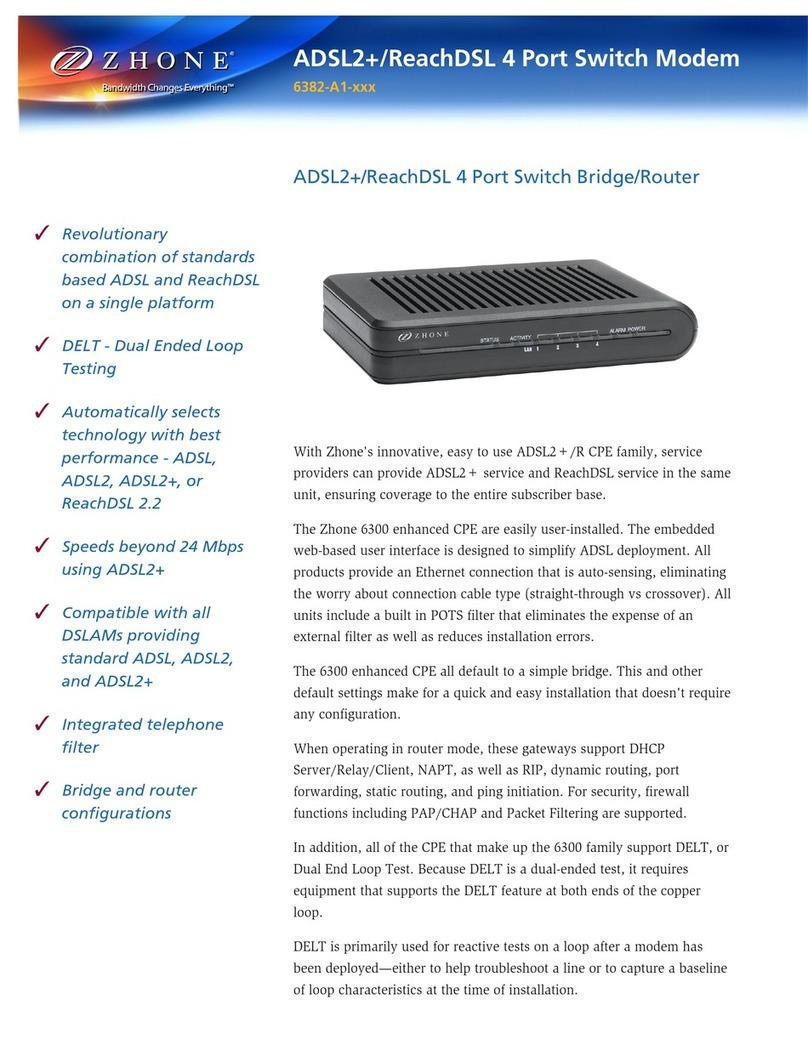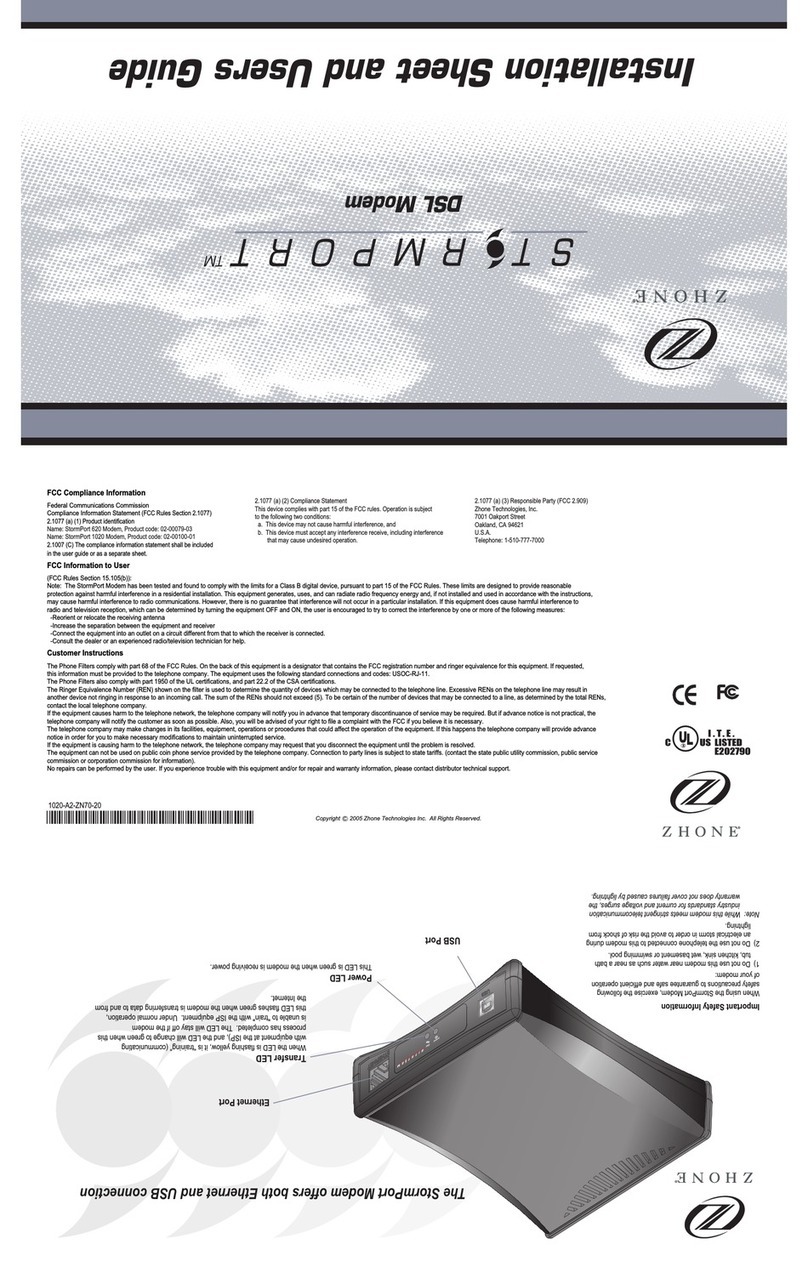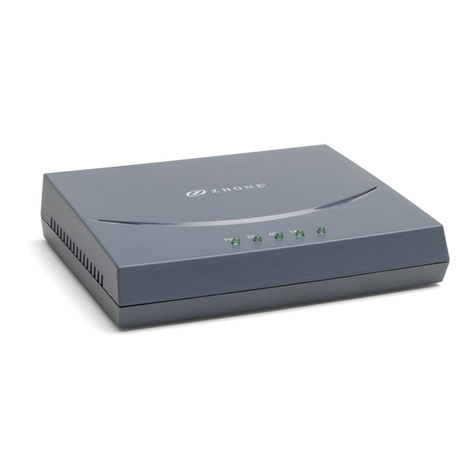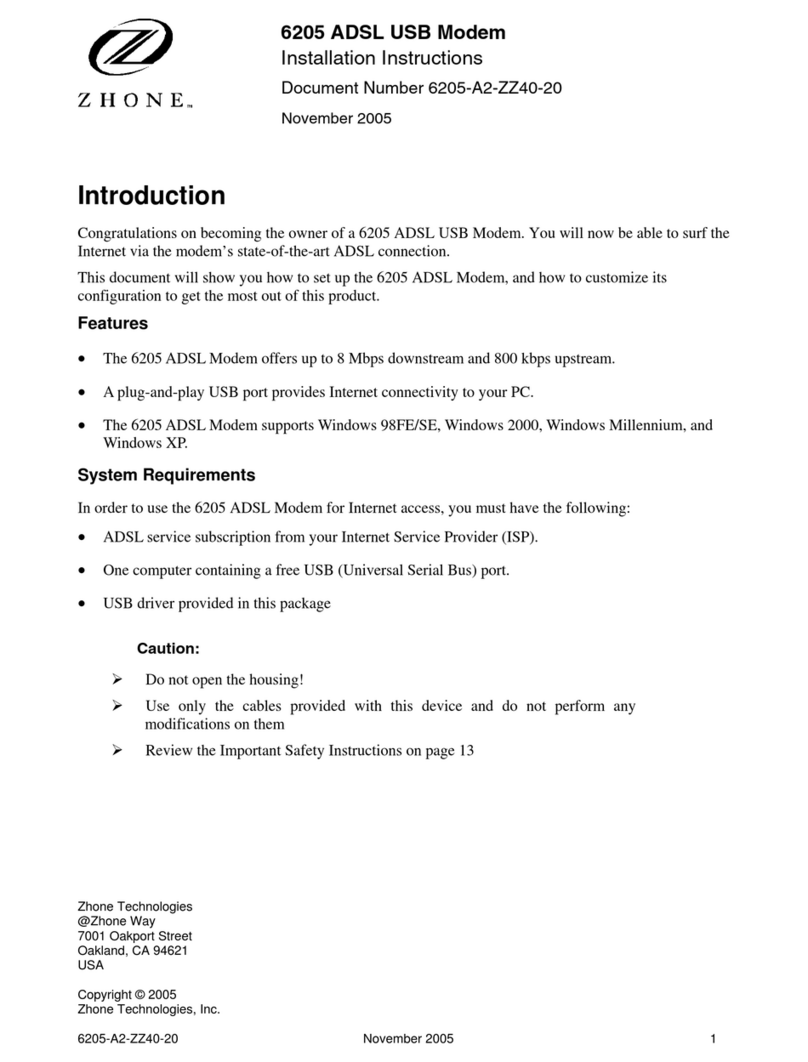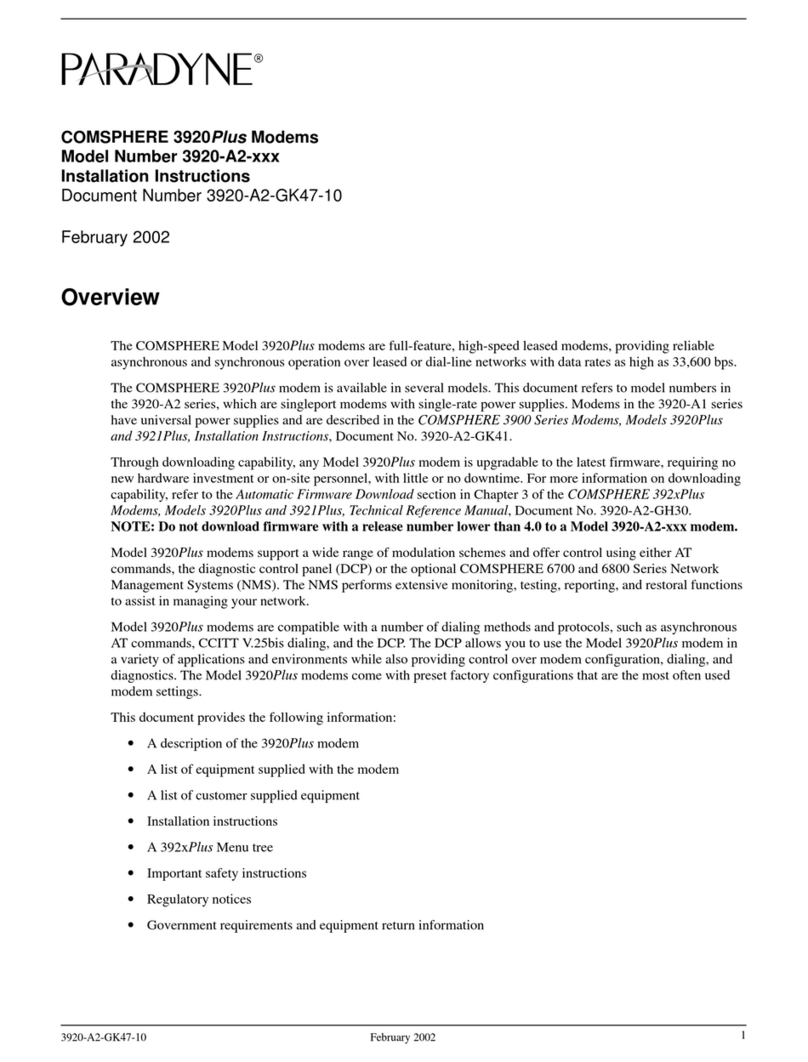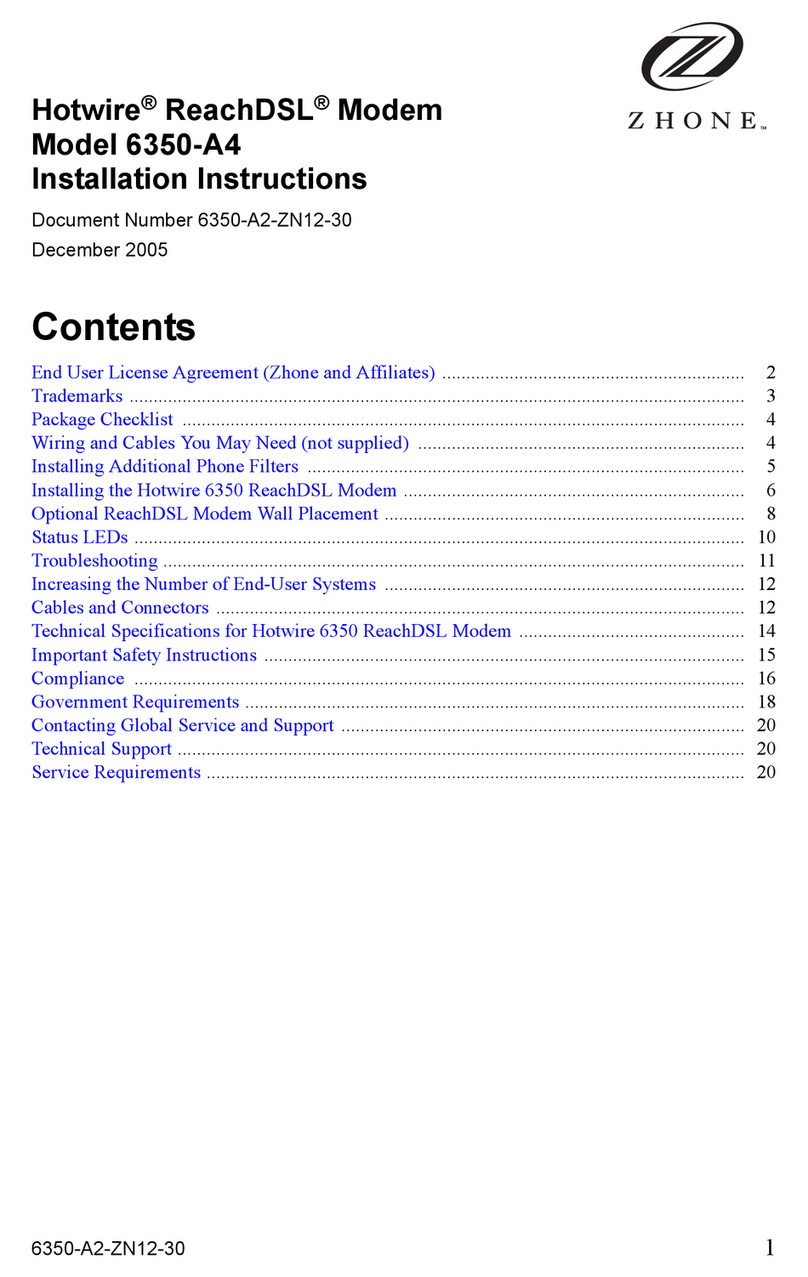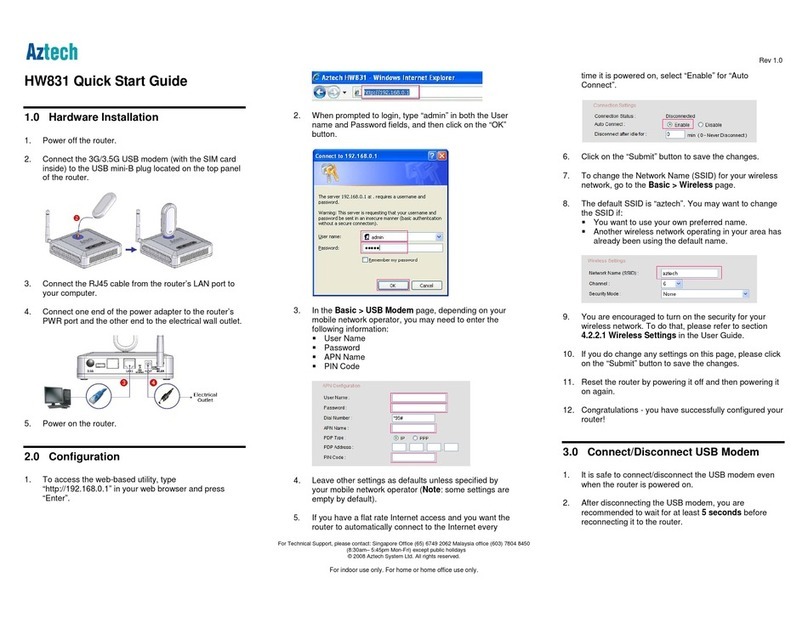Splitter (1)Filter (1)
Zhone 6511
Modem*
and power
supply
The setup kit for your High Speed DSL
service should contain the following items:
Thank You for choosing Distributel
In order to ensure the smooth setup of your Distributel High Speed DSL
Internet service, please follow the easy steps laid out in this guide.
Before beginning the setup process, please ensure
that all of your equipment is turned off.
* Please note that the modem shown is for the purposes of
illustrating the setup process and may differ from your device.
STEP 1
Zhone 6511
Modem LINE Port
Phone Jack
Splitter
Back of Zhone 6511 Modem
Phone Cable
Ethernet Cable
Ethernet Port
You may now turn all your devices back on.
Please wait 2 minutes for the
modem to boot up. The POWER
and DSL lights should become
solid green. The INTERNET and the
LAN lights should become solid or
blinking green. If you do not see
the mentioned lights, please repeat
steps 1 and 2 and ensure that the
SWITCH button, located on the
back of the modem, is depressed.
DSL 6511 MODEM LIGHTS
LIGHTS READ
LAN Solid or Blinking
Green
INTERNET Solid or Blinking
Green
DSL Solid Green
POWER Solid Green
Front of Zhone
6511 Modem
STEP 3
STEP 2 Using the Ethernet cable provided, connect the Zhone 6511 modem
ETHERNET port to your laptop.
Using the phone cable provided in your installation kit, connect the grey LINE
port located on the back of the Zhone 6511 modem to your phone jack.
For customers with a landline phone, connect the grey LINE port located
on the back of the modem to the DSL port of the splitter. Then connect the
splitter to your phone jack.
For customers with a landline phone, your setup
kit will also include a splitter and filter. Please
follow special instructions in Step 1 and Step 4.
Back of
Zhone 6511
Modem
Ethernet
Cable (1)
Phone
Cable (1)
CONGRATULATIONS!
YOUR SETUP IS
NOW COMPLETE.
For customers with a landline phone, the filter(s) must be
connected between your phones and their corresponding
phone jacks, as illustrated below.
STEP 4
Home PhonePhone Jack
Filter
Phone Cable