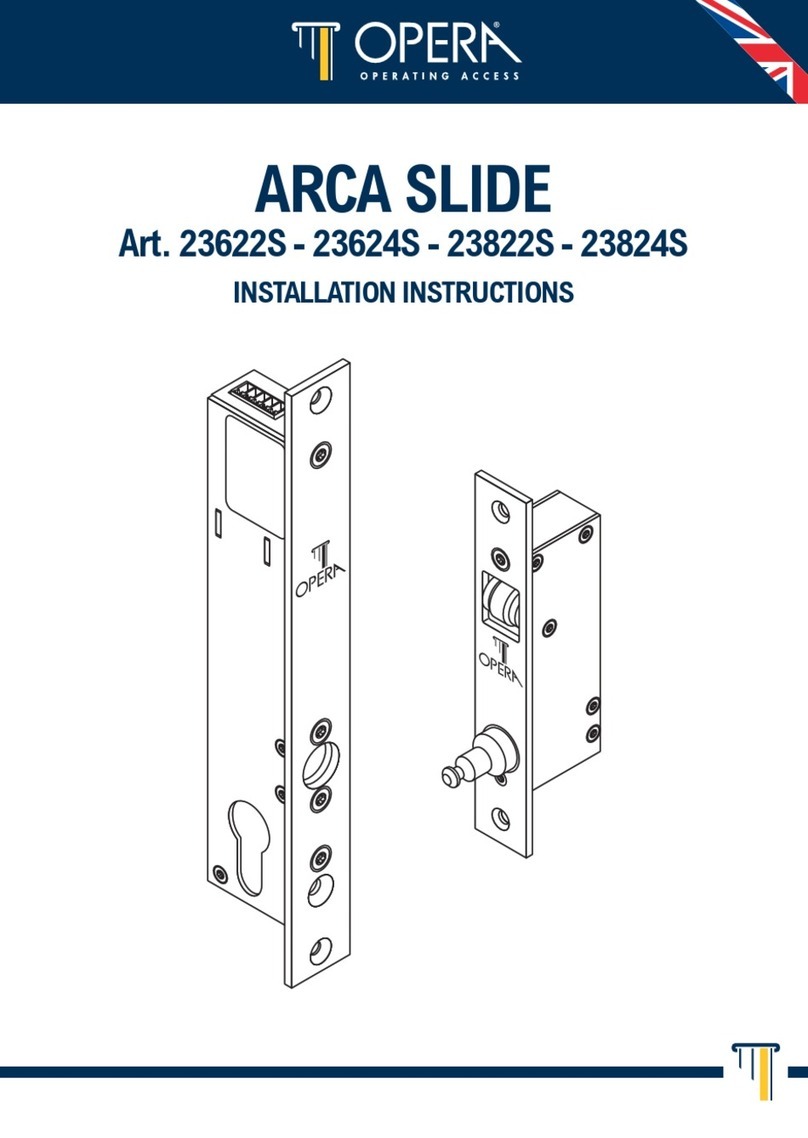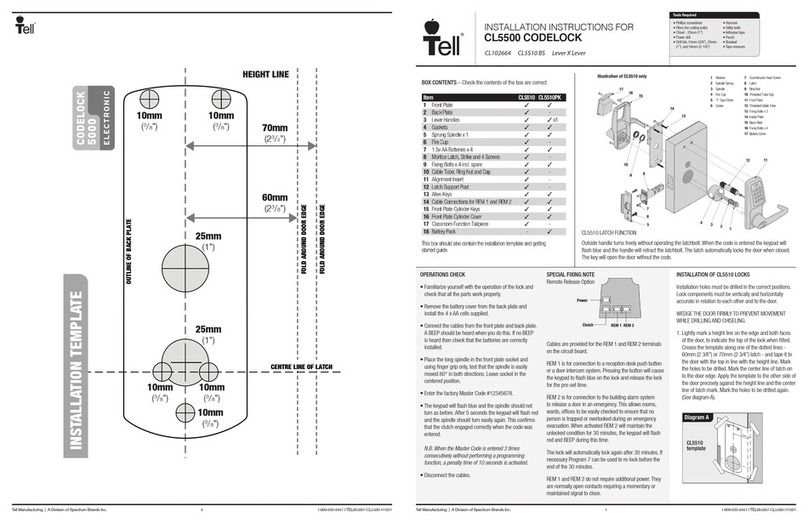ZKTeco ML10-ID User manual
Other ZKTeco Door Lock manuals

ZKTeco
ZKTeco ML10 Series User manual
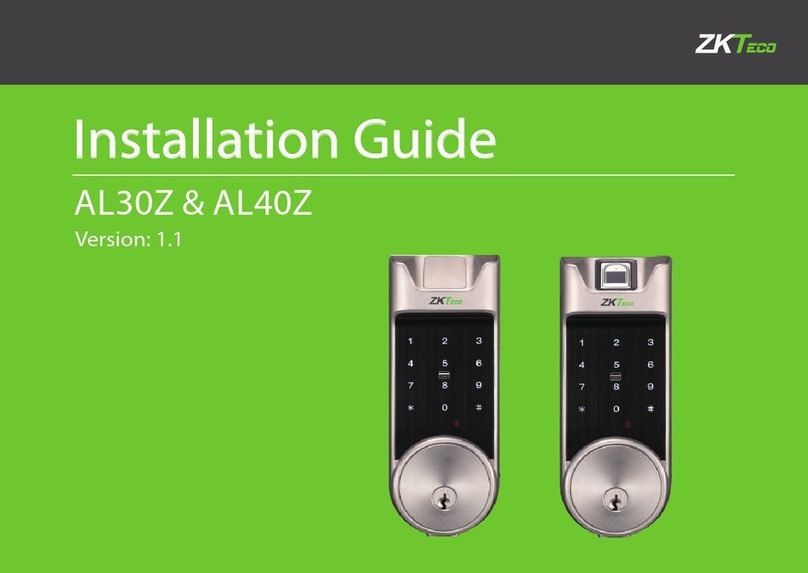
ZKTeco
ZKTeco AL30Z User manual
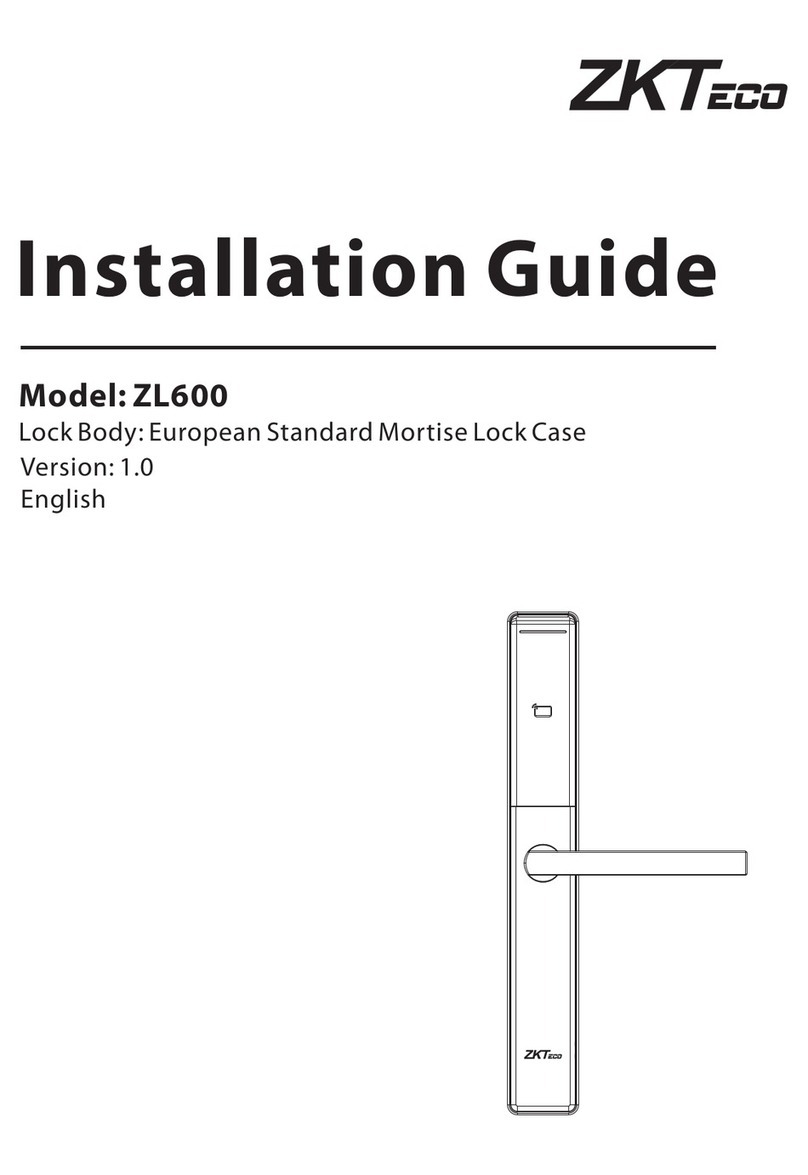
ZKTeco
ZKTeco ZL600 User manual

ZKTeco
ZKTeco AL20DB User manual

ZKTeco
ZKTeco GL300 User manual
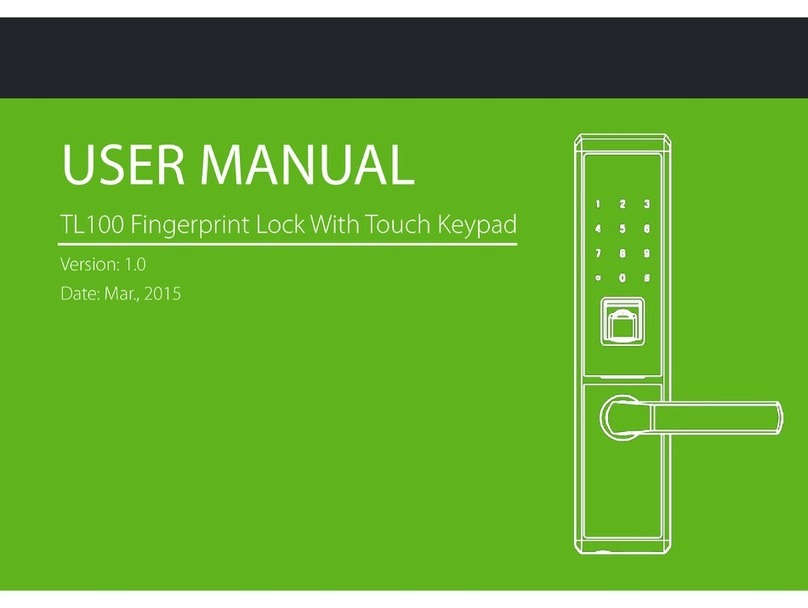
ZKTeco
ZKTeco TL100 User manual

ZKTeco
ZKTeco PL10 Series User manual

ZKTeco
ZKTeco HBL400 User manual

ZKTeco
ZKTeco TL600 User manual
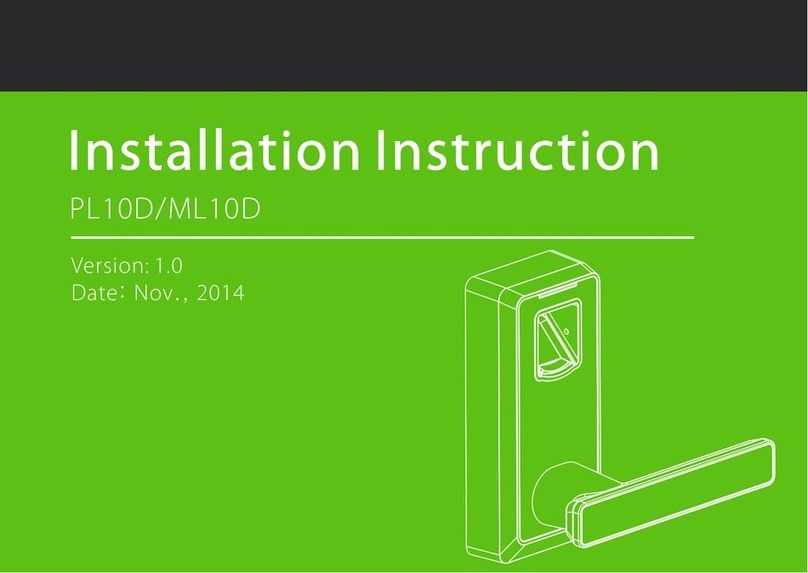
ZKTeco
ZKTeco PL10D User manual

ZKTeco
ZKTeco L9000 User manual

ZKTeco
ZKTeco TL300Z User manual

ZKTeco
ZKTeco ZL400 User manual

ZKTeco
ZKTeco ML100 User manual

ZKTeco
ZKTeco PL10 Series User manual

ZKTeco
ZKTeco AL10B User manual

ZKTeco
ZKTeco LH6500 User manual

ZKTeco
ZKTeco AL-130 Series User manual

ZKTeco
ZKTeco L4000 User manual

ZKTeco
ZKTeco TL400B User manual