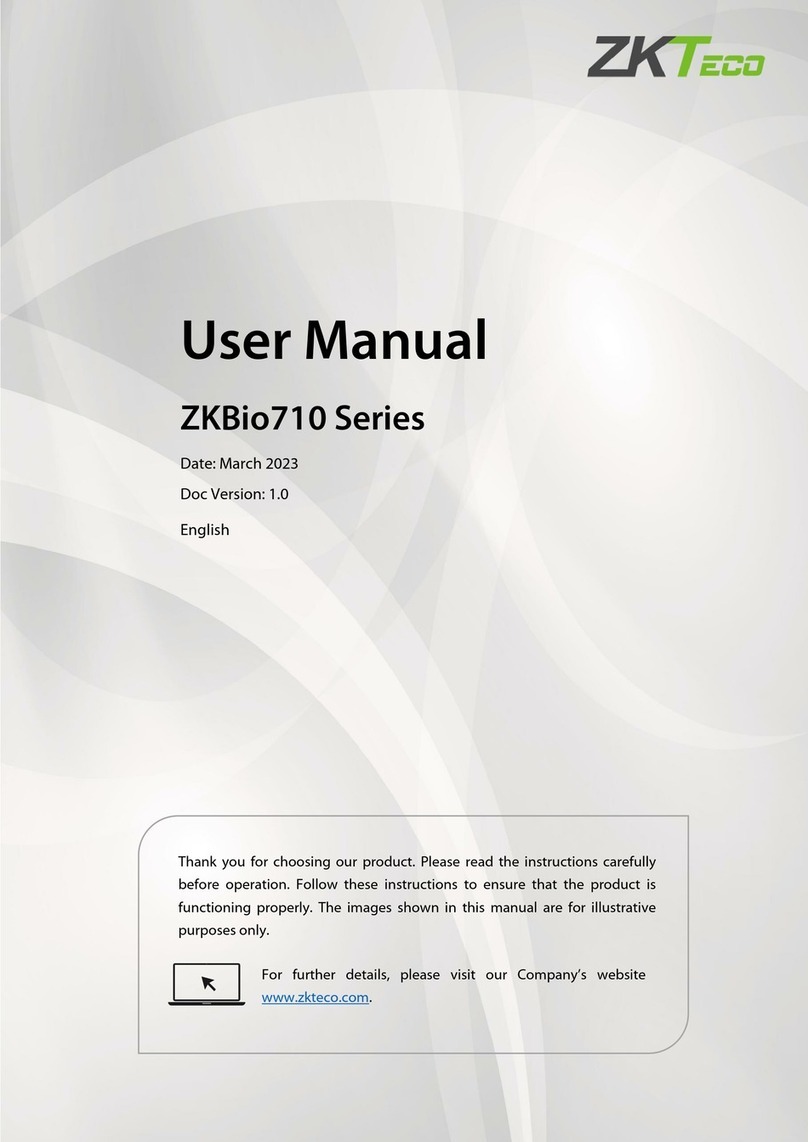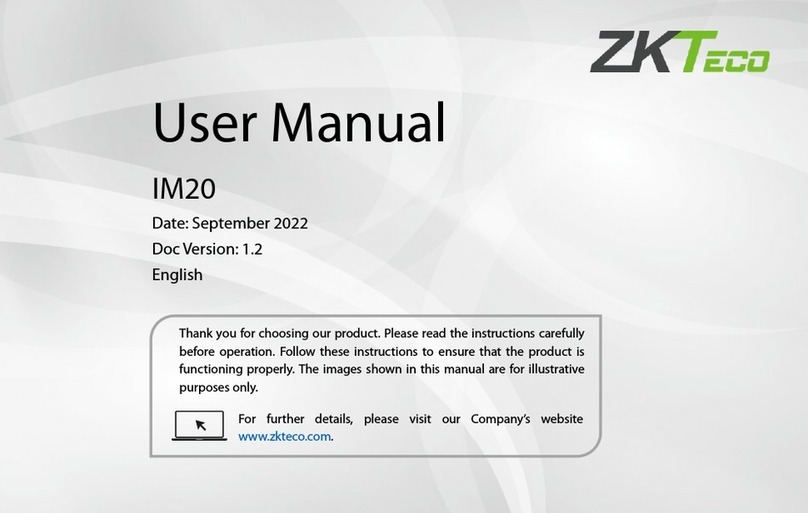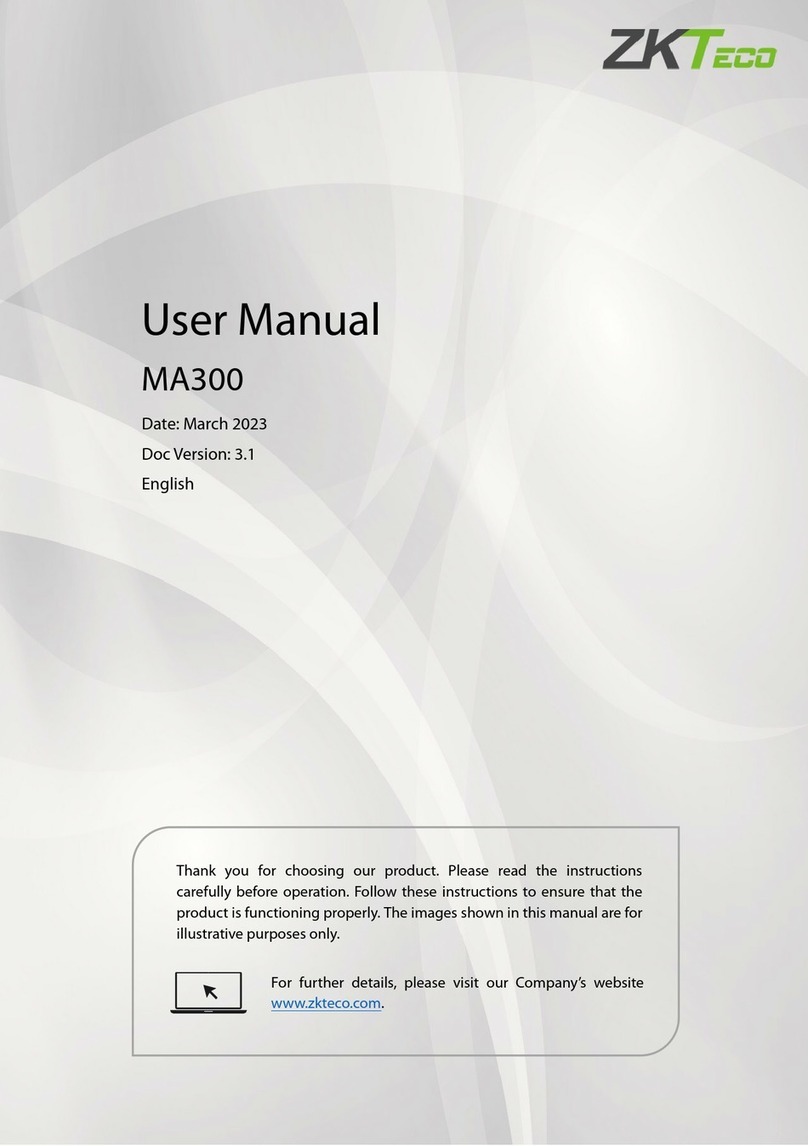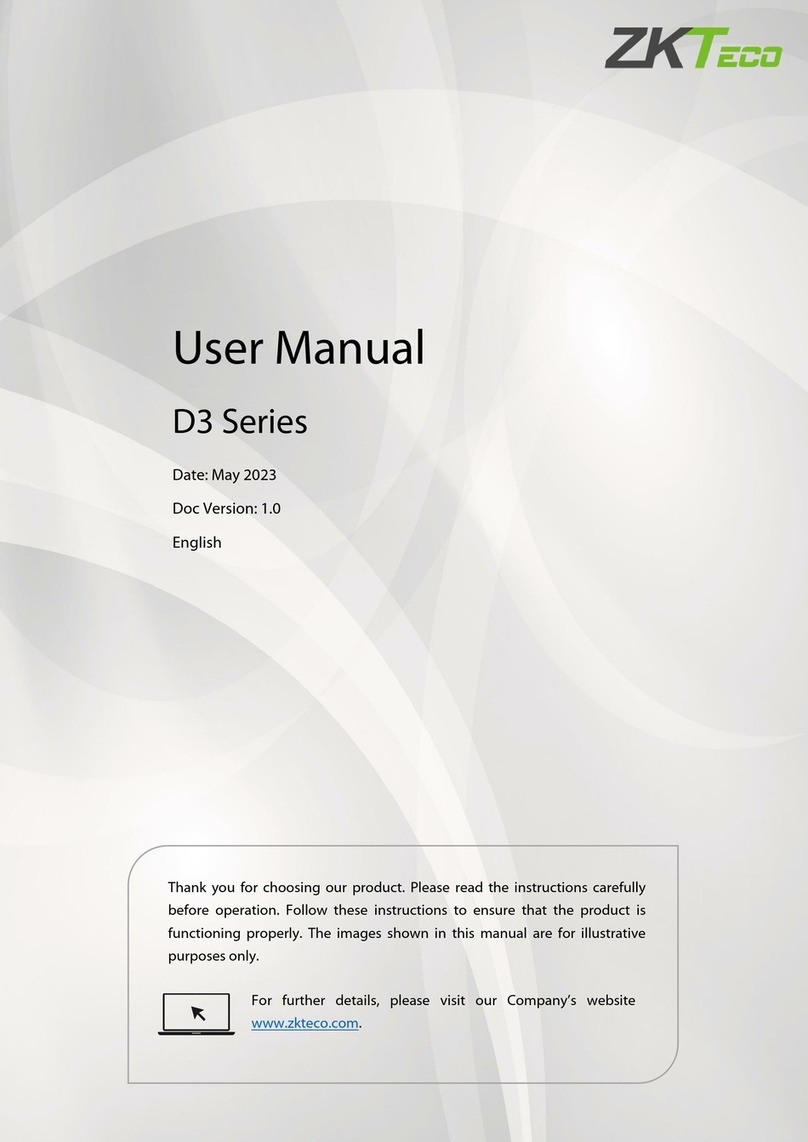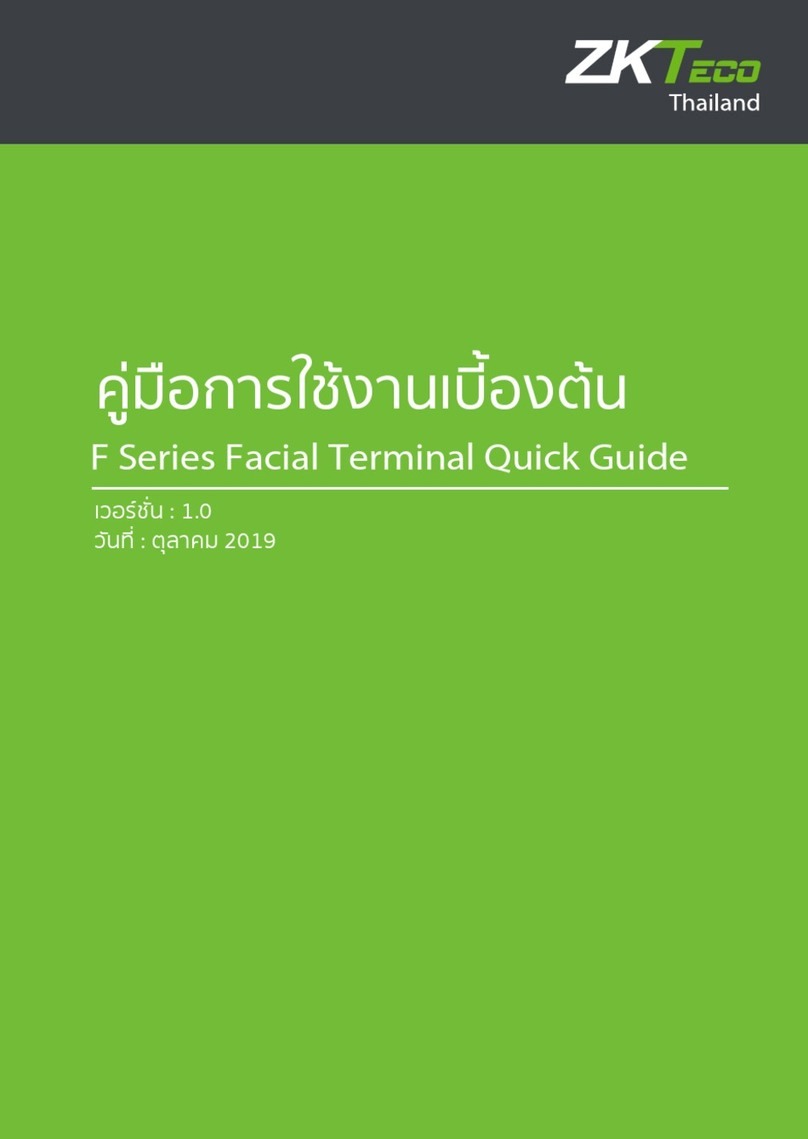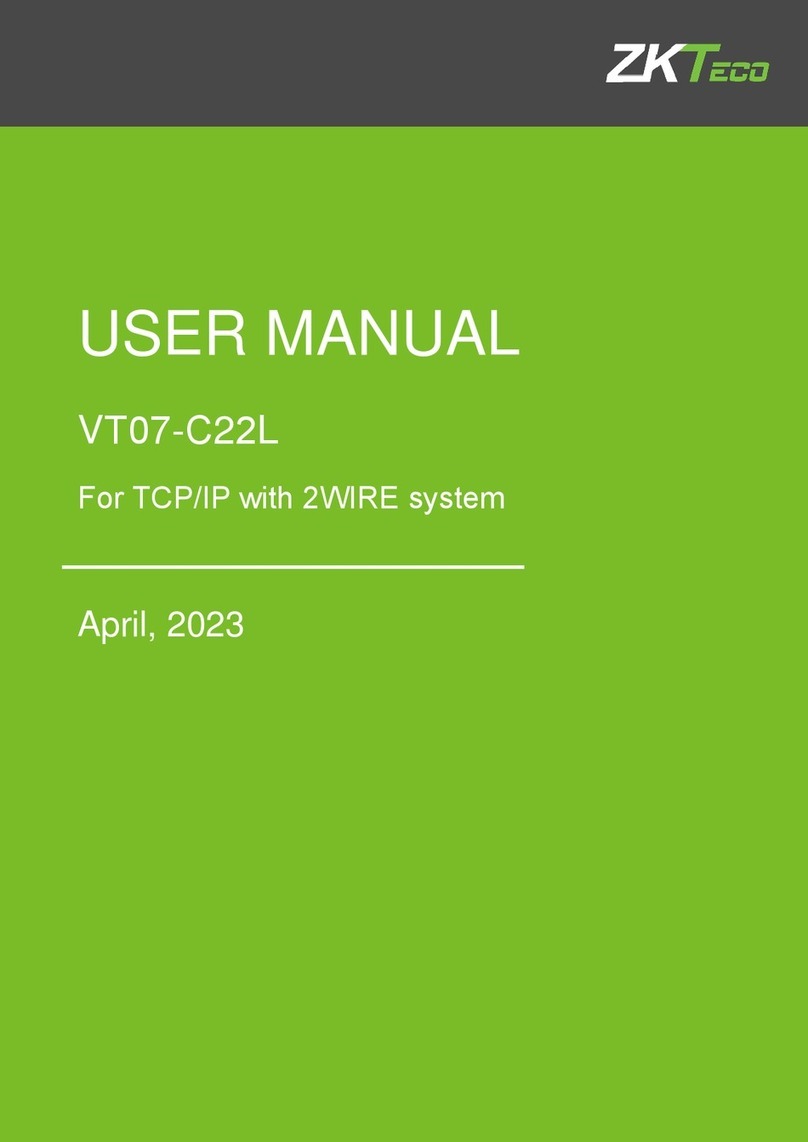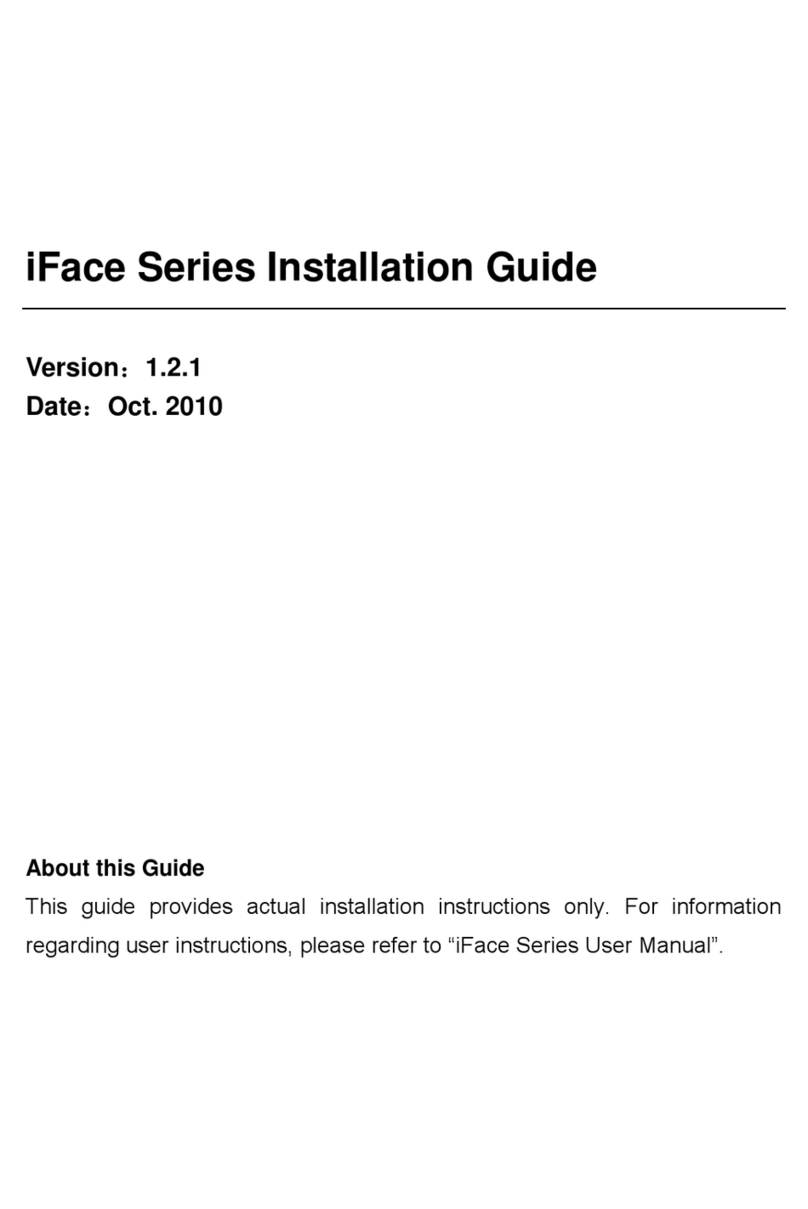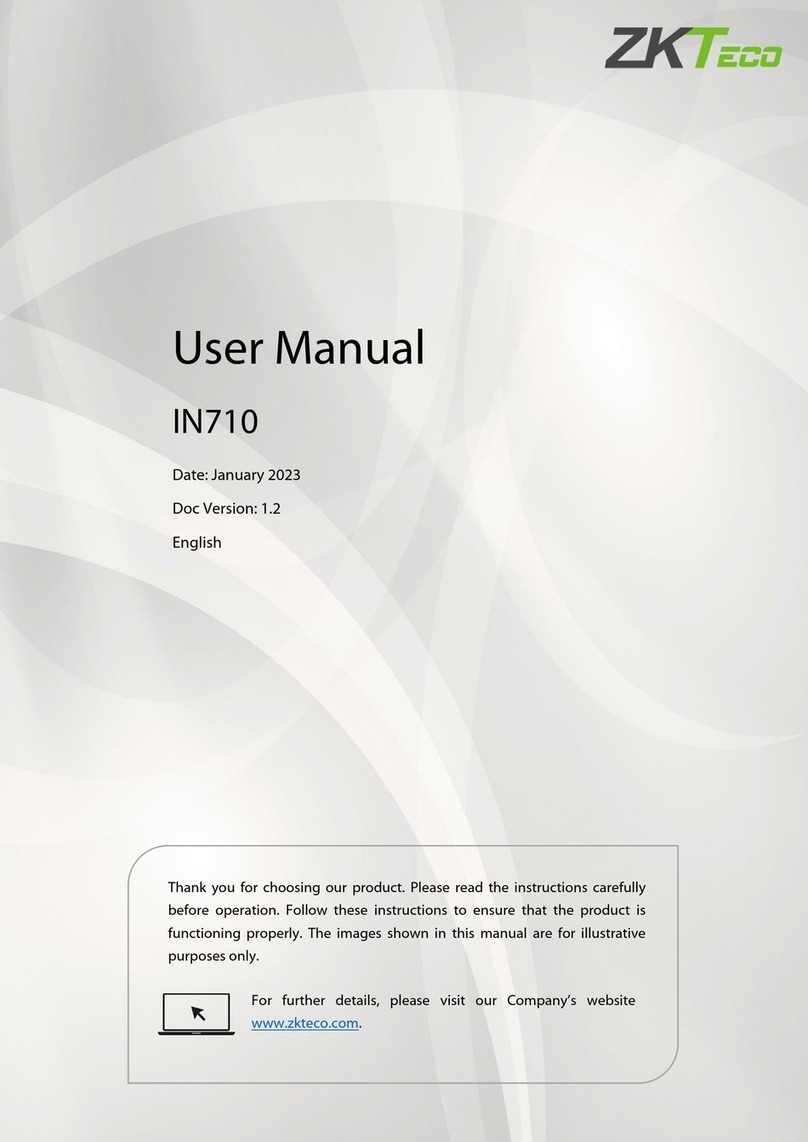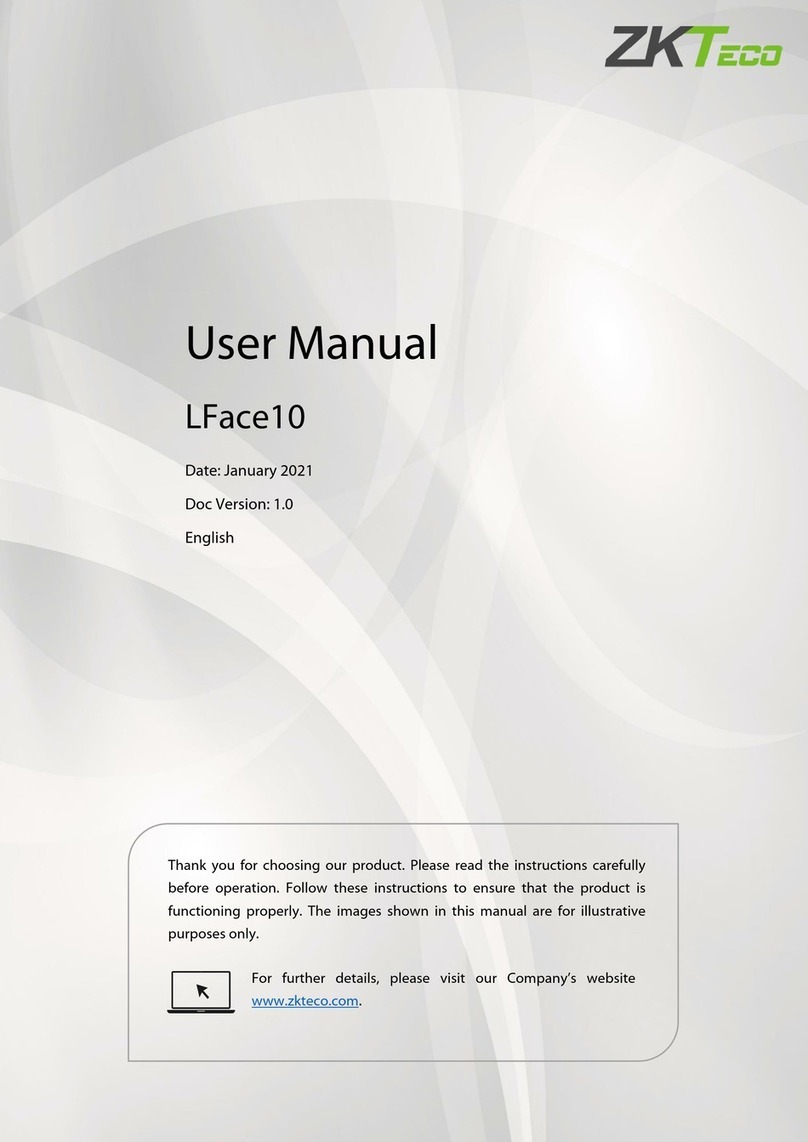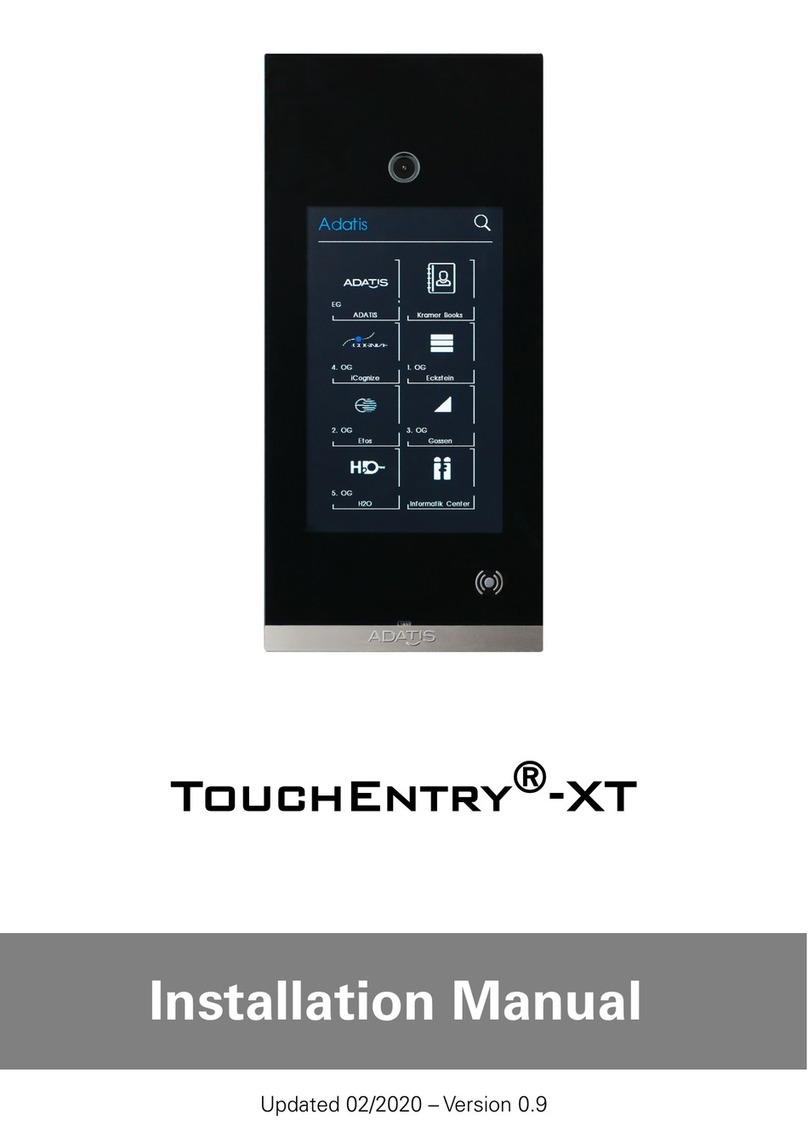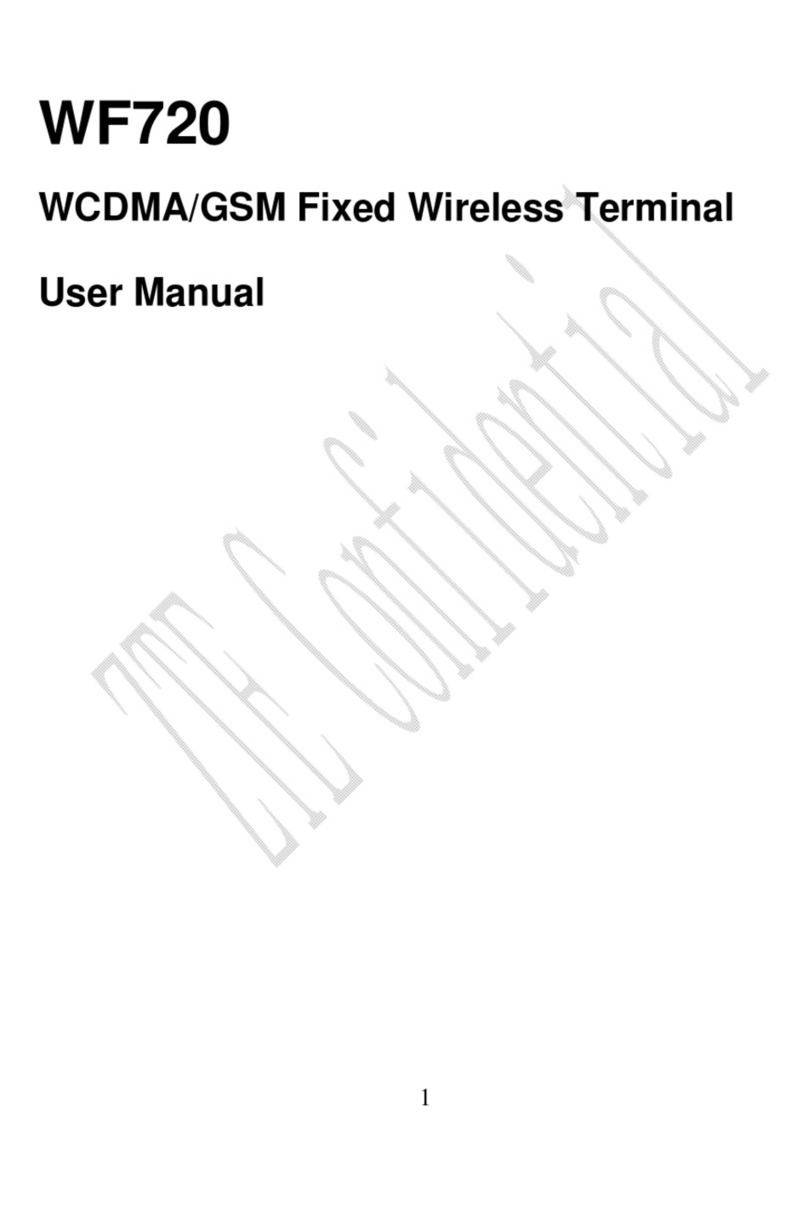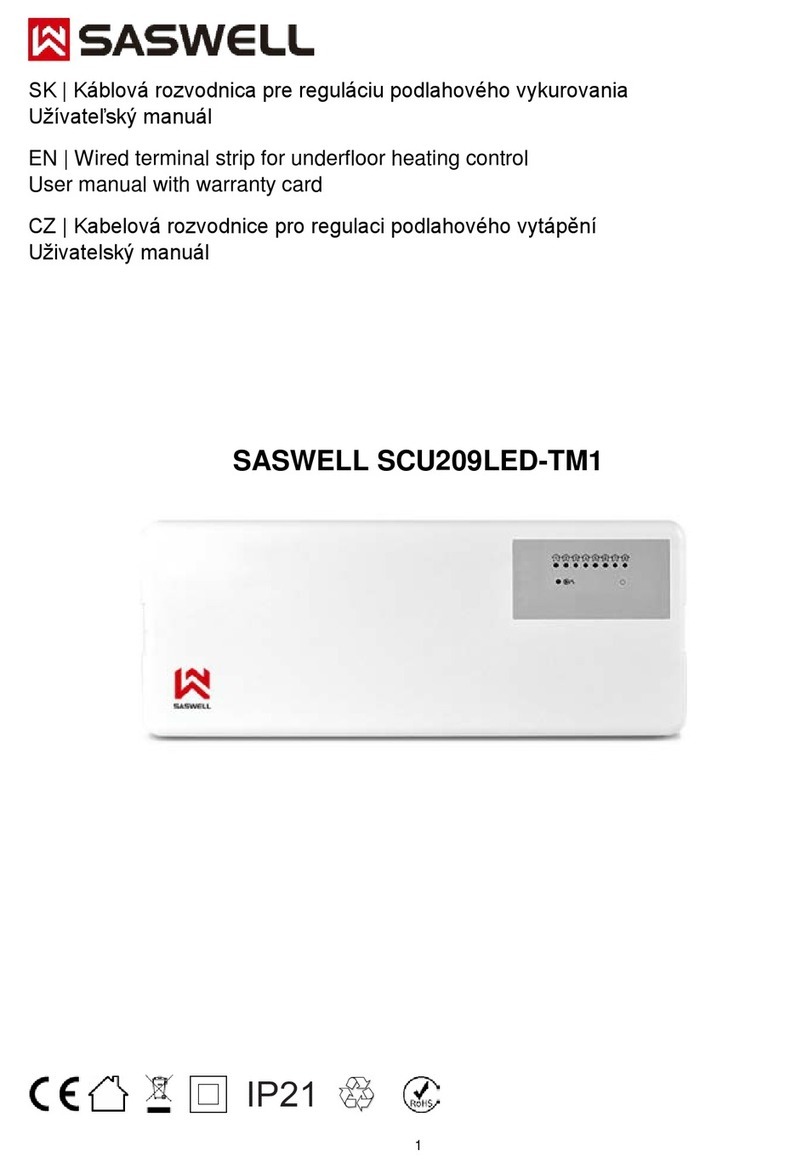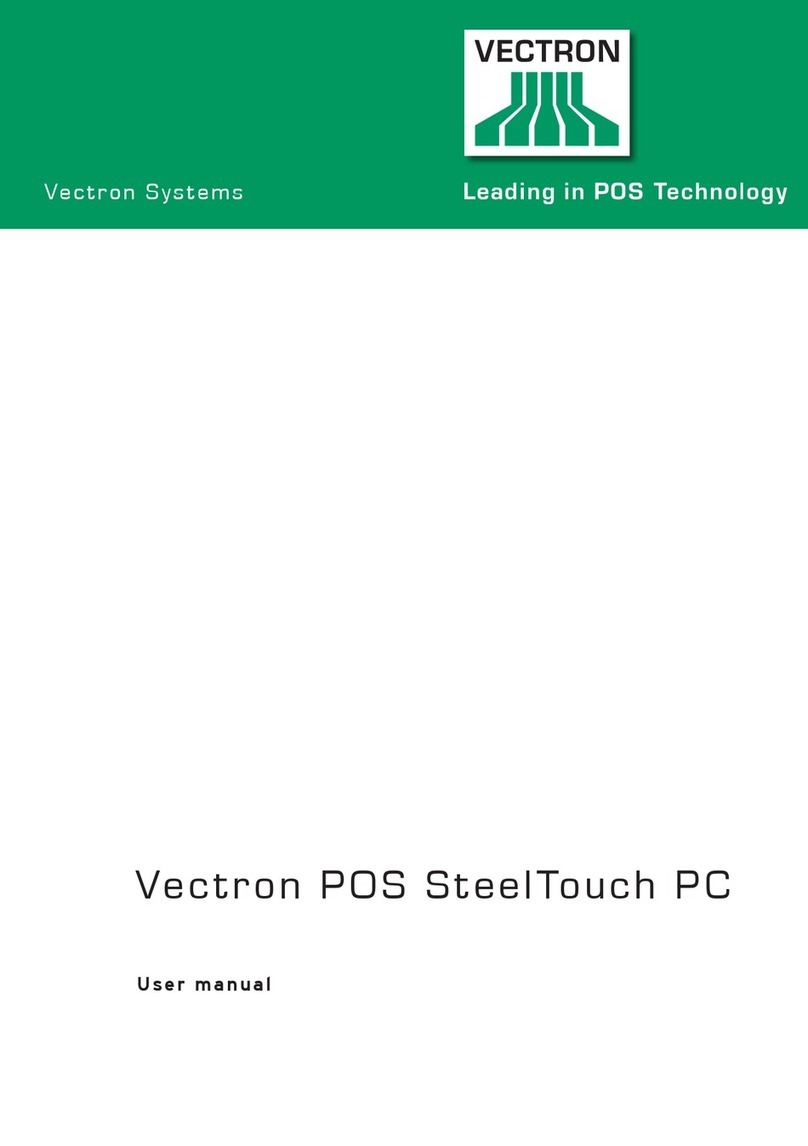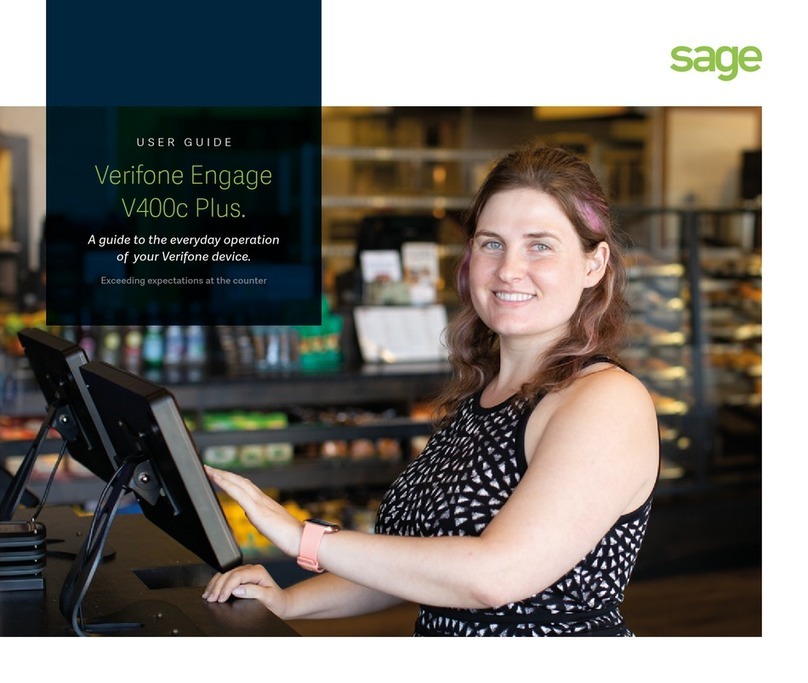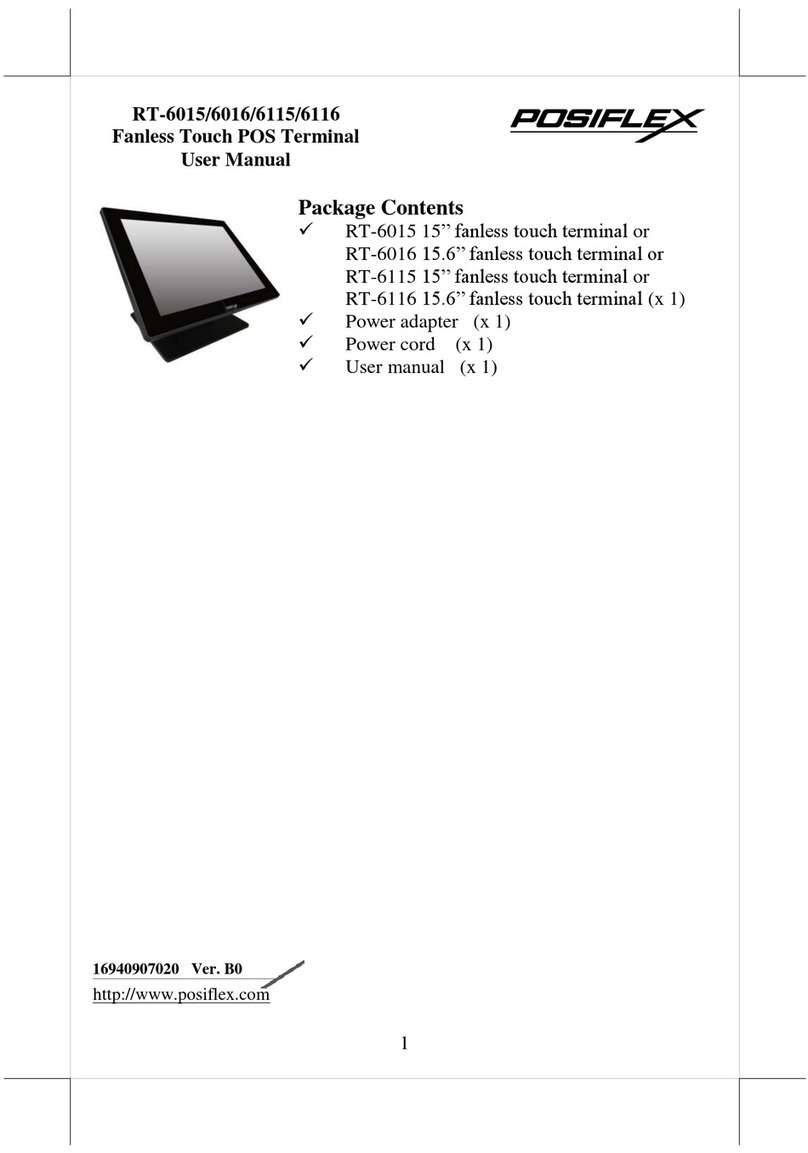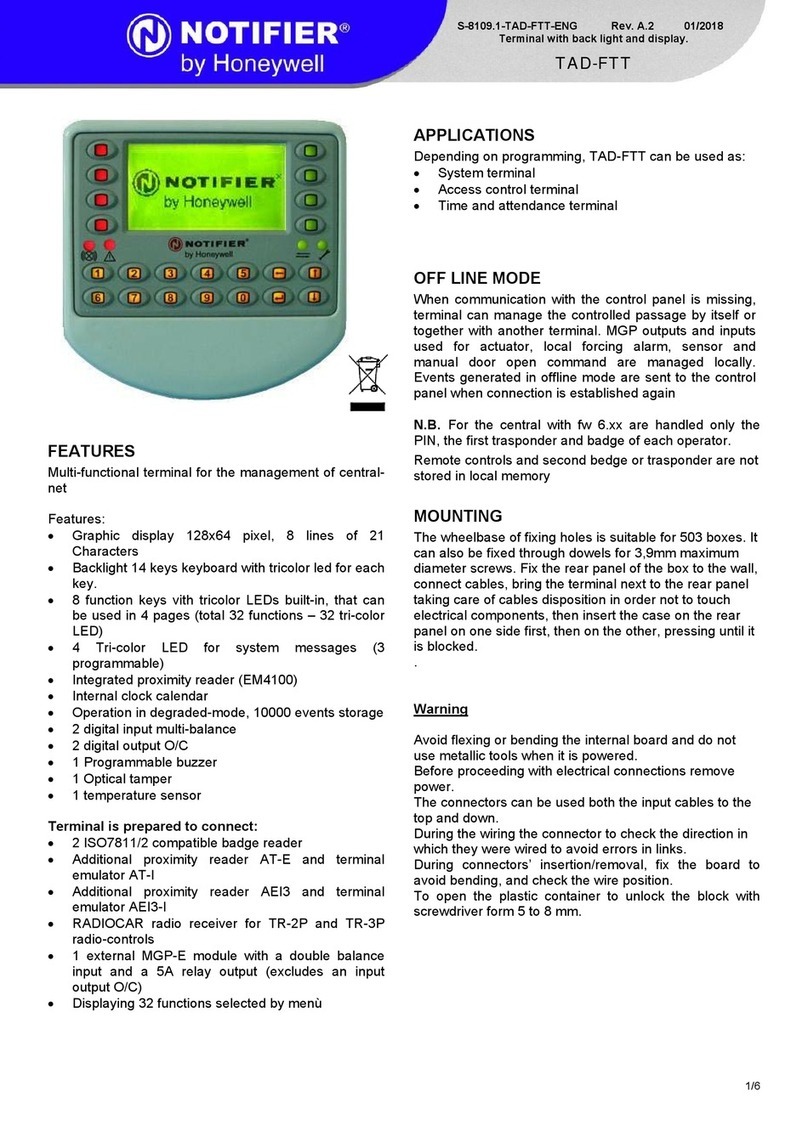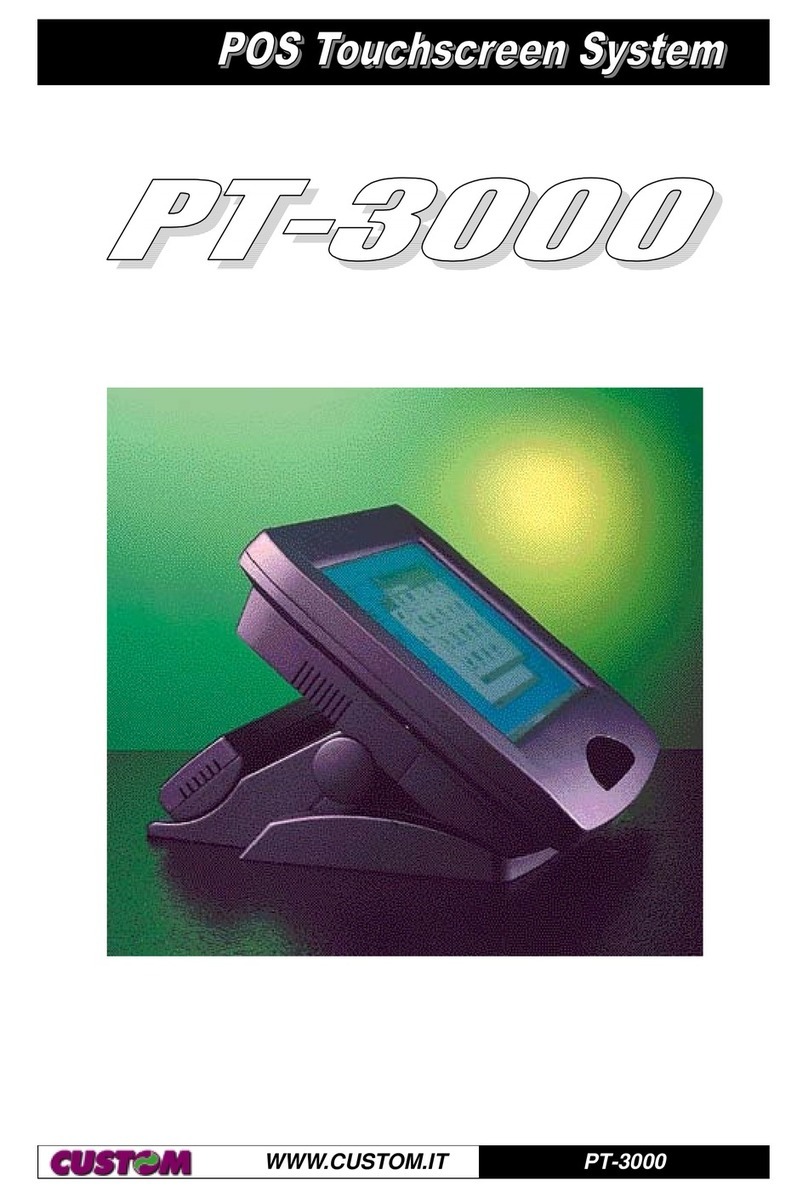3.18. RJ11(Cash Drawer) connector Pin Definition.........................................................................................................................14
4. System Assembly & Disassembly.......................................................................................................................................16
4.1. HDD .....................................................................................................................................................................................................................16
4.2. Memory.............................................................................................................................................................................................................16
4.3. MSR ......................................................................................................................................................................................................................17
4.4. VFD.......................................................................................................................................................................................................................17
4.5. 2nd Display........................................................................................................................................................................................................17
4.6. Wi-Fi .....................................................................................................................................................................................................................18
5. Device Driver Installation ........................................................................................................................................................19
5.1. Resistive Type Touch Panel and P-CAP..........................................................................................................................................19
5.2. MagSwipe Card Reader Configuration Utility..........................................................................................................................21
5.3. RFID......................................................................................................................................................................................................................30
5.3.1. Install driver.....................................................................................................................................................................................30
5.3.2. Install framework 4.0.................................................................................................................................................................32
5.3.3. Quick Start with Demonstration Software .................................................................................................................33
5.4. Configuration Utility of i-Button Reader Installation...........................................................................................................34
5.5. VFD.......................................................................................................................................................................................................................37
6. BIOS/Utility setup ....................................................................................................................................................................42
6.1 Advanced..........................................................................................................................................................................................................43
6.1.1. Boot Configuration.....................................................................................................................................................................43
6.1.2. Audio Configuration.............................................................................................................................................................44
6.1.3. Video Configuration..............................................................................................................................................................44
6.1.4. SATA Configuration ...............................................................................................................................................................45
6.2. Security..............................................................................................................................................................................................................45
6.3. Power..................................................................................................................................................................................................................46
6.4. Boot .....................................................................................................................................................................................................................46
6.5. Exit ........................................................................................................................................................................................................................47
7. LCD Surface Cleaning................................................................................................................................................................48