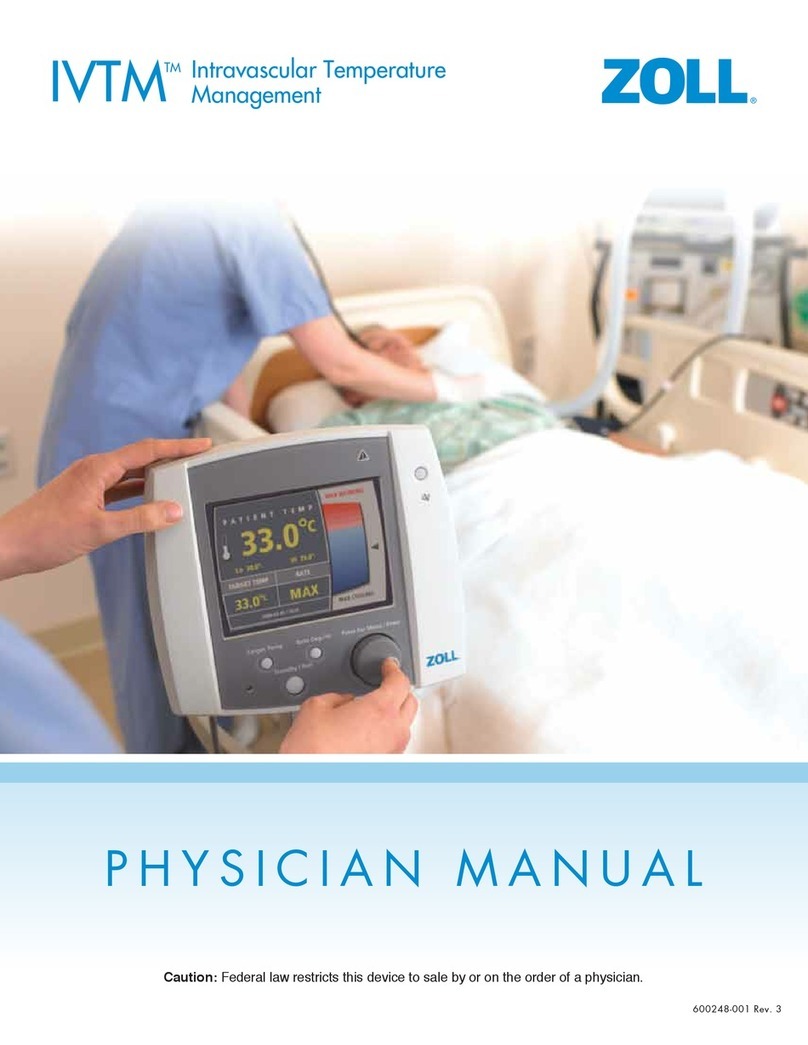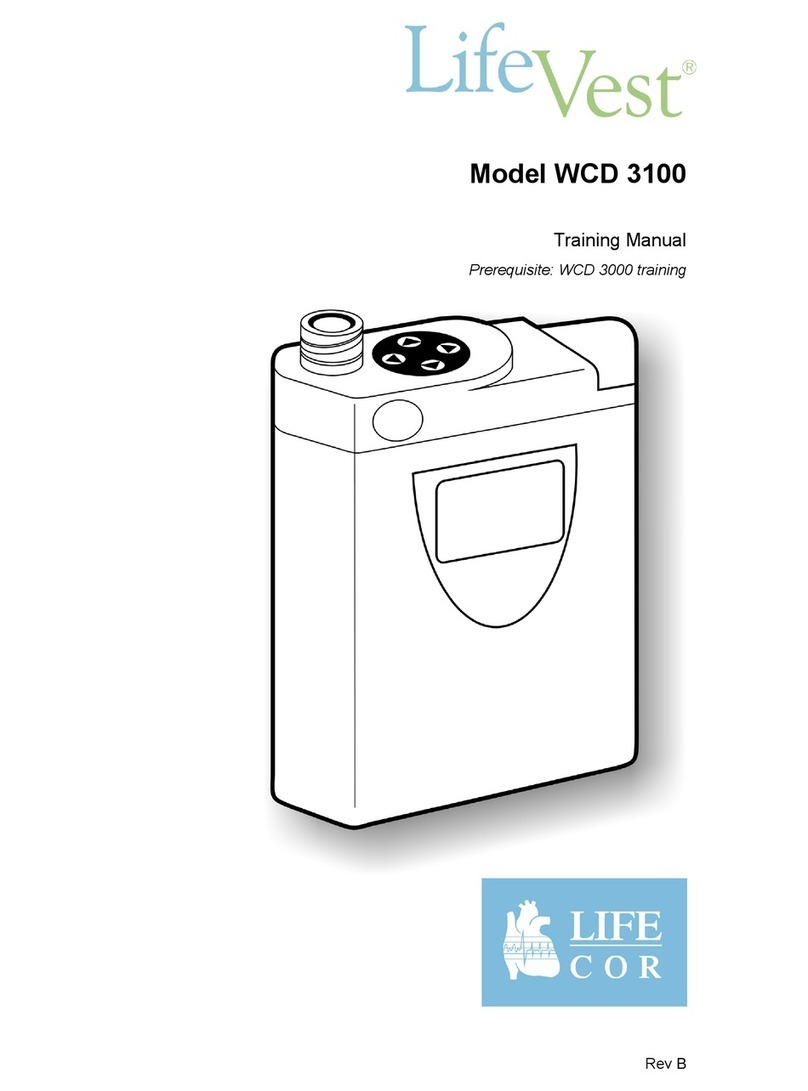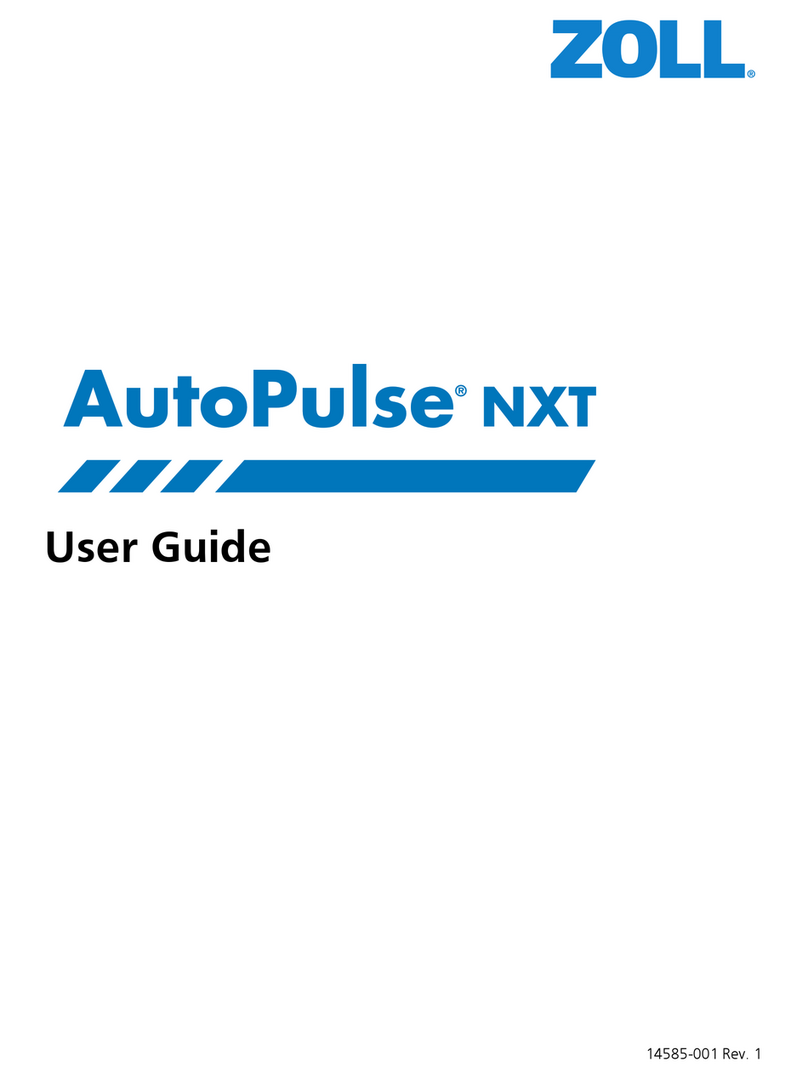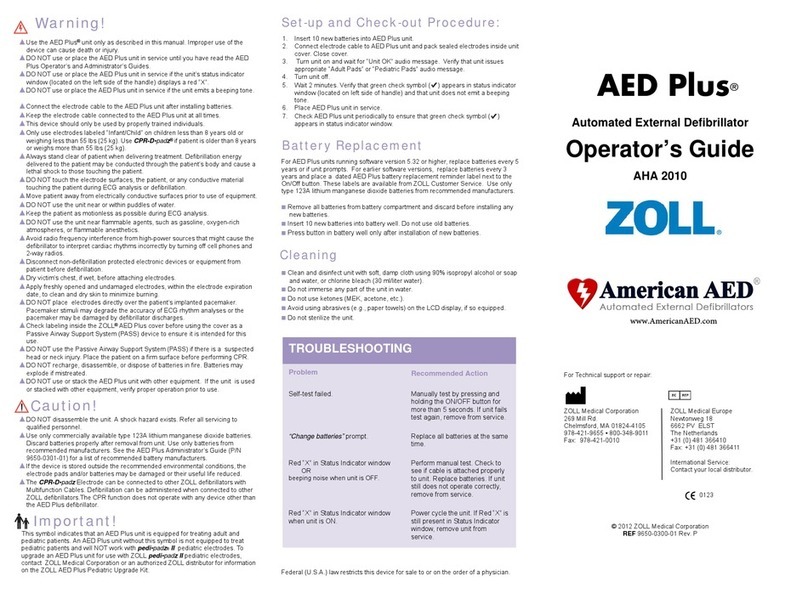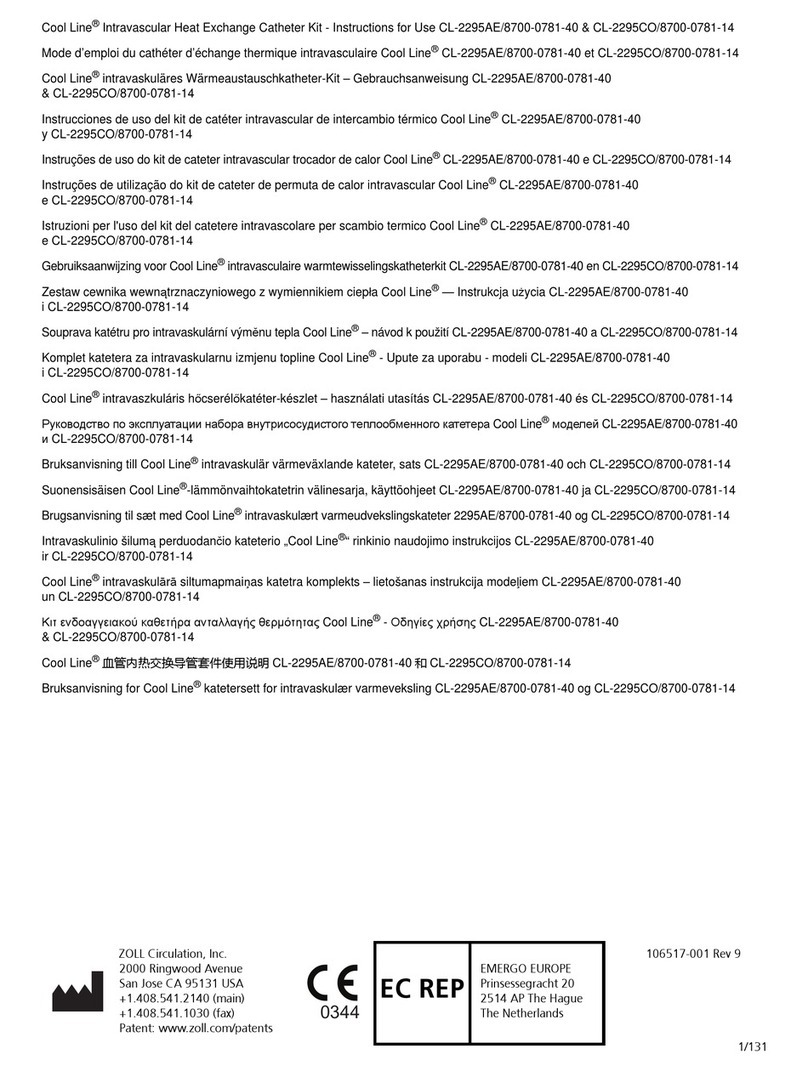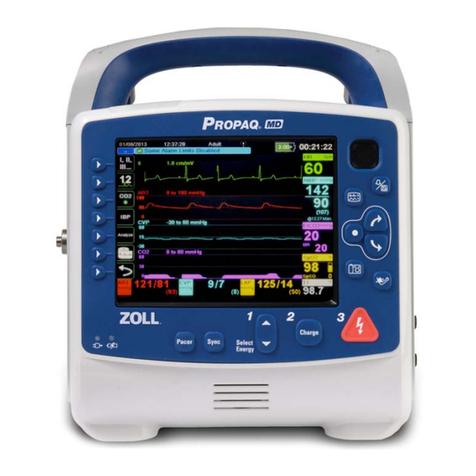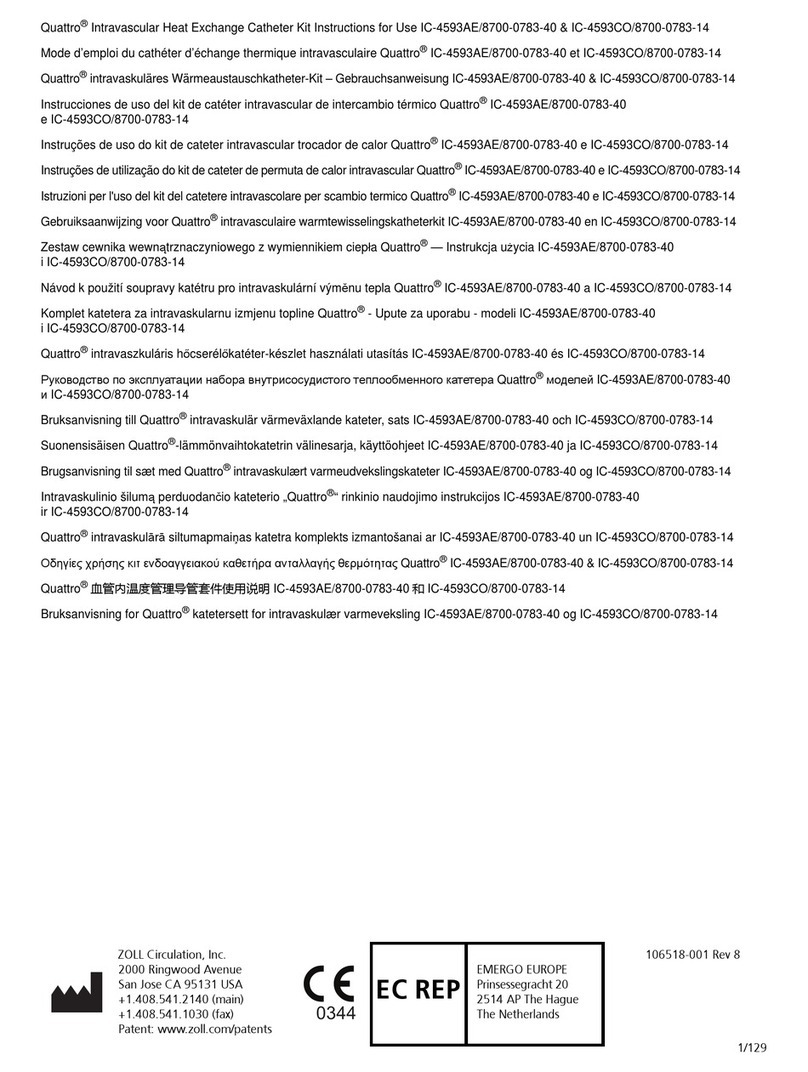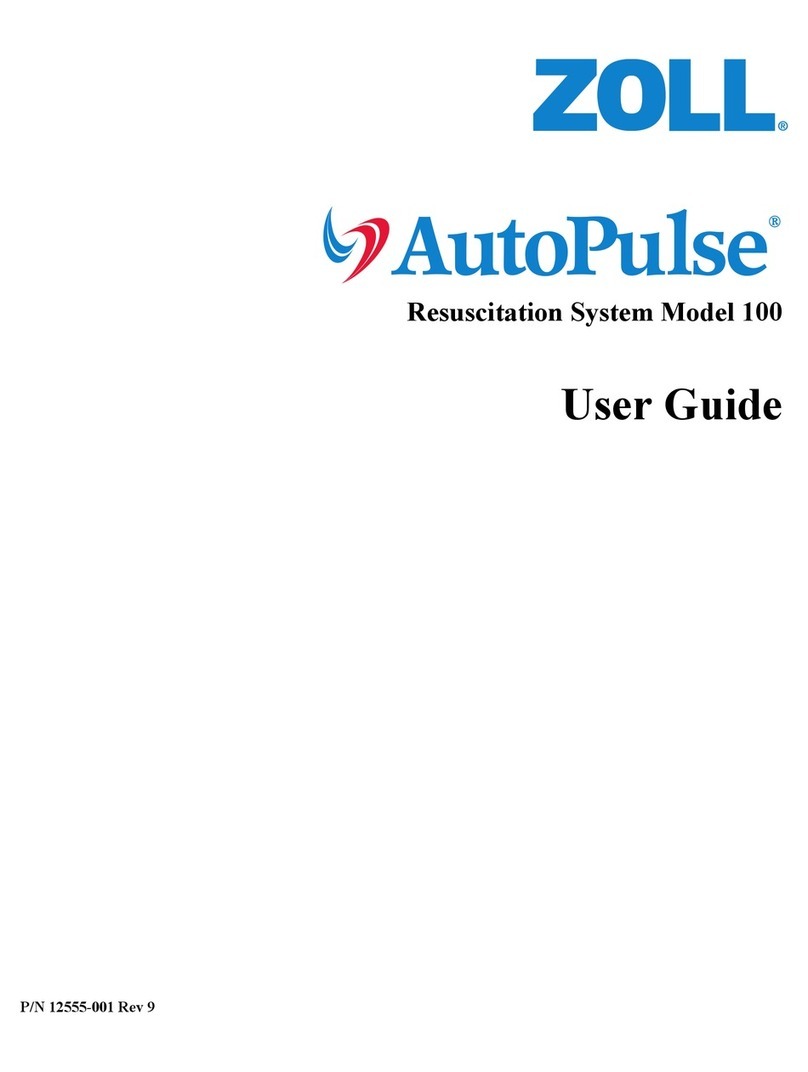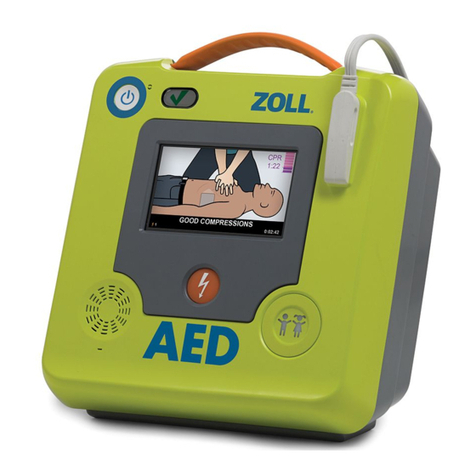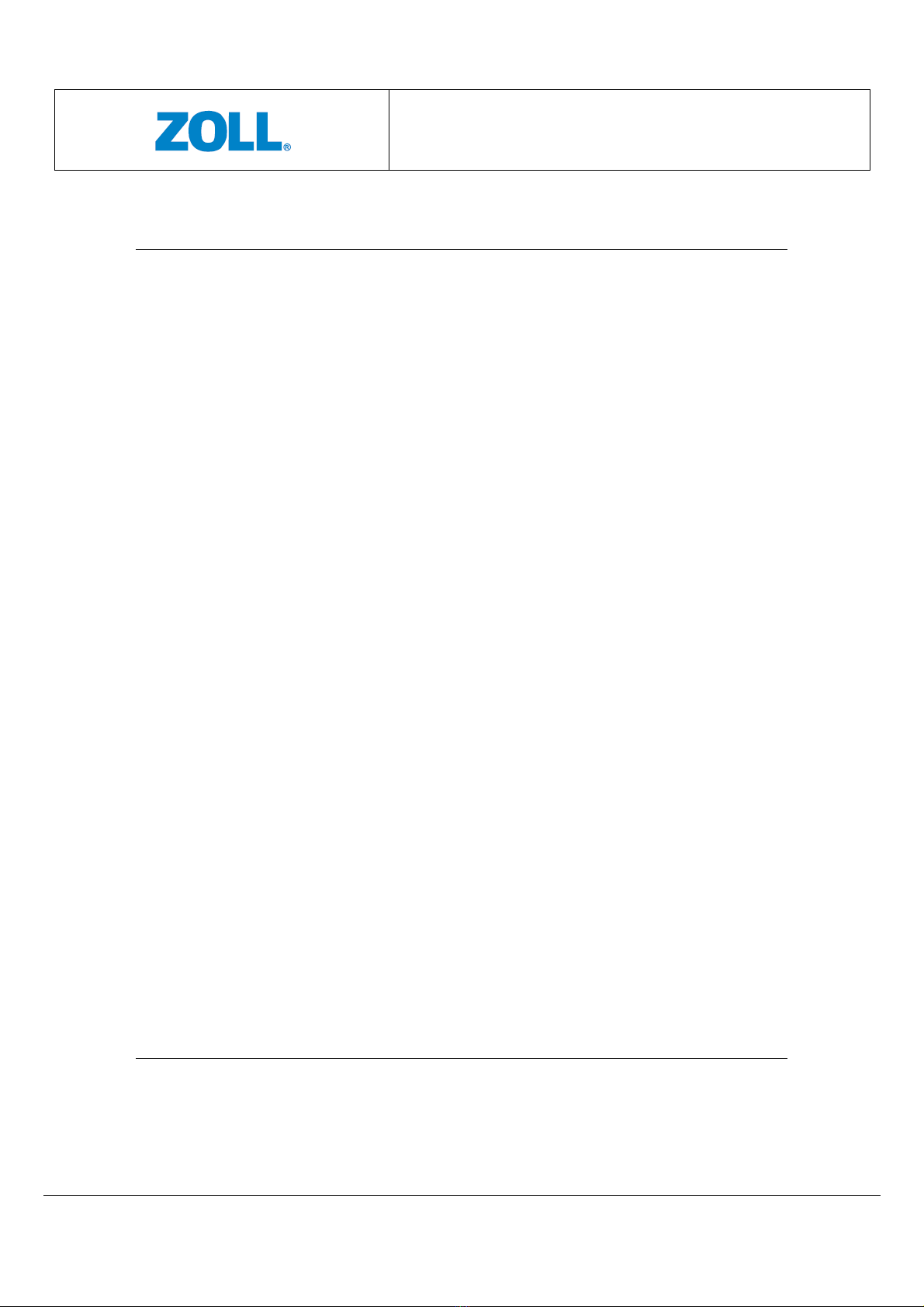CMCT Monitoring System
Instructions for Use
Page 3 of 31
TABLE OF CONTENTS
Part I: General Information ....................................................................................................5
1 Introduction .............................................................................................................. 6
2 Conditions for Use ........................................................... Error! Bookmark not defined.
2.1 Intended Use and Indications for Use ...................................................................... 6
2.2 Contraindications ....................................................... Error! Bookmark not defined.
3 General Warnings and Precautions .................................. Error! Bookmark not defined.
3.1 Warnings .................................................................... Error! Bookmark not defined.
3.2 Precautions ................................................................ Error! Bookmark not defined.
4 Detailed Descripton of the CMCT System ................................................................... 7
4.1 System Components................................................................................................ 8
4.2 How CMCT System works ........................................................................................ 9
4.3 Prescription Duration and Measurement Scheduling ............................................... 9
4.4 Patch ..................................................................................................................... 10
4.5 Sensor ................................................................................................................... 10
4.6 Charger ................................................................................................................. 11
4.7 Data transmission device (Gateway) ...................................................................... 12
4.8 Server ................................................................................................................... 12
4.9 Device (sensor + Patch) Placement Location .......................................................... 12
5 Directions for Use .................................................................................................... 13
5.1 Getting started ...................................................................................................... 13
5.1.1 Locate the components of the CMCT System: .................................................. 13
5.1.2 Connect the Charger ............................................ Error! Bookmark not defined.
5.1.3 Confirm that the Sensor is ready for use .............. Error! Bookmark not defined.
5.1.4 Confirm that the Gate ay is ready for use ...................................................... 13
5.2 Connecting the Sensor to the Patch ....................................................................... 14
5.3 Preparing the Skin ................................................................................................. 14
5.4 Applying the Device ............................................................................................... 15
5.4.1 Side Location .................................................................................................. 15
5.4.2 Front Location ................................................................................................ 17
5.5 How to USe the Gateway....................................................................................... 18
5.6 Replacing the Patch ............................................................................................... 18
5.7 Recharging the Sensor ........................................................................................... 19
5.8 Sensor and light Indicator statuses ........................................................................ 19
6 Trou leShooting ...................................................................................................... 20
7 Cleaning and Return of System ................................................................................ 20
8 Maintenance ........................................................................................................... 21
9 Sym ols Glossary .................................................................................................... 21
Part II: Technical Specifications ............................................................................................ 23
10 Technical Specifications ........................................................................................... 24
10.1 Accuracies ............................................................................................................. 24
10.2 Electrical (Power) Requirements ........................................................................... 25