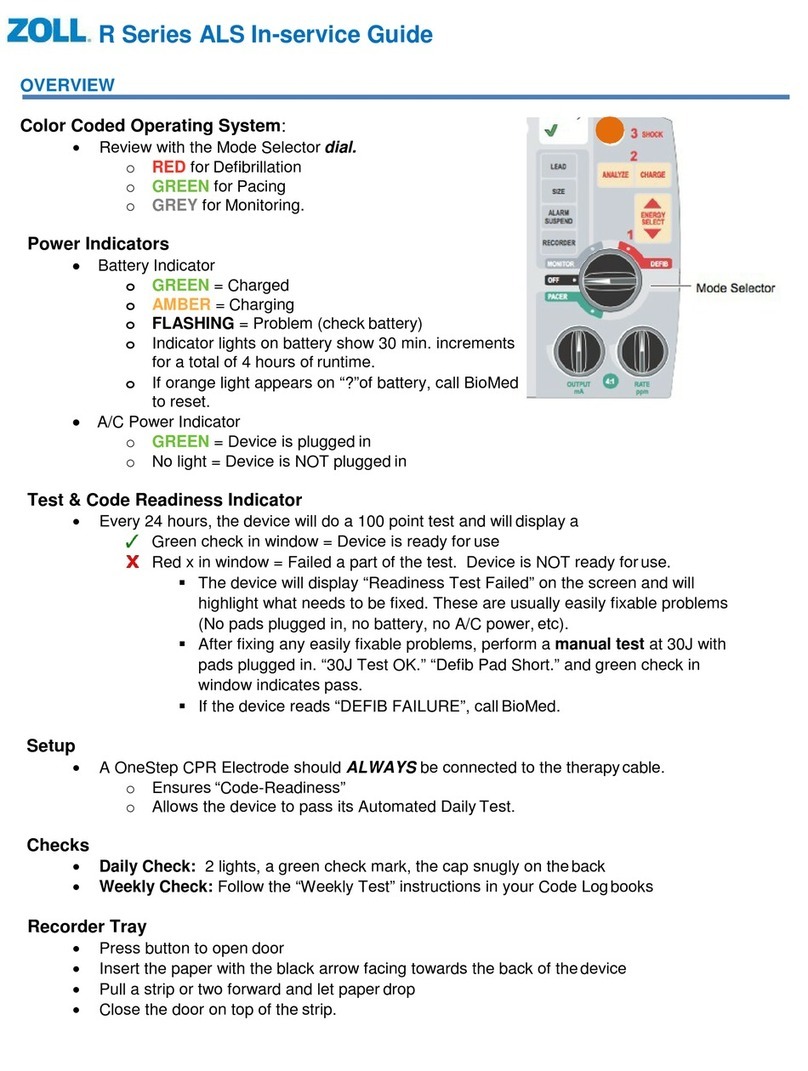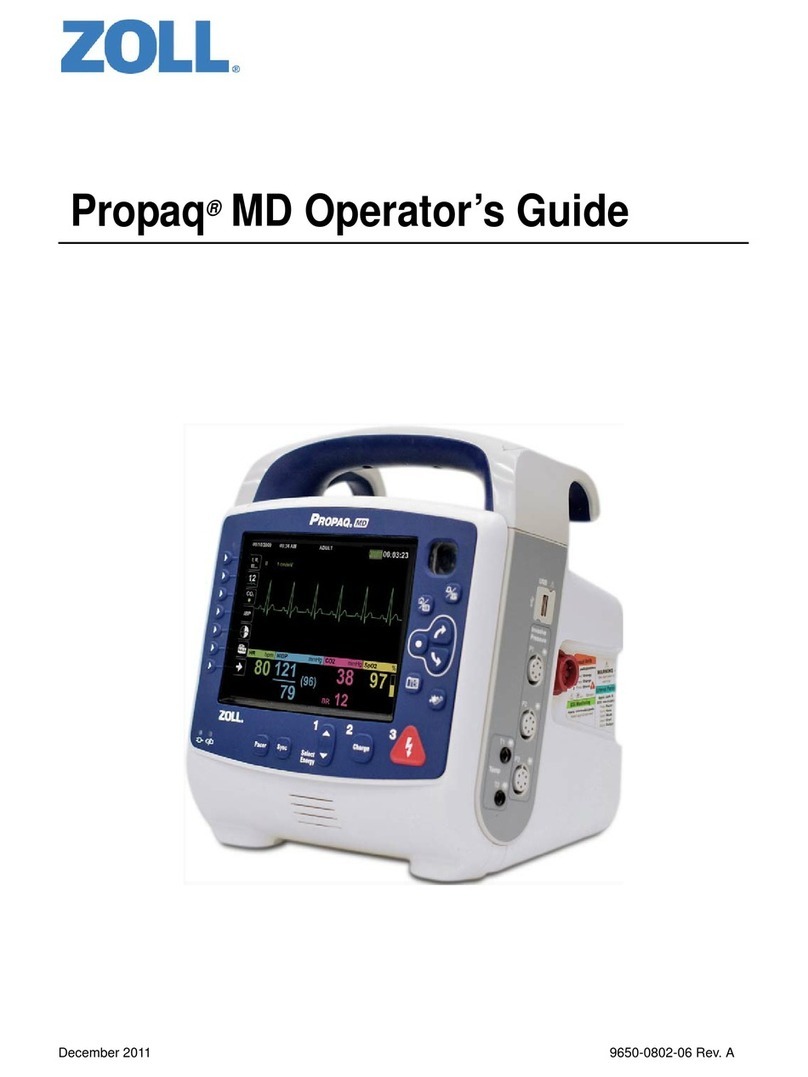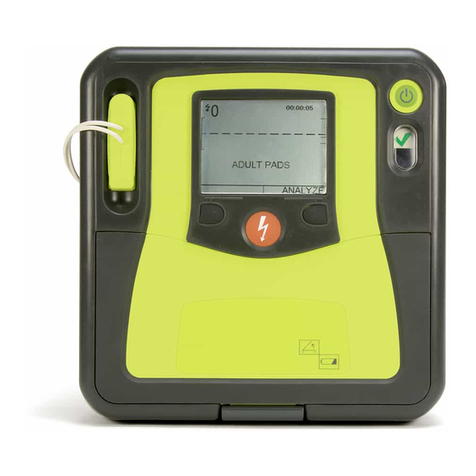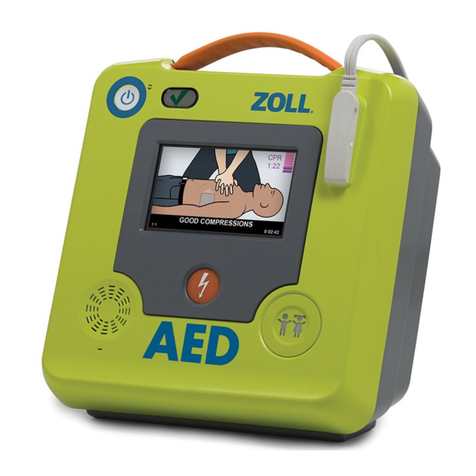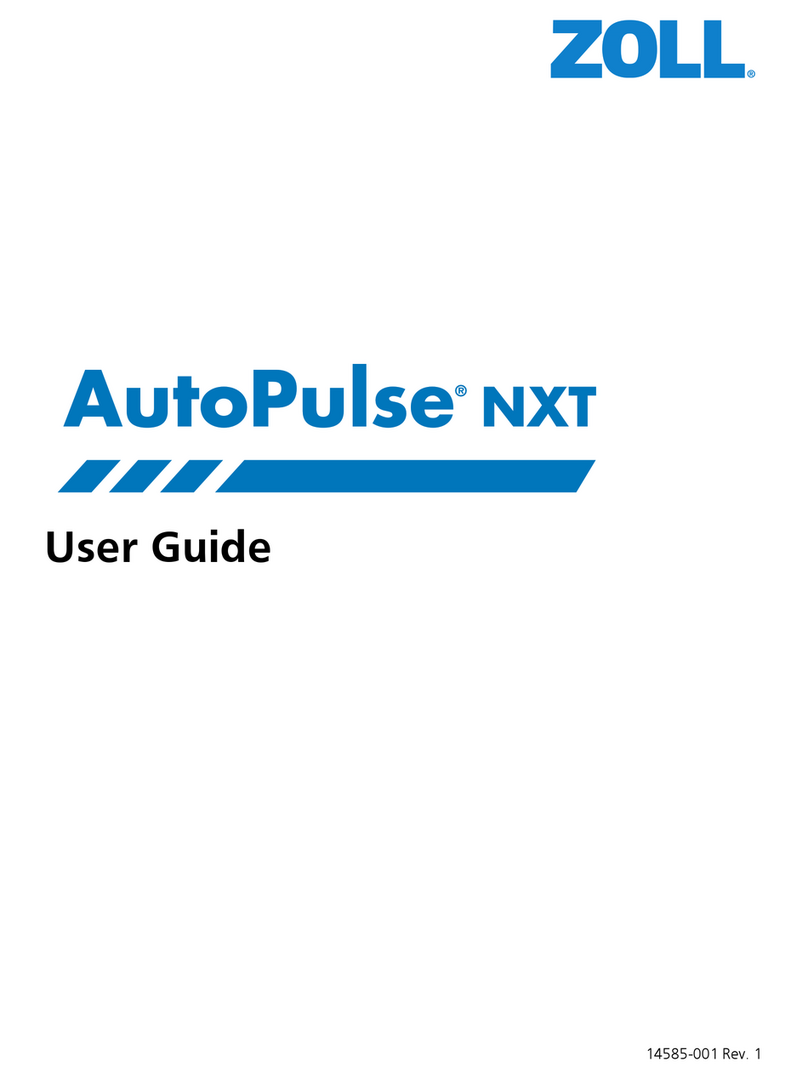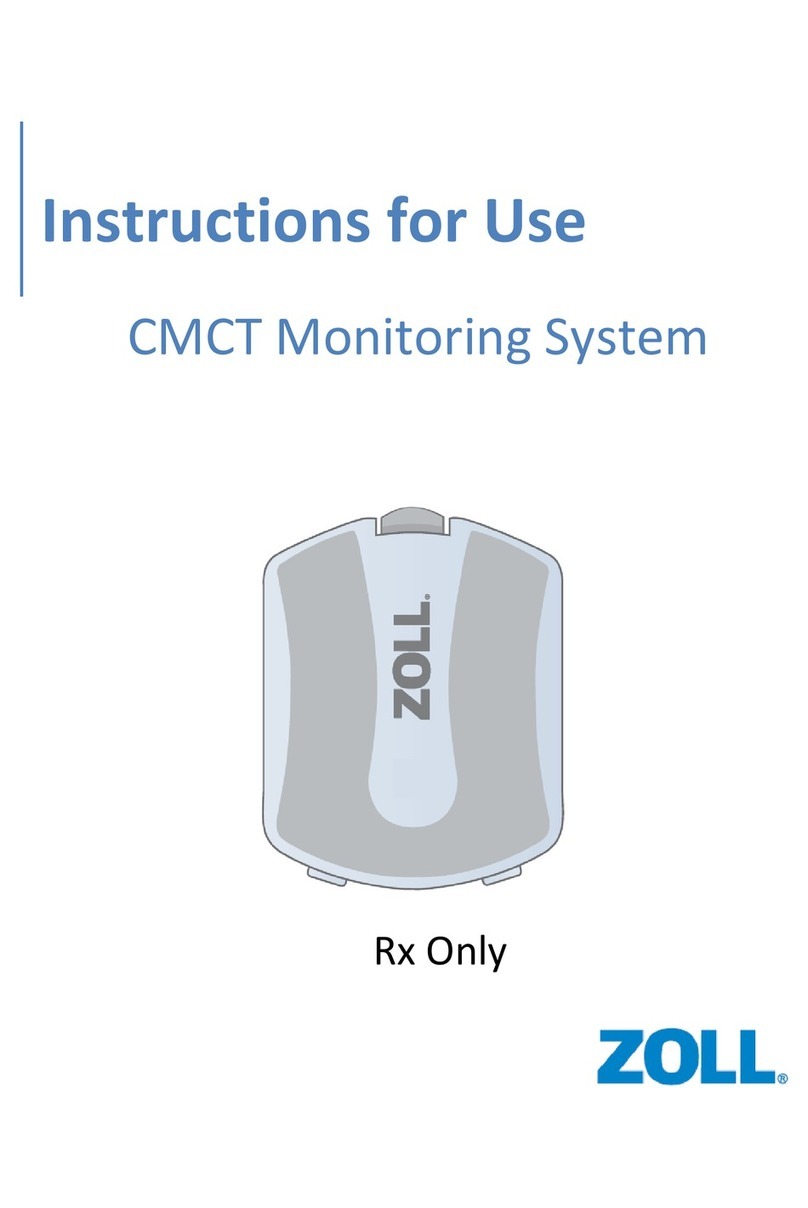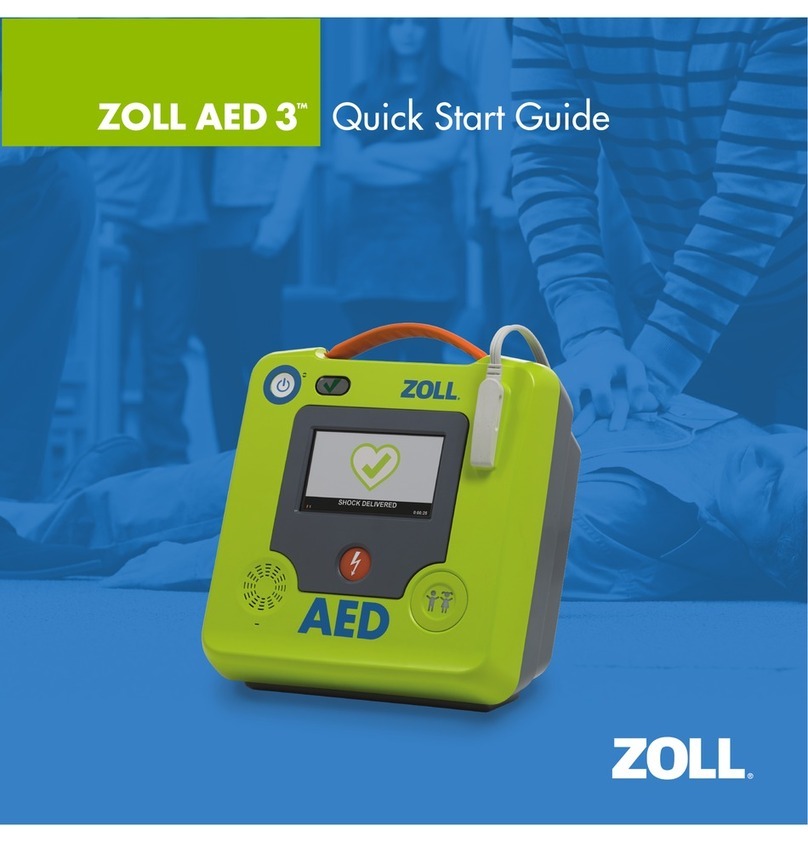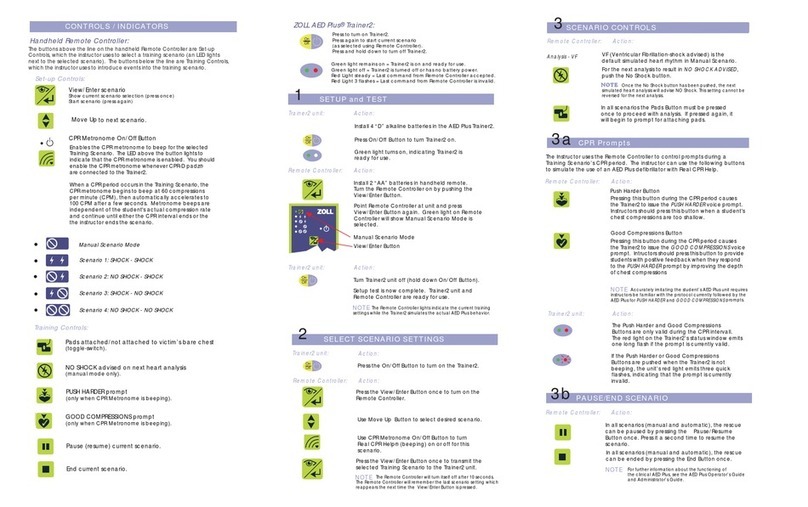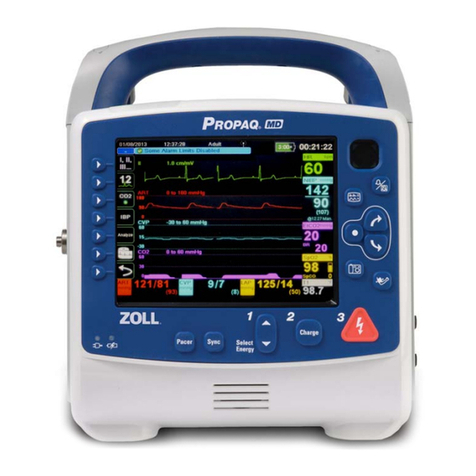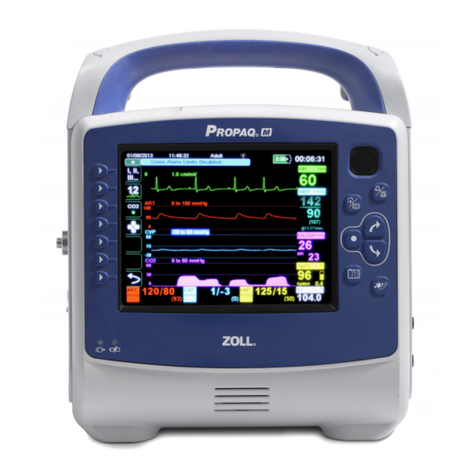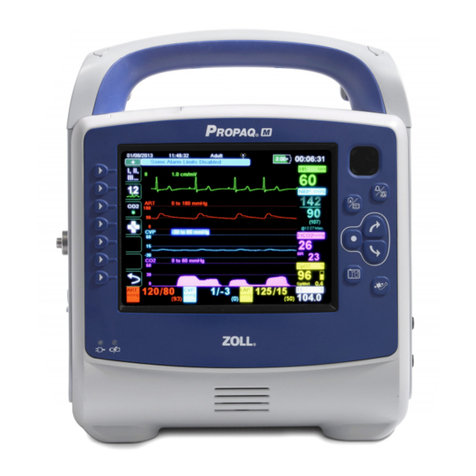Quick Reference Guide
1. Press & to highlight the parameter label for the alarm you
want to set (e.g., HR/PR). Press .
2. Press & to highlight the desired parameter alarm (e.g.,
HR/PR Alarm). Press .
3. Press & to highlight the alarm setting you want to
modify (e.g., HR/PR Upper Limit Enable). Press .
4. Press & to adjust the setting to the desired value
(e.g., On). Press .
5. Press & to highlight the alarm limit you want to modify
(e.g., HR/PR Upper Limit). Press .
6. Press & to adjust the setting to the desired value
(e.g., 120). Press .
Note: An alarm must be enabled (turned on) before the alarm limit
can be adjusted.
Enabling Individual Alarms & Setting Alarm Limits
1. Press .
2. Press to bring up the Alarm Settings Control Panel.
3. Follow steps 2-6 above to enable alarms and set limits.
Note: When any parameter alarm limit is disabled (turned off), the
message SOME ALARM LIMITS DISABLED will appear on the display.
Enabling Multiple Alarms & Setting Alarm Limits
Press to silence an active alarm.
Silencing an Active Alarm
Limits