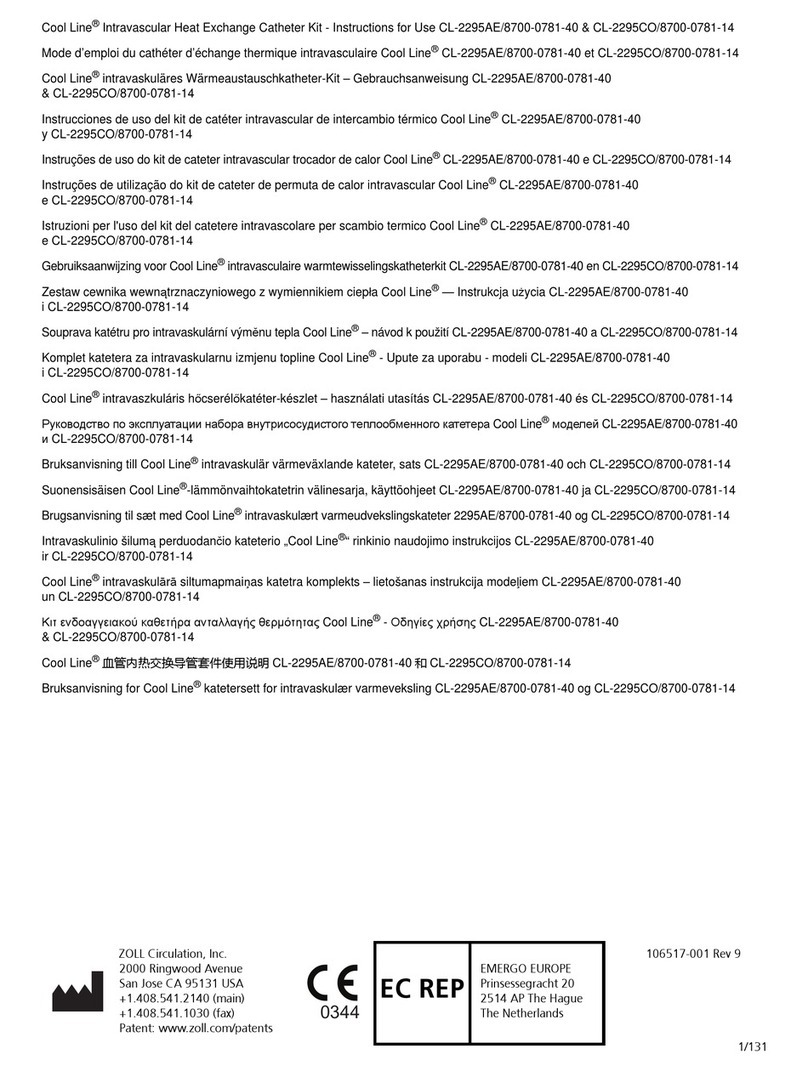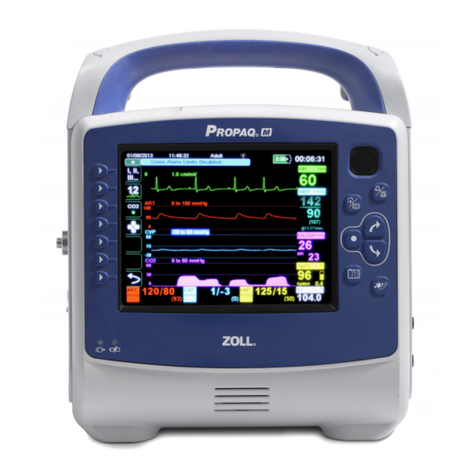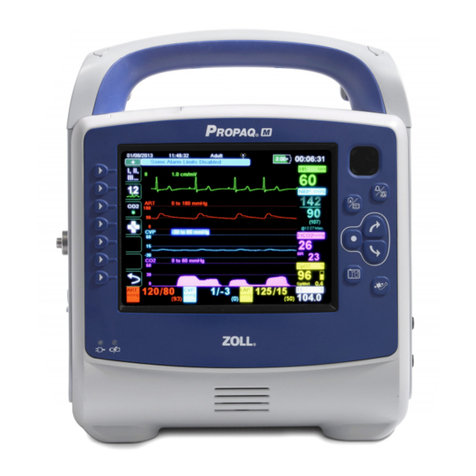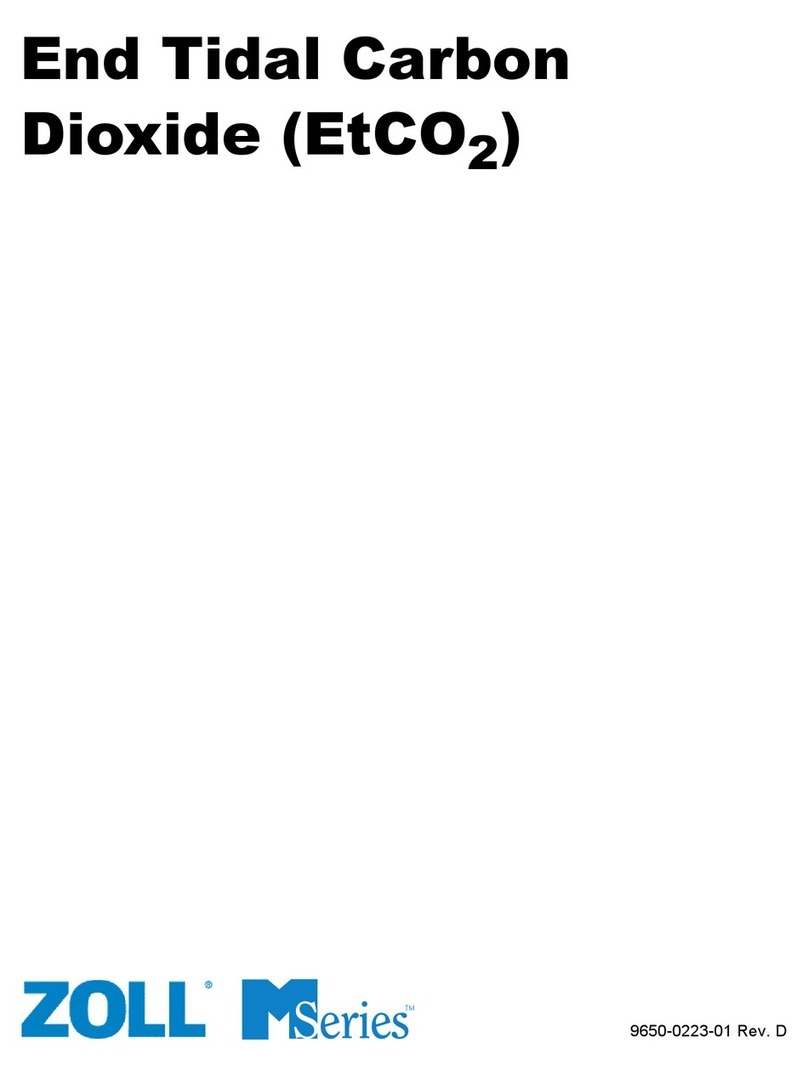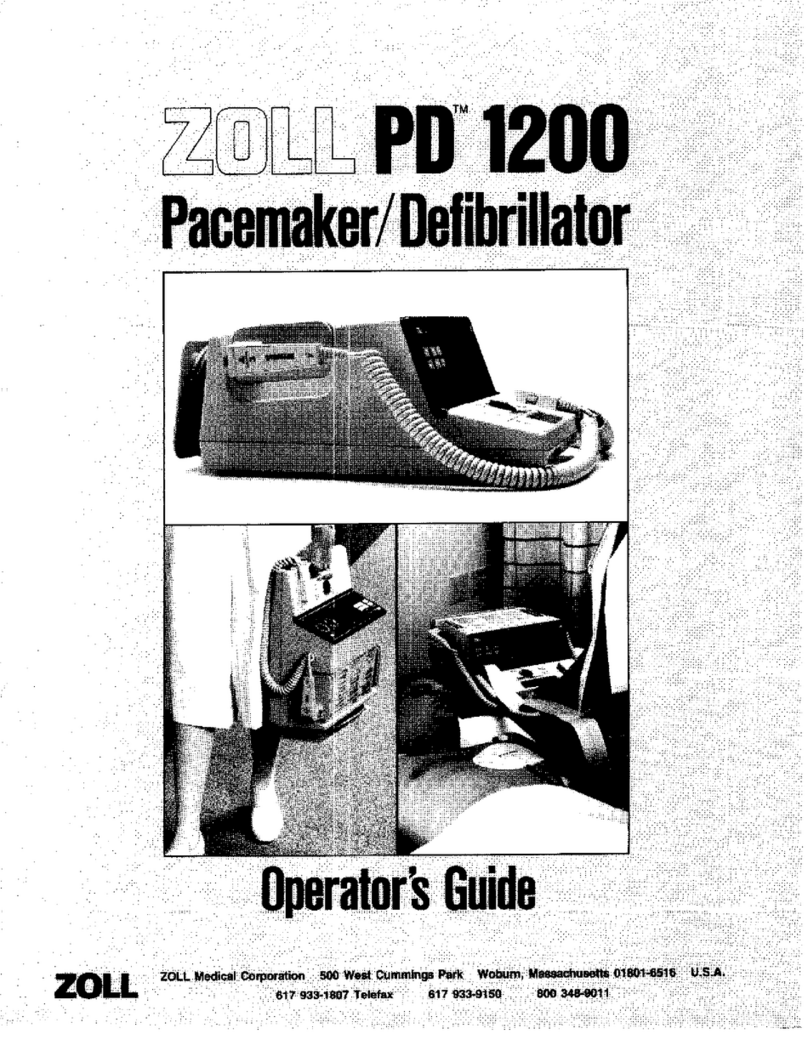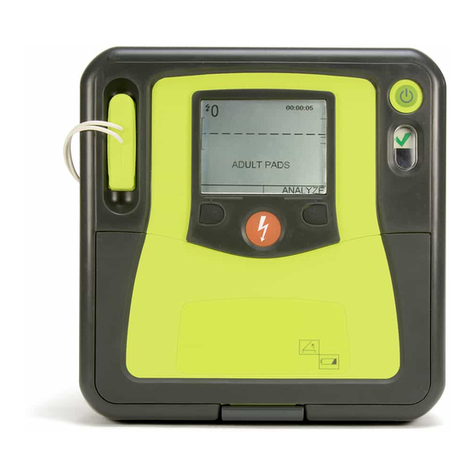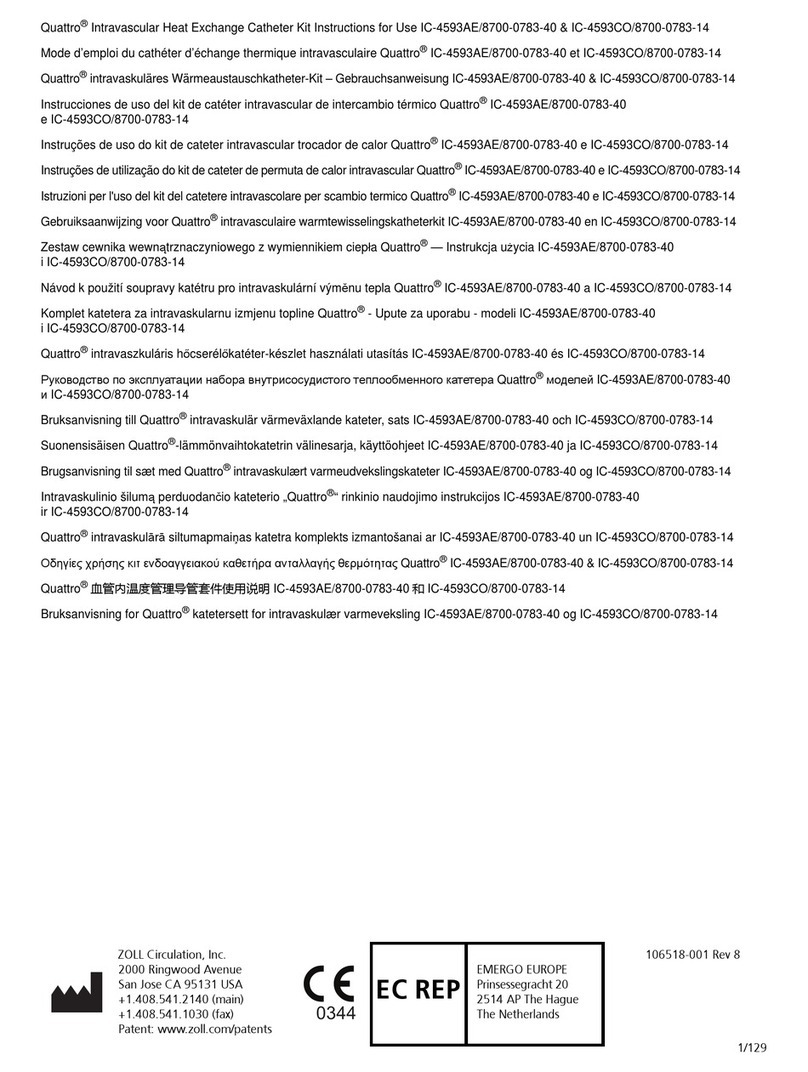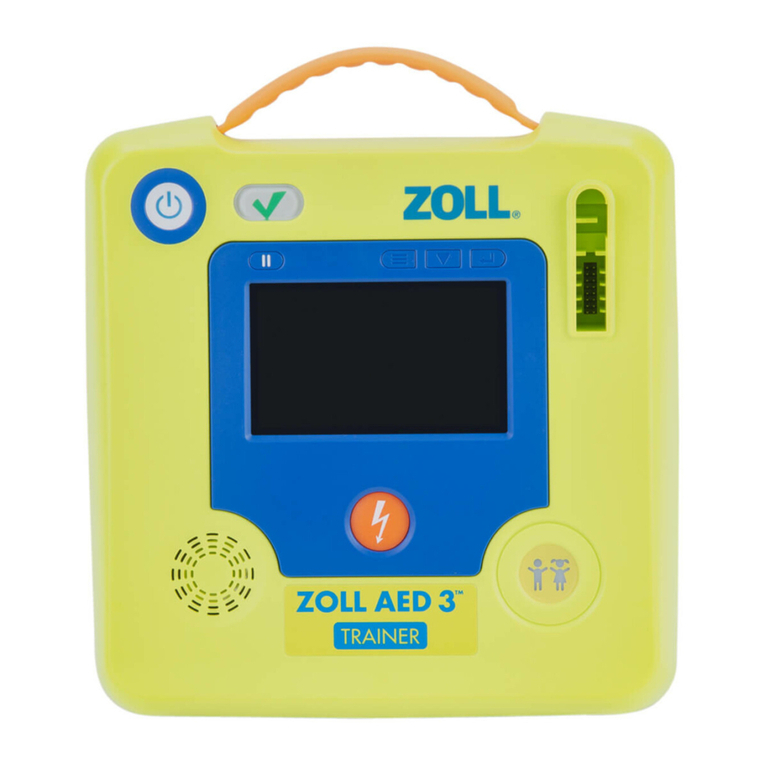Pag 4 Pag 5
Adult Defibrillation – Pediatric Defibrillation
R Series ALS
Defibrillation (Advisory)
1. Apply pads.
2. Turn s l ctor switch to DEFIB.
3. Th n rgy will b display d as configur d
by your institution.
4. Shout “Cl ar, Analyzing”; stop CPR and
nsur pati nt is motionl ss.
5. Pr ss ANALYZE button.
6. R ad display m ssag . If SHOCK ADVISED is
display d, shout “Cl ar” and v rify oth rs
ar cl ar.
7. Pr ss SHOCK button.
8. If NO SHOCK ADVISED, ch ck for a puls
and if no puls , r sum CPR imm diat ly.
Defibrillation (Manual)
1. Apply pads.
2. Turn s l ctor switch to r d ar a lab l d
DEFIB.
3. En rgy s l ct d will b as configur d by
institution protocol. You may chang s ttings
if d sir d by using th ENERGY SELECT UP
and DOWN arrow k ys.
4. If th rhythm app ars to b shockabl , pr ss
th CHARGE button.
5. Shout “Cl ar” and v rify oth rs ar cl ar.
6. Pr ss SHOCK button.
Pediatric Defibrillati n
Follow th instructions as outlin d abov for your unit with th following xc ptions:
• On St p P diatric pads should b us d on childr n up to ight y ars of ag . For childr n ov r
ight y ars of ag , us adult pads.
• Wh n th On St p P diatric pad is in us , th R S ri s will automatically d cr m nt th n rgy
d liv r d to 50, 70, and 85 J incr m nts wh n th s pads ar conn ct d. Th s l v ls ar
appropriat for childr n from 30 kg or gr at r.
• Wh n using On St p P diatric l ctrod s on childr n und r 30 kg, an n rgy of 1 J p r kilo is
r comm nd d and will n d to b s t manually using th ENERGY SELECT UP and DOWN arrows.
• For all oth r l ctrod s, s l ct th d sir d n rgy manually bas d upon 1 J p r kilogram.
• Do not us AED or Advisory mod in childr n und r ight y ars of ag unl ss On St p P diatric
pads ar attach d or n rgy has b n manually d cr m nt d in advisory mod .
CPR
Real CPR Help
1. Plac ZOLL pads with CPR S nsor (OneStep Complete,
OneStep CPR, or CPR stat•padz®) on pati nt.
2. Th CPR S nsor should b plac d on th st rnum wh r
your hands would normally b plac d for CPR.
3. Plac th h l of your hand on th s nsor and b gin
compr ssions normally.
4. If your compr ssion rat and d pth ar appropriat to AHA/ERC Guid lin s, th h xagon
on th scr n of th R S ri s (CPR Ind x™) will b gin to fill with color and r main fill d.
5. If th d pth of compr ssion is insuffici nt, th m ssag “PRESS HARDER” will b
h ard and th “D pth” will b display d n xt to th CPR Ind x. Wh n compr ssions
ar corr ct, th m ssag “GOOD COMPRESSIONS” will b h ard.
6. If compr ssion rat is too slow, “Rat ” will b display d n xt to th ind x and
a 100 bpm m tronom will b h ard until rat is corr ct.
7. If your R S ri s do s not display a CPR Ind x, your d fibrillator has only basic CPR
f dback and only audibl prompts as outlin d abov will b availabl .
See-Thru CPR
S -Thru CPR is a propri tary algorithm that filt rs th
CPR artifact from th ECG to allow us rs to s a clos
approximation of a pati nt’s organiz d und rlying rhythm
during CPR compr ssions, r ducing int rruptions in CPR. Unfiltered ECG signal during CPR
Using See-Thru CPR:
1. During CPR, vi w th filt r d ECG
(s cond trac ) on display to d t rmin
if an organiz d rhythm app ars to b
d v loping.
2. Paus compr ssions and visually
confirm if rhythm is shockabl or not.
3. If shockabl , pr ss CHARGE, shout
“Cl ar” and v rify oth rs ar cl ar.
4. Pr ss SHOCK button.
5. R sum CPR imm diat ly for 2 minut s
b for stopping CPR to ch ck rhythm.
If non-shockabl , r sum compr ssions.
CPR Idle Timer CPR Index
Rate and Depth Indicators
Signal filtered by See-Thru CPR
Activating See-Thru CPR:
1. Pr ss OPTIONS soft k y.
2. Pr ss TRACES soft k y.
3. Pr ss TRACE 2 soft k y.
4. Pr ss Filt ECG soft k y.