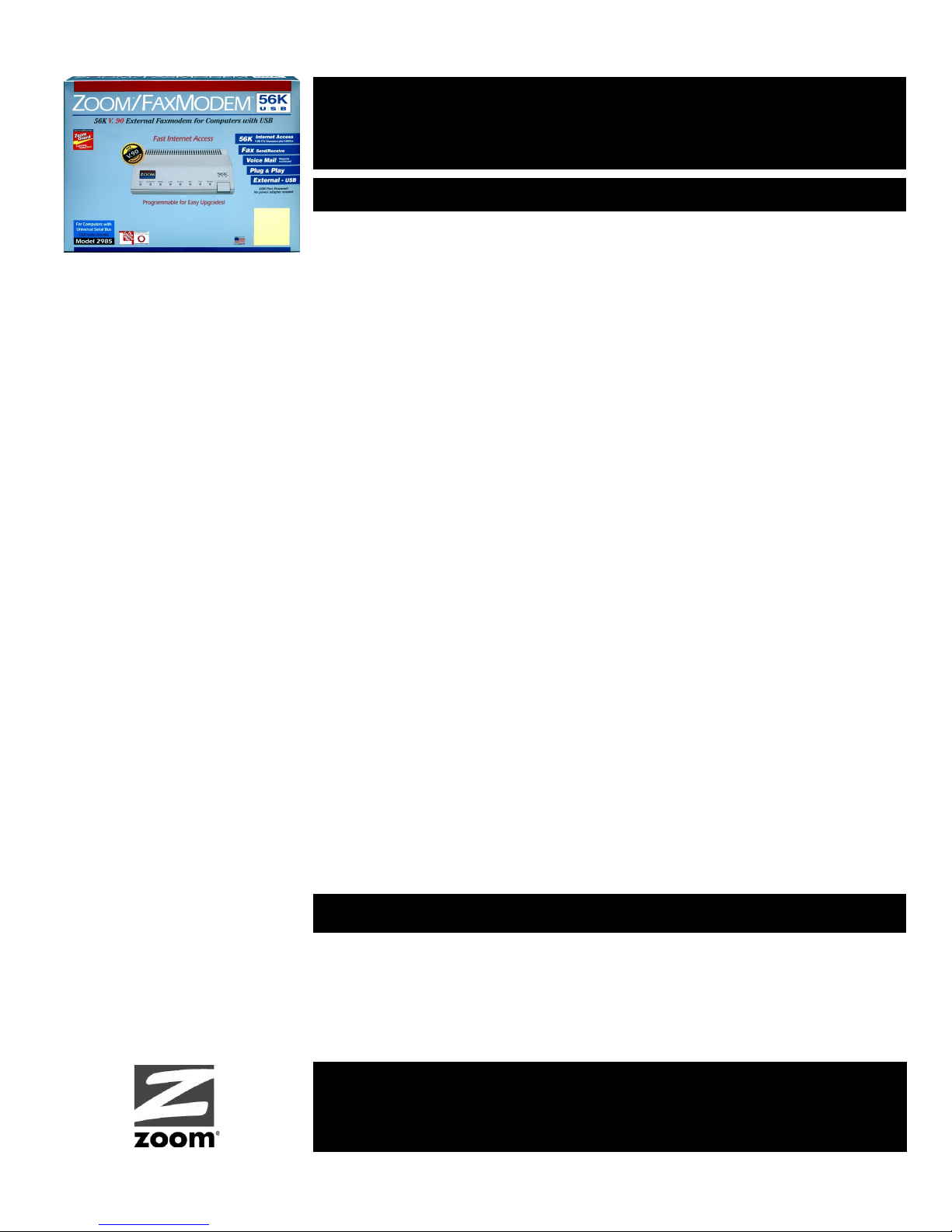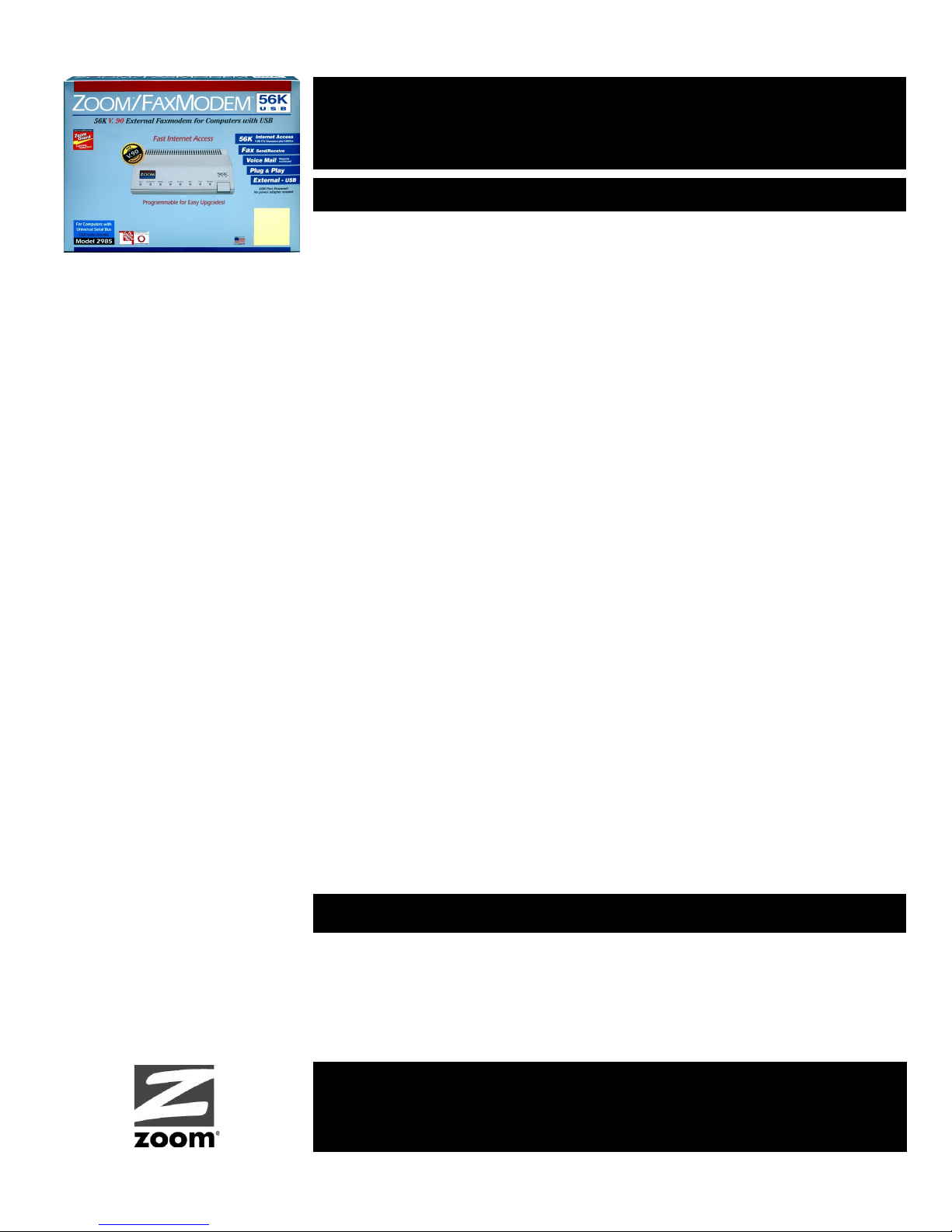
•56K V.90 External
faxmodem for computers
with USB
•Fast and easy to install;
just plugs into USB port
•On-board DSP for high
performance
•On-board Controller for
extra gaming and
multimedia power
•Channel 2™ call waiting
feature
•Windows
Plug and Play
•iMac compatible
•Flash memory and
reprogrammable Digital
Signal Processor (DSP)
enable easy software
upgrades
The Zoom/FaxModem 56K USB Model 2985 (Model 2986 for Mac) utilizes the
capabilities of a computer’s Universal Serial Bus for the fastest and most
convenient modem hookup yet! Using the included USB cable, just plug the
Zoom/FaxModem 56K USB into your PC or Macintosh USB port; you don’t even
have to shut down the computer. The new modem will then be installed
automatically and you’ll be ready for fast, reliable access to the Internet, and other
dial-up modems. Configuration is automatic and without the potential conflicts of an
RS-232 serial port or an internal modem. The Zoom/FaxModem 56K USB doesn’t
even need an external power supply. It gets its power from the USB port itself.
The performance of the Zoom/FaxModem 56K USB can be significantly better
than that of conventional 56K modems that connect to a computer through a serial
port. The modem is capable of receiving data from an Internet Service Provider
(ISP), online service, or corporate LAN over standard phone lines at speeds up to
56 Kbps uncompressed or 230.4 Kbps with compression. Outgoing data is
transmitted at normal modem speeds of up to 33.6 Kbps.
The Zoom/FaxModem 56K USB is Dualmode; supporting both the V.90 ITU
Standard and K56flex, the commonly used pre-standard 56K technology. The
modem automatically selects V.90, K56flex or 33.6 Kbps or slower speed to
achieve the fastest compatible connection speed.
The Zoom/FaxModem 56K USB features a reprogrammable Digital Signal
Processor (DSP) and flash memory for downloading modem code updates.
Like all Zoom Dualmode modems, the Zoom/FaxModem 56K USB includes V.80
capability for compatibility with H.324 standard point-to-point video telephony over
regular phone lines. Additional features include Zoom's Channel 2™ Call Waiting
support which allows selective answering of incoming voice calls during Web
browsing. The Channel 2 feature works in conjunction with the Call Waiting service
available from most phone companies. It functions with all ISPs (including AOL)
and popular browsers.
The Model 2985/2986 also features ZoomGuard. ZoomGuard provides superior
protection against lightning, the number one cause of modem failure. ZoomGuard
is not only better than the “varistor” protection found on other modems, but also
outperforms most stand-alone surge protectors.
Bundled software includes hardware drivers and utilities plus fax/voice/data
communications, videoconferencing, Internet access, graphics editing and other
useful programs.
The Zoom/FaxModem 56K USB Controller-based is made and supported by
Zoom Telephonics, Inc., and is backed by Zoom’s outstanding seven year warranty.
•Class 1 fax
•Videophone-ready
•Voice Mail (Windows PC requires soundcard)
•ZoomGuardsuperior lightning protection
About the Zoom/FaxModem 56K USB Controller-based
ZOOM/FaxModem 56K USB
Controller-based External for PC & Mac Model 2985/2986
Features
Model Summary
Zoom/FaxModem 56K USB Controller-based Model 2985 for PC
Model 2986 for Mac