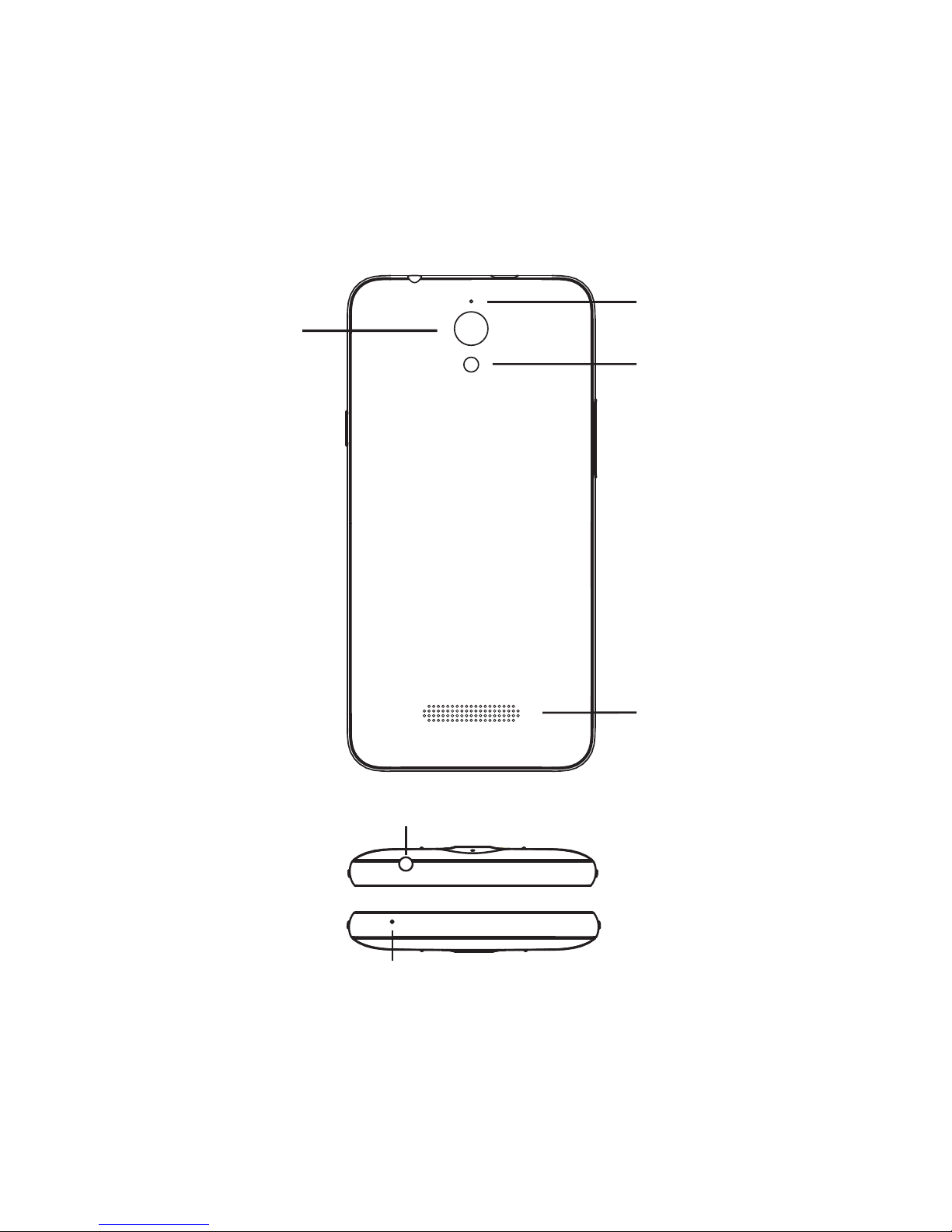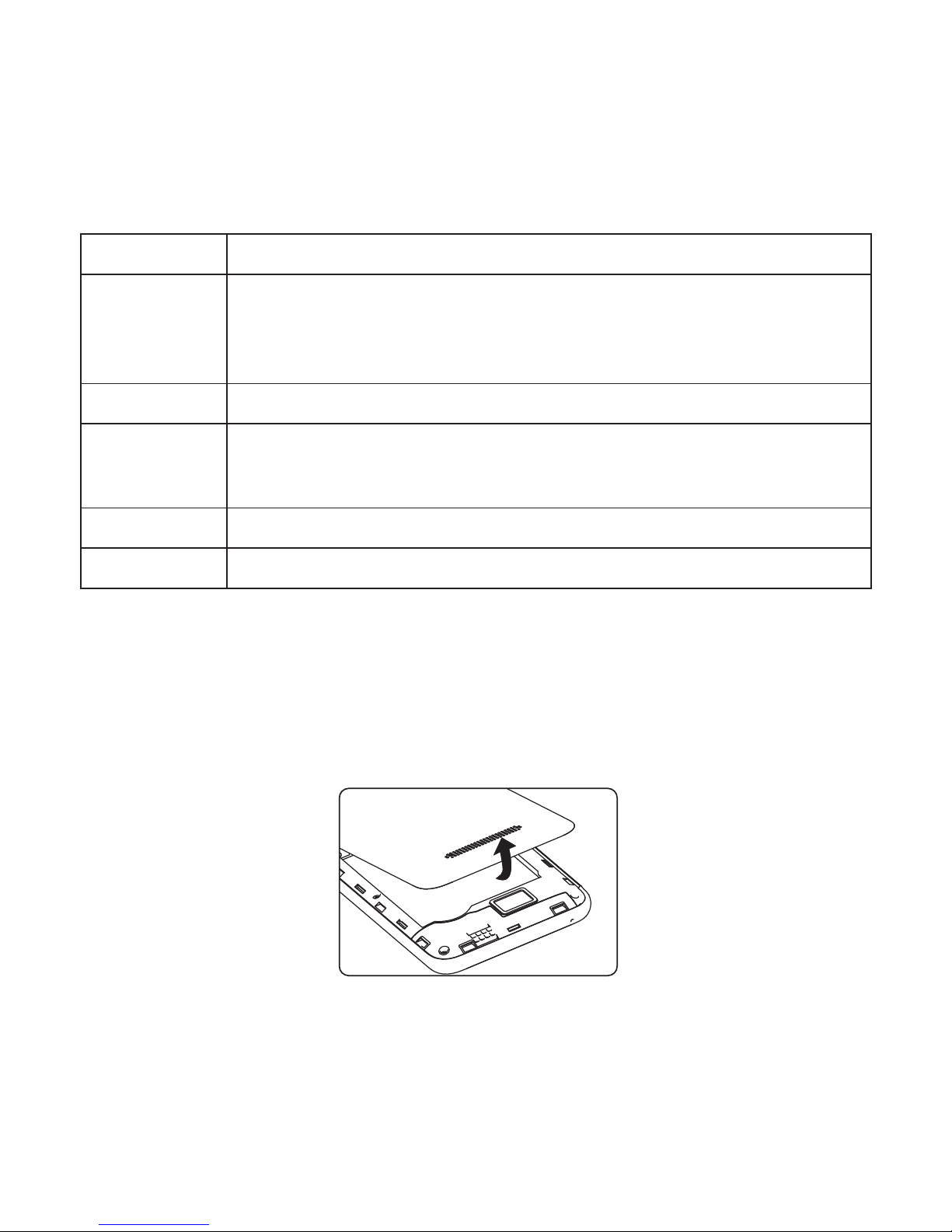4
Notification Icons .......................................................................................................18
Managing Shortcuts and Widgets...............................................................................20
Organizing With Folders ............................................................................................21
Rearranging the Favorites Tray..................................................................................21
Entering Text .............................................................................................................22
Editing Text................................................................................................................23
Opening and Switching apps .....................................................................................23
Connecting to Networks and Devices..................................................... 24
Connecting to Mobile Networks..................................................................................24
Connecting to Wi-Fi®.................................................................................................25
Connecting to Bluetooth®Devices..............................................................................27
Connecting to Your Computer via USB.......................................................................28
Sharing Your Mobile Data Connection........................................................................29
Connecting to Virtual Private Networks ......................................................................31
Phone Calls ............................................................................................... 32
Placing and Ending Calls ...........................................................................................32
Answering or Rejecting Calls .....................................................................................32
Working With the Call Log..........................................................................................33
Calling Your Contacts ................................................................................................34
Checking Voicemail ...................................................................................................34
Using Options During a Call.......................................................................................34
Managing Multi-party Calls.........................................................................................35
Adjusting Your Call Settings .......................................................................................36
Contacts .................................................................................................... 37
Checking Contact Details...........................................................................................37
Adding a New Contact ...............................................................................................37
Importing, Exporting, and Sharing Contacts ...............................................................38
Working With Groups.................................................................................................39
Searching for a Contact .............................................................................................40
Editing Contacts ........................................................................................................40