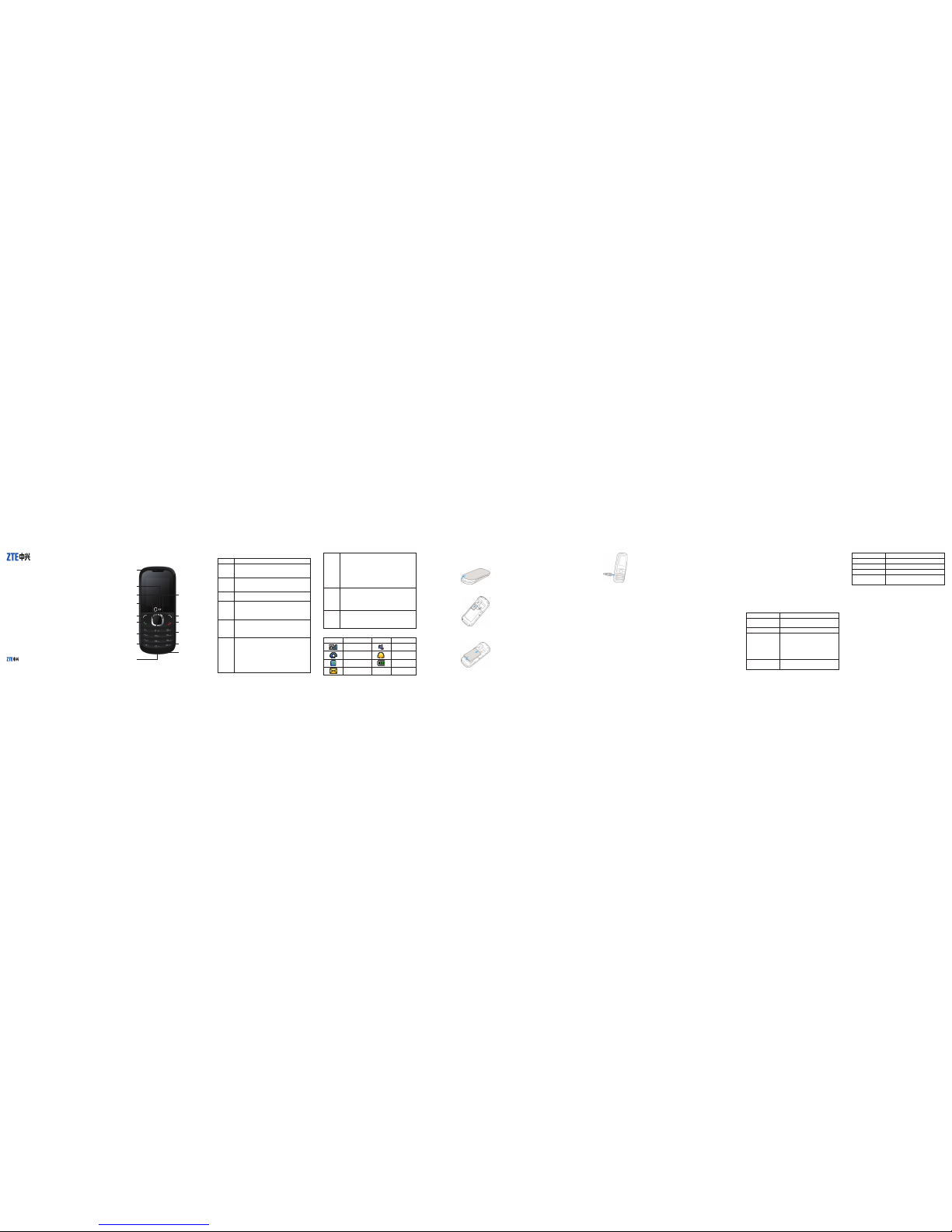Menu Functions
Hereinafterarebriefinstructionsonmenufunctionsofthephone.
Function Selection Description
Viewallcon-
tacts Menu→Contacts→AllList
Viewthecorresponding
recordsinalllists.Press
theleft/rightkeytoviewdif-
ferentgroup.
Viewdetails Menu→Contacts→AllList→
View(OKkey)
Viewthedetailsinforma-
tionoftherecordinthe
contacts.
Findcontact Menu→Contacts→AllList Inputcharacter(s)tosearch
foraphonebookentry.
Addcontact Menu→Contacts→AddName Addanewentryincon-
tacts.
Edit Menu→Contacts→AllList→
Option→Edit
Modifythecontentsofre-
cord.
Delete Menu→Contacts→AllList→
Option→Delete
DeletearecordinCon-
tacts.
Deleteall Menu→Contacts→AllList→
Option→DeleteAll
Deleteallrecordsinphone
(group,family,friend,and
colleague,etc.).
Sendmes-
sagetospe-
cicnumber
Menu→Contacts→AllList→
Option→SendMessage
Sendthemessagetothe
numberoftherecord.
Makeacall
tospecic
number
Menu→Contacts→AllList→
Option→Call
Makeacalltothenumber
oftherecord.
Function Selection Description
Sendname-
card
Menu→Contacts→AllList→
Option→SendNameCard
Sendname-cardinforma-
tionoftherecord.
Editgroup Menu→Contacts→Groups View,editandselectthe
ringerforthegroup.
Speeddial
list Menu→Contacts→SpeedDials
Viewthespeeddiallist.
Instandbymode,holdthe
numberkeytodialthecor-
respondingcall.
Memorysta-
tus
Menu→Contacts→Memory
Status
Numberofentriessaved
andmaximumnumberof
entriescapacityinphone
andUIMcard.
Writeand
sendnew
message
Menu→Messages→NewMes-
sage
WriteandsendnewSMS
toothermobilephones.
Themessagecouldbe
senttomulti-receivers.
Readmes-
sage
Menu→Messages→Inbox/Out-
box/Drafts/Sent
Readanddomoreoptions
ofthemessages.
Message
settings
Menu→Messages→Message
Settings
Generalsettingsoptions
(autodelete,autosave,
autoaddsignature,my
signature.)
SMSsettingoptions(de-
liveryACK,priority,validity
period,savelocation,call
backsettings.).
Function Selection Description
Templates
message
Menu→Messages→Message
Template
Somecommonusedmes-
sagespreformattedin
phone.
Callhistory
Menu→CallHistory→CallHis-
tory→AllCalls/DialedCalls/
AnsweredCalls/MissedCalls
Viewanddialrecentcalls.
Calltimer Menu→CallHistory→CallDu-
ration
Viewandresetcalldura-
tionofCalls.
Deleteall Menu→CallHistory→CallHis-
tory→Option→ClearList
DeletealllistsinCallHis-
tory.
Prole
Menu→Prole→Silent/Vi-
brate/General/Outdoor/Meet-
ing/Flight
Setphone’sring/SMS/ear-
piece/keybeep/alertetc.
toneandvolume
Wallpaper
set
Menu→Settings→Display
Settings→ScreenSettings→
WallpaperSettings
Setwallpapersasback-
groundinidlestate.
Backlight
Menu→Settings→Display
Settings→ScreenSettings→
BacklightTime
Setbacklightduration.
Brightness
Menu→Settings→Display
Settings→ScreenSettings→
Brightness
AdjustBrightness.
IdleDisplay
Content
Menu→Settings→DisplaySet-
tings→ScreenSettings→Idle
DisplayContent.
Edittheidledisplaycontent
Function Selection Description
Themeset-
tings
Menu→Settings→Display
Settings→ThemeSettings Setthetheme.
Keypadlight Menu→Settings→DisplaySet-
tings→KeypadLightSettings Setkeypadandtime.
Language Menu→Settings→PhoneSet-
tings→Language
Setthelanguageofthe
phone.
Shortcut Menu→Settings→PhoneSet-
tings→Shortcut
Setdefaultfunctionforthe
NavigationKey.
Autokey
guard
Menu→Settings→PhoneSet-
tings→AutoKeypadLock
Setphone’sautokeylock
andtime.
ConnectSet-
tings
Menu→Settings→PhoneSet-
tings→ConnectSettings SettheUSBdiskmode.
Powersave Menu→Settings→PhoneSet-
tings→PowerSave
Openorclosethepower
save.
Autopower
on/off
Menu→Settings→PhoneSet-
tings→AutoPowerOn/Off Setautopoweron/off.
Version Menu→Settings→PhoneSet-
tings→VersionInfo.
Viewsoftwareandhard-
wareversion,etc.
Torch Menu→Settings→PhoneSet-
tings→Torch Turnonorofftorch.
Callforward-
ing
Menu→Settings→CallSettings
→CallSettings→CallForward-
ing
Forwardanincomingcall
toadesignatednumber.
Callwaiting Menu→Settings→CallSettings
→CallSettings→CallWaiting
Answerthesecondcall,
holdtherstcall.
Function Selection Description
Callconnect
alert
Menu→Settings→CallSettings
→CallSettings→Connection
Reminder
Thephonealertwhena
callisconnected.
Anykeyan-
swer
Menu→Settings→CallSettings
→AnswerSettings→AnyKey
Answer
Pressanykeytoanswer
acallexceptforEndkey,
Left/Rightselectkey.
Remindalert Menu→Settings→CallSettings
→CallInformationReminder
Setifthephonealertfor
remindingminute,missed
call.
AutoRedial Menu→Settings→CallSettings
→AutoRedial TurnonoroffAutoRedial.
Blacklist Menu→Settings→CallSettings
→BlackList Setthecontactinblacklist.
VoicePri-
vacy
Menu→Settings→CallSettings
→VoicePrivacy
Turnonoroffvoicepri-
vacy.
International
call
Menu→Settings→CallSettings
→InternationalDial
DialInternationalcallauto-
maticallyormanually.
Timeformat Menu→Settings→Time&Date
Settings→TimeFormat Setformatoftime.
Dateformat Menu→Settings→Time&Date
Settings→DateFormat Setformatofdate.
Handsetlock
Menu→Settings→Security
Settings→Use/ChangePhone
Code
Setorchangethehandset
lock.
Function Selection Description
PINlock Menu→Settings→SecuritySet-
tings→Use/ChangePINCode SetorchangethePINlock.
Restoreset-
tings
Menu→Settings→Security
Settings→RestoreFactory
Settings
Restorefactorydefault
(Ringtone,Backlight,
Language,Settings,etc.
exceptforSMS,Names,
CallHistory).
Cleardata Menu→Settings→Security
Settings→ClearUserData
Restorefactorydefaultand
deletealltherecordsof
userdata.
Alarmclock Menu→Alarm Setalarmalerttime.
Calculator Menu→Calculator Executebasicmathcalcu-
lation.
UnitConvert Menu→Tools→UnitConvert Setunitconvert.
Worldtime Menu→Tools→WorldTime Checktheworldtime.
Stopwatch Menu→Tools→Stopwatch Stopwatchtiming.
Notepad Menu→Tools→Notepad Createandviewyourtext
notes.
Calendar Menu→Calendar Viewcalendar.
Games Menu→Games Playgames.
Musicplayer Menu→MultiMedia→Music
Player
Enjoythemusicandset
themusicplayer.
VoiceRe-
corder
Menu→MultiMedia→Voice
Recorder Recordvoice..
Phone Lock
Phonelock couldpreventyourphone fromunauthorizeduse. Thedefault
phonecodeis0000.Pleasechangeittoyourownassoonaspossible.
Note: Pleaseremember thecode; otherwisesomeservice expensemay
happen.
PIN Code and PUK Code
PIN Code: PINcodecould preventyourUIMcardfromunauthorized use.
WhenPIN lock is on, you should enter the PIN code when opening the
handsetagain.
PUK Code:Consecutive inputting wrong PIN code for threetimes can
causelockingofUIMcard.Tounlock,youneedPUKcode.
Note:
PINcodeandPUKcodemaybeofferedtogetherwith theUIMcard.Ifnot,
pleasecontactwithnetworkoperator.
Thelimitation times for consecutive wrong code may vary with different
UIMcard.
PleasechangedefaultPINcodetoyourownassoonaspossible.
Warning and Maintenance
• Keep the phone out of thereach of little children. Thephone may
causeinjuryifusedasatoy.
• Pleaseuseoriginal accessoriesoraccessoriesthatare authorizedby
themanufacturer.
• Pleasekeepthephonedryandstoreinshadyandcoolplace.
• Donot exposeyour mobilephoneto directsunlight orstore itinhot
areas.Hightemperaturescanshortenthelifeofelectronicdevices.
• Preventliquidfromseepingintoyourphone.
• Donotdrop or harshly treat the phone. Rough handlingcan break
internalcircuitboards.
• Donot connect the phone with other unauthorized peripheral equip-
ments.
• Donotattempttodismantlethemobilephoneandbatterybyyourself.
• Poweroff yourphonebefore youclean thephone.Please useclean
fabricthatisanti-statictocleanyourphone.
• Asyour mobilephone canproduceelectromagnetic eld,donot use
thephonenearelectricalappliances.
• Donotchargethemobilephonewithoutbattery.
• Bewareof theusagelimitation whenusinga mobilephoneat places
suchasoilwarehousesorchemicalfactories.
• Theuseriscautioned thatchangesormodicationsnotexpressly ap-
provedbythe manufacturercouldvoidthe user’sauthoritytooperate
theequipment.
Safety Information (General Care)
• MakesurethecellphonehasalowSAR.
• Keepyourcallsshortor sendatextmessage(SMS)instead.Thisad-
viceappliesespeciallytochildren,adolescentsandpregnantwomen.
• Usecellphonewhenthesignalqualityisgood.
• Peoplehavingactivemedical implantsshouldpreferablykeepthecell
phoneatleast15cmawayfromtheimplant.
Warranty Terms
Thewarrantydoesnotapplytodefectsorerrorsintheproductcausedby:
(a) Reasonableabrasion.
(b) Misuseincludingmishandling, physicaldamage,improperinstallation,
unauthorizeddisassemblyoftheproduct.
(c) Wateroranyotherliquiddamage.
(d) Anyunauthorizedrepairormodication.
(e) Power surges, lightning damage, re, ood orother events outside
ZTE’sreasonablecontrol.
(f) Useoftheproduct withanyunauthorizedthirdpartyproductssuch as
genericchargers.
(g)Anyothercausebeyondtherangeofnormalusageforproducts.
EndUser shallhaveno righttoreject, return,orreceive arefundfor any
productfromZTEundertheabove-mentionedsituations.
Thiswarranty is end user ’ssole remedy and ZTE’s sole liability for de-
fectiveor nonconforming items,and isinlieu ofall otherwarranties,
expressed,implied or statutory,including but not limited to the implied
warrantiesof merchantability and tness for a particular purpose, unless
otherwiserequiredunderthemandatoryprovisionsofthelaw.
Limitation of Liability
ZTEshallnotbe liableforany lossofprots orindirect,special, incidental
orconsequentialdamagesresulting fromorarising outofor inconnection
withusing this product, whether or not ZTE had been advised, knew or
shouldhaveknownthepossibilityofsuchdamages.
10 11 12 13 14 15 16 17 18