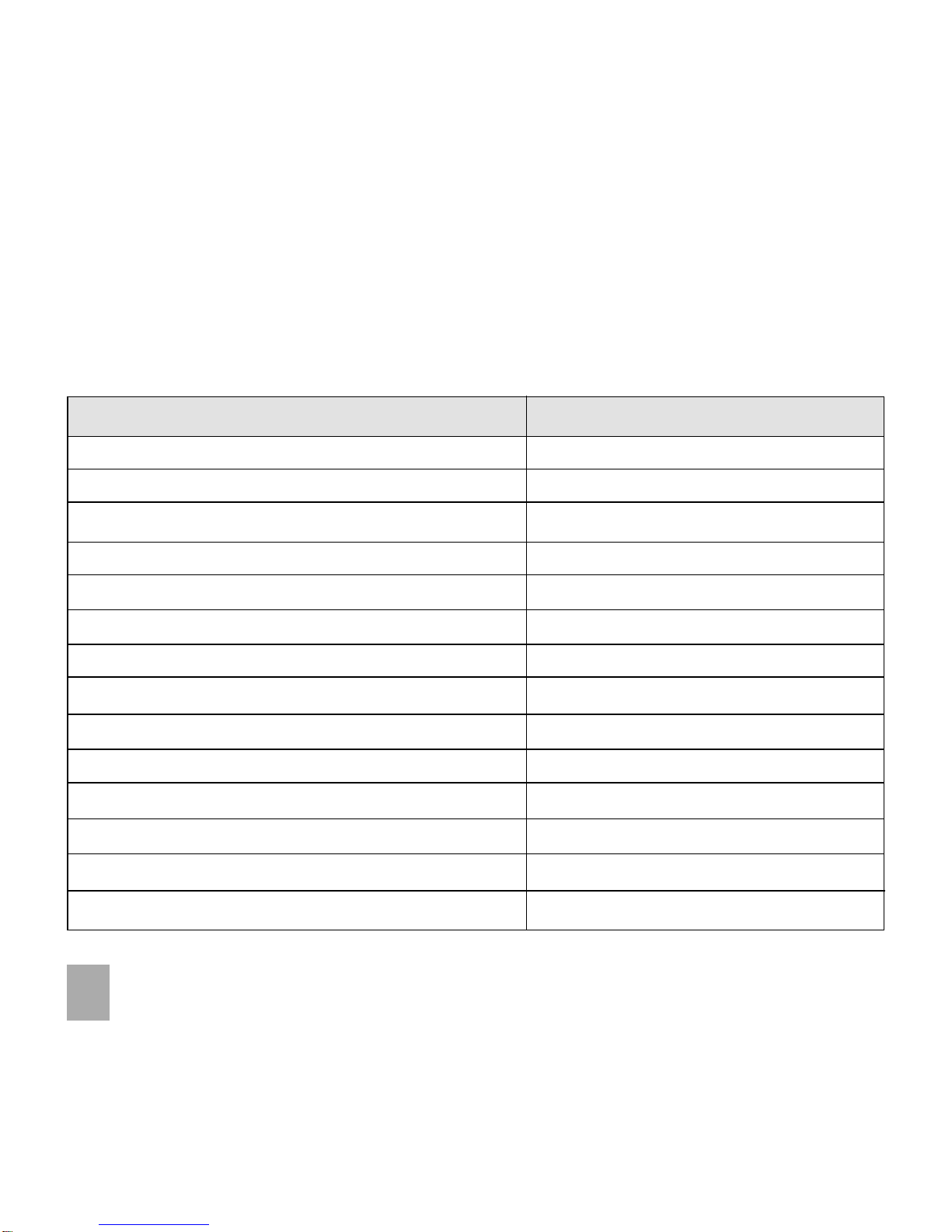2
1 Index1 Index
1 Index1 Index
1 Index
11
11
1IndexIndex
IndexIndex
Index ........................................................................................................................................................................................................................................................................................................................................................................
........................................................................................................................................................................................................................................................................................................................................................................
.................................................................................................................................................................................... 33
33
3
22
22
2Important InformationImportant Information
Important InformationImportant Information
Important Information................................................................................................................................................................................................................................................................................................
................................................................................................................................................................................................................................................................................................
................................................................................................................................................ 77
77
7
33
33
3WelcomeWelcome
WelcomeWelcome
Welcome ..........................................................................................................................................................................................................................................................................................................................................................
..........................................................................................................................................................................................................................................................................................................................................................
............................................................................................................................................................................. 88
88
8
3.13.1
3.13.1
3.1 HandsetOverview ...................................................................................................................................................... 9
3.23.2
3.23.2
3.2 Turn your phone on and off ................................................................................................................................ 10
3.33.3
3.33.3
3.3 Idlescreen ................................................................................................................................................................ 10
3.43.4
3.43.4
3.4 TouchScreen Controls ........................................................................................................................................... 11
3.53.5
3.53.5
3.5 Desktopwidgets ....................................................................................................................................................... 12
3.63.6
3.63.6
3.6 Statusicons.............................................................................................................................................................. 13
3.73.7
3.73.7
3.7 Menuscreen ............................................................................................................................................................ 14
3.83.8
3.83.8
3.8 CustomisetheMainMenu ..................................................................................................................................... 14
3.93.9
3.93.9
3.9 MenuMap ................................................................................................................................................................ 15
44
44
4Getting StartedGetting Started
Getting StartedGetting Started
Getting Started............................................................................................................................................................................................................................................................................................................................
............................................................................................................................................................................................................................................................................................................................
..............................................................................................................................................................1818
1818
18
4.14.1
4.14.1
4.1 HowtoinserttheUSIMCard.................................................................................................................................. 18
4.24.2
4.24.2
4.2 Howtoinsertthebattery ....................................................................................................................................... 19
4.34.3
4.34.3
4.3 How toswitchthephoneOnorOff ...................................................................................................................... 20
4.44.4
4.44.4
4.4 How toconnectthecharger.................................................................................................................................. 20
4.54.5
4.54.5
4.5 Tipsaboutchargingandbatterylife ..................................................................................................................... 21
4.64.6
4.64.6
4.6 Howtosetthetimeanddate ................................................................................................................................ 21
4.74.7
4.74.7
4.7 How to lock/unlockthephone.............................................................................................................................. 22
55
55
5Basic OperationBasic Operation
Basic OperationBasic Operation
Basic Operation ..........................................................................................................................................................................................................................................................................................................................
..........................................................................................................................................................................................................................................................................................................................
.............................................................................................................................................................2323
2323
23
5.15.1
5.15.1
5.1 Howtomakeavoicecall ........................................................................................................................................ 23
5.25.2
5.25.2
5.2 Howtoansweranincomingcall ........................................................................................................................... 23
5.35.3
5.35.3
5.3 HowtosendaTextMessage(SMS) ........................................................................................................................ 24
66
66
6ContactsContacts
ContactsContacts
Contacts........................................................................................................................................................................................................................................................................................................................................................
........................................................................................................................................................................................................................................................................................................................................................
............................................................................................................................................................................2525
2525
25
6.16.1
6.16.1
6.1 HowtoentermyContacts ..................................................................................................................................... 25
6.26.2
6.26.2
6.2 HowtocopyallContactsfromaUSIMcard ........................................................................................................ 25
6.36.3
6.36.3
6.3 HowtosearchmyContacts ................................................................................................................................... 25
6.46.4
6.46.4
6.4 HowtoaddaContactfromareceivedcallnumber ........................................................................................... 26