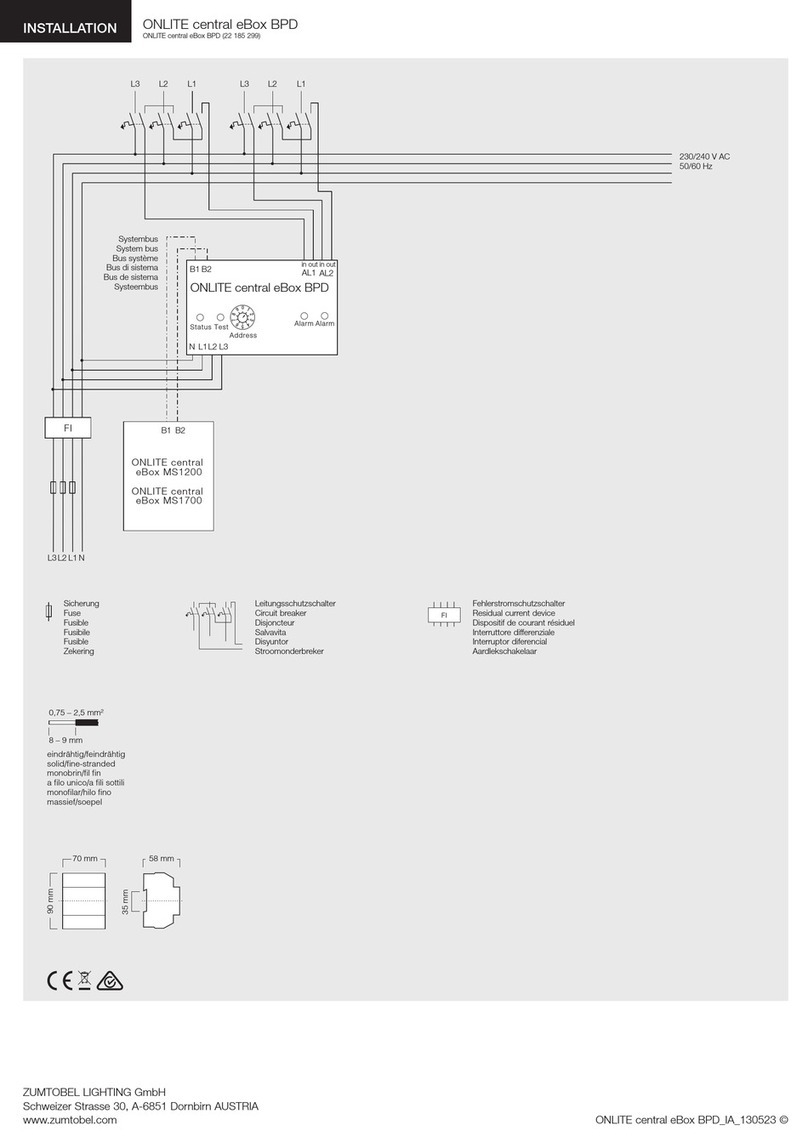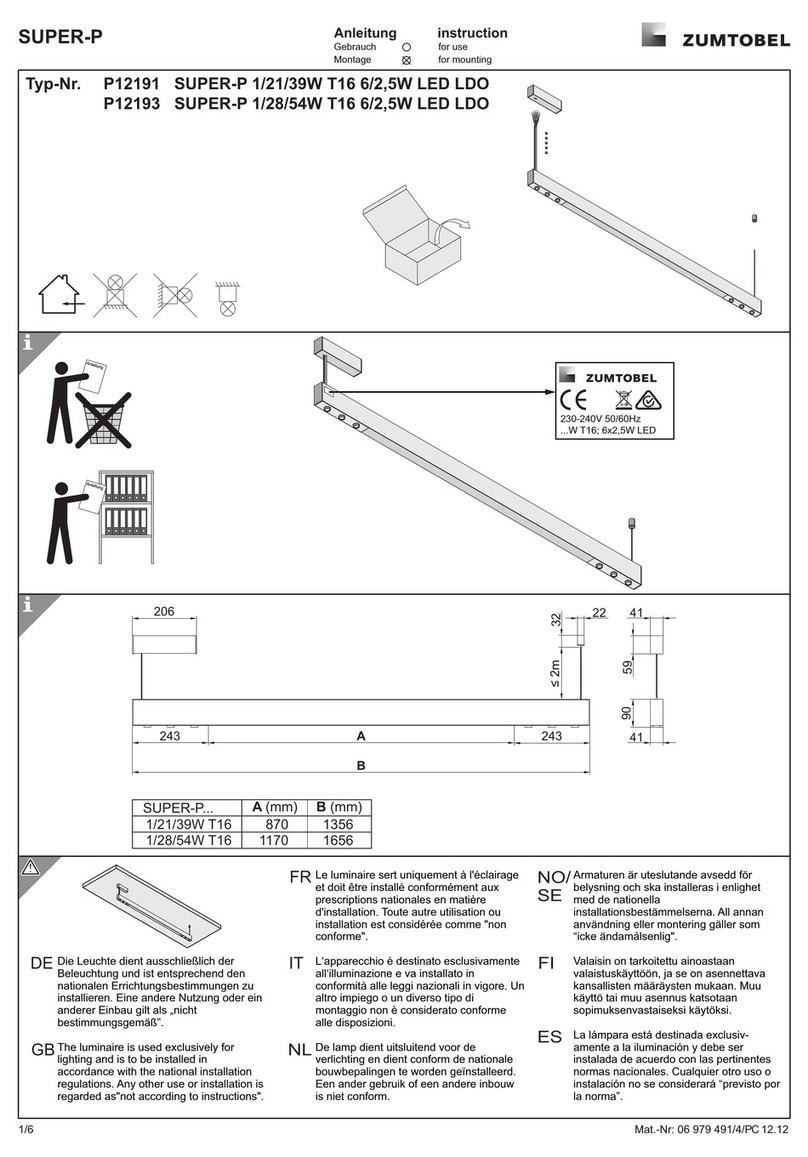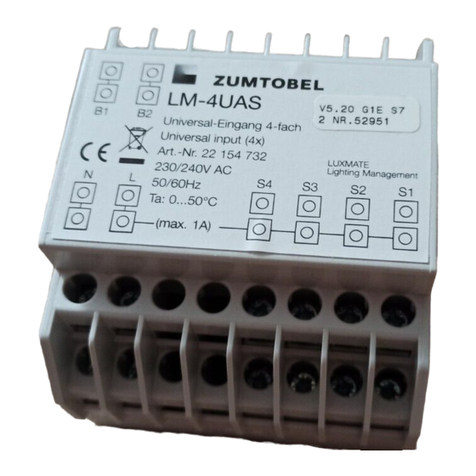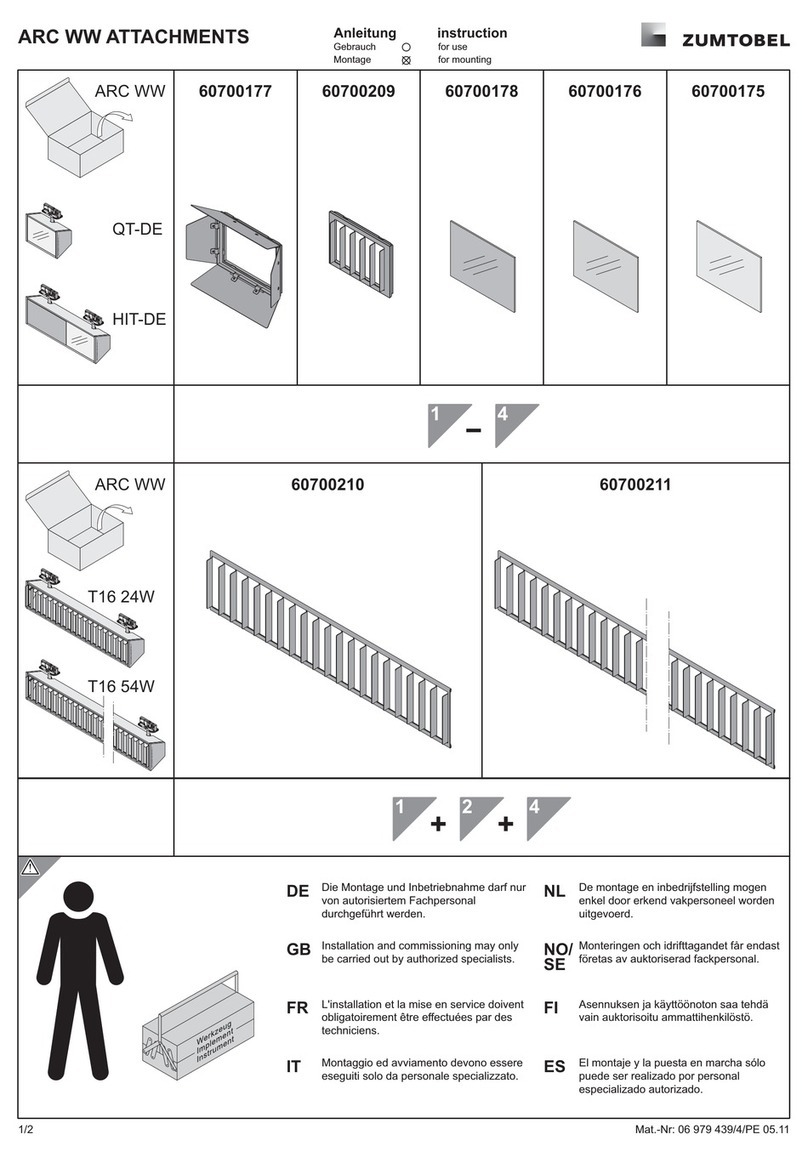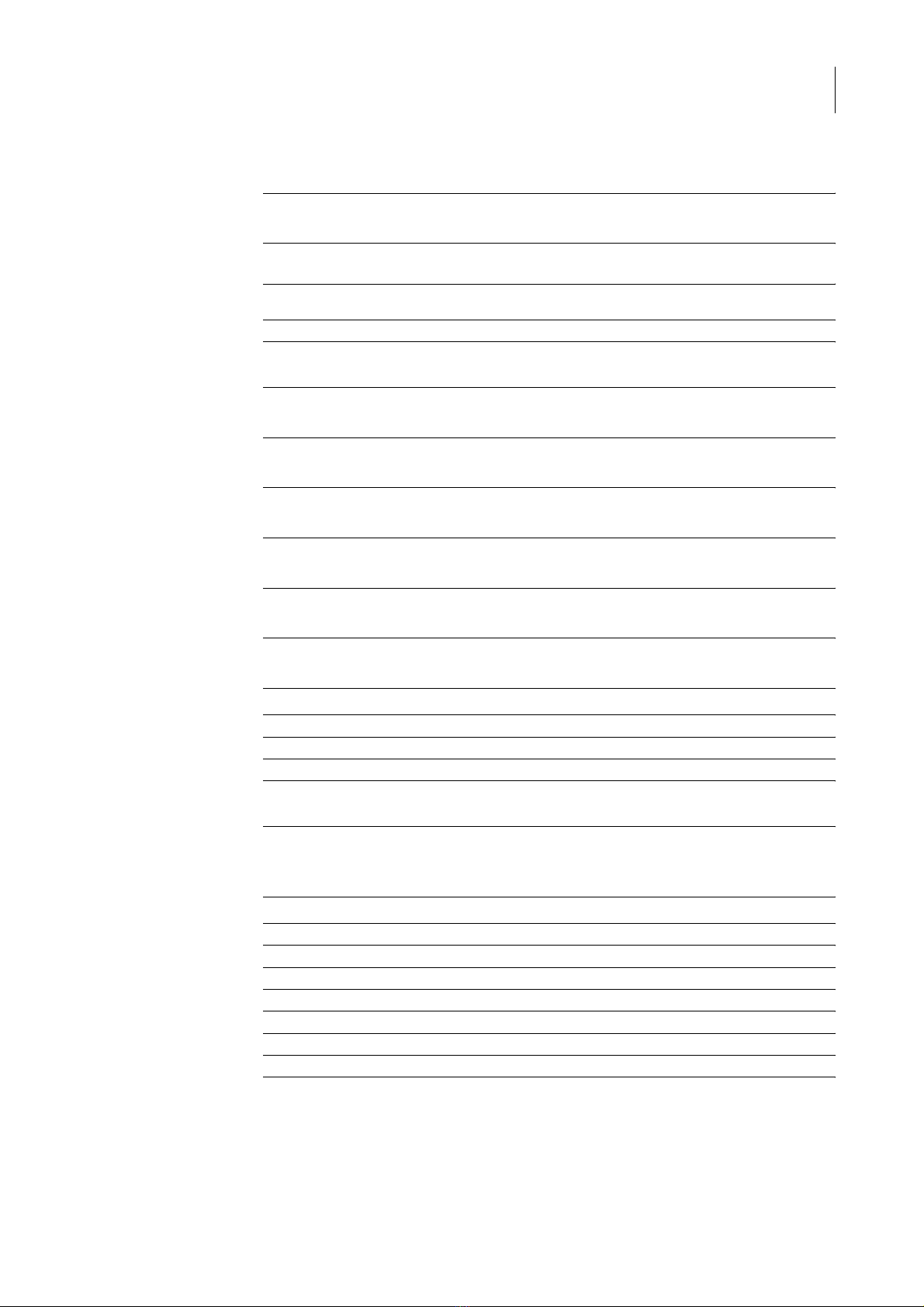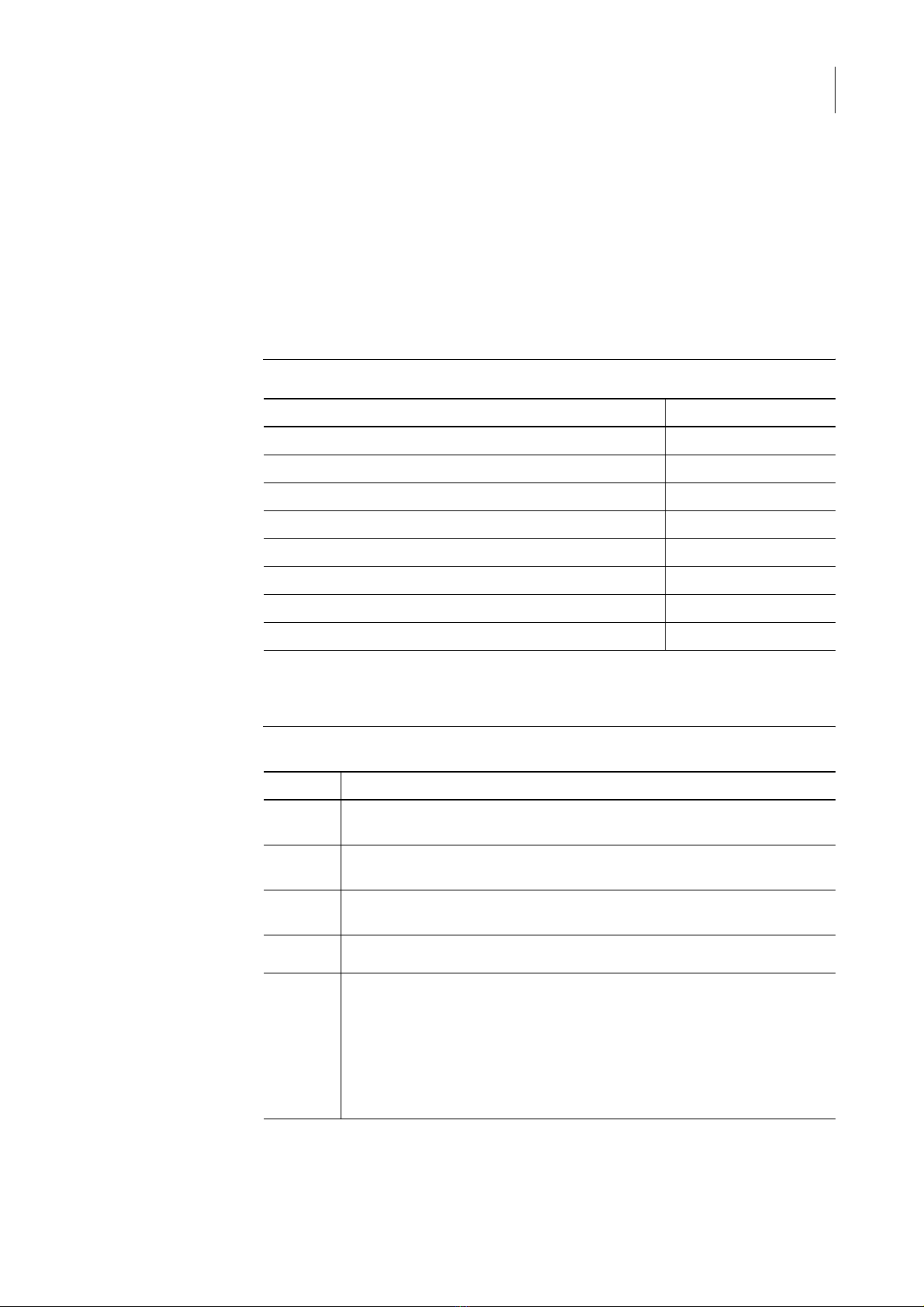5
dCaution
Only luminaires with an operation voltage of 230 V AC (50 / 60 Hz) and 230 V DC
may be connected to the outputs for the emergency lighting end circuits of the
ONLITE central CPS system. Disregarding the instructions may result in damages to
system and luminaires.
dCaution
Short circuits and incorrect polarity may damage the batteries or parts of the system.
dCaution
Pay attention to the line lengths of the output circuits. The maximum length of 300 m
may not be exceeded. Disregarding the instructions may result in outages of the
emergency lighting, because the proper communication between the system
components is not guaranteed.
dCaution
The batteries may not be stored without maintaining for longer than 3 months.
Disregarding the instructions may result in damages to the batteries. When storing the
batteries without conservation charging, the battery capacity decreases up to the
defect of the battery.
1.3 Designated use
The central battery system ONLITE central CPS is designed for controlling and monitoring an
emergency lighting system. Any use in excess thereof is not allowed.
The adjustment and operation of the system is restricted to authorised technical staff.
Personal dangers may occur in case of
• improper use
• disregarding the safety regulations
The central battery system ONLITE central CPS and connected parts of the system may only
be operated if all system components are in perfect technical condition and in compliance with
• the safety and danger notes contained in this installation instruction,
• the operating and safety instructions stipulated by the system operator,
• the commissioning notes and instruction manual supplied with the central battery system
ONLITE central CPS,
• the technical data listed in the appendix.
Failures which cannot be removed by acknowledging are to be reported to the responsible
service person.
Operating and safety regulations arise from this installation instruction as well as from
organisational instructions and from general as well as technical guidelines and regulations for
accident prevention.