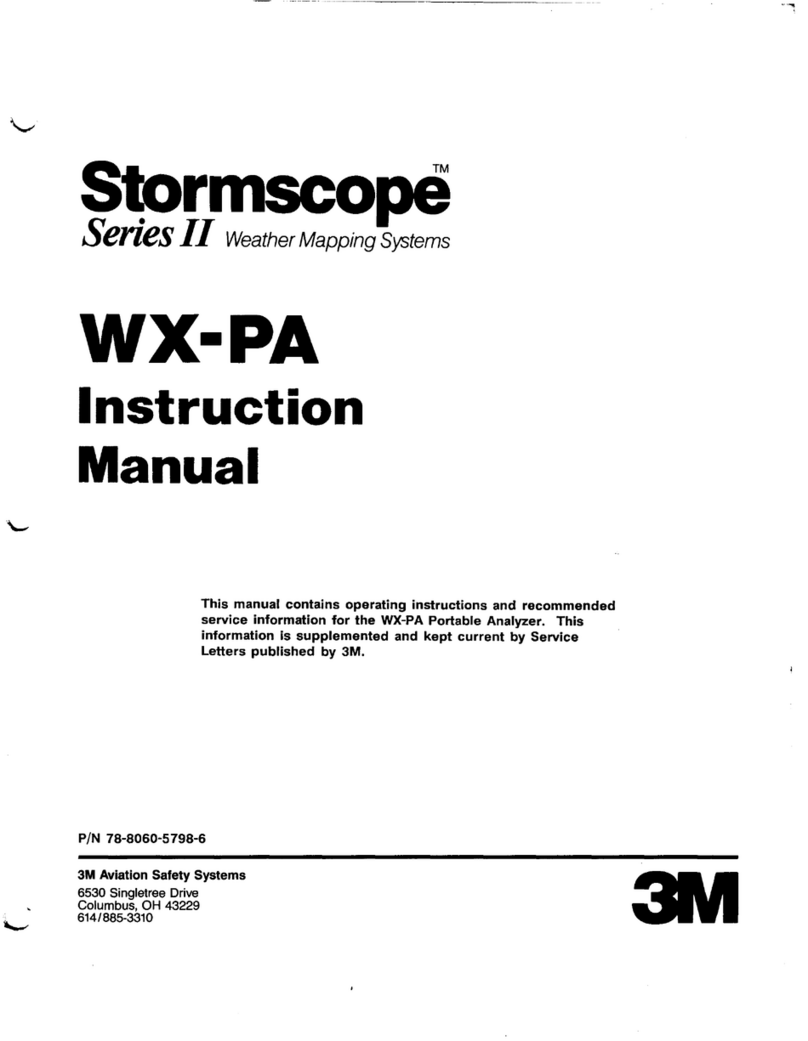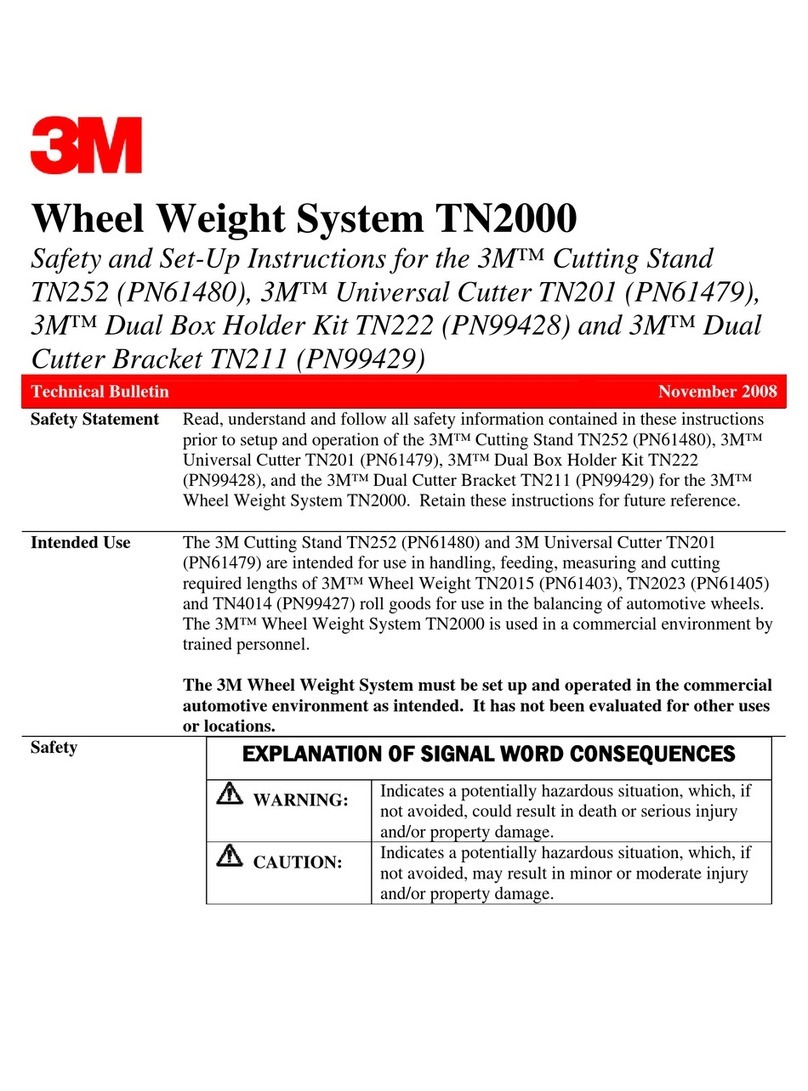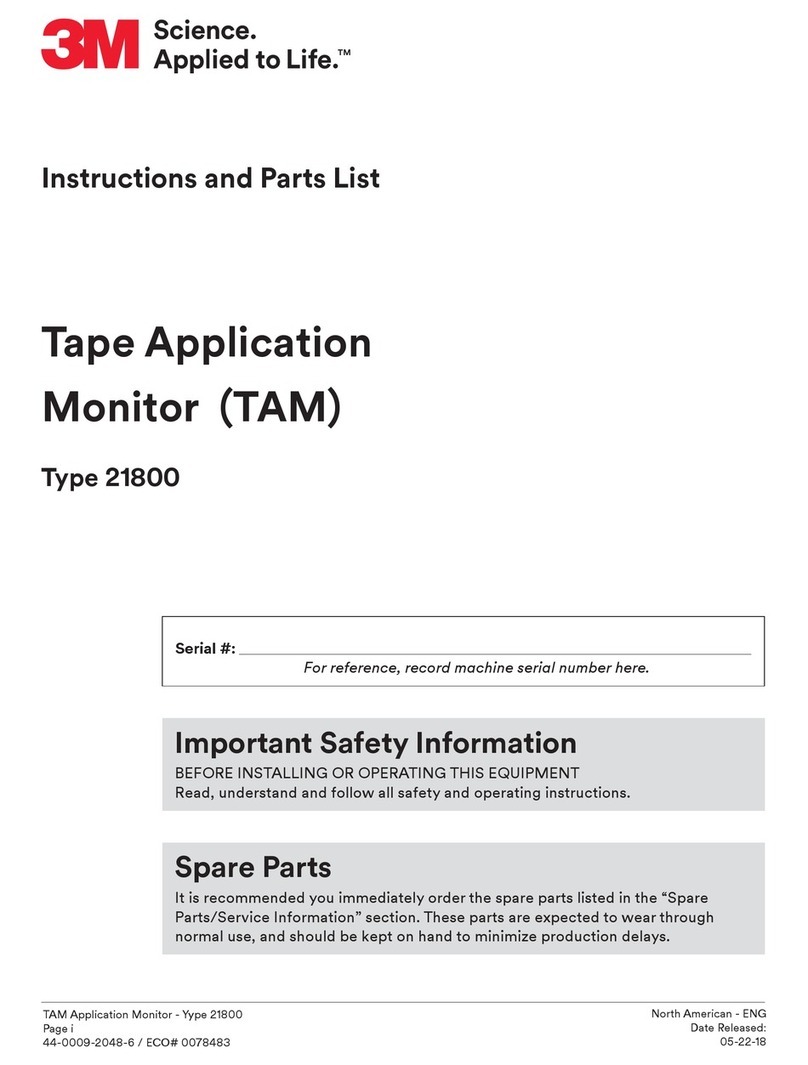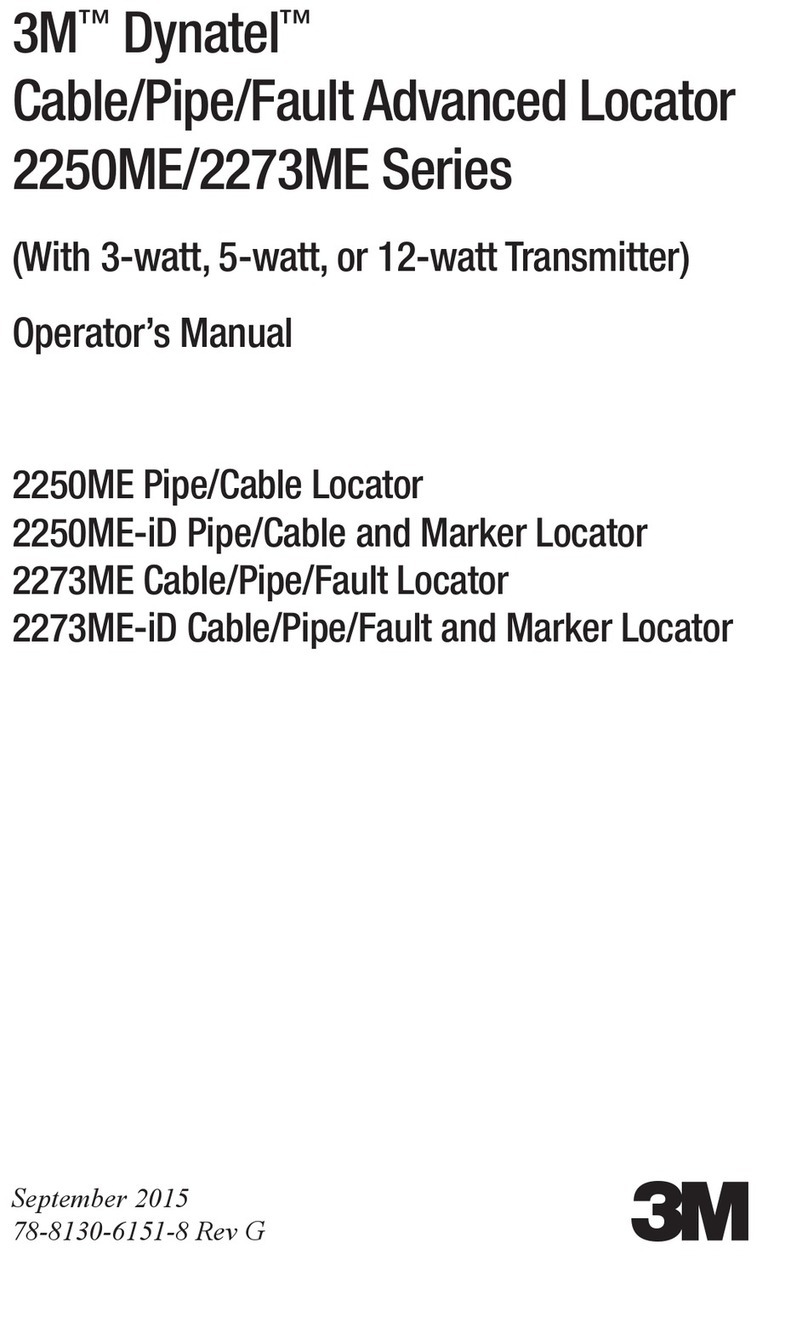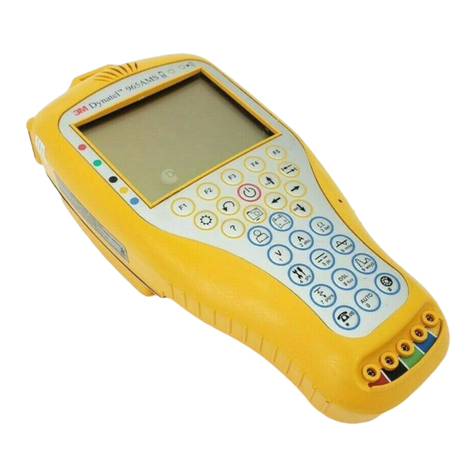Turning off
1. Press and hold the on/off enter
key for the count down.
Reviewing results
Data is downloaded to QSP-II for
analysis, managing, file storage, and
printing. (See “Downloading” in the
Edge user manual for
details.)
Locking and unlocking
1. Turn the dosimeter on and press
the run/stop key to start
measuring.
2. To enable lock, press run/stop
Key three consecutive times
within one second intervals.
The
Lock screen will appear.
3. To unlock, press the run/stop
key 3 consecutive times
within one second intervals. Then
press on/off enter key.
5. “CAL” will flash on the display.
6. Press the on/off enter to
trigger the calibration display.
7. To adjust the calibration value on
the display, repeatedly press the
up or down arrow.
8. When you have selected the
appropriate dB level, press
the on/off enter key.
A shaded bar will appear when
loading your calibration informa-
tion. Then a summary screen will
indicate the date and time.
9. To return to measurement
screen, press on/off enter
key.
Running a study
1. Once the dosimeter is turned on,
press and hold the run/stop
key.
A 3, 2, 1 countdown will appear.
Then, a run indicator will appear
on the top right of the display. Also,
the LED indicator will flash green
(unless you disabled this in QSP-II).
Ending a Study
1. While running a study, press and
hold the run/stop key.
Cal screen
www.questtechnologies.com
098-610, Rev. D, 3/11
Key indicator
Indicates dosimeter
is locked while
Padlock icon
Indicates measure-
ment values are
hidden during run.