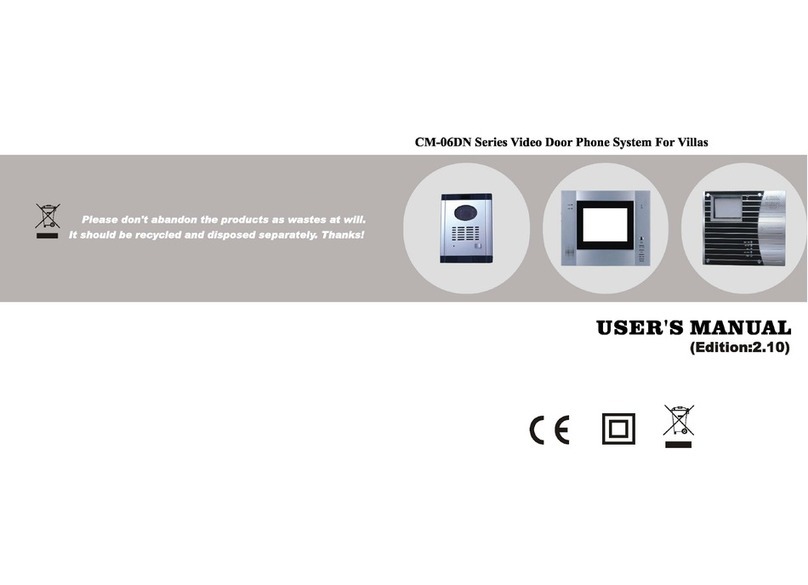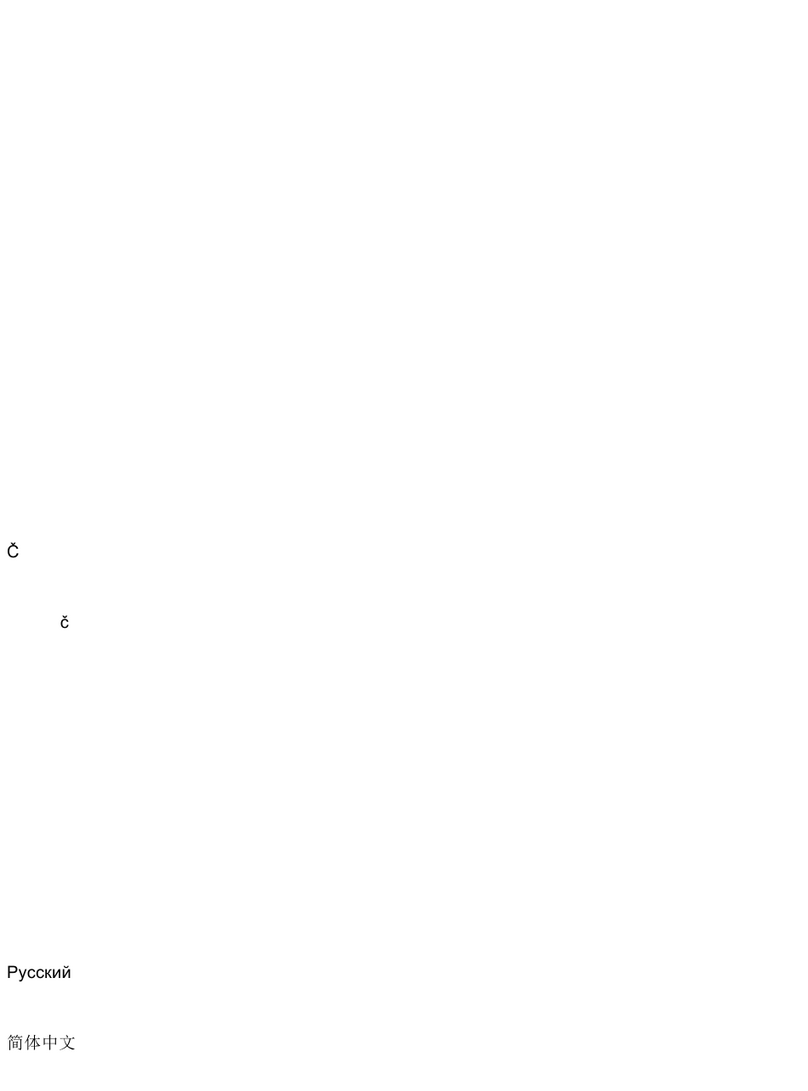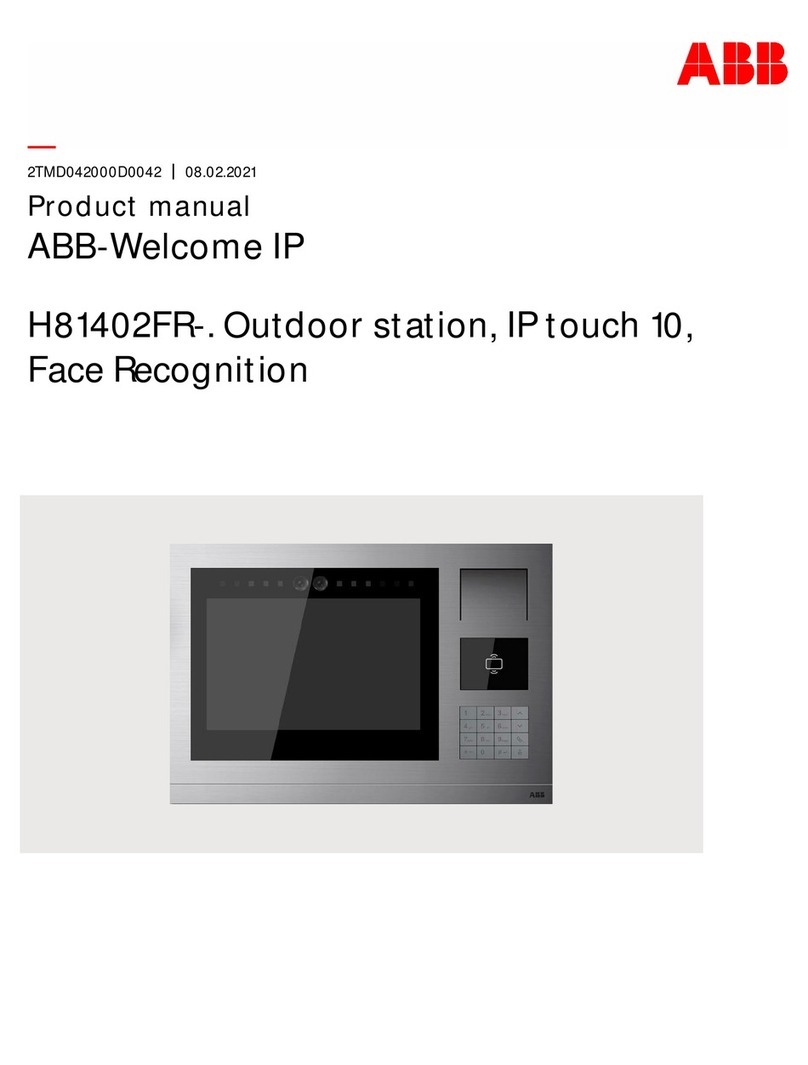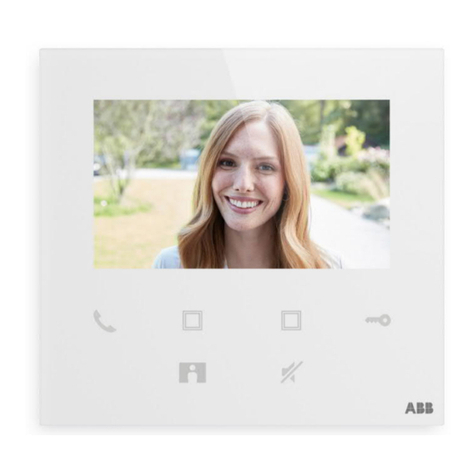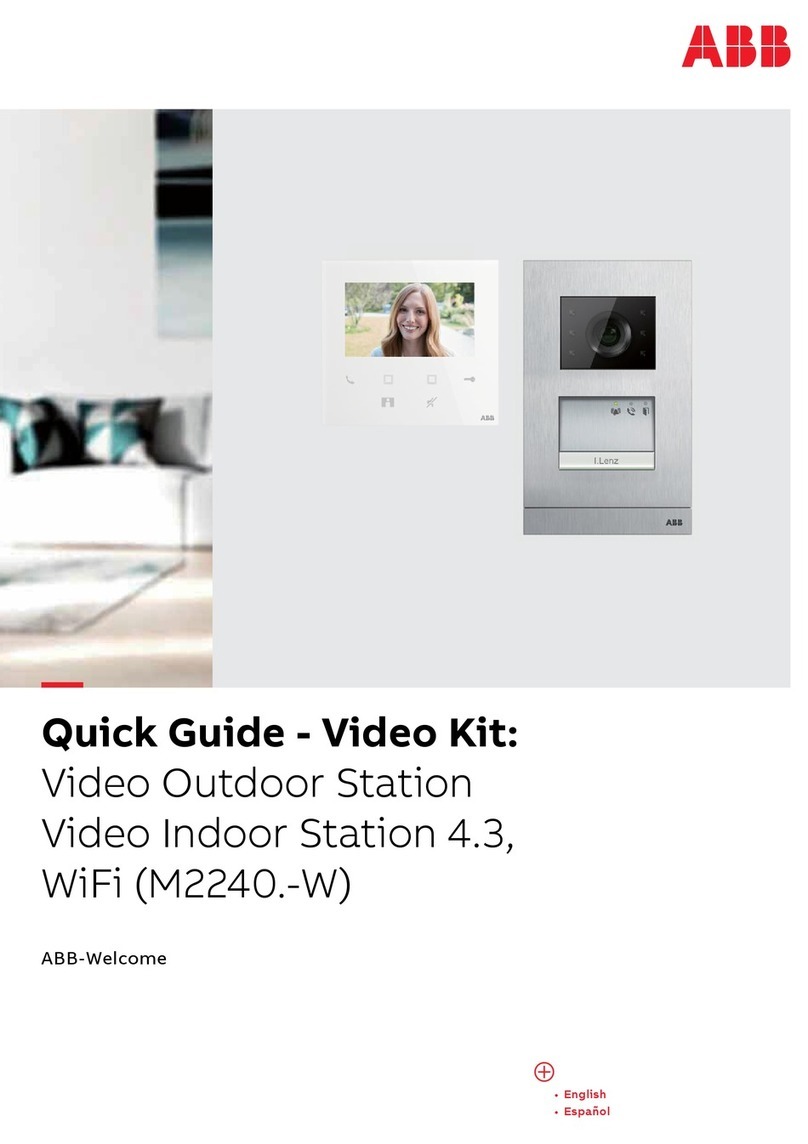Table of contents
Product manual 2TMD041800D0018 │
Tableo fcontents
1 Notes on the instruction manual....................................................................................................................4
2 Safety.............................................................................................................................................................4
3 Intended use..................................................................................................................................................4
4 Environment...................................................................................................................................................5
4.1 ABB devices.......................................................................................................................................5
5 Product description........................................................................................................................................6
5.1 Control elements................................................................................................................................6
5.2 Terminal description...........................................................................................................................7
6 Technical data ...............................................................................................................................................8
7 Mounting/Installation......................................................................................................................................9
7.1 Requirement for the electrician..........................................................................................................9
7.2 Mounting...........................................................................................................................................10
8 Commissioning............................................................................................................................................11
8.1 Initial setup.......................................................................................................................................11
8.2 Enter System settings......................................................................................................................14
8.3 Sound settings .................................................................................................................................15
8.4 Language settings............................................................................................................................16
8.5 Display settings................................................................................................................................17
8.6 Date and time settings .....................................................................................................................18
8.7 Monitor settings................................................................................................................................19
8.8 Engineering settings.........................................................................................................................20
8.8.1 Enter engineering settings..............................................................................................................20
8.8.2 Local settings..................................................................................................................................21
8.8.3 Change password...........................................................................................................................22
8.8.4 Lock group......................................................................................................................................23
8.8.5 Emergency unlock..........................................................................................................................24
8.9 Reset settings ..................................................................................................................................26
8.10 About................................................................................................................................................27
8.11 Add a contact ...................................................................................................................................28
9 Operation.....................................................................................................................................................29
9.1 Incoming call ....................................................................................................................................29
9.1.1 Call from outdoor station/gate station ............................................................................................29
9.1.2 Calling from the guard unit/indoor station......................................................................................30
9.2 Intercom ...........................................................................................................................................31
9.2.1 Accessing the intercom screen ......................................................................................................31
9.2.2 Initiating an intercom call................................................................................................................32
9.3 Surveillance......................................................................................................................................33
9.3.1 Surveillance from outdoor station/gate station...............................................................................34
9.3.2 Calling other guard unit..................................................................................................................35
9.4 History ..............................................................................................................................................36