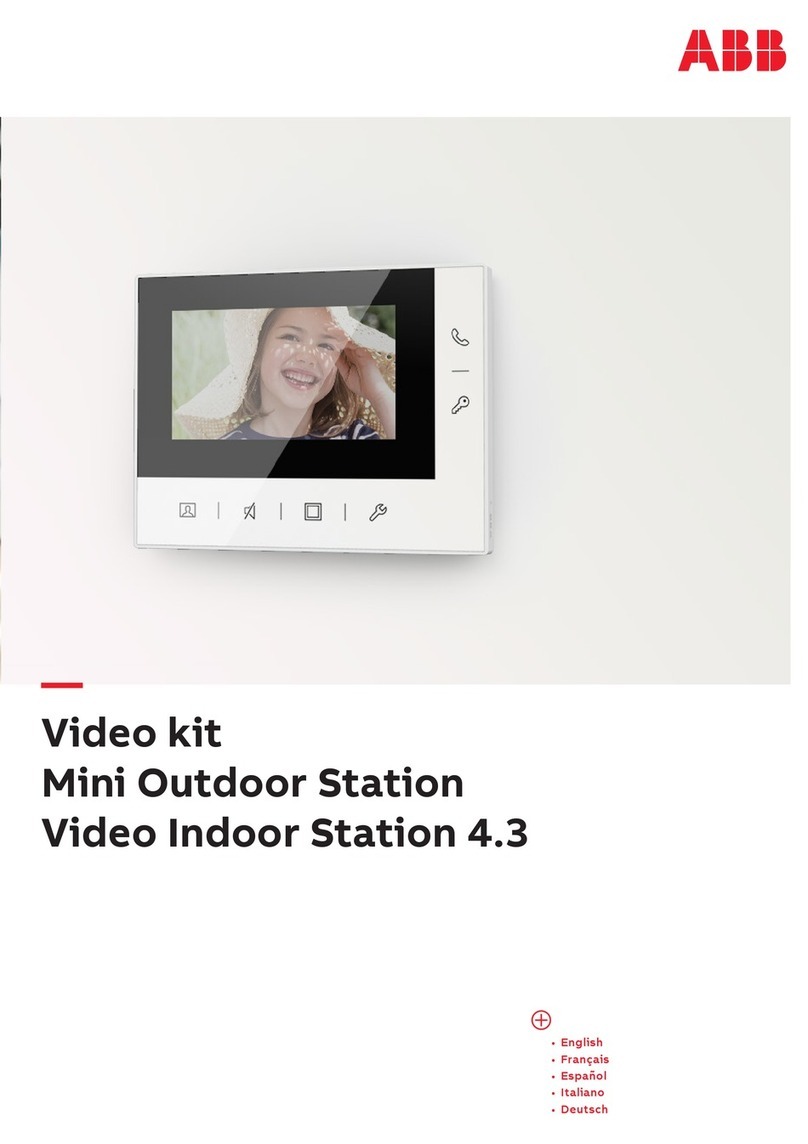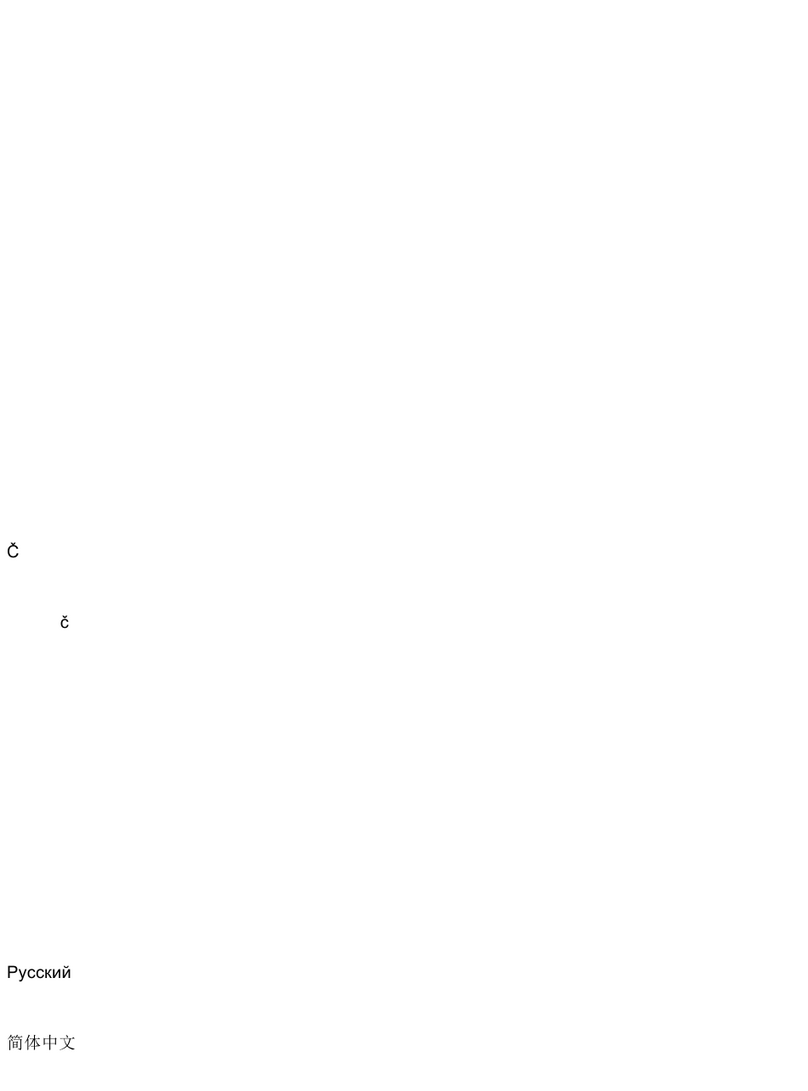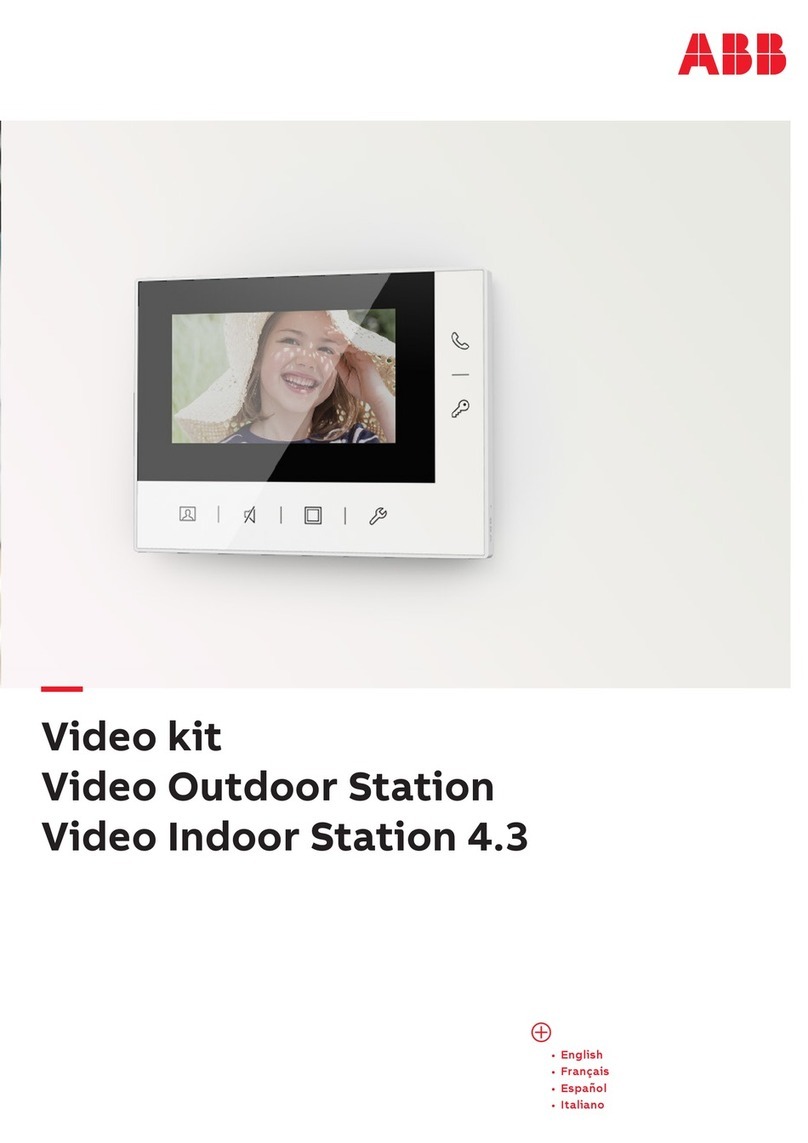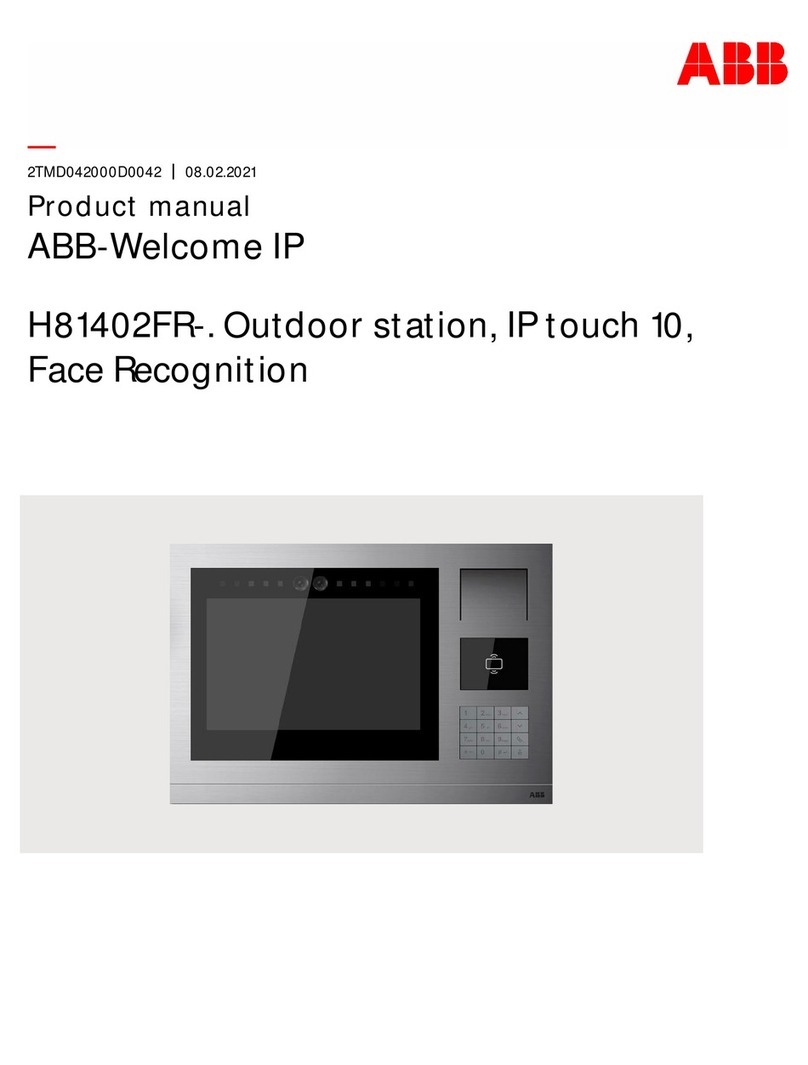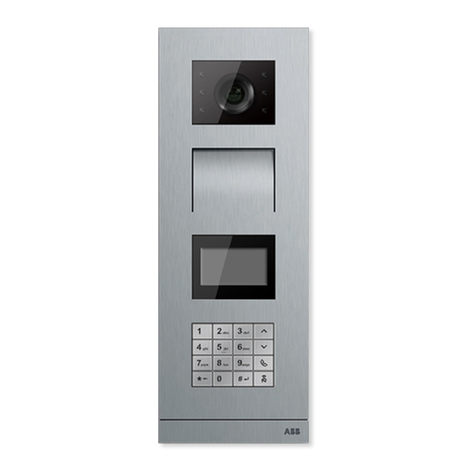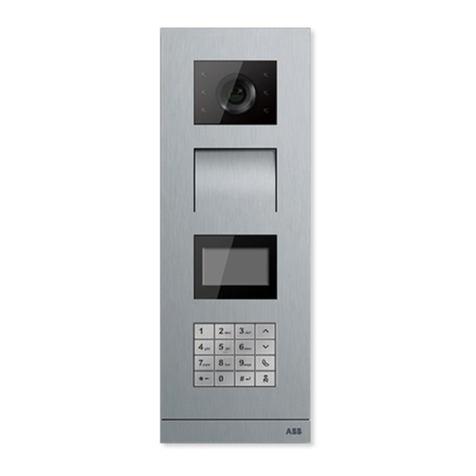Table of contents
Product manual 2TMD041800D0014 │
Tableo fcontents
1 Notes on the instruction manual....................................................................................................................4
2 Safety.............................................................................................................................................................4
3 Intended use..................................................................................................................................................5
4 Environment...................................................................................................................................................7
4.1 ABB devices.......................................................................................................................................7
5 Product description........................................................................................................................................8
5.1 Control elements................................................................................................................................8
5.2 Terminal description...........................................................................................................................9
5.3 Lock type and connection................................................................................................................10
6 Technical data .............................................................................................................................................11
7 Mounting/Installation....................................................................................................................................12
7.1 Requirement for the electrician........................................................................................................12
7.2 Mounting...........................................................................................................................................13
7.2.1 Preparation.....................................................................................................................................13
7.2.2 Wiring..............................................................................................................................................13
7.2.3 Surface-mounted installation..........................................................................................................14
7.2.4 Flush-mounted installation .............................................................................................................14
7.2.5 Cavity wall installation ....................................................................................................................16
8 Commissioning............................................................................................................................................18
8.1 Accessing the "Menu" screen..........................................................................................................18
8.2 Engineering settings.........................................................................................................................19
8.2.1 Engineering settings overview .......................................................................................................19
8.3 Access control settings ....................................................................................................................20
8.3.1 Access control overview.................................................................................................................20
8.4 System settings................................................................................................................................21
8.4.1 System settings overview...............................................................................................................21
8.5 Logical address setting ....................................................................................................................23
9 Operation.....................................................................................................................................................24
9.1 Calling a resident .............................................................................................................................24
9.2 Calling a guard unit..........................................................................................................................24
9.3 Releasing the lock............................................................................................................................25
9.3.1 Release the lock by swiping ID/IC cards........................................................................................25
9.3.2 Releasing the lock by pressing the exit button...............................................................................26
9.3.3 Releasing the lock by entering the public password......................................................................26
9.3.4 Releasing the lock by entering the private password ....................................................................26
10 FCC..............................................................................................................................................................27
11 Cyber security..............................................................................................................................................28
11.1 Disclaimer.........................................................................................................................................28
11.2 Performance and service.................................................................................................................28