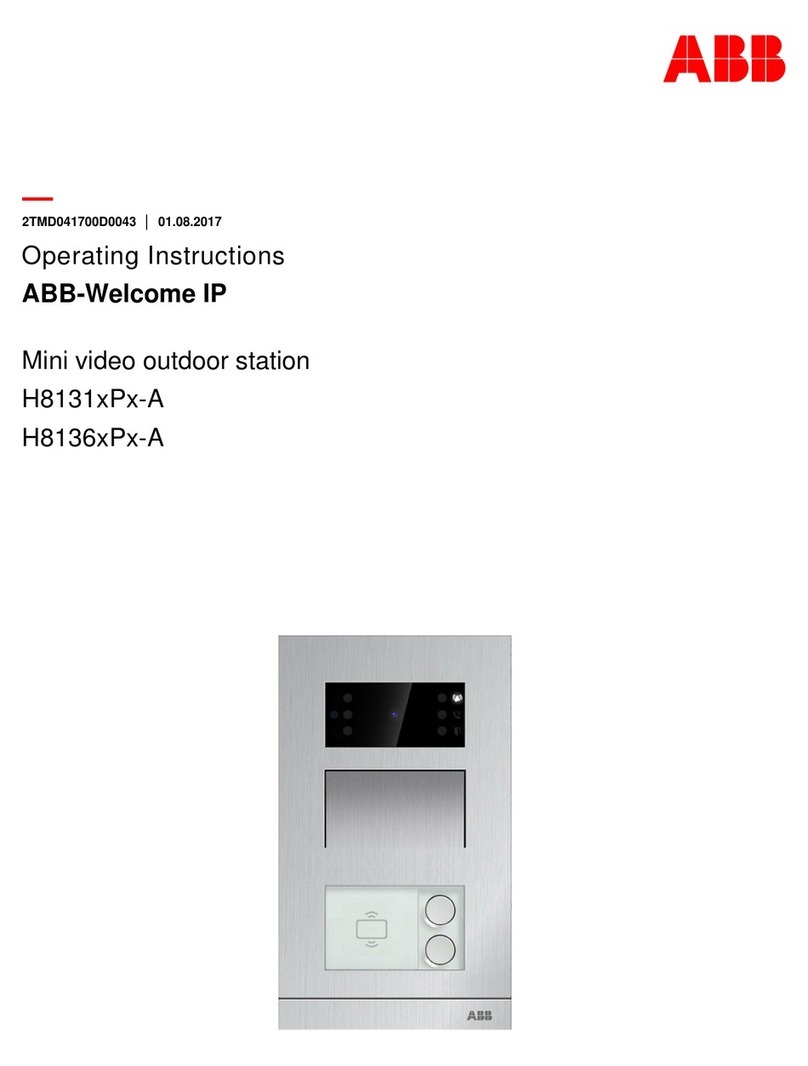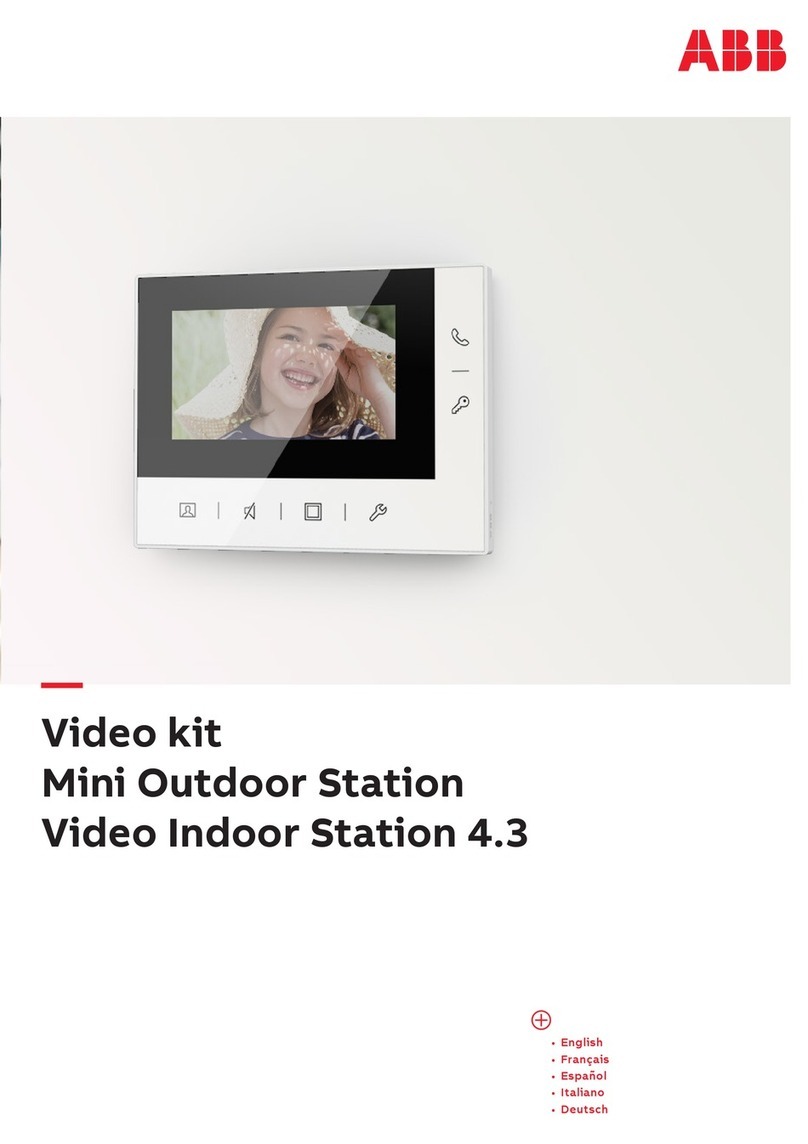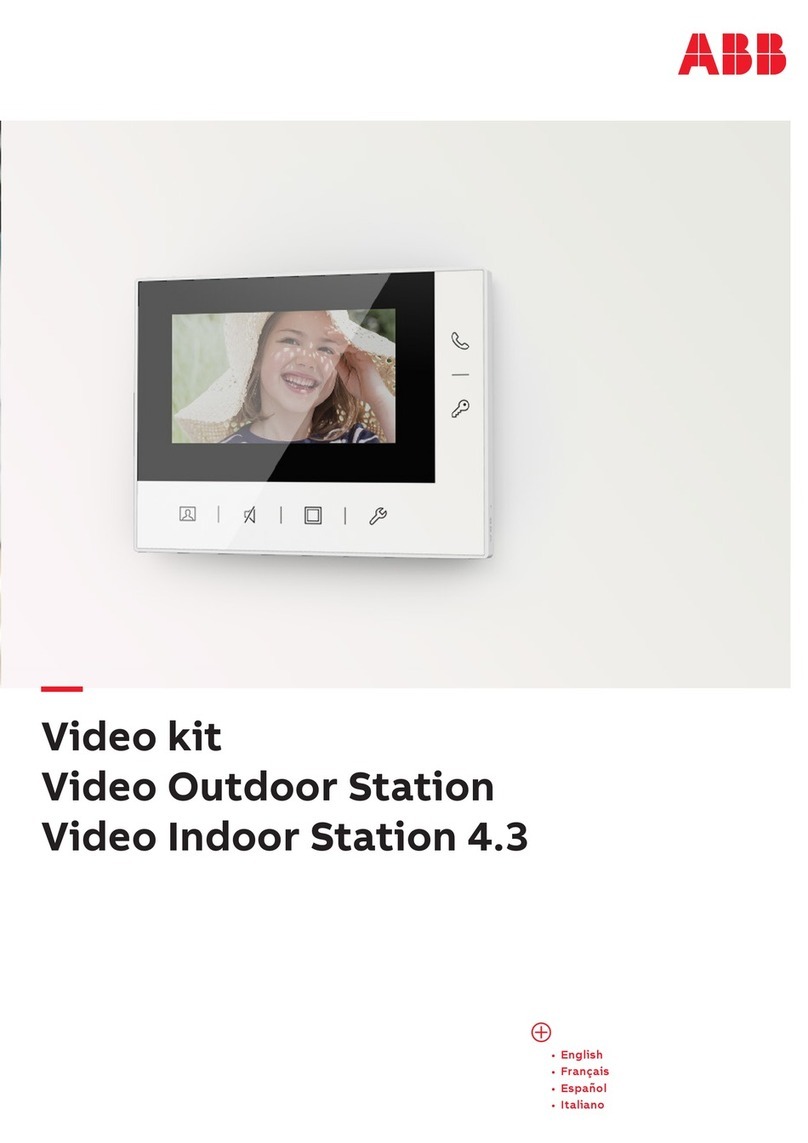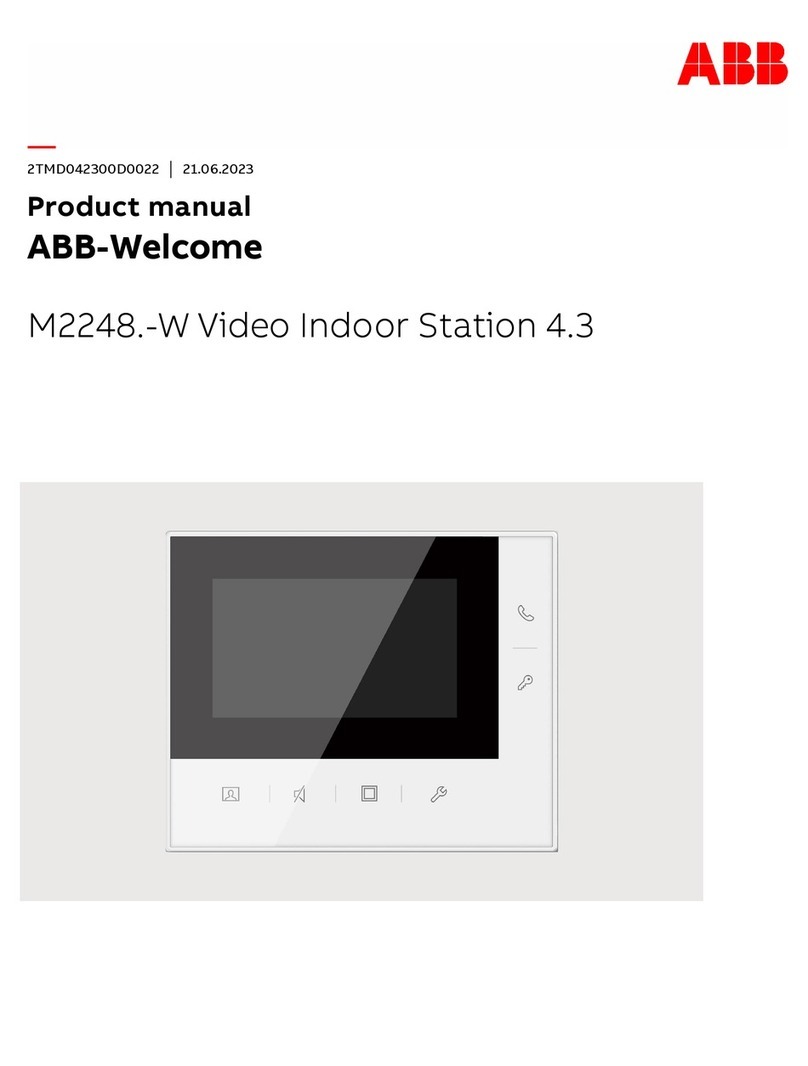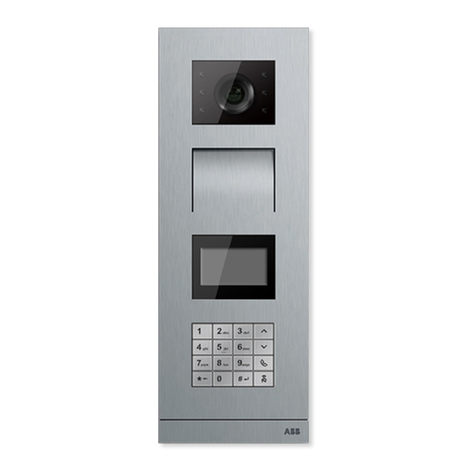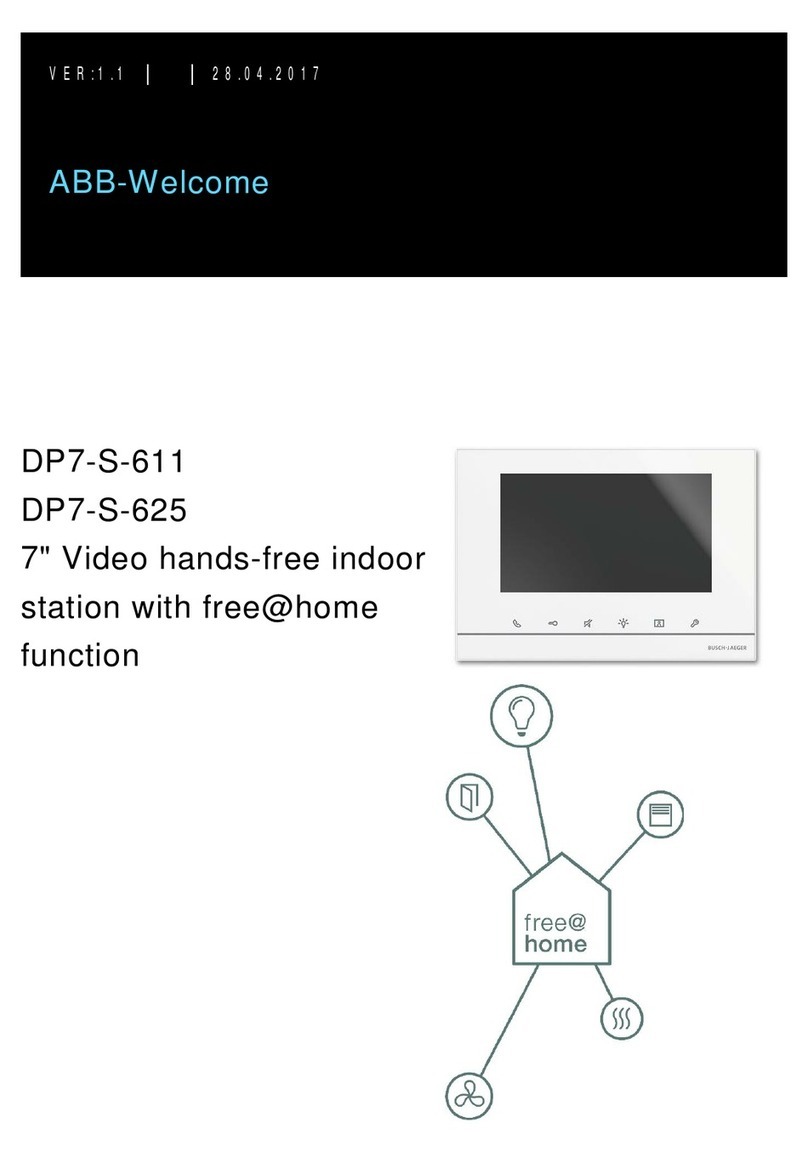10 ABB-WELCOME AUDIO KIT
Descripción de la interfaz
Módulo de audio en la placa de calle de vídeo de aluminio
N.º Descripción
1 Conector para módulo de cámara
2 Conector para actualización de software del dispositivo
3 Terminales de conexión (COM-NC-NO) para contacto libre de po-
tencial, abrepuertas (30V CA/CC 1ª)
4 Terminales de conexión (Lock-GND) para abrepuertas (18 V 4 A
impulsivos, 250 mA de mantenimiento)
5 Terminales de conexión (CC-GND) para fuente de alimentación
adicional
6 Terminales de conexión (a-b) para la conexión de bus
7 Conector para el módulo de bucle de inducción
8 Conector para el módulo siguiente
9 Conector para el pulsador de salida
10 Conector para el sensor de comprobación del estado de la puerta
11 Interruptor giratorio para establecer la dirección de la unidad
exterior (1-9)
12 Establecer los tonos de confirmación para pulsadores: ON/OFF
(ENCENDIDO/APAGADO)
13 Configurar los pulsadores en una columna simple o doble
(ENCENDIDO= columna doble; APAGADO= columna simple)
14 Configurar funciones de los pulsadores 1.º/2.º
3->APAGADO, 4->APAGADO=llamar a estación interior/llamar a
estación interior;
3->ENCENDIDO, 4->APAGADO=encender iluminación/llamar a la
estación interior;
3->APAGADO, 4->OENCENDIDO=llamar al puesto de guardia/llamar
a la estación interior
3->ENCENDIDO, 4->ENCENDIDO=encender iluminación/llamar al
puesto de guardia.
15 Ajusta el volumen del altavoz
16 Ajustar el tiempo de apertura de la cerradura de la puerta, 1-10
segundos
N.º Descripción
1X100 X10 X1
Puente para establecer la dirección de la estación interior.
Ejemplo: establecer la dirección 024
2Función maestro/esclavo
Se debe establecer solo una estación interior de cada apartamento
como «Maestro» (el puente debe establecerse como ‘M/S on’). El
resto de estaciones interiores del mismo apartamento deben fi-
jarse como “Esclavo” (el puente debe establecerse como ‘M/S off’).
3Resistencia terminal
En instalaciones de vídeo o instalaciones mixtas de audio y vídeo,
el puente debe establecerse como ‘RC on’ en el último dispositivo
de la línea.
4 a b = Conexión de bus
5 Contacto sin potencial, como el pulsador de un timbre
1 2
345678910
11
12
13
14
15
16
024
1
2
4
3
Indoor station
hundreds digits
X100
0
5