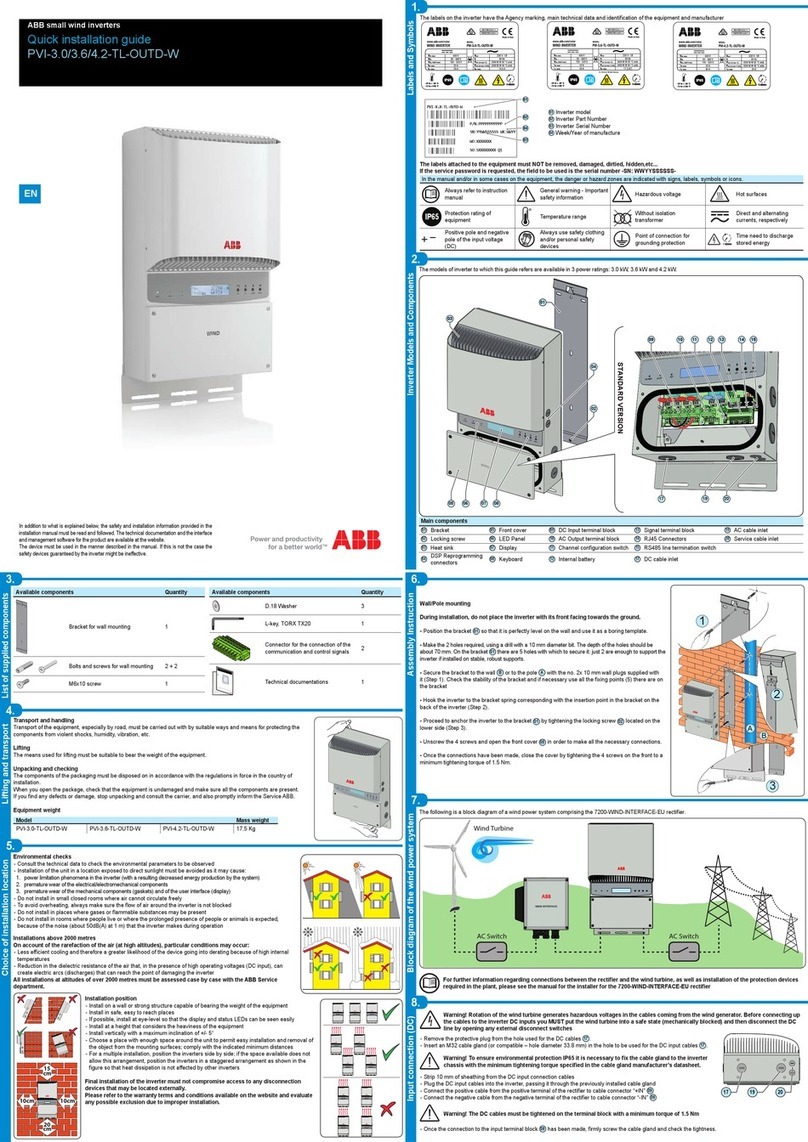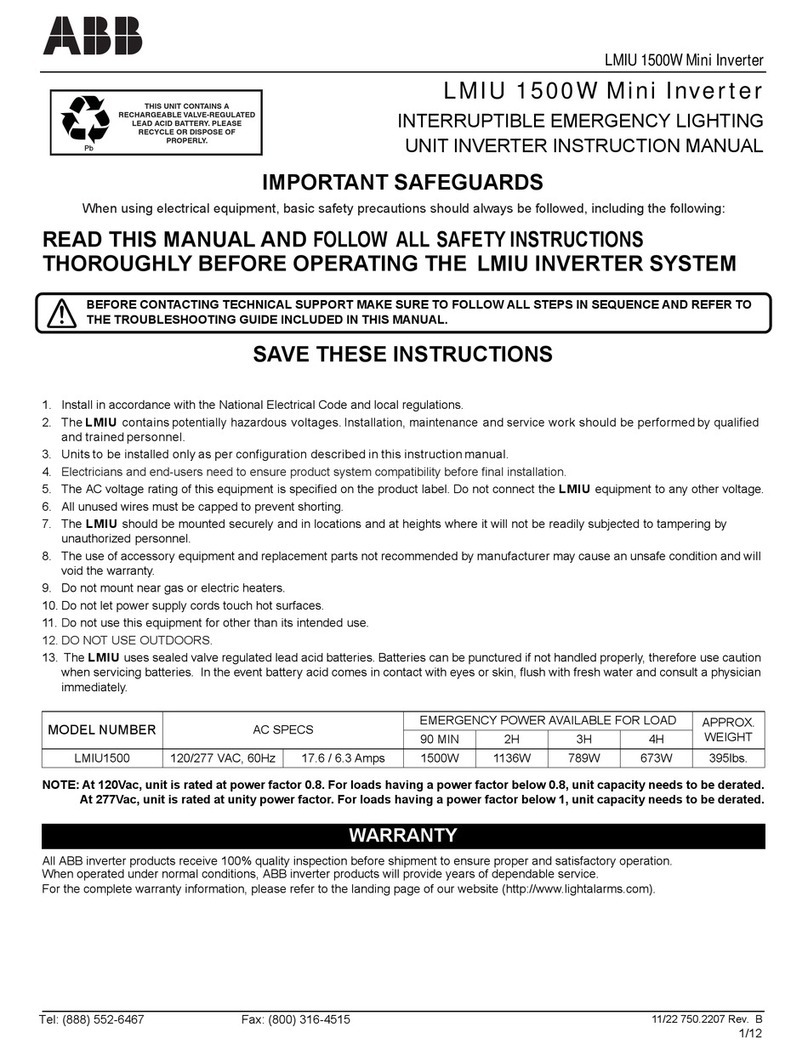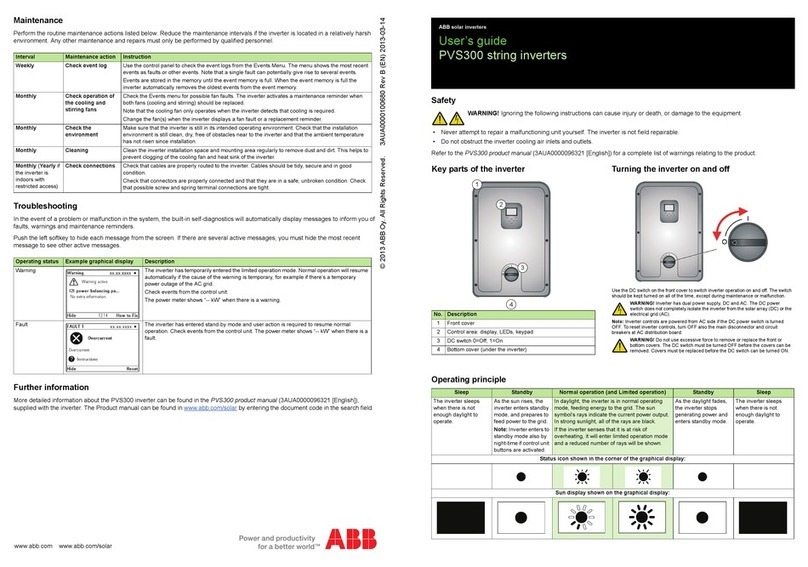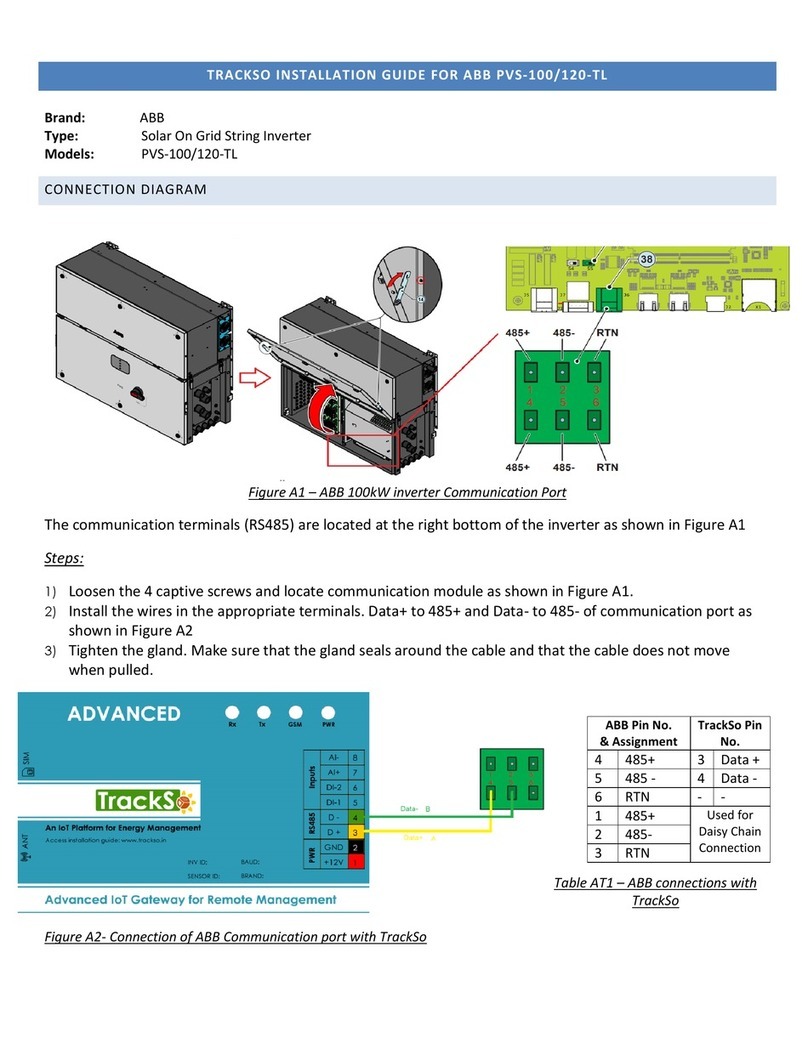13.
Setting the grid standard
14.
Connection of the communication and control signals
15.
Commissioning
UNO-2.0_2.5-TL-OUTD-Quick Installation Guide EN-RevC
EFFECTIVE 2014-03-07
© Copyright 2014 ABB. All Rights Reserved.
Specications subject to change without notice.
9.
Conguration of the DC inputs
10.
Input connection (DC)
11.
Line cable and protection devices
16.
Structure of the display menu
17.
Characteristics and technical data
12.
Output connection (AC)
All versions of the inverter are tted with a single input channel. It is possible to congure grounding of the input
poles:
1. Negative pole to ground 2. Positive pole to ground 3. Neither pole connected to ground (oating)
Grounding conguration of the DC inputs
The grounding of the inputs is negative conguration by default.
For the correct operation, some photovoltaic panels require the connection of the potential of the positive terminal
to the earth terminal, or to have both of the input poles oating in regards to ground potential.
In order to achieve this, it is possible to vary the default conguration, moving the connector installed in a03 (nega-
tive grounding) to a04 (positive grounding) or a02 (oating conguration).
The conguration of the grounding of the inputs must be done before any connections or
testing takes place.
No pole of the array can have earthing connection points located outside the inverter.
Incorrect conguration may cause damage to the system and photovoltaic panels!
Contact us
www.abb.com/solarinverters
The display
12
has a section b10 (graphic display) for moving through the menu using the buttons of the LED panel
14
. Section b10 consists of 2 lines with 16
characters per line:
Viewing of the GENERAL INFORMATION is cyclic. This information relates to the input and output parameters and the inverter identication parameters.
By pressing ENTER it is possible to lock scrolling on a screen to be constantly displayed.
Press ESC to access the three main menus, which have the following functions:
• STATISTICS>Displays the statistics;
• SETTINGS>Modify the settings of the inverter
• INFO>View service messages for the operator
Refer to the manual for details regarding use and functions available in the menu
Inverter OK
STATISTICS
Total
Partial
Today
Last 7 days
Last month
Last 30 days
Last 365 days
User Period
SETTINGS
Address
Display Set.
Service
New PW
Value
Time
Language
V Start
Autotest
Alarm
Remote ON/OFF
Power Reduction
MPPT
UV Prot. Time
Sleep Mode
INFORMATION
Part No
Serial No.
Firmware
Country Select
Press
ESC
GENERAL INFORMATION
(cycle view)
Structure of the main menu
password 0000
Date time
Type OUTD
P/N -XXXX-
SN XXXXXX
Fw rel. XXXX
E-day XXX.XkWh
$-day XX.XEUR
Pout XXXXXW
E-tot XXXXXXkWh
E-par XXXXXXkWh
Cosp 1.000
> No regulation Tamb XX.X°C
Tboost XX.X°C
Ppk XXXXXW
PpkDay XXXXXW
Igrid XX.XA
Fgrid XX.XXHz
Vin XXXV
Iin XX.XA
Pin XXXXXW
Riso X.XM©
Vgnd XXX.XV
Vbulk XXXV
Vbulk_m XXXV
*1
*1 Available only for grid standard CEI-021
Vgrid XXXV
Vgrid Av XXXV
W3
W2
MOV2
J10
3
+IN
4
J20F1
J5
1
5
2
9
6
14
11
J9
DCIN
-IN
1
-IN
2
J19
J7
1
MOV1
+IN
J17J18
J8
1
02
a04
a03
Check for correct polarity in the input strings and absence of any leakage to ground in the PV generator.
When exposed to sunlight, the PV panels supply DC direct voltage to the inverter.
The inside of the inverter may only be accessed after the equipment has been disconnected from the grid and from the photovoltaic
generator.
For the string connections it is necessary to use the quick t connectors (multicon-
tact or weidmüller) located on the bottom of the mechanic.
The maximum numbers of input strings which can be connected is 2.
Connect all the strings included in the design of the system and always check the
tightness of the connectors.
If some of the string inputs should not be used you must proceed to verify the
presence of covers on DC input connectors
10
and then install them should they
be absent. This operation is necessary for the tightness of the inverter and to avoid
damaging the free connector that could be used at a later date.
The two pairs of DC input connectors
10
are internally related to a single
input channel, so there are no preferences on the connectors to be used
in the case of installation of a single string.
Load protection breaker (AC disconnect switch) and line cable sizing
To protect the AC connection line of the inverter, we recommend installing a device for protection against over current and leakage with the following character-
istics:
UNO-2.0-I-OUTD UNO-2.5-I-OUTD
Type Automatic circuit breaker with differential thermal magnetic protection
Voltage/Current rating 230Vac/16A
Magnetic protection characteristic B/C
Number of poles 2
Type of differential protection A/AC
Differential sensitivity 30mA
ABB declares that the ABB high-frequency isolated inverters, in terms of their construction, do not inject continuous ground fault currents and therefore there is
no requirement that the differential protection installed downstream of the inverter be type B in accordance with IEC 60755 / A 2.
Characteristics and sizing of the line cable
Three-pole cable required .
The cross-section of the AC line conductor must be sized in order to prevent unwanted disconnections of the inverter from the grid due to high impedance of the
line that connects the inverter to the power supply point
Cross-section of the line conductor (mm2) Maximum length of the line conductor (m)
UNO-2.0-I-OUTD UNO-2.5-I-OUTD
2.5 15m 12m
4 25m 20m
6 38m 30m
The values are calculated in nominal power conditions, taking into account:
1. a power loss of not more than 1% along the line. 2. copper cable, with HEPR insulation gum, laid in free air
max 6 mm
10 ÷ 17 mm
2
For the connection to the inverter grid you need 3 connections: ground, neutral and phase.
The ground connection to the inverter is obligatory.
To prevent electrocution hazards, all the connection operations must be carried out with the disconnect switch downstream of the inverter
(grid side) open and locked.
For all models you connect the AC output screw terminal block
09
by passing the cables through the AC cable gland
08
.
The maximum diameter accepted by the cable gland is from 10 to 17 mm while each terminal of the terminal board accepts a cable with
cross-section which can vary from 0.6 up to 16 mm2 (tightening torque 1.5Nm).
Unscrew the AC cable gland
08
, remove the cover, insert the cable of suitable cross-section and connect the conductors (Ground, Neutral,
and Phase) to the terminals on the AC output screw terminal block
09
.
Pay special attention and ensure you do not reverse the phase with the neutral!
Once the connection to the terminal board is complete, screw in the cable gland rmly (tightening torque 5.0Nm) and check the tightness.
Before connecting the inverter to the distribution grid it is necessary to set the country standard by manipulating the two rotary switches a09.
Before connecting the inverter to the distribution grid it is necessary to set the country standard by manipulating the two rotary switches a09:
Table: country standard and language
The settings become xed after 24 hours of operation of the inverter ((the PV generator simply has to be under power)).
The standard for the Italian grid which must be set during installation is 1 -9 (CEI-021 @ 400V INTERNAL Protection)
Switch Country Grid Standard
(name displayed)
Display
language
1 2
0 0 NON-ASSIGNED ENGLISH
0 1 GERMANY VDE 0126 @ 230V Single Phase (VDE 0126) GERMAN
0 2 UL1741 @ 208V Single Phase (UL208sing) ENGLISH
0 3 UL1741 @ 240V Split Phase (UL240spl) ENGLISH
0 4 UL1741 @ 277V Single Phase (UL277sing) ENGLISH
0 5 ENEL GUIDA @ 230V Single Phase (ENEL) ITALIAN
0 6 SPAIN RD 1699 @ 230V (RD 1699) SPANISH
0 7 UK – G83 @ 230V (UK G83) ENGLISH
0 9 IRELAND @ 230V (IRELAND) ENGLISH
0 A AUSTRALIA @ 230V (AS 4777) ENGLISH
0 B ISRAEL @ 230V (ISRAEL) ENGLISH
0 D FRANCE @ 230V (FRANCE) FRENCH
0 E NETHERLANDS @ 230V (NETHERL) DUTCH
0 F GREECE @ 230V (GREECE) ENGLISH
1 0 PORTUGAL @ 230V (PORTUGAL) ENGLISH
1 1 CORSICA @ 230V (CORSICA) FRENCH
1 2 HUNGARY @ 230V (HUNGARY) ENGLISH
1 3 CHINA @ 230V (CHINA) ENGLISH
1 4 KOREA @ 220V (KOREA) ENGLISH
1 5 TAIWAN @ 230V (TAIWAN) ENGLISH
1 6 CHECA Republic @ 230V (CZECH) CZECH
1 7 GERMANY–VDE AR-N-4105 @230V (VDE 4105) GERMAN
1 8 ENEL CEI-021 @ 230V INTERNAL Prot. (CEI021 IN) ITALIAN
Switch Country Grid Standard
(name displayed)
Display
language
1 2
1 9 CEI-021 @ 230V EXTERNAL Protection (CEI021 EX) ITALIAN
1 B SOUTH AFRICA @ 230V (S.AFRICA) ENGLISH
1 E BELG C10-11 110% @ 230V (C1011 110) FRENCH
1 F BRAZIL @ 220V (BRAZIL) ENGLISH
RS485CARD
J24
RS485(B)
17
1
18
J15
1
J16
2
J6
1
RS485
T/R
T/R
RTN
LNK
J14
BT1
CR2032
WIND
REM
WT
WT
R
R
RS485(A)
J13
ALARM
N.C.
N.O.
C
TERM.120
ON
O
S3
17
MEMORCARD
J4
18
K4
J23
S1
1
S2
2
N
1
L
2
MO3
3
MO4
J25
RED
I
I
BLACK
W4
W3
WITE
NDMODE
W2
RID
MO2
J10
3
IN
4
J201
J5
1
5
2
6
14
11
J
DCIN
IN
1
IN
2
J1
J7
1
MO1
IN
J17J18
J8
1
a09
1
2
0
1
2
3
4
5
6
7
8
9
A
B
C
D
E
F
0
1
2
3
4
5
6
7
8
9
A
B
C
D
E
F
0
1
2
3
4
5
6
7
8
9
A
B
C
D
E
F
2
1
0
1
2
3
4
5
6
7
8
9
A
B
C
D
E
F
RS485 CARD
J24
RS485(B)
17
1
18
J15
1
J16
2
J6
1
RS485
T/R
T/R
RTN
LNK
J14
BT1
CR2032
WIND
REM
WT
WT
R
R
RS485(A)
J13
ALARM
N.C.
N.O.
C
TERM. 120
ON
OFF
S3
17
MEMORY CARD
J4
18
K4
J23
S1
1
S2
2
N
1
L
2
MOV3
3
MOV4
J25
RED
GFI
GFI
BLACK
W4
W3
WHITE
GND_MODE
W2
GRID
MOV2
J10
3
+IN
4
J20 F1
J5
1
5
2
9
6
14
11
J9
DC IN
-IN
1
-IN
2
J19
J7
1
MOV1
+IN
J17 J18
J8
1
a01 a07 a08a09
a10
a11
a12
a13
a14
a15
a06a02a03 a04 a05 09
Connections of the signals to the main board
Each cable which must be connected to the connectors of the communication and control signals must pass through the two service cable glands
06
(shown in the
picture).
The available cable glands are two M20s that can take a cable with a diameter of 7 mm to 13 mm. Two-hole gaskets are supplied for insertion in the cable
gland, which allow two separate cables with cross-section of up to 5 mm to go through.
The signal cables are connected to the main board
05
inside the inverter by means of the terminal connectors supplied.
Please refer to the manual for details of the connections and
functions available on the main board
When you have nished connecting and conguring the inverter
you must close the front cover (tightening torque 2.2Nm), insert-
ing the screws in the order shown
IP65
Ref.
manual
Ref.
inverter Description
a01 J9 - J10 Input varistors
a02 J5 Connector for oating ground of the inputs
a03 J7 Connector for negative grounding of the inputs
a04 J8 Connector for positive grounding of the inputs
a05 F1 - J25 PTC
a06 J11 - J12 Output varistors
a07 J4 Inverter data memory card housing
a08 BT1 Battery housing
a09 S1 - S2 Rotary switches for setting the standard of the country and the
language of the display
a10 S3 Switch for setting the termination resistance of the RS485 line
a11 J16 RS485 communication card housing
a12 J13 - J14Connection of the RS485 line on RJ45
connector
1
a13 J6 - J15 Radiomodule card slot
a14 J24
Terminal block for connection of:
- PC RS485 serial connection (to
connect local or remote monitoring
systems)
- Remote ON/OFF
- Tachometer signal (WIND version)
a15 J23
Terminal block connecting to the congurable
relay that allows connection of external devices
which, according to the mode selected in the
menu SETTINGS>Alarm can, for example,
signal malfunctions. The operating modes that
can be set are:
-Production -Alarm -Alarm (congura-
ble) -Crepuscolar
09
J21 - J22AC output terminal board
UNO
1
3
4
2
RS485
T/R
T/R
RTN
LNK
WIND
REM
WT
WT
R
R
N
1
L
23
GRID
ALARM
N.C.
NO.
C
The inverter commissioning procedure is as follows:
- Turn the AC+DC disconnect switch
07
to the ON position
- If there are two separate external disconnect switches (one for DC and the other for AC), rst close the AC disconnect switch and then the DC disconnect
switch. There is no order of priority for opening the disconnect switches.
- When the inverter has power, the rst check performed is the one relating to the input voltage:
1. If the DC input voltage is lower than the Vstart voltage (voltage required to begin the inverter’s grid connection) the b14 icon remains off and the “Waiting
sun” message is displayed b10.
2. If the DC input voltage is higher than the Vstart voltage the b14 icon is displayed and the inverter goes to the next stage of the controls.
In both cases the voltage levels and input current are displayed in the b15 and b16 elds.
- The inverter performs a control of grid parameters. The b22 icon, which represents the grid distribution, can have different statuses:
3. not present, if the mains voltage results as absent.
4. ashing, if the mains voltage is present but outside the parameters dictated by the standard of the country of installation.
5. turns on, if the mains voltage is present and within the parameters dictated by the standard of the country of installation. In this condition, the inverter starts
the sequence of grid connection.
If the input voltage and the grid voltage are within the inverter operating intervals, connection to the grid will commence. After the inverter is con-
nected, the icons on the whole line b21 will come on steady.
Once the connection sequence has been completed, the inverter starts to operate and indicates its correct operation by making a sound and by the
green LED coming on steady on the LED panel
14
.
If the inverter signals any errors/warnings the messages and their codes will be indicated on the display
12
. This state will also cause switching of
the multi-function relay (set to alarm mode in the menu SETTINGS>Alarm) which activates any external signalling device that may be connected.
UNO-2.0-I-OUTD UNO-2.5-I-OUTD
Input
Absolute Maximum Input Voltage (Vmax,abs) 520 V
Input Activation Voltage (Vstart) 200 V (adj. 120...350 V)
Input operating range (Vdcmin...Vdcmax) 0.7 x Vstart...520 V
Rated DC Input Power (Pdcr) 2100 Wp 2600 Wp
Number of Independent MPPTs 1
Maximum Input Power for each MPPT (PMPPTmax) “2300 W Linear Derating From MAX to
Null [470V≤VMPPT≤520V]”
“2900 W Linear Derating From MAX to
Null[470V≤VMPPT≤520V]”
MPPT Input DC Voltage Range (VMPPTmin,f ... VMPPTmax,f) at Pacr 200...470 V
Maximum DC Input Current (Idcmax) / for each MPPT (IMPPTmax) 12,5 A / 12,5 A 12.8 A / 12.8 A
Maximum Input Short Circuit Current for each MPPT 15.0 A
Maximum Backfeed current (from AC to DC side) Negligible
Number of DC Inputs Pairs for each MPPT 2
DC Connection Type Tool Free PV Connector WM / MC4
Input protection
Reverse Polarity Protection Yes, from limited current source
Input Overvoltage Protection for each MPPT - Varistor 2
Photovoltaic Array Isolation Control According to local standard
DC Switch Rating for each MPPT (-S Version) 16 A / 600 V
Output
AC Grid Connection Type Single phase
Rated AC Power (Pacr) 2000 W 2500 W
Maximum AC Output Power (Pacmax) 2200 W (4) 2750 W (5)
Rated AC Grid Voltage (Vac,r) 230 V
AC Voltage Range 180...264 V (1)
Maximum AC Output Current (Iac,max) 10.5 A 12.5 A
Maximum output fault current <20Arms (60mS)
Rated Output Frequency (fr) 50 / 60 Hz
Output Frequency Range (fmin...fmax) 47...53 / 57...63 Hz (2)
Nominal Power Factor (Cosphiac,r) > 0.990
Total Harmonic Distortion of Current < 2%
AC Connection Type Screw terminal block
Output protection
Anti-Islanding Protection According to local standard
Maximum AC Overcurrent Protection 15.0 A
Output Overvoltage Protection - Varistor 2 (L - N / L - PE)
Operating performance
Maximum Efciency (ηmax) 96.3%
Weighted Efciency (EURO/CEC) 95.1% / - 95.4% / -
Power Input Treshold 24.0 W
Stand-by Consumption < 8.0 W (3)
Communication
Wired Local Monitoring PVI-USB-RS232_485 (opt.), PVI-DESKTOP (opt.)
Remote Monitoring PVI-AEC-EVO (opt.), VSN700 Data Logger (opt.)
Wireless Local Monitoring PVI-DESKTOP (opt.) with PVI-RADIOMODULE (opt.)
User Interface Graphic display
Environmental
Ambient Temperature Range -25...+60°C /-13...140°F with derating above 45°C/113°F
Storage Temperature -40...80°C (-40...+176°F)
Relative Humidity 0...100% condensing
Environmental pollution classication for external environment 3
Noise Emission < 50 db(A) @ 1 m
Maximum Operating Altitude without Derating 2000 m / 6560 ft
Environmental Category Outdoor
Physical
Environmental Protection Rating IP 65
Cooling Natural
Dimension (H x W x D) 518mm x 367mm x 161mm / 20.4” x 14.4” x 6.3”
Weight < 17 kg / 37.4 lb
Mounting System Wall Bracket
Overvoltage Category in accordance with IEC 62109-1 II (DC input) III (AC output)
Safety
Isolation Level HF transformer
Safety Class I
Marking CE(50Hz only)
1. The AC voltage range may vary depending on specic country grid standard 5. Limited to 2500 W for Germany
2. The Frequency range may vary depending on specic country grid standard 6. Since their applicability dates, limited to plant power ≤ 3kW
3. Night time consumption < 0.6W 7. Limited to plant power ≤ 3.68 kVA
4. Limited to 2000 W for Germany
Remark. Features not specically listed in the present data sheet are not included in the product
RS485 CARD
J24
RS485(B)
17
1
18
J15
1
J16
2
J6
1
RS485
T/R
T/R
RTN
LNK
J14
BT1
CR2032
WIND
REM
WT
WT
R
R
RS485(A)
J13
ALARM
N.C.
N.O.
C
TERM.120
ON
OFF
S3
17
MEMORY CARD
J4
18
K4
J23
S1
1
S2
2
N
1
L
2
MOV3
3
MOV4
J25
RED
GFI
GFI
BLACK
W4
W3
WHITE
GND_MODE
W2
GRID
MOV2
J10
3
+IN
4
J20 F1
J5
1
5
2
9
6
14
11
J9
DC IN
-IN
1
-IN
2
J19
J7
1
MOV1
+IN
J17 J18
J8
1
0710
RS485 CARD
J24
RS485(B)
17
1
18
J15
1
J16
2
J6
1
RS485
T/R
T/R
RTN
LNK
J14
BT1
CR2032
WIND
REM
WT
WT
R
R
RS485(A)
J13
ALARM
N.C.
N.O.
C
TERM.120
ON
OFF
S3
17
MEMORY CARD
J4
18
K4
J23
S1
1
S2
2
N
1
L
2
MOV3
3
MOV4
J25
RED
GFI
GFI
BLACK
W4
W3
WHITE
GND_MODE
W2
GRID
MOV2
J10
3
+IN
4
J20 F1
J5
1
5
2
9
6
14
11
J9
DC IN
-IN
1
-IN
2
J19
J7
1
MOV1
+IN
J17 J18
J8
1
10
Standard Version
RS485 CARD
J24
RS485(B)
17
1
18
J15
1
J16
2
J6
1
RS485
T/R
T/R
RTN
LNK
J14
BT1
CR2032
WIND
REM
WT
WT
R
R
RS485(A)
J13
ALARM
N.C.
N.O.
C
TERM.120
ON
OFF
S3
17
MEMORY CARD
J4
18
K4
J23
S1
1
S2
2
N
1
L
2
MOV3
3
MOV4
J25
RED
GFI
GFI
BLACK
W4
W3
WHITE
GND_MODE
W2
GRID
MOV2
J10
3
+IN
4
J20 F1
J5
1
5
2
9
6
14
11
J9
DC IN
-IN
1
-IN
2
J19
J7
1
MOV1
+IN
J17 J18
J8
1
0710
RS485 CARD
J24
RS485(B)
17
1
18
J15
1
J16
2
J6
1
RS485
T/R
T/R
RTN
LNK
J14
BT1
CR2032
WIND
REM
WT
WT
R
R
RS485(A)
J13
ALARM
N.C.
N.O.
C
TERM.120
ON
OFF
S3
17
MEMORY CARD
J4
18
K4
J23
S1
1
S2
2
N
1
L
2
MOV3
3
MOV4
J25
RED
GFI
GFI
BLACK
W4
W3
WHITE
GND_MODE
W2
GRID
MOV2
J10
3
+IN
4
J20 F1
J5
1
5
2
9
6
14
11
J9
DC IN
-IN
1
-IN
2
J19
J7
1
MOV1
+IN
J17 J18
J8
1
10
-S Version