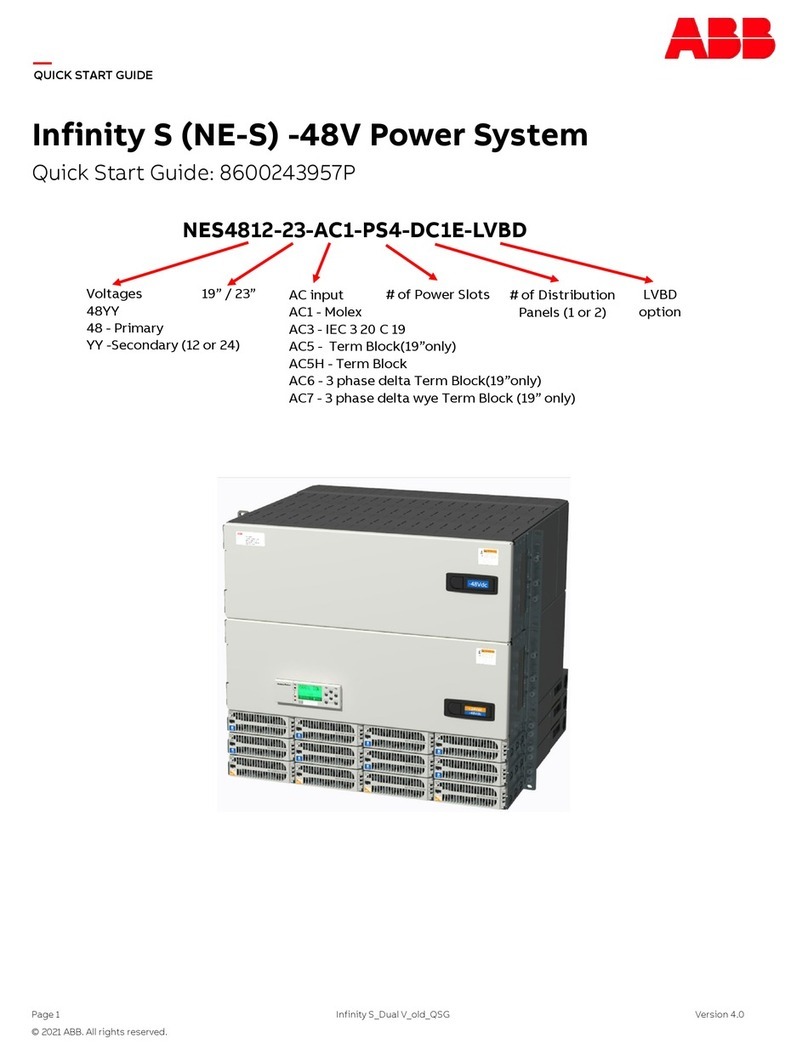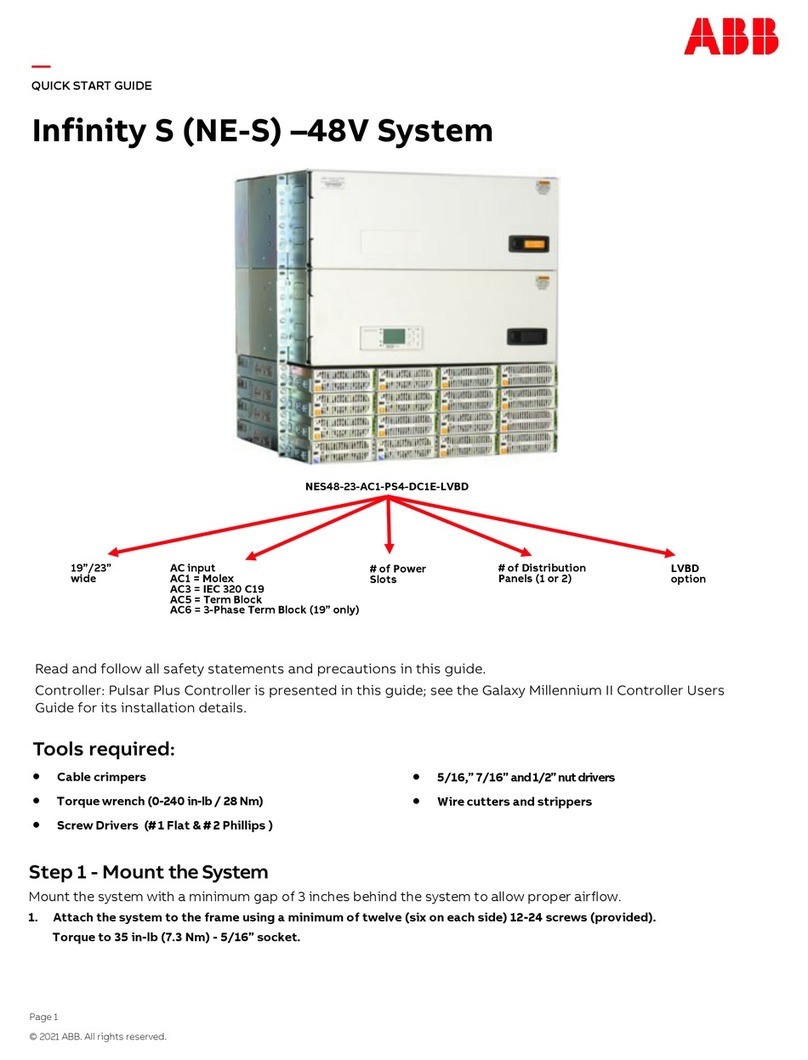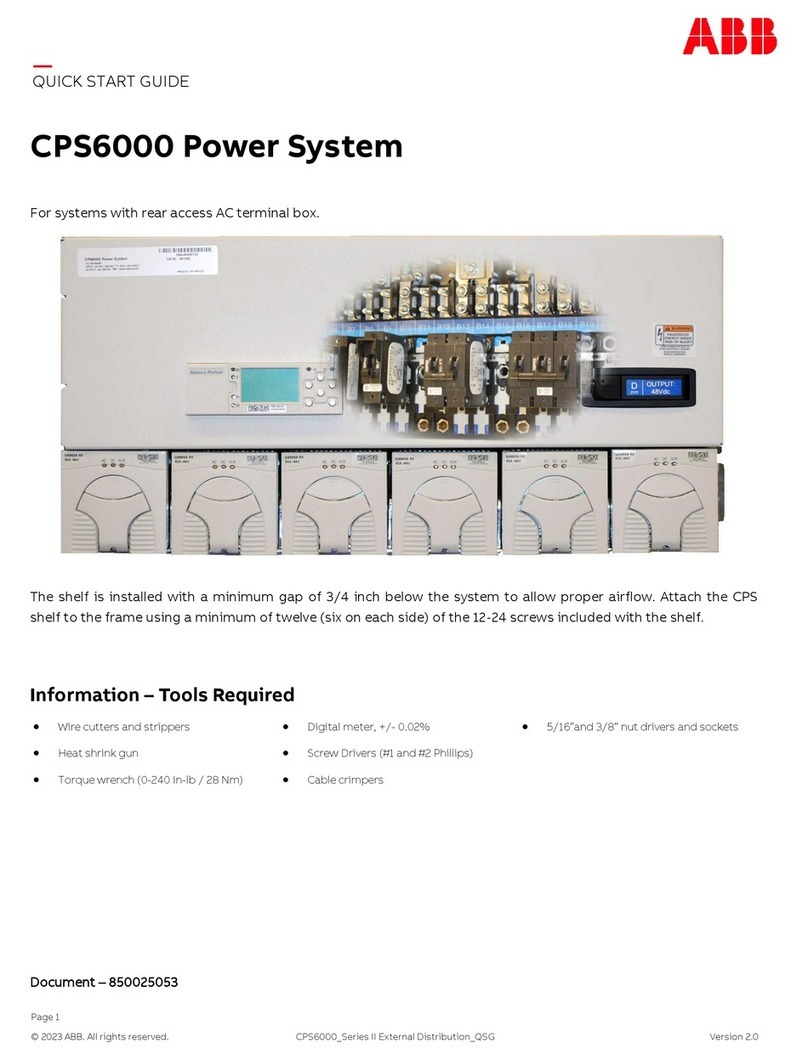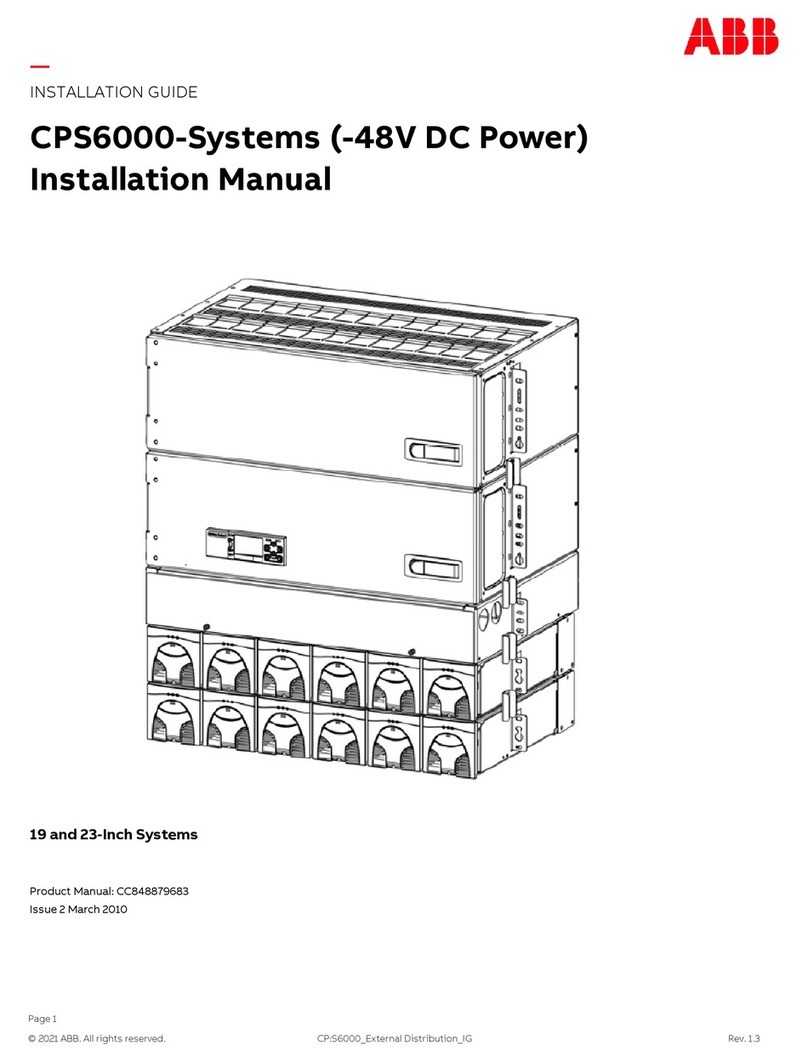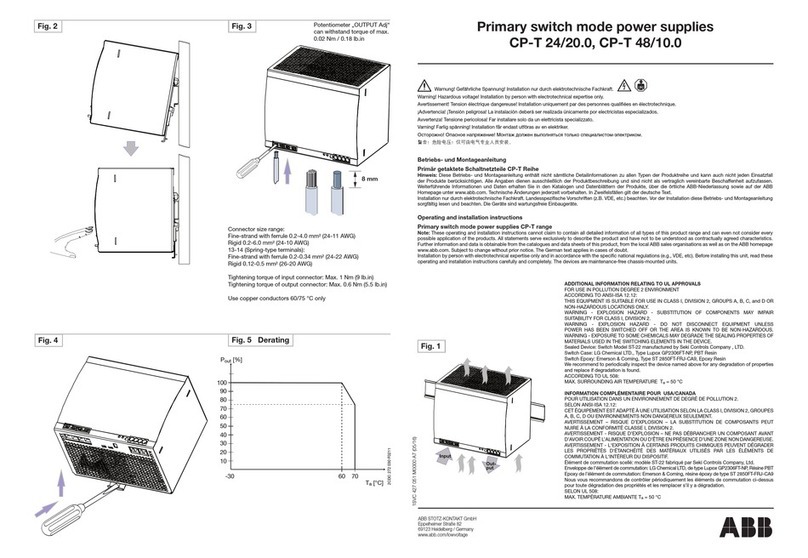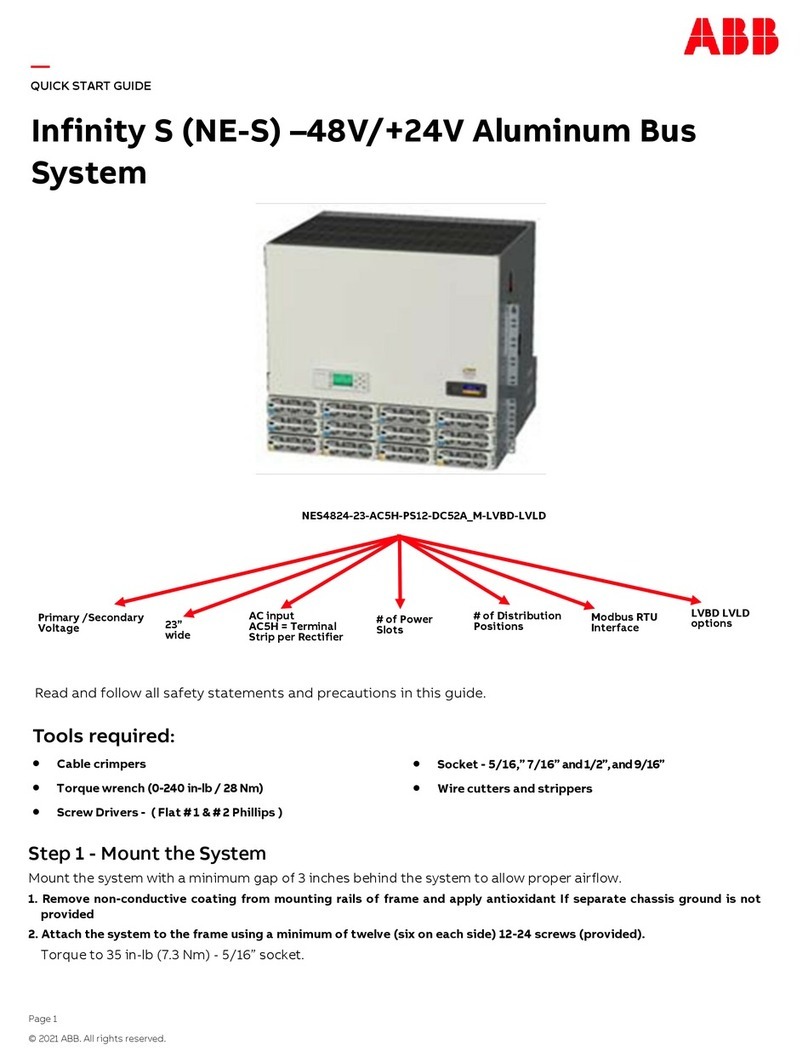Page 5
© 2021 ABB. All rights reserved.
QUICK START GUIDE
Step 5 - Set Controller Jumpers
Pulsar Plus
1. Set jumpers 1 thru 10 for the ten alarm relays as Close on Alarm or Open on Alarm; Factory default setting is Open on
Alarm.
Millennium II - See the Galaxy Millennium II Controller Users Guide for details.
Step 6 - Controller Connections Signals
1. Connect per site engineering instructions.
Pulsar Plus - Connect to J1, J2, J3, J4, and J5. See Information Controller Connections.
All controller connections are accessible on the left side of the controller, with the controller installed.
Millennium II - see Galaxy Millennium II Controller Users Guide for details.
Step 7 - Rectifier Installation
Step 5 - Set Controller Jumpers
Pulsar Plus
1. Set jumpers 1 thru 10 for the ten alarm relays as Close on Alarm or Open on Alarm; Factory default setting is Open on
Alarm.
Millennium II - See the Galaxy Millennium II Controller Users Guide for details.
Step 6 - Controller Connections Signals
1. Connect per site engineering instructions.
Pulsar Plus - Connect to J1, J2, J3, J4, and J5. See Information Controller Connections.
All controller connections are accessible on the left side of the controller, with the controller installed.
Millennium II - see Galaxy Millennium II Controller Users Guide for details.
Step 7 - Rectifier Installation
Step 5 - Set Controller Jumpers
Pulsar Plus
1. Set jumpers 1 thru 10 for the ten alarm relays as Close on Alarm or Open on Alarm; Factory default setting is Open on
Alarm.
Millennium II - See the Galaxy Millennium II Controller Users Guide for details.
Step 6 - Controller Connections Signals
1. Connect per site engineering instructions.
Pulsar Plus - Connect to J1, J2, J3, J4, and J5. See Information Controller Connections.
All controller connections are accessible on the left side of the controller, with the controller installed.
Millennium II - see Galaxy Millennium II Controller Users Guide for details.
Step 7 - Rectifier Installation
closed to fully seat the converter.
Verify the
Alarm Relay Jumpers Factory
Defaults are Close On Alarm
Controller Jumpers and Connections
J5 LAN
probes J4 Alarm
outputs J3 Alarm
Inputs J2 Thermal
probes
OU
T
PUT
ALARMS 1-
WIR.E
REFERENCE
(POS
1-10
) (POS
11
)
OPEN
CLOSE
(V2) (V1)
ONALARM
ON
ALARM
-48V/-24V +24V
r
■
1
.
•
li1
•
\ ~ ~ I \ ~
~
11 9 8 7 6 5 4 3 2
10
'
~
~~
I
~~~~~~~~
~
• • • • • • • • • • •
Slide
the
converter
into
the
converter
slot
approximately
3/
4
of
the
way.
Open
the
faceplate
by
sliding
the
faceplate
latch
to
the
left
until
the
faceplate
releases
and
swings
outward.
Jl
1111
11111,1,
Slide
the
unit
into
the
slot
until
it
engages
with
the
back
of
the
shelf.
Swing
the
faceplate
faceplate
islatched.