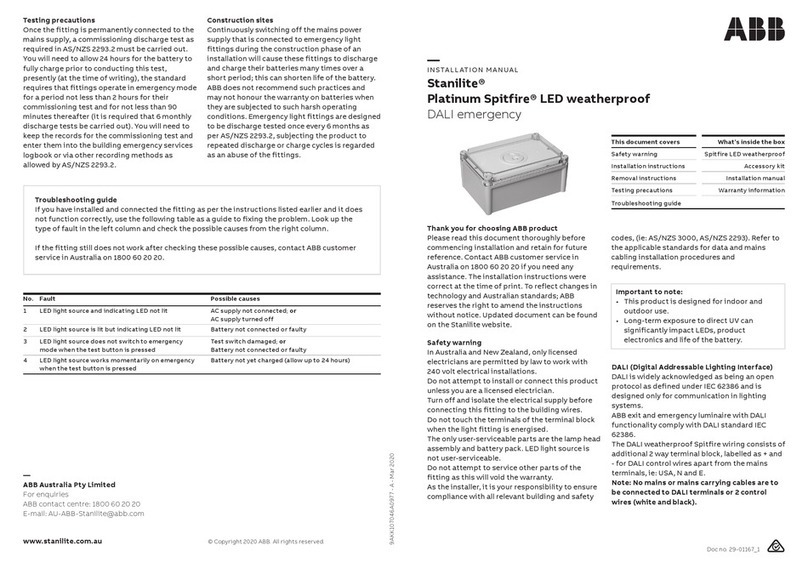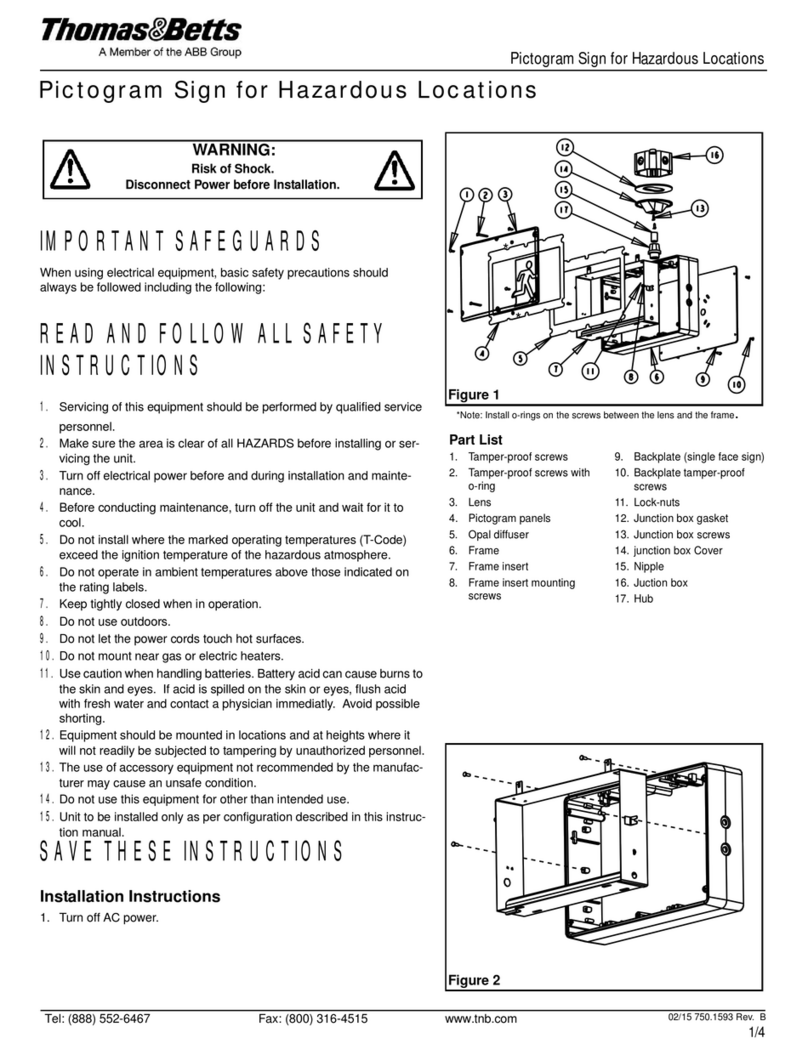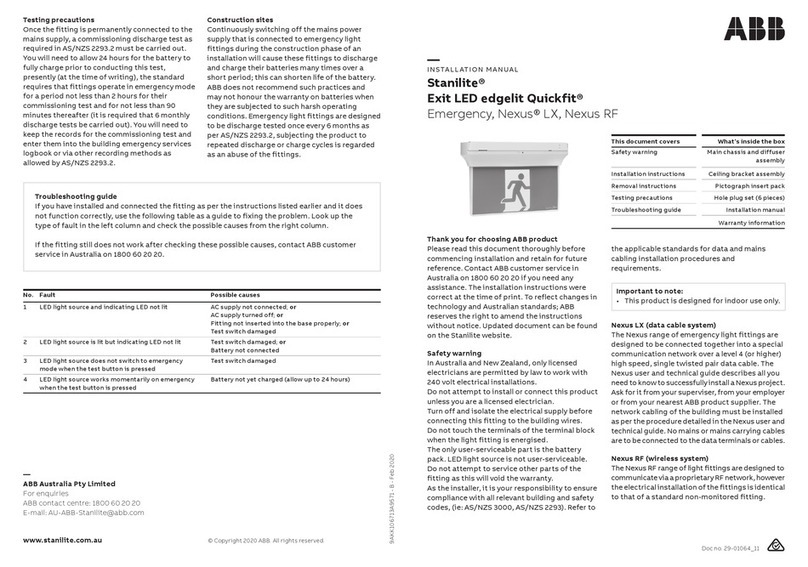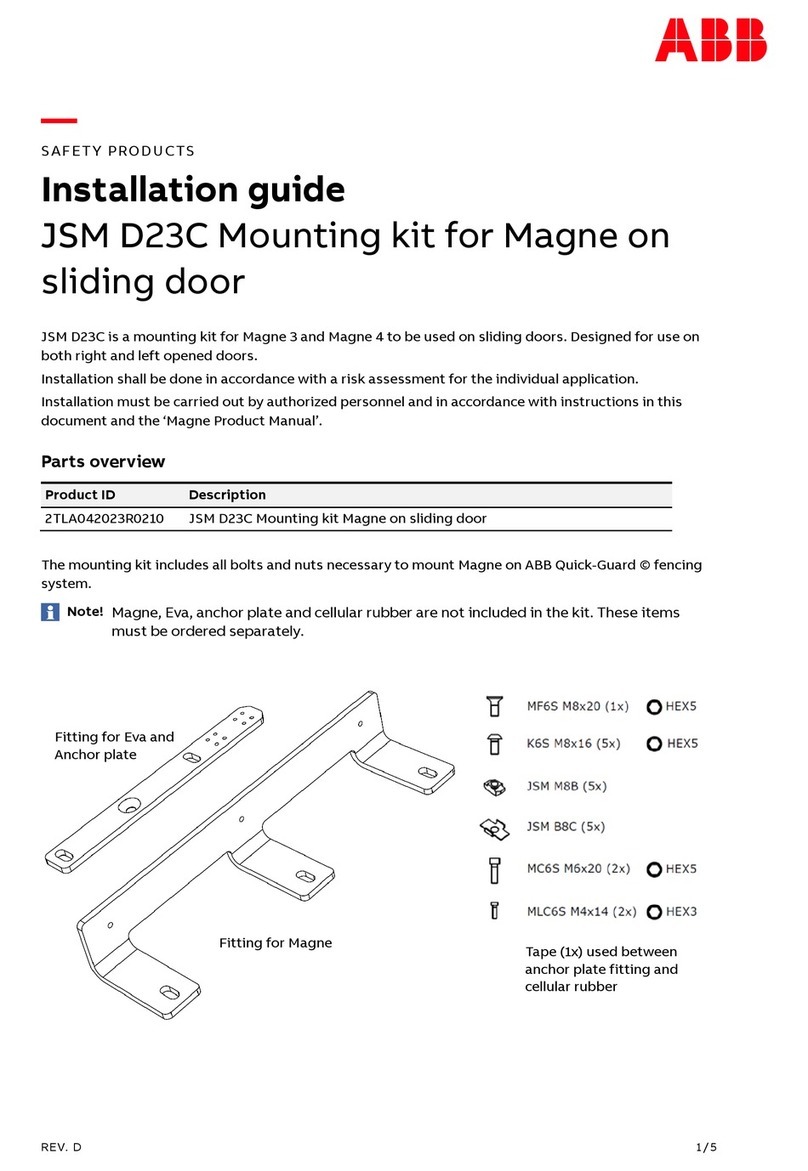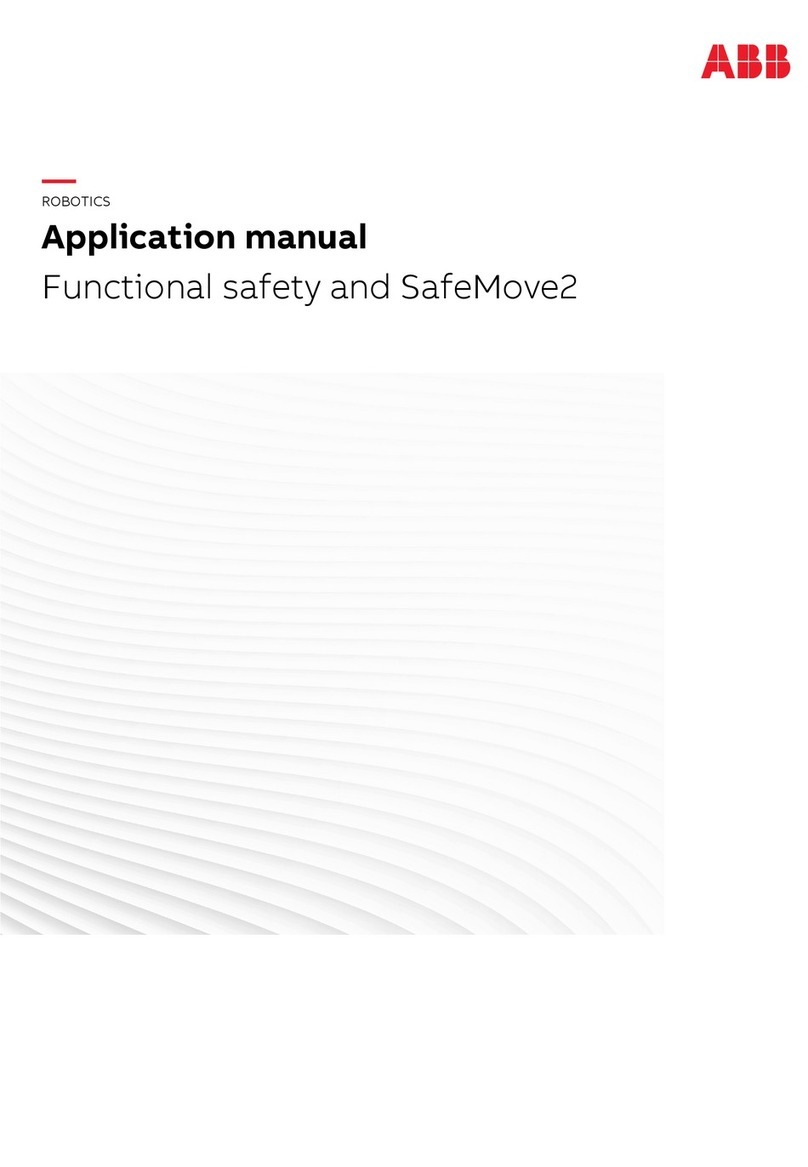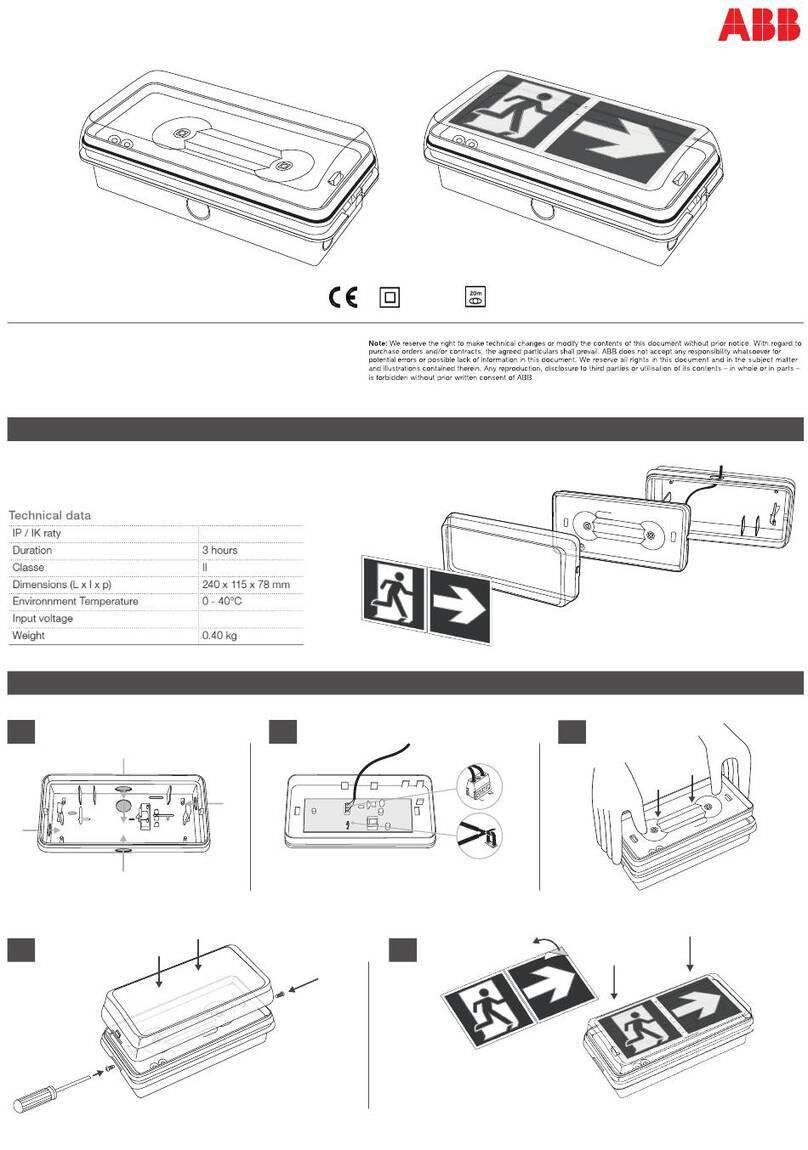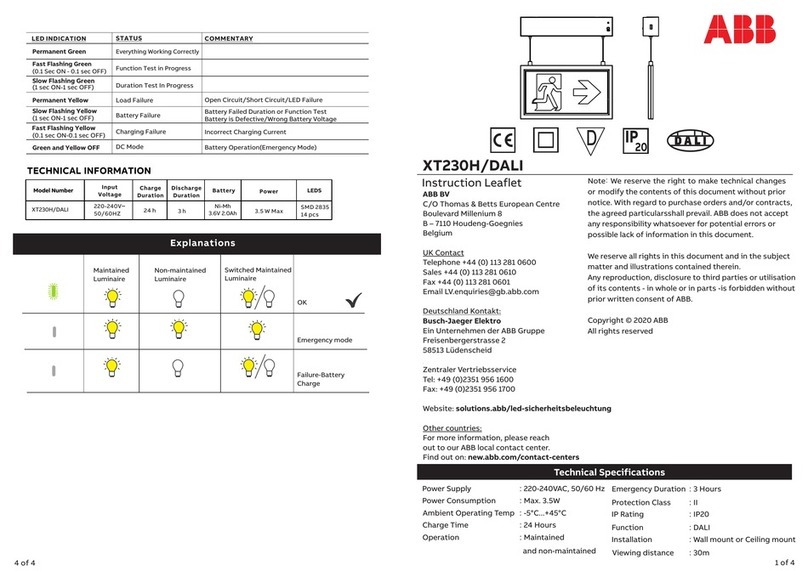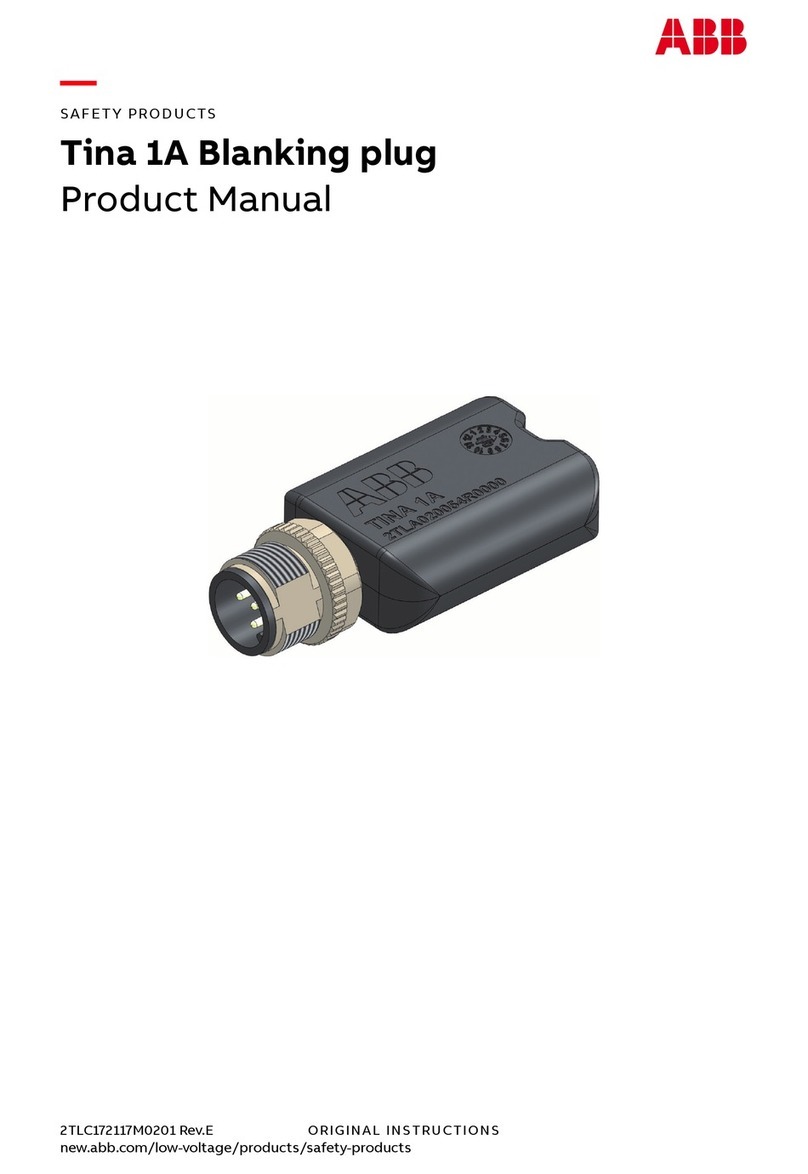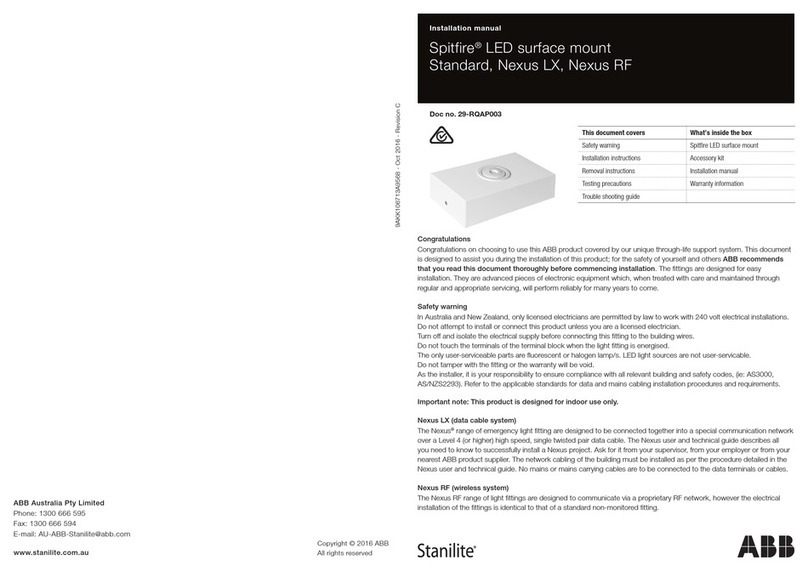Installation instructions
1. Note: The circuit supplying mains power to the fitting must not be energised until installation of
the fitting is completed.
2. Mark and cutout a hole in the ceiling to suit either small or large Spitfire head. The cut-out size for
the standard lamp head is 50mm. The cut-out size for a small 85mm adaptor plate is 70mm and for
the large 141mm adaptor plate is 130mm. Note: The adaptor plates are mainly used for existing
Spitfire replacement or where access is limited.
3.
4. Connect battery pack and lamp head to the control pack. The battery pack can be attached to the
control pack using cable tie supplied. Secure the battery pack and lamp head wires to the control
pack using cable tie.
5. Connect data cable to the control pack.
6. Feed the battery and control pack assembly through the ceiling cut-out and secure them to a
suitable location within the ceiling space. If access to the ceiling cavity is not available, connect the
mains power cord before recessing the battery and control pack in the ceiling cut-out. Secure the
battey and control pack to a suitable location within the ceiling space.
7. Refer to data connections section.
8. Connect flex and plug to the supply socket.
9. Check operation of the fitting to ensure that the installation was successful. Once powered up, as
a non-maintained fitting the present lamp stays off. Allow a few minutes to give the battery a small
charge, then press the test button located at the Spitfire lamp head. Hold the test button in for a
few seconds and observe the operation of the lamp switching from mains to the emergency mode.
If the lamp on emergency mode works momentarily, that’s okay. Try again in a few more minutes in
case battery is completely discharged, it may take a little time to charge up enough to operate
even momentarily. After this time, press the test button again and if the lamp does not work at all,
check the supply, the connections and follow the instruction given in the troubleshooting guide at
the end of this document. Operation modes of the LED status should be as follows.
10. Once manually checked, it is ready for the commissioning into the Nexus network. Keep the
information as all of this will be required for entry into the database during commissioning. Refer
to the Nexus user and technical guide for full details. As the installer, it is your responsibility to
conduct the initial discharge testing of the installed fitting. Refer to AS/NZS 2293.
Important: 24 hours is required to allow the fitting battery to reach full capacity, ie: prior to a
discarge test. As the installer, it is your responsibility to conduct the initial discharge testing of the
installed fitting. Refer to AS/NZS 2293.
Removal instructions
1. Before removing the installed fitting, de-
energise and lock off the supply circuit.
Fitting type Indicator LED state - on initial powering - no fitting faults
Nexus RF
Data connections - Nexus RF product range
Nexus RF fitting
• Connect the antenna to the control pack.
• Collect the MAC address, by removing the
peel off sticker section and locating it on
your floor plan or spreadsheet.
• Consult the Nexus user and technical guide
for further detail, including product
commissioning.
Testing precautions
Once the fitting is permanently connected to the
mains supply, a commissioning discharge test as
required in AS/NZS 2293.2 must be carried out.
You will need to allow 24 hours for the battery to
fully charge prior to conducting this test,
requires that fittings operate in emergency mode
for a period not less than 2 hours for their
commissioning test and for not less than 90
minutes thereafter (it is required that 6 monthly
keep the records for the commissioning test and
enter them into the building emergency services
logbook or via other recording methods as
allowed by AS/NZS 2293.2.
Construction sites
Continuously switching off the mains power
supply that is connected to emergency light
fittings during the construction phase of an
installation will cause these fittings to discharge
and charge their batteries many times over a
short period; this can shorten life of the battery.
ABB does not recommend such practices and
may not honour the warranty on batteries when
they are subjected to such harsh operating
conditions. Emergency light fittings are designed
to be discharge tested once every 6 months as
per AS/NZS 2293.2, subjecting the product to
repeated discharge or charge cycles is regarded
as an abuse of the fittings.
2. Unplug the power cord from the mains
socket.
3. Disconnect the battery and lamp head plug.
Power cable Main control unit
Figure 1: Product installed in ceiling
Figure 2: Connection and
cable tie location