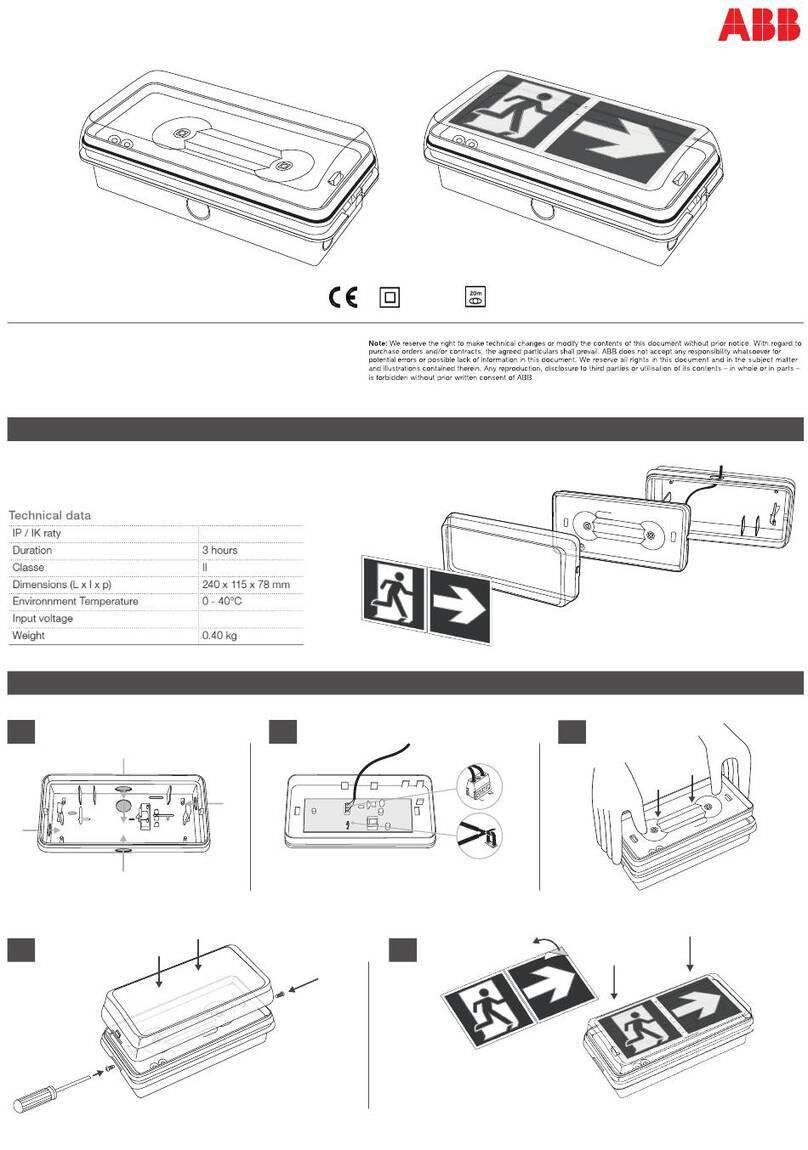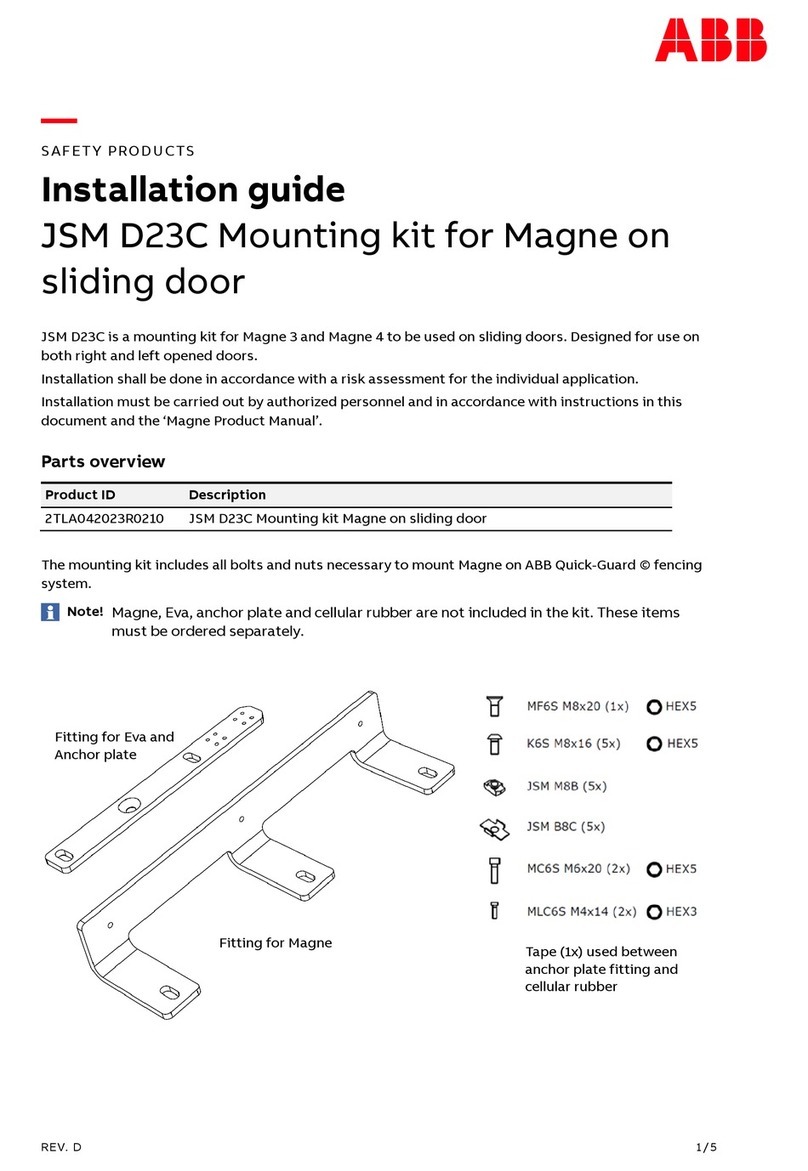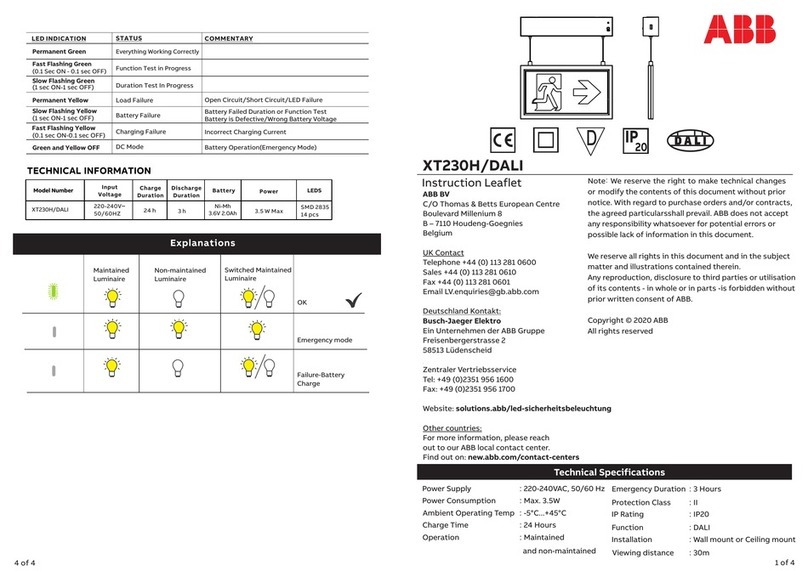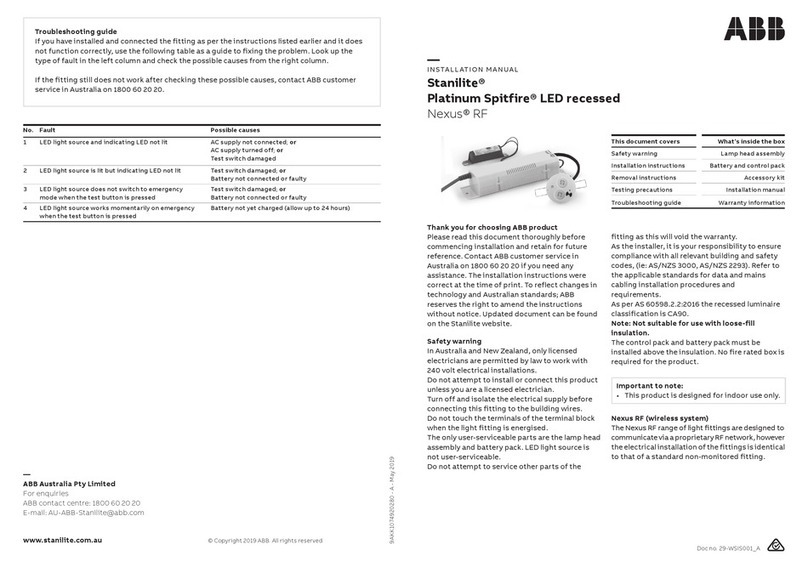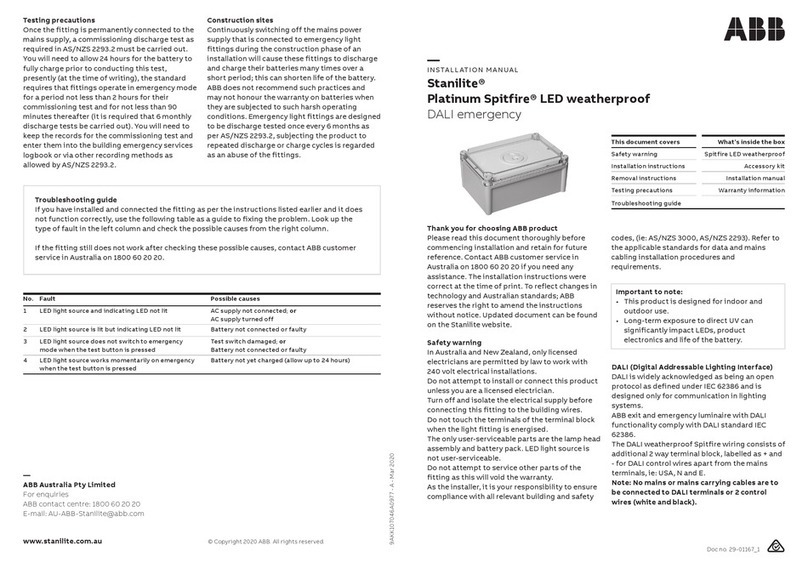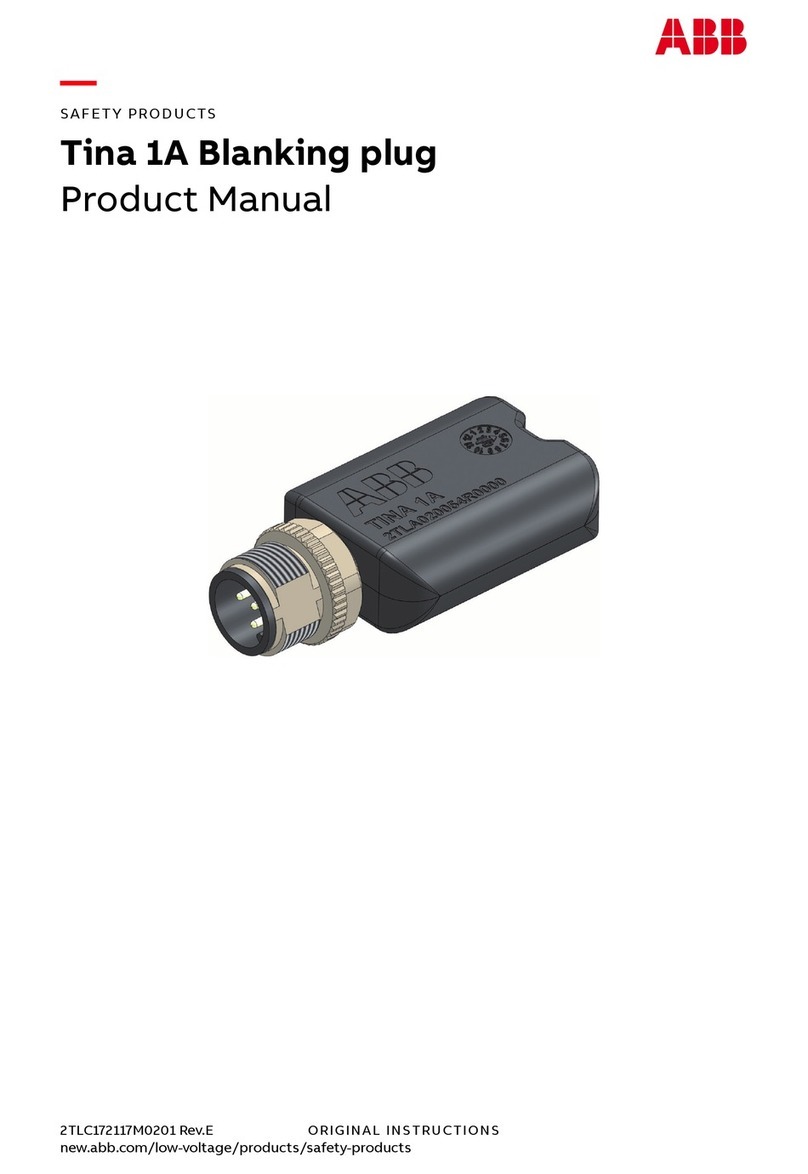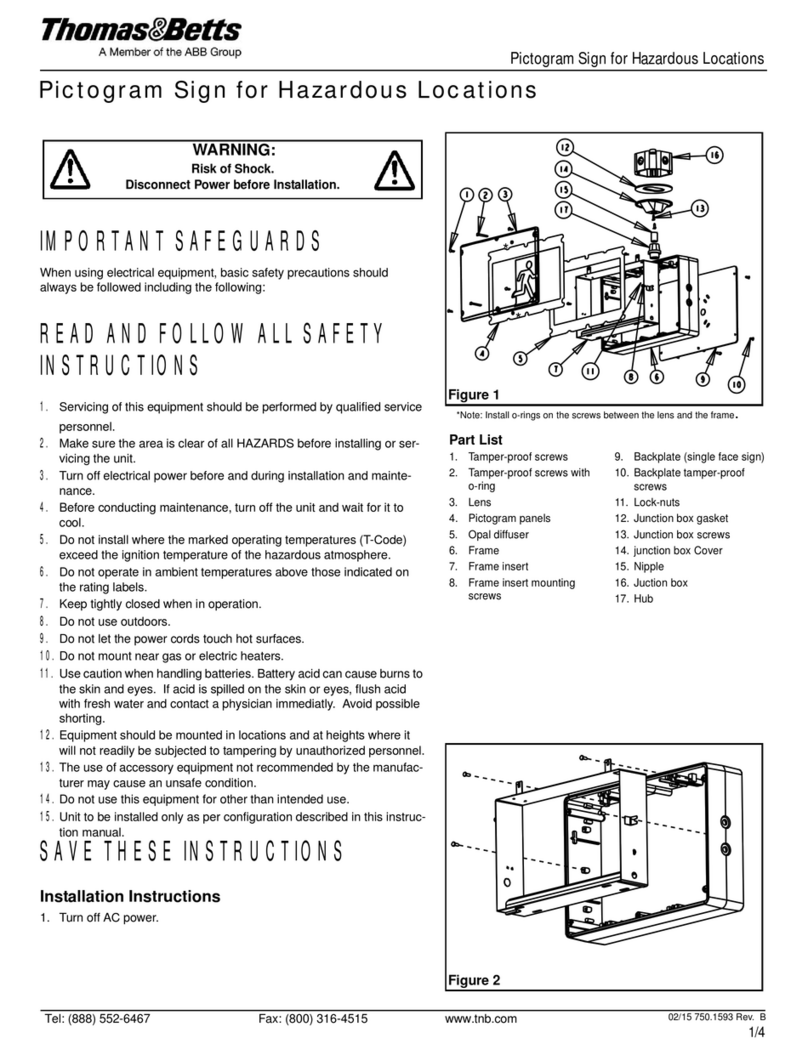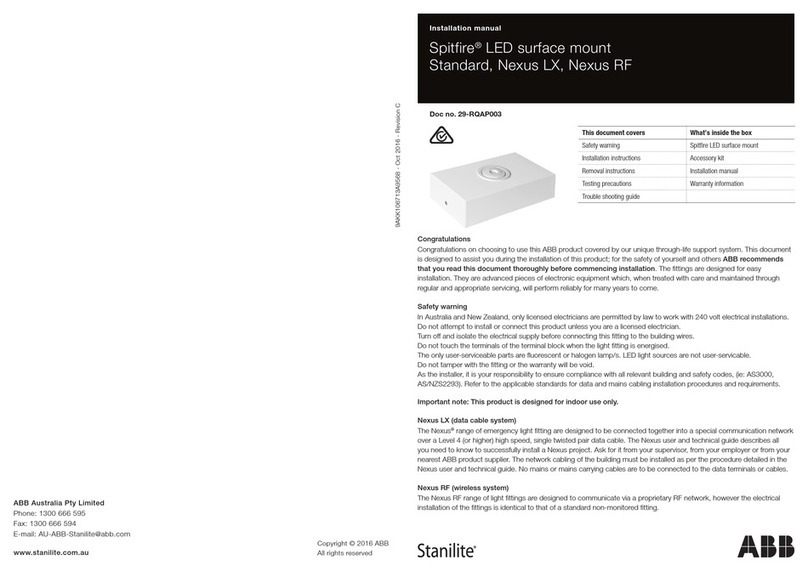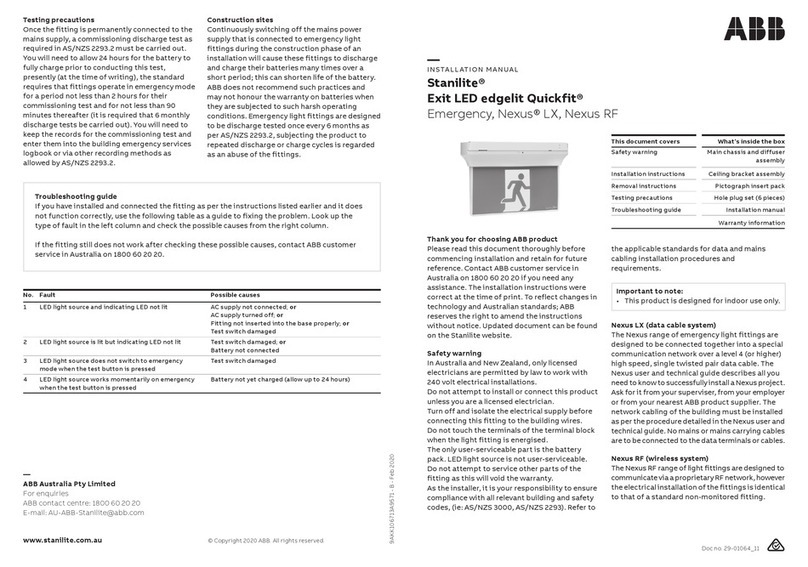744.2 The user interface .............................................................................................
764.3 The Visual SafeMove tab ...................................................................................
764.3.1 About the Visual SafeMove tab .................................................................
794.3.2 Adding SafeMove functions .......................................................................
844.4 The Modify tab .................................................................................................
874.5 The Visual SafeMove browser .............................................................................
914.6 The Safe IO Configurator ...................................................................................
914.6.1 Introduction ............................................................................................
924.6.2 Signals view ...........................................................................................
974.6.3 Function mappings ..................................................................................
994.6.4 Pre-logic and post-logic ............................................................................
1024.6.4.1 Description of the complex operators ..............................................
1084.6.5 Safe I/O system rules and limitations ..........................................................
1094.7 Simulating SafeMove .........................................................................................
1104.8 Protected basic configuration ..............................................................................
1135 The FlexPendant user interface
1135.1 The Safety Controller control panel ......................................................................
1185.2 The Keyless Mode Selector .................................................................................
1215.3 Safemove Visualizer ..........................................................................................
1215.3.1 Introduction ............................................................................................
1235.3.2 The Safe Zone Config tab .........................................................................
1235.3.2.1 Introduction ................................................................................
1255.3.2.2 Navigating the graphical view ........................................................
1275.3.2.3 Depth change in the side view of the graphical display .......................
1295.3.2.4 Zone data in the Safe Zone Config tab ............................................
1305.3.3 The Last Zone Violation tab ......................................................................
1335.3.3.1 Zone data in the Last Zone Violation tab .........................................
1355.3.4 The Safe Ranges tab ...............................................................................
1376 Configuring SafeMove
1376.1 Recommended working procedure .......................................................................
1396.2 Preparations ....................................................................................................
1406.3 Configure system parameters ..............................................................................
1416.4 Set up safety user grants ....................................................................................
1436.5 Starting Visual SafeMove ....................................................................................
1446.6 Configure Manual Operation Supervision ...............................................................
1456.7 Configure the robot ............................................................................................
1476.8 Configure additional axes ...................................................................................
1486.9 Configure the synchronization position ..................................................................
1496.10 Configure the tools ............................................................................................
1526.11 Configure safe I/O .............................................................................................
1556.12 Configure the zones ...........................................................................................
1576.13 Configure the ranges .........................................................................................
1596.14 Global supervision functions ...............................................................................
1606.15 Configure the supervision functions ......................................................................
1686.16 Configure other functions ...................................................................................
1706.17 Save the configuration .......................................................................................
1716.18 Load the configuration to the safety controller ........................................................
1716.18.1 Loading a safety configuration using RobotStudio .........................................
1726.19 Configuration for MultiMove ................................................................................
1736.20 Validate the configuration ...................................................................................
1866.21 Restore configuration .........................................................................................
1876.22 Reset safety controller to factory settings ..............................................................
1886.23 Upgrading and installing new systems ..................................................................
1897 Running in production
1897.1 Reaction time ...................................................................................................
6 Application manual - Functional safety and SafeMove2
3HAC052610-001 Revision: P
© Copyright 2016-2020 ABB. All rights reserved.
Table of contents