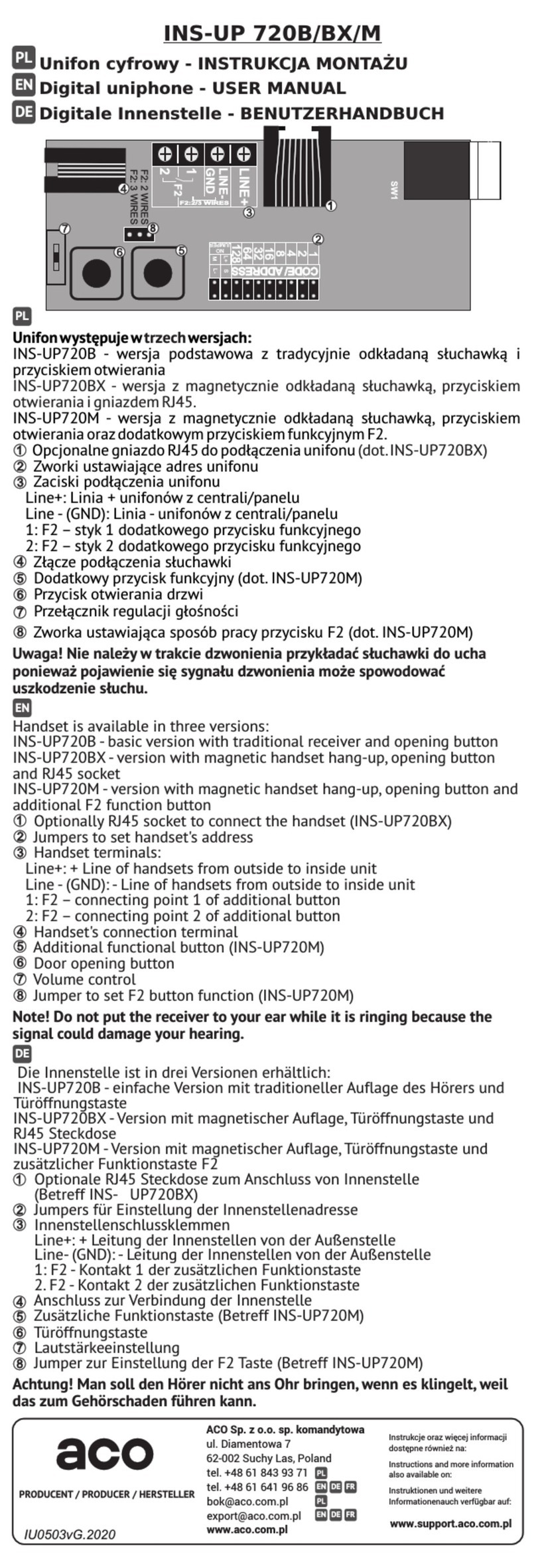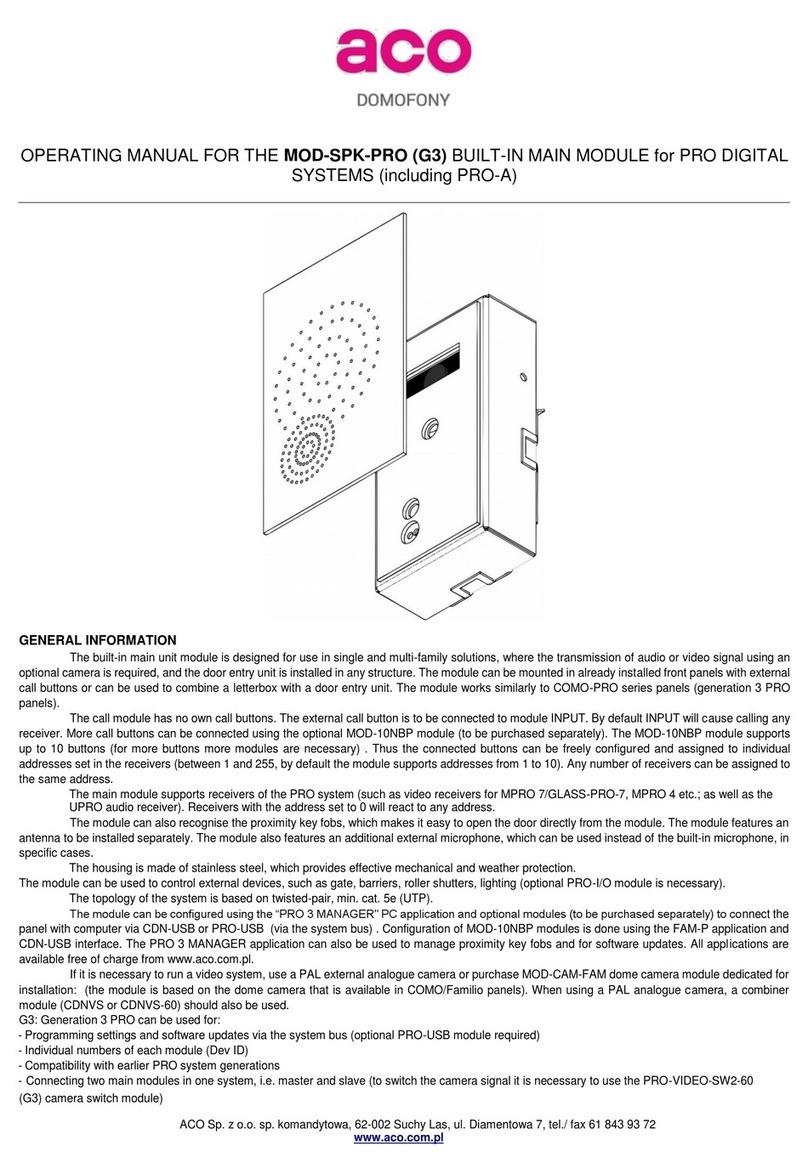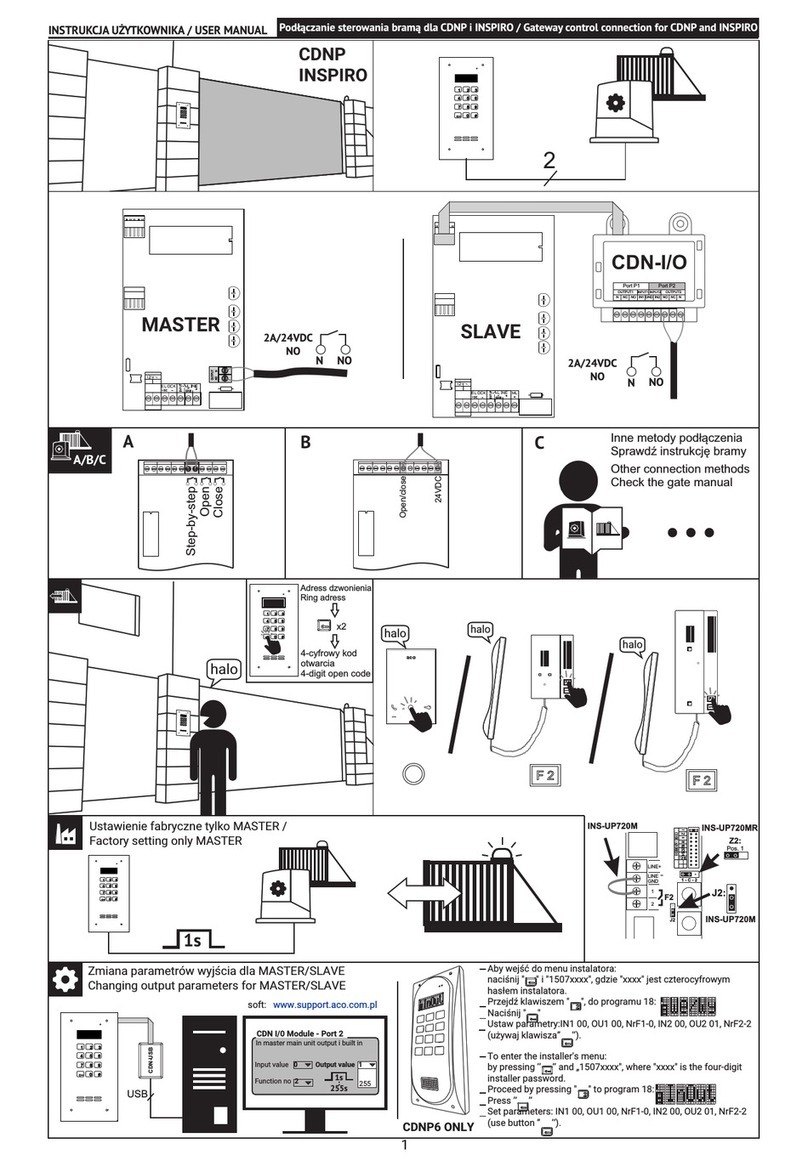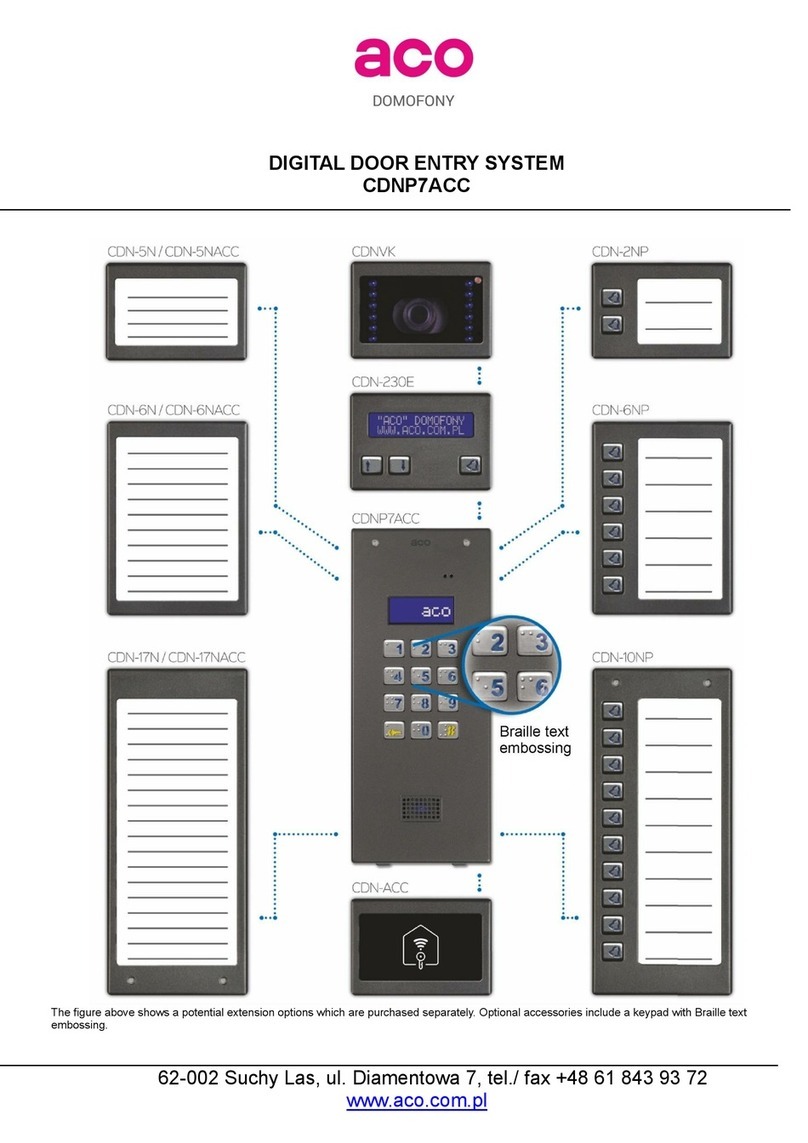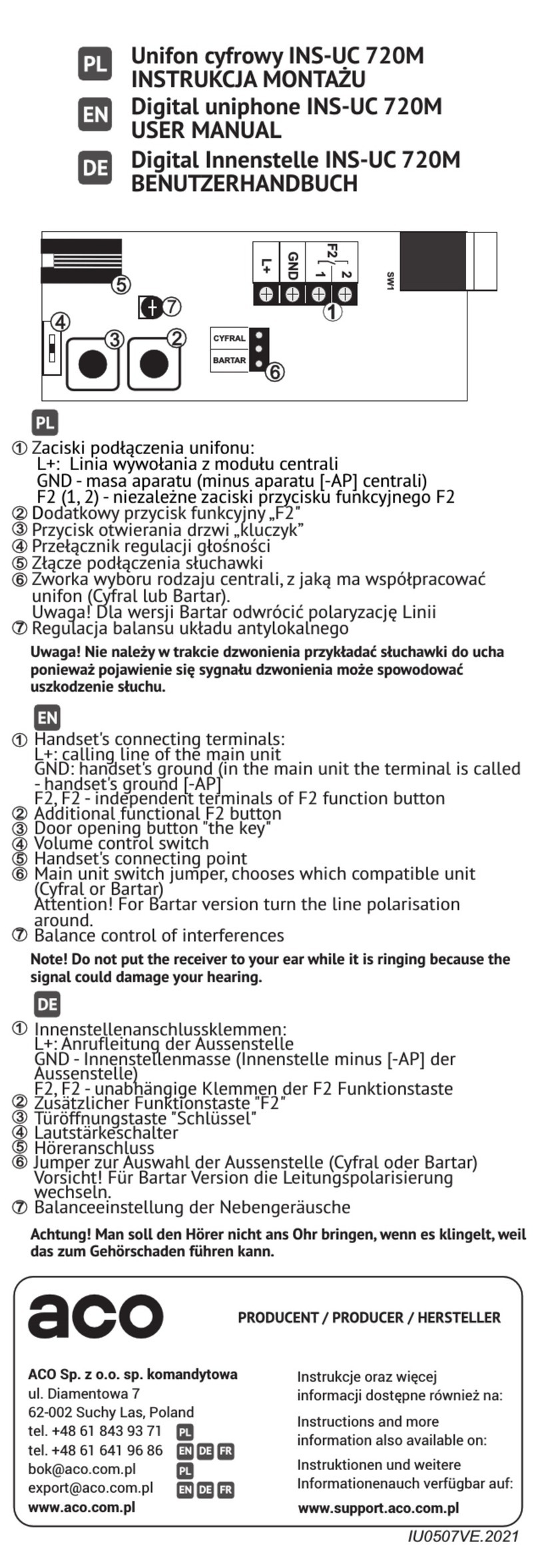Table of contents
I. GENERAL INFORMATION ..................................................................................................................................... 3
II. TECHNICAL PARAMETERS.................................................................................................................................. 5
III. OPERATION............................................................................................................................................................ 6
IV. DESCRIPTION OF ADDITIONAL AND SPECIAL MODULES....................................................................... 10
V. OPERATION OF THE CDNP UNIT...................................................................................................................... 15
VI. INSTALLATION OF THE UNIT.......................................................................................................................... 15
WIRING DIAGRAM - INSTALLATION WITH ONE UNIT.................................................................................... 21
VII. INSTALLATION AND CONNECTION OF UNIPHONES ............................................................................... 23
VIII. VOLUME LEVEL ADJUSTMENT ................................................................................................................... 24
IX. OPERATION OF MORE THAN ONE UNIT....................................................................................................... 24
1.- SLAVE UNIT INSTALLATION ........................................................................................................................... 26
2.- WIRING DIAGRAMS FOR INSTALLATIONS WITH MULTIPLE UNITS...................................................... 27
3.- PROGRAMMING THE SLAVE UNIT ................................................................................................................. 29
X. NUMBERING IN THE HOTEL SYSTEM ............................................................................................................ 30
XI. DOORMAN FUNCTION ...................................................................................................................................... 30
XII. UNIT PROGRAMMING...................................................................................................................................... 31
P0 SERVICE ACTIVATION OF E-LOCK................................................................................................................. 32
P1 MODIFICATION OF USER’S ACCESS CODE (RESIDENT’S OR ADMINISTRATOR’S CODE)................. 33
1.- Modification of user’s access code ......................................................................................................................... 33
2.- Modification of administrator’s access code........................................................................................................... 33
P2 SETTING SILENT OR LOUD RINGING............................................................................................................. 34
P3 SETTING THE NUMBER OF RINGTONES, PERMISSION TO CALL ............................................................ 34
P4 TURNING THE DOOR OPENING SIGNAL ON - OFF IN THE APARTMENT............................................... 35
P5 SERVICE UNIPHONE CALL FROM APARTMENT.......................................................................................... 36
P6 SETTING THE E-LOCK TIME............................................................................................................................. 36
P7 CHANGING THE INSTALLER’S PASSWORD .................................................................................................. 38
P8 VERIFYING CARD ASSIGNMENT TO APARTMENTS................................................................................... 38
P9 CALLING RANGE PARAMETERS ..................................................................................................................... 38
P10 HOTEL SYSTEM DIALLING SETTINGS ......................................................................................................... 41
P11 ENTERING NEW ACCESS CODE TABLE....................................................................................................... 44
P12 SELECTING THE FUNCTION OF THE AUXILIARY INPUT......................................................................... 44
P13 SETTING ONE OF FOUR RINGTONES............................................................................................................ 45
P14 SEARCHING MISPLACED OR DEFECTIVE UNIPHONES............................................................................ 46
P15 ADDITIONALLY SUPPORTED NUMBERS..................................................................................................... 46
P16 BITY-1 UNIT PARAMETER SETTINGS........................................................................................................... 48
Bit1.- Enable further door opening after further door opening after time [1tw]........................................................... 49
Bit2.- for CDNP5: Enable and disable operation as master unit [2Nad]...................................................................... 49
Bit2.- for CDNP6: Input function in slave units [2FInp].............................................................................................. 49
Bit3.- Operation with optional electronic add-on module [3Modu]............................................................................. 49
Bit4.- Activation of further door opening pulse [4Kory].............................................................................................. 49
Bit5.- Dialling in hotel mode [5Hot] ............................................................................................................................ 49
Bit6.- Changing the direction of the call number offset [6+-Pr] .................................................................................. 49
Bit7.- Enabling access code change by the user [7ZmKo]........................................................................................... 50
Bit8.- Disabling factory settings reset [8Rst]................................................................................................................ 50
P17 BITY-2 UNIT PARAMETER SETTINGS........................................................................................................... 50
Bit1.- Selecting the image preview camera in standby [1VidS]................................................................................... 51
Bit2.- Abbreviated (four-digit) administrator’s access code [24Adm]......................................................................... 51
Bit3.- Doorman’s call [3DPor] ..................................................................................................................................... 51
Bit4.- Doorman's call forward [4PPor]......................................................................................................................... 51
Bit5.- Calling additional numbers only [5Tdzw].......................................................................................................... 51
Bit6.- Disabling apartment number display in 230E module (from v4.1) [6BlNr] ...................................................... 51
Bit7.- CDNP6 only: Inteface with reversible E-lock [7ReEz]...................................................................................... 51
Bit8.- Interface with Multimaster module (CDN-MM) [8 MM].................................................................................. 51
P18 PARAMETERS OF "CDN-I/O” ADDITIONAL INPUT-OUTPUT MODULE ................................................. 52
P19 PROGRAMMING THE 230E ELECTRONIC MODULE................................................................................... 57
P20 PROGRAMMING THE ACC OPENING MODULE.......................................................................................... 58
P21 PROGRAMMING THE NAME MODULE USING 2,6,10NP BUTTONS ........................................................ 59
P22 PROGRAMMING THE INTRO TEXT ON THE DISPLAY.............................................................................. 60