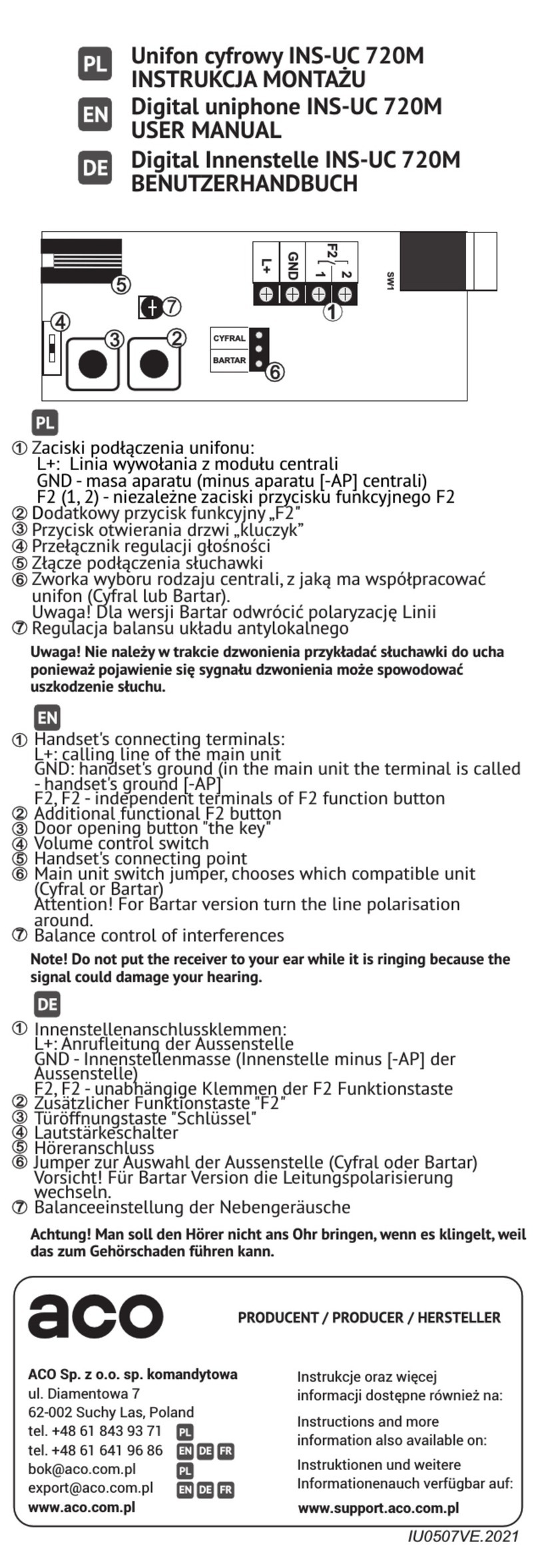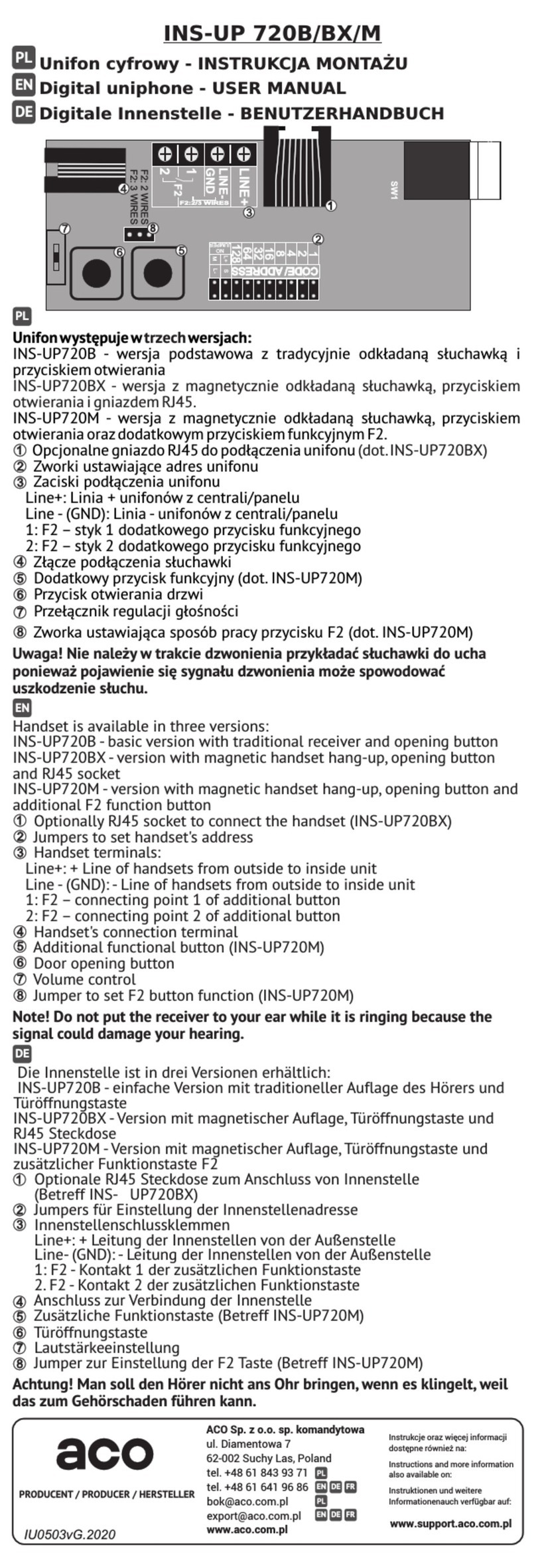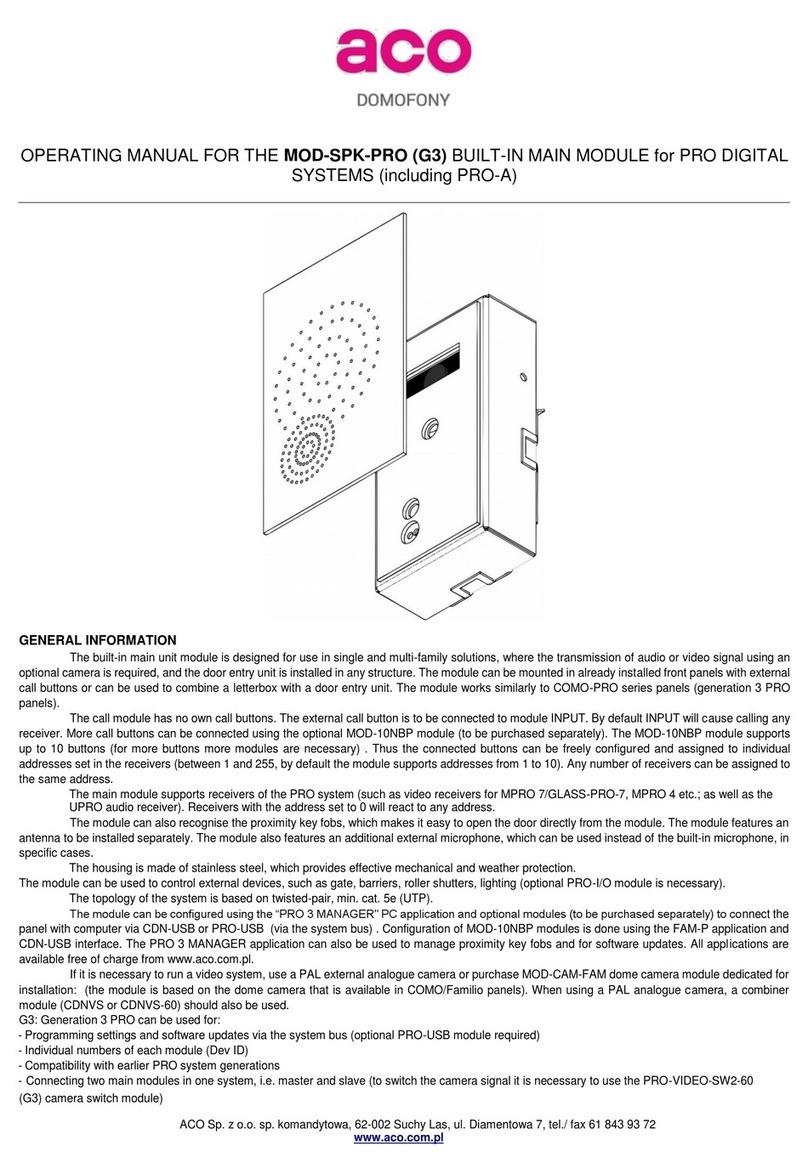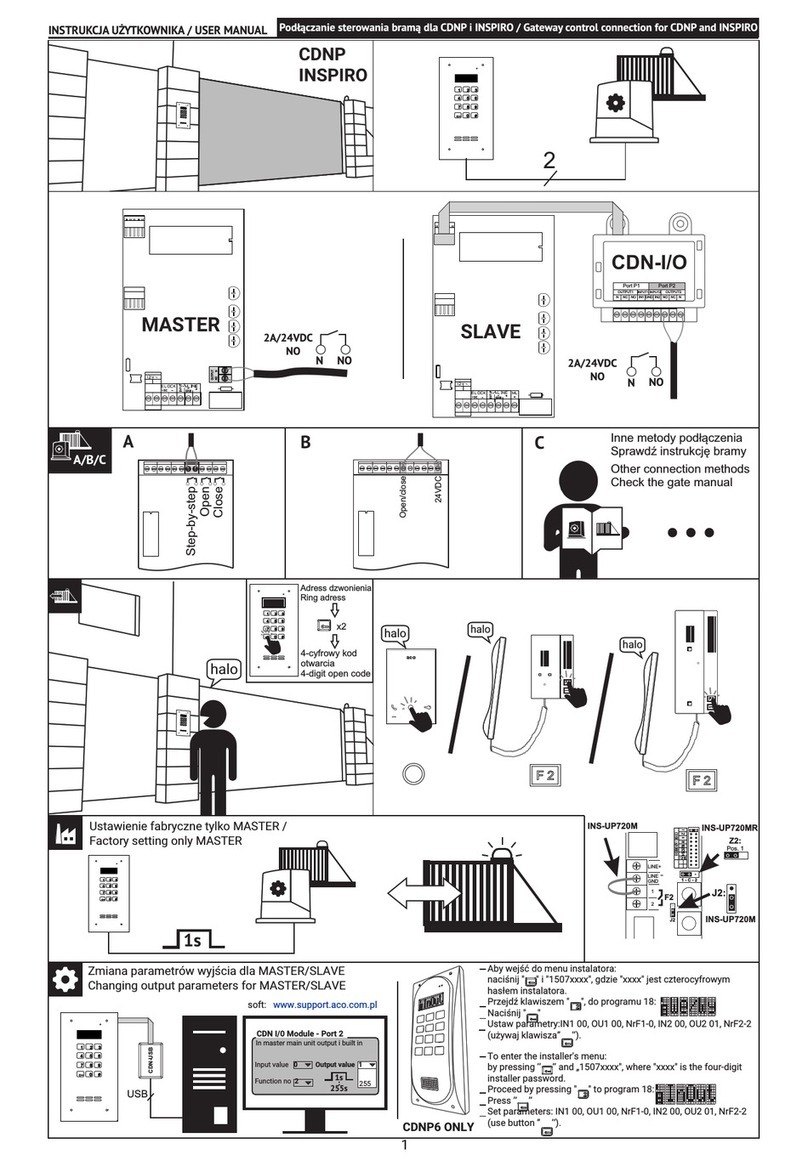DISPOSAL OF WASTE ELECTRICAL EQUIPMENT
Do not dispose of waste electrical equipment with other (household / municipal) waste types. Dispose of it separately as permitted by
law. Consult the authority of jurisdiction or licensed waste recycling service providers. - Directive 2002/96/EC of 27/01/2003
INSTALLING THE DOOR ENTRY SYSTEM OUTSIDE UNIT
Install the outside unit on the building wall (in an entrance enclosure, a vestibule, on a sheltered wall,
the eastern wall, etc.) to minimise exposure to inclement weather. The recommended approximate
installation height above the ground is 1.35 m. Attach the outside unit frame with wall plugs or
screws/bolts providing secure fastening to the installation substrate; flush mounting frame should be
secured by embedding with plaster within the wall recess. Lead the wiring out and through the hole
in the frame.
CAUTION! To ensure proper operation and safety of use, provide the outside unit (set in its metal
frame) with protective earth bonding by connecting the PE terminal on the outside unit housing with
the building earthing system.
Connect the outside unit to the entrance door electric strike and its power with a 1 mm2 core cable
(e.g. LY1.0). The cable should be no more than 7 m for the electric strike connection and no more
than 15 m for the power supply connection! An insufficient power supply rating, too small wiring cores
and excessive length of interconnecting wiring (resulting in voltage drops) may interfere with proper
operation (including the “humming” noise in the outside unit audio line or inadvertent triggering of
the reset system, especially when releasing the electric strike). Connect the +11.5V AC power to the
+12V~ terminals; if 15V DC power is used, connect it to these terminals: +DC (+ELOCK) and GND
(LINE-). If a video door entry system is installed, 15V DC power is allowed only and connected to
the adder module.
If a polarity-insensitive electric strike is installed, connect the wiring to the ELOCK terminals in any
order. If a fail-safe (NO) electric strike is installed, connect jumper Z13 (below the resistor on the left-
hand side of the PCB)!
For a fail-safe (NO) electric strike, the ELOC output is live depending on the power adapter or voltage
transformer type; use a compatible fail-safe (NO) electric strike. An optional MOD-DC-12V module
is available to feed 12VDC to a fail-safe (NO) electric strike when the digital entry system is fed by
an 15VDC power supply or a voltage transformer. The additional relay OUTPUT terminal (Master
only) can be wired to control an additional entrance gate (by factory default) with a code keypad (with
“the double Key button press”) and button F2 of an uniphone. The live voltage time and functions of
the OUTPUT terminal can be configured in Program 18, Port 2 (as in the CND-I/O module).
Solder all wiring connections.
Feed the following wiring to connect to the outside unit:
•2 x 1mm2 cable: outside unit power;
•2 x 1mm2 cable: electric strike control;
•2 x 0.5mm: the outside unit output wiring to connect uniphones;
•1 cable PE wire, yellow-green: to the outside unit housing PE terminal.
SINGLE CDNP OUTSIDE UNIT WIRING DIAGRAM