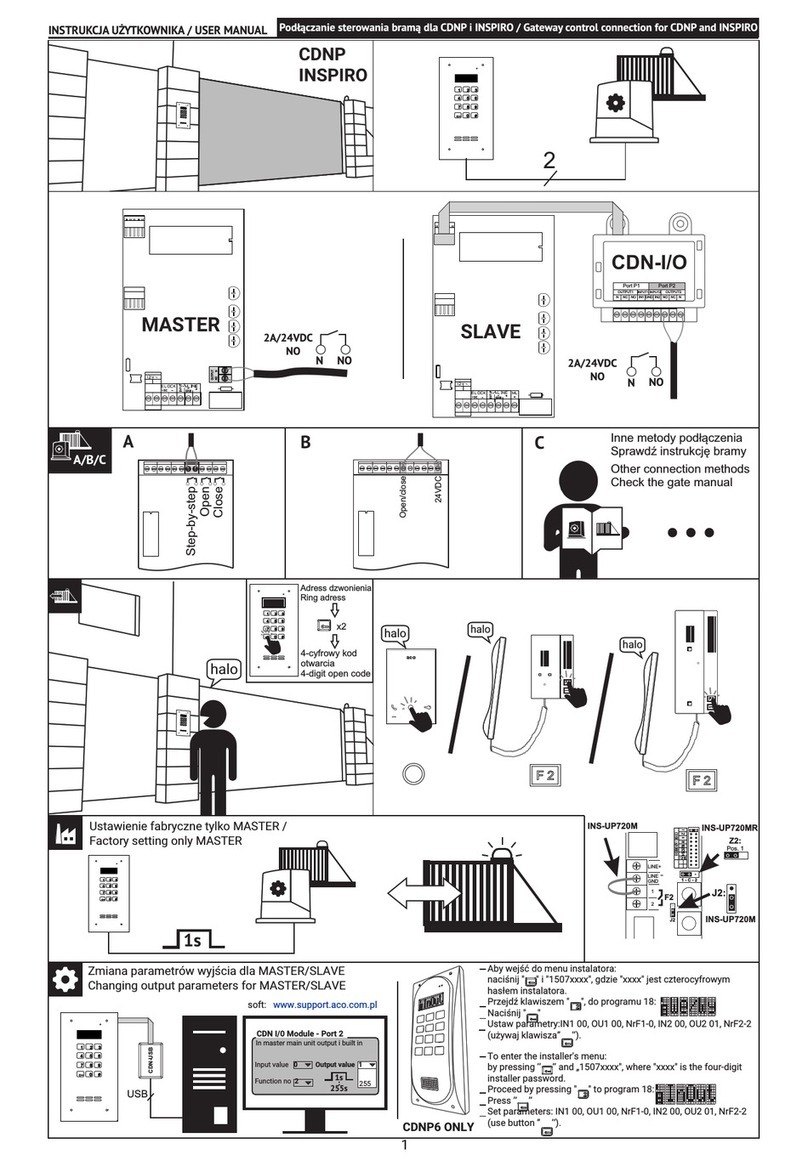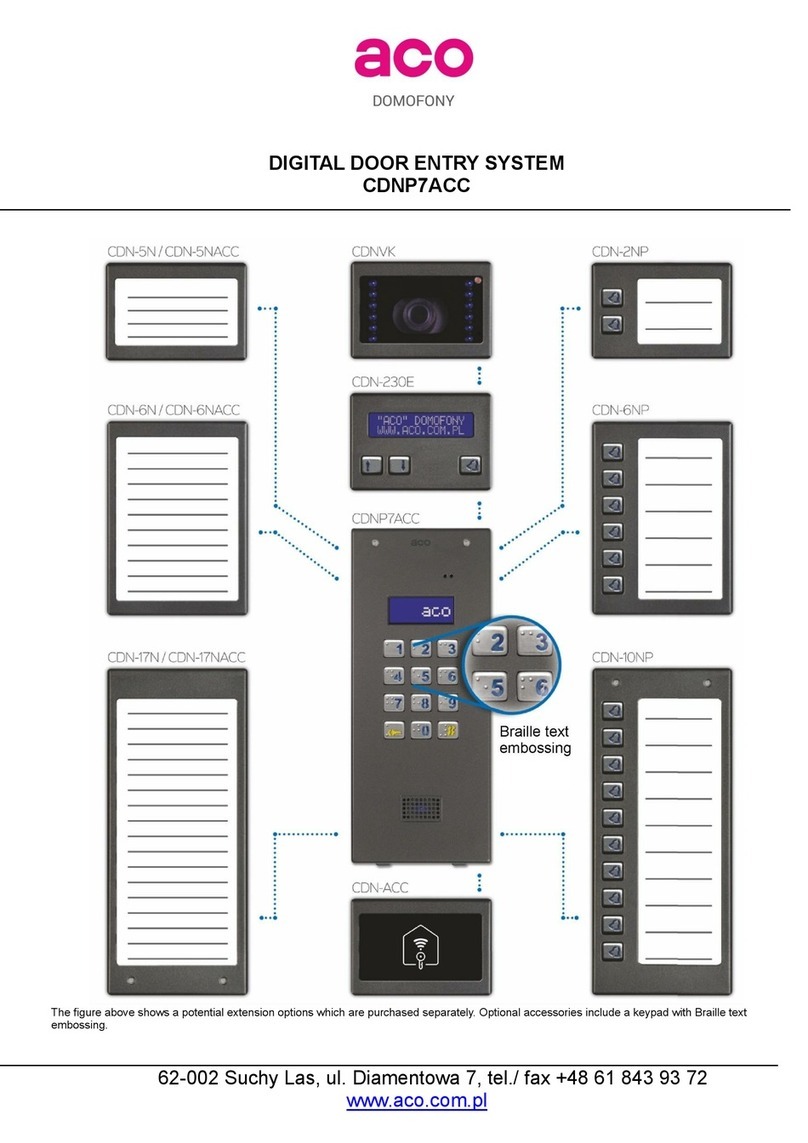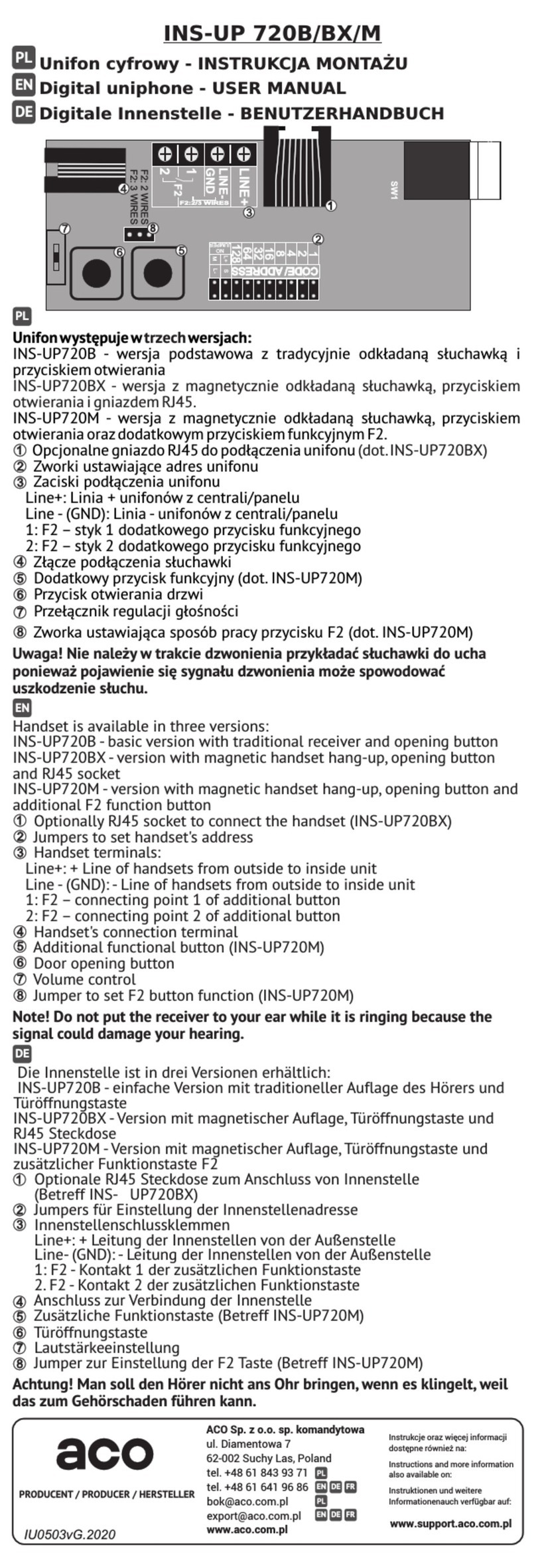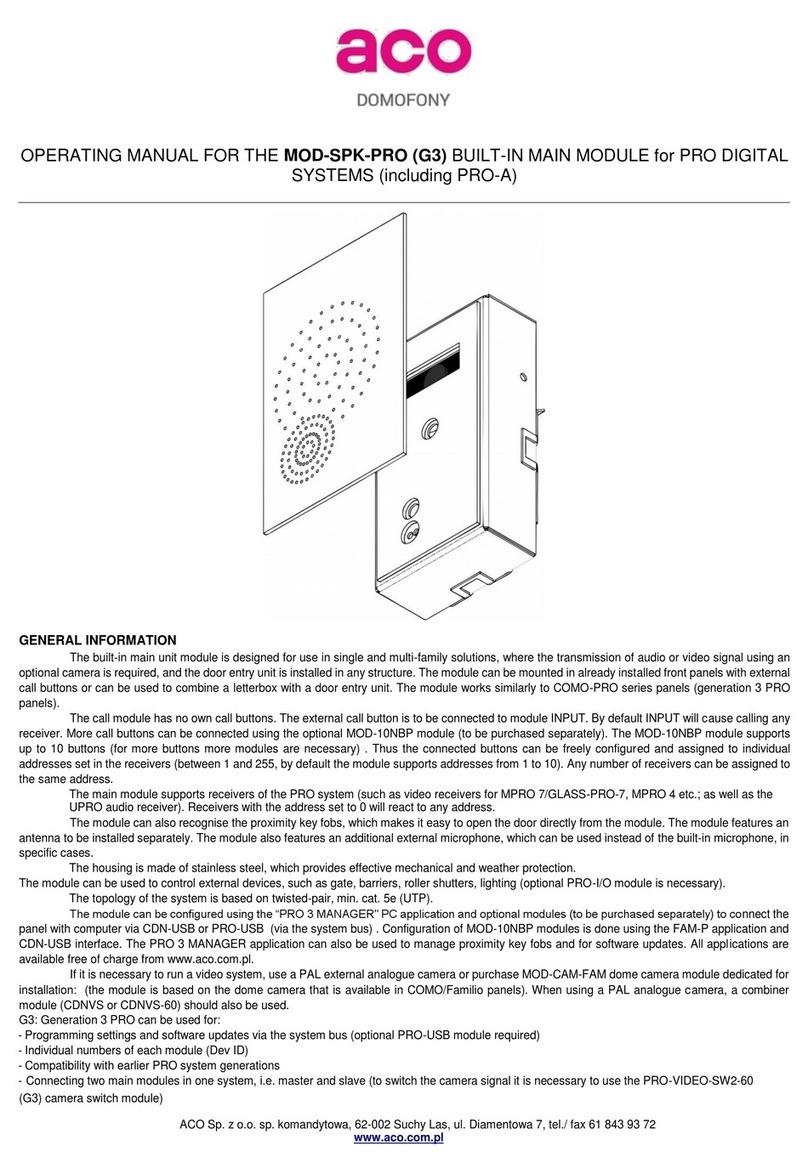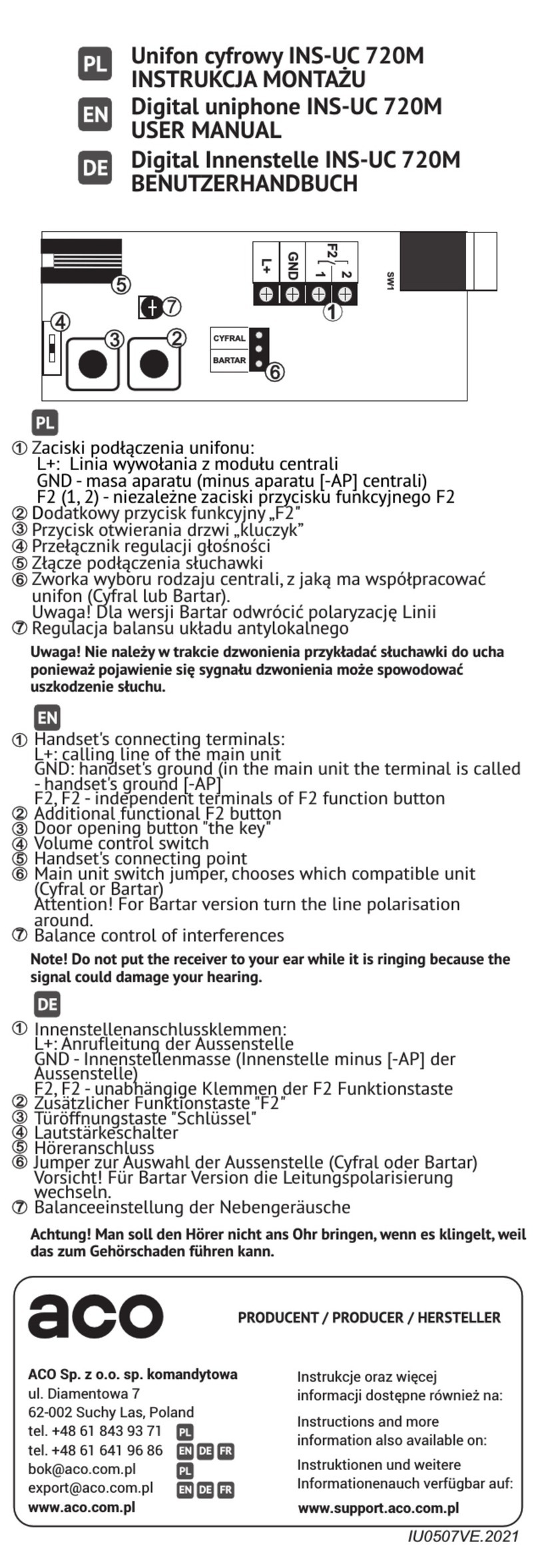RULES FOR STORAGE OF USED ELECTRICAL EQUIPMENT
sed electrical equipment may not be stored together with other waste. Store it at
sites meant for this purpose. For this reason, address the responsible institutions or
companies that deal with waste recycling.
- Directive 2002/96/EC/ dated January 27th, 2003
MOUNTING
The box for the concealed installation of the panel must be mounted by means of
expansion bolts and gypsum in the appropriate opening of the wall in such a way that the
front edge of the box is equal to the surface of the wall (before screwing the panel to the
mounting box, the gypsum must be dried)
ATTENTION! For the purpose of correct functioning as well as ensuring safety usage, the
panel (in a metal frame) must be connected at the installation site to earthing by
connecting “earthing” terminal on the body with the appropriate protective installation
(PE).
It is recommended to provide the connection between the panel and the electrical door
strike and the power supply transformer with the use of a wire with a cross section of 1
mm2 ( e.g. LY1.0). The length of the wire should not exceed 7m in case of an electrical
door strike circuit and 15m in case of the power supply circuit!
In case of smaller sections and too long connections, voltage drops may occur during
opening of the electrical door lock, causing interferences in the panel functioning even
after opening process is finished.
Audio system connects the voltage 12V AC to panel terminals 12V~. Recommended
power supply is ACO 11,5V 0,8A 10W. In case of supplying the power from a buffer
power supply with battery, the voltage 13,8V should be connected to the terminals: +DC
(+ELOCK) and GND (-Line).
The electrical door strike without specific polarisation is to be connected at will to
“ELOCK” terminals.
All the connections of the installation must be soldered!
The following wires are led to the audio panel:
•2 cores x 1mm2 – power supply to the convertor
•2 cores x 1mm2 – to the electric strike
•2 cores x 0,5mm2 – door phone cable to connect the uniphone.
•1 cores of a wire in yellow-green insulation – to connect the enclosure earthing.
INSTALLATION AND CONNECTION OF THE UNIPHONES
niphones have to be installed in accordance with the installation manual of the
manufacturer. The connections shall be made paying particular attention to the number
setting in the uniphone decoder and proper (polarisation) connection to the “LINE”
terminals of the panel.
ADJUSTMENT OF THE SOUND LEVEL
The sound levels of the panel are set by the manufacturer, but in a specific case, they
may be adapted to the individual conditions and needs. The volume level settings shall be
made after obtaining the connection with the uniphone in the following way:
-using the ”MIC” potentiometer, adjust the sound volume level in the uniphone handsets
from the panel's microphone (from the bottom),
- using the ”SPK” potentiometer, adjust the sound volume level in the loudspeaker of
the panel, coming from the uniphones in the premises (from above),
After setting these values, establish the position of points in which the excitation (beeping)
in the loudspeaker takes place by turning the ”BALANCE” with the potentiometer, and set
the potentiometer halfway between these points.
PROGRAMMING THE PANEL
In order to enter the installation programmes, press the ”key” button and enter an eight
digit password (1507xxxx) within 5 seconds confirmed by a sound signal modulated
“upward” and appearance of a message on the display „PROGR”. The first four digits of
the password (1507) are constant value, and the next ones (”xxxx”) constitute the four-
digit password of the fitter.
The password of the installer in a new panel is set to ”0000” and when the
installation is finished, it must be changed to a different password! (programme P7).