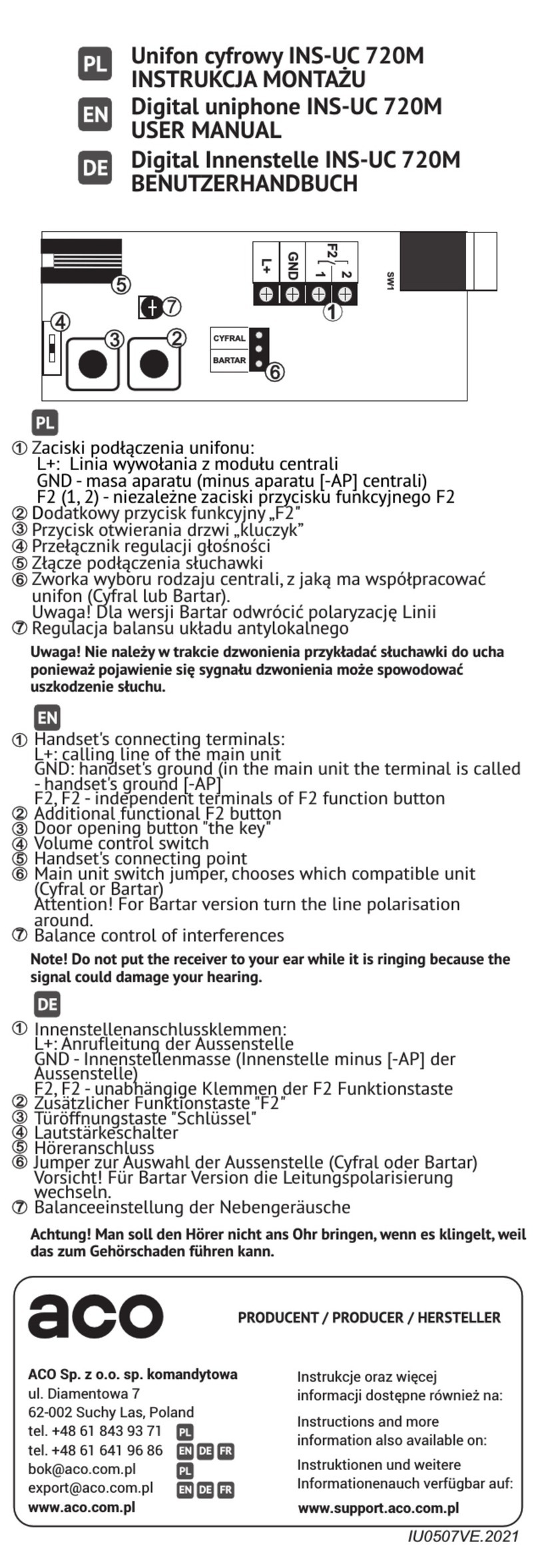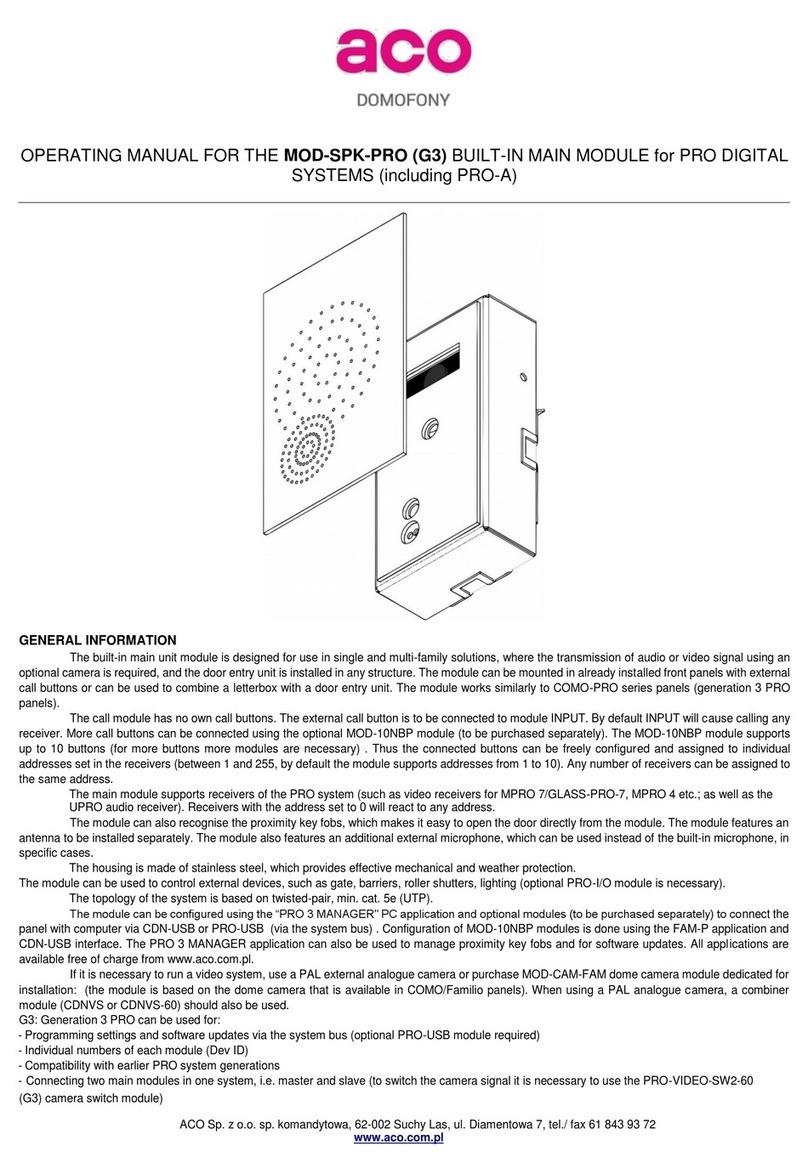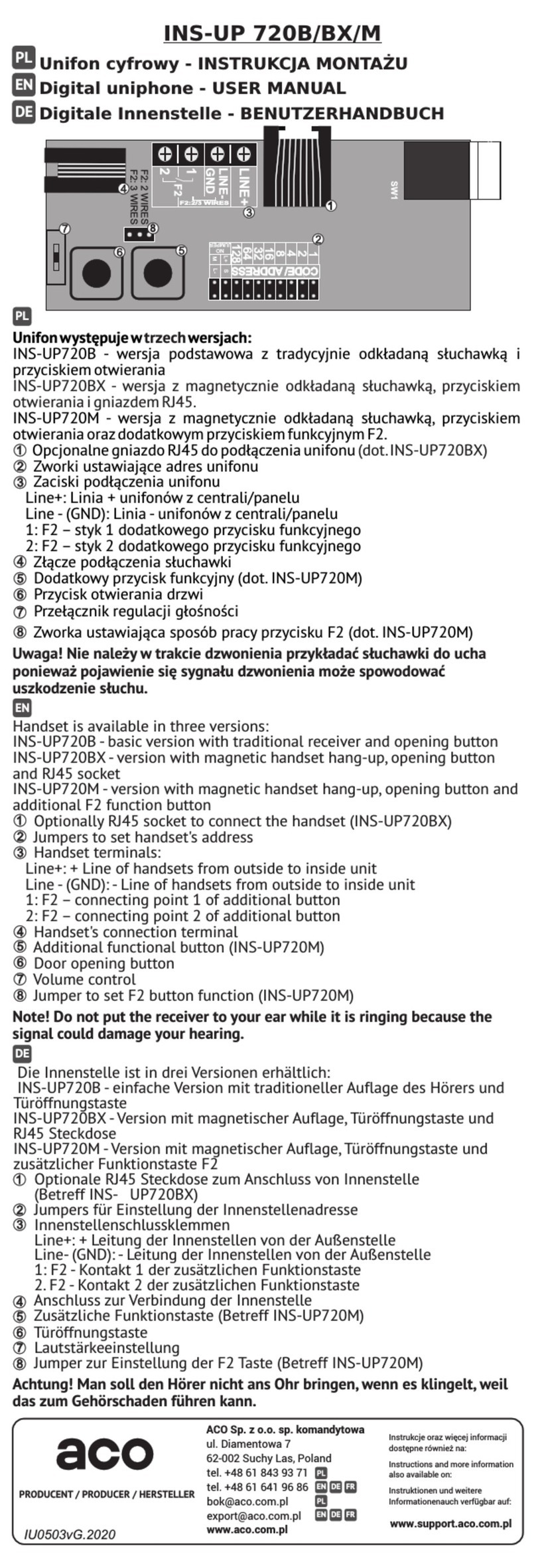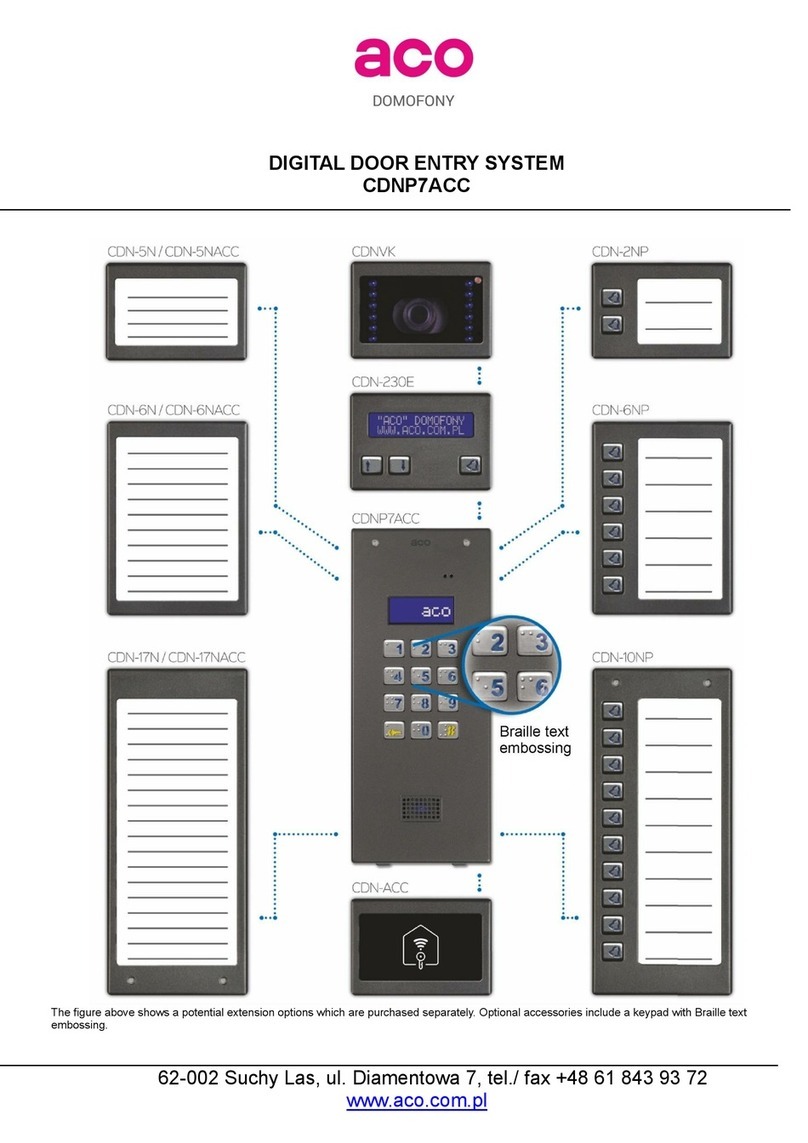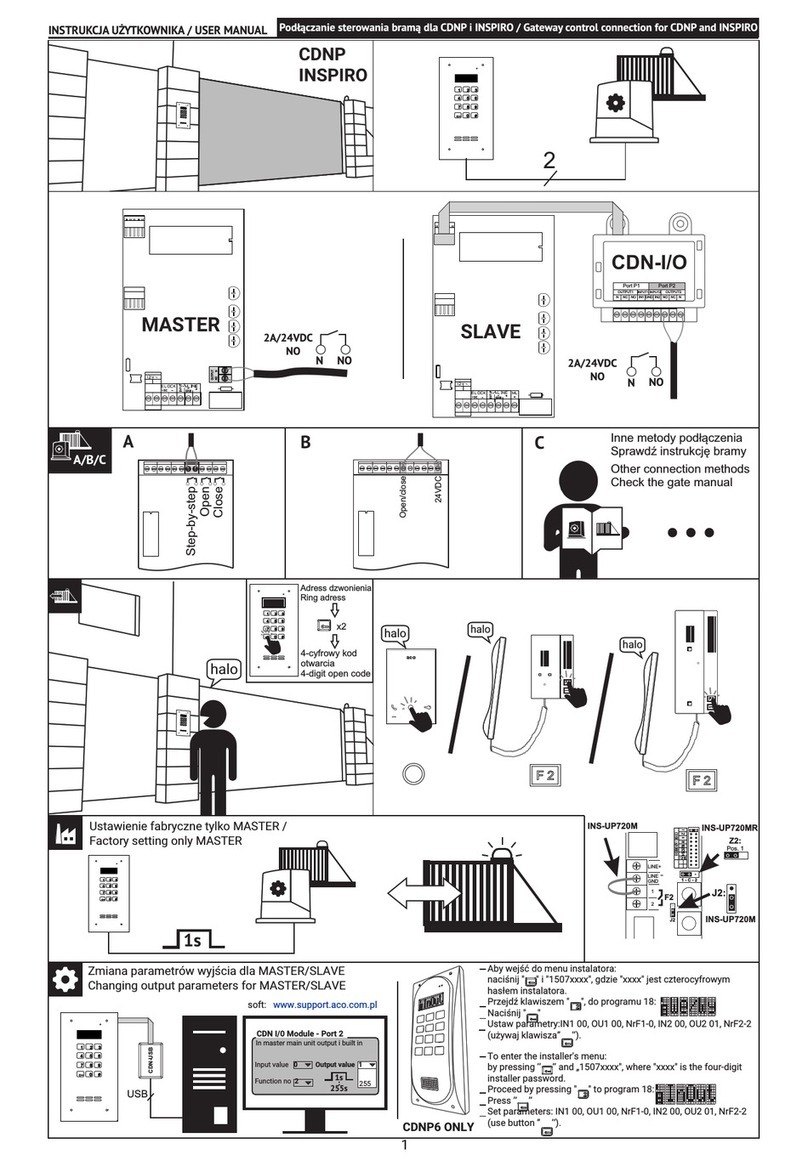10
uploaded (2 x 16 characters); they will be displayed in sequence at the interval
of 1s to 15s, depending on the setting.
Press and hold the arrow key to display letters of the alphabet to be displayed -
then select a letter and press the “doorbell” key to display the first surname
starting with the selected letter - press the door bel key to call. Alphabetical
sorting and first letter search is a default setting - it can be changed using the
computer program. After disabling the search option, pressing and holding the
arrow key will display entries one after another. First letter search is only possible
with alphabetical sorting enabled. If alphabetical sorting is disabled, entries will
be displayed in sequence by addresses of the receivers to which they assigned,
for instance 1-255 for zone 1, 1-255 for zone 2, etc.
Upon selecting the apartment number on unit’s numeric keypad, after a short
moment the display will show data for that number (option enabled by default).
Data displaying can be disabled when the numeric keypad is used to call the
apartment - for this purpose, the "230E v7x module" option must be disabled via
the computer program.
The module uses the "EXTMOD" port in the door entry unit and is only
programmed using the optional CDN-USB cable and computer software, version
v7.0 or later: "230E_v70." Access to the module can be secured with "Installer's
password" and module “reset lock” can be activated (refer to chapter XIV for
details). It is not possible to enter or edit data in the 230E module directly from a
700 series unit.
An earlier version of 230E (before v70, such as v4.3) supports only zone 1; use
the computer software, version v3.0: "230E_v32" and follow the module
operation description in the “Extended user instruction for the CDNP5, CDNP6
(CDNP6ACC) digital door entry system".
The programs are available for free download at www.support.aco.com.pl
2. The ACC module is the reader of proximity cards and key fobs in Unique 125
kHz standard (RFID). The module operates at radio frequency and is used for
door opening with a card or key fob. In CDNP7ACC, the reader occupies the
openings for the speaker, and in some specific models of INSPIRO+ it is installed
as a separate window (under openings for the speaker).
The module supports up to 6144 access cards or key fobs. It supports any
number of cards or key fobs for each unit and any number of additional cards or
key fobs (administrator’s and installer’s) that are not assigned to any apartment.
After pressing the "key" button on the numeric keypad, the same proximity cards
or key fobs can be used to open an additional gate etc. (in Master panels opening
is activated by built-in second relay output, in Slave panels by activating the relay
output of the optional CDN-I/O module).
Adding cards/key fobs is possible directly from the numeric keypad of the unit, in
the installer's menu P12: "M-ACC." Full programming of the module (adding,
deleting, moving and archiving cards/key fobs) is possible only vi a PC, using the
optional CDN-USB cable and software, version v7.0 or later: "ACC_v70." Access
to the module can be secured with "Installer's password". The programs are
available for free download at www.support.aco.com.pl
Note! For versions of the ACC module other than the ones described above, use
computer program in v3.0 version: "ACC_v35." In this case, the reader works